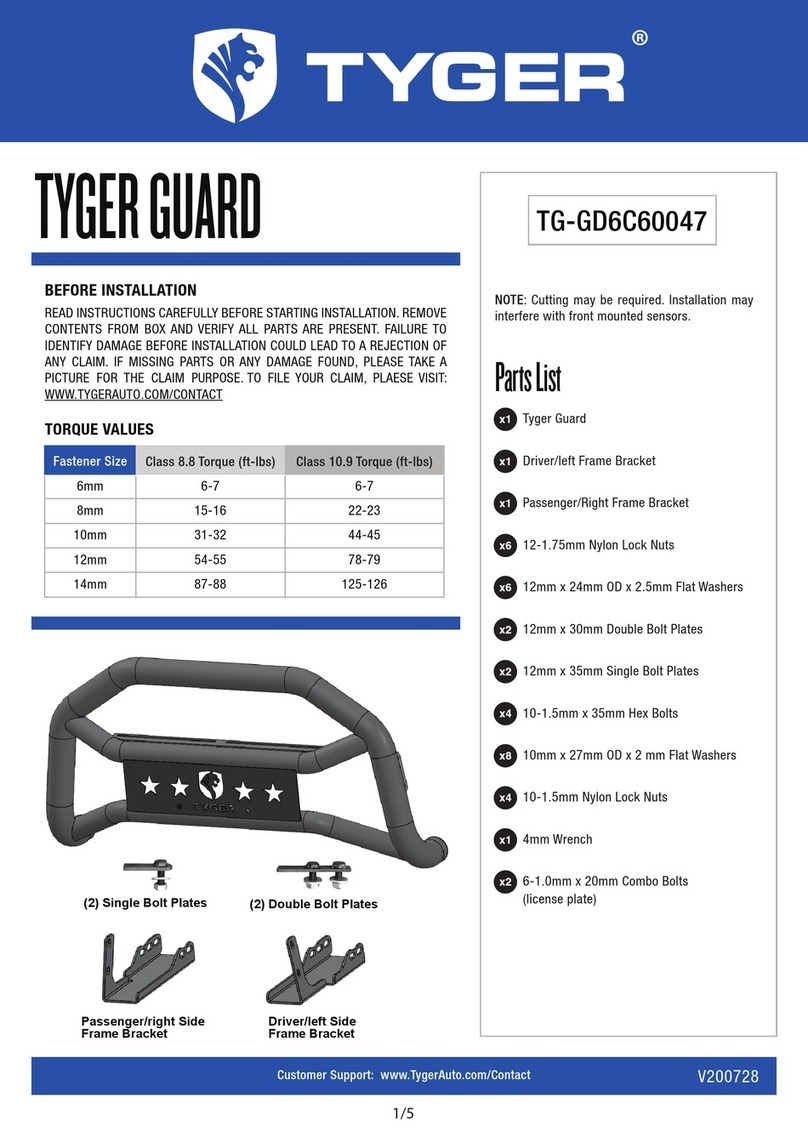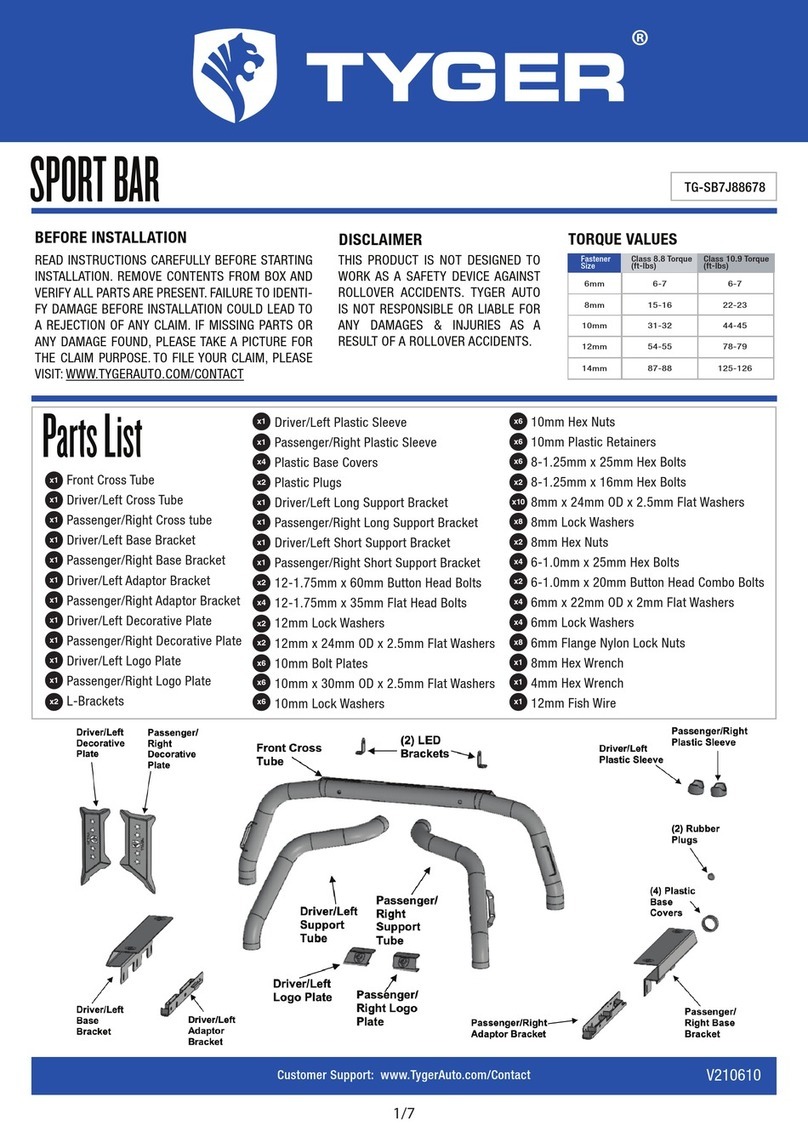Tyger STAR ARMOR TG-AM2D20608 User manual
Other Tyger Automobile Accessories manuals
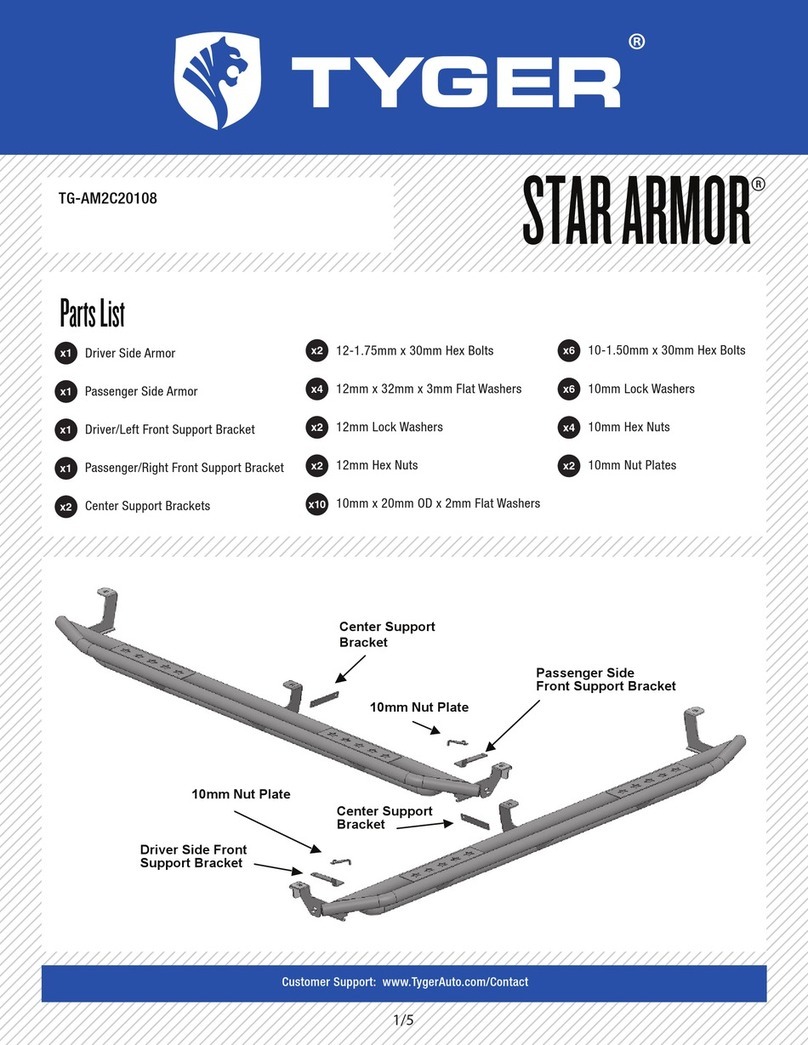
Tyger
Tyger STAR ARMOR TG-AM2C20108 User manual

Tyger
Tyger Armor TG-AM2T20208 User manual
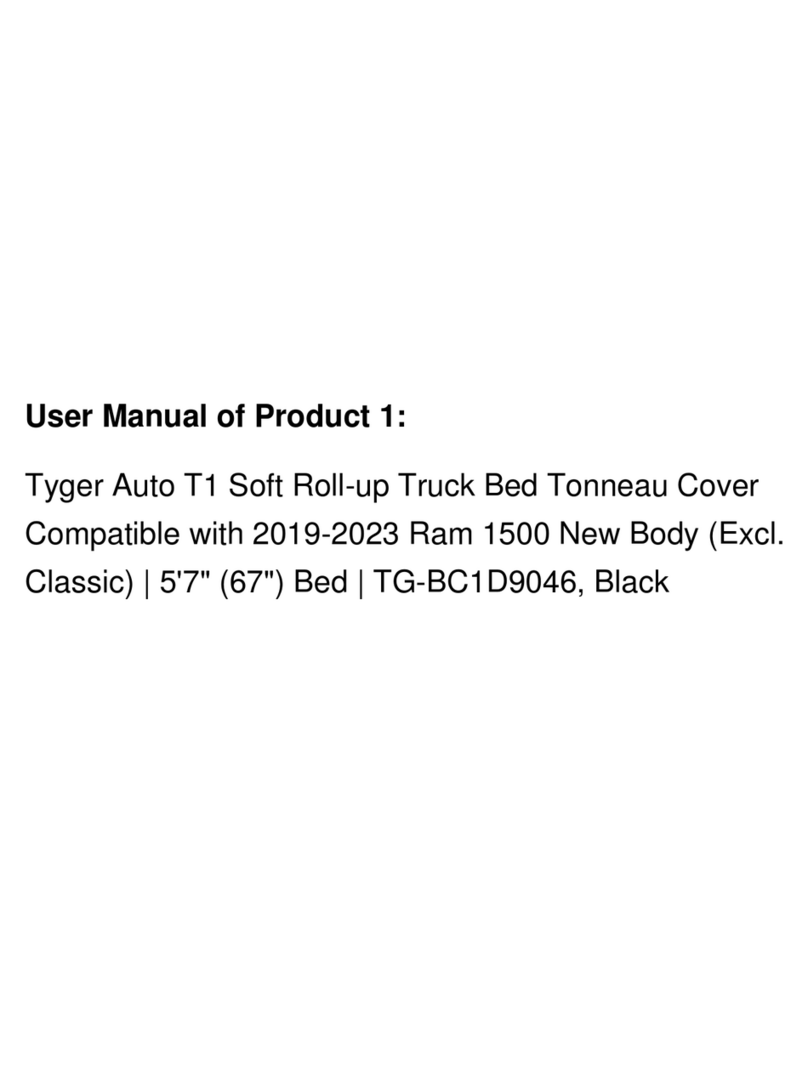
Tyger
Tyger T1 User manual

Tyger
Tyger TG-BP6TTG-BP6T80568 User manual

Tyger
Tyger TG-BP9D80398 User manual
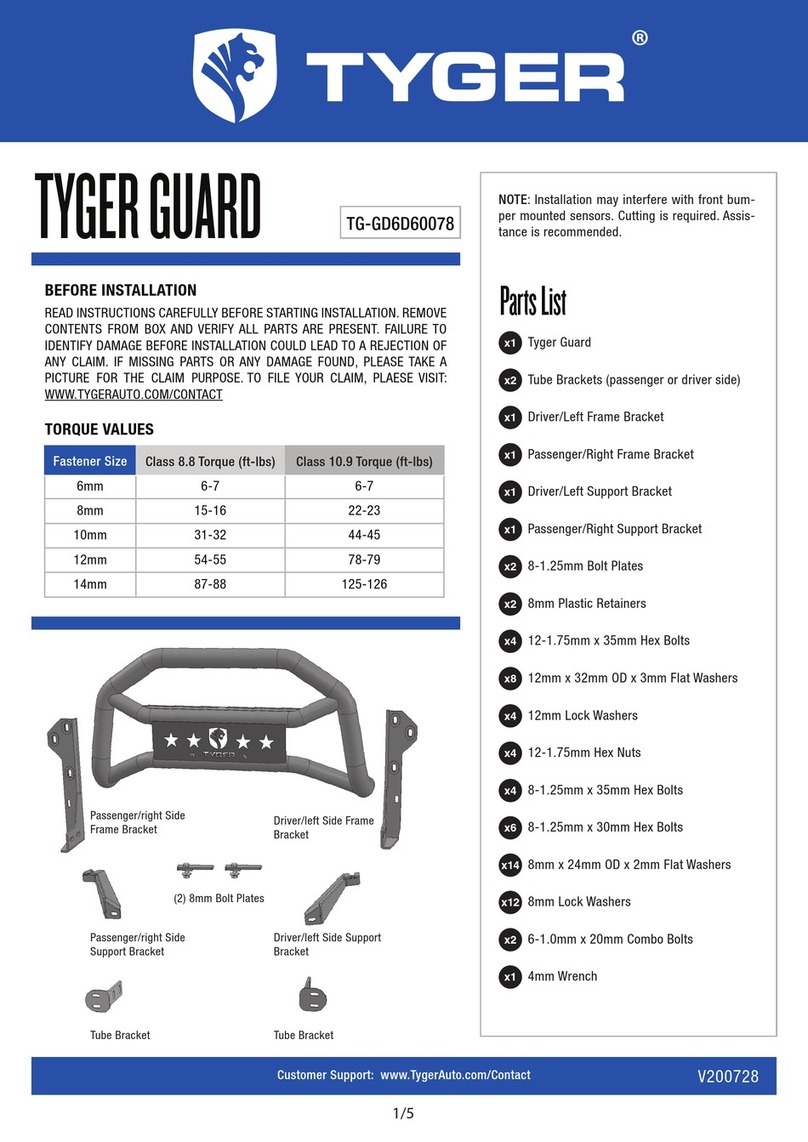
Tyger
Tyger TG-GD6D60078 User manual
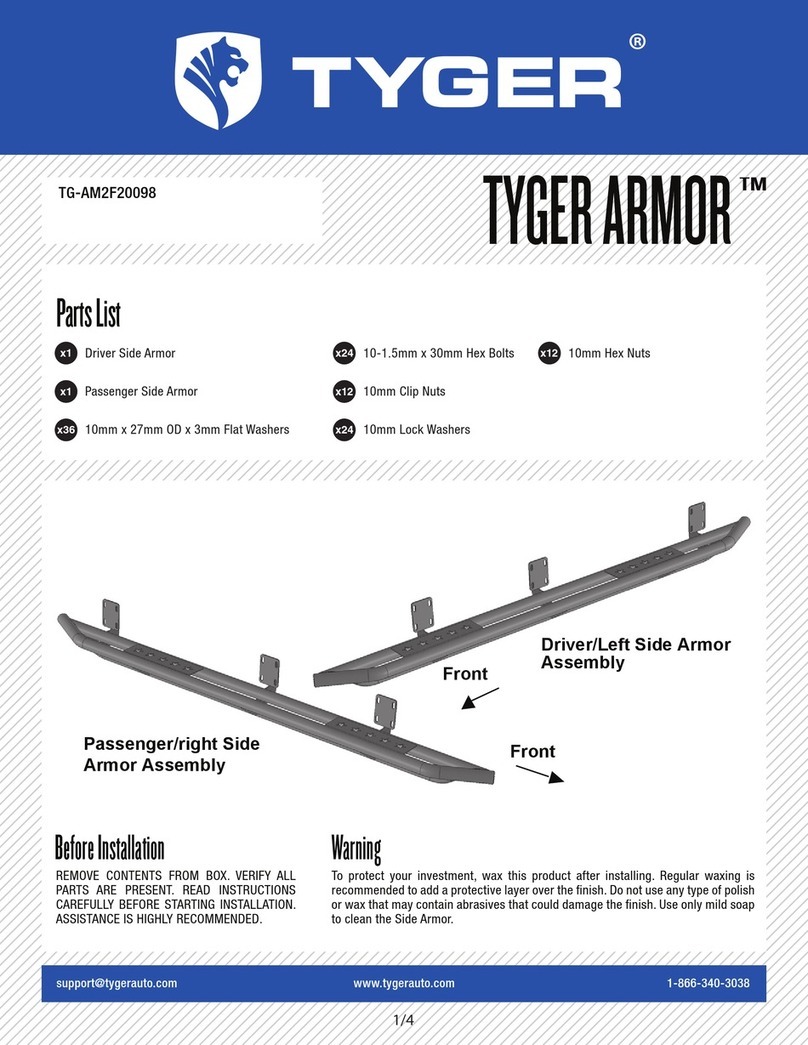
Tyger
Tyger ARMOR TG-AM2F20098 User manual
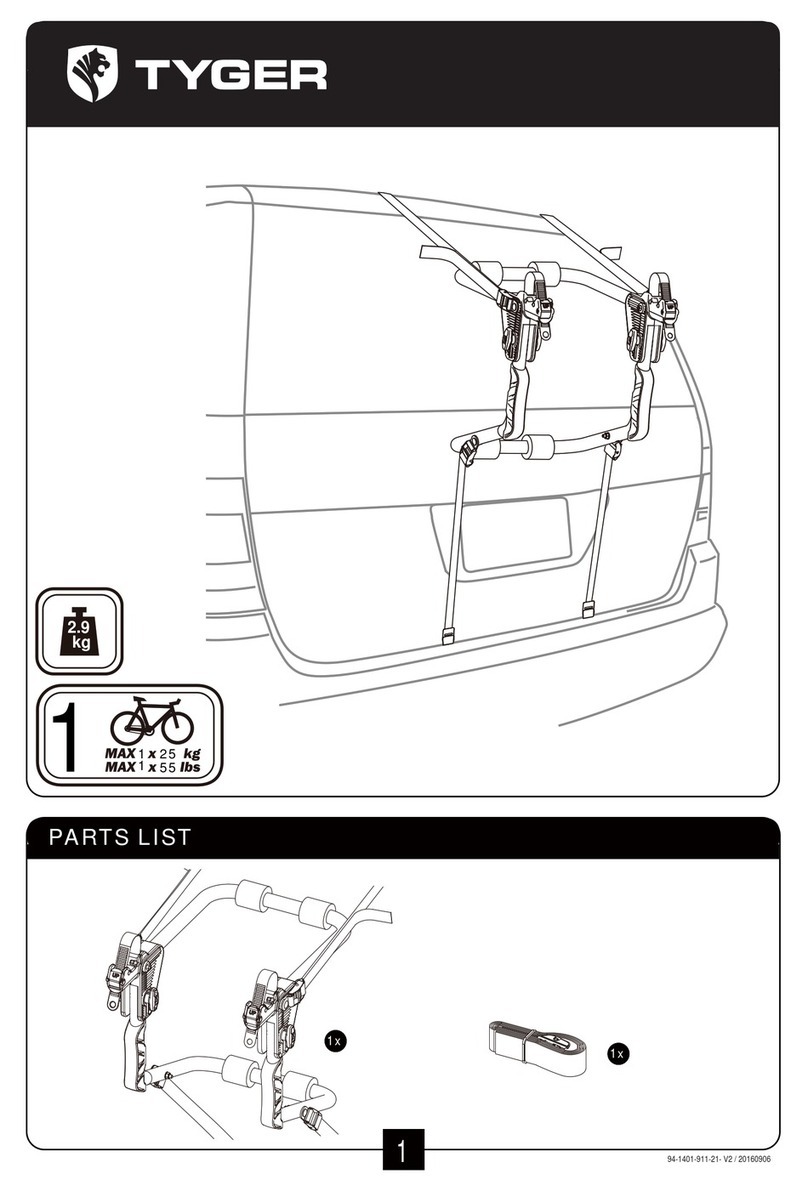
Tyger
Tyger TG-RK1B204B User manual

Tyger
Tyger TG-BP9F80298 User manual
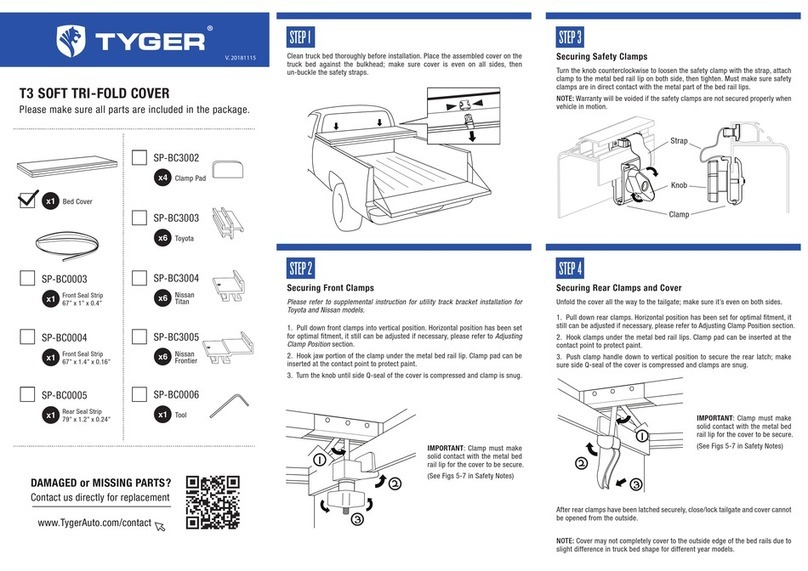
Tyger
Tyger T3 User manual