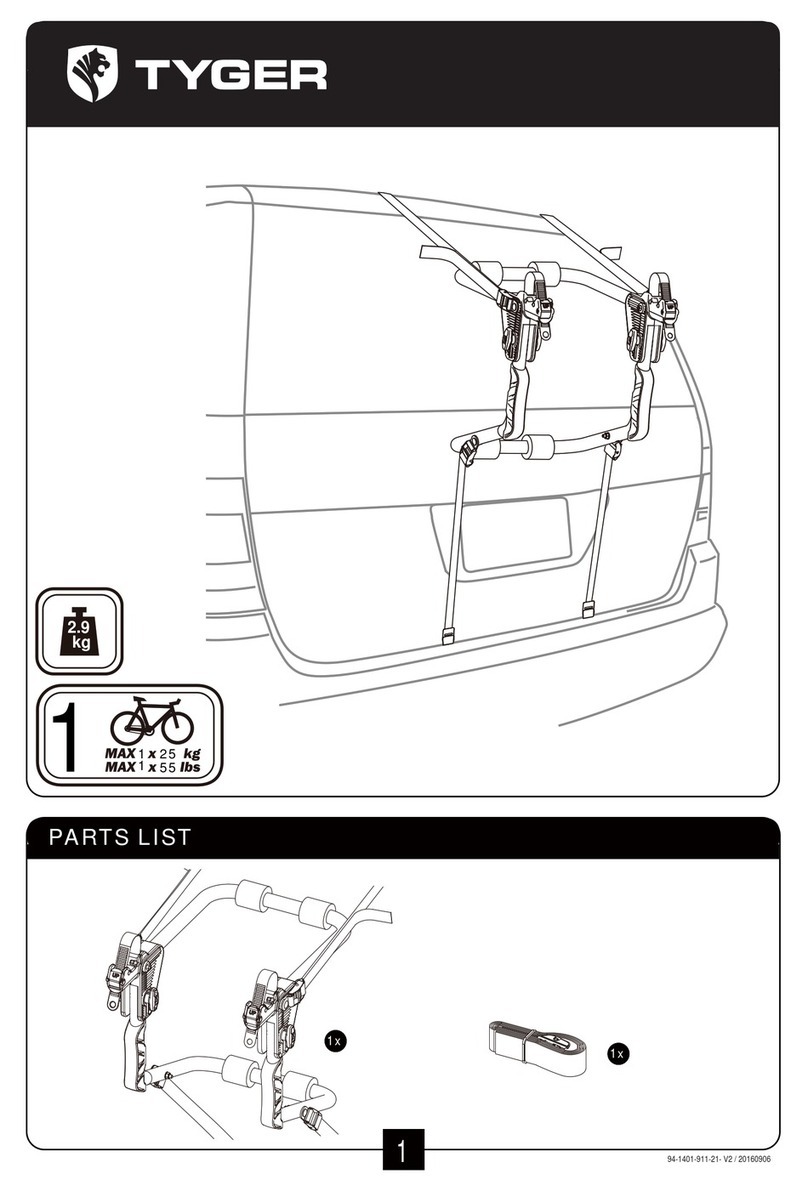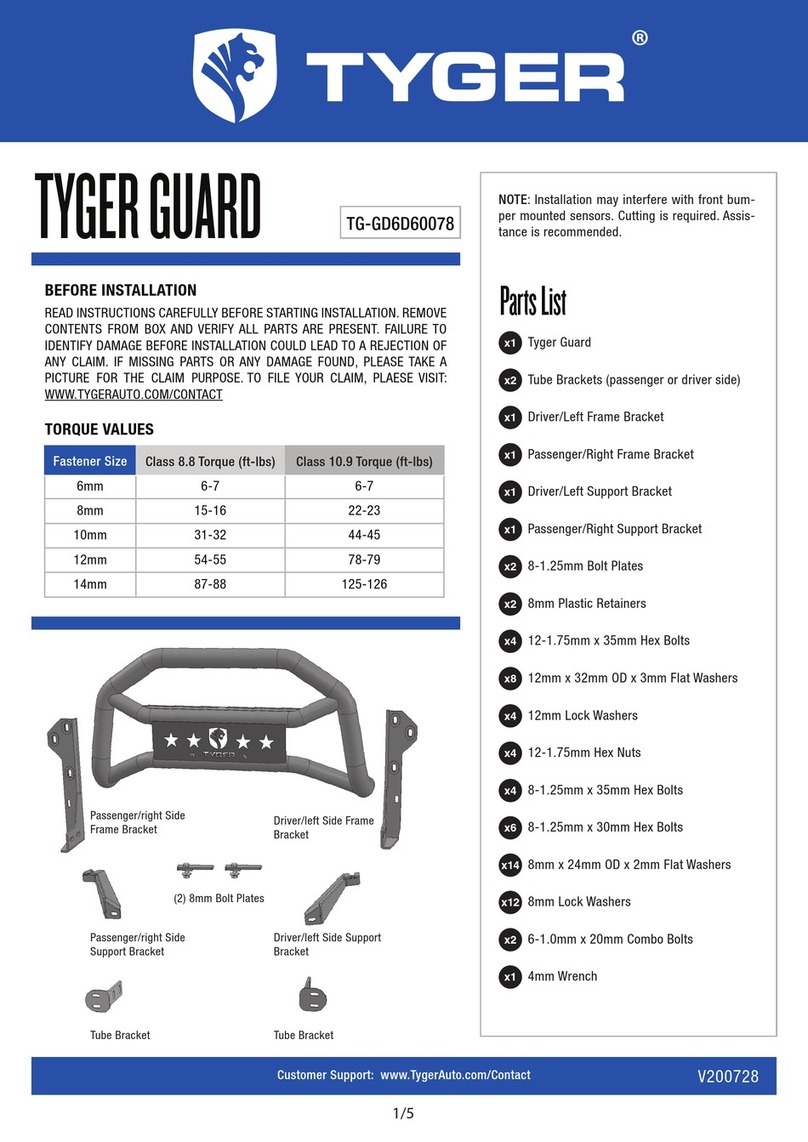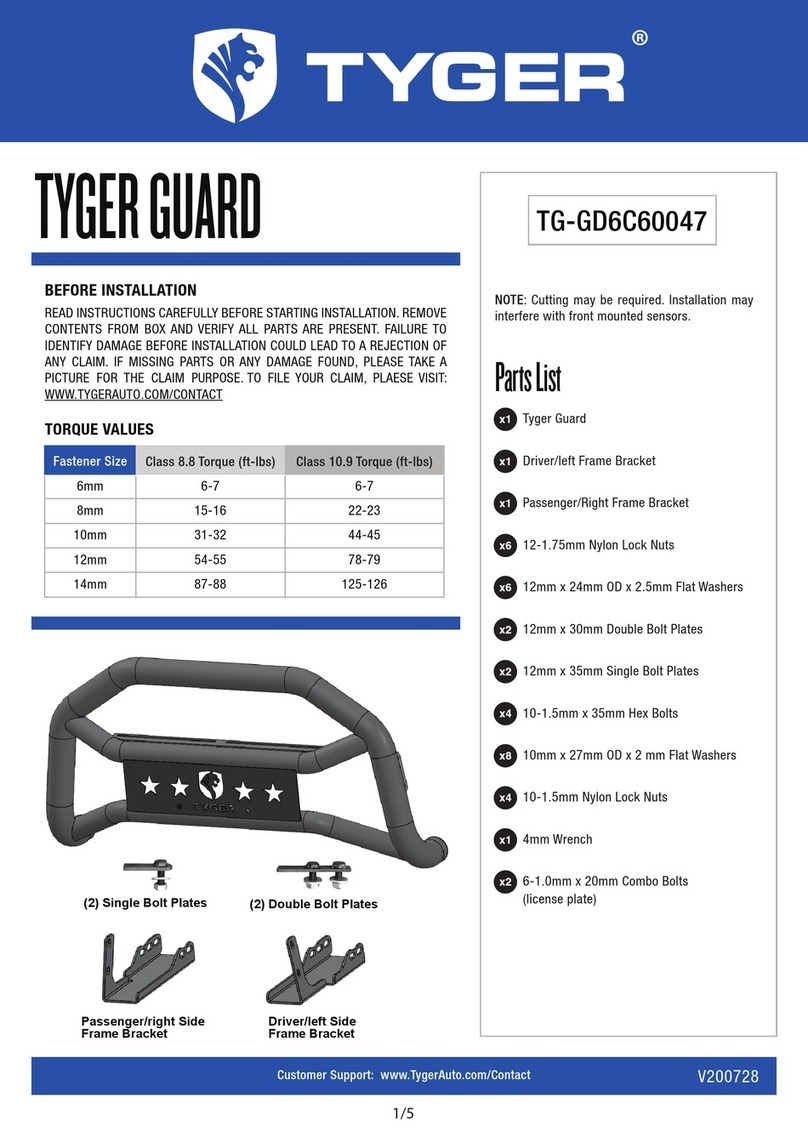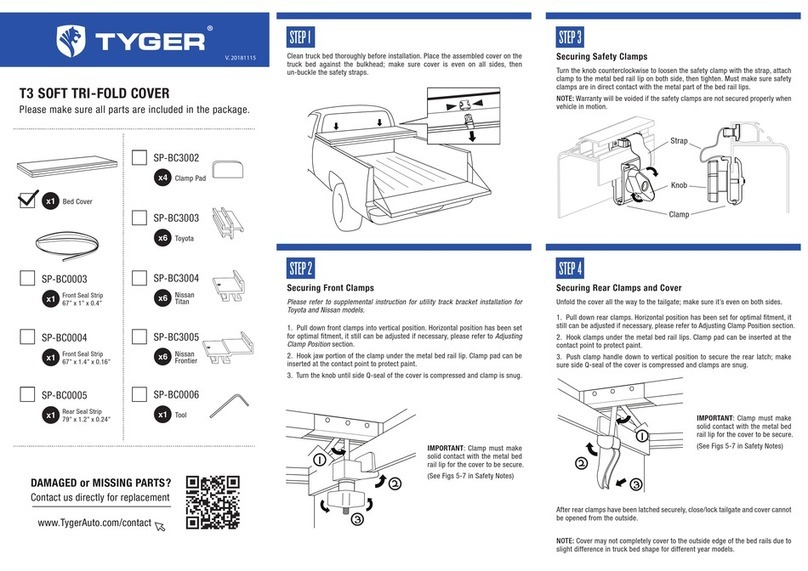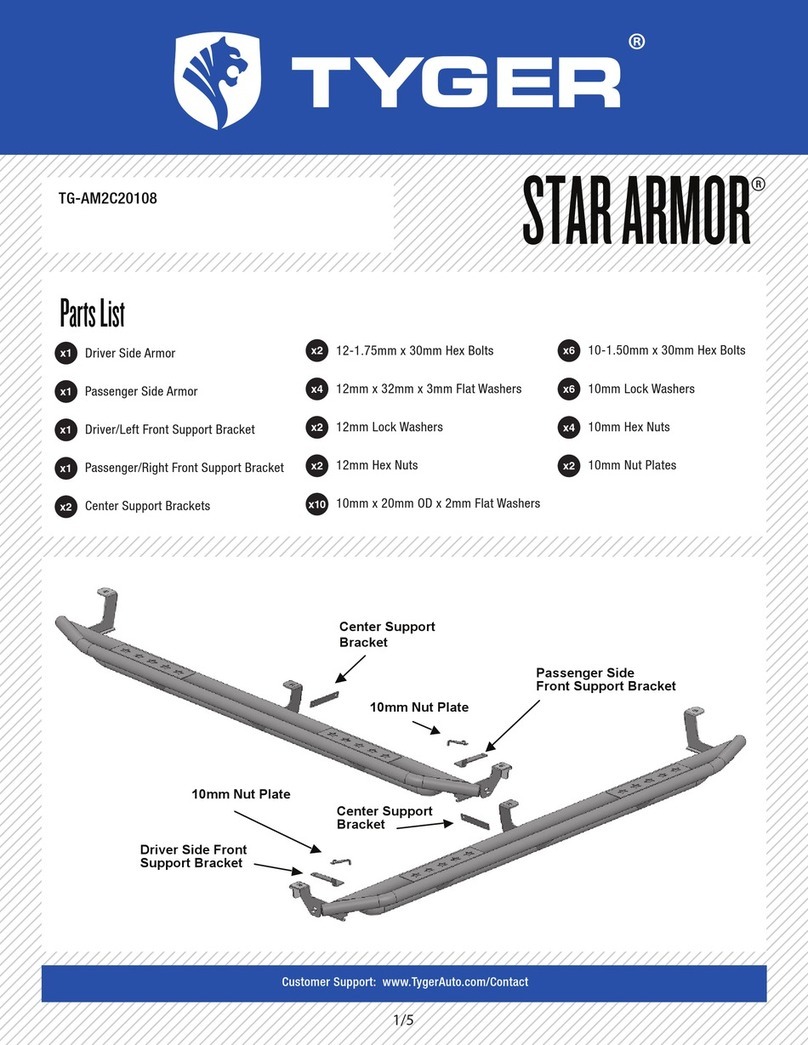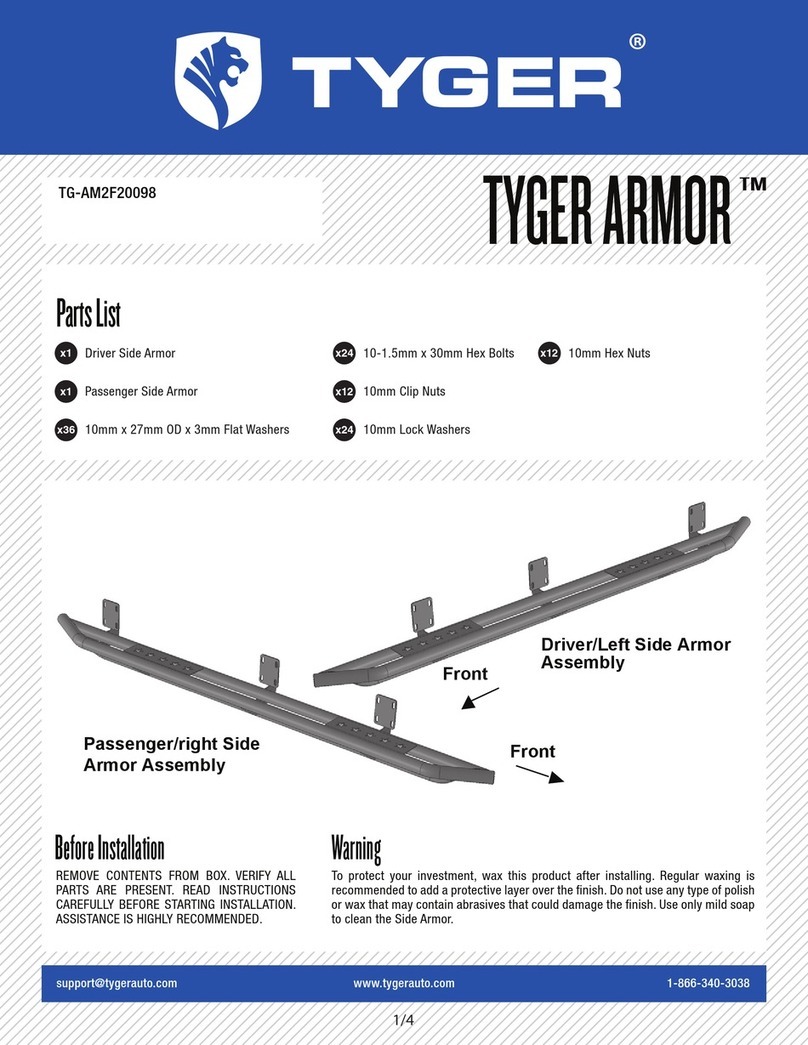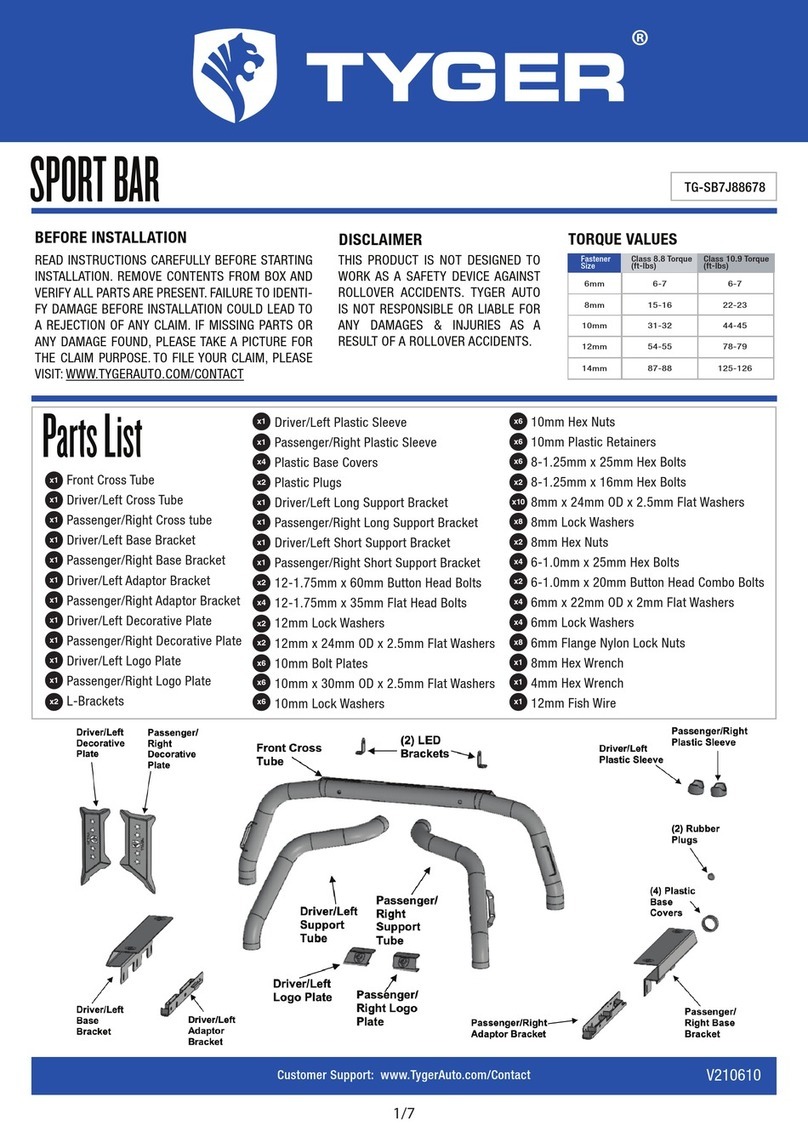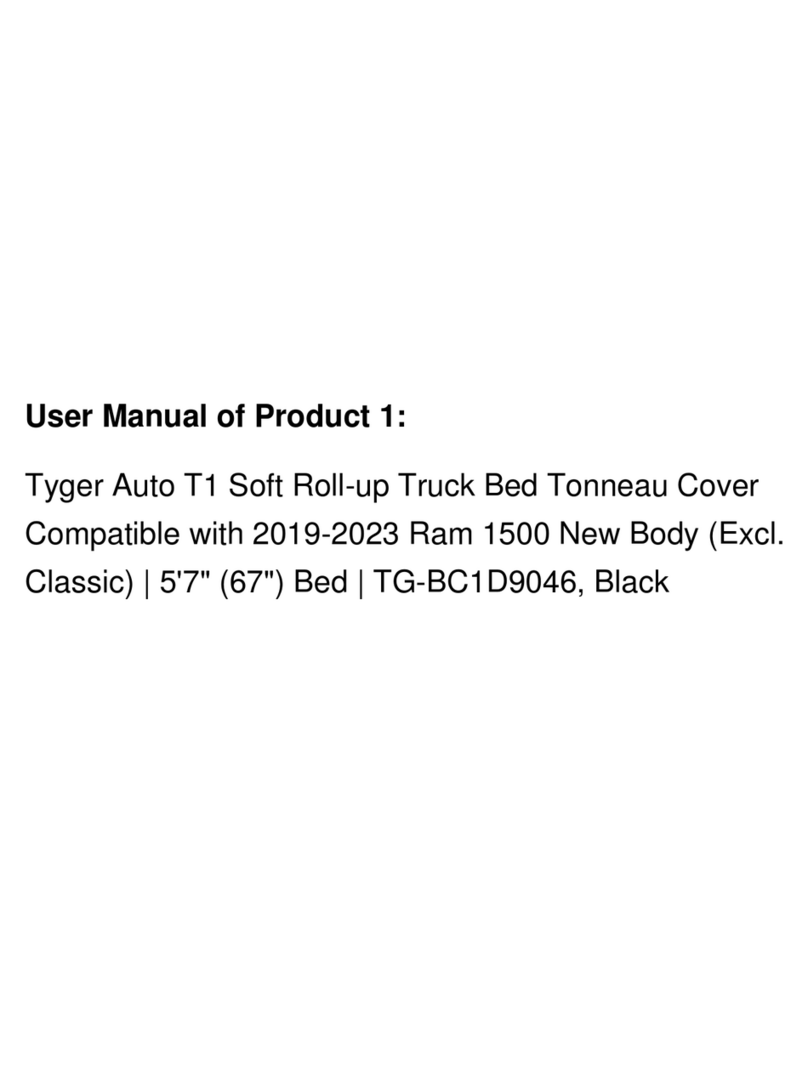3/6
Customer Support: www.TygerAuto.com/Contact
(2) 1/2”Hex Bolts
(2) 1/2”Lock Washers
(2) 1/2”Flat Washers
c.Place the small Slotted Spacer over top inner mounting hole,
(Figures 3 &4).
d.Place the long 2-hole Support Plate over the forward hole in the
bumper, the slotted Spacer and (2) threaded holes in the frame,
(Figure 4).
e.Insert (2) 1/2” Hex Bolts, (2) 1/2” Lock Washers and (2) 1/2” Flat
Washers down through the 2-hole Support Plate, the Spacer, the
Bumper and into the frame, (Figures 4 &5). Leave loose.
f.Insert (1) 1/2” Hex Bolt, (1) 1/2” Lock Washer and (1) 1/2” Flat
Washer up through the bottom mounting hole in the Bumper and into
the frame, (Figures 4, 5 &8). Leave loose.
g.Repeat the previous steps to attach the driver/left side of the
Bumper to the frame.
Washer up through the bottom mounting hole in the bumper and into
the frame, (Figures 7 &9). Leave loose.
e.Repeat the previous steps to attach the driver/left side of the
bumper to the frame.
f.With bumper in place, check the fit of the plastic sway bar cover
and cut if necessary, to clear bumper.
frame, (Figures 4, 5
STEP 6
&8). Leave loose.
Front
1996-2006 TJ and LJ models
Retainers. Insert the Bolt Plates behind the mounting plate on the
back of the Bumper, (Fig 5). Thread the Plastic Retainers tight
Plastic Retainers installed
lation, (Fig 6). Repeat Step for the other side of the Bumper.
(Fig 5) On YJ models only, slide Bumper over
end of frame. Place (1) Slotted Spacer over
inner mounting hole on frame (see Fig. 3).
Place 2-hole Support Plate over mounting tab
on Bumper, Spacer and frame
2-hole Support Plate
Slotted Spacer
1/2”Hex Bolt
1/2”Lock Washer
1/2”Flat Washer
Front
(Fig 4) On YJ models only, slide Bumper over
end of frame. Place (1) Slotted Spacer over
inner mounting hole on frame (see Fig. 3).
Place 2-hole Support Plate over mounting tab
on Bumper, Spacer and frame. pictured)
Front
(2) 1/2”Hex Bolts
(2) 1/2”Lock Washers
(2) 1/2”Flat Washers
Slotted Spacer
1/2”Hex Bolt
1/2”Lock Washer
1/2”Flat Washer
2-hole Support Plate
(Fig 6) TJ-LJ model with bumper and sway
bar cover removed
1996-2006 TJ and LJ models
a.With assistance, slide bumper over the end of frame, (Figure 6).
b.Line up the (2) top mounting holes in the Bumper with the
threaded mounting holes in the end of the passenger/right side of
the frame.
Front