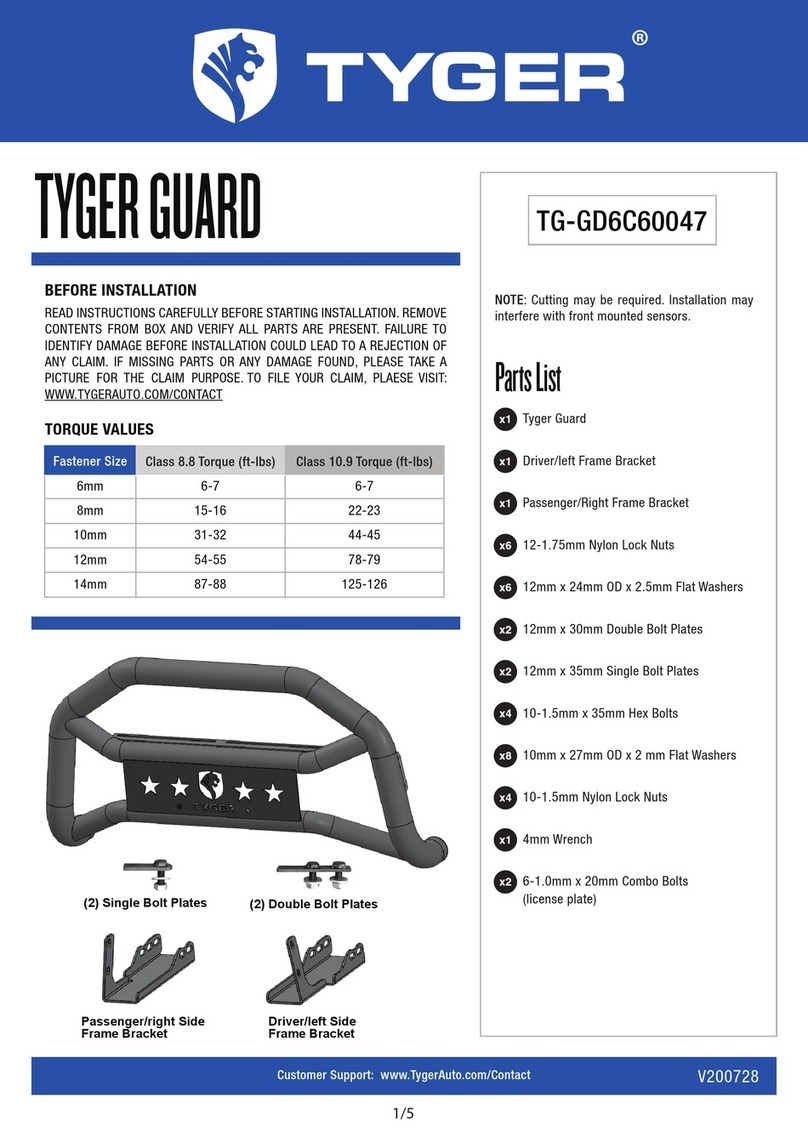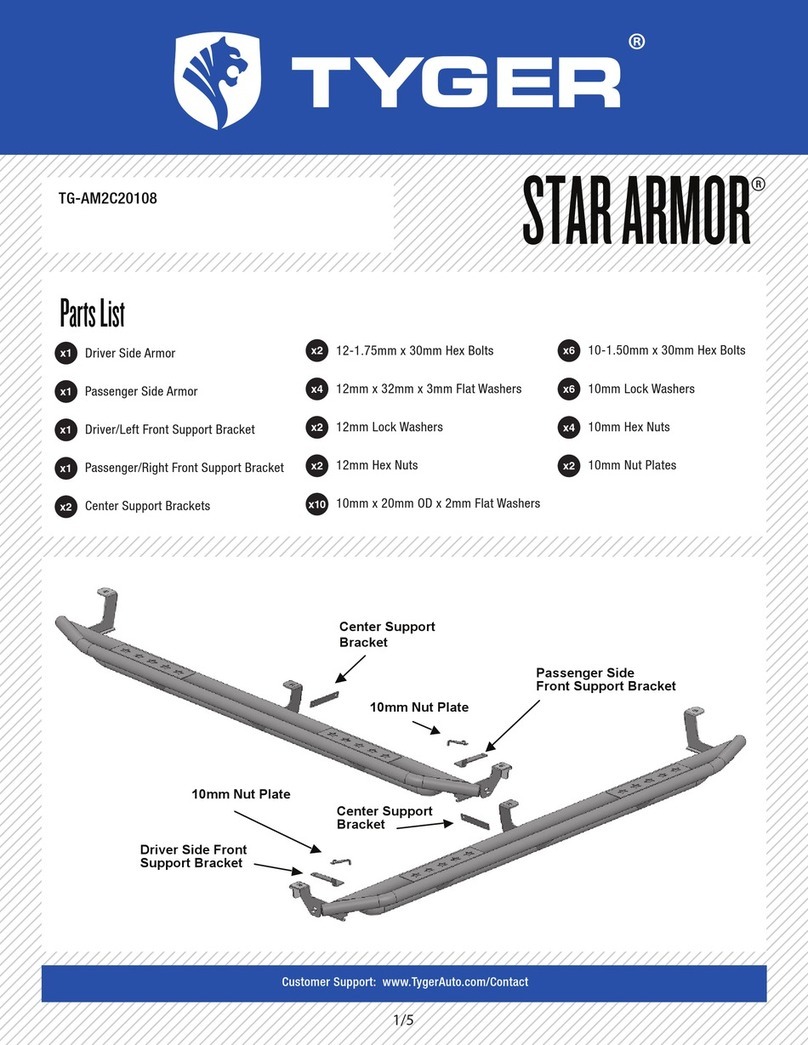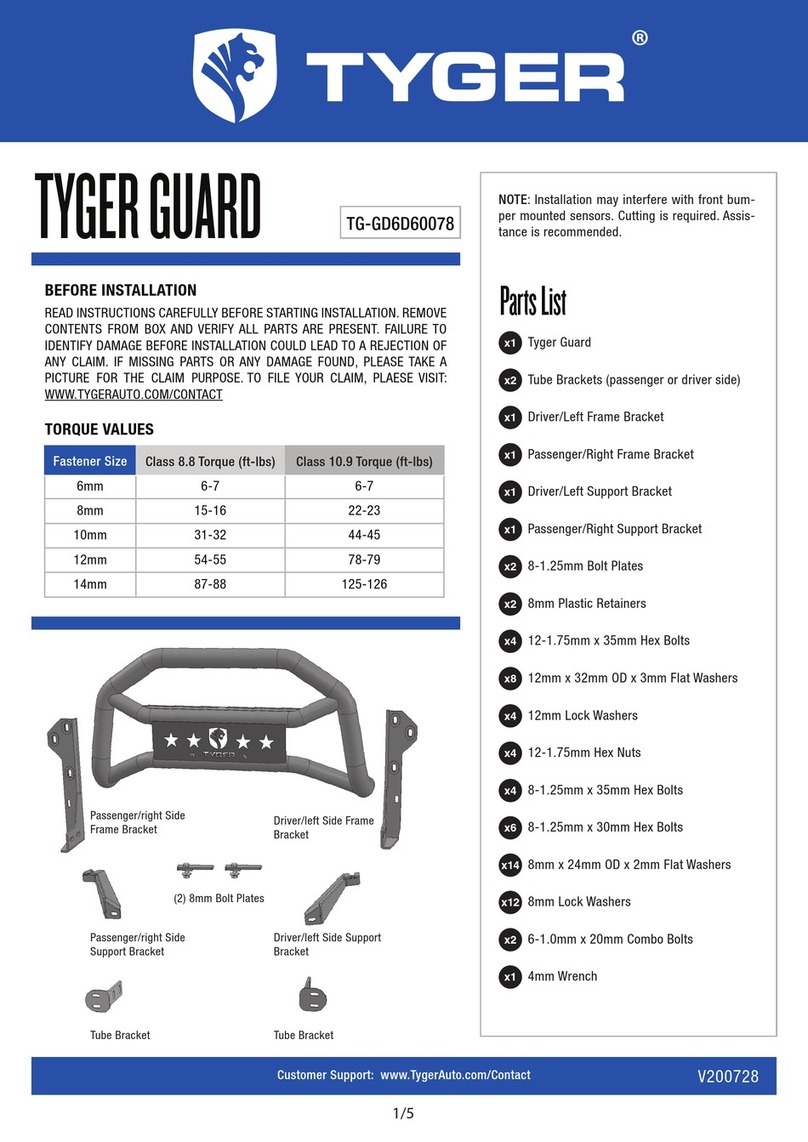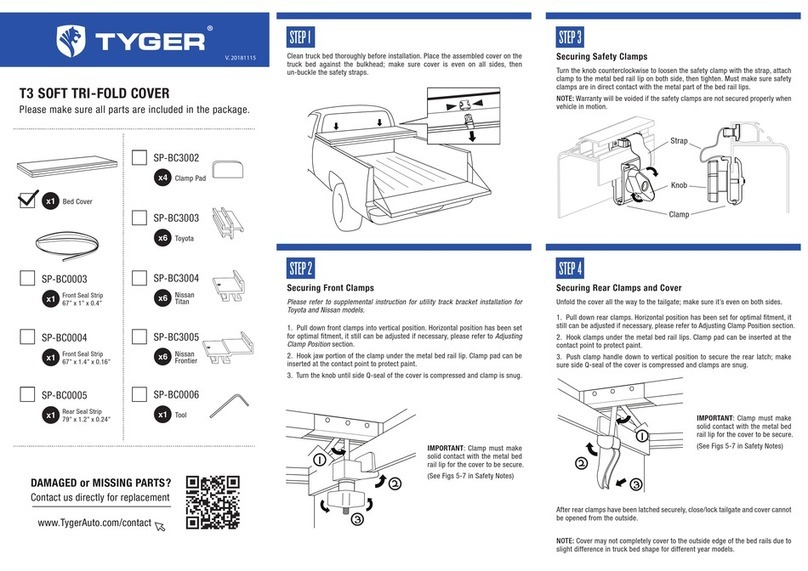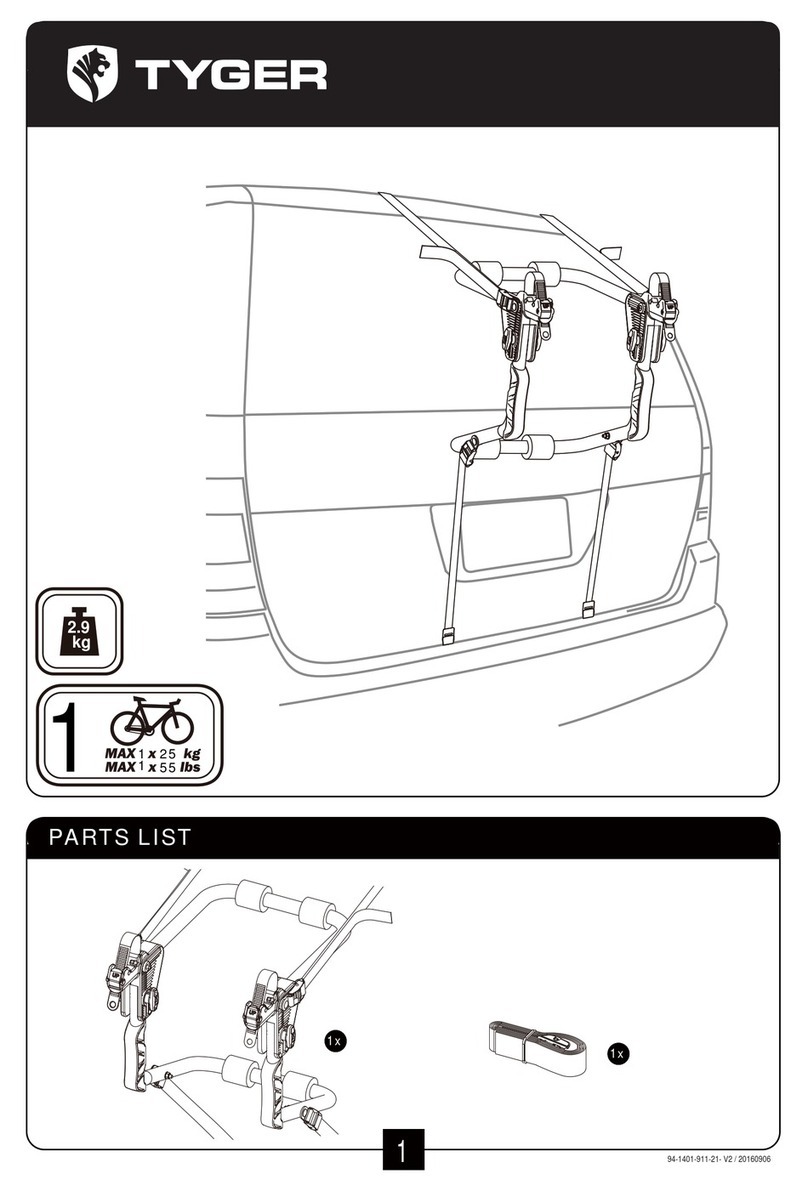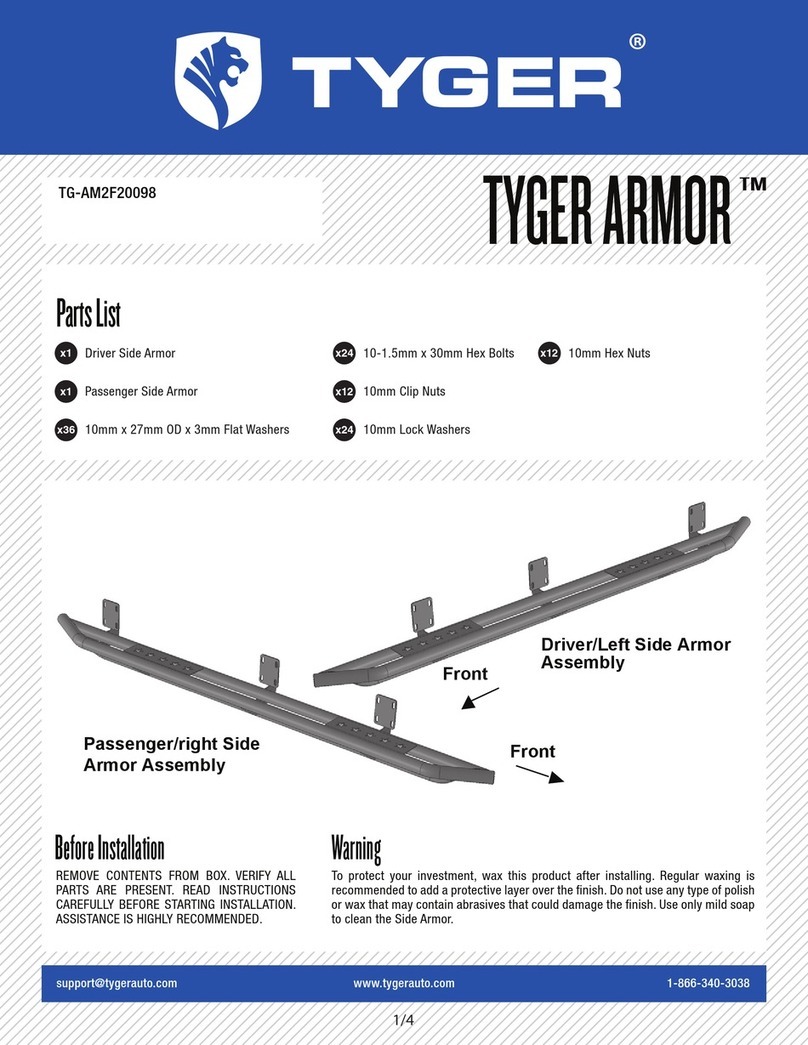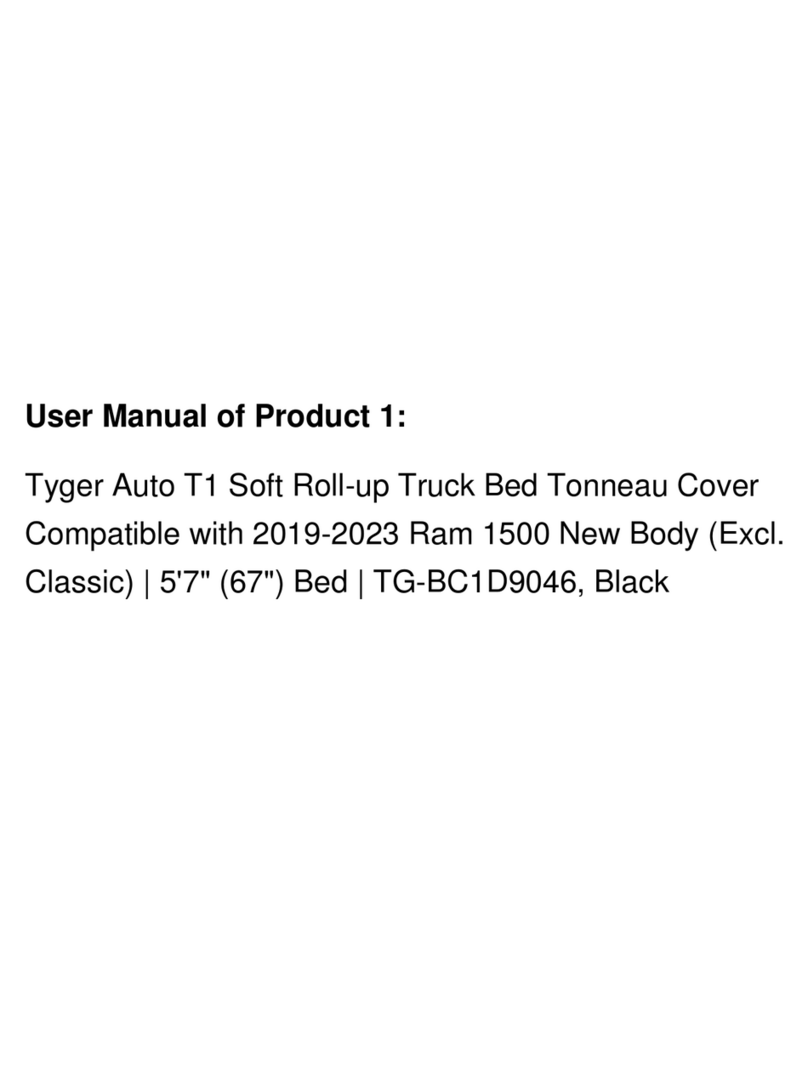1/7
Customer Support: www.TygerAuto.com/Contact
Parts List
Front Cross Tube
Driver/Left Cross Tube
Passenger/Right Cross tube
Driver/Left Base Bracket
Passenger/Right Base Bracket
Driver/Left Adaptor Bracket
Passenger/Right Adaptor Bracket
Driver/Left Decorative Plate
Passenger/Right Decorative Plate
Driver/Left Logo Plate
Passenger/Right Logo Plate
L-Brackets
x1
x1 x6
x6
x6
x2
x8
x2
x4
x4
x4
x8
x2
x10
x1
x1
x4
x1
x2
x1
x1
x2
x2
x2
x6
x6
x6
x4
x1
x1
x1
x1
x1
x1
x1
x1
x1
x1
x2
Driver/Left Plastic Sleeve
Passenger/Right Plastic Sleeve
Plastic Base Covers
Plastic Plugs
Driver/Left Long Support Bracket
Passenger/Right Long Support Bracket
Driver/Left Short Support Bracket
Passenger/Right Short Support Bracket
12-1.75mm x 60mm Button Head Bolts
12-1.75mm x 35mm Flat Head Bolts
12mm Lock Washers
12mm x 24mm OD x 2.5mm Flat Washers
10mm Bolt Plates
10mm x 30mm OD x 2.5mm Flat Washers
10mm Lock Washers
10mm Hex Nuts
10mm Plastic Retainers
8-1.25mm x 25mm Hex Bolts
8-1.25mm x 16mm Hex Bolts
8mm x 24mm OD x 2.5mm Flat Washers
8mm Lock Washers
8mm Hex Nuts
6-1.0mm x 25mm Hex Bolts
6-1.0mm x 20mm Button Head Combo Bolts
6mm x 22mm OD x 2mm Flat Washers
6mm Lock Washers
6mm Flange Nylon Lock Nuts
8mm Hex Wrench
4mm Hex Wrench
12mm Fish Wire
TG-SB7J88678
SPORT BAR
x1
x1
x1
V210610
BEFORE INSTALLATION
READ INSTRUCTIONS CAREFULLY BEFORE STARTING
INSTALLATION. REMOVE CONTENTS FROM BOX AND
VERIFY ALL PARTS ARE PRESENT. FAILURE TO IDENTI-
FY DAMAGE BEFORE INSTALLATION COULD LEAD TO
A REJECTION OF ANY CLAIM. IF MISSING PARTS OR
ANY DAMAGE FOUND, PLEASE TAKE A PICTURE FOR
THE CLAIM PURPOSE. TO FILE YOUR CLAIM, PLEASE
VISIT: WWW.TYGERAUTO.COM/CONTACT
THIS PRODUCT IS NOT DESIGNED TO
WORK AS A SAFETY DEVICE AGAINST
ROLLOVER ACCIDENTS. TYGER AUTO
IS NOT RESPONSIBLE OR LIABLE FOR
ANY DAMAGES & INJURIES AS A
RESULT OF A ROLLOVER ACCIDENTS.
DISCLAIMER
6mm
8mm
10mm
12mm
14mm
6-7
15-16
31-32
54-55
87-88
6-7
22-23
44-45
78-79
125-126
Fastener
Size
Class 8.8 Torque
(ft-lbs) Class 10.9 Torque
(ft-lbs)
TORQUE VALUES