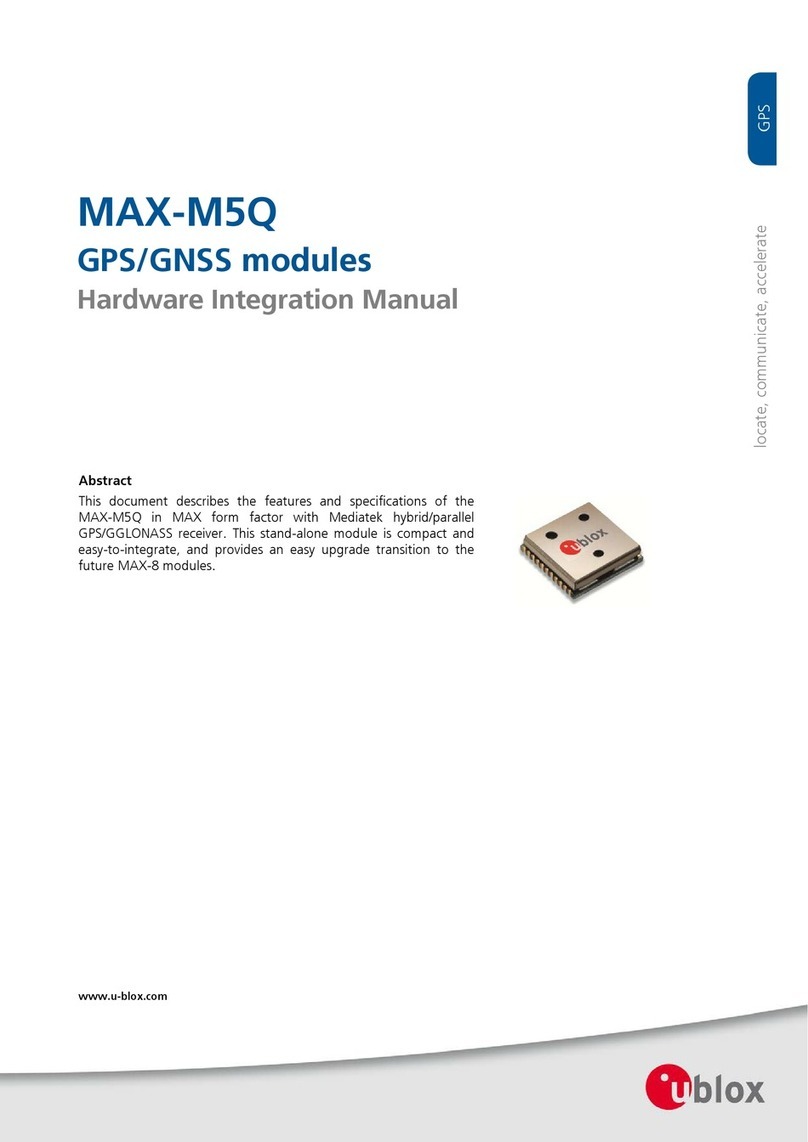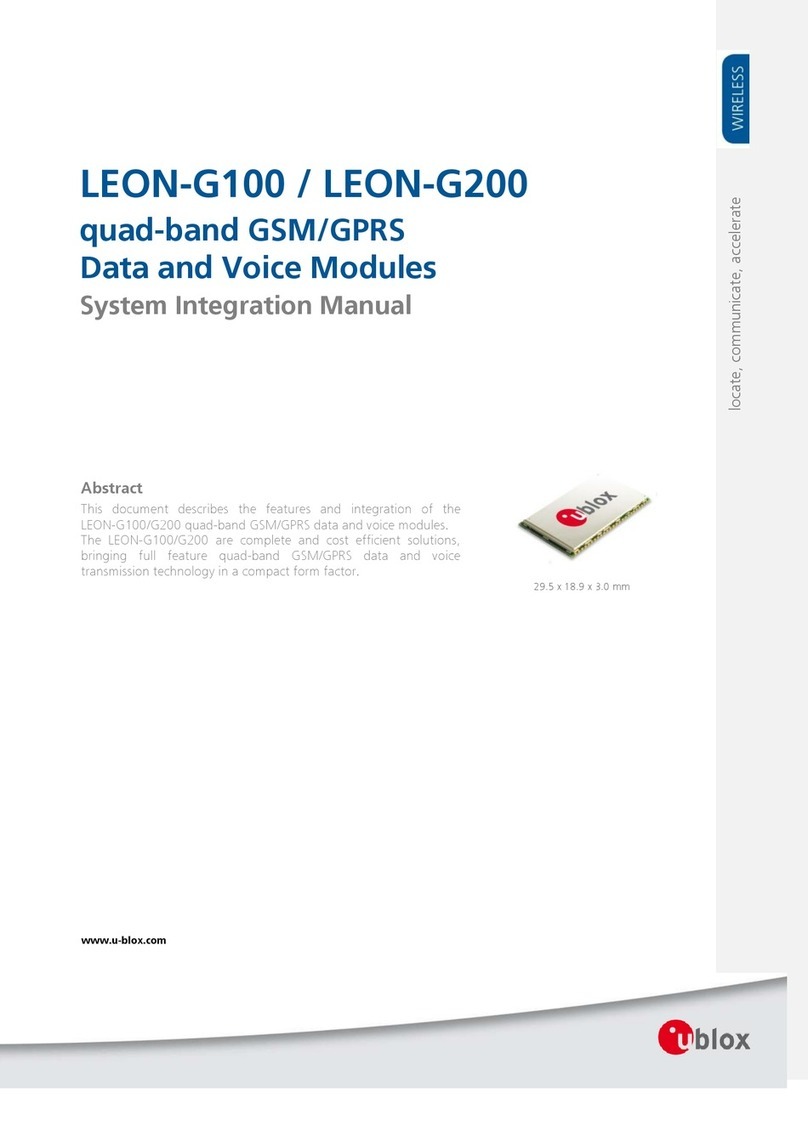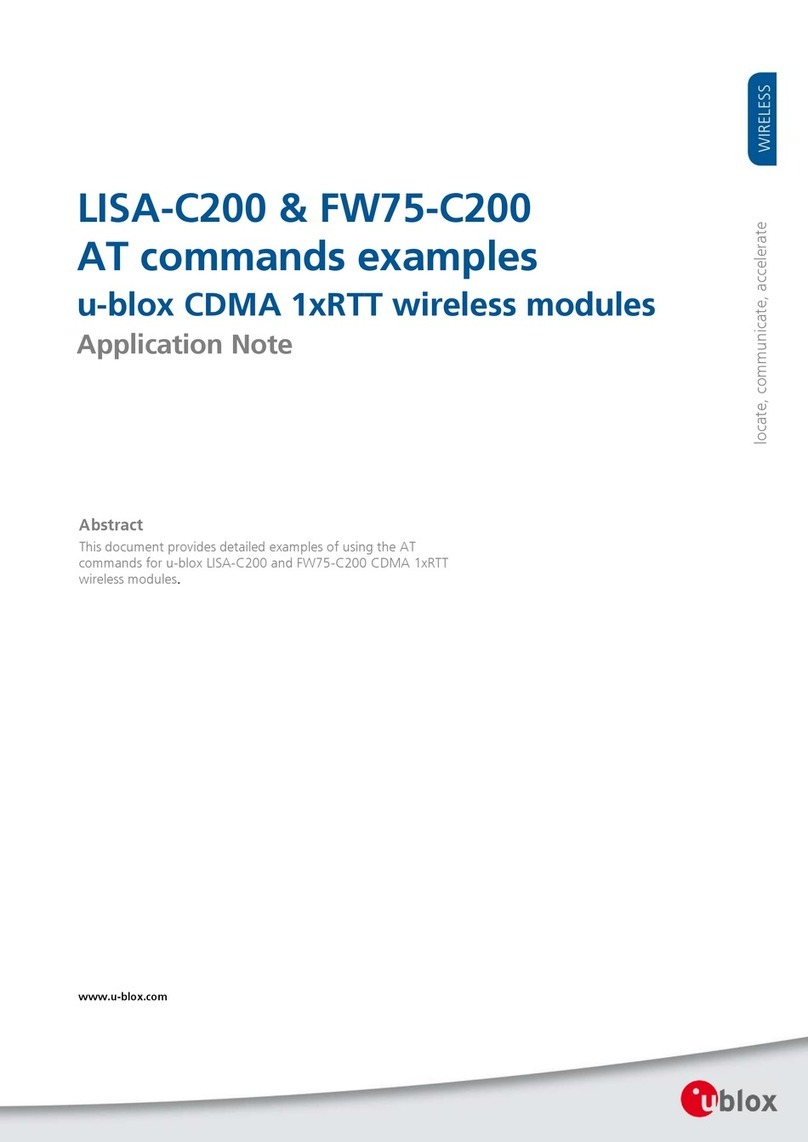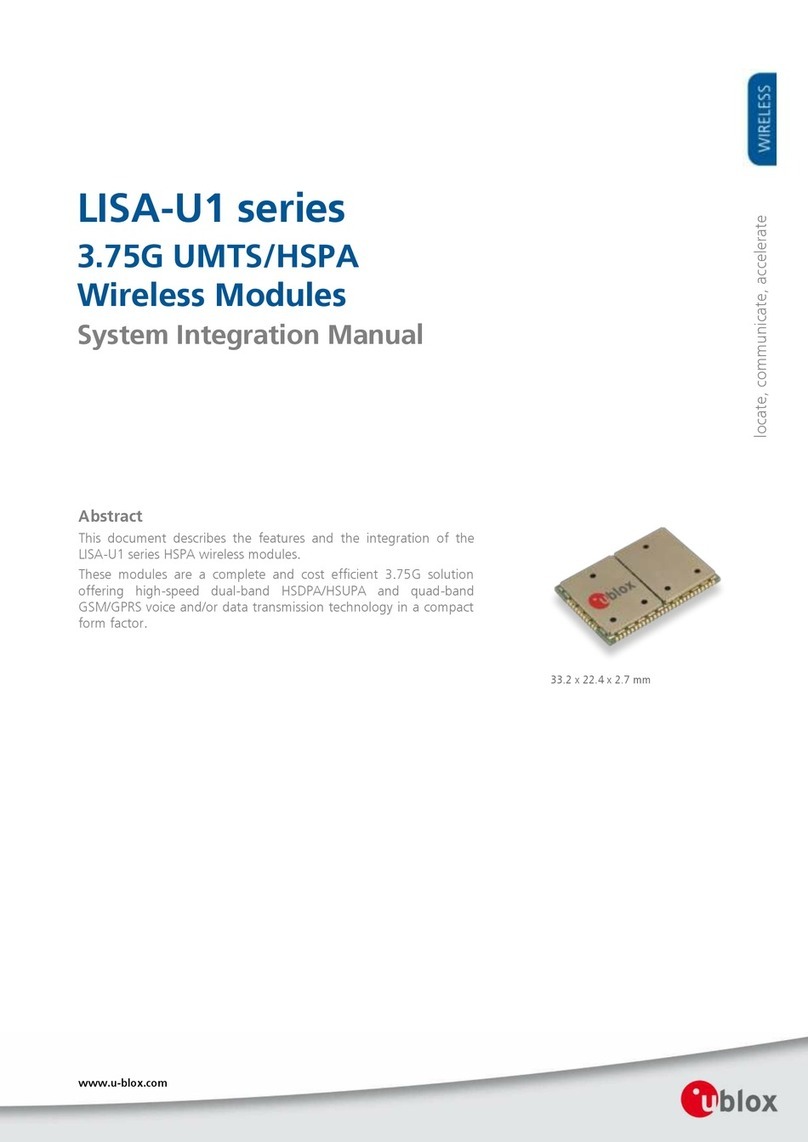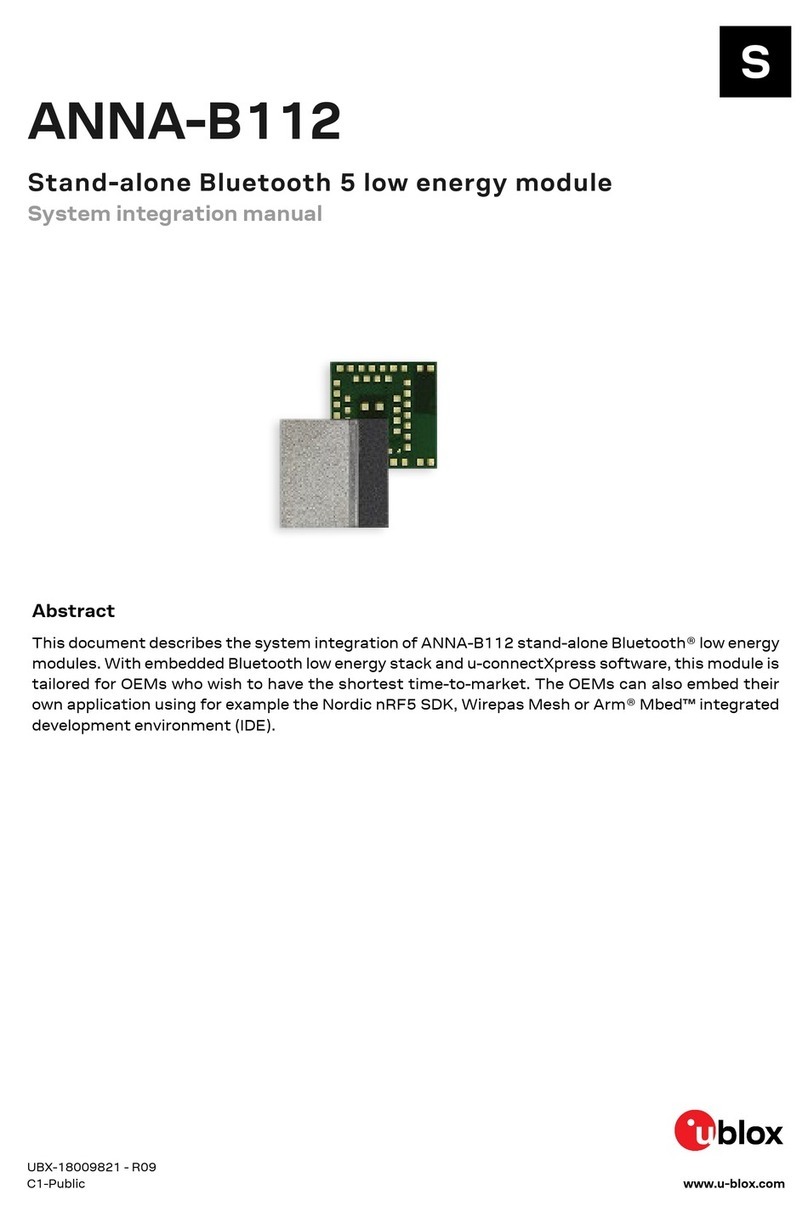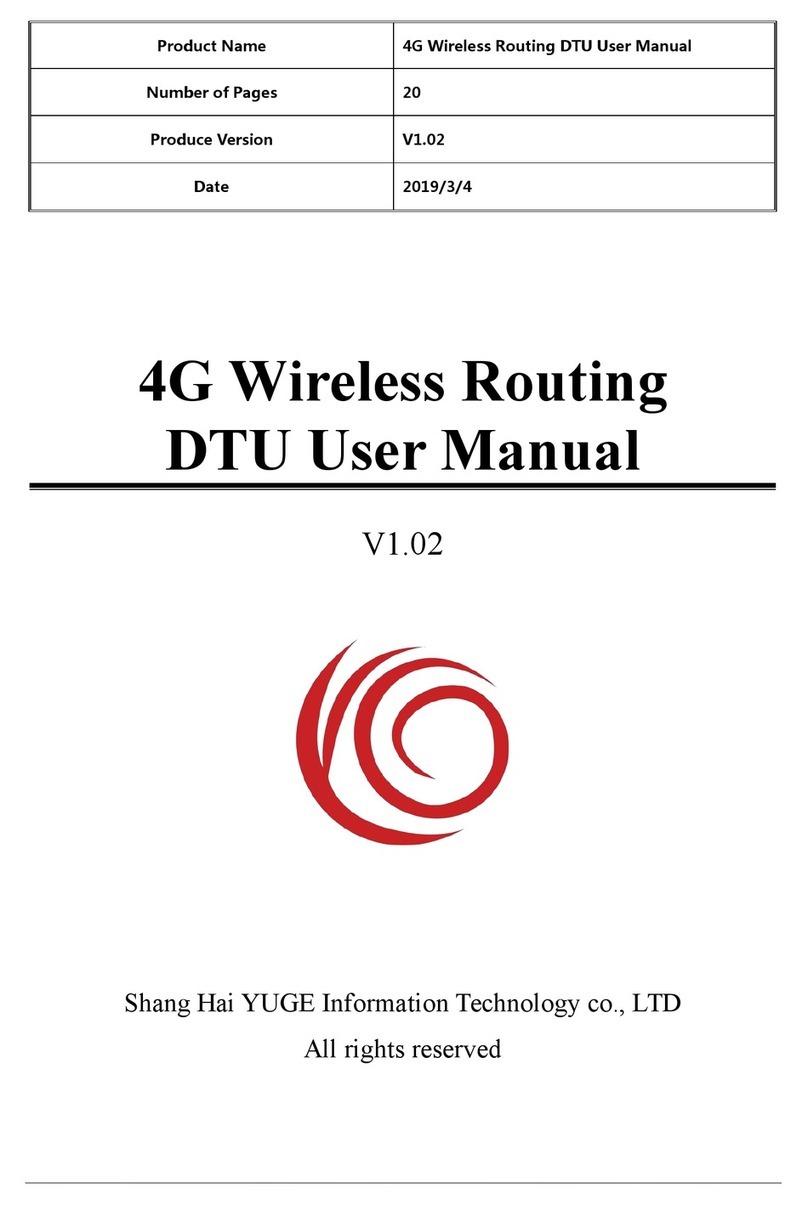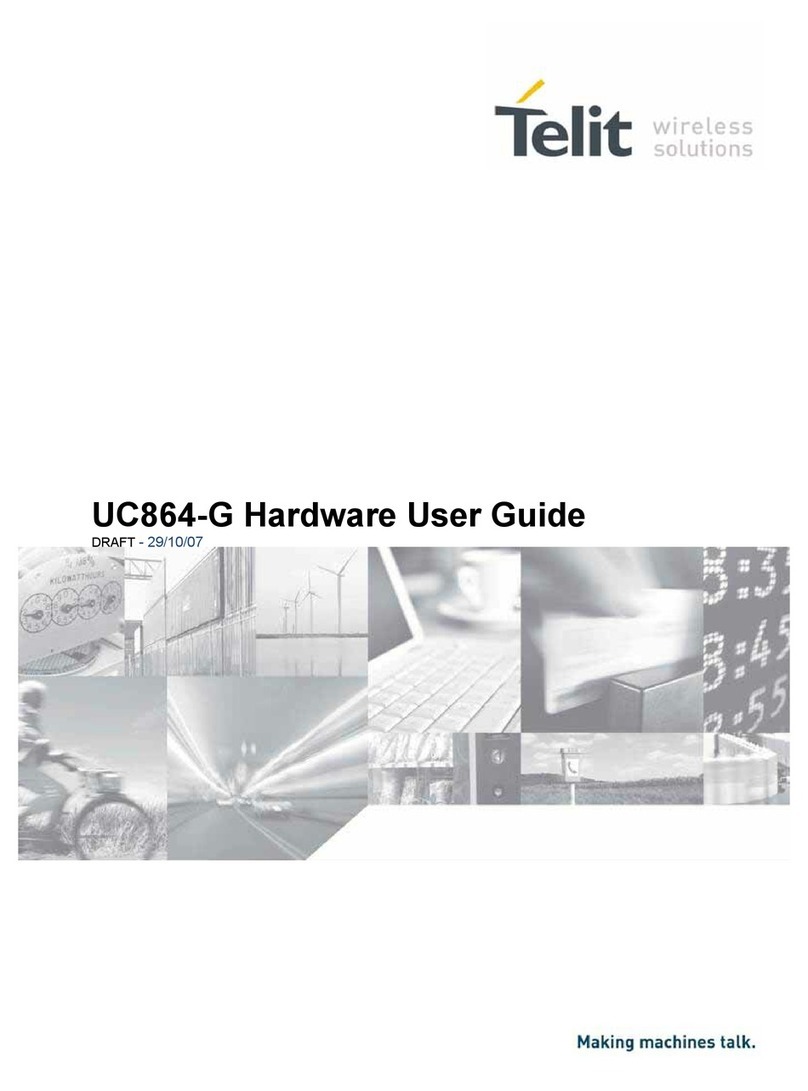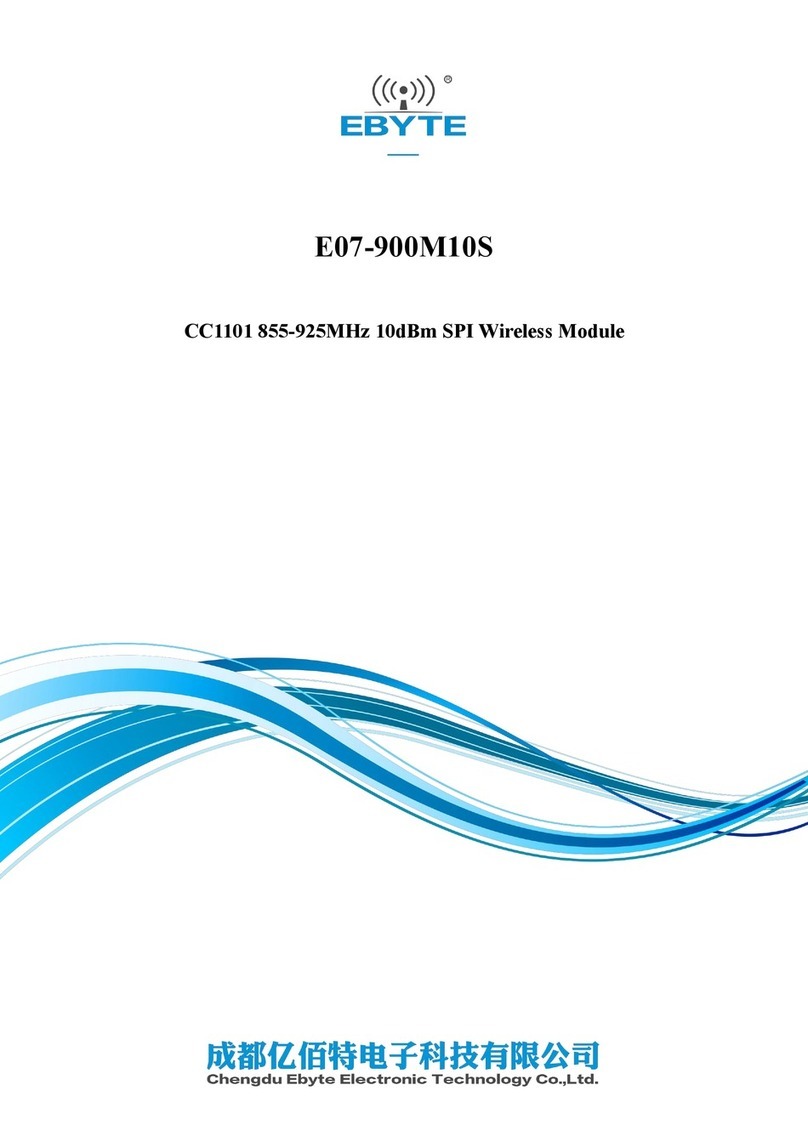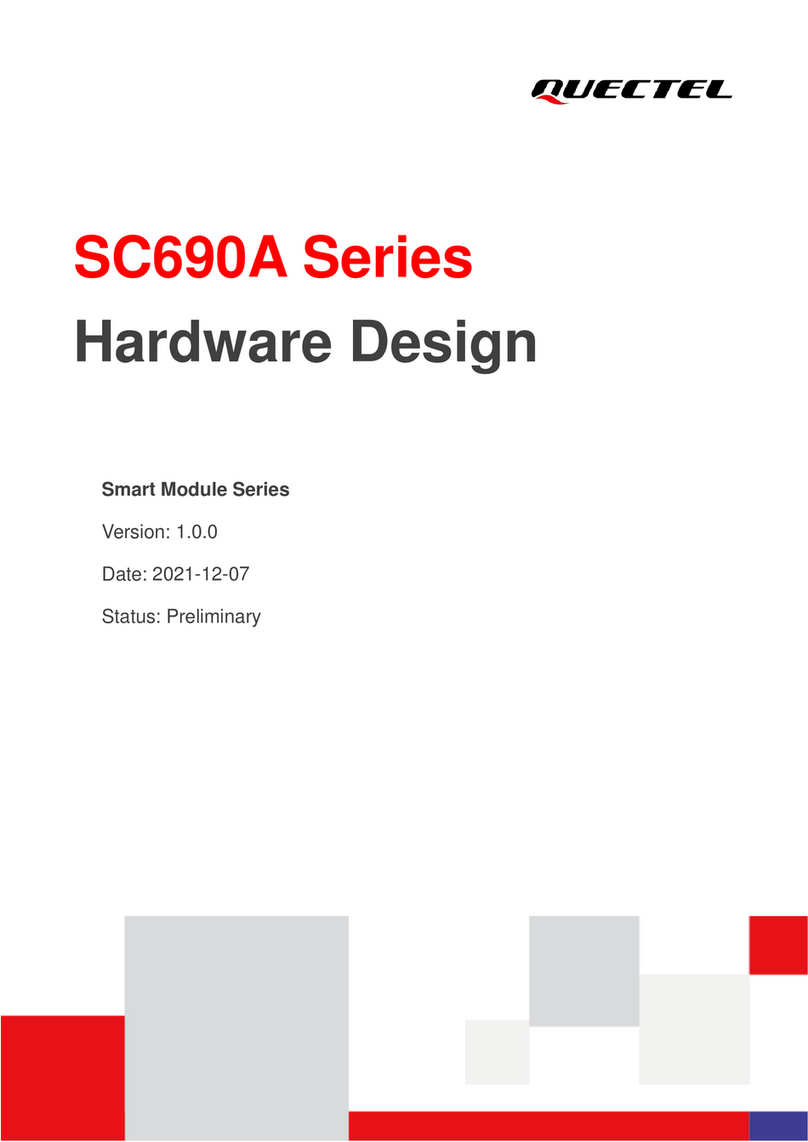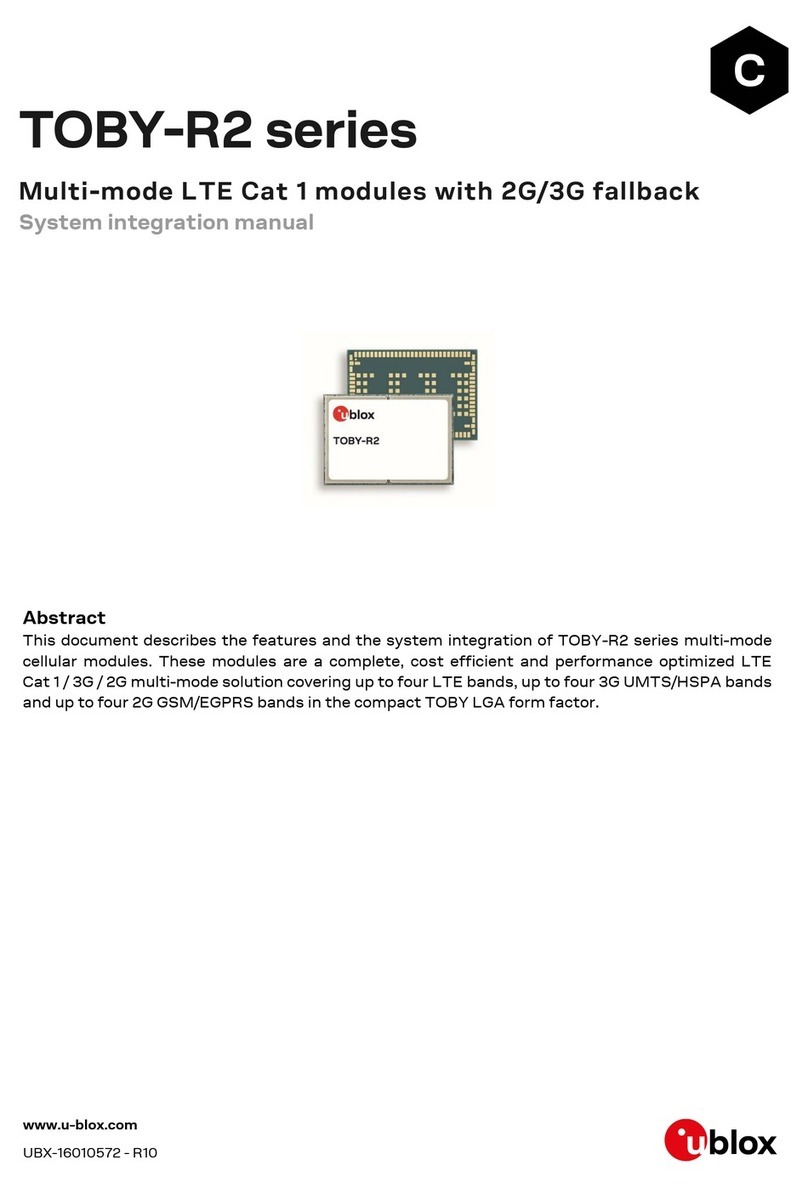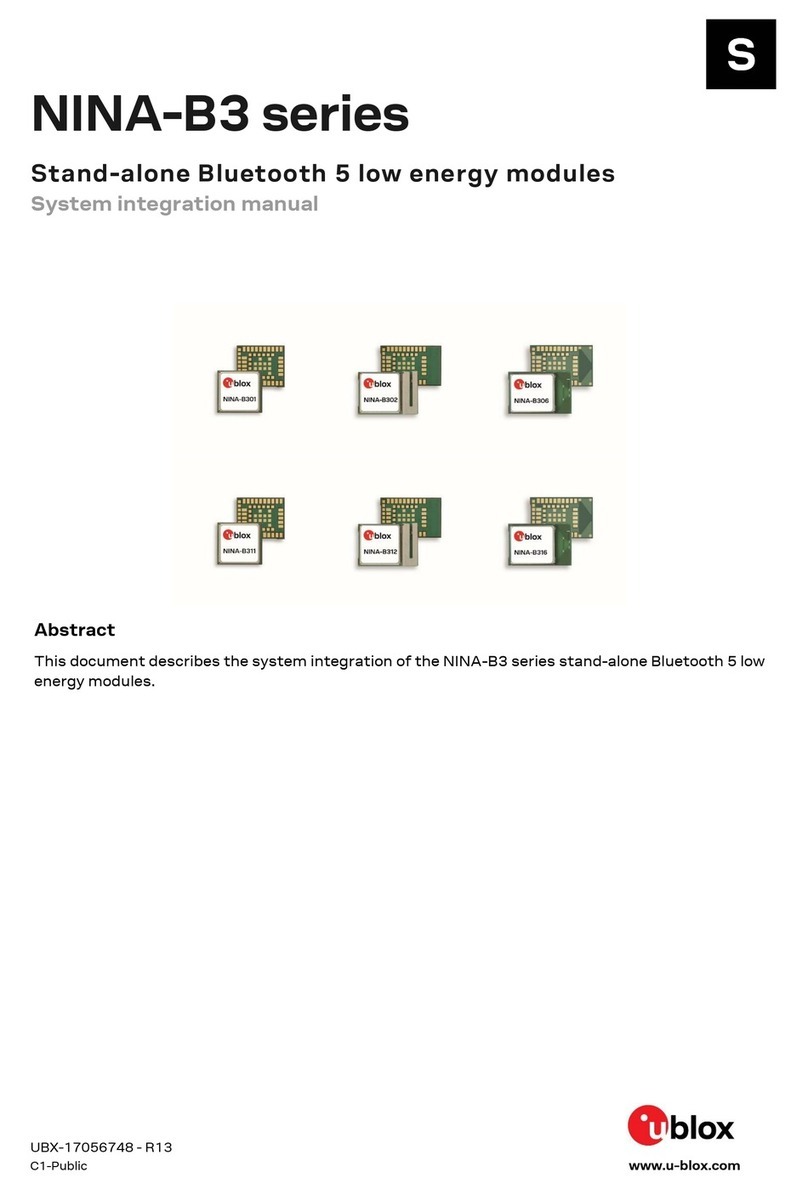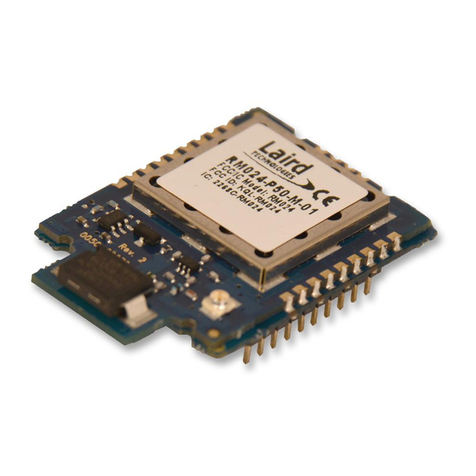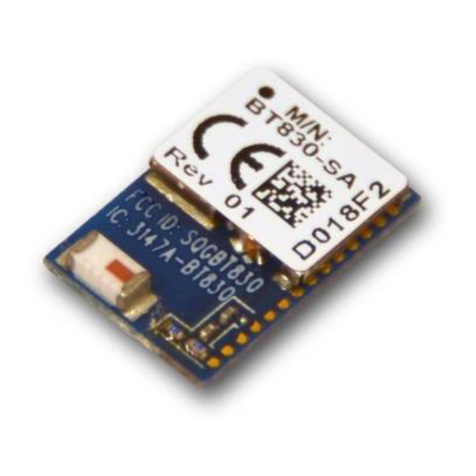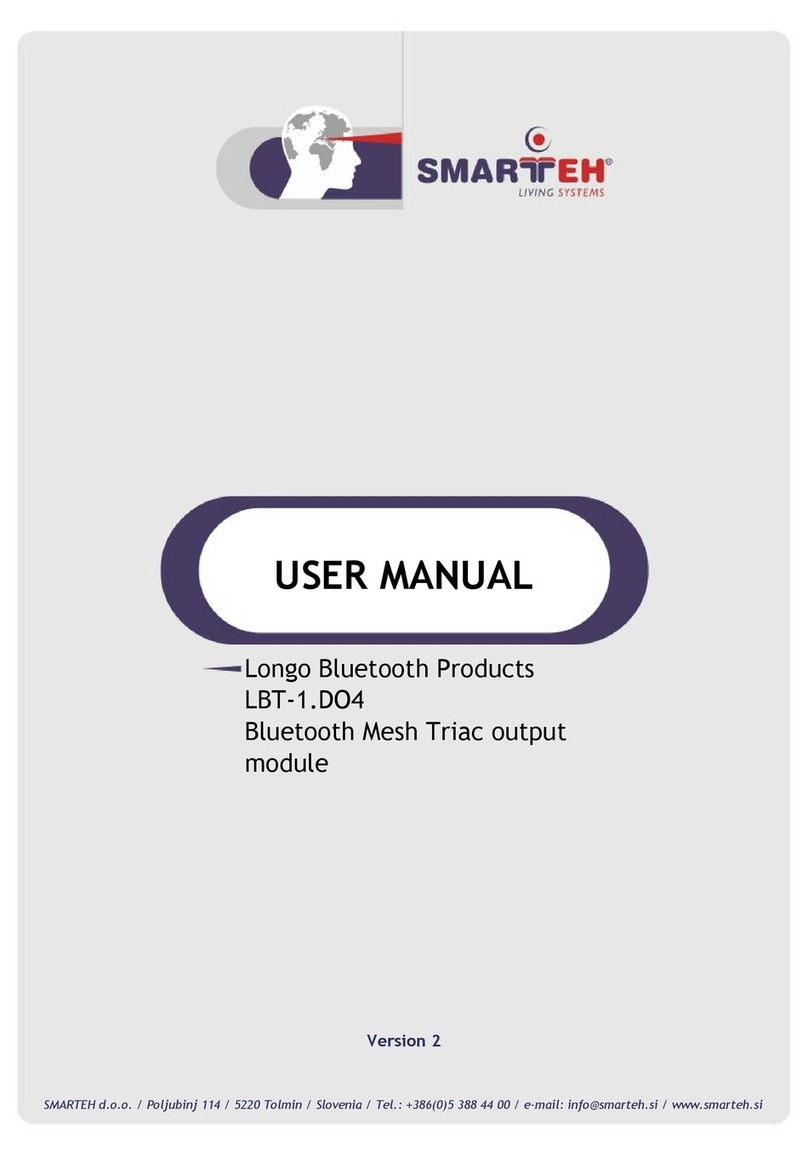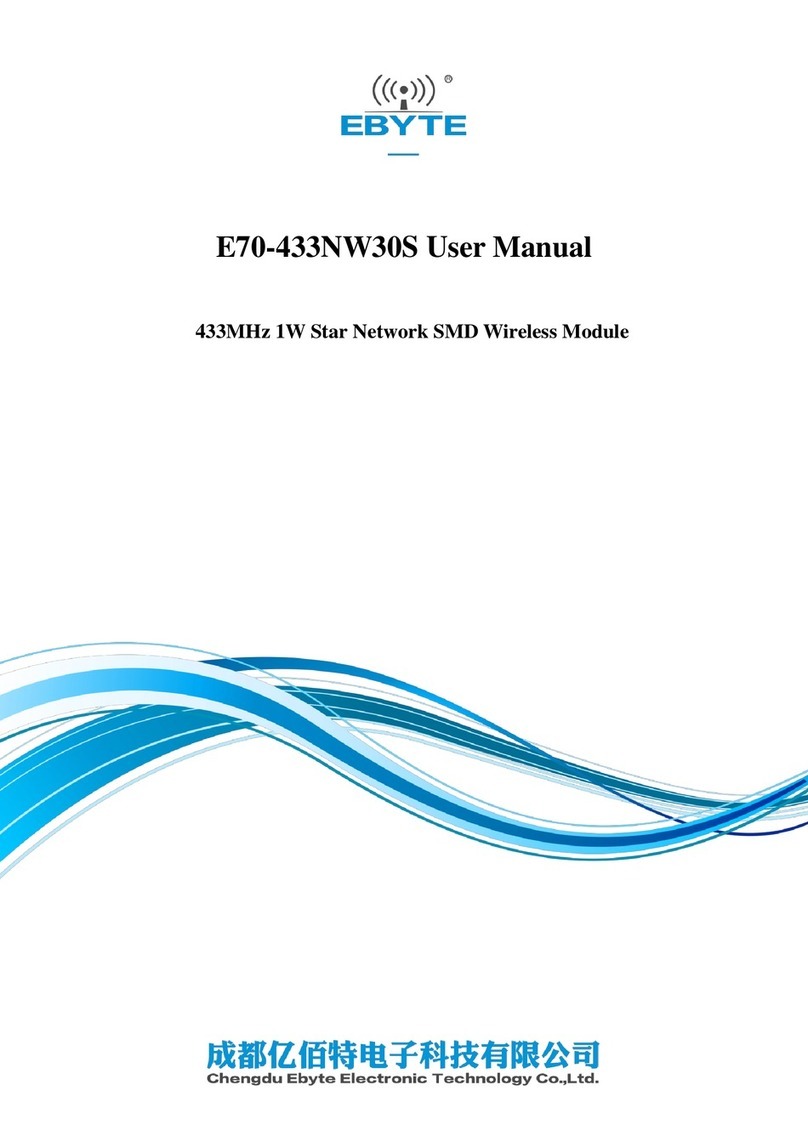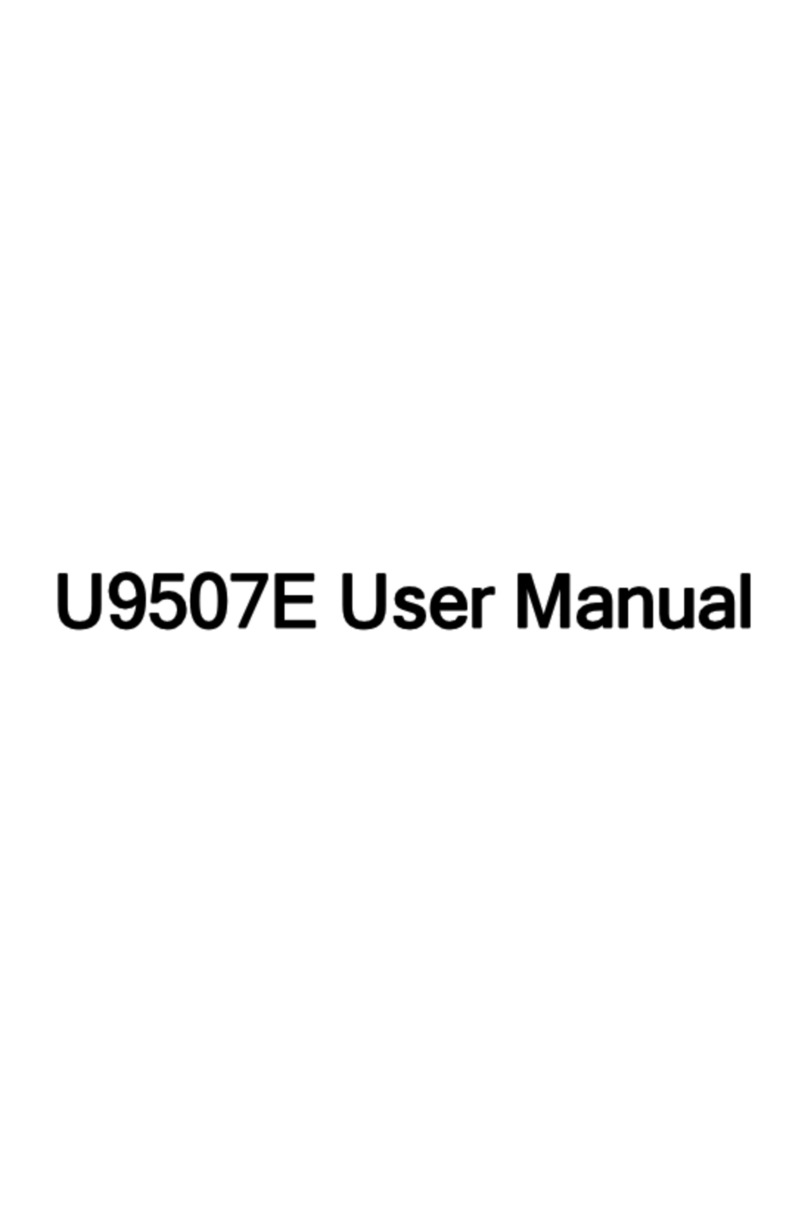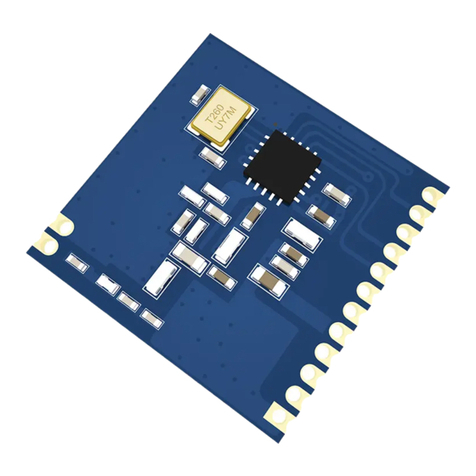C101-D9S - User guide
UBX-20031865 - R01 Appendix Page 9 of 15
C1-Public
Appendix
AGlossary
Abbreviation Definition
FTDI Future Technology Device International
GEO Geostationary Earth Orbit
LED Light Emitting Diode
LNA Low Noise Amplifier
RF Radio Frequency
RHCP Right Hand Circular Polarized
SMA SubMiniature version A
UART Universal Asynchronous Receiver Transmitter
USB Universal Serial Bus
Table 1: Explanation of the abbreviations and terms used
BNEO-D9S L-band configurations
Correction services from several providers are available via the L-band communication satellites. The
service provider will have several correction service specific configurations that need to be configured
before the receiver can provide the relevant service provider data such as:
•Service provider service ID
•Service provider frequency based on geographical location
•Service provider data rate
This means that the frequency allocation for a particular service provider could change. Service
providers do provide information on any frequency changes when required.
The NEO-D9S default L-band configuration keys are listed below:
•CFG-PMP-CENTER_FREQUENCY = 1539812500 Hz
•CFG-PMP-SEARCH_WINDOW = 2200 Hz
•CFG-PMP-USE_SERVICE_ID = 1 (true)
•CFG-PMP-SERVICE_ID = 50821
•CFG-PMP-DATA_RATE = 2400 (B2400) bps
•CFG-PMP-USE_DESCRAMBLER = 1 (true)
•CFG-PMP-DESCRAMBLER_INIT = 23560
•CFG-PMP-USE_PRESCRAMBLING = 0 (false)
•CFG-PMP-UNIQUE_WORD = 16238547128276412563
The NEO-D9S correction data receiver is fully compliant with the u-blox configuration concept. The
messages UBX-CFG-VALSET, UBX-CFG-VALGET and UBX-CFG-VALDEL are used to configure the
above keys. See the NEO-D9S Integration manual [1] for further details.
CL-band antenna specification
The following is an overview of the provided Inpaq L-band antenna, LBAND01D-S6-00: