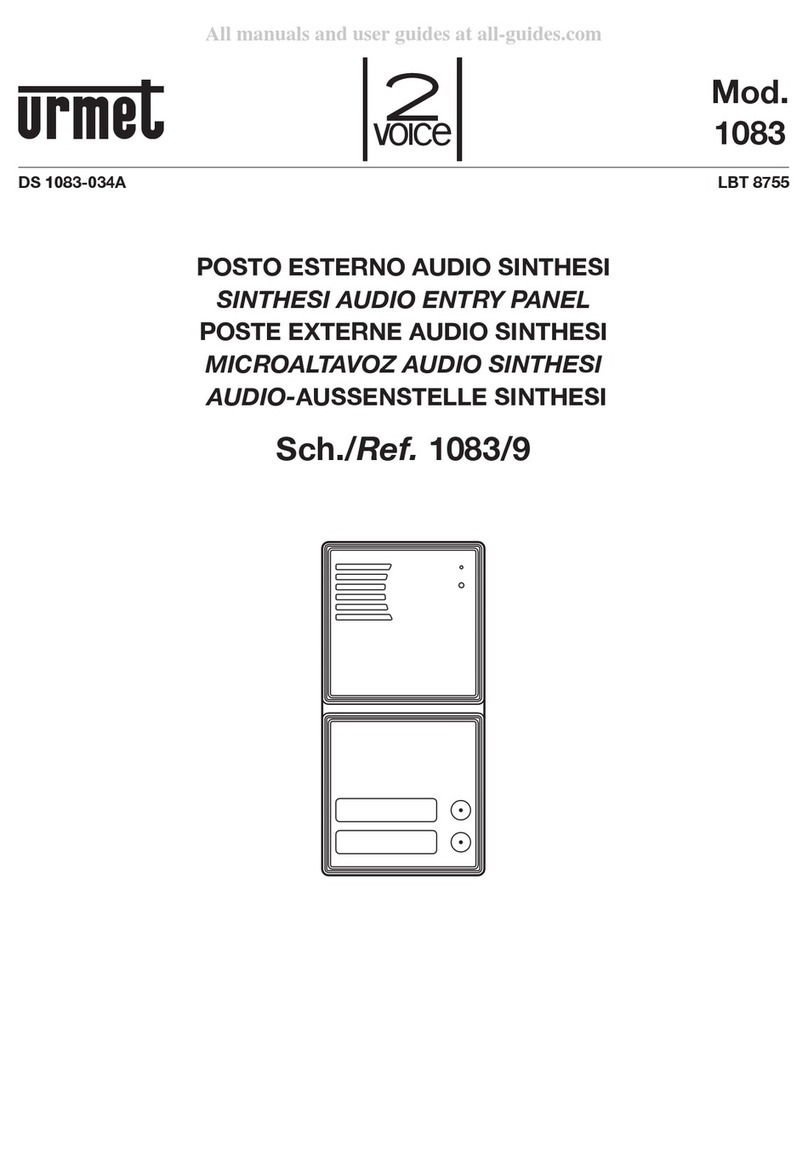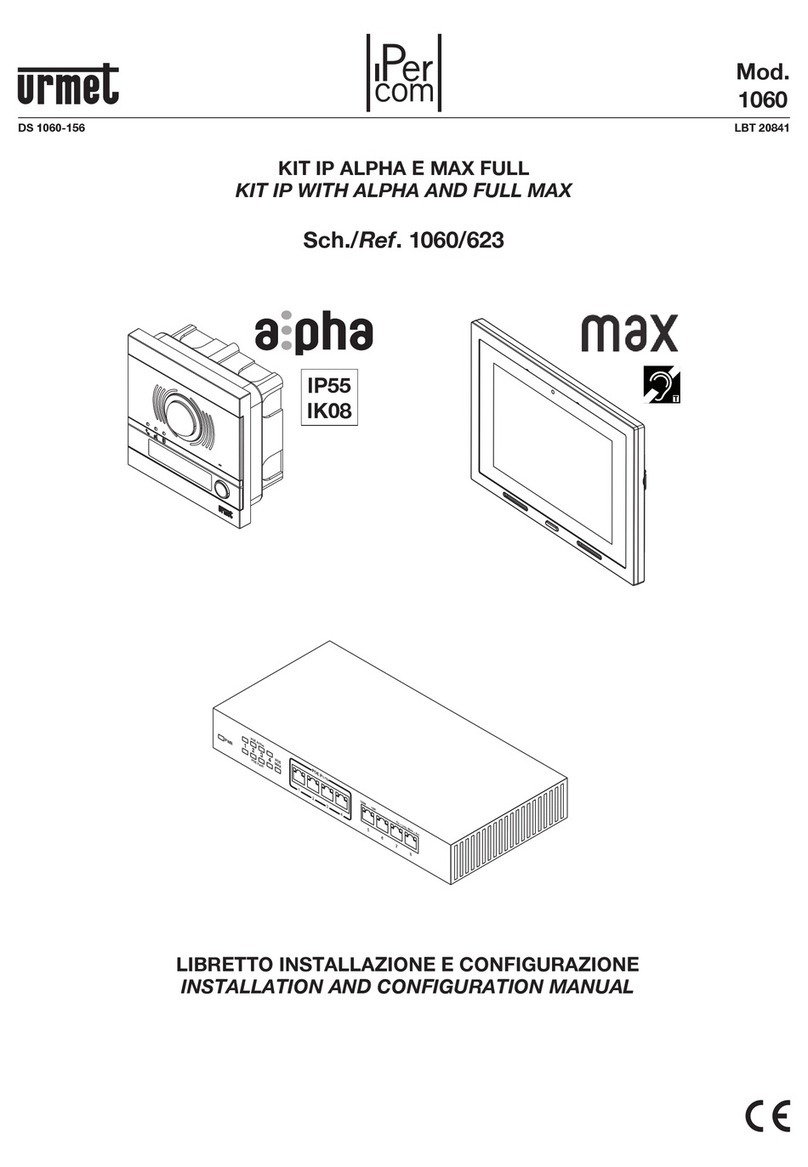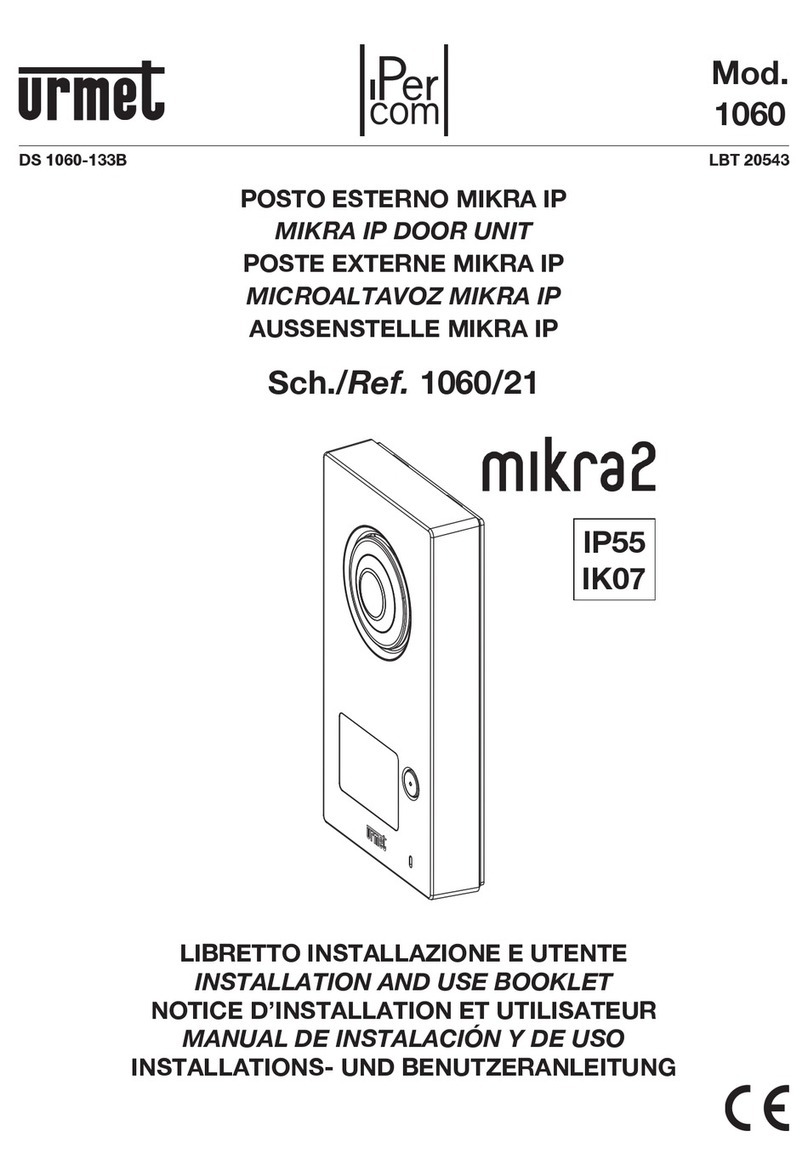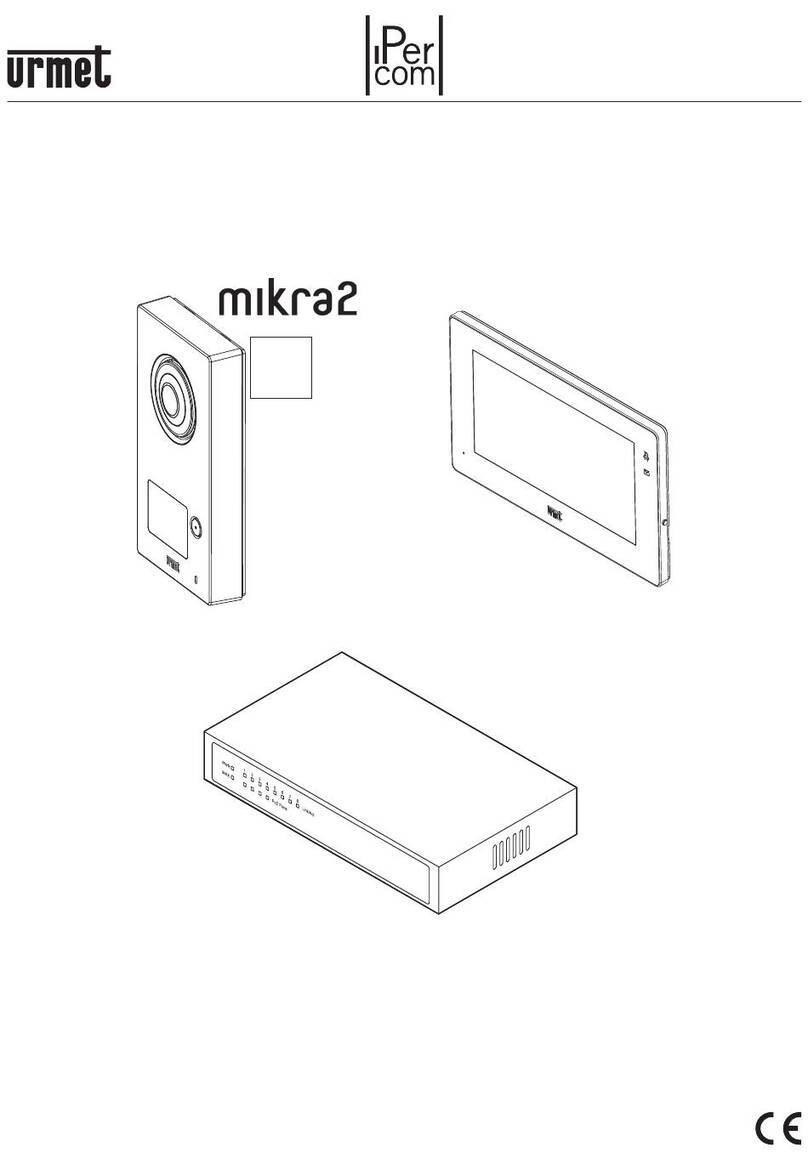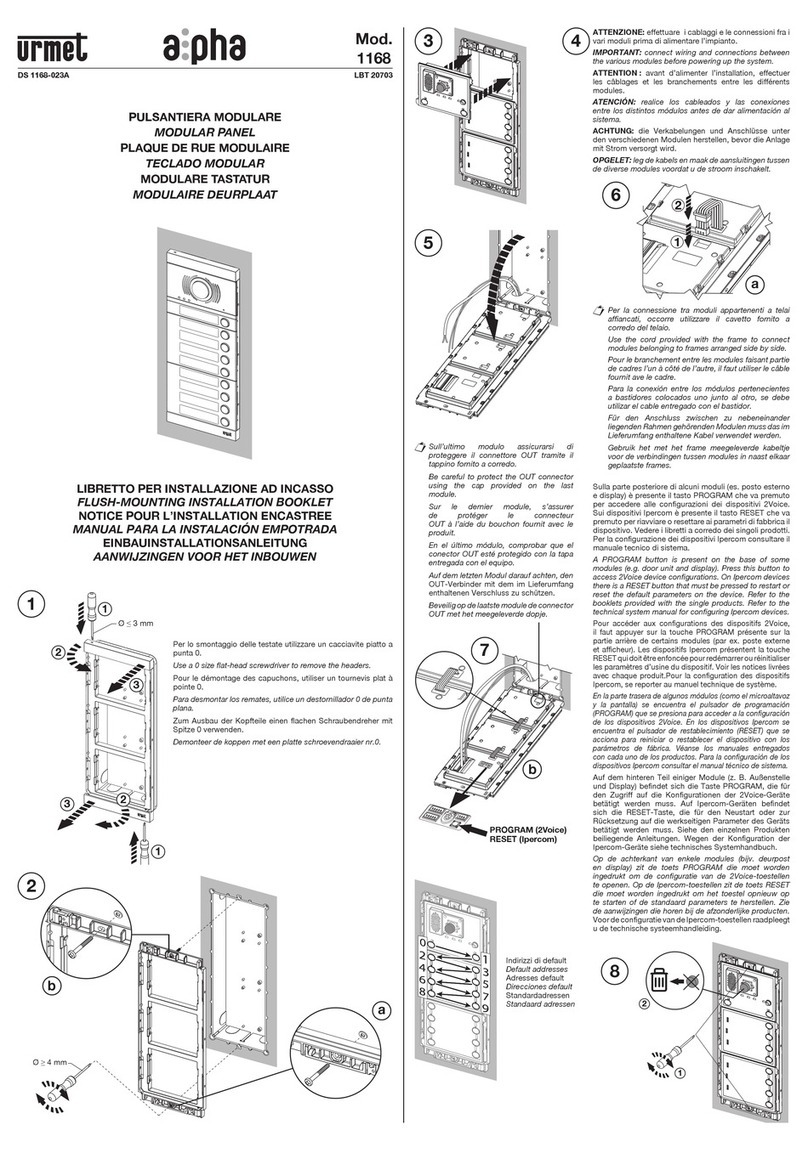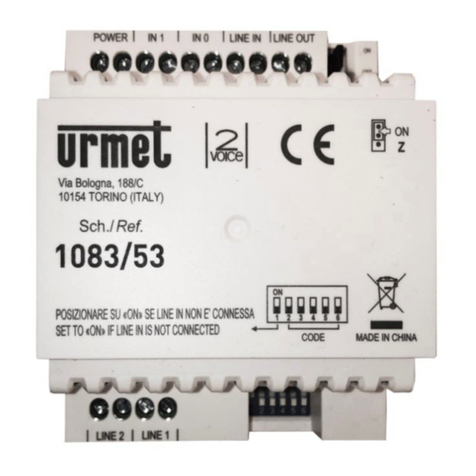9
DS1060-174
1 GENERAL DESCRIPTION
The following booklet describes the installation steps of the application Ref. 1060/43. The application allows you
to use your PC with Windows Operating System as an Ipercom IP system.
ATTENTION! To use the Ipercom Client application Ref. 1060/43, the rmware version of the Ipercom system
must be 2.1.0 or higher. The rmware version of the Ipercom system can be updated by accessing the Download/
Software section available on the Urmet website or by pressing the link below (after registration).
http://qrcode.urmet.com/default.aspx?sito=urmet&arg=software&sezione=IPERCOM&lingua=en
2 HARDWARE AND SOFTWARE REQUIREMENTS
The minimum hardware and software requirements of the PC are as follows:
• Processor: 32-bit (x86) or 64-bit (x64) 2GHz or higher (Windows 7, 8, 10 Home Premium, Professional or
Ultimate or 11 Home, Pro);
• RAM: 2 GB (32-bit or 64-bit);
• Disk space: 16 GB (32 bit) or 20 GB (64 bit) available;
• Sound card: compatible with Microsoft Windows 7, 8, 10 32-bit or 64-bit (Home Premium, Professional or
Ultimate) and 11 64-bit (Home or Pro);
• Video card: compatible with Microsoft Windows 7, 8, 10 32-bit or 64-bit (Home Premium, Professional or
Ultimate) and 11 64-bit (Home or Pro) resolution at least 1024 x 768 pixels;
• Webcam (*): compatible with Microsoft Windows 7, 8, 10 32-bit or 64-bit (Home Premium, Professional or
Ultimate) and 11 64-bit (Home or Pro);
• USB port: 1 for connecting the key
1 for connection of door station 1060/41 (optional)
• Ethernet interface: 10/100 Mbps.
3 INSTALLATION
Connect the PC on which you want to use the application to a switch inside the Ipercom system. Then connect
the USB ash drive to a PC port.
ATTENTION! For installation purposes only, it is necessary that the Ipercom system is connected to the
Internet, in order to make the association between the ash drive and the Ipercom system.
During the installation phases, DO NOT REMOVE the USB ash drive from the PC and follow the
instructions that are shown from time to time in the various interface windows.
In order to perform the application installation procedure correctly, it is necessary to log on to the
PC as a system administrator. Otherwise the installation cannot be performed correctly.
Start the application installation procedure by running the relevant installation le
“IPerComClient1060_43_X.X.X-XX_YY.YY_Setup.exe” located in the USB ash drive.
After launching the installation le, a window appears in which you must select the application installation language.