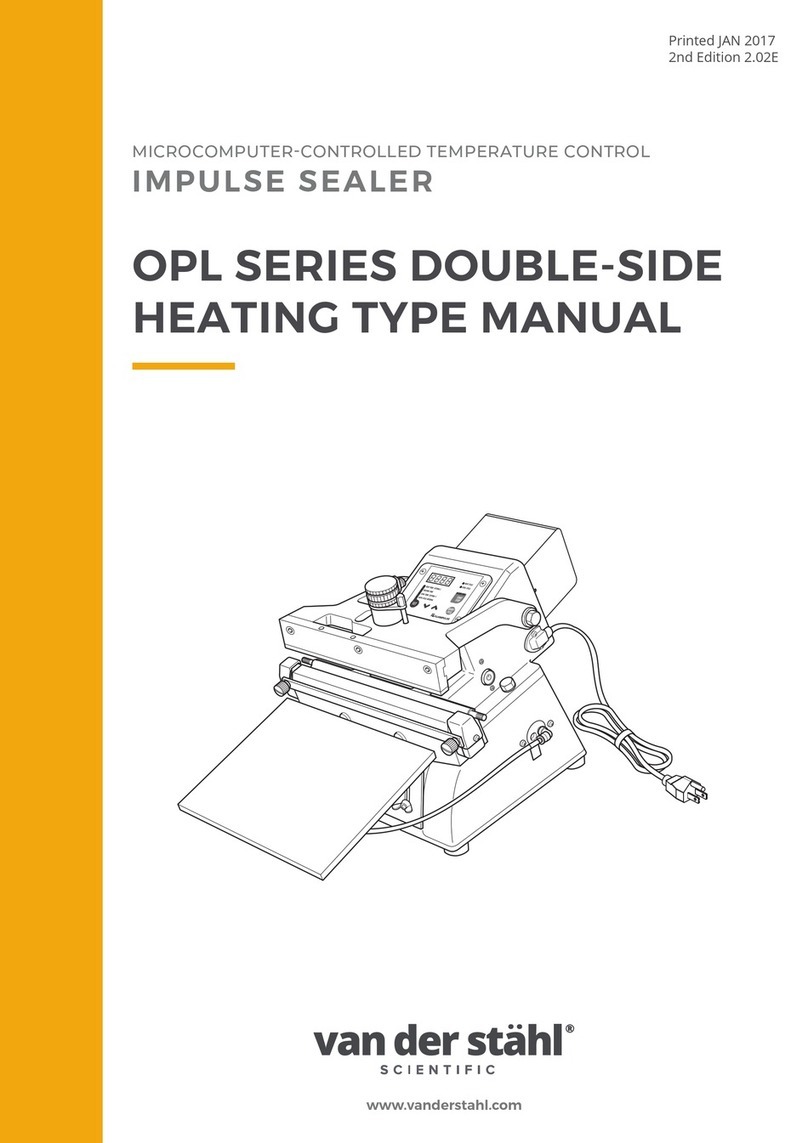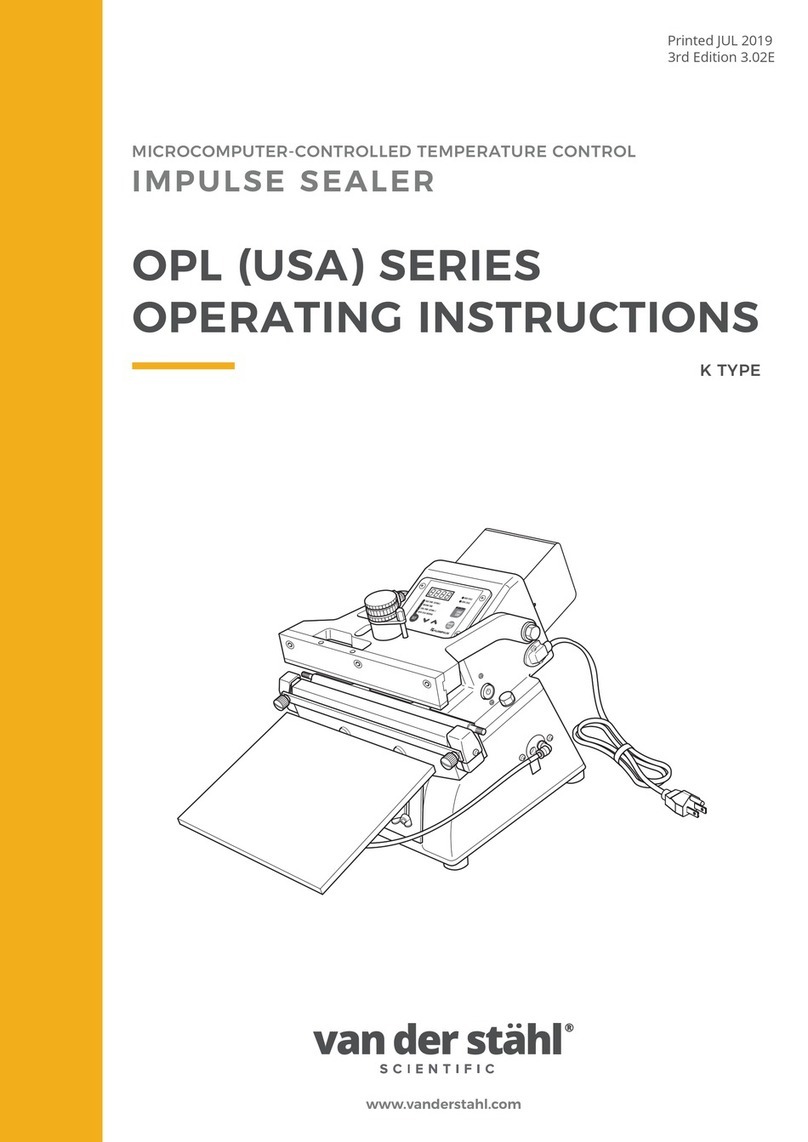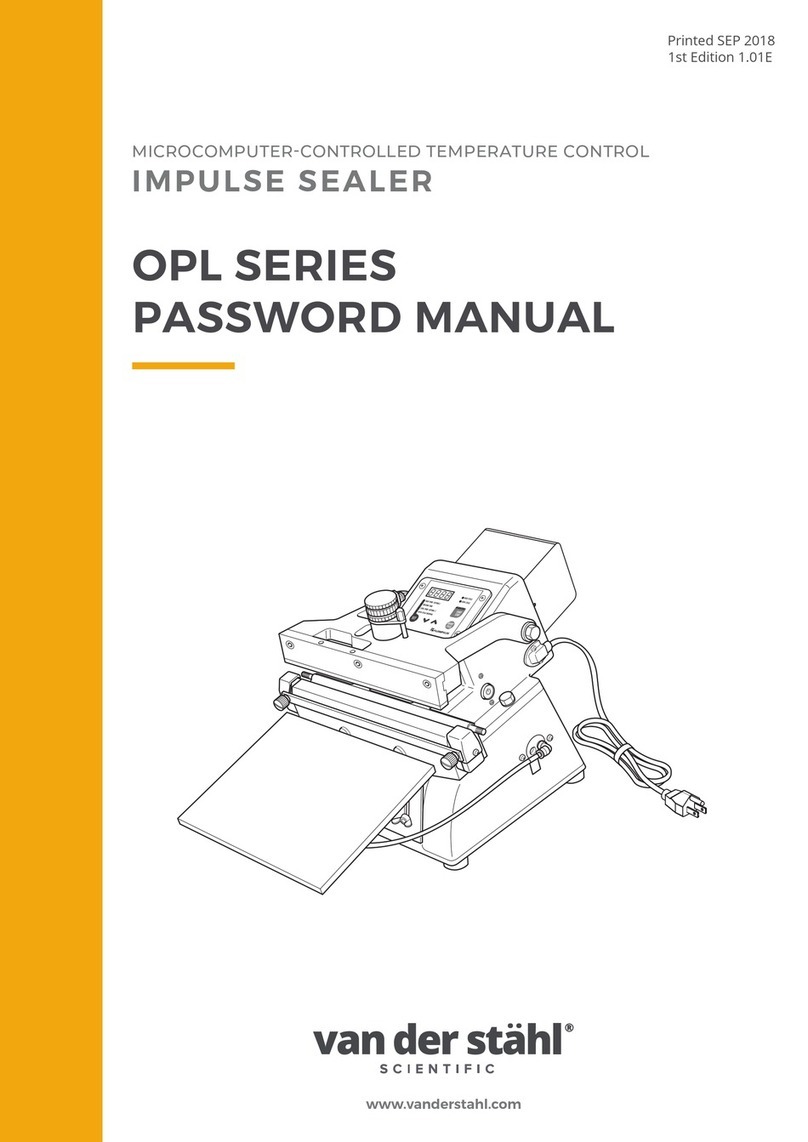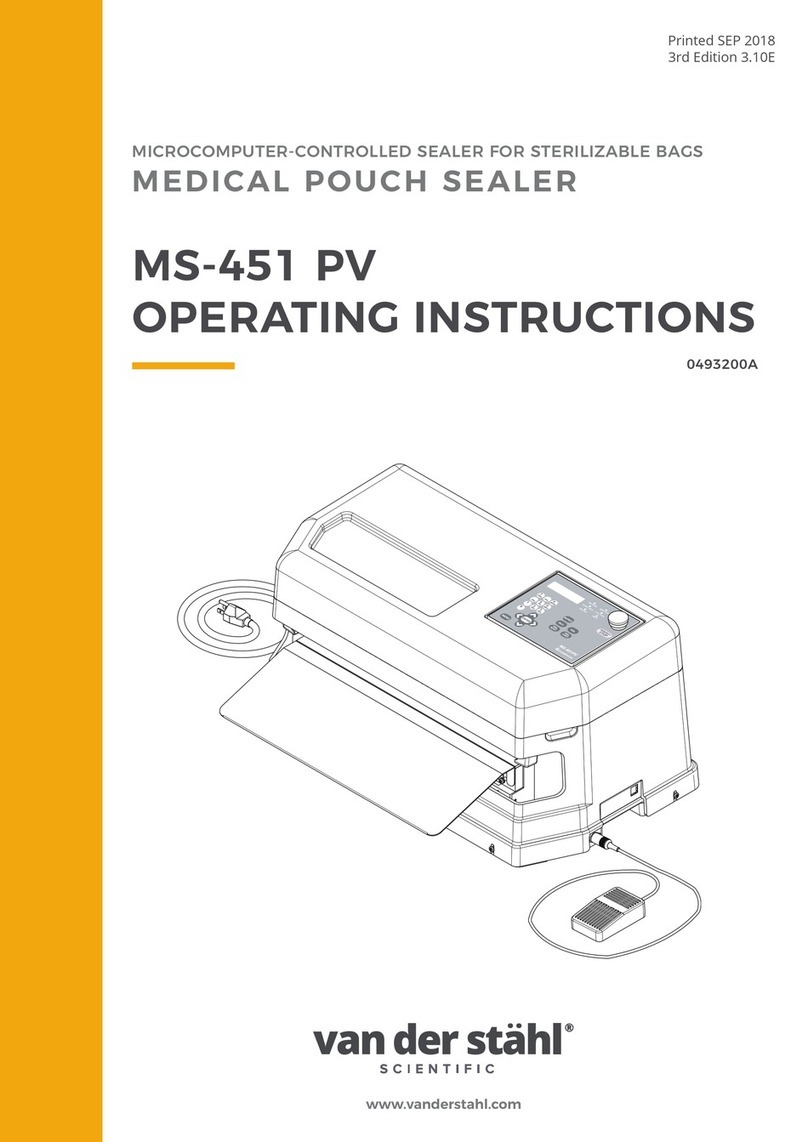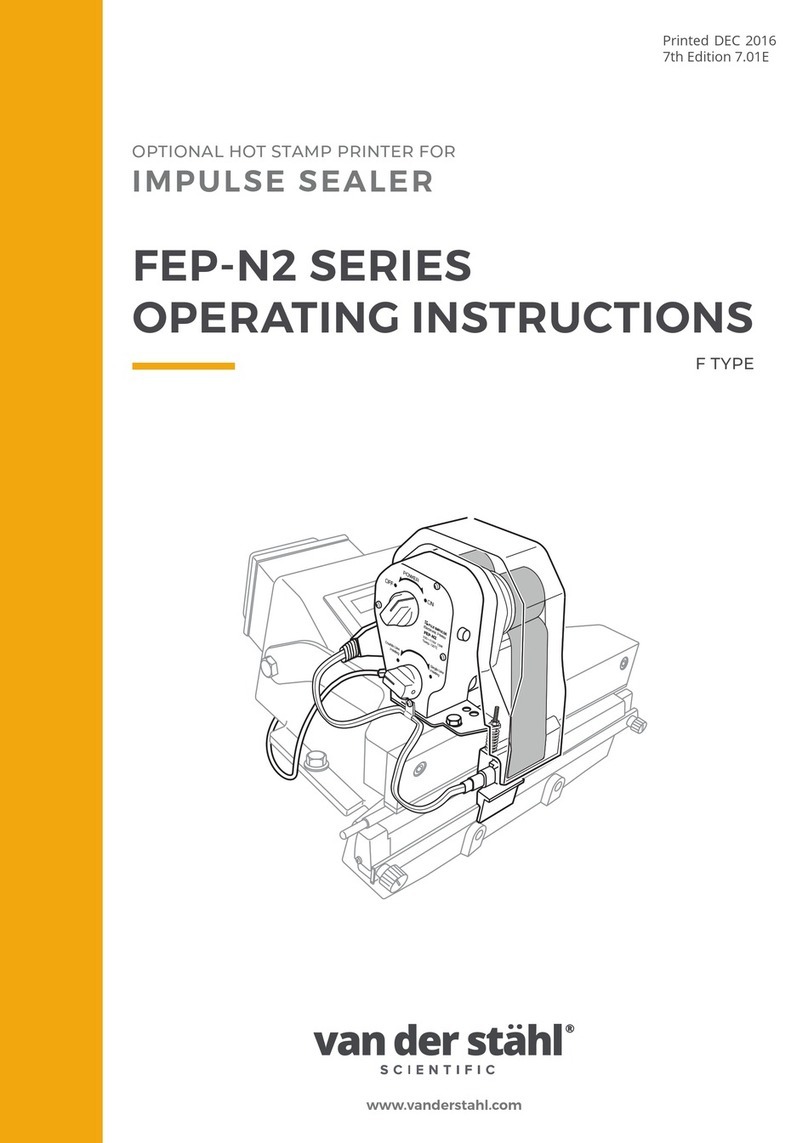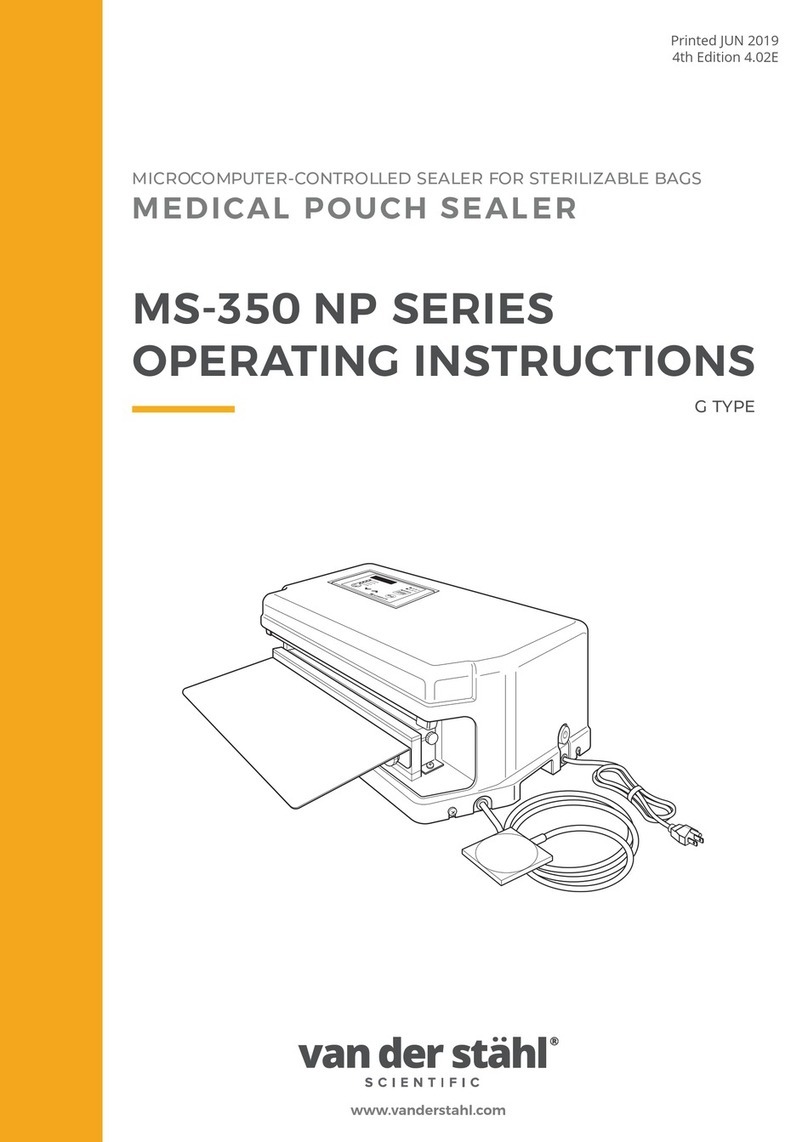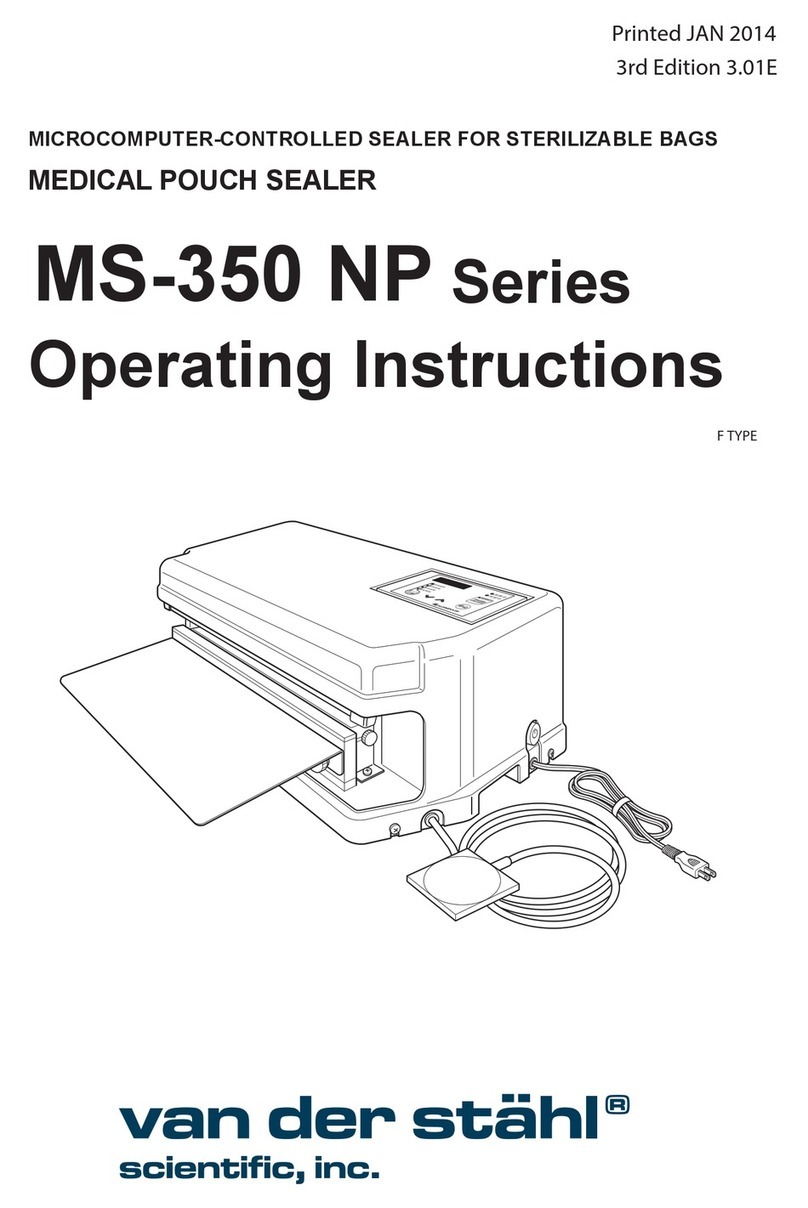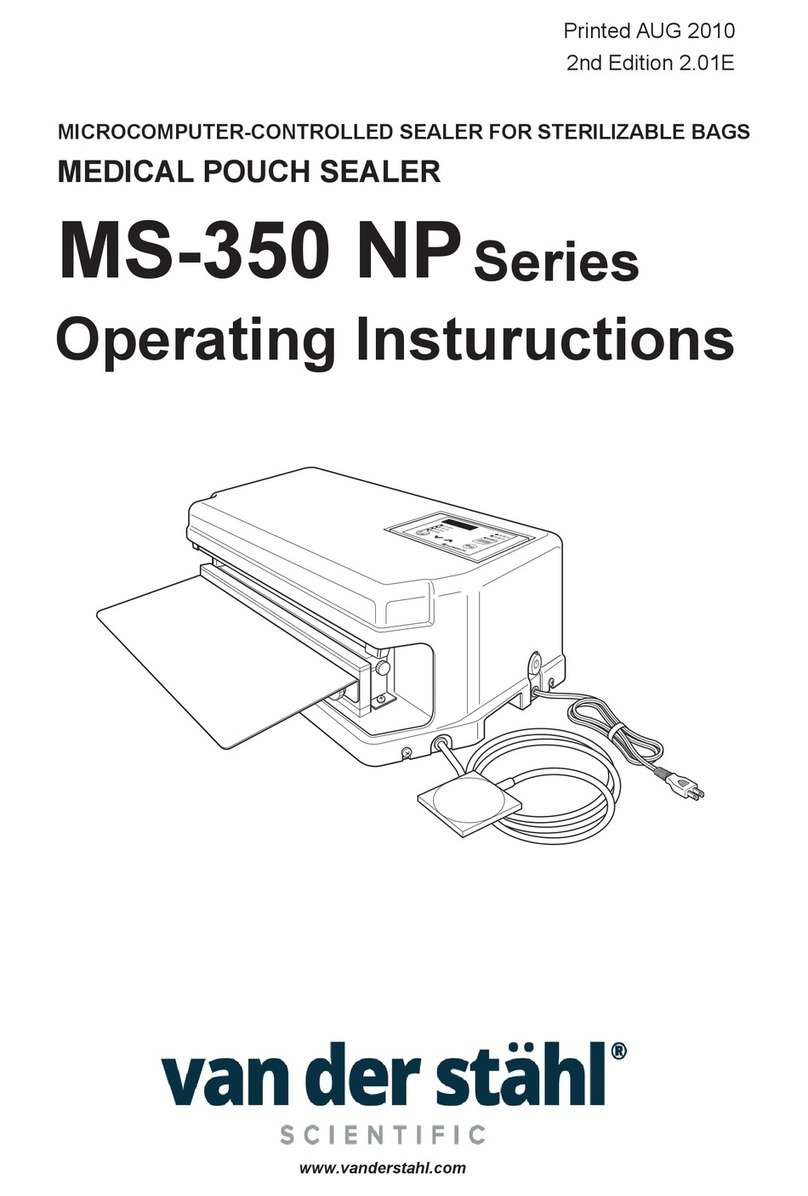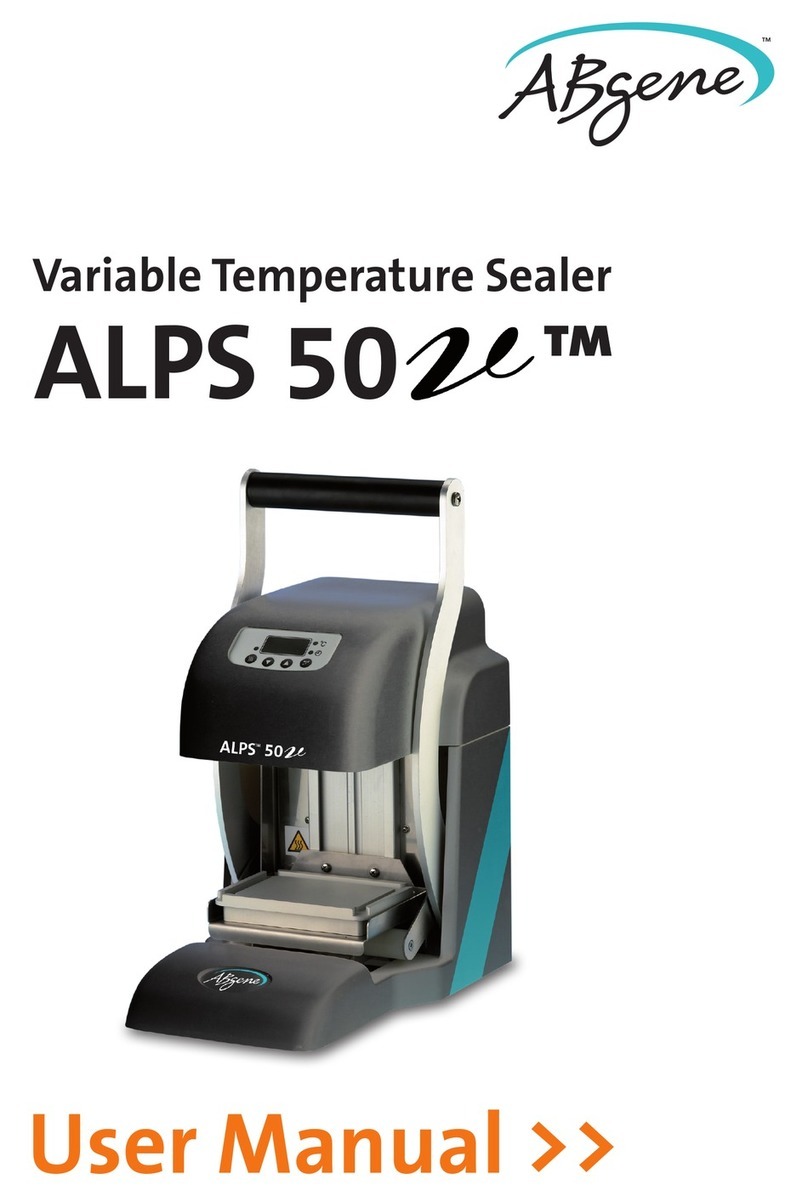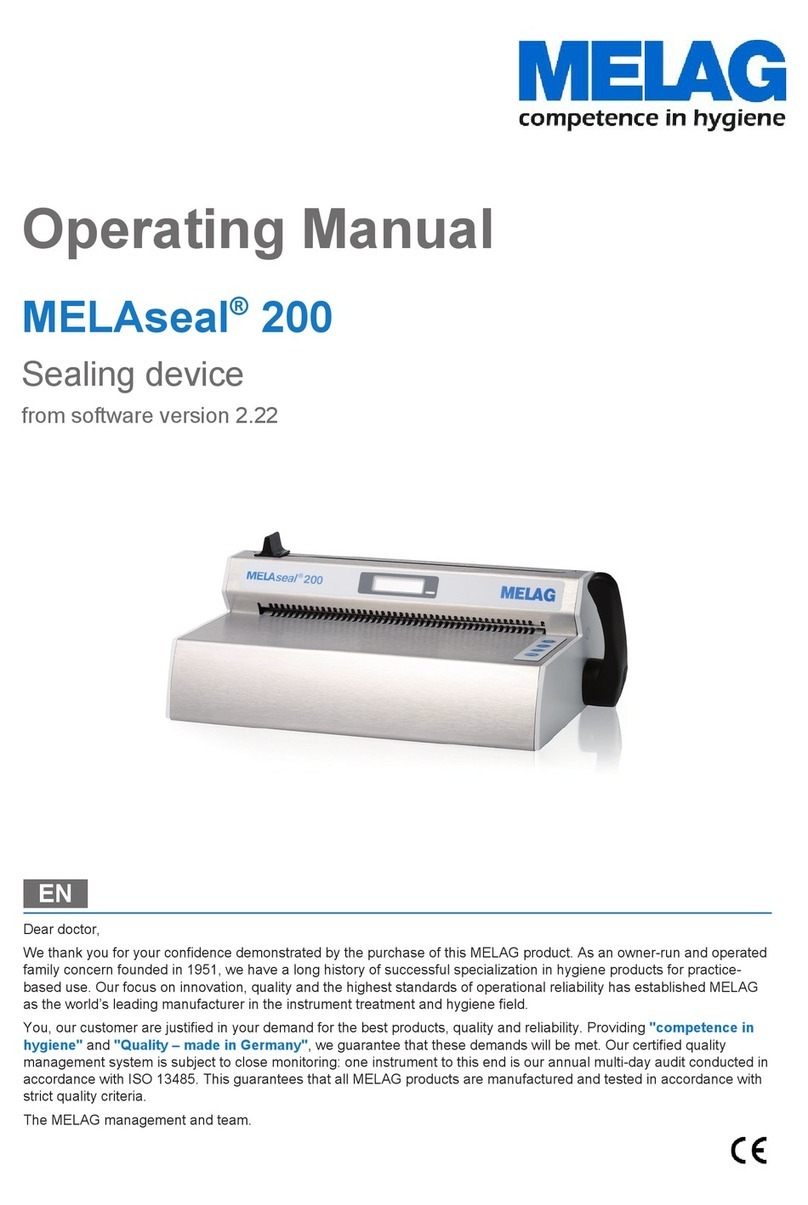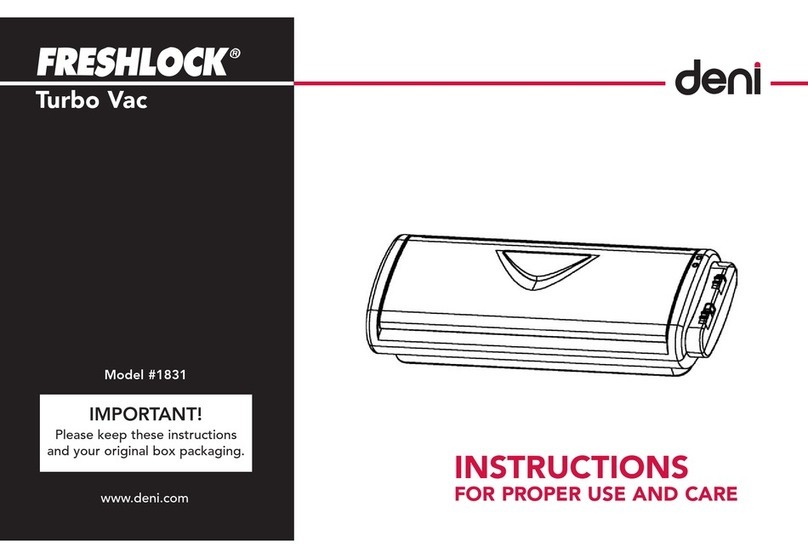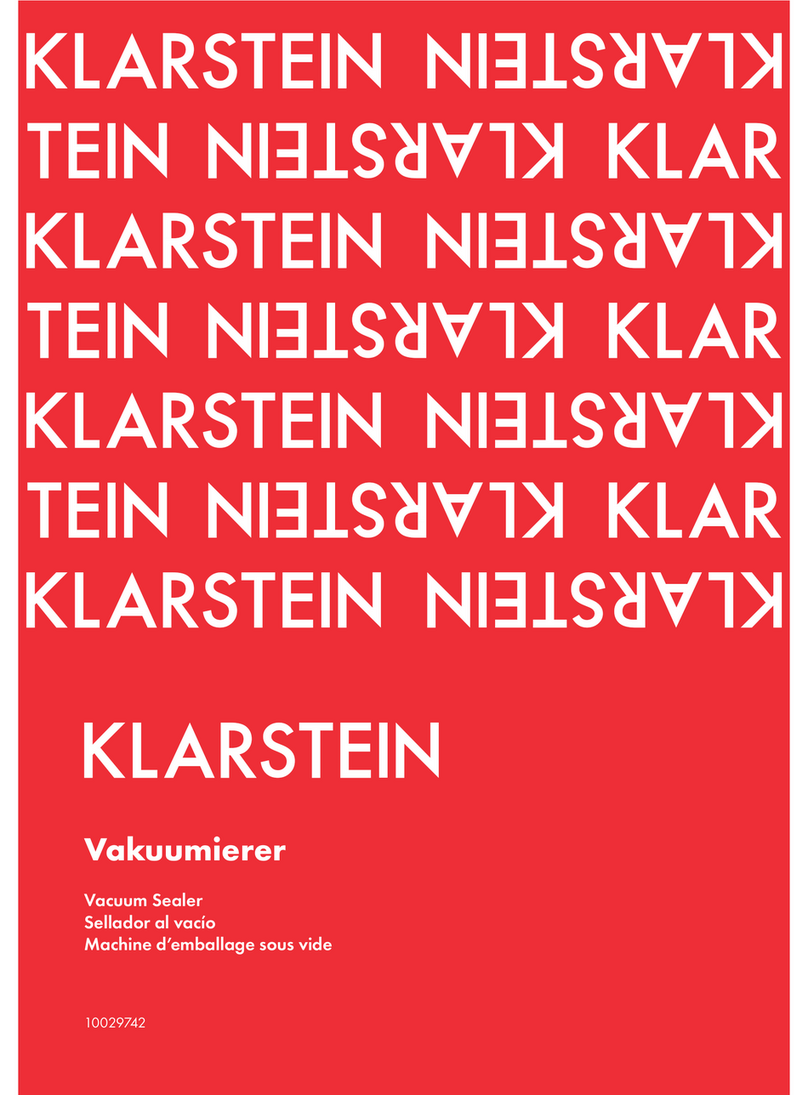MD 950 / NanoPak Contents
1INTRODUCTION ..................................................................................................................................................4
1.1 PREFACE ........................................................................................................................................................4
1.2 IMPORTANT NOTICE ..........................................................................................................................................4
1.3 LEGEND..........................................................................................................................................................5
1.4 SAFETY INSTRUCTIONS .....................................................................................................................................6
1.5 CLEANING .......................................................................................................................................................7
1.6 CORRECT USE .................................................................................................................................................8
2COMMISSIONING ................................................................................................................................................9
2.1 COMMISSIONING THE SEALING DEVICE ................................................................................................................9
2.1.1 Step 1 Inspection of the device............................................................................................................9
2.1.2 Step 2 Setting up the device ................................................................................................................9
2.1.3 Step 3 Connecting the device ............................................................................................................10
2.1.4 Step 4 Turning on the device .............................................................................................................11
2.1.5 Step 4.1 Checking of the sealing parameter sensors ........................................................................12
2.1.6 Step 5 Displays and functions of the main menu...............................................................................13
2.1.7 Change menu level 1 till 7 by “Swiping”..............................................................................................13
2.1.8 Step 6 The first sealing process ........................................................................................................14
2.1.9 The individual levels of the device ......................................................................................................15
2.1.9.1 Level 1 General...............................................................................................................................15
2.1.9.2 Level 2 Printer.................................................................................................................................15
2.1.9.3 Level 3 Print Data ...........................................................................................................................15
2.1.9.4 Level 4 Standby ..............................................................................................................................16
2.1.9.5 Level 5 Monitoring...........................................................................................................................16
2.1.9.6 Level 6 Special Features ................................................................................................................16
2.1.9.7 Level 7 System Configuration .........................................................................................................16
2.2 THE SEALING SEAM TEST ................................................................................................................................17
2.2.1 Locked machine due to failed Seal Check..........................................................................................18
2.2.2 Printing of the test parameters on a package .....................................................................................19
2.2.3 Printing of the test parameters on a label ...........................................................................................19
3DATA INPUT ......................................................................................................................................................20
3.1 CREATING DATA FOR DIFFERENT LANGUAGES ...................................................................................................20
3.2 THE ID-LIST..................................................................................................................................................20
3.2.1 The menu ...........................................................................................................................................20
3.2.2 Entry of user data/administrator rights ................................................................................................21
3.2.3 Removing administrator rights ............................................................................................................22
3.3 PACKAGING LISTS ..........................................................................................................................................22
Menu ..................................................................................................................................................................22
3.3.1 The settings of a packaging list ......................................................................................................23
3.3.2 The printer data of a packaging list ................................................................................................24
3.3.3 Printer data selection .......................................................................................................................25
1-5 OR 6-10 CAN BE SET IN THE SELECTION RANGES. ......................................................................................25
3.3.4 Example of creating a packaging list..............................................................................................25
3.3.4.1 Enter the package designation and determine an identification colour ..........................................26
3.3.4.2 Select the sealing temperature .......................................................................................................26
3.3.4.3 The settings of the internal printer ..................................................................................................27
3.3.4.4 Display the packaging list ...............................................................................................................29
3.4 DATA LISTS ...................................................................................................................................................30
3.4.1 The selection menu ..........................................................................................................................30
3.4.2 The Processing menu.......................................................................................................................31
4DEVICE CONFIGURATION ...............................................................................................................................32
4.1.1 Counter ..............................................................................................................................................32
4.1.1.1 Counter functions............................................................................................................................32
4.1.2 Key lock .............................................................................................................................................33
5DATA RECORDING ...........................................................................................................................................34
5.1 DATAMATIC ..................................................................................................................................................34
5.1.1 Activating DataMatic ...........................................................................................................................34
5.1.2 Configuring DataMatic data ................................................................................................................35