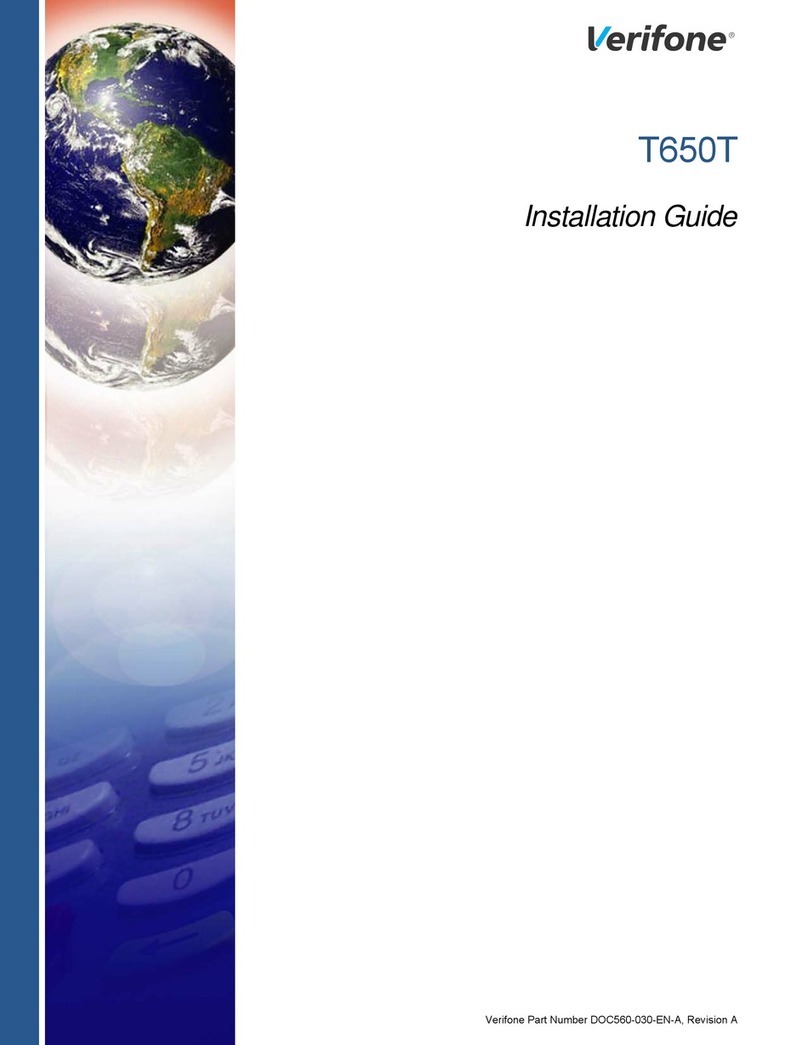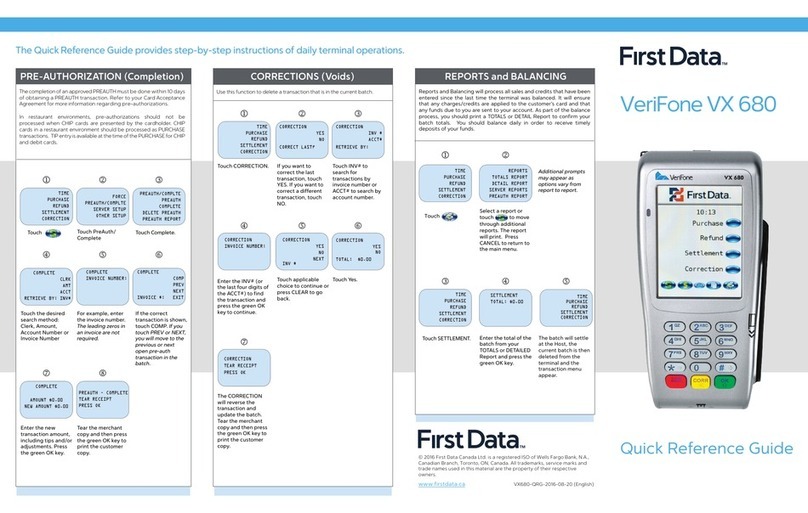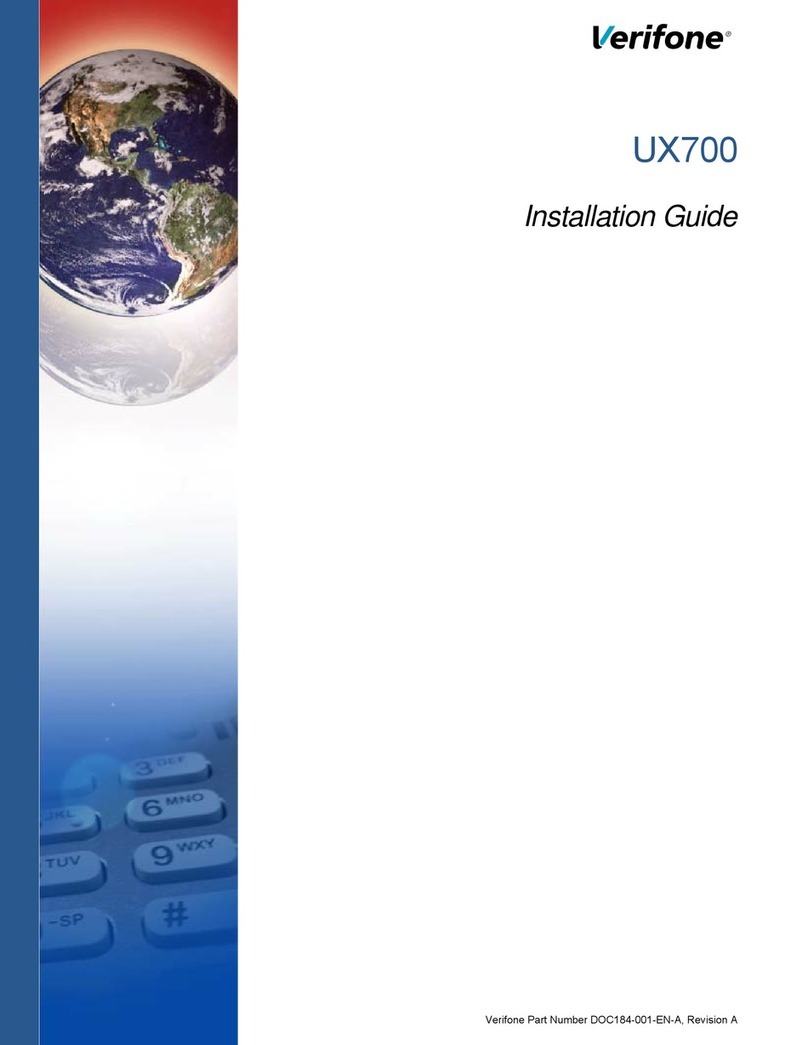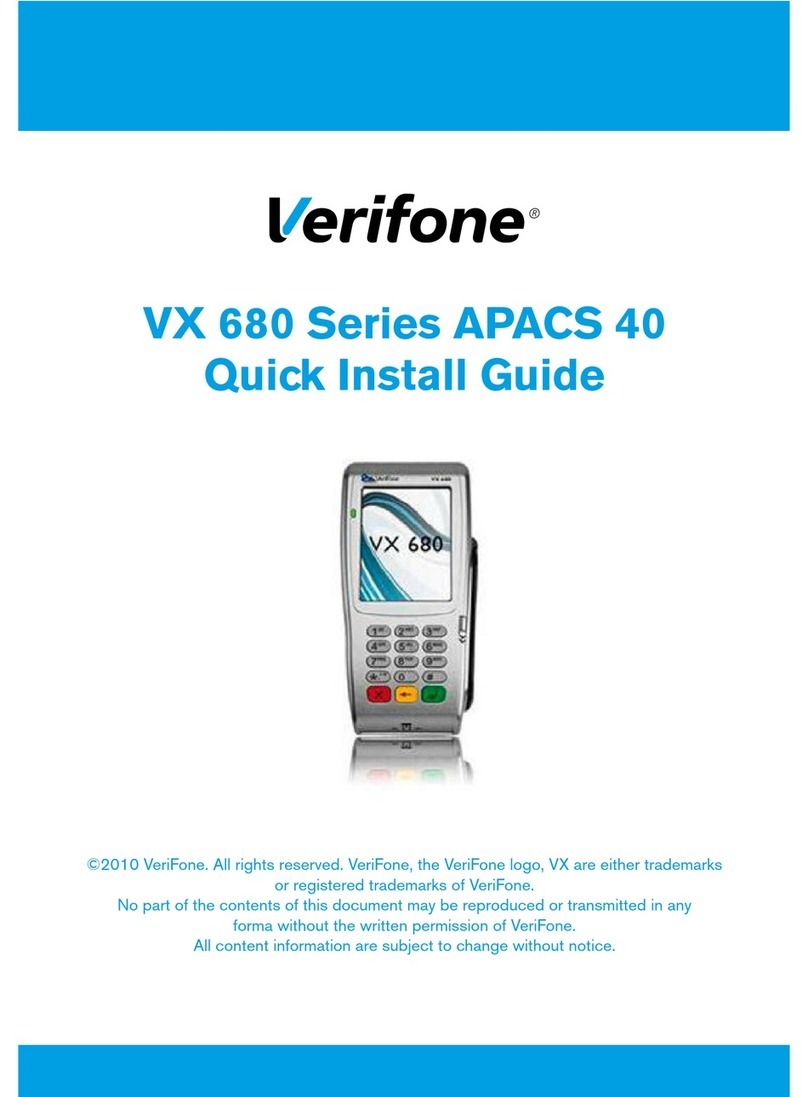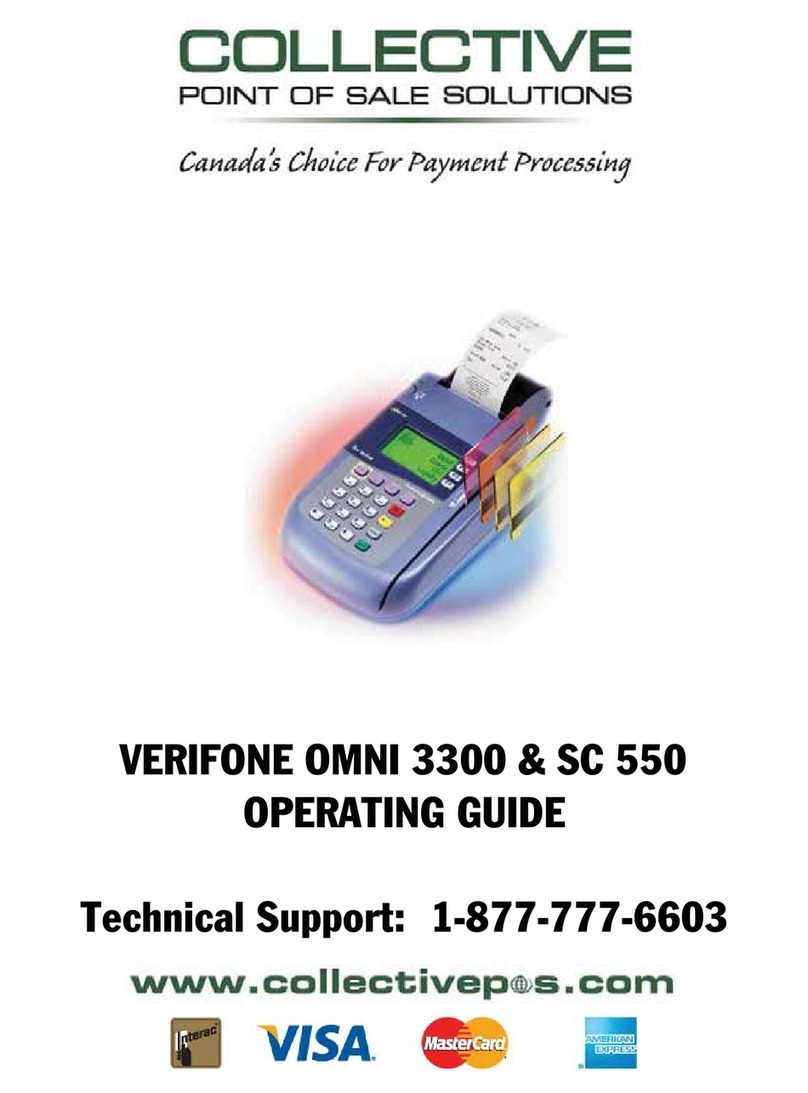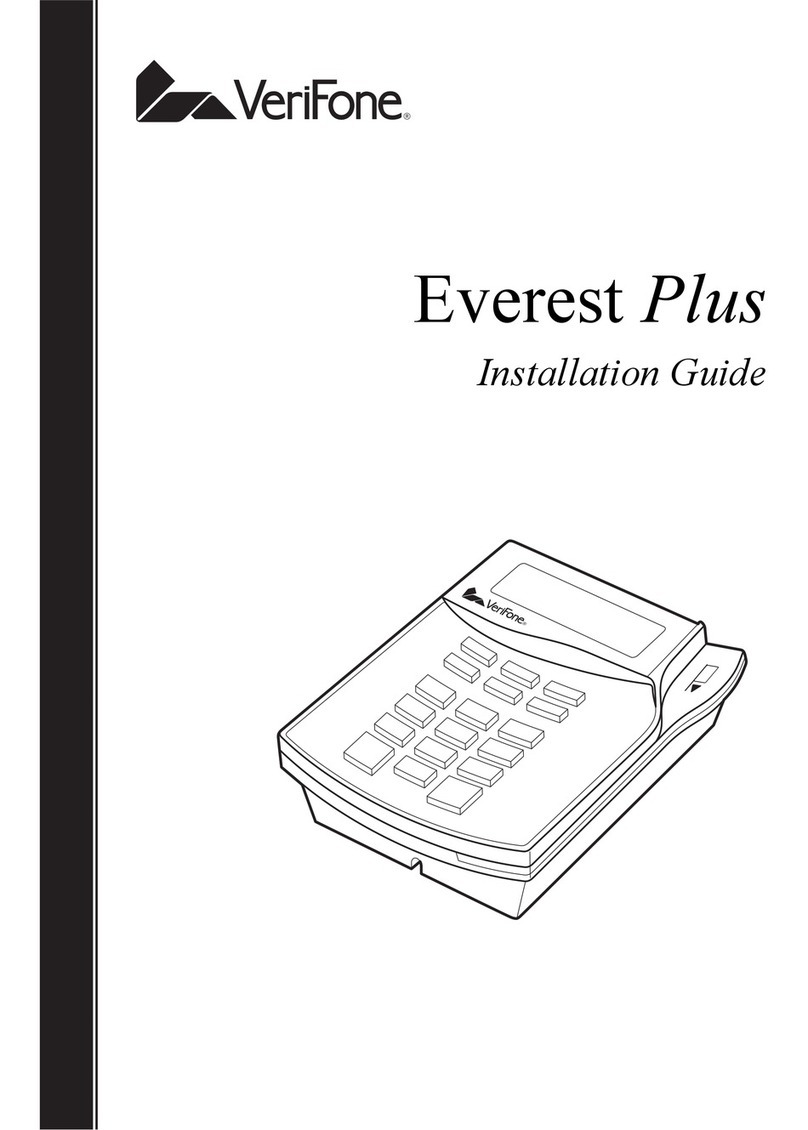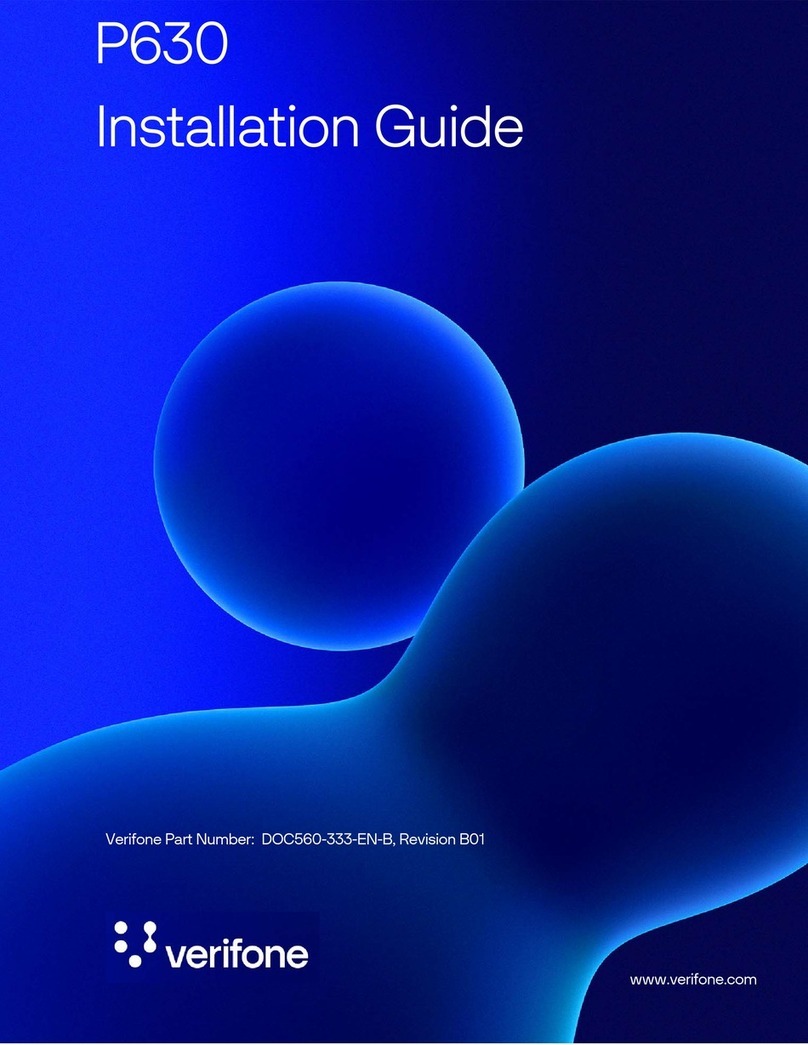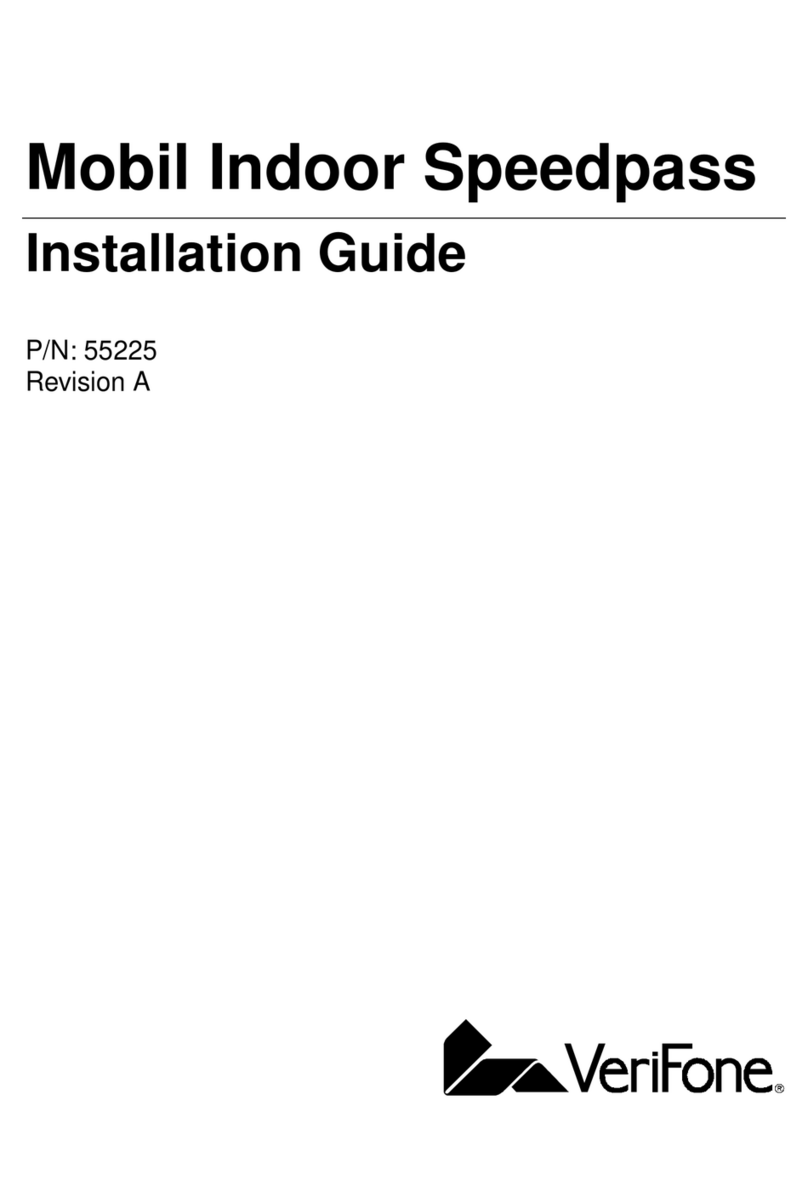RGA VeriFone Vx 570 Money Order Training Manual
10/26/2012
1
Package Contents and Unpacking...................................................................................... 2
Chapter 1- Terminal Front Panel Features........................................................................... 3
Chapter 2- Connecting the Document Printer and Terminal.................................................. 4
Chapter 3- Loading the Thermal Paper into the Terminal ..................................................... 6
Chapter 4- Loading Money Order Documents into the Document Printer .............................. 7
Document Error Messages .............................................................................................................9
Chapter 5- Terminal Operation......................................................................................... 10
Entering Operator Passcode.........................................................................................................10
Chapter 6- Dispensing Money Orders............................................................................... 11
Single Money Order......................................................................................................................11
Multiple Money Orders..................................................................................................................12
Terminal Warning Messages………………………………………………………………………………….14
Chapter 7- Voiding Money Orders .................................................................................... 15
Terminal Error Messages..............................................................................................................16
Chapter 8 - Print User Reports ......................................................................................... 17
Reprint ..........................................................................................................................................17
Shift Summary Report...................................................................................................................18
Op Daily Summary Report............................................................................................................18
Chapter 9- Executive Options .......................................................................................... 19
Print Reports.................................................................................................................................19
Load Documents...........................................................................................................................21
Void Next Document.....................................................................................................................23
Close Out Documents...................................................................................................................24
Void Remaining Documents..........................................................................................................25
Operator Passcodes .....................................................................................................................26
Set System Clock..........................................................................................................................27
DialSend Wait Time ......................................................................................................................28
Primary Phone Number.................................................................................................................28
Miscellaneous VeriFone Functionality .............................................................................. 28
Connection state/potential error codes on the terminal.................................................................29
Figure 1 –Terminal Front Panel & Features…………………………………………………………………3
Figure 2 – Document Printer Connections……………………………………………………………….....4
Figure 3 – Terminal Connectivity……………………………………………………………………………..4
Figure 4 – Terminal Side View………………………………………………………………………………..6
Figure 5 – Terminal Front View……………………………………………………………………………….6
Figure 6 – Document Printer Front…………………………………………………………………………...7
Figure 7 – Document Printer Paper Path…………………………………………………………………....8
Figure 8 – Document Printer Paper Path…………………………………………………………………..22