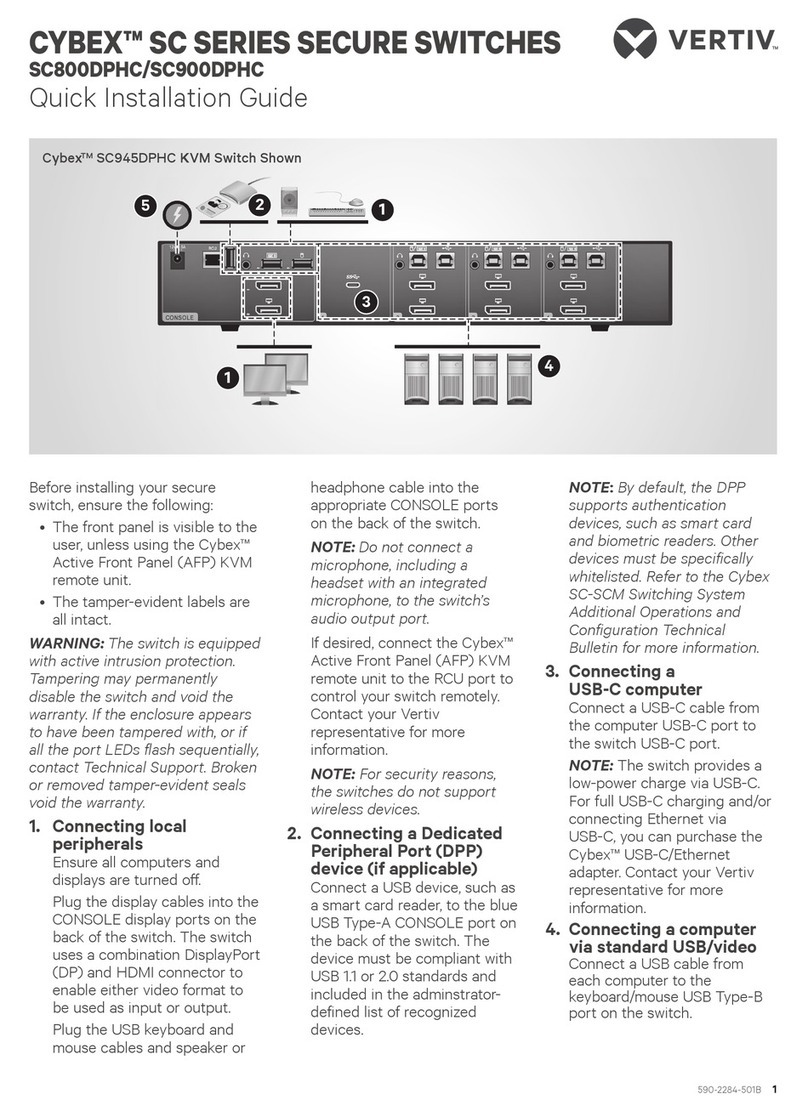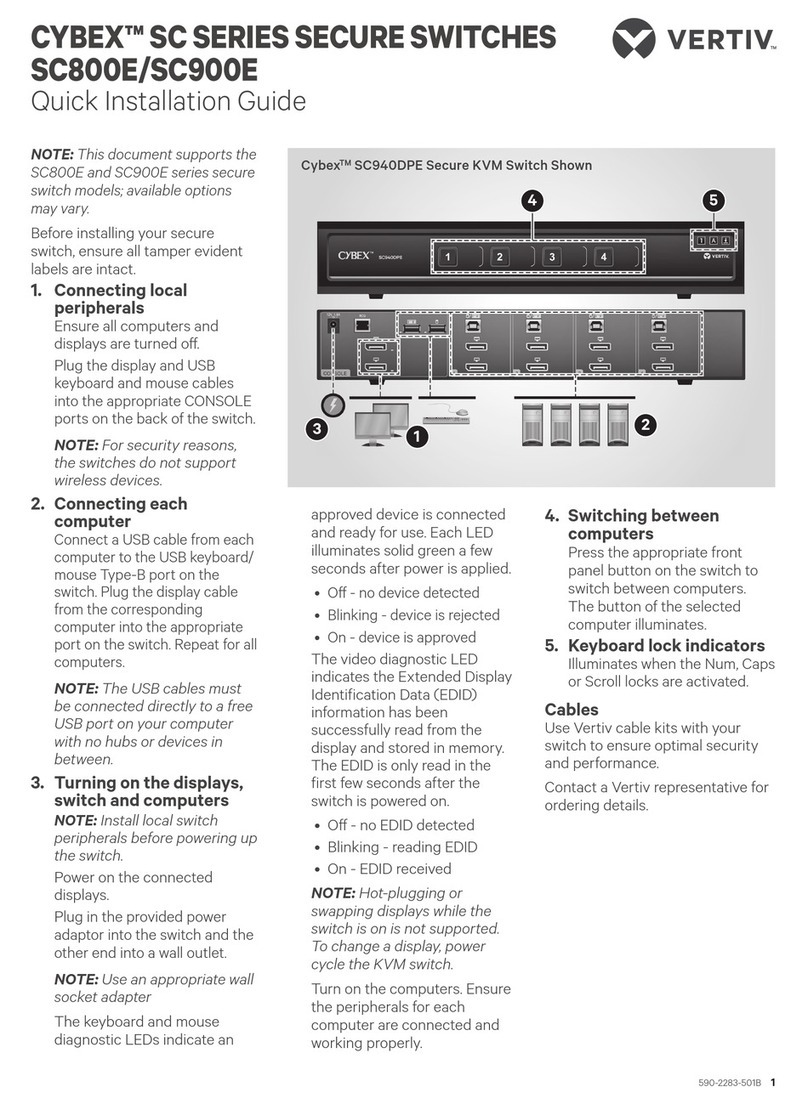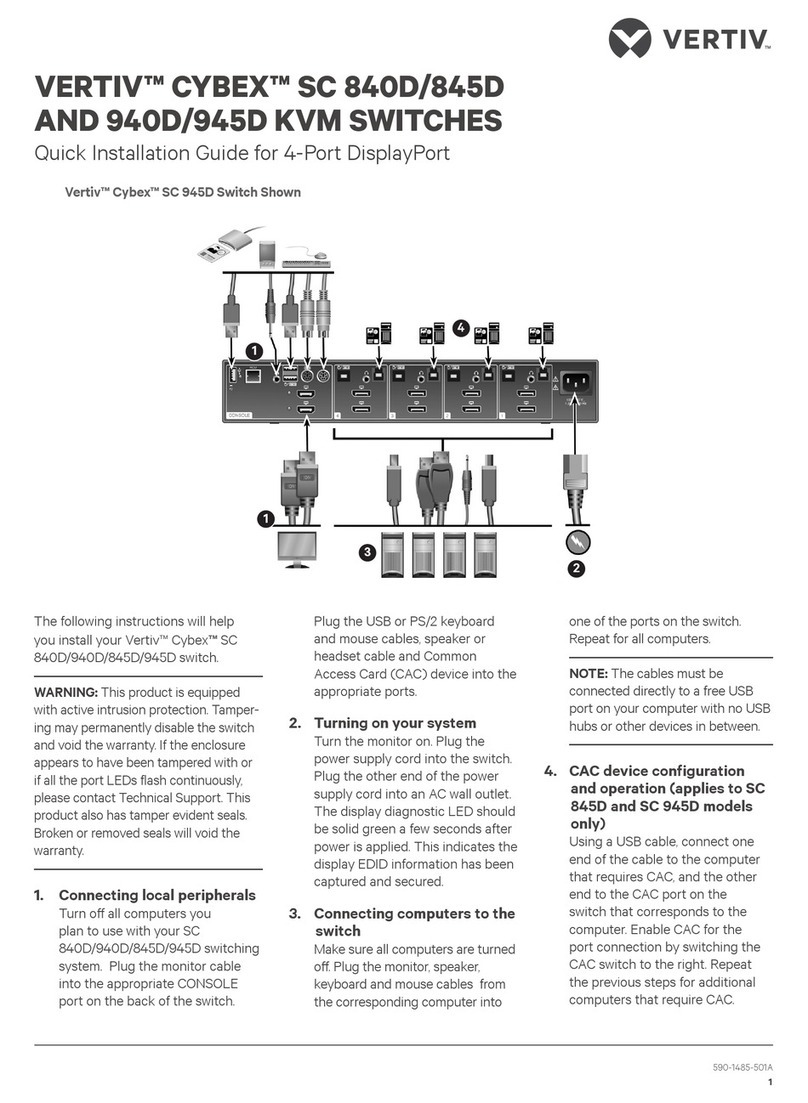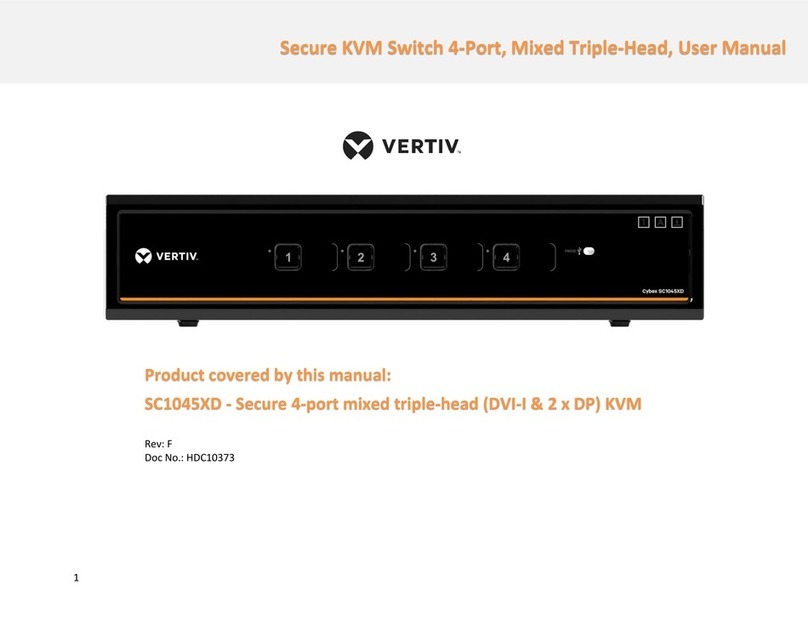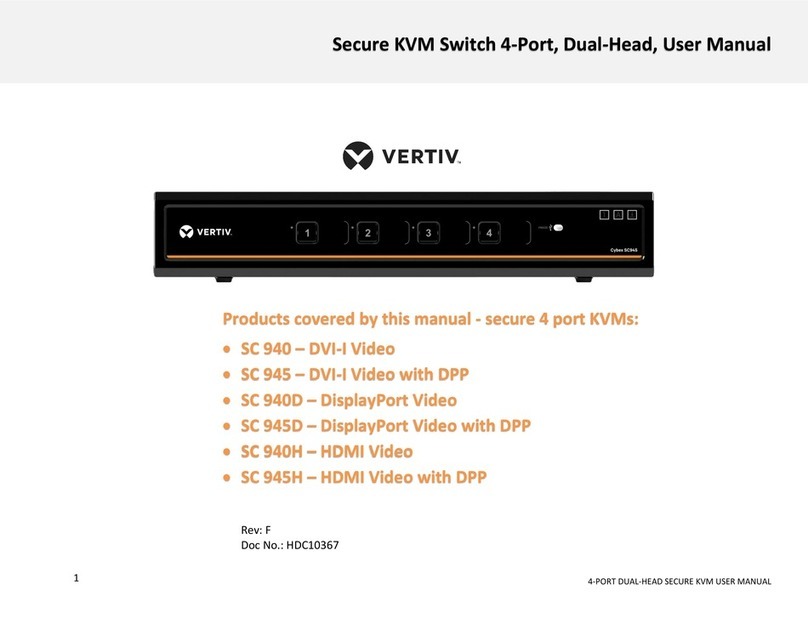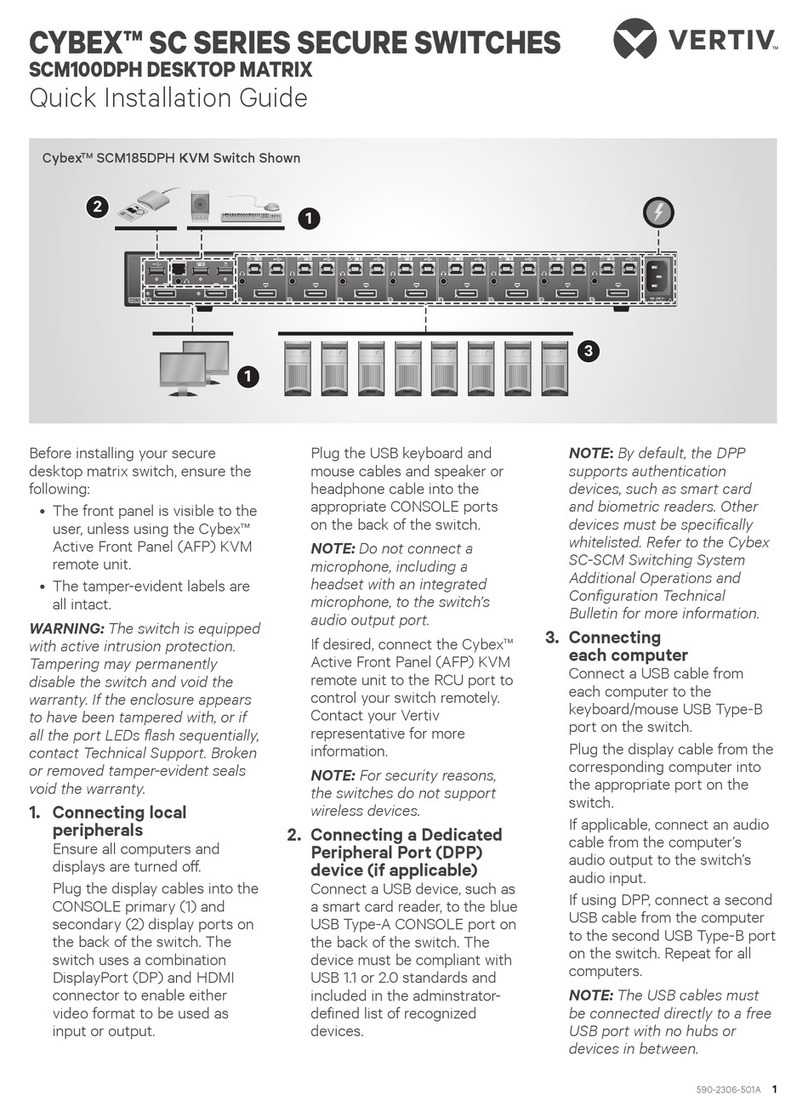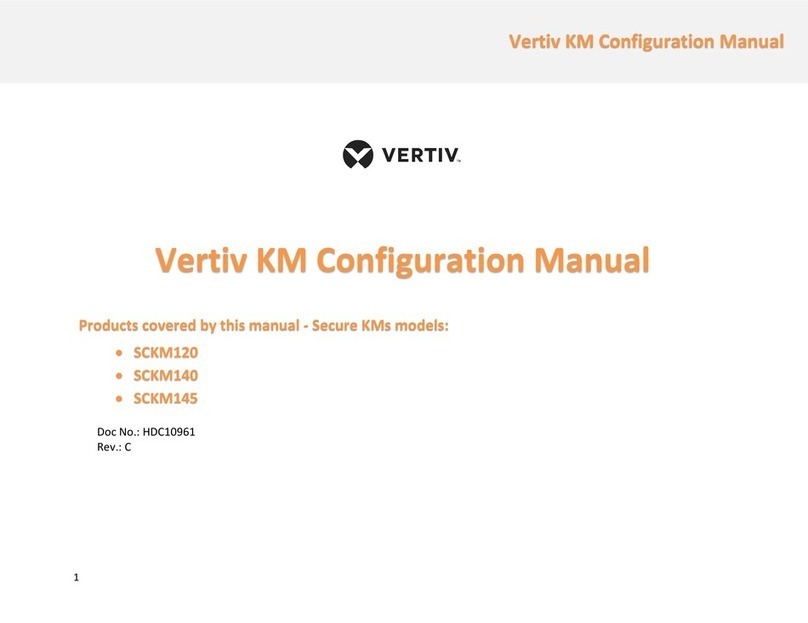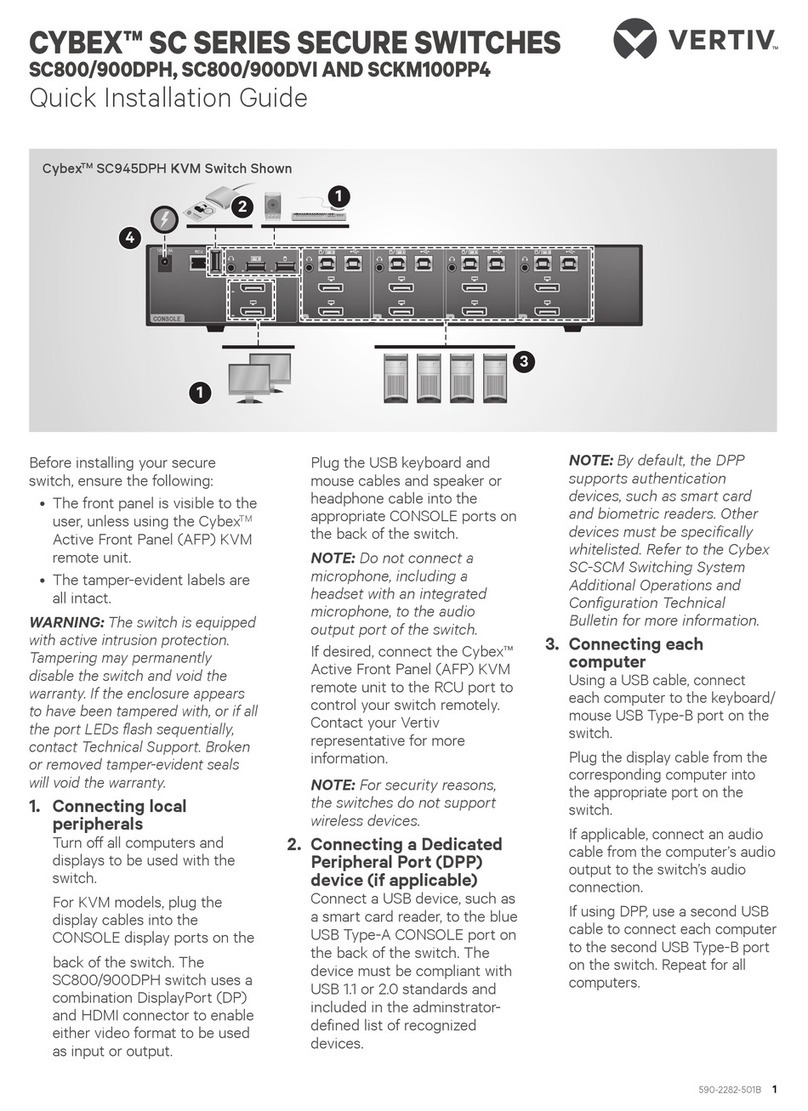AVOCENT® SV SERIES SWITCHES
SV240DPH/SV340DPH/SV2160DPH
Quick Installation Guide
590-2321-501B 1
1. Connecting local
peripherals
Turn o all computers and
displays to be used with the
switch.
Plug the display cables into the
CONSOLE display ports on the
back of the switch. The switch
uses a combination DisplayPort
(DP) and HDMI connector to
enable either video format to
be used as input or output.
Plug the USB keyboard and
mouse cables and speaker/
microphone or headphone
cables into the appropriate
CONSOLE ports on the back of
the switch.
If desired, connect the Cybex™
Active Front Panel (AFP) KVM
remote unit to the RCU port to
control your switch remotely.
Contact your Vertiv
representative for more
information.
2. Connecting each
computer
Using a USB cable, connect
each computer to the
keyboard/mouse USB Type-B
port on the switch.
Plug the display cable from the
corresponding computer into
the appropriate port on the
switch.
If applicable, connect audio
from your computer to your
switch and then connect a USB
cable (SV2160DPH requires
USB 2.0; SV240/340DPH
requires USB 3.0) from each
computer to the USB Type B
port on the switch. Repeat for
all computers.
3. Turning on the displays,
switch and computers
NOTE:
Installation of local
peripherals to the switch
console must occur prior to
powering up the switch.
Turn power on to the
connected displays.
Plug the provided power
adaptor or cable into the
switch and the other end into a
wall outlet.
The video diagnostic LED
indicates the Extended Display
Identication Data (EDID)
information has been
successfully read from the
display and stored in memory.
The EDID is only read in the
rst few seconds after the
switch is powered on.
• O - no EDID detected
• Blinking - reading EDID
• On - EDID received
NOTE: Hot-plugging or
swapping displays while the
switch is on is not supported.
To change a display, power
cycle the KVM switch.
Turn on the computers. Ensure
the peripherals for each
computer are connected and
working properly. Repeat for all
computers.
4. Switching between
computers
Press the appropriate front
panel button on the switch to
switch between computers.
The button of the selected
computer illuminates.
Cables
Use Vertiv cable kits with your
switch to ensure optimal security
and performance.
Contact a Vertiv representative for
ordering details.
Avocent® SV340DPH Switch Shown
USB 3.0
indicator
Audio channel
indicator
Selected channel
indicator
Place channel label here
USB 3.0 freeze
switch
Audio freeze
switch
USB 3.0
ports
1
1
32