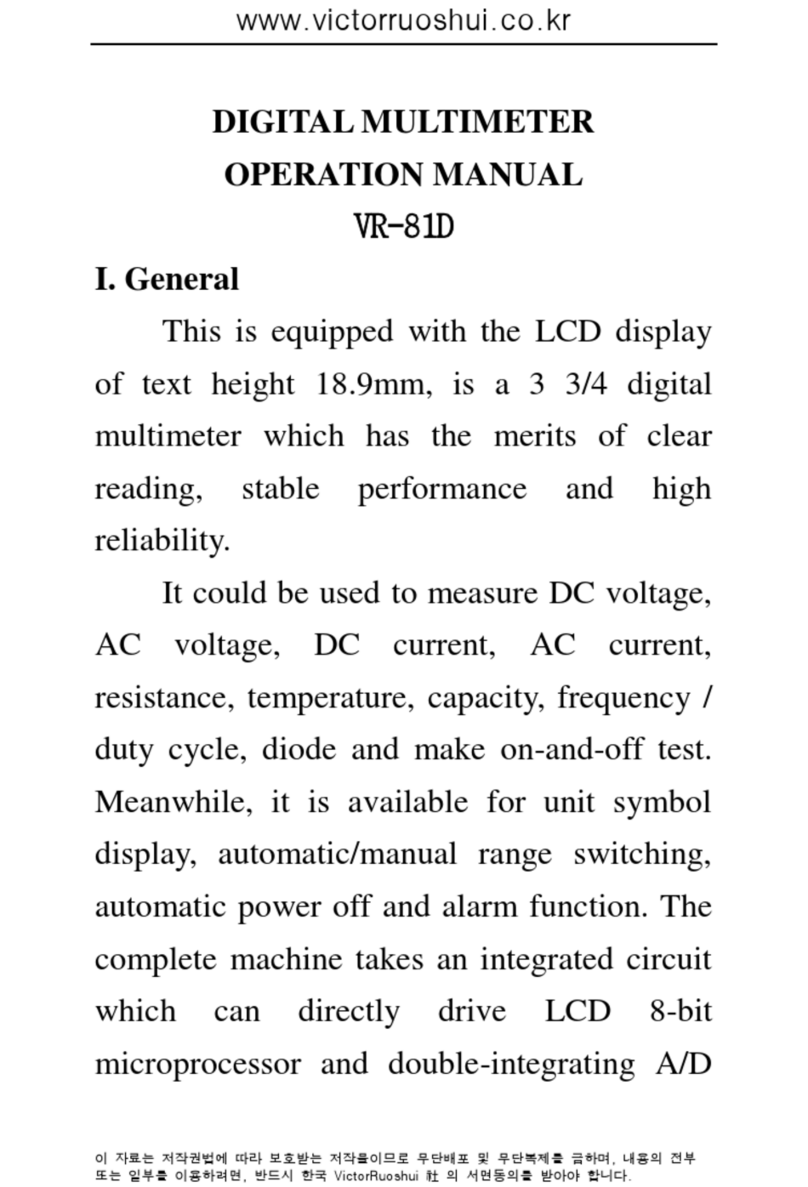O erload Protection: 0.2A/250V; 10A/250V fuse.
2.4 Resistance
O erload Protection: 250V DC/AC peak alue
Note: At range 200Ω, first short-circuit the meter pens to measure the wire resistance. Then subtract it from the real
measurement.
2.5 Diode and continuity test
Range Display Testing Condition
Forward oltage drop of diode Forward DCA is approx. 1mA,
Backward oltage is apporx.3V
Buzzer makes a long sound while resistance is
less than (70±20)Ω
Open oltage is approx.3V
O erload Protection: 250V DC/AC peak alue
2. DC Voltage Measurement
1. Apply the black test lead to "COM" terminal and the red test lead to “V/Ω” terminal.
2. Set the knob to a proper DCV range, and connect the test leads crossly to the electric circuit under test. LCD displays polarity
and oltage under test connected by the red test lead.
Note:
1. Firstly, the knob should be set to the highest range if users ha e no idea about the range of oltage under test. Then select the
proper range based on display alue.
2. If MSD displays “1", it means the meter is o er range. Please set the knob to a higher range.
3. Do not attempt to input oltage o er 600V. Otherwise, it may damage the circuit of the meter.
4. A oid touching high oltage circuit when measuring it.
2.7 AC Voltage Measurement
1. Apply the black test lead to "COM" terminal and the red test lead to “V/Ω” terminal.
2. Set the knob to a proper ACV range, and connect the test leads crossly to the electric circuit under test.
Note:
1. Firstly, the knob should be set to the highest range if users ha e no idea about the range of oltage under test. Then select the
proper range based on display alue.
2. If MSD displays “1", it means the meter is o er range. Please set the knob to a higher range.
3. Do not attempt to input oltage o er 600Vrms. Otherwise, it may damage the circuit of the meter.
4. A oid touching high oltage circuit when measuring it.
2.8 DC Current Measurement
1. Apply the black test lead to "COM" terminal and the red test lead to “V/Ω” terminal (max. 200mA), or put the red test lead to
"10A" terminal (max. 10A).
2. Set the knob to a proper DCA range, and connect the test leads in series to the electric circuit under test. LCD displays
polarity and current alue under test connected by the red test lead.
Note:
1. Firstly, the knob should be set to the highest range if users ha e no idea about the range of oltage under test. Then select the
proper range based on display alue.
2. If MSD displays “1", it means the meter is o er range. Please set the knob to a higher range.
3. The max input current is 200mA or 10A (depends on the insert position of the red meter pen). Excessi e current will melt the