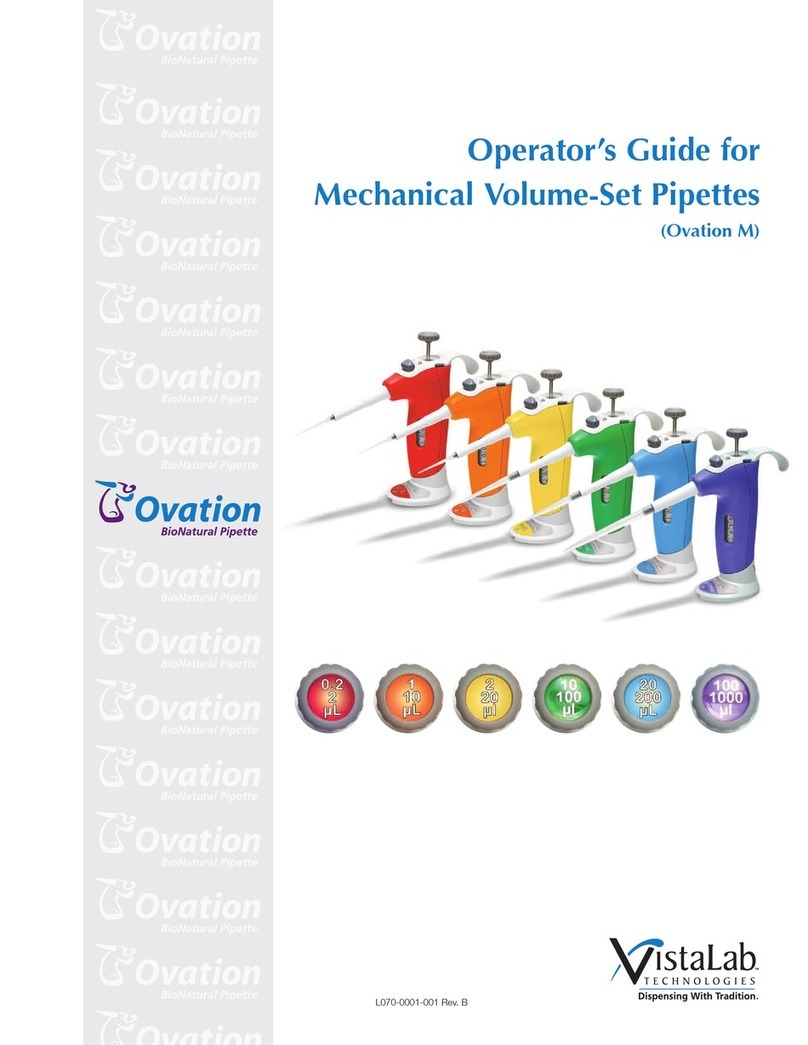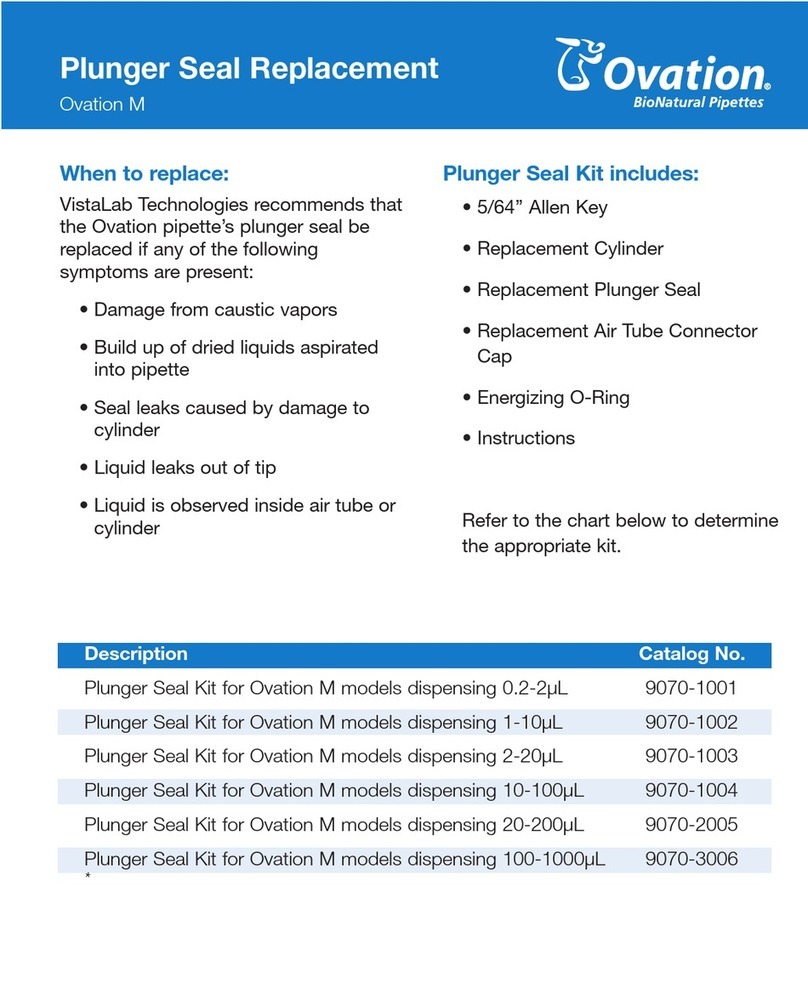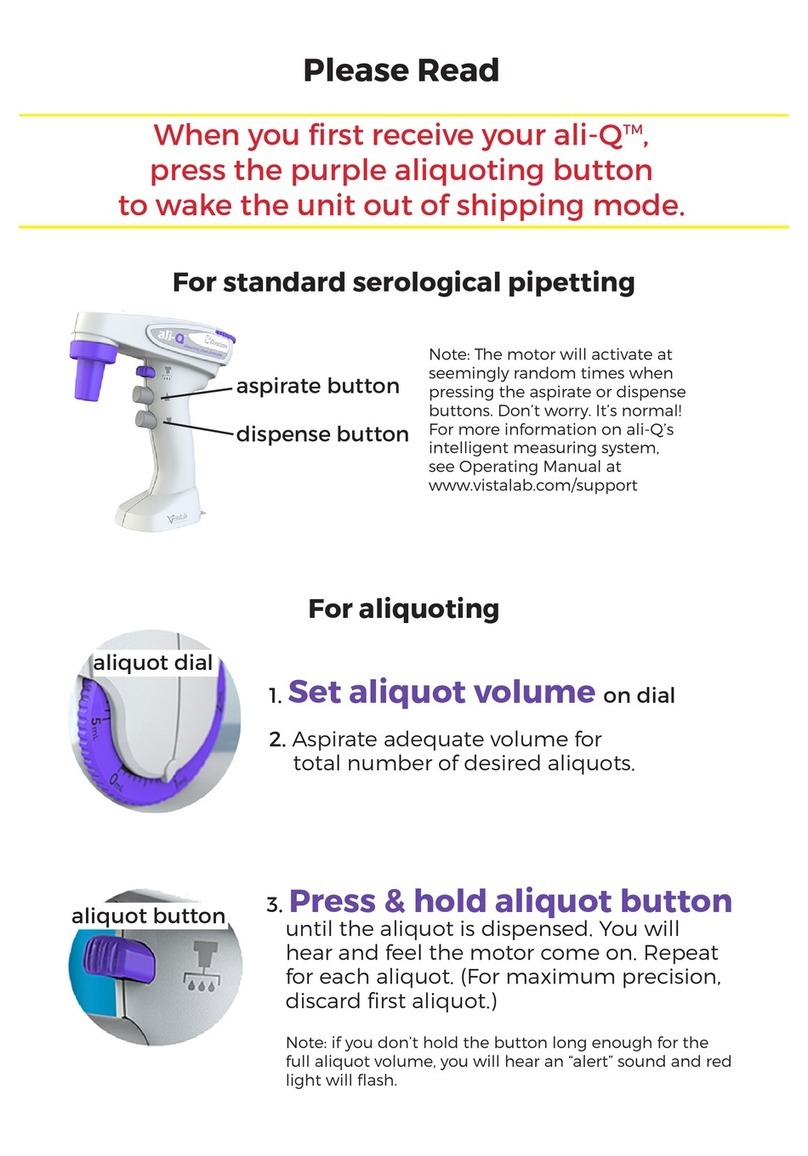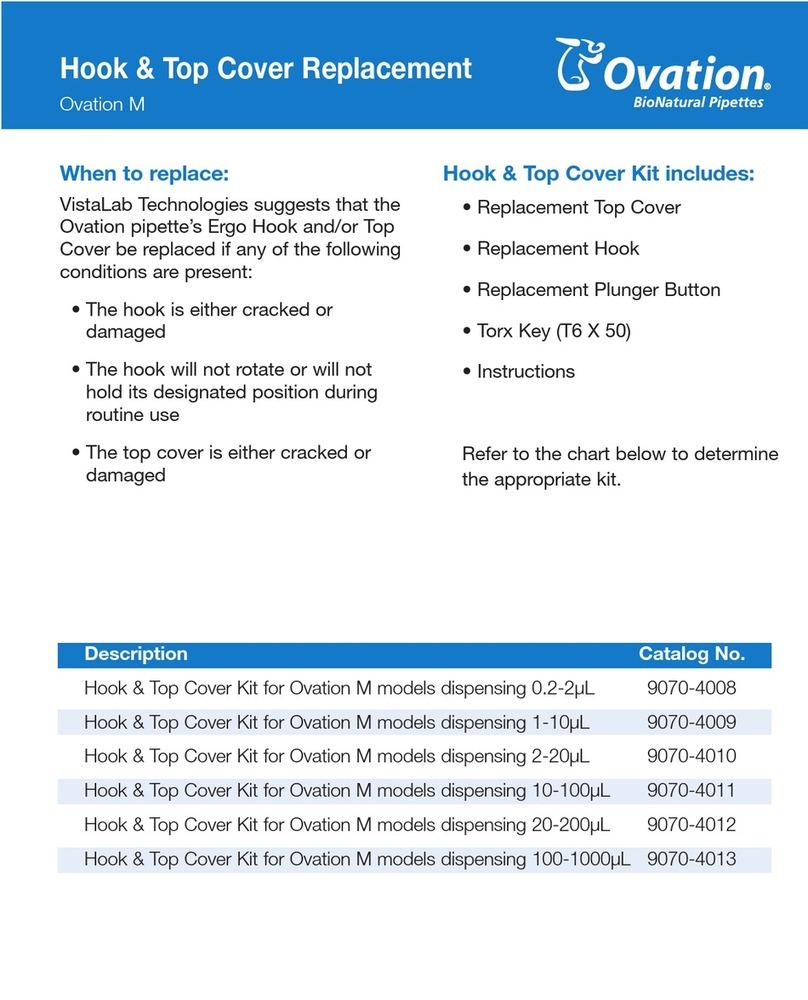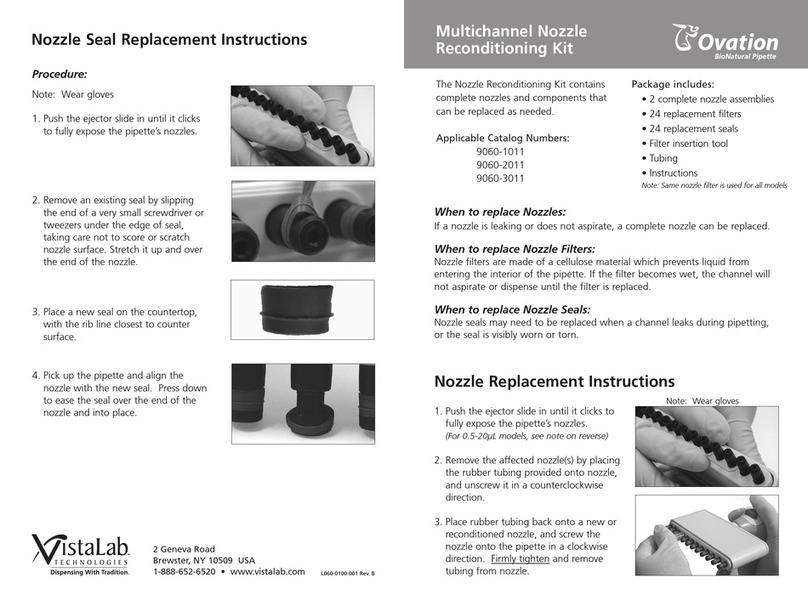Keypad Select
1.
2.
3.
Press center button to advance
to the desired program.
Use the up or down arrows to
change settings and prompts
within a program, such as
volume, speed, and count.
When you return to the desired
program, depress plunger and
begin.
p1,
p2,
ulti
SDILU
MIX
p3
Fill
Speed
Dis
DisP
MIX
VOL
COUNT
PURGE
ZERO
Display
Programs
Function Description
For additional assistance with warranty repairs
or other technical assistance, contact
VistaLab Technologies, Inc.
2 Geneva Road
Brewster, NY 10509 USA
(888) 652-6520 or (914) 244-6226
L065-002-001 Rev. J
REVER
Custom volume pre-sets - Routine aspirating and
dispensing of pre-set volumes (3 available).
Multi-dispense - Repetitive dispensing of equal,
set volumes for a set number of counts. Pipette
aspirates enough liquids for the set number of
dispenses.
Serial Dilute - A sequence of dilutions. Sample is
aspirated and then dispensed into a diluent and
mixed. Diluted solution is automatically aspirated for
addition into next diluent.
Mix - Repetitive cycles of aspirating and dispensing.
Reverse Pipetting - Set volume is aspirated with
slight overage and the exact volume is dispensed,
leaving some liquid in the tip to be purged.
Settings and Prompts
Volume to be dispensed.
Speed at which the pipette aspirates, dispenses, and
mixes. 5 settings are available (1 is slowest, 5 is fastest).
Shows the number of dispenses remaining when using
MULTI.
Volume of individual dispenses when using MULTI.
Volume of dilution to be mixed when using SDILU.
Volume of sample to be mixed when using MIX.
Number of dispenses to be made when using
MULTI, or the number of mix cycles (1-9) when using
SDILU or MIX.
Ends any function and expels liquid remaining in the tip.
Press during a function and PURGE appears. Press
trigger to expel liquid or again to cancel PURGE.
Indicates the pipette pistons are at the overblow or
lowest position at the end of MIX. Pressing the pipette
trigger will return pistons to starting position.
The Ovation pipette requires minimal routine
maintenance. Always store it in its “standing”
position when not in use. Clean outer surfaces
as needed with a soft cloth dampened with
warm water. To decontaminate outer surfaces,
wipe with 70% ethanol or isopropanol solution
or use a 10% bleach solution followed by water.
Remove ejector sleeve and wipe outside of
nozzle and inside of ejector sleeve with 70%
alcohol to remove any accumulated deposits.
ONLY WIPE THE LCD SCREEN DISPLAY WITH
WATER.
-
Only guaranteed to work with VistaLab Tips.
-
2 Year Limited Warranty.
-
VistaLab Technologies offers comprehensive
calibration and repair programs recommended
every 6-12 months.
See www.vistalab.com/services for more
information or to place an order.
-
For more information on troubleshooting and
maintenance visit www.vistalab.com/support.
Taking Care of Your Ovation Pipette
For more details and expanded setup examples see
Operator's Guide at www.vistalab.com/support/electronic-single-channel
Display Setting Description