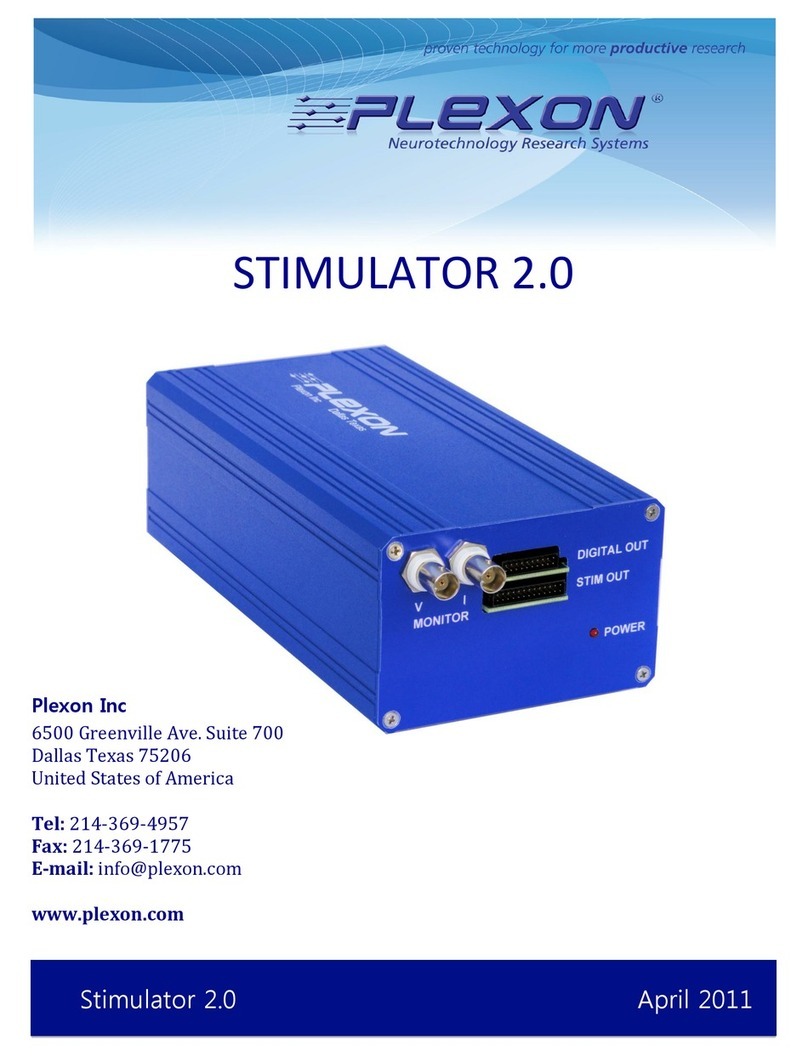VistaLab Ovation 9057-2009 Use and care manual
Other VistaLab Laboratory Equipment manuals

VistaLab
VistaLab MLA Series User manual
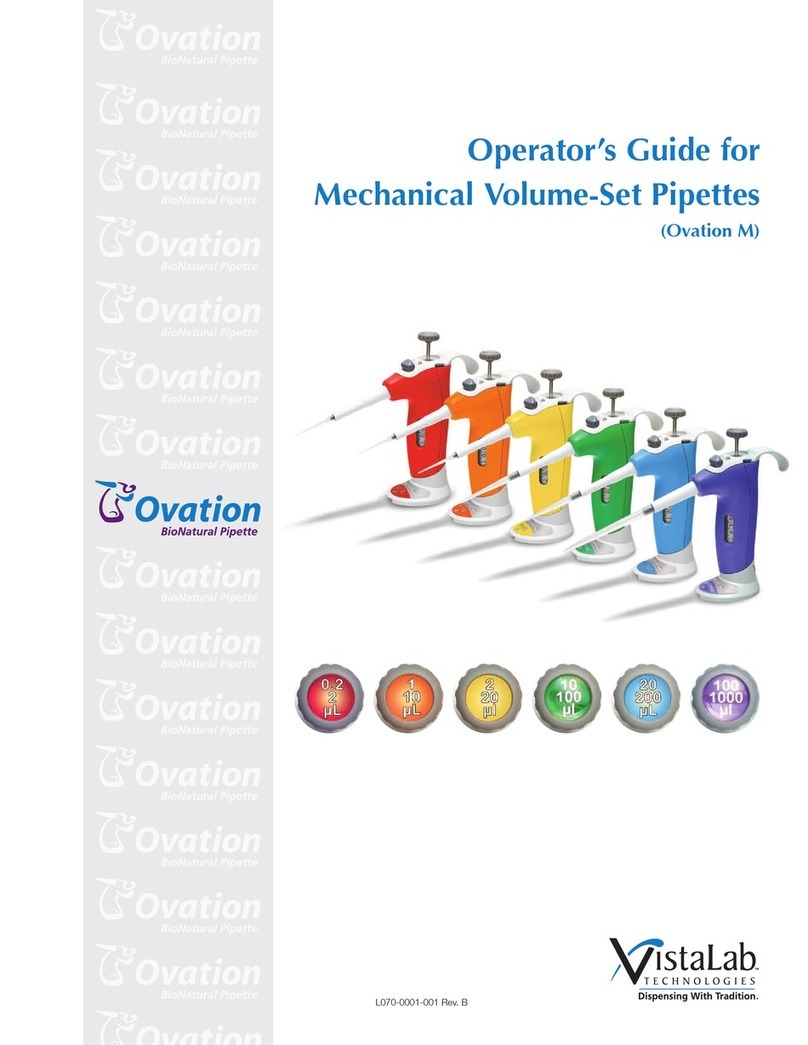
VistaLab
VistaLab Ovation M User manual

VistaLab
VistaLab Ovation ESC User manual
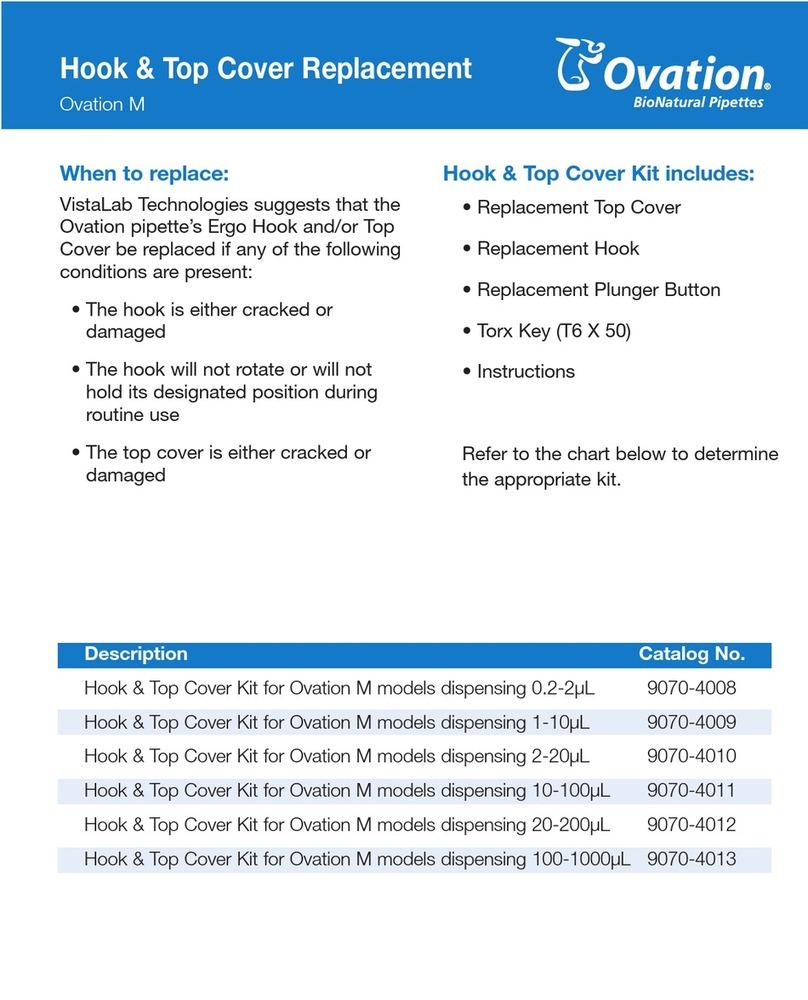
VistaLab
VistaLab Ovation M Use and care manual

VistaLab
VistaLab Ovation QS Manual

VistaLab
VistaLab 1136 Manual

VistaLab
VistaLab Ovation 9060-5009 Guide

VistaLab
VistaLab Ovation Manual

VistaLab
VistaLab Ovation 9060-4005 Guide

VistaLab
VistaLab ali-Q 2 Installation instructions

VistaLab
VistaLab MLA pipette MLA 1061 Manual
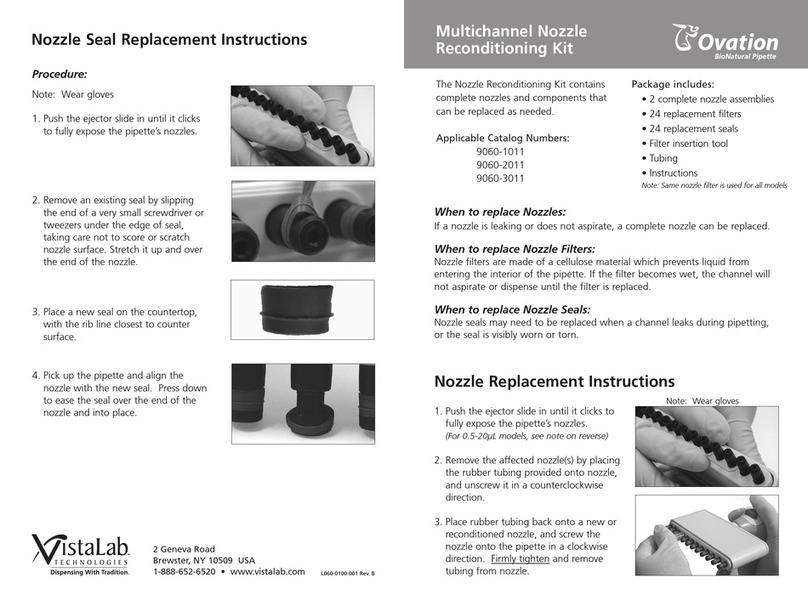
VistaLab
VistaLab Ovation 9060-1011 Guide

VistaLab
VistaLab 1070-0002 User manual

VistaLab
VistaLab Ovation M Use and care manual
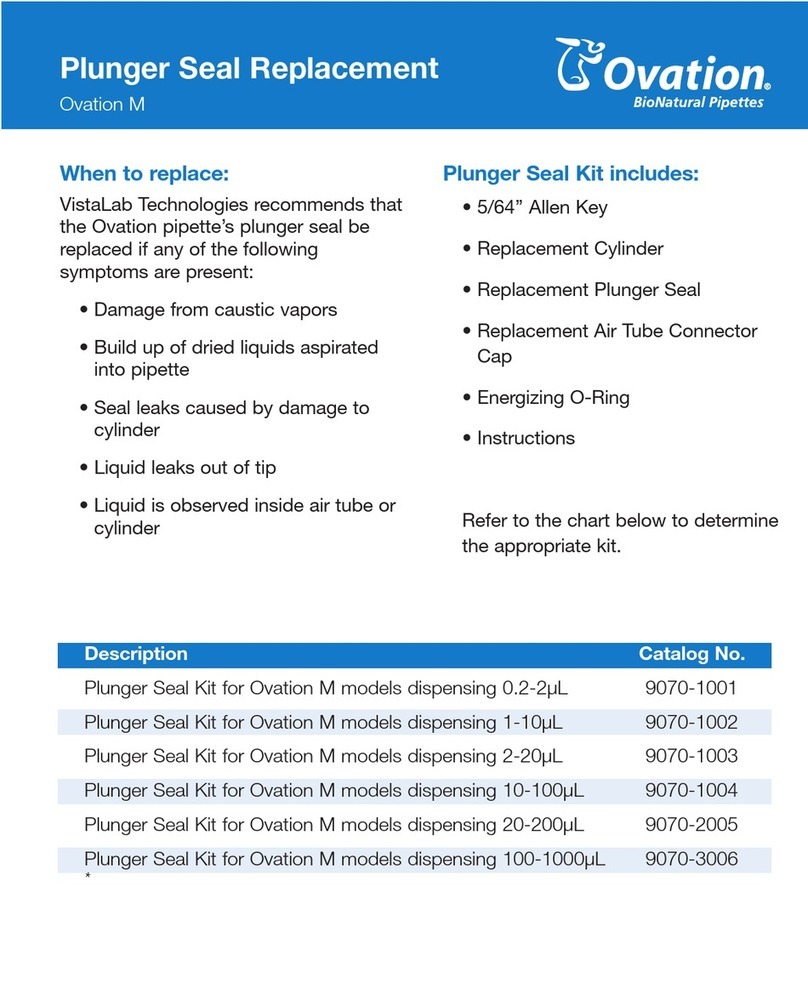
VistaLab
VistaLab Ovation M Operating and safety instructions
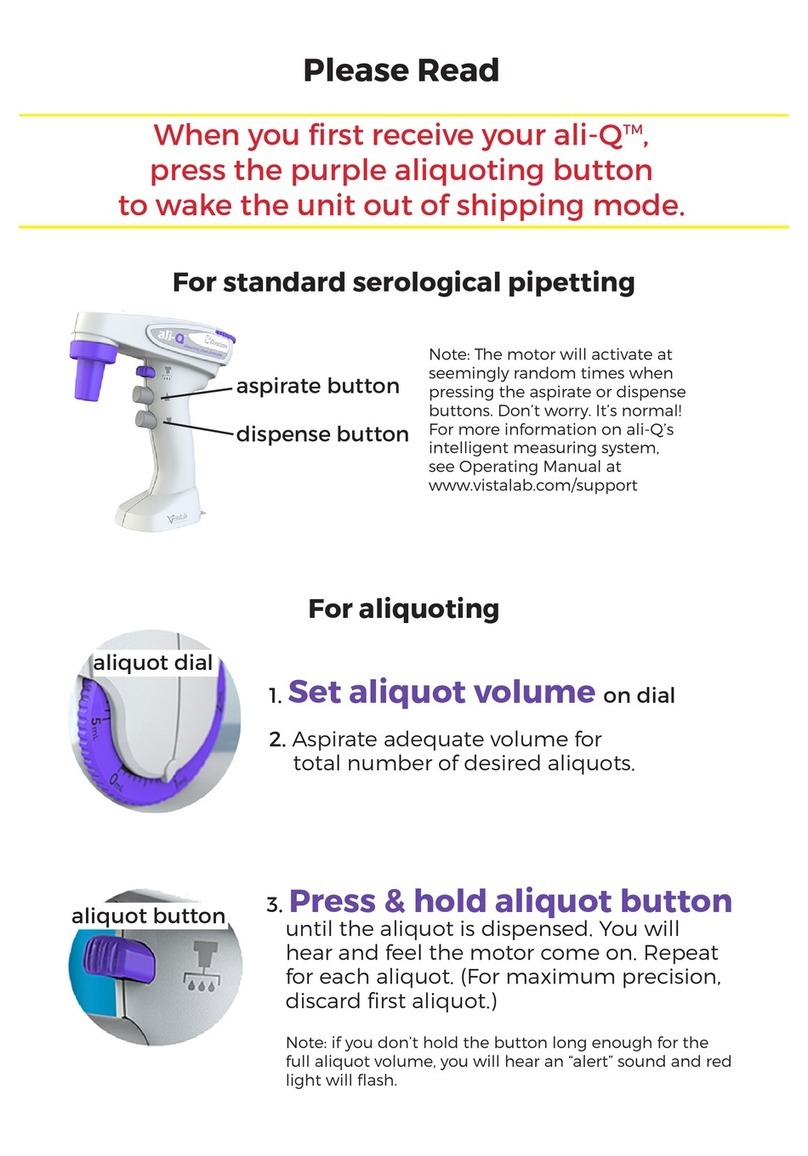
VistaLab
VistaLab ali-Q User manual

VistaLab
VistaLab MLA Micro D-Tipper Series User manual
Popular Laboratory Equipment manuals by other brands
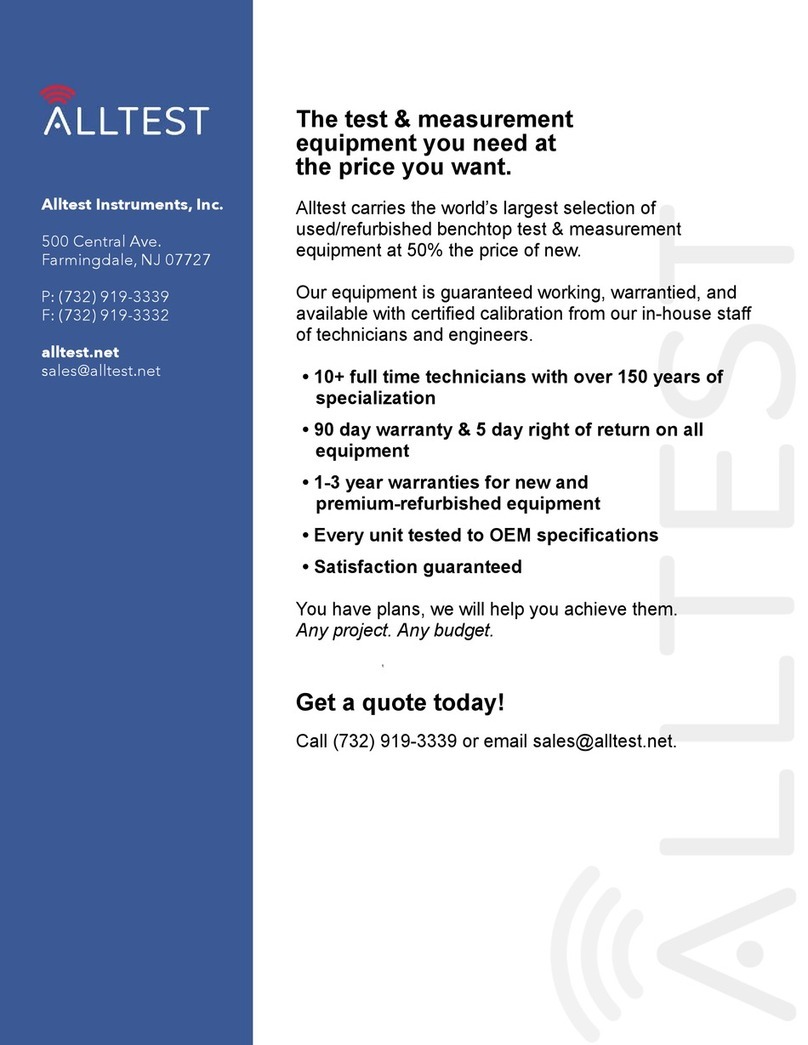
Keysight
Keysight 81940A user guide

Linkam Scientific Instruments
Linkam Scientific Instruments FDCS196 user guide

Cost Effective Equipment
Cost Effective Equipment Apogee 450 Operation manual

Ametek
Ametek TAYLOR HOBSON TALYROND 500 PRO Operator's guide
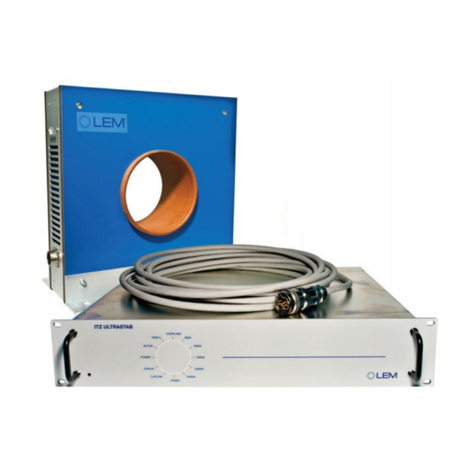
LEM
LEM ITZ FLEX ULTRASTAB user guide

Dreve
Dreve Polymax 1 Working instructions

Sirona
Sirona DAC PROFESSIONAL Service manual

Teledyne
Teledyne ACCQPrep HP125 Installation and operation guide

SI Analytics
SI Analytics TitroLine 7500 KF operating instructions

AMX
AMX PS-POE-AT-TC quick start guide
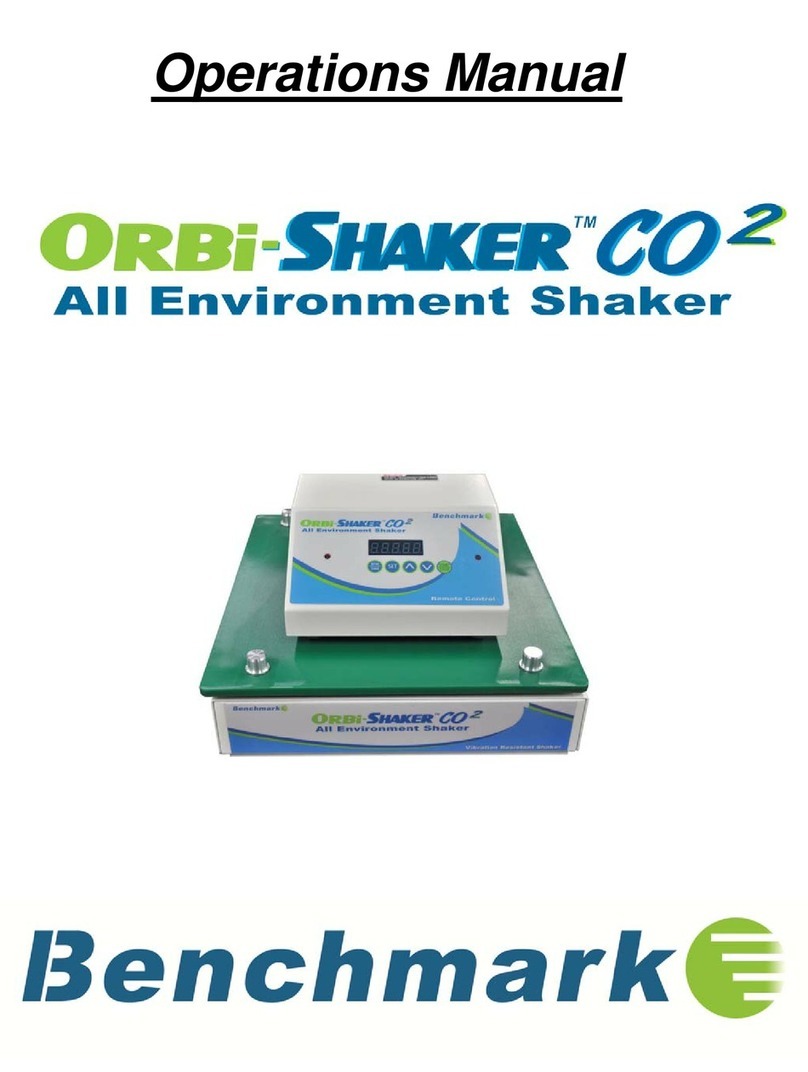
Benchmark
Benchmark Orbi-Shaker CO2 Operation manual

Granville-Phillips
Granville-Phillips 835 Series instruction manual