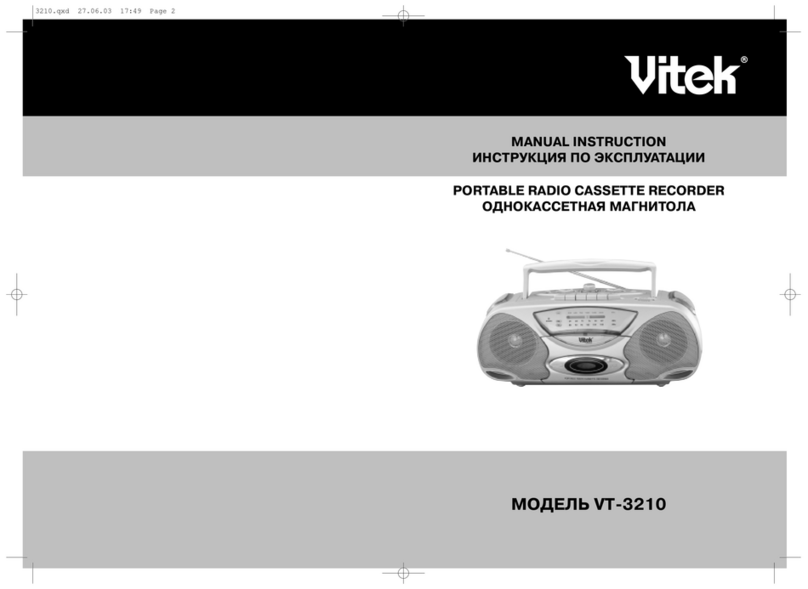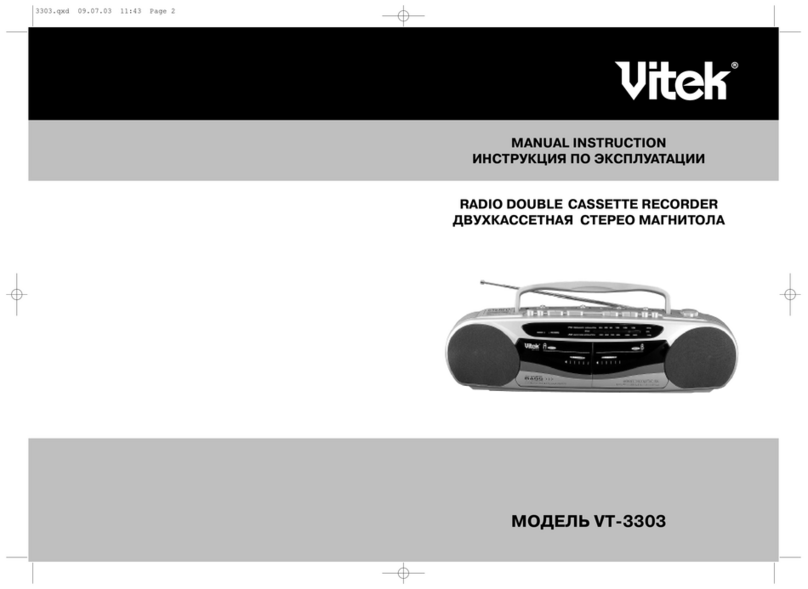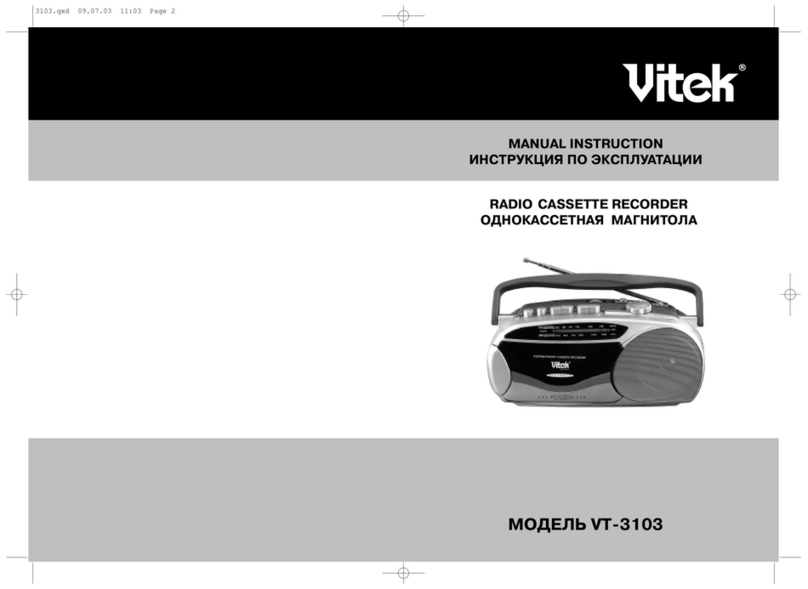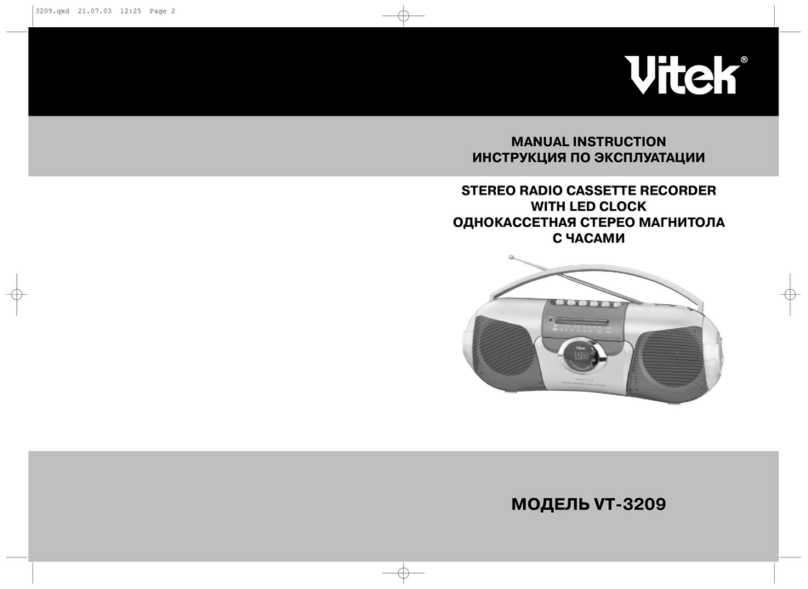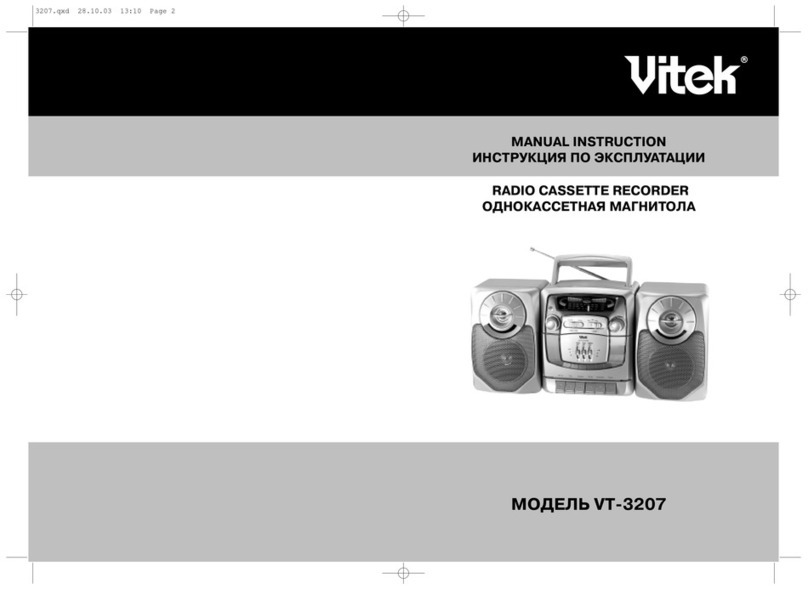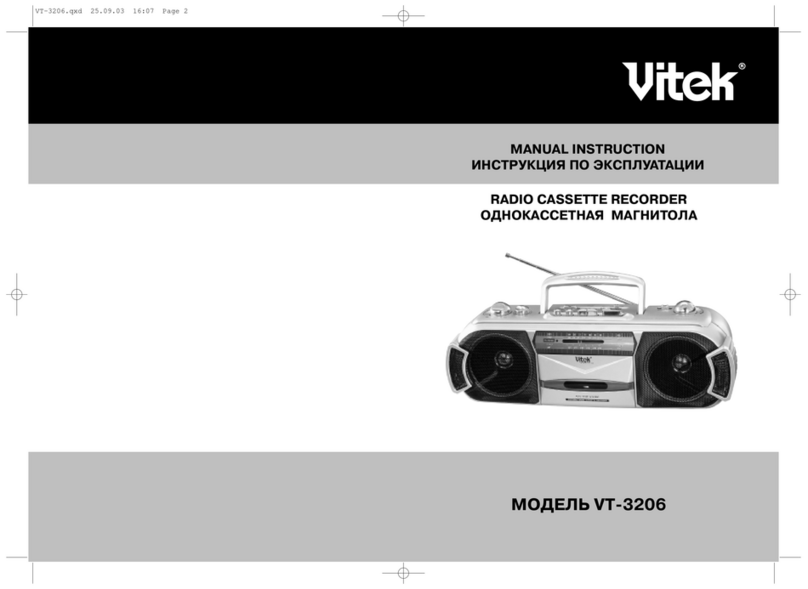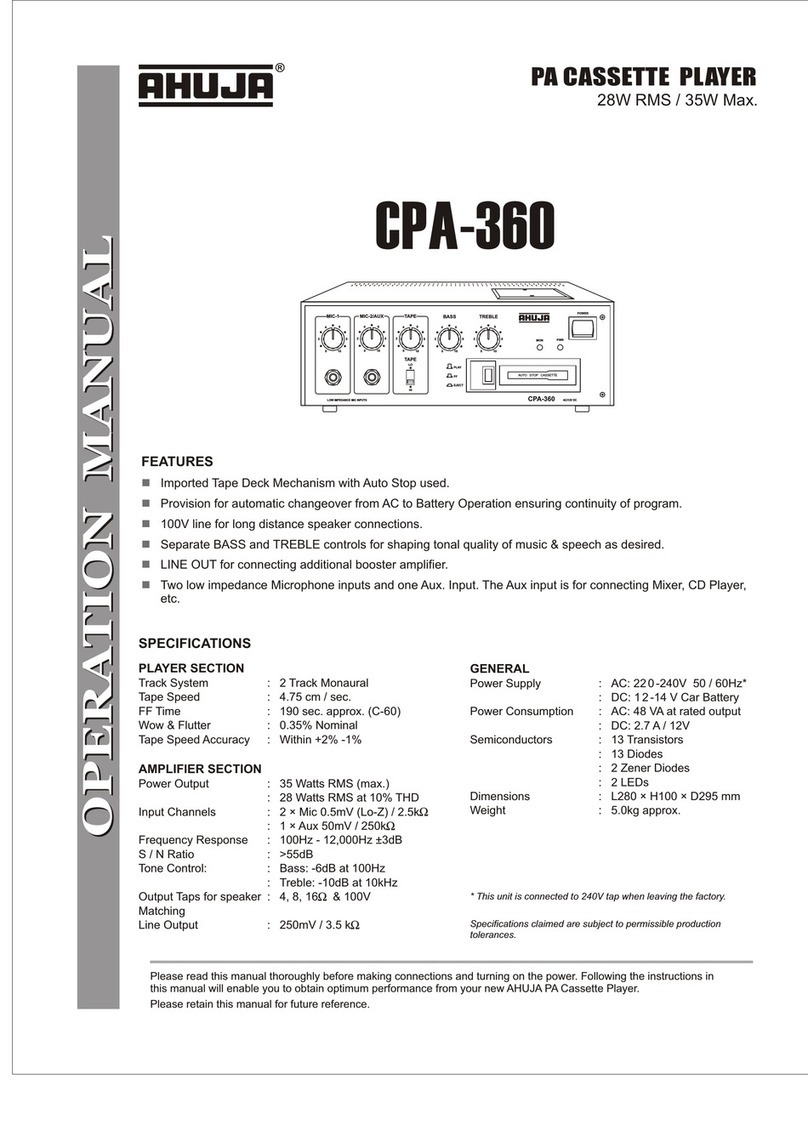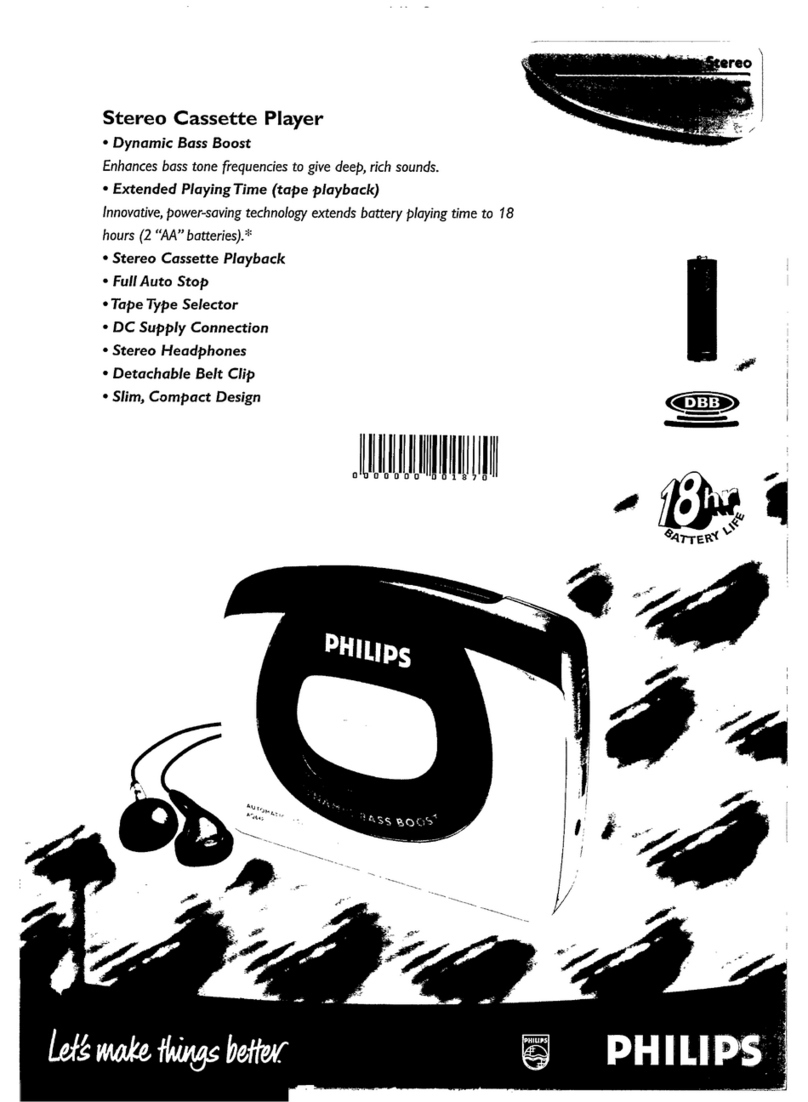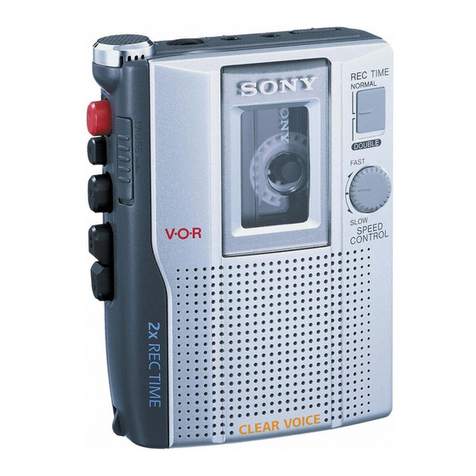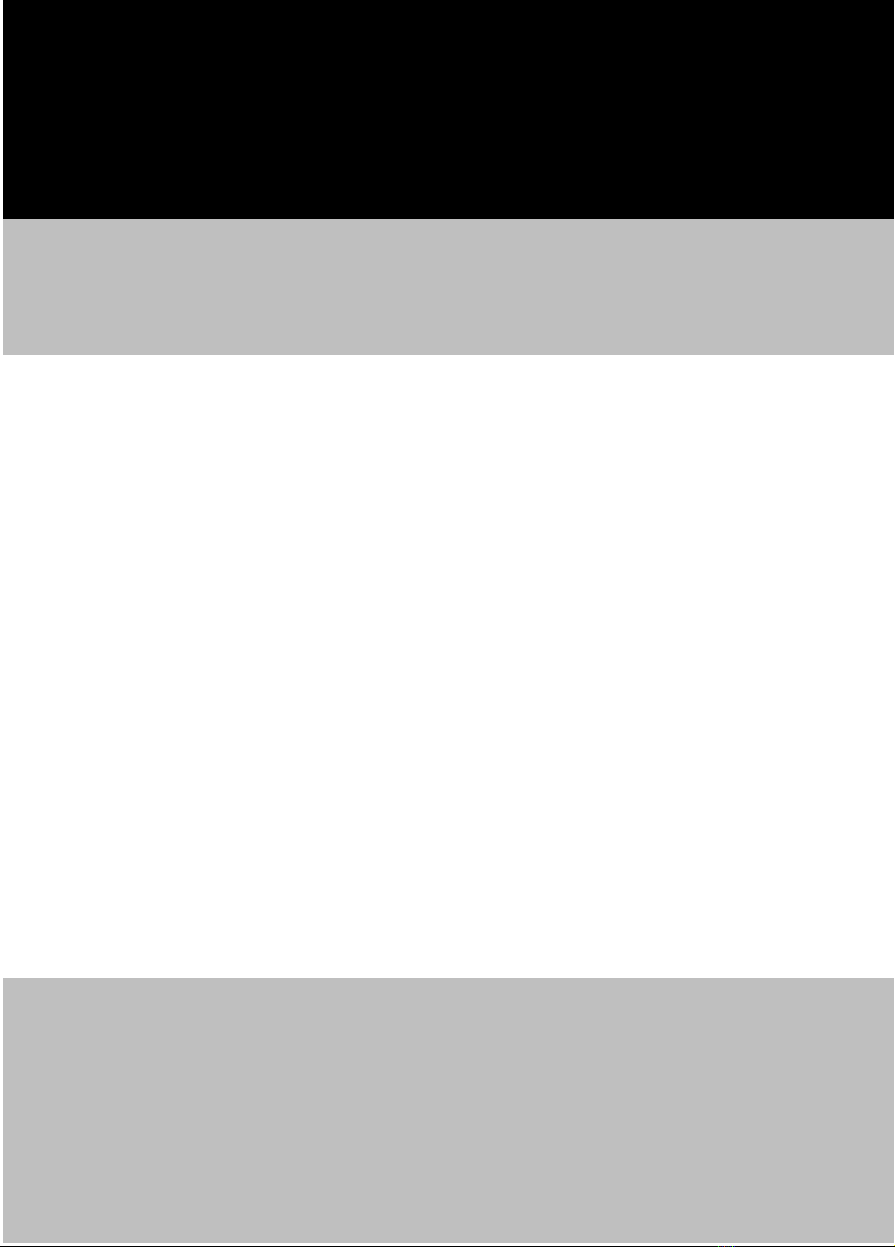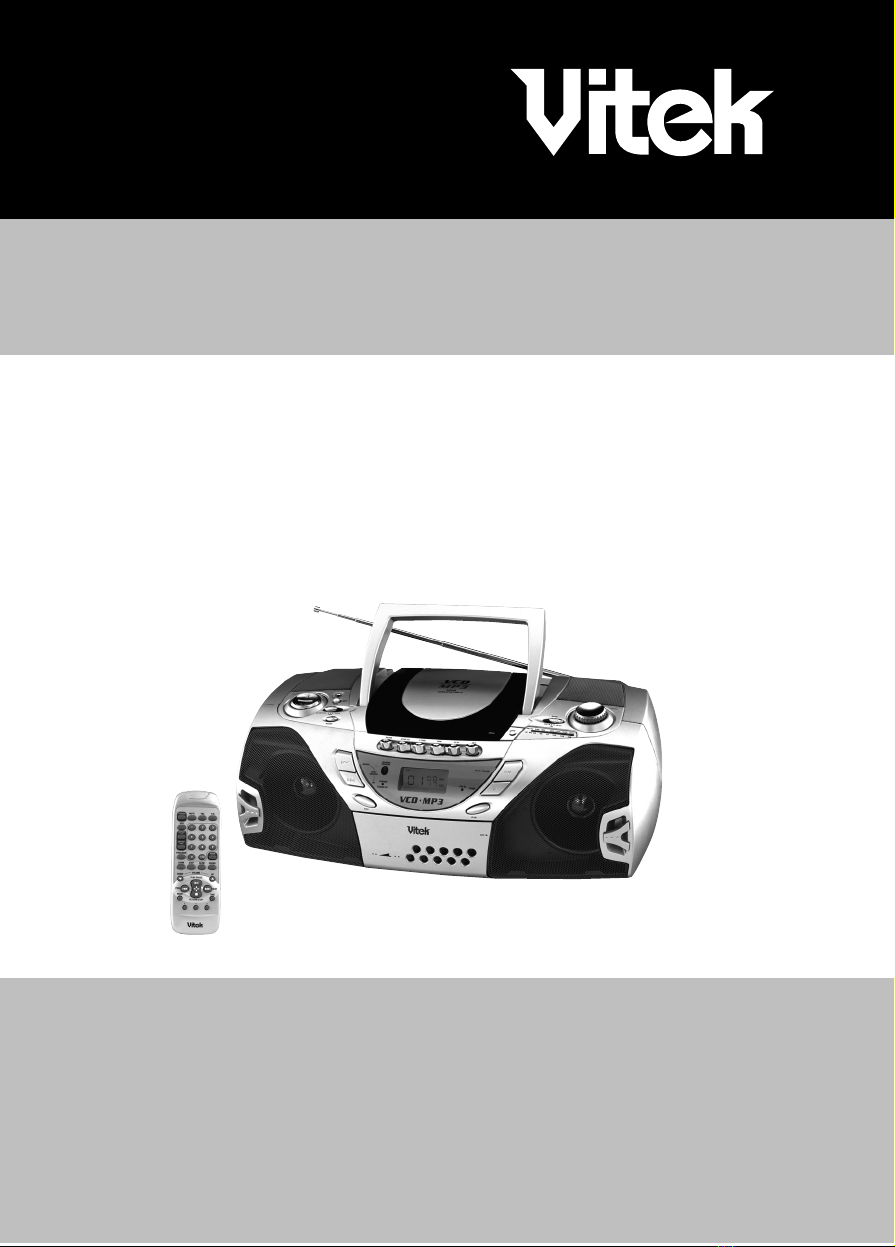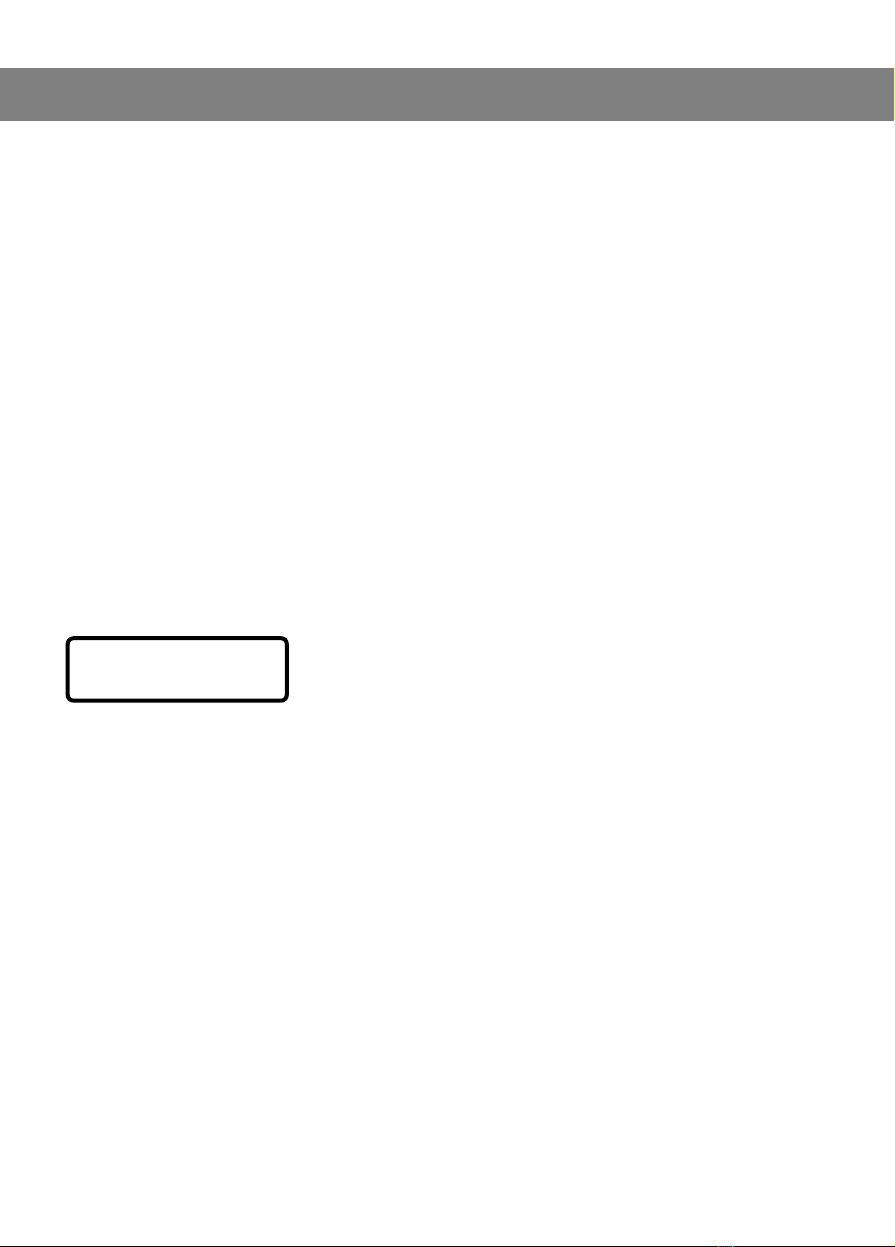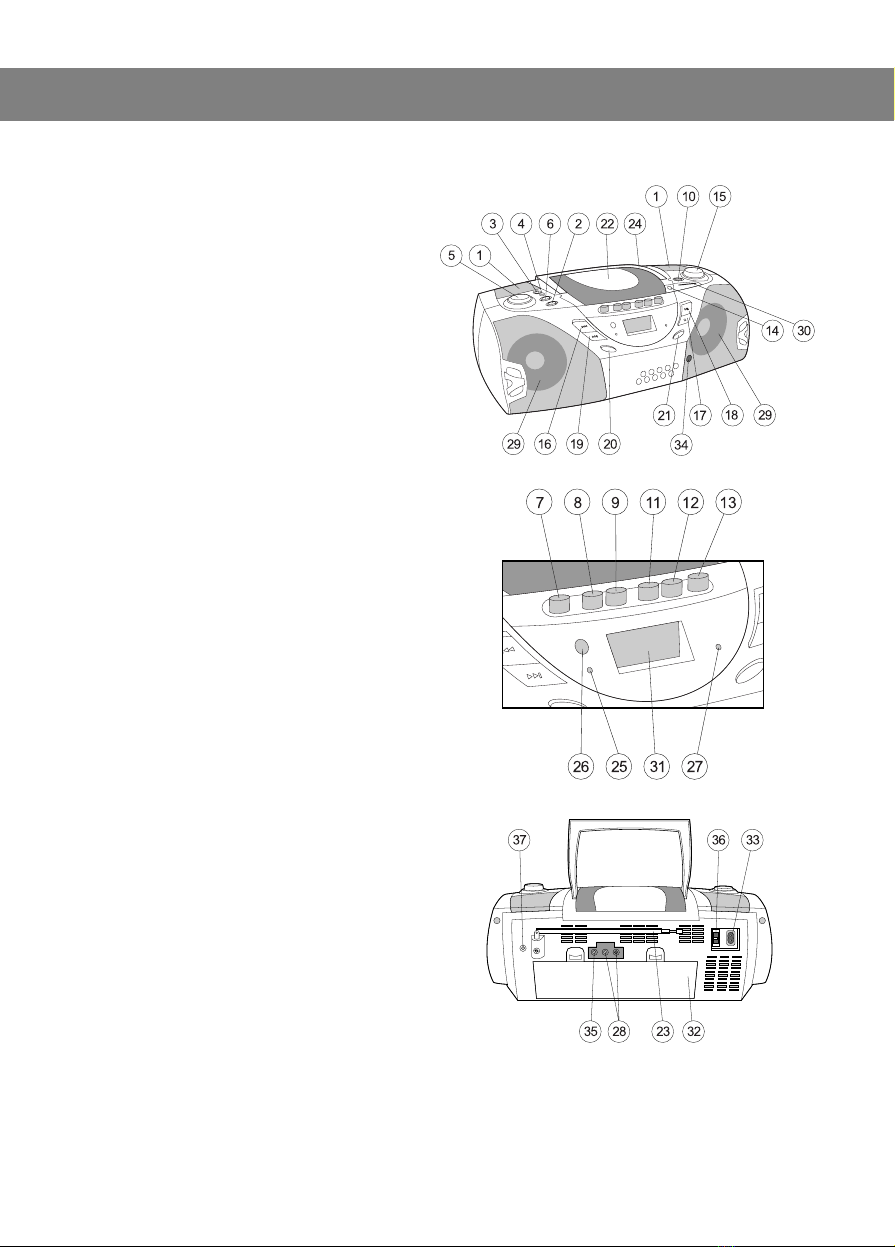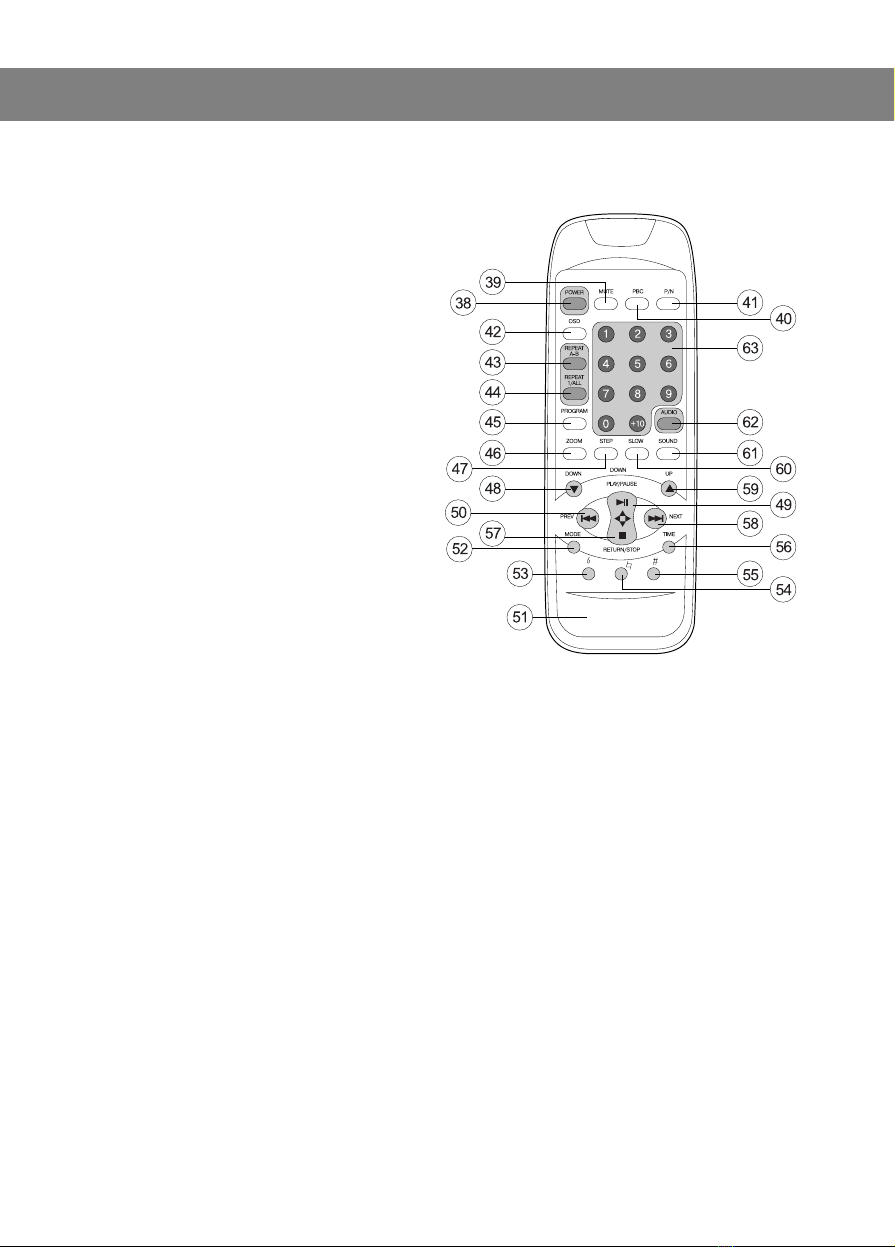ENGLISH
8. Shows the seconds portion of the time count of the track being played.
9. Shows when the PROGRAM function is turned on.
10.Shows when the PBC mode for VCD version 2.0 disks is turned on.
11.Shows when an MP3 disk is being played.
12.Shows when the RANDOM function is turned on.
13.Shows when the INTRO function is turned on.
VCD DISK LAYBACK
1. Turn on the television set.
2. Press the POWER button (2). The STANDBY/POWER indicator (25) will light up.
3. To open the CD compartment lid (22) press the button for opening the CD compartment (14).
4. Holding the CD by the edges, place it in the compartment with the label up.
5. After you close the CD compartment lid (22) the player will count the tracks and begin playback.
6. Use the numeric buttons (63) to select the track you wish to listen.
7. To stop or pause playback, press the STOP (17) or PLAY/PAUSE (18) button.
BC BUTTON (20)
1. During VCD 2.0 disk playback, press the PBC button (20) once to see the menu of the disk on the
television screen, twice to turn on the disk scanning function (9-picture mode), or three times to turn off
the PBC function.
2. During MP3 playback, press the PBC button once to repeat one track, twice to repeat one folder,
three times to repeat all the tracks on the disk, or four times to turn off the REPEAT function.
3. During CD playback, press the PBC button once to repeat one track, twice to repeat all the tracks
on the disk, or three times to turn off the REPEAT function.
NOTE: During VCD2.0 disk playback with the PBC function turned on, the STOP button (17)|(57),
when pressed once, functions like the RETURN button. To stop VDC playback with the PBC function
turned on, press the STOP button (17)/(57) twice.
/N BUTTON (21)
1. In VCD/MP3/CD modes, press the P/N button (21) to choose between NTSC and PAL color system
video outputs.
2. In stop mode, press the P/N button (21) once to turn on the track programming mode. The words
PROG TRK will appear on the television screen. Select a track by pressing the SKIP/SEARCH DOWN
(16)/(50) or SKIP/SEARCH UP (19)/(58) button, then press the P/N (21)/(45) button to enter all of the
selected tracks in memory. To continue the programming procedure, press the SKIP/SEARCH DOWN
(16)/(50) or SKIP/SEARCH UP (19)/(58) button.
When you are finished programming, press the PLAY/PAUSE button (18)/(49) to begin playing the pro-
grammed tracks (it is possible to program up to 20 tracks).
SKI /SEARCH U (19) BUTTON
1. Pressing the SKIP/SEARCH UP button (19) once in VCD2.0 menu mode causes the menu on the
screen to move forward.
2. In VCD or CD/MP3 playback mode, press this button to select the ne t track for playback.
3. In VCD or CD/MP3 playback mode, press and hold this button for no less than 0.5 seconds to
select one of four forward scan speeds. Every time you press and hold the SKIP/SEARCH UP button
(19) for no less than 0.5 seconds, the player will advance to the ne t forward scan speed.
SKIP/SEARCH DOWN BUTTON (16)
1. Pressing the SKIP/SEARCH UP button (19) once in VCD2.0 menu mode causes the menu on the
screen to move backward.
2. In VCD or CD/MP3 playback mode, press this button to select the previous track for playback.
3. In VCD or CD/MP3 playback mode, press and hold this button for no less than 0.5 seconds to
select one of four reverse scan speeds. Every time you press and hold the SKIP/SEARCH UP button
(19) for no less than 0.5 seconds, the player will advance to the ne t reverse scan speed.
6