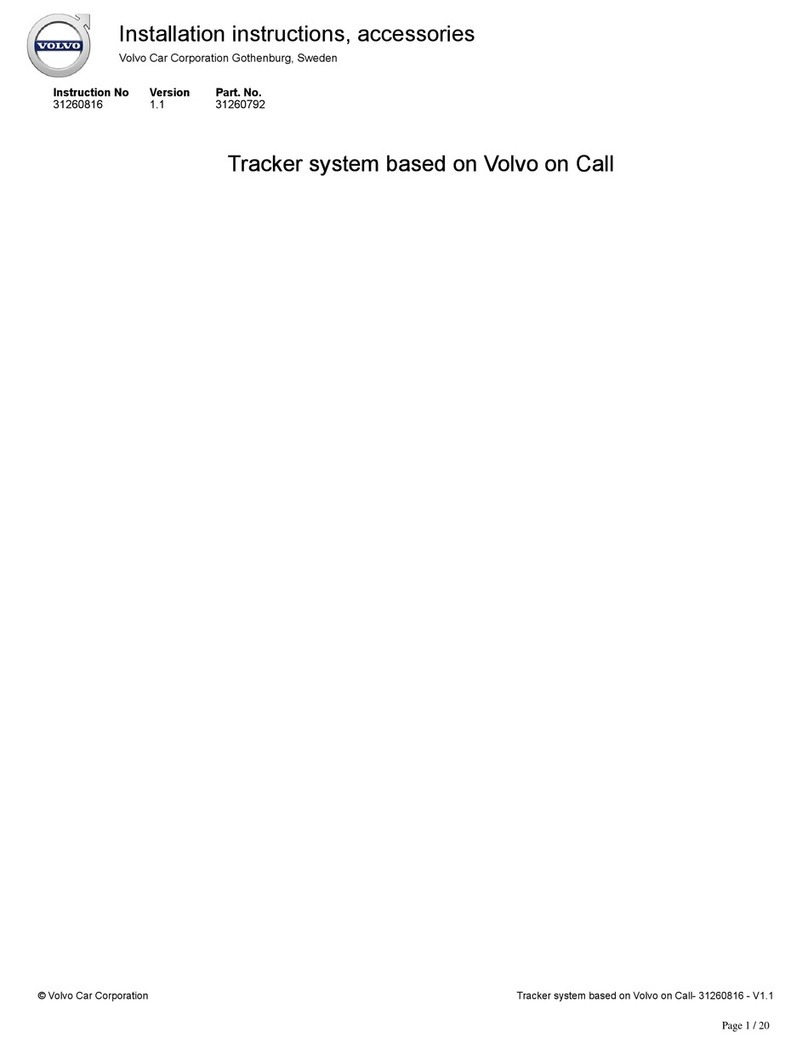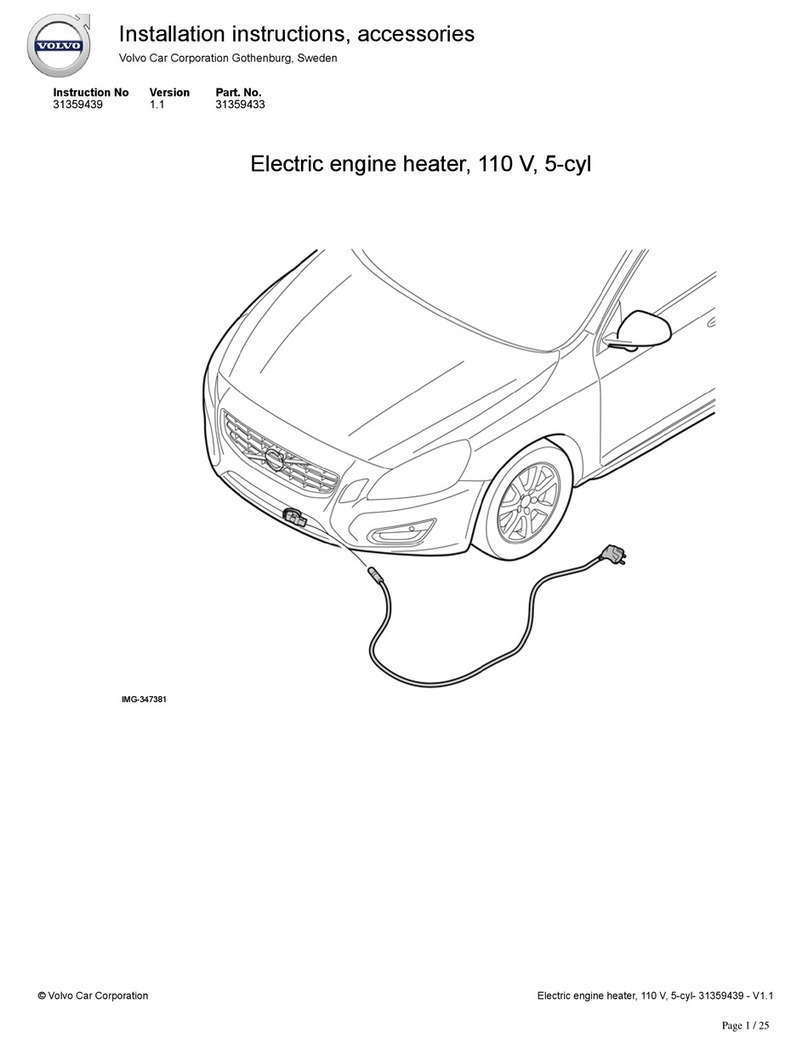Volvo 31285547 User manual
Other Volvo Automobile Accessories manuals

Volvo
Volvo 10 CD User manual

Volvo
Volvo 30739998 User manual

Volvo
Volvo XC60 - ANNEXE 541 User manual

Volvo
Volvo 30721673 User manual
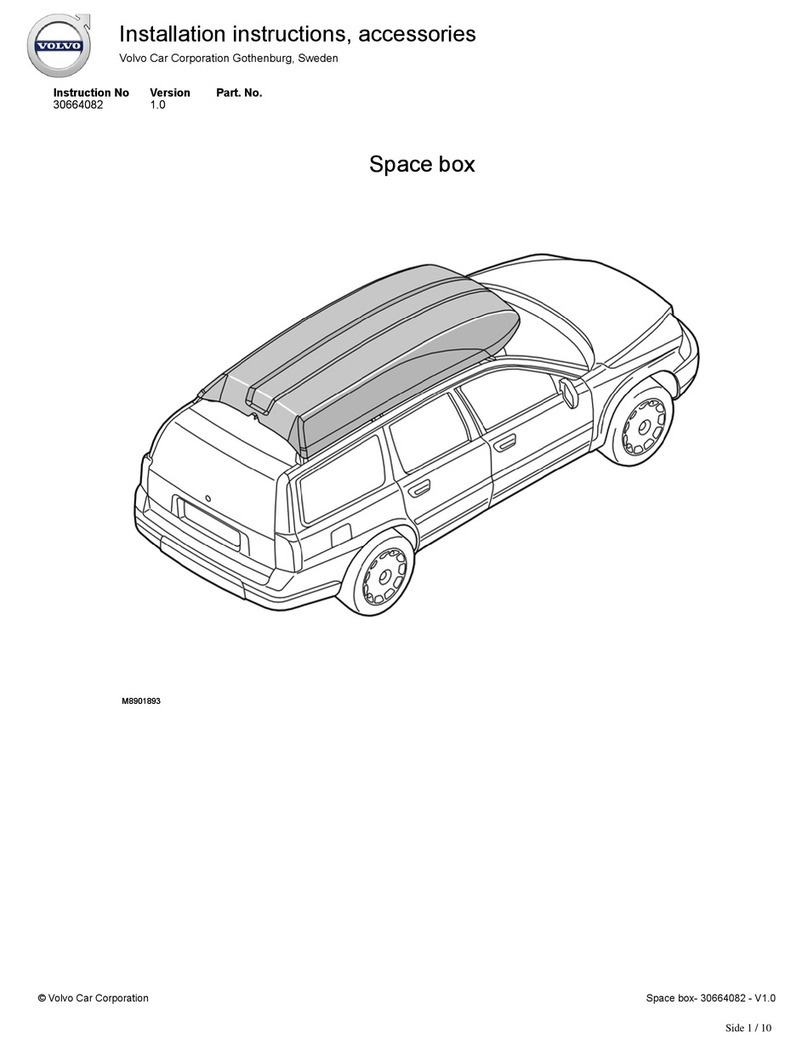
Volvo
Volvo 30664082 User manual
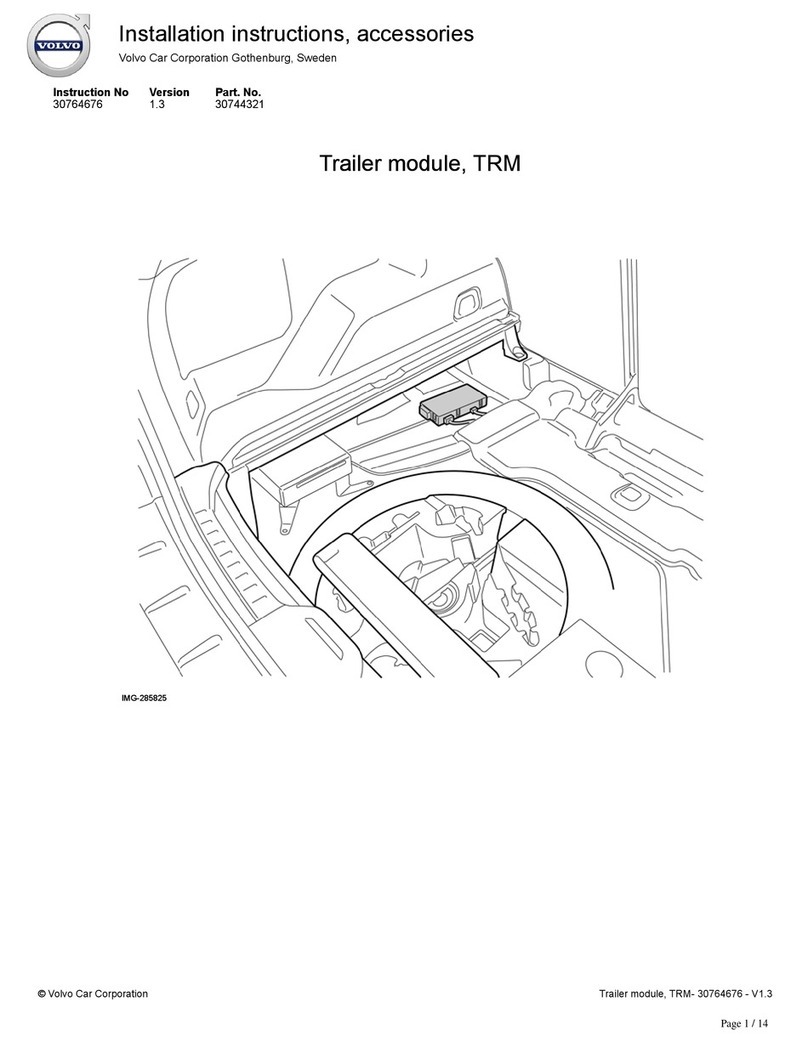
Volvo
Volvo TRM User manual

Volvo
Volvo HITCH BIKE RACK User manual
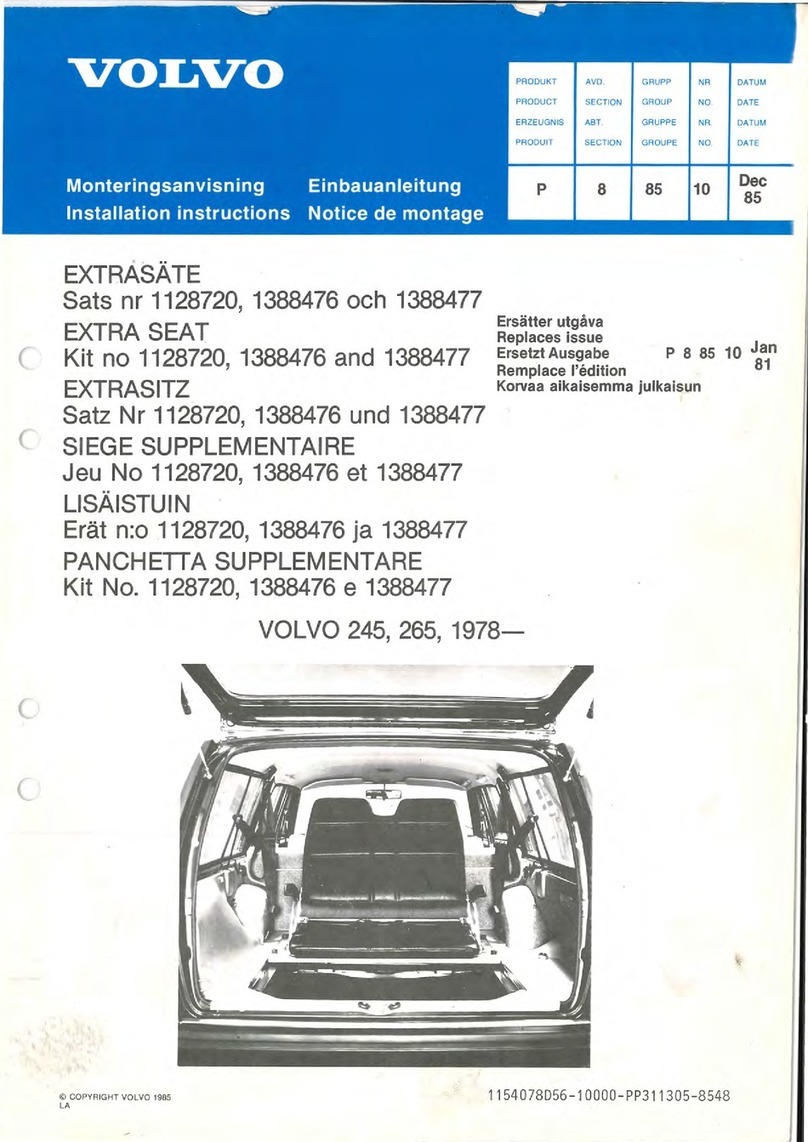
Volvo
Volvo 1128720 User manual

Volvo
Volvo 31346058 User manual

Volvo
Volvo 31664479 User manual

Volvo
Volvo S60 - ANNEXE 931 User manual
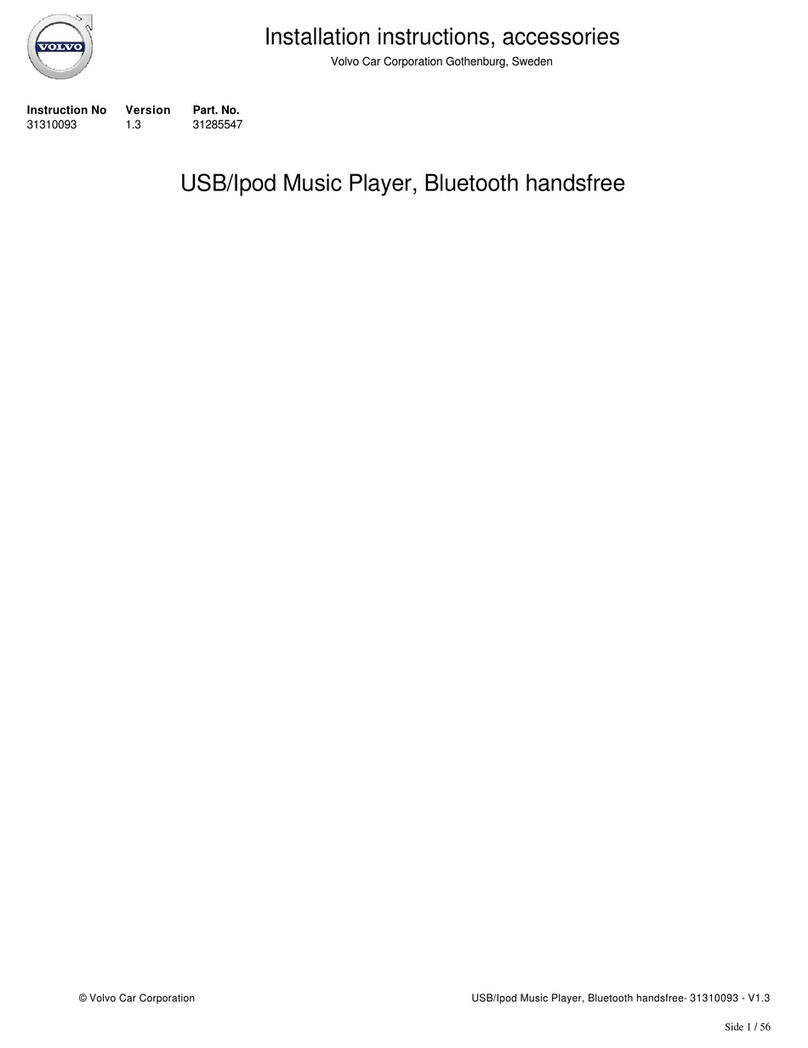
Volvo
Volvo 31285547 User manual
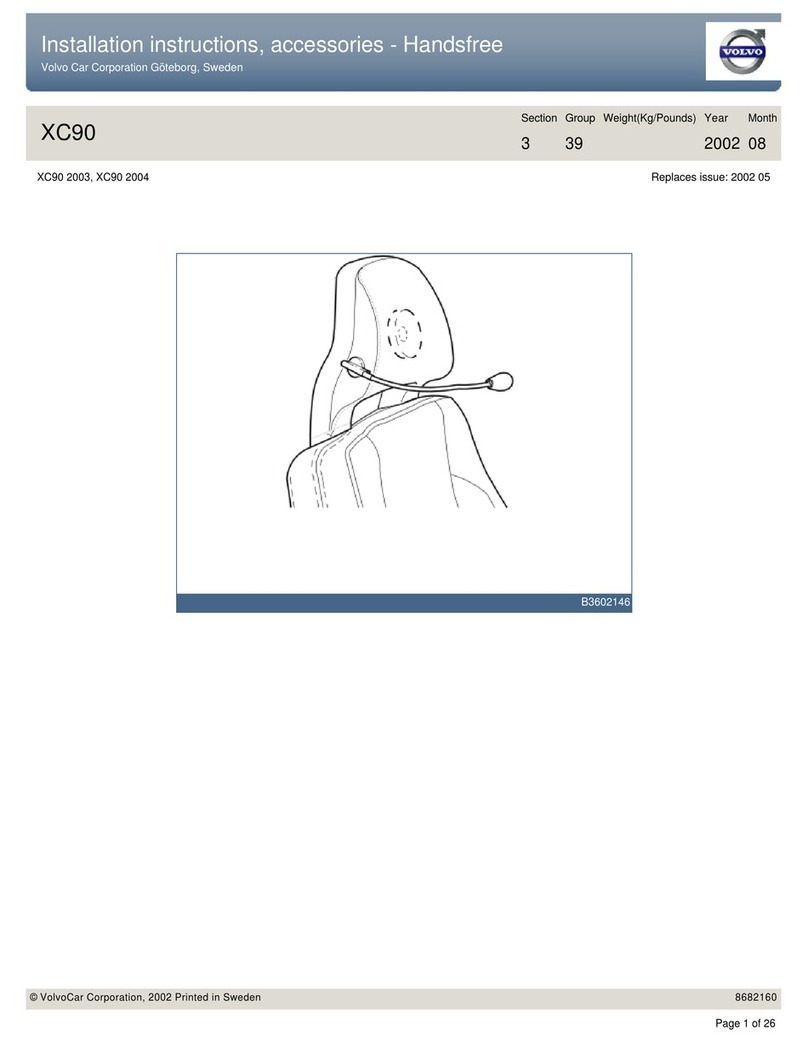
Volvo
Volvo 2003 XC90 User manual

Volvo
Volvo SKI HOLDER User manual

Volvo
Volvo 31664710 User manual

Volvo
Volvo 31316789 User manual
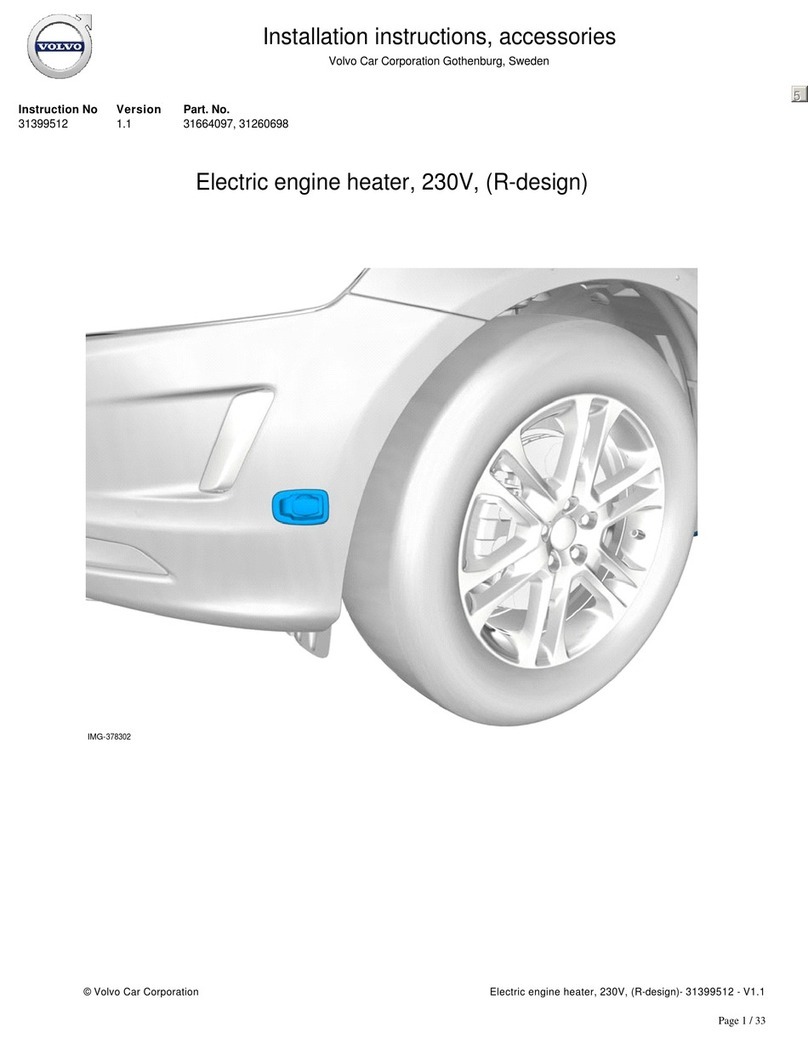
Volvo
Volvo 31664097 User manual

Volvo
Volvo 13-pin Tow bar wiring User manual
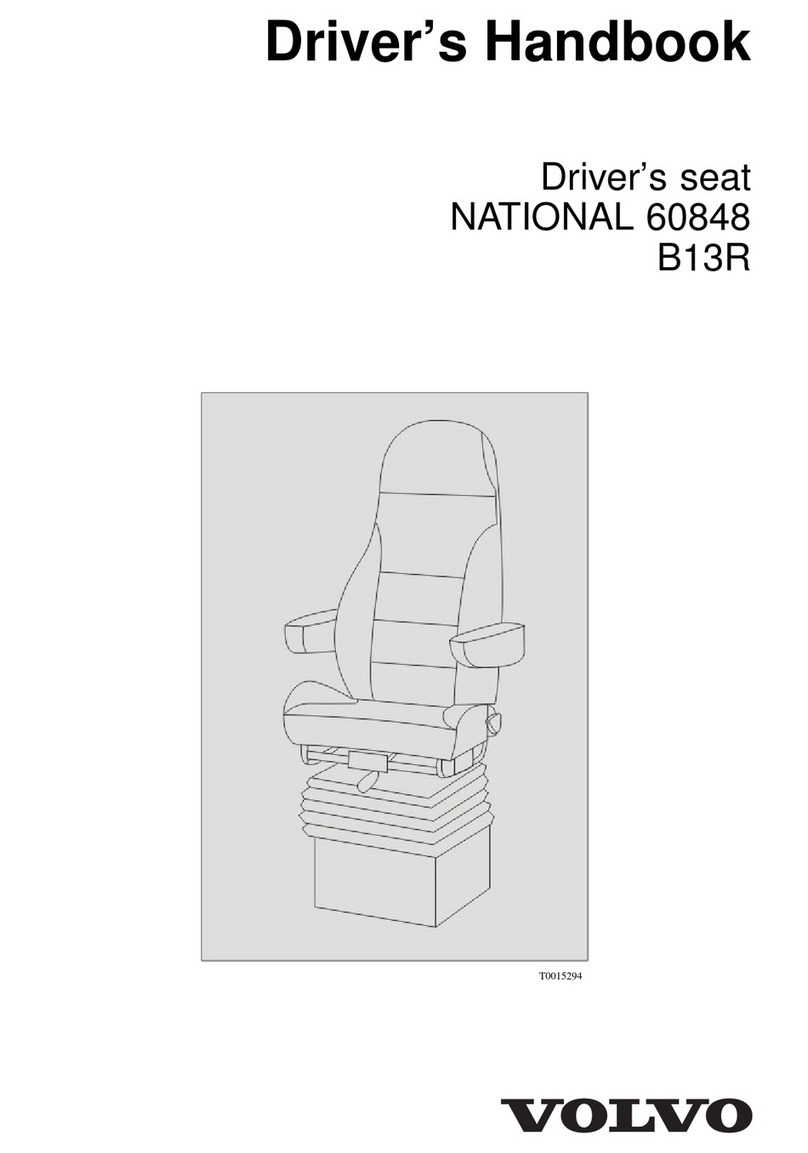
Volvo
Volvo NATIONAL 60848 User manual
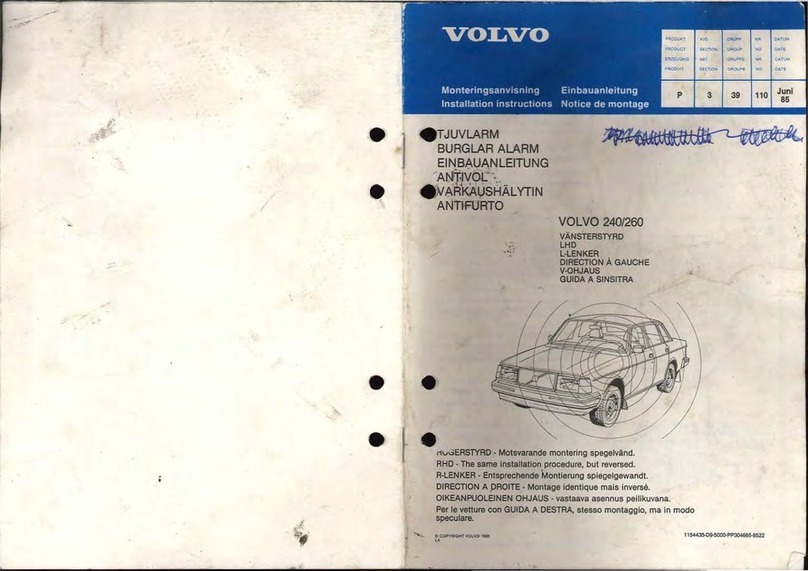
Volvo
Volvo 240 User manual