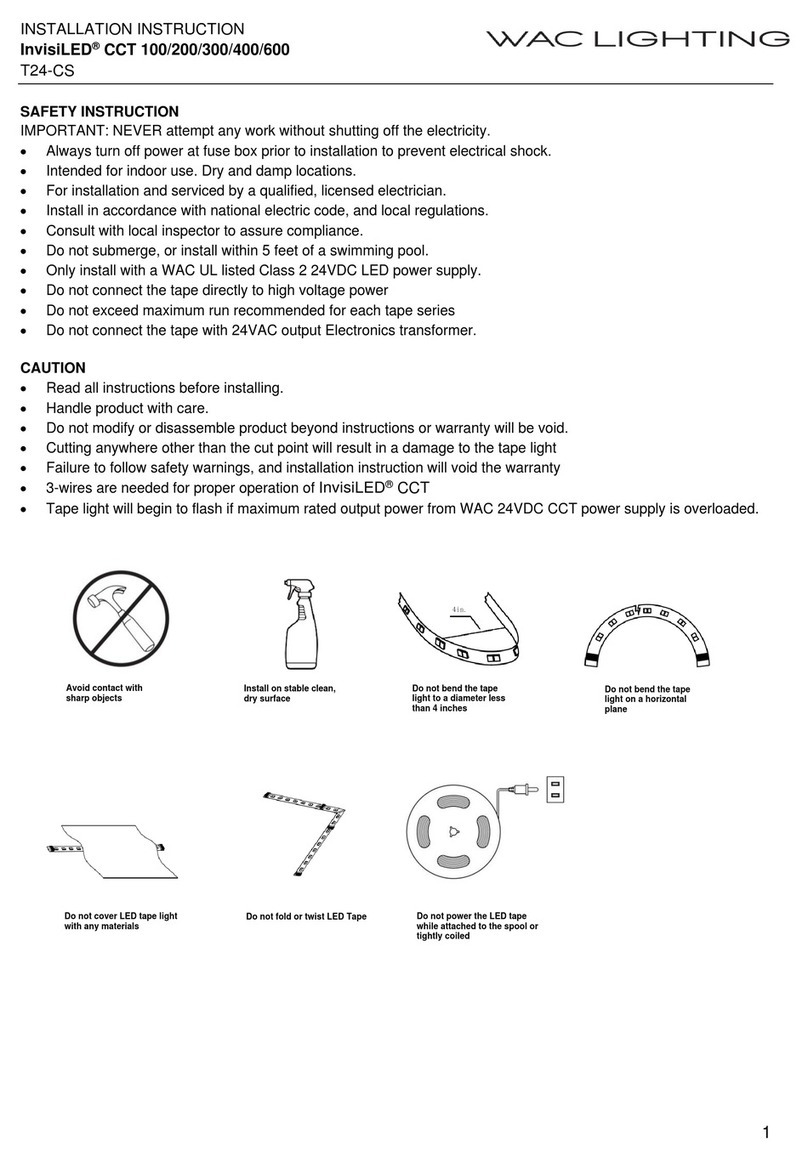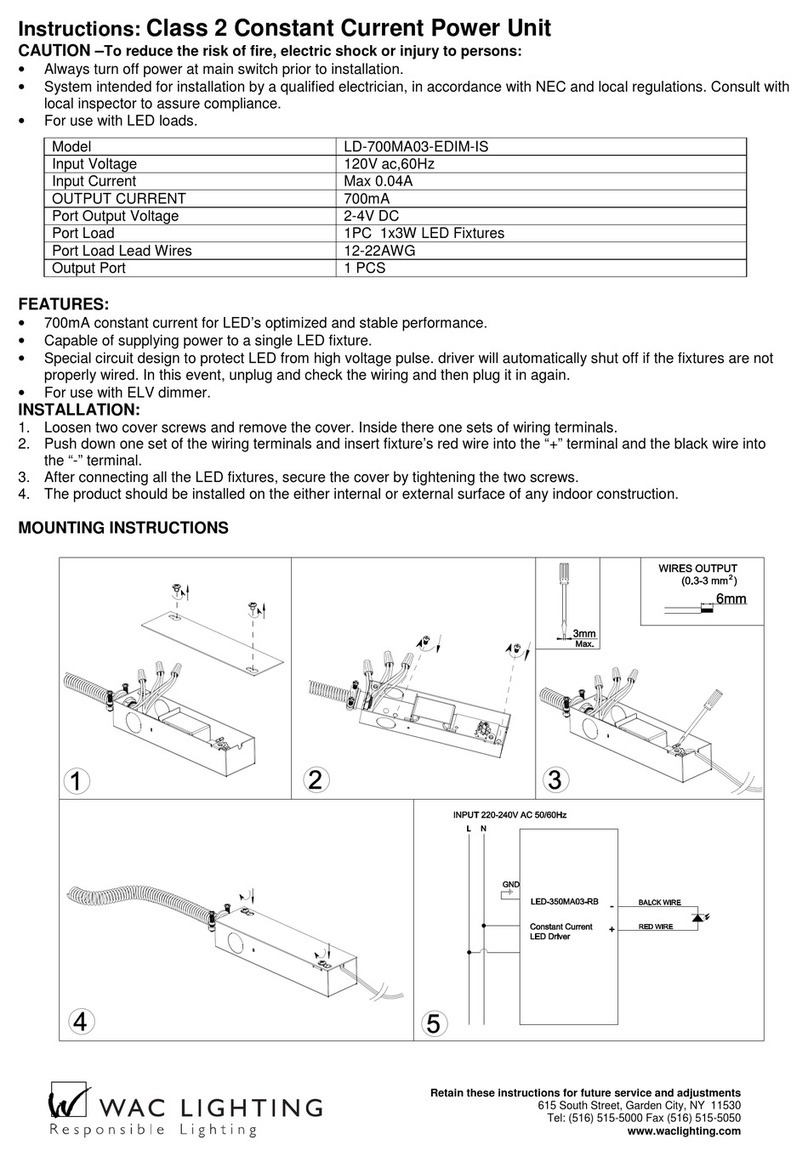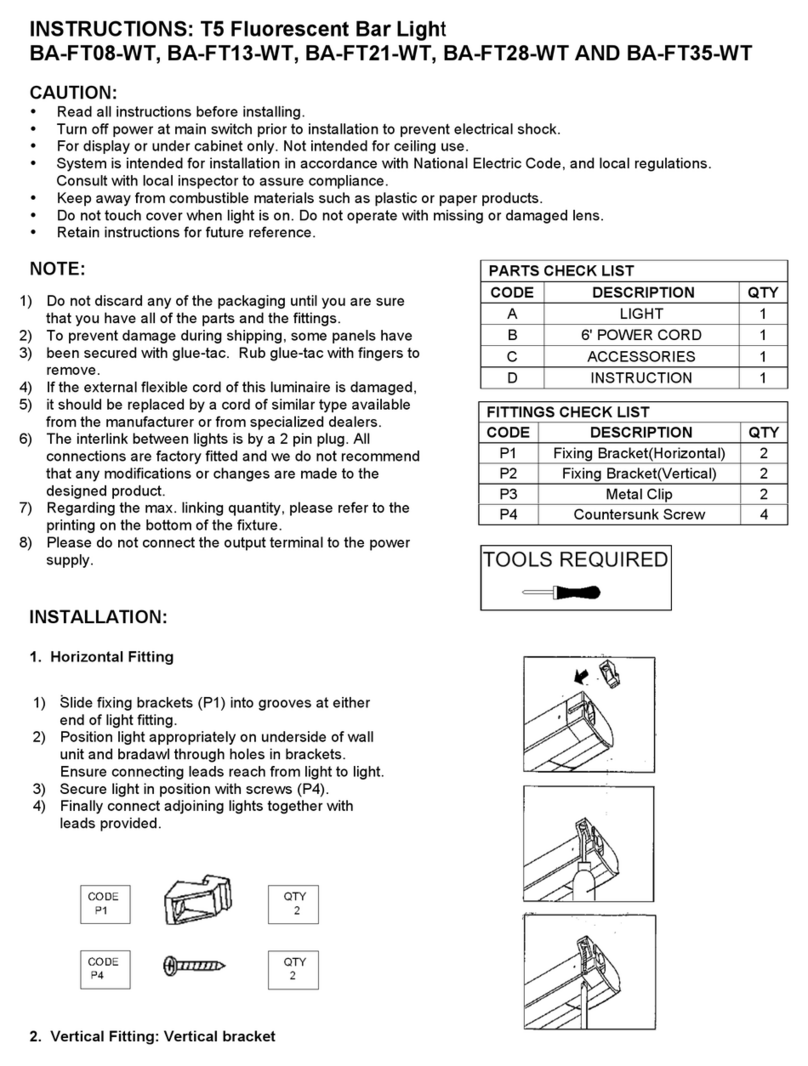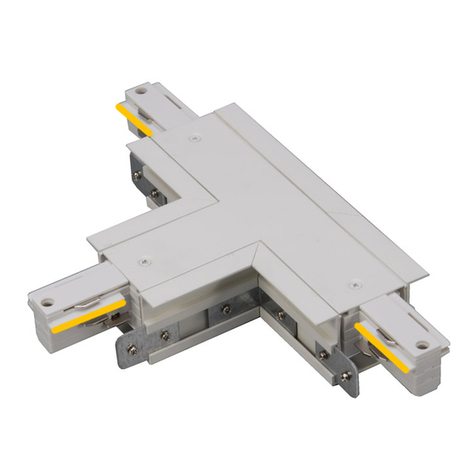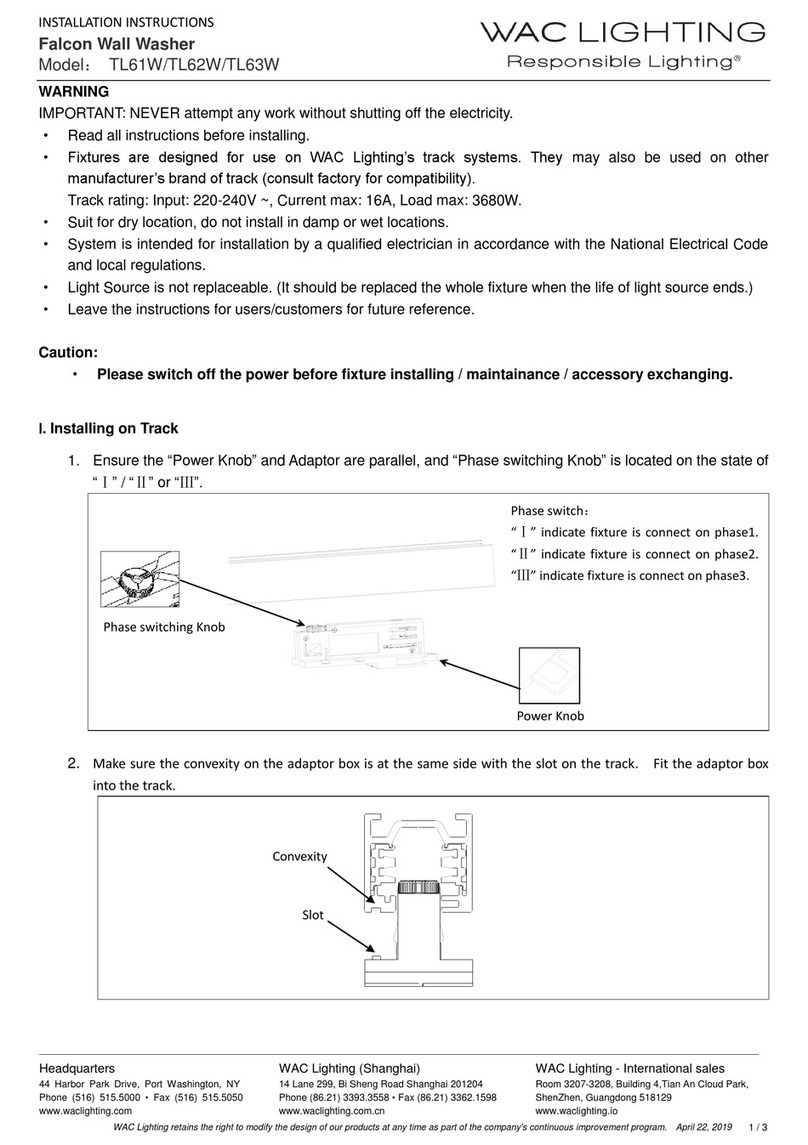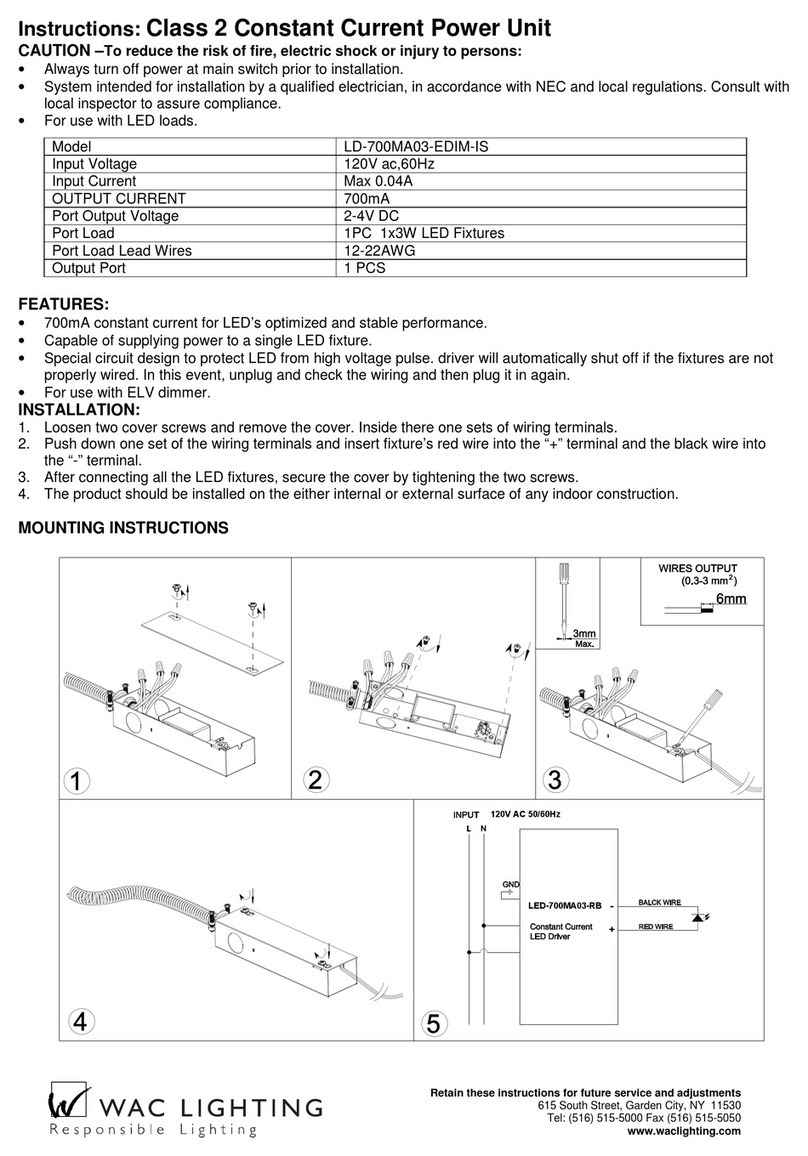WAC Lighting retains the right to modify the design of our products at any time as part of the company's continuous improvement program. APRIL 26, 2017 5:08 PM
waclighting.com
Phone (800) 526.2588
Fax (800) 526.2585
Headquarters/Eastern Distribution Center
44 Harbor Park Drive
Port Washington, NY 11050
Central Distribution Center
1600 Distribution Ct
Lithia Springs, GA 30122
Western Distribution Center
1750 Archibald Avenue
Ontario, CA 91760
2
Power Stake Cap
Power Stake Fin
Power Stake Fin
Mounting Screw
Power Stake Fin
Light Fixture
1/2” NPT Threaded Hole
Power Stake Cap
Cap Locking Screws
PVC Stake
Incoming UF
Supple line
cable of conduit
PVC Stake
Power Stake Cap
Mounting Screw
STEP 2: INSTALLING THE POWER STAKE
1. Put the Power Stake Fin together by sliding it into the slots.
2. Mount the Power Stake Fin onto the PVC stake by using the
Philips Head Screws. (Note: Make sure to leave 3”clearance from
the top of the PVC Stake for installing the Power Stake Cap.)
3. Install the Power Stake Cap onto the PVC Stake by using the Hex
Set Screws and Hex Key.
STEP 2: INSTALLING THE POWER STAKE
1. Make sure your main power is o.
2. Excavate a trench for the UF supply line cable or conduit/
conductors and the Landscape Power Stake. The Landscape
Power Stake requires approximately a one (1) square foot hole
to facilitate installation. The excavated should be
approximately 15” deep. This will allow the hex-head set screw
on the Power Stake to remain above ground when the
installation is completed.
3. Turn the hex-head set screw counterclockwise to remove the
Power Stake Cap from the top of the PVC Light Stake.
4. Feed the light xtures black, white, and ground wires through
the top of the Power Stake Cap. Then, thread the light xture
until it’s rmly attached to the Power Stake Cap.
5. Fed the incoming supply line cable through the slanted
bottom of the PVC Light Stake.
Note: If you are wiring multiple light xtures in series, also
bring the second supply line cable into the PVC Light Stake.
6. Using appropriate UL Listed wire connectors, splice the white
wire from the light xture to the incoming supply line cable(s)
white wire(s), and the black wire from the light xture to the
incoming supply line’s black wire(s).
Then splice the ground wire from the light xture to the
incoming supply line cable(s) ground wire(s).
7. Place the Power Stake Cap with attached light xture over the
PVC Light Stake. Carefully push the incoming supply line cable
down into the PVC Light Stake. Tighten the hex-head screw
clockwise on the Landscape Power Stake Cap.
8. Lower the completely wired and assembled Landscape Power
Stake into the excavated hole. Make sure that the excavated
hole is approximately 13” deep to allow the hex-head set
screw on the Landscape Power Stake Cap to remain above the
ground.
9. Back ll the soil around the Landscape Power Stake.
10. Repeat steps for other xtures in the same electrical circuit.
11. Turn the main power supply back on and make sure the
xtures light up.
Fig.1
Fig.2
INSTALLATION INSTRUCTION
POWER STAKE
M6000-STAKE