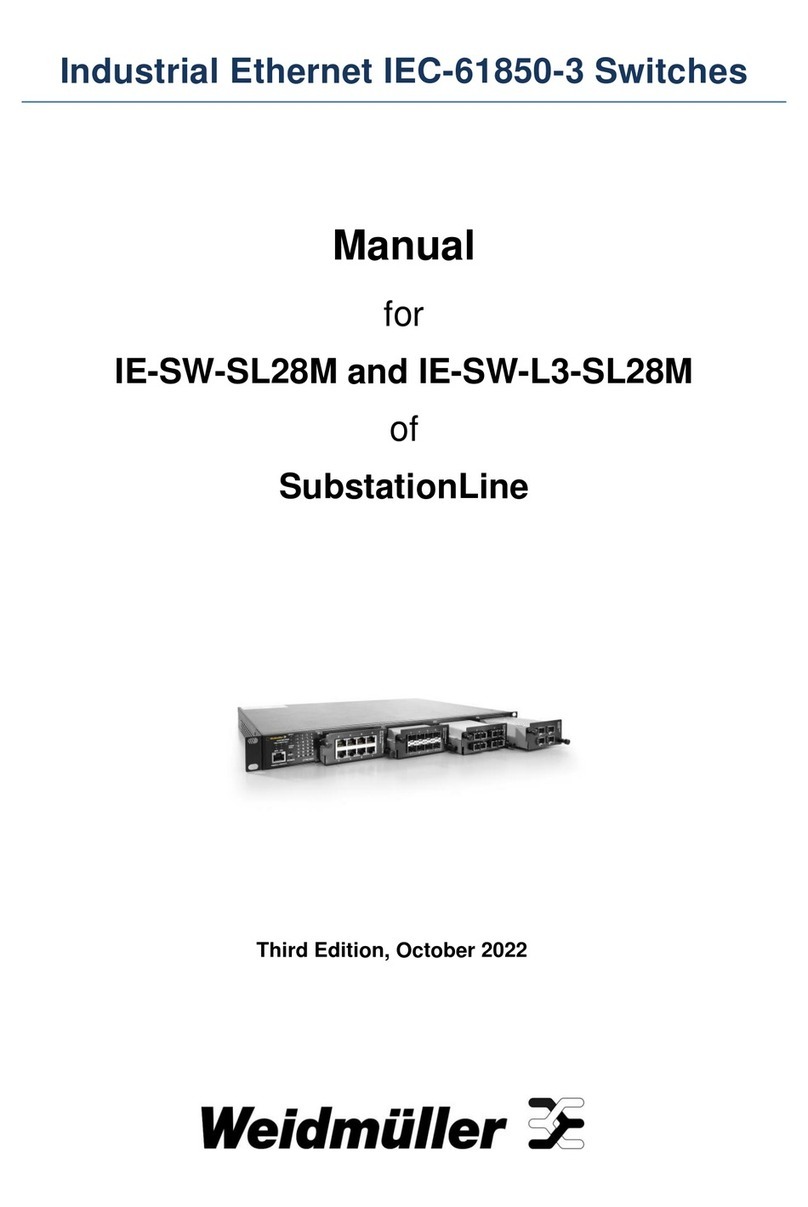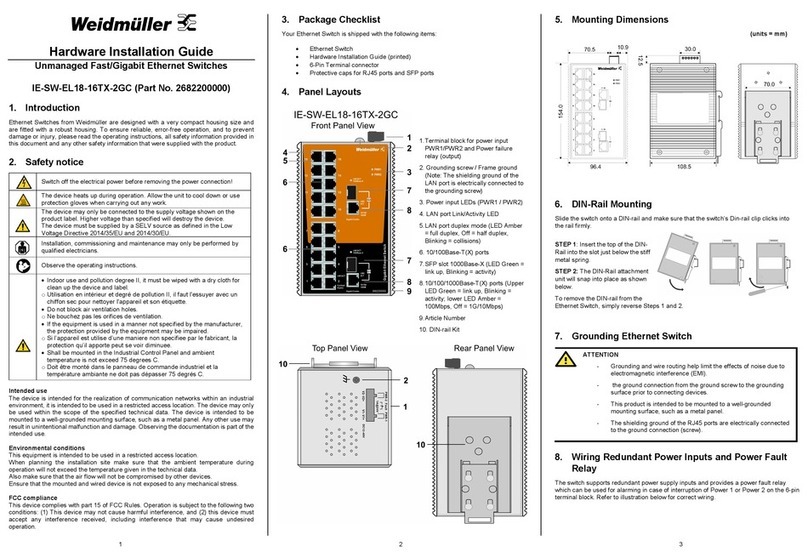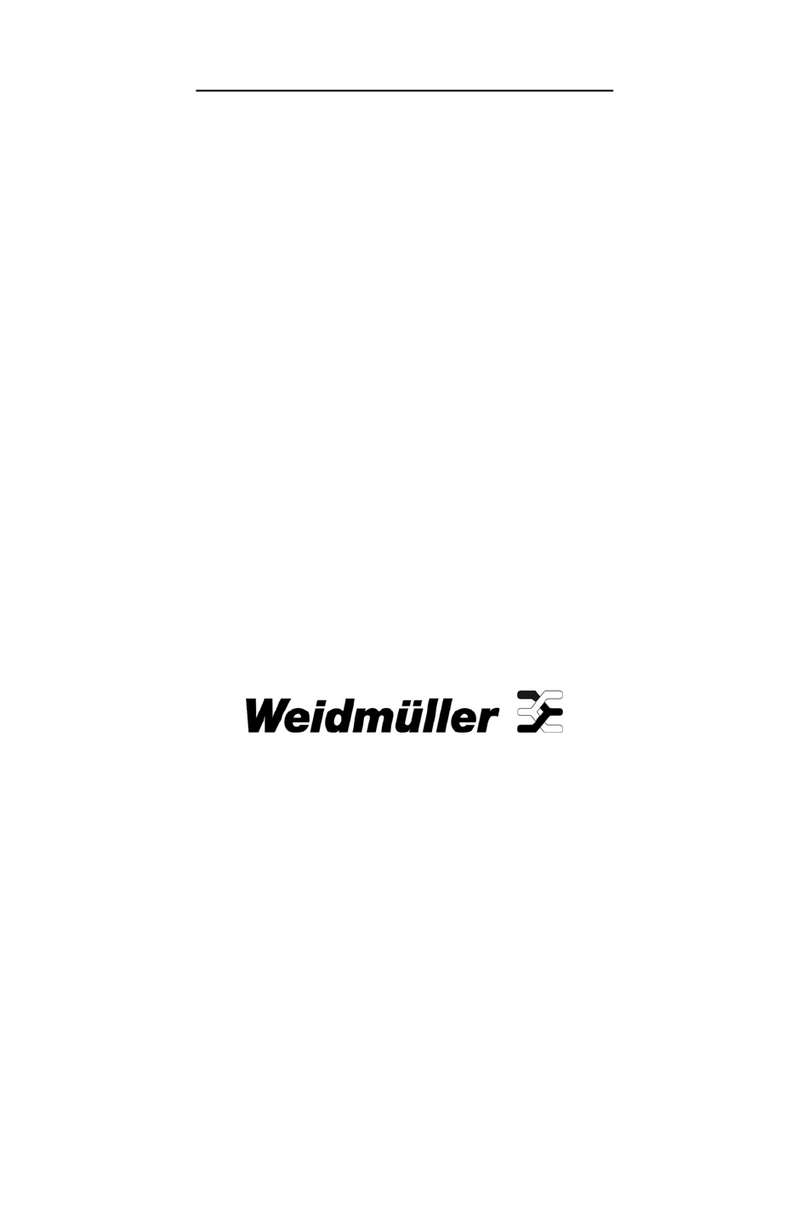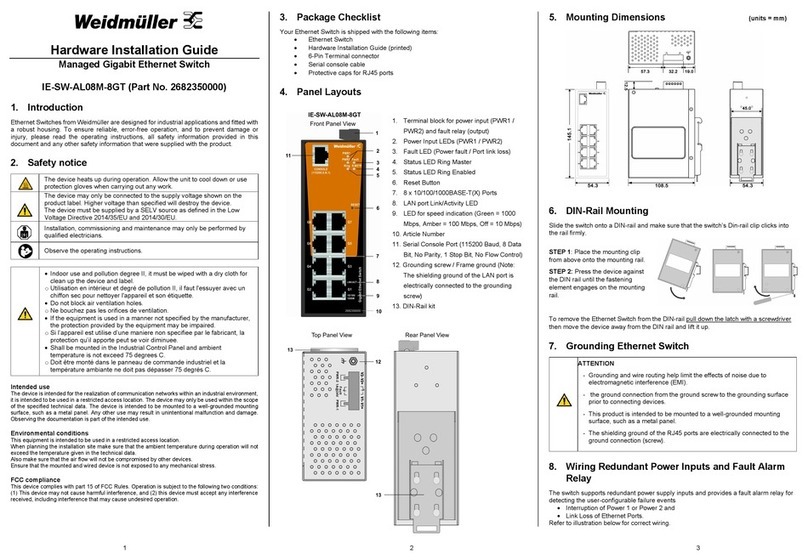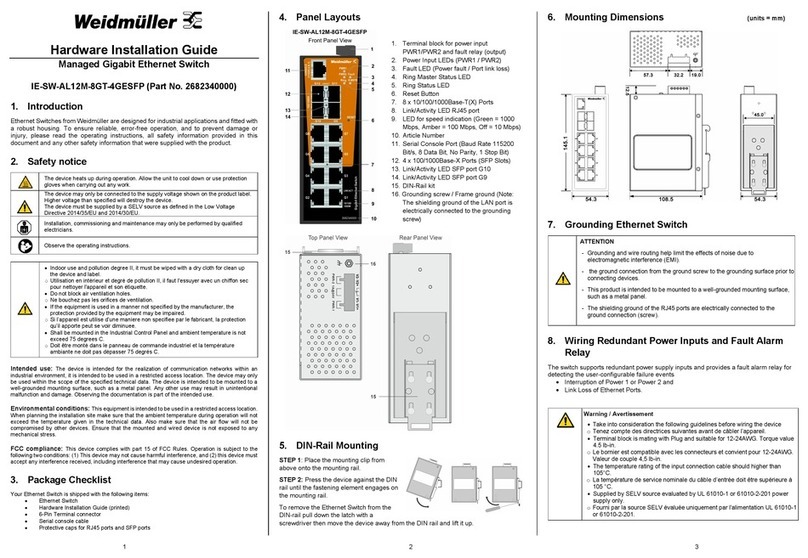4 5 6 V1.0 / 2020-10-29
Warning / Avertissement
Take into consideration the following guidelines before wiring the device
oTenez compte des directrices suivantes avant de câbler l’appareil.
Terminal block is mating with Plug and suitable for 12-24AWG. Torque
value 4.5 lb-in.
oLe bornier est compatible avec les connecteurs et convient pour 12-
24AWG. Valeur de couple 4,5 lb-in.
The temperature rating of the input connection cable should higher than
105°C.
oLa température de service nominale du câble d’entrée doit être
supérieure à 105 °C.
Supplied by SELV source evaluated by UL 61010-1 or 61010-2-201
power supply only.
oFourni par la source SELV évaluée uniquement par l'alimentation UL
61010-1 or 61010-2-201.
Note about behavior of power failure relay (DIP switches PWR-1 / PWR-2):
Relay contact is closed if the device is powered-off.
Relay contact always is open if the device is powered either by PWR1 or PWR2 and
if DIP switches 1 and 2 for power control are set to off.
Relay contact closes if PWR1 fails and DIP switch 2 is set to ON.
Relay contact closes if PWR2 fails and DIP switch 1 is set to ON.
9. Communication Connections
Switch IE-SW-EL10-8GTPoE-2GESFP is equipped with the following communication
interfaces:
8 x 10/100/1000Base-T PoE ports (P.S.E.)
2 x 100/1000BaseSFP slots to be used with SFP Transceivers (mini-GBIC)
9.1 10/100/1000Base-T(X) PoE ports (P.S.E)
For communication without PoE sourcing the switch supports auto negotiation speed,
Full/Half duplex mode and auto MDI/MDI-X connection, means automatic setting of
pinouts for both MDI ports (NIC-type) or MDI-X ports (HUB/Switch-type).
Note:
According to IEEE 802.3af/at standards, the PD shall be implemented to be insensitive to
the polarity of the power supply and shall be able to operate per MDI mode and MDI-X
mode. However, some PDs only support MDI mode or MDI-X mode only.
If the PD only supports PoE MDI mode (V+, V+, V-, V- for pins 1, 2, 3, 6), choose a
cross-over Ethernet cable to connect the PD and the switch. If the PD only supports PoE
MDI-X mode (V-, V-, V+, V+ for pins 1, 2, 3, 6), choose a straight-through Ethernet cable
between the PD and the Switch.
Total PoE Budget
For the total power budget, the switch will provide 60 Watts from 12 to 23 VDC input and
120 Watts from 24 to 57 VDC input. The total power budget is the total amount of
reserved PoE power based on the PoE class of the PoE device. If a newly connected
PoE device causes the total reserved power to exceed the total power budget, the newly
connected PoE device will be denied power.
In case of active PoE sourcing the switch uses the pinout of “Alternative A, MDI mode” of
802.3af/802.3at standards. Please see the details in the following table.
10/100/1000Base-T(X) RJ45 Pinouts (P.S.E. Port)
8-Pin RJ45
Port
10/100 Base-T(X) MDI/MDI-X 1000Base-T MDI/MDI-X
Pin
No. MDI port MDI-X port Pin
No. MDI port MDI-X port
1 TD+(transmit) with
PoE Power + RD+(receive) 1 BI_DA+ with
PoE Power + BI_DB+
2 TD-(transmit) with
PoE Power + RD-(receive) 2 BI_DA- with
PoE Power + BI_DB-
3 RD+(receive) with
PoE Power - TD+(transmit) 3 BI_DB+ with
PoE Power - BI_DA+
4 Not used Not used 4 BI_DC+ BI_DD+
5 Not used Not used 5 BI_DC- BI_DD-
6 RD-(receive) with
PoE Power - TD-(transmit) 6 BI_DB- with
PoE Power - BI_DA-
7 Not used Not used 7 BI_DD+ BI_DC+
8 Not used Not used 8 BI_DD- BI_DC-
9.2 100/1000BaseSFP (mini-GBIC) Fiber Port
The 100/1000BaseSFP type slots, require either a 100BaseSFP or a 1000BaseSFP fiber
transceiver (mini-GBIC) to work properly. Depending on the used SFP module the
correct transmission speed has to be set via DIP switches 3 and 4. Please only use SFP
modules and cables that are compatible with each other to establish an optical
connection. Weidmüller provides transceiver models for various distance requirements.
LC-Port with separate Transmit and Receive Port:
Remember to connect the Tx (transmit) port of device I to the Rx (receive) port of device
II, and the Rx (receive) port of device I to the Tx (transmit) port of device I
LC-Port Pinouts LC-Port to LC-Port Cable Wiring
10. LED Indicators
The front panel of the Ethernet Switch contains several LED indicators. The function of
each LED is described in the table below.
LED Color Status Description
PWR1 Green On Power is supplied to power input PWR1.
Off Power is not supplied to power input PWR1.
PWR2 Green On Power is supplied to power input PWR2.
Off Power is not supplied to power input PWR2.
FAULT Amber
On Indicates PWR1 or PWR2 fault (if
corresponding DIP switches are set to ON).
Off If DIP switches are set to OFF or no power
failure.
LNK/ACT Green On Port’s link is active.
Off Port’s link is inactive.
10/100/
1000M
Green /
Amber
Green Port’s speed is 1000 Mbps.
Amber Port’s speed is 100 Mbps.
Off Port’s speed is 10 Mbps.
PoE Green On PoE power injection is active.
Off PoE power injection is inactive.
11. Specifications
Technology
Standards
IEEE 802.3 for 10Base-T
IEEE 802.3u for 100Base-TX and 100Base-FX
IEEE 802.3ab for 1000Base-T
IEEE 802.3z for 1000Base-X
IEEE 802.3af/at for Power over Ethernet
IEEE 802.3x flow control
Processing Type
MAC Table size 8K
Packet buffer size 4 Mbit
Backplane bandwidth 20 Gbps
Jumbo frame support up to 9.6 KB
Interfaces
RJ45 Ports 10/100/1000Base-T(X) auto negotiation speed, F/H duplex
mode and auto MDI/MDI-X connection
Fiber optic port 100/1000Base SFP slot
LED Indicators PWR1, PWR2 (Power), Power Fault, Port Speed and
Link/Activity, PoE
Relay Contact Max. 1A @ 24 VDC
DIP Switches Relay alarm for PWR1/PWR2 failure; SFP speed setting
Power
Input Voltage 12/24/48 V DC (12 - 57 V DC), 2 redundant inputs
Input Current @24 VDC 0.44 A (w/o PD consumption)
Connection One removable 6-pin terminal block, Wiring cable 12-24AWG
Overload Current Protect. Present
Reverse Polarity Protect. Present
PoE
Total power budget 60 W @ 12 – 23 V DC; 120 W @ 24 -57 V DC
PoE Pinout Mode A: Pin 1, 2 (V+); Pin 3, 6 (V-); Alternative A; MDI
Physical Characteristics
Housing IP30 protection, metal
Dimension (W x H x D) 54.3 x 145.1 x 108.3 mm (2.13 x 5.71 x 4.26 inch.)
Weight 916 g
Installation DIN-rail
Environmental conditions
Operating Temperature -40 to 75°C (-40 to 167°F)
Storage Temperature -40 to 85°C (-40 to 185°F)
Ambient Relative Humidity
5 to 95% (non-condensing)
Operating Altitude Up to 2000 m
Regulatory Approvals
Safety UL 61010-1, UL 61010-2-201
EMC
EN 55032, EN 55024, FCC Part 15 Subpart B Class A,
IEC 61000-4-2 ESD: Contact: 4 kV; Air: 8 kV,
IEC 61000-4-3 RS: 80 MHz to 1 Ghz: 3 V/m,
IEC 61000-4-4 EFT: Power: 0.5 kV; Signal: 0.5 kV,
IEC 61000-4-5 Surge: Power: 0.5 kV; Signal: 1 kV,
IEC 61000-4-6 CS: 3 Vrms
Shock IEC 60068-2-27
Free Fall IEC 60068-2-31
Vibration IEC 60068-2-6
MTBF
Time 537,330 hrs
Database Telcordia SR332
Warranty
Time Period 5 years
Contact Information
Weidmüller Interface GmbH & Co. KG
Klingenbergstraße 26, 32758 Detmold / Germany
Phone +49 (0) 5231 14-0, Fax +49 (0) 5231 14-292083
E-Mail weidmueller@weidmueller.com, Internet www.weidmueller.com