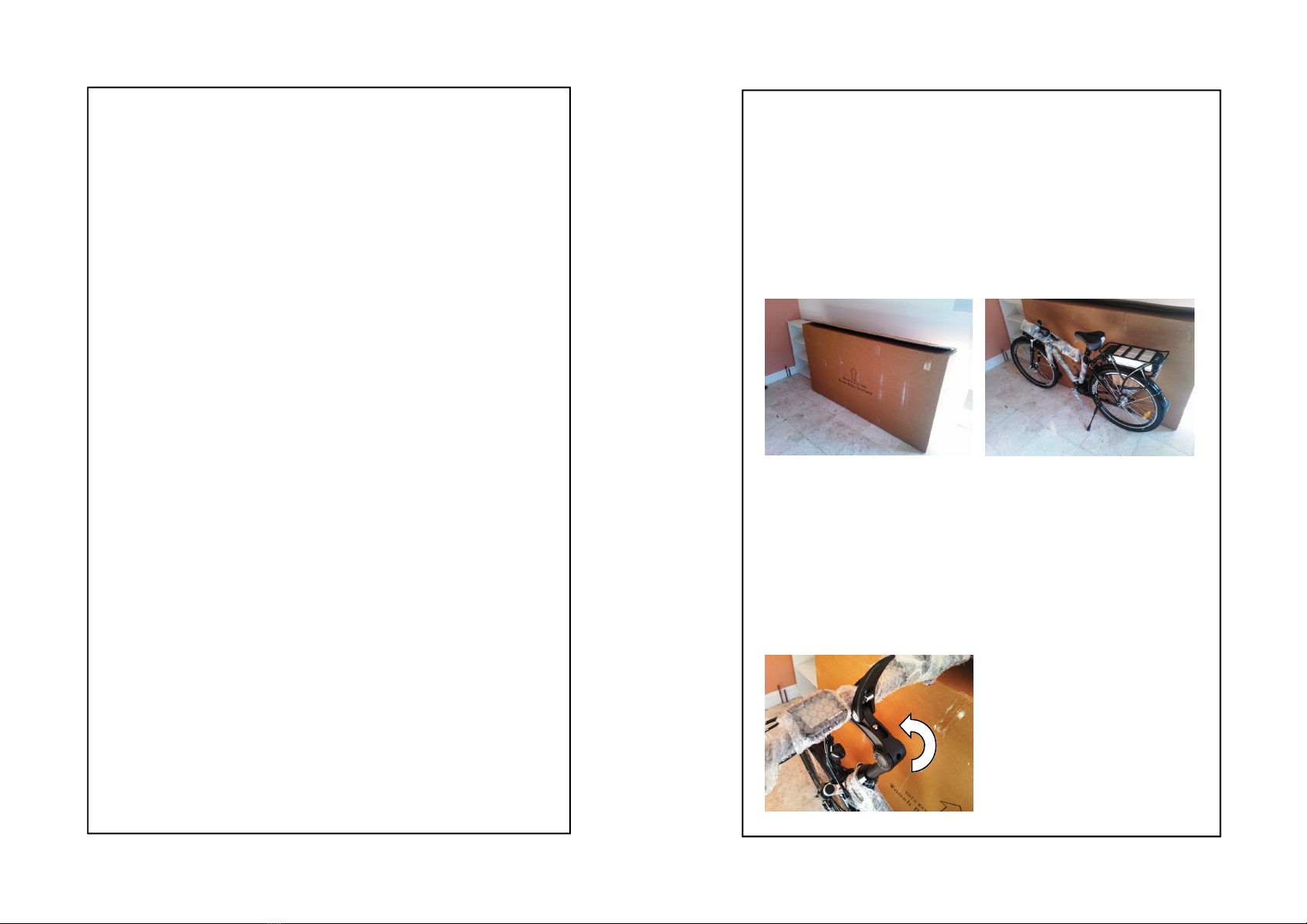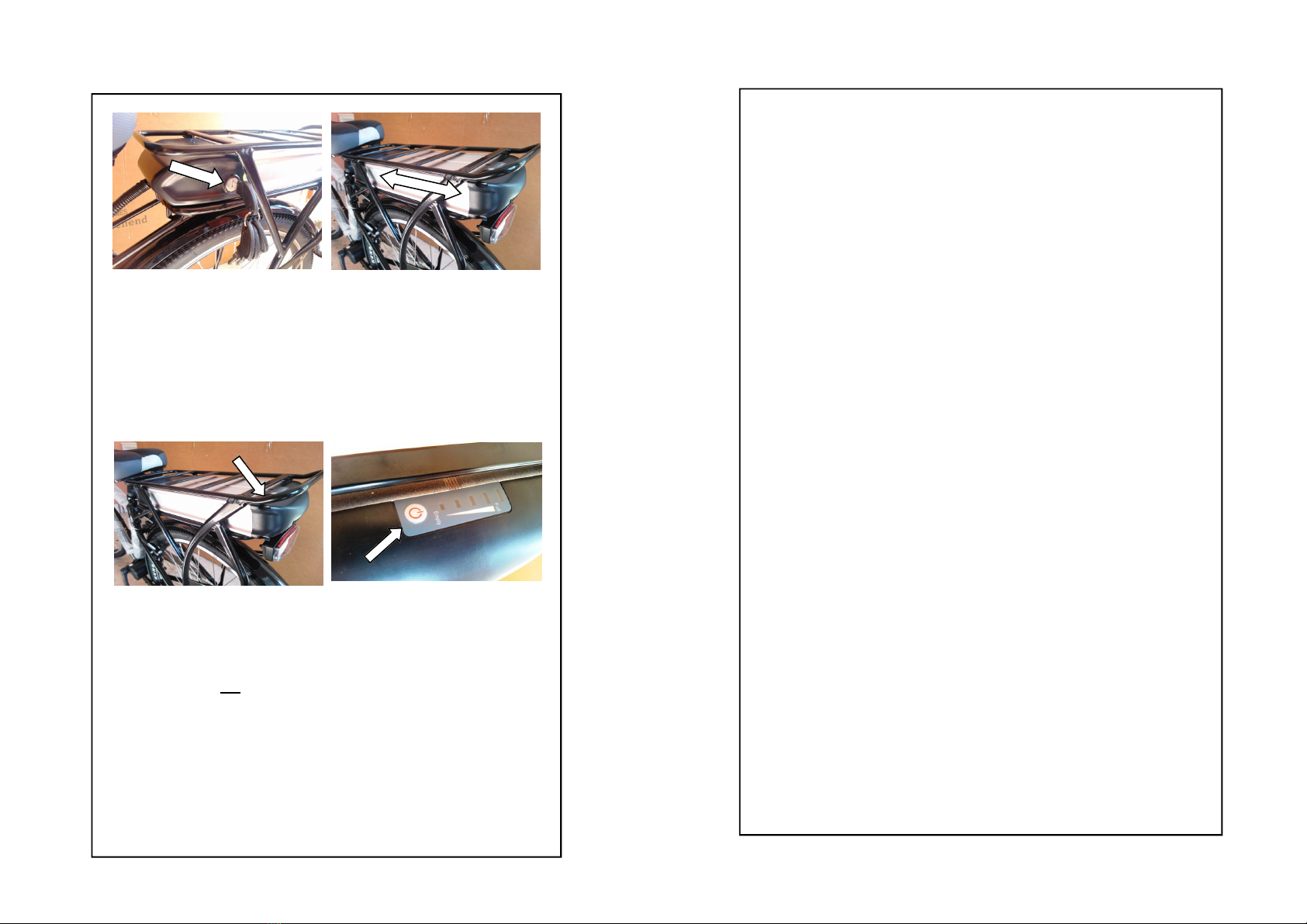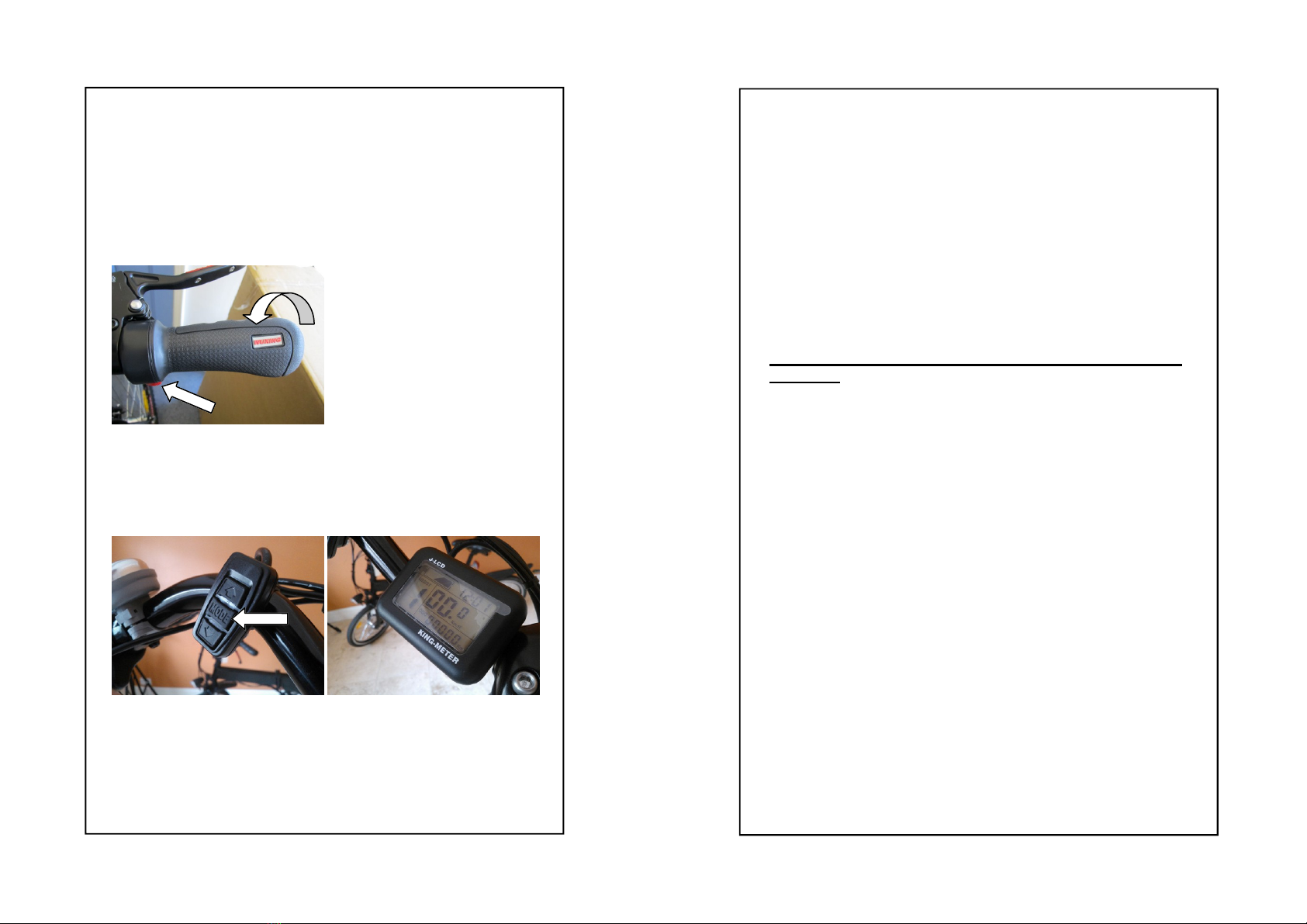14- he Woosh Electric Bike Warranty
All Woosh electric bikes come with a standard one year
warranty.
Details of this are fully co ered in our separate Terms and
Conditions leaflet. If you ha e not recei ed this, please call
us.
Second hand buyers:
Please note that if you sell your bike second hand, the
balance of the warranty is transferable, but all aspects of our
sales conditions (such as weight and height restrictions) and
all warranty terms will apply to your new purchaser.
If you ha e purchased your bike second hand from one of
our customers, please note that we cannot accept responsi-
bility for the condition of the bike when it is sold to you.
and no refund can be offered to you under any circum-
stances. We will do our best to support you as a second
hand purchaser but this may be limited at our discretion.
Cleaning and oiling:
Make sure your chain is kept oiled.
We specify stainless steel fixings throughout our bikes but
occasional fixings such as clamps or rings may be chrome
and may rust. Applying rust treatment to these at an early
stage will preser e the life of the bike.
Washing: we ad ise against ‘hea y’ washing or using a hose
or power washer. As water may enter connector points and
damage the electrics. We suggest simply using a damp
cloth and wiping dry afterwards.
Always take care when cleaning mud or debris from the
underneath of the bike not to dislodge cables or connectors.
8 – Battery Care
The SiroccoCD electric bike comes with a modern light-
weight high performance 36 olt 10AH lithium polymer bat-
tery.
Some care is needed to get the best possible performance
from the battery. Assuming the bike is in regular use, charge
the battery once or twice a week as needed. Do not allow the
battery to regularly run completely down as this will shorten
the lifespan of the unit.
Do not charge the battery in extremely cold conditions i.e.
below 6 degrees. The battery can be easily remo ed from
the bike and charged indoors if its more con enient.
Remember to allow the battery to warm up to room
temperature before charging.
If the battery is not in regular use, try to keep the battery half
to two thirds charged and keep it in a cool dry location. If you
are not using your bike for a while, gi e the battery a half-
hour charge e ery two weeks. This will slow the ageing proc-
ess of the battery. All batteries age, but the abo e steps will
help the battery to last for as long as possible.
When the bike is to be put back into ser ice, charge the bat-
tery fully to prepare it for regular use once again.
General care:
Do not attempt to open the outer casing of the battery.
Do not attempt to repair the battery.
Keep the battery away from children.
Do not immerse the battery in water.
Ensure the battery is not exposed to temperatures abo e 55
degrees Celsius or extreme humidity.
Do not use the bike in an en ironment where temperatures
are less than –5 or greater than +45 degrees Celsius.
Do not drop, pierce or otherwise damage the battery.