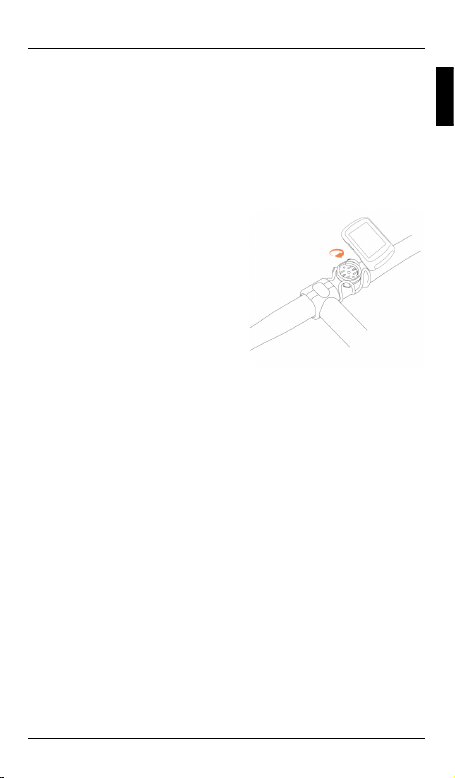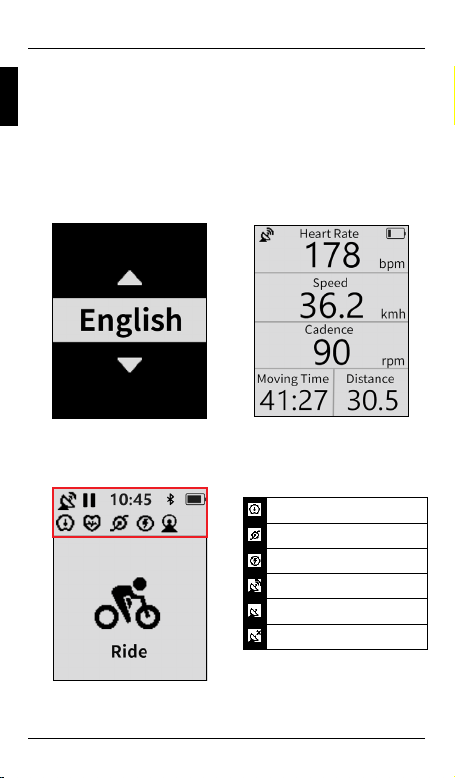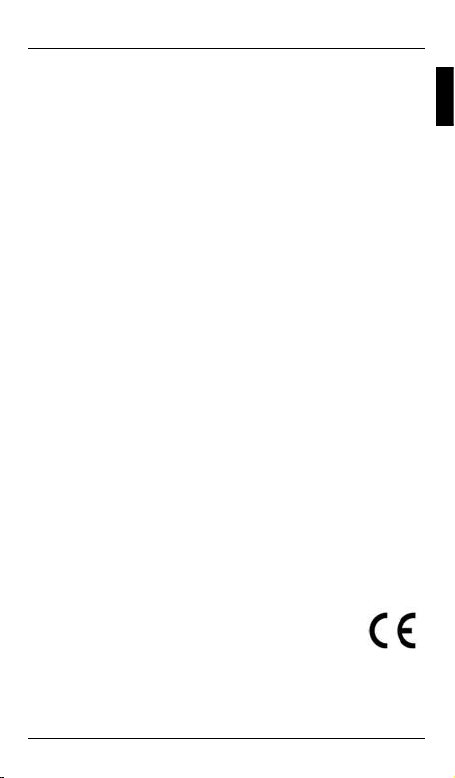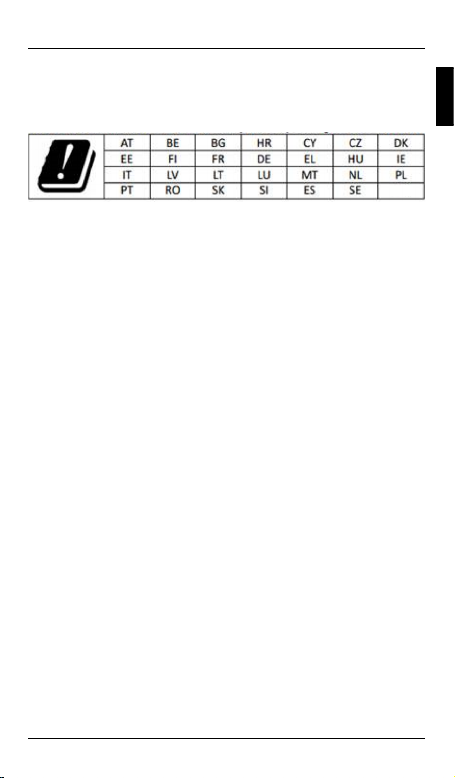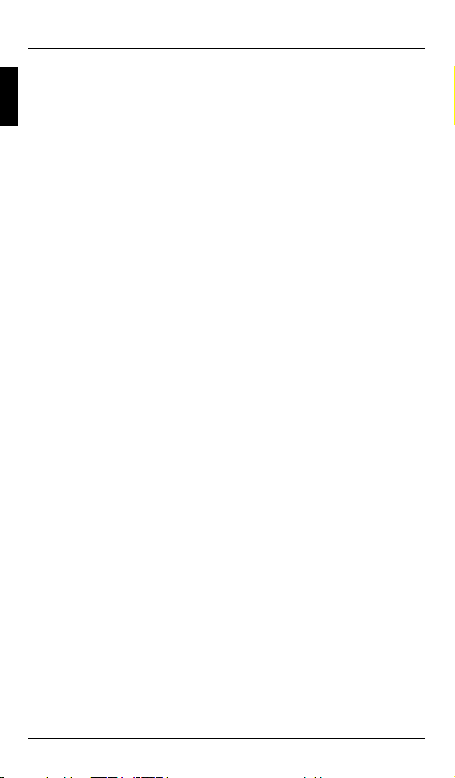Xplova X2 Quick Start Guide
EN-6
EN
This device uses a Lithium battery. Do not use it in a
humid, wet or corrosive environment.
Do not put, store or leave your product in or near a heat
source, in a high temperature location, in strong direct
sunlight, in a microwave oven or in a pressurized
container, and do not expose it to temperatures over
50° C (122° F).
Failure to follow these guidelines may cause the battery
to leak acid, become hot, explode or ignite and cause
injury and/or damage. Do not pierce, open or
disassemble the battery.
If the battery leaks and you come into contact with the
leaked fluids, rinse thoroughly with water and seek
medical attention immediately. For safety reasons, and to
prolong the lifetime of the battery, charging will not occur
at temperatures below 0 °C (32 °F) or above 40 °C
(104 °F).
The full performance of a new battery is achieved only
after two or three complete charge and discharge cycles.
The battery can be charged and discharged hundreds of
times, but it will eventually wear out. When the operation
time becomes noticeably shorter than normal, buy a new
battery. Use only the approved batteries, and recharge
your battery only with the approved chargers designated
for this device.
Never use any charger or battery that is damaged. Do
not short-circuit the battery. Accidental short-circuiting
can occur when a metallic object such as a coin, clip or
pen causes direct connection of the positive (+) and
negative (-) terminals of the battery. (These look like
metal strips on the battery.)