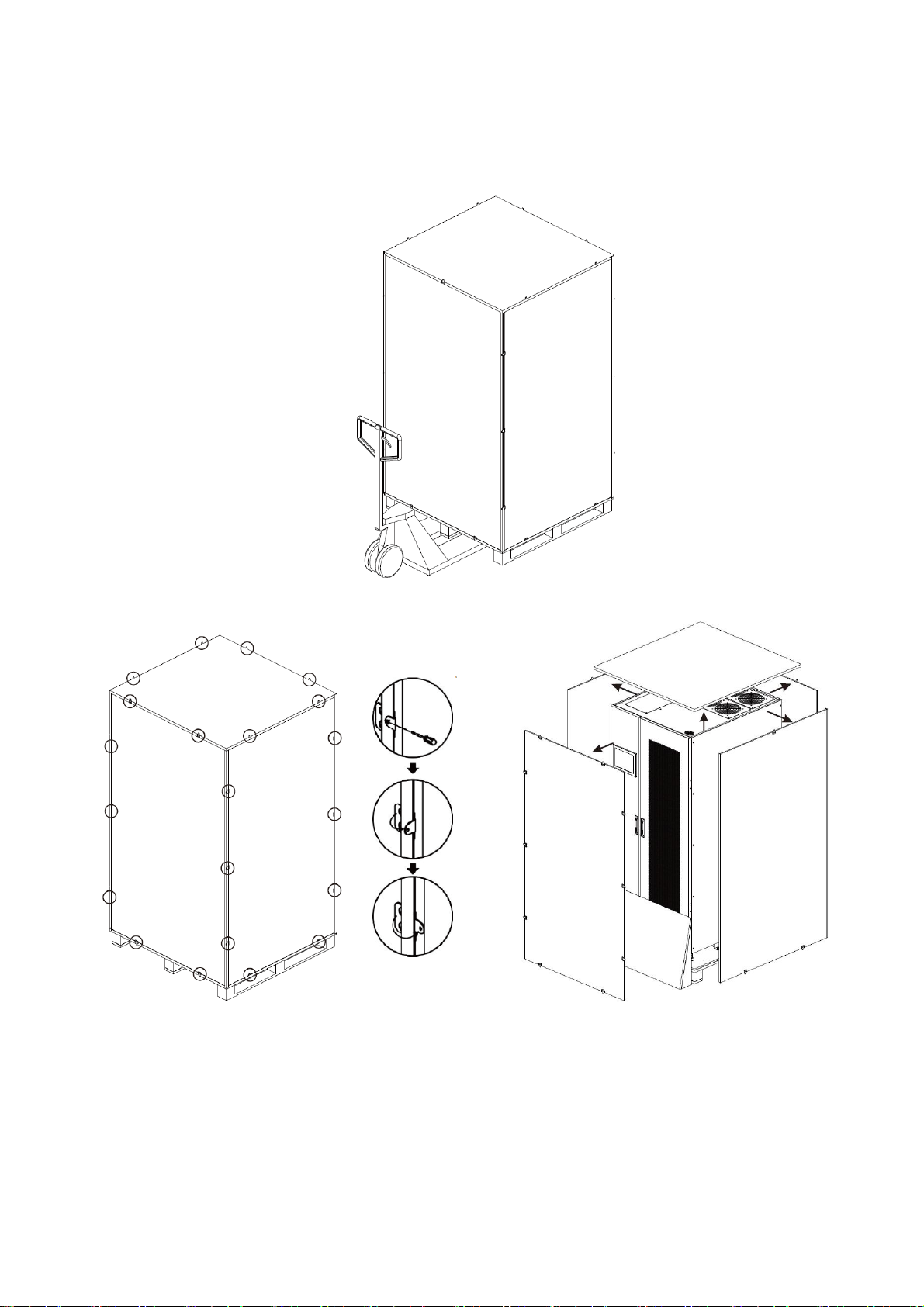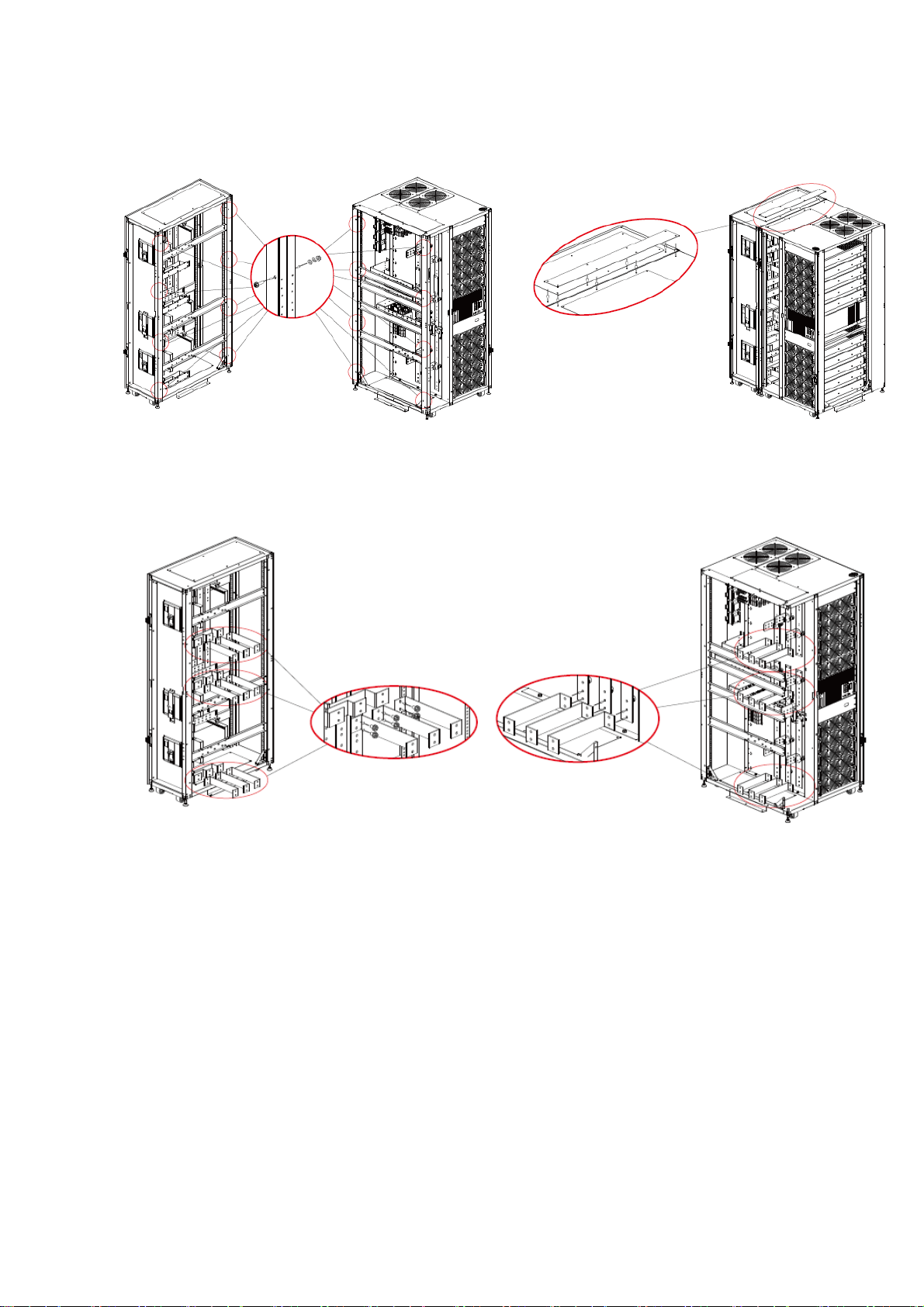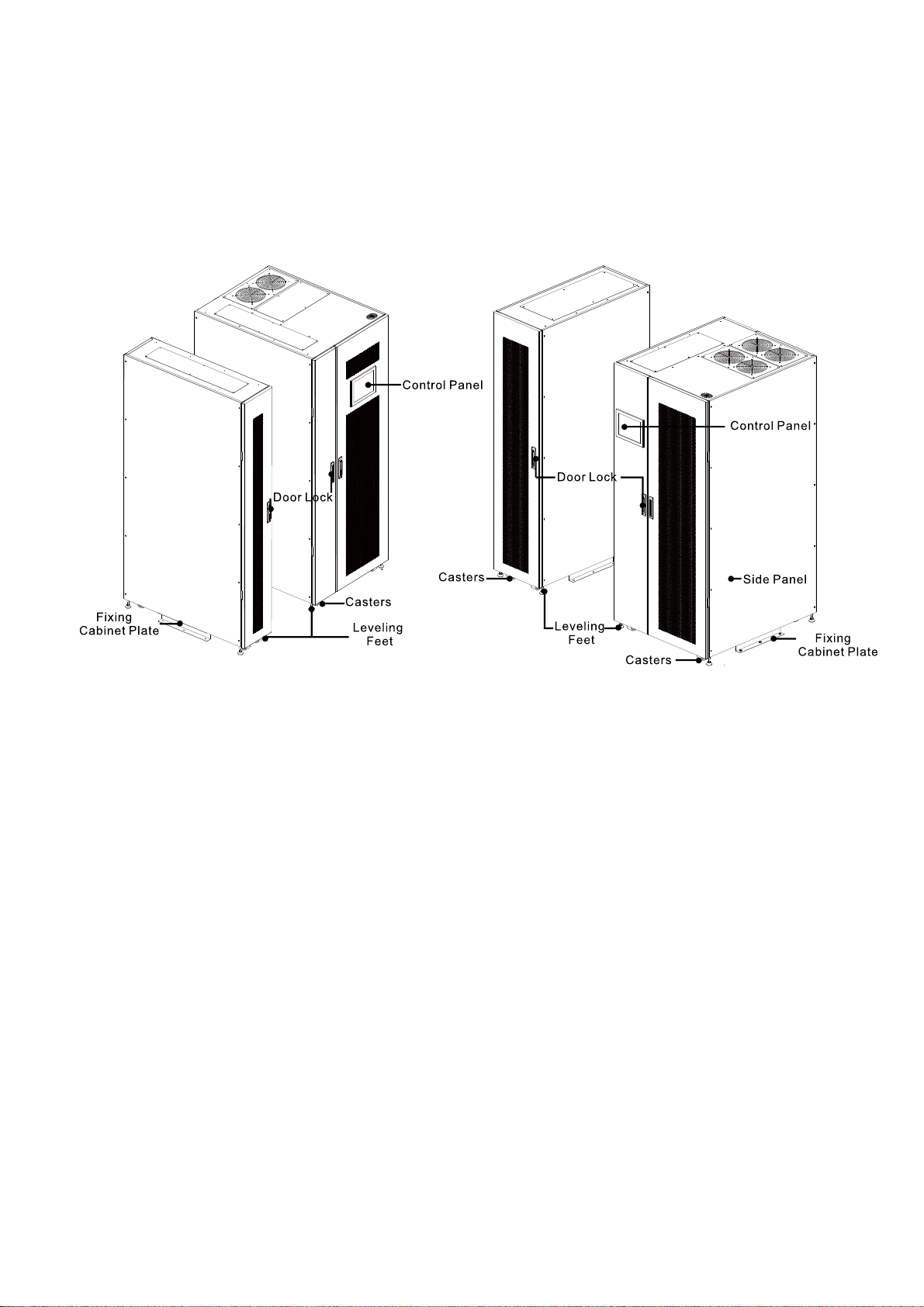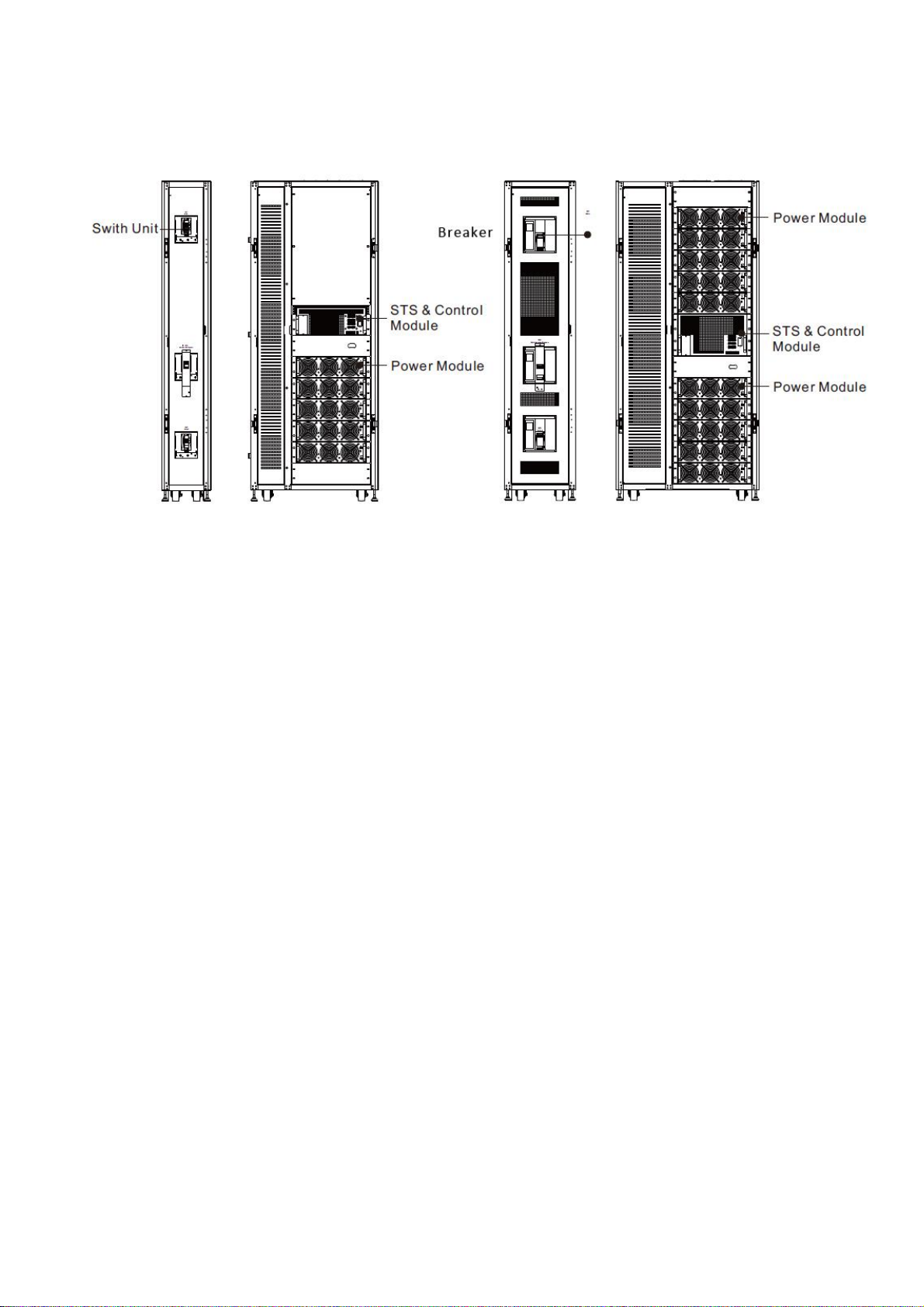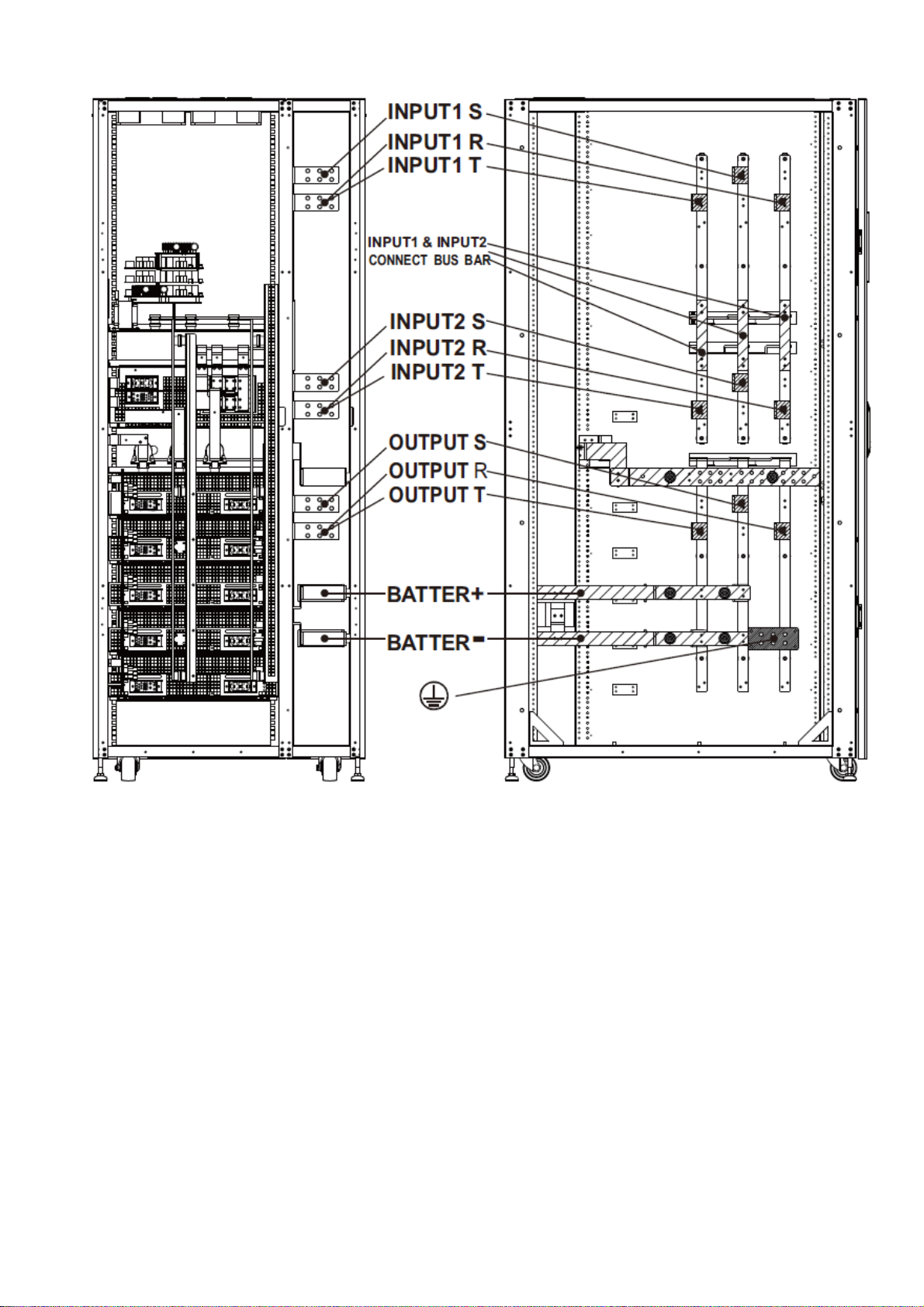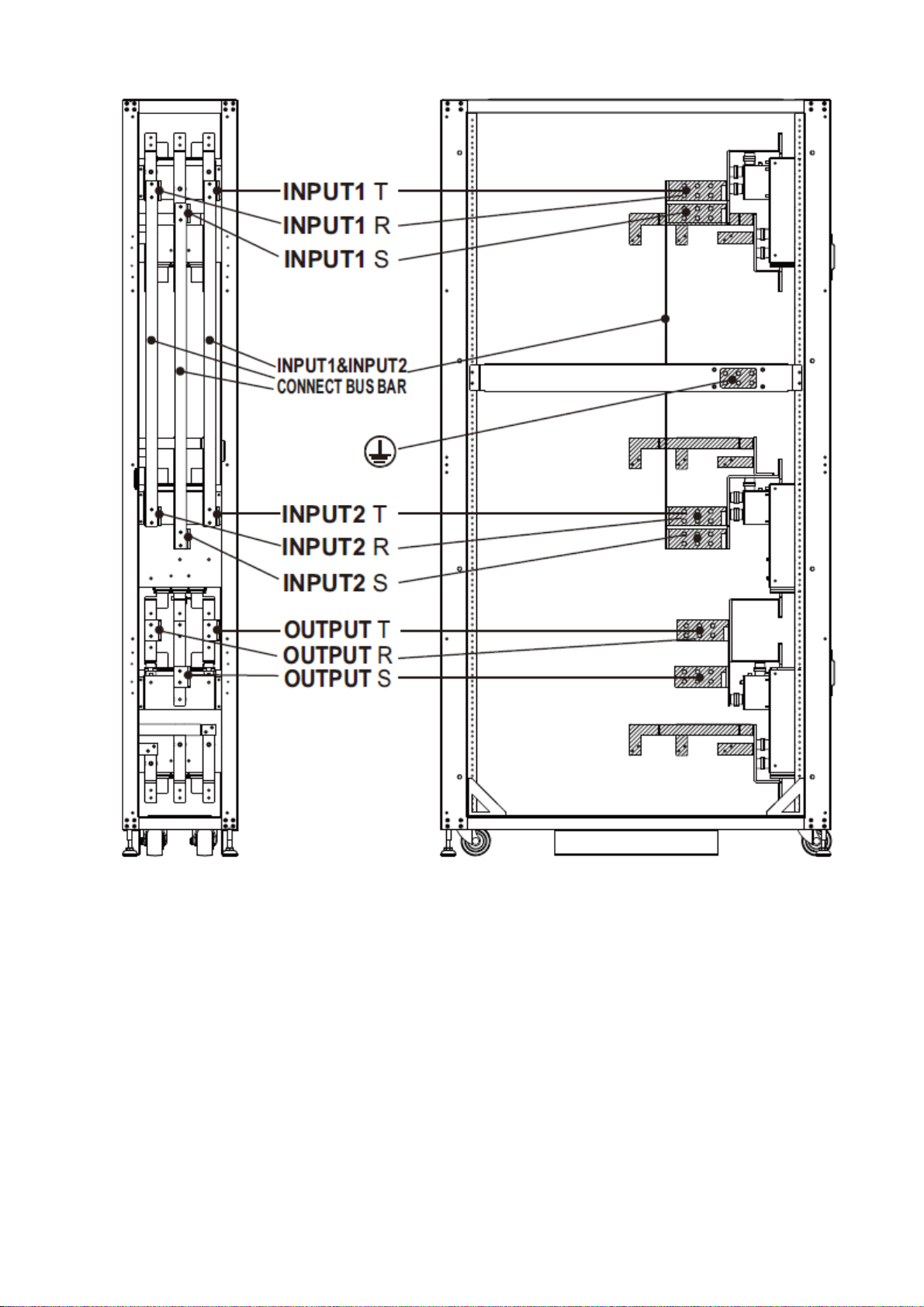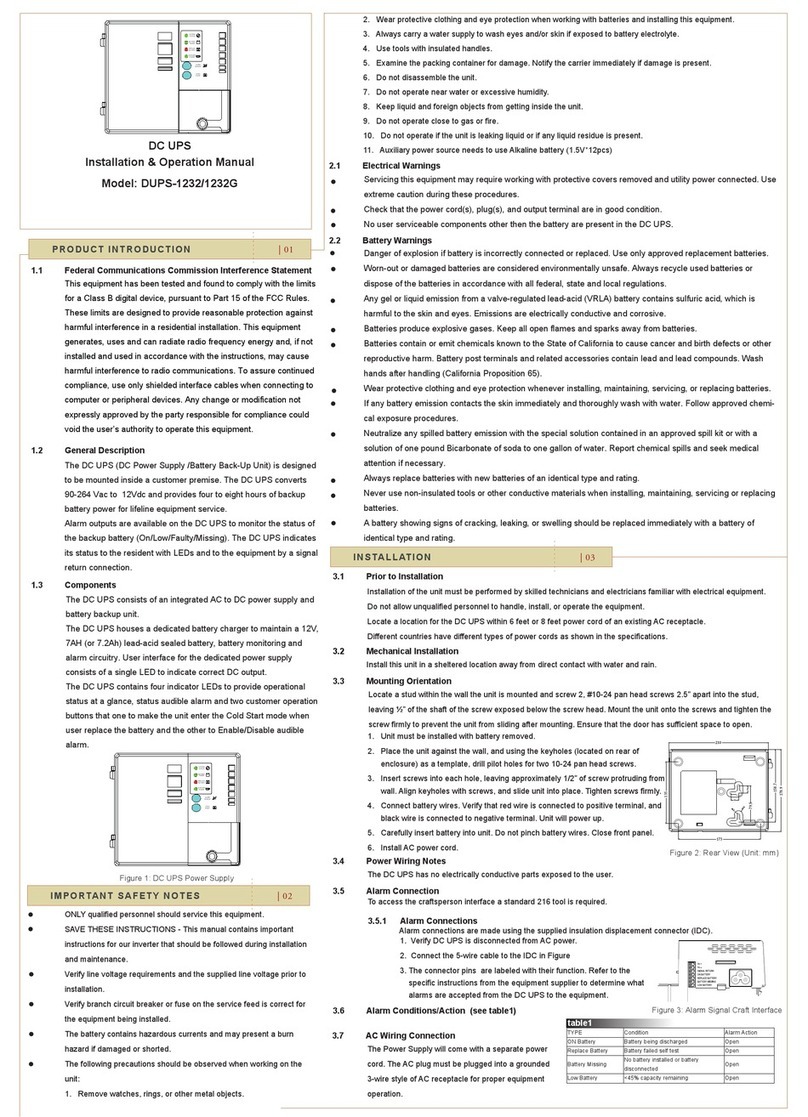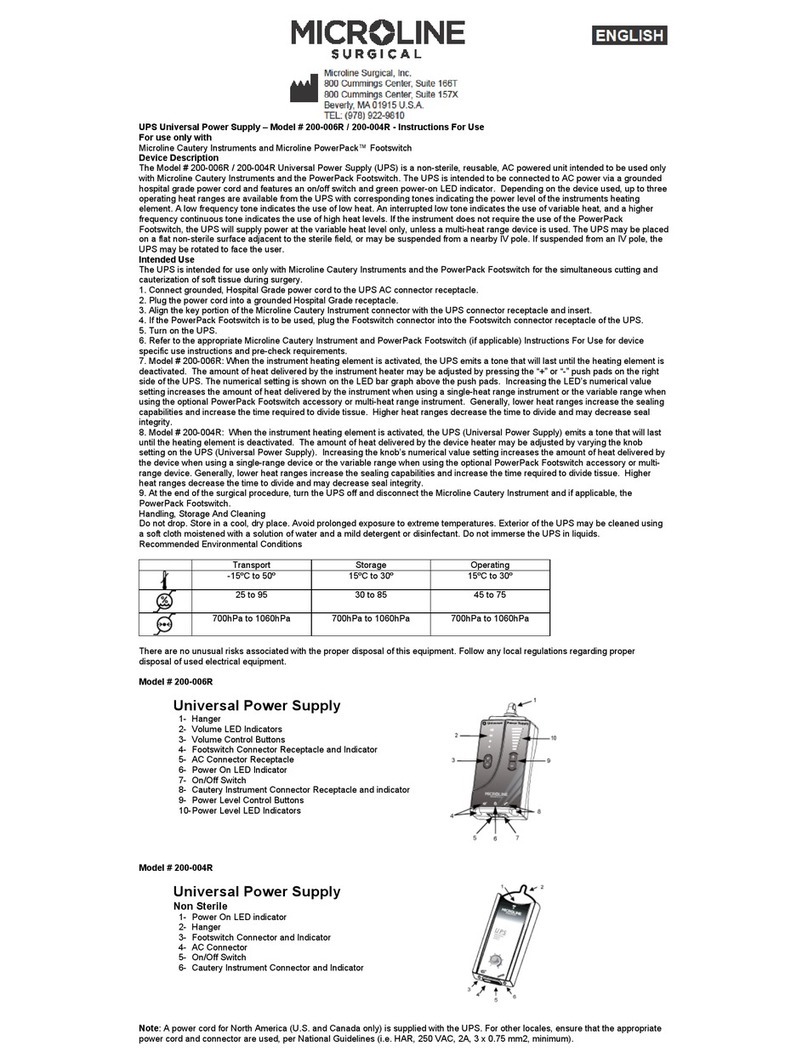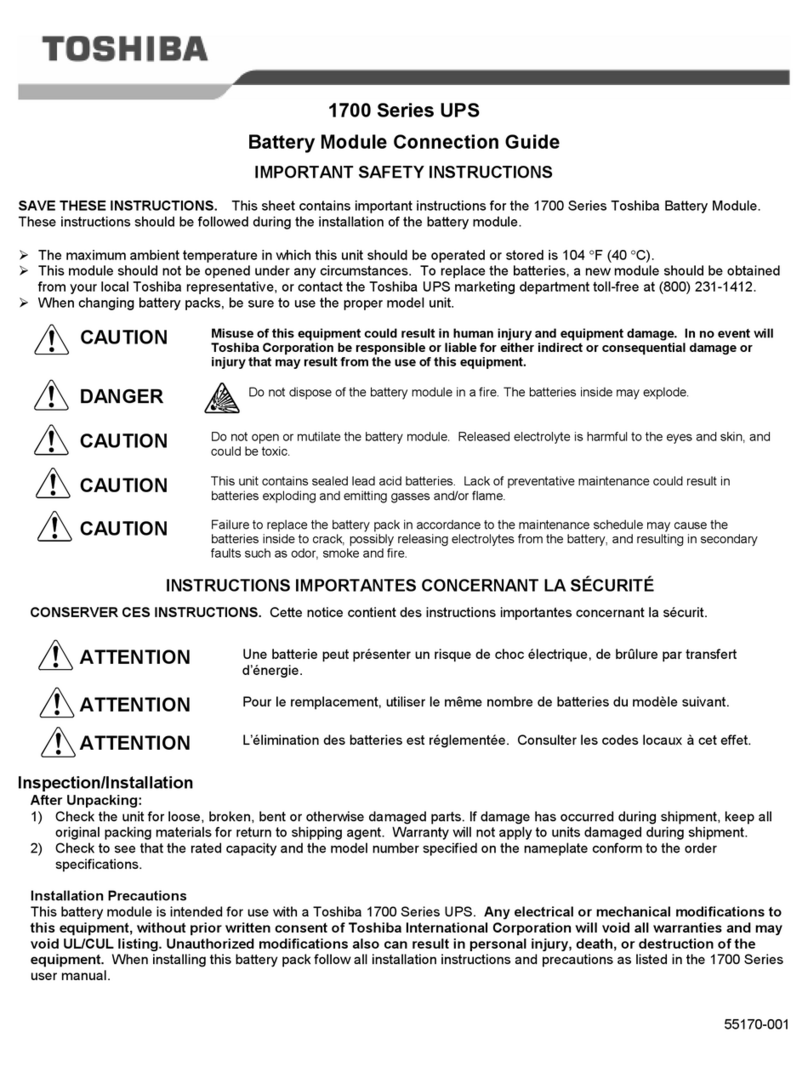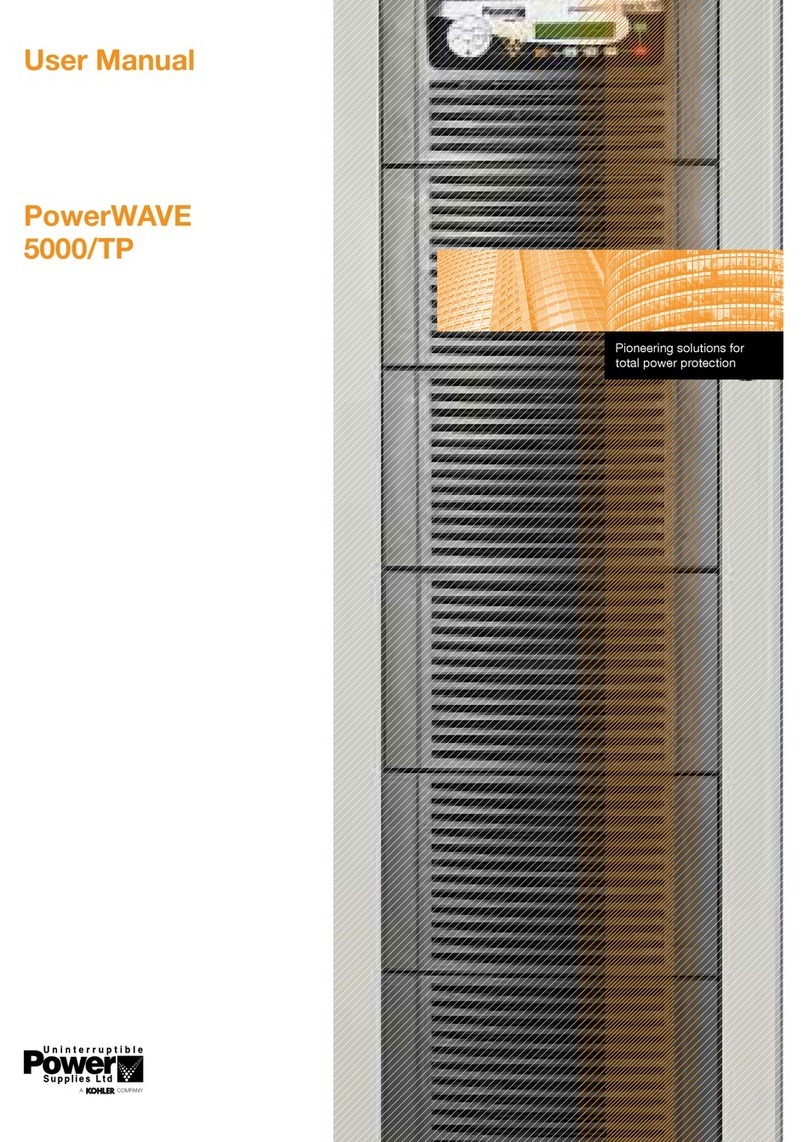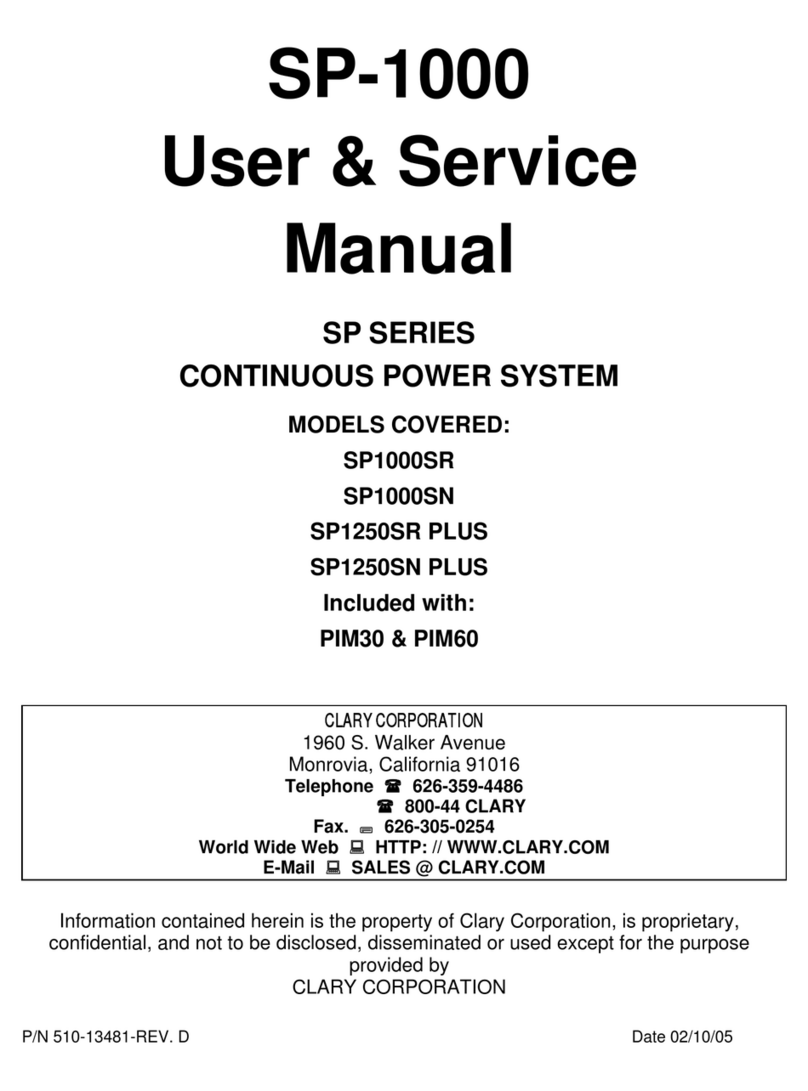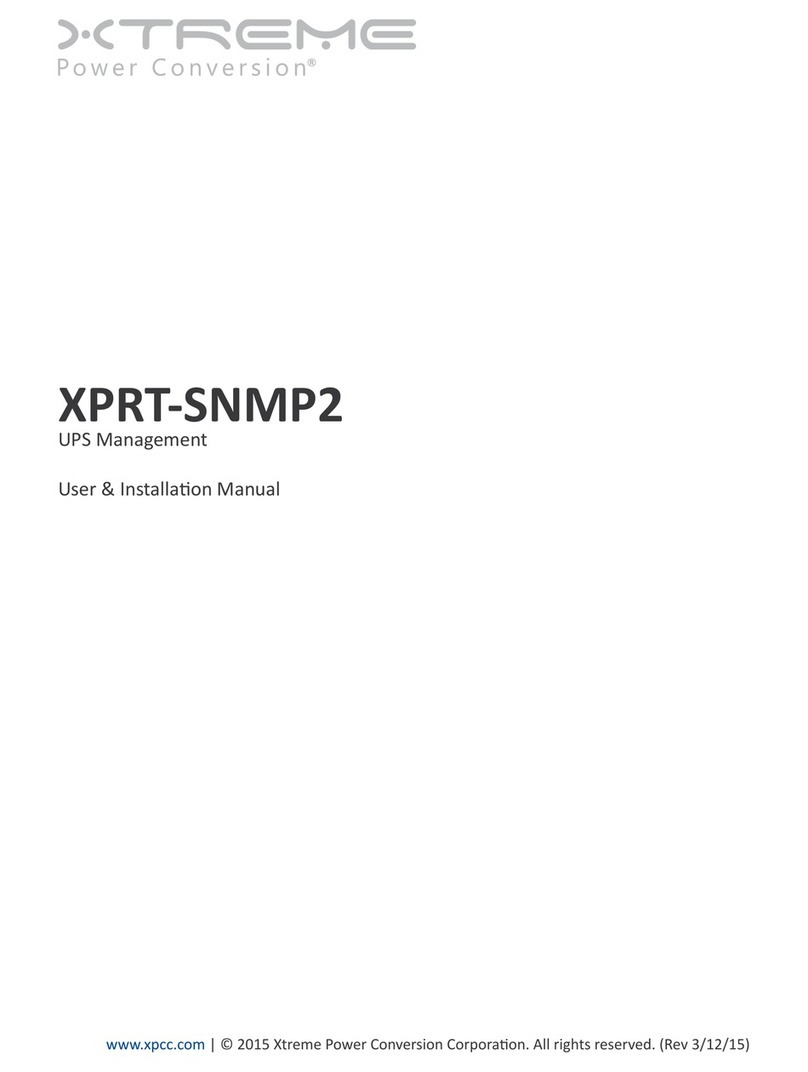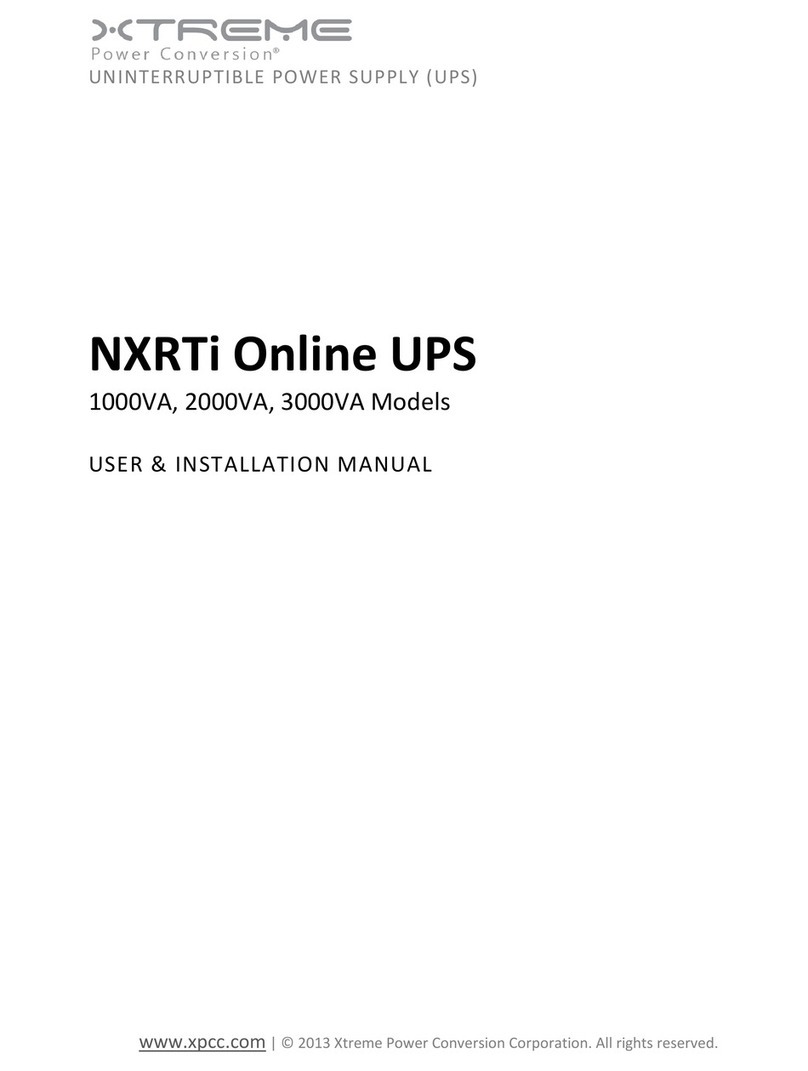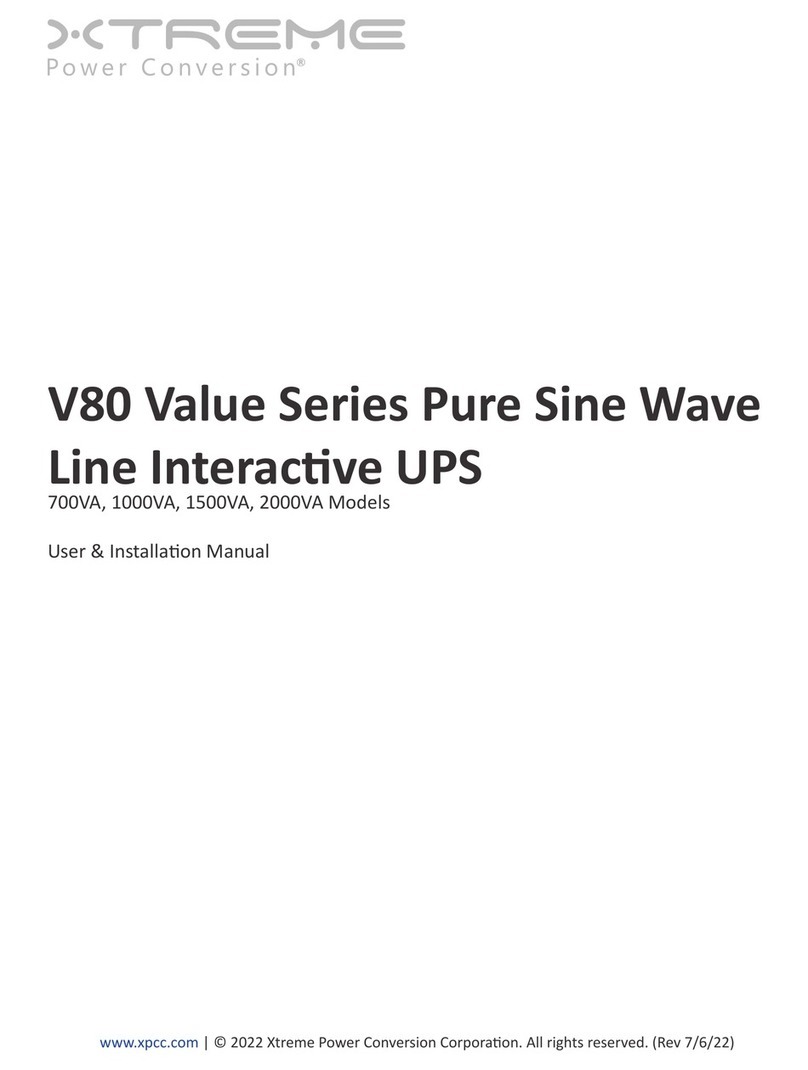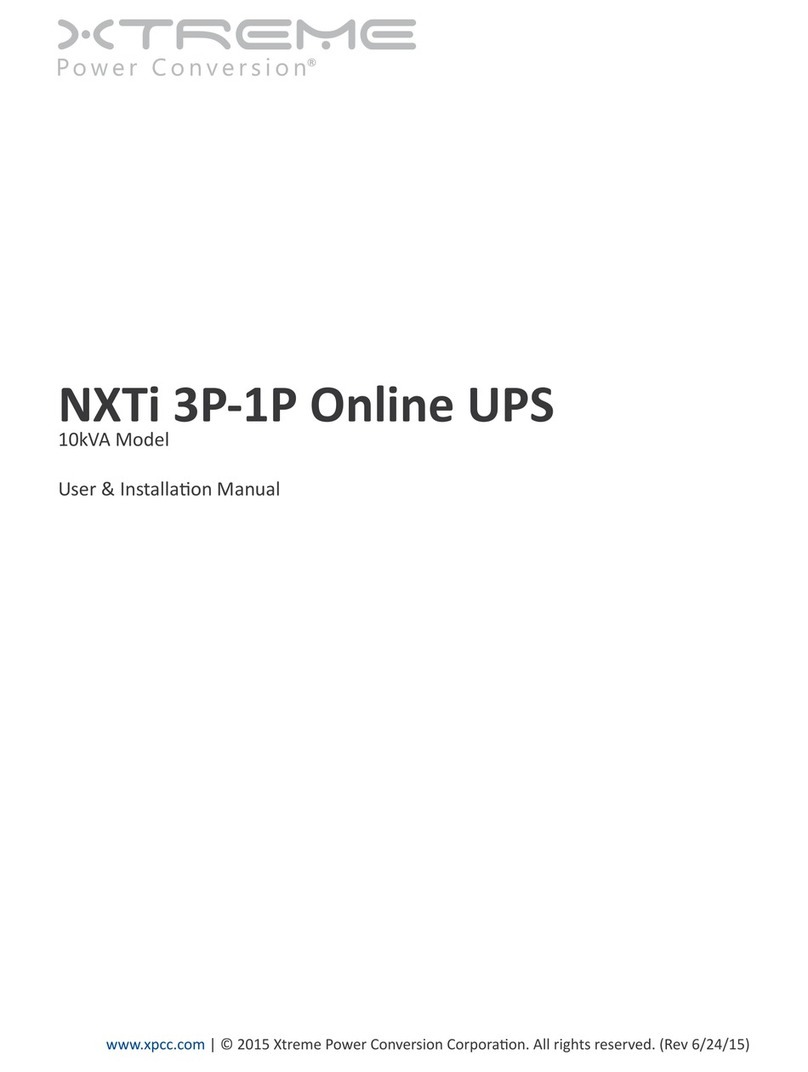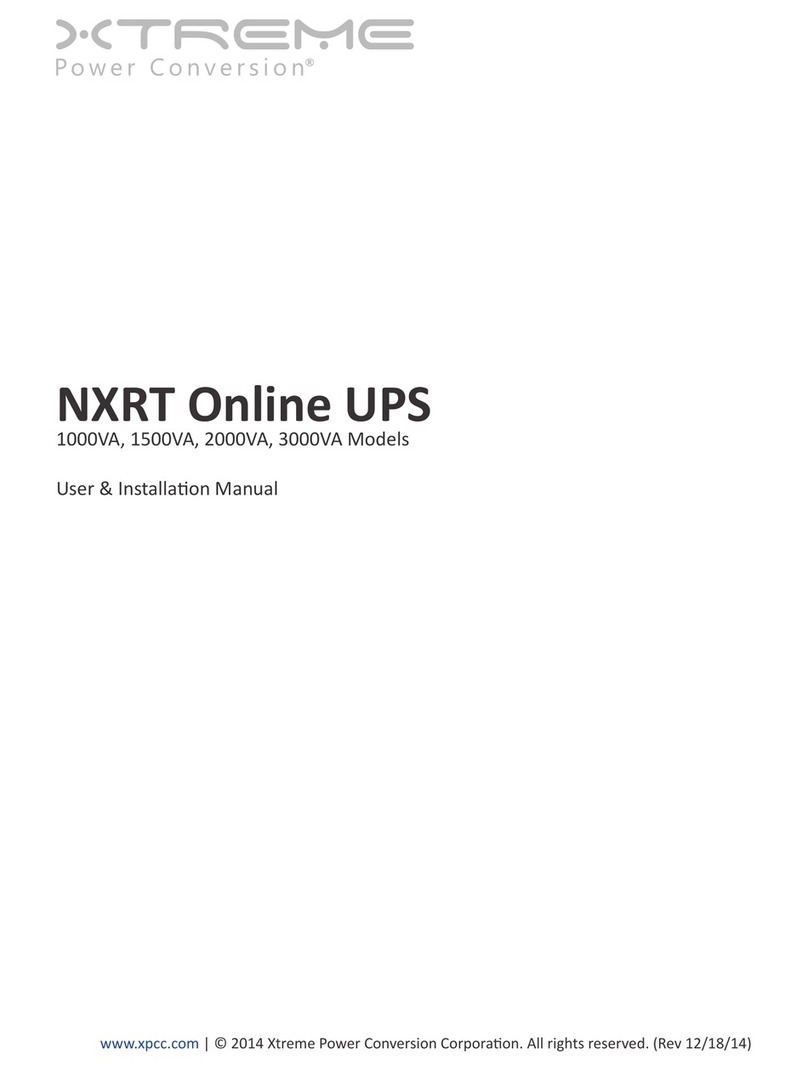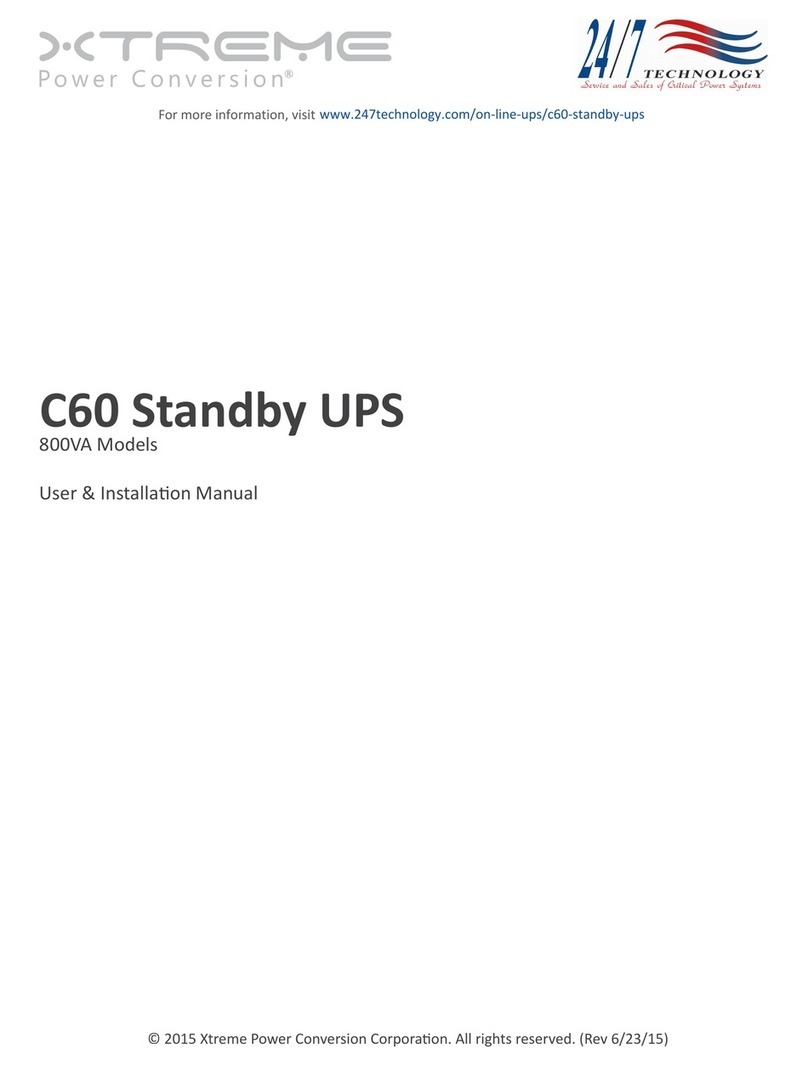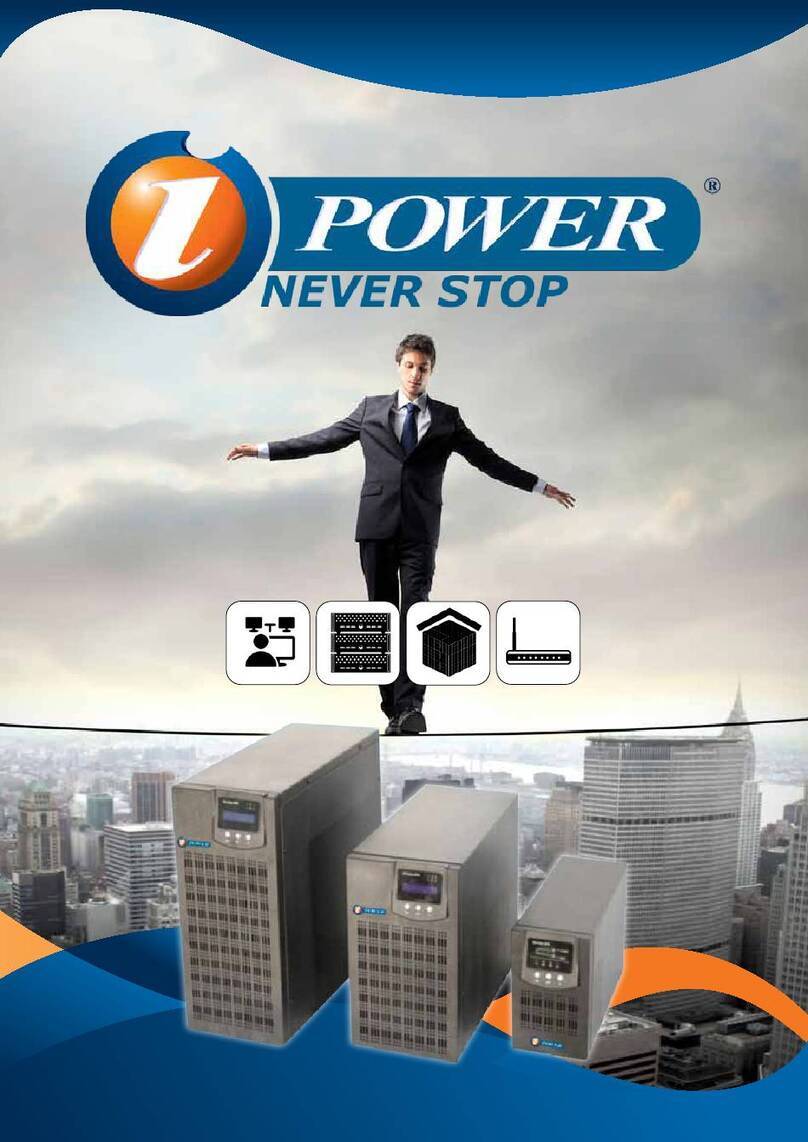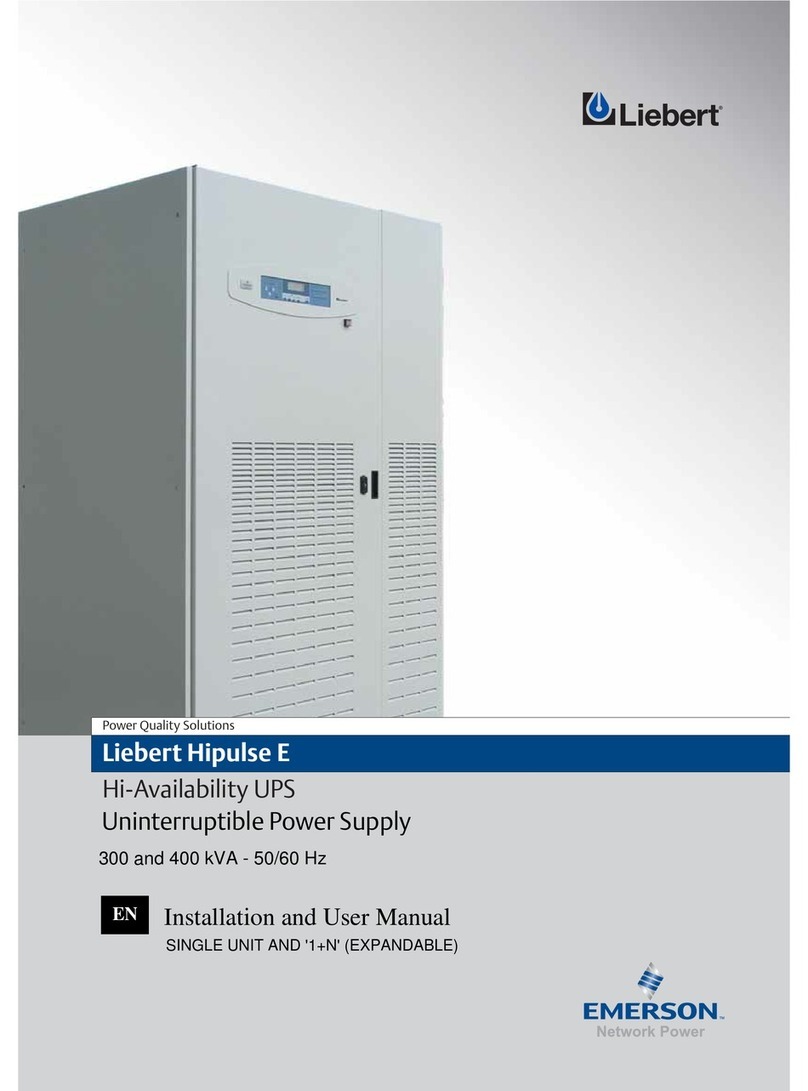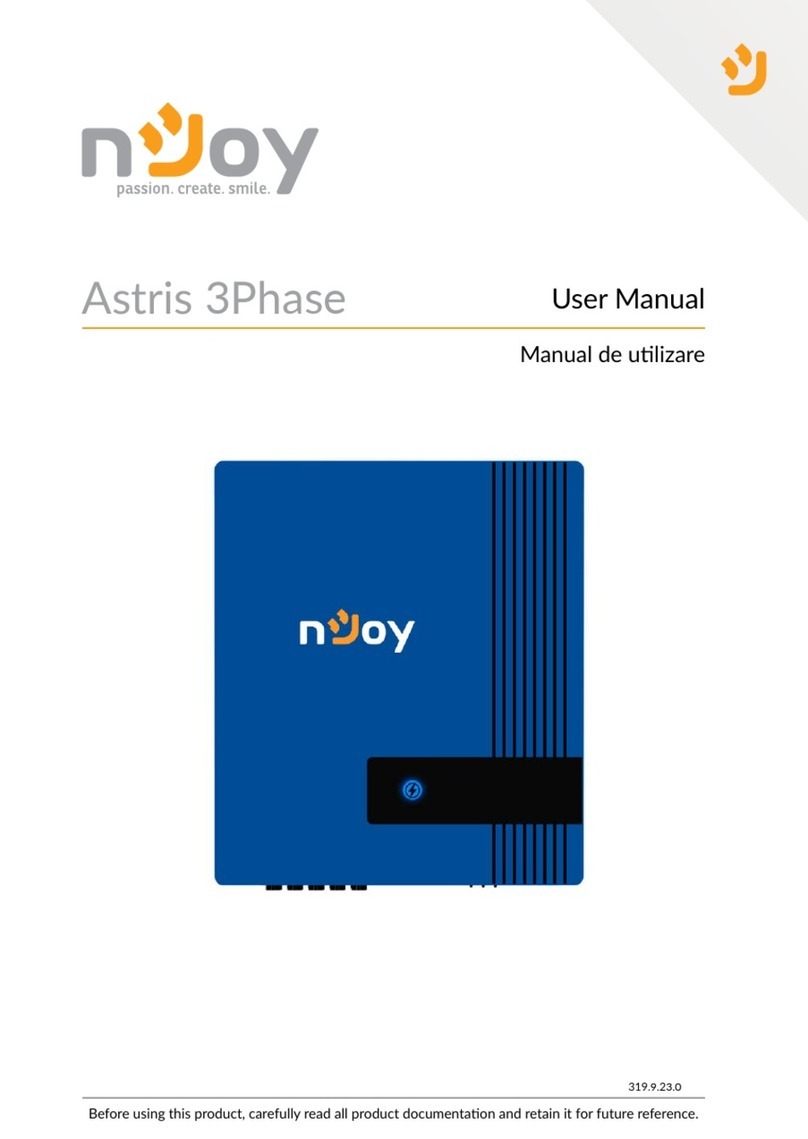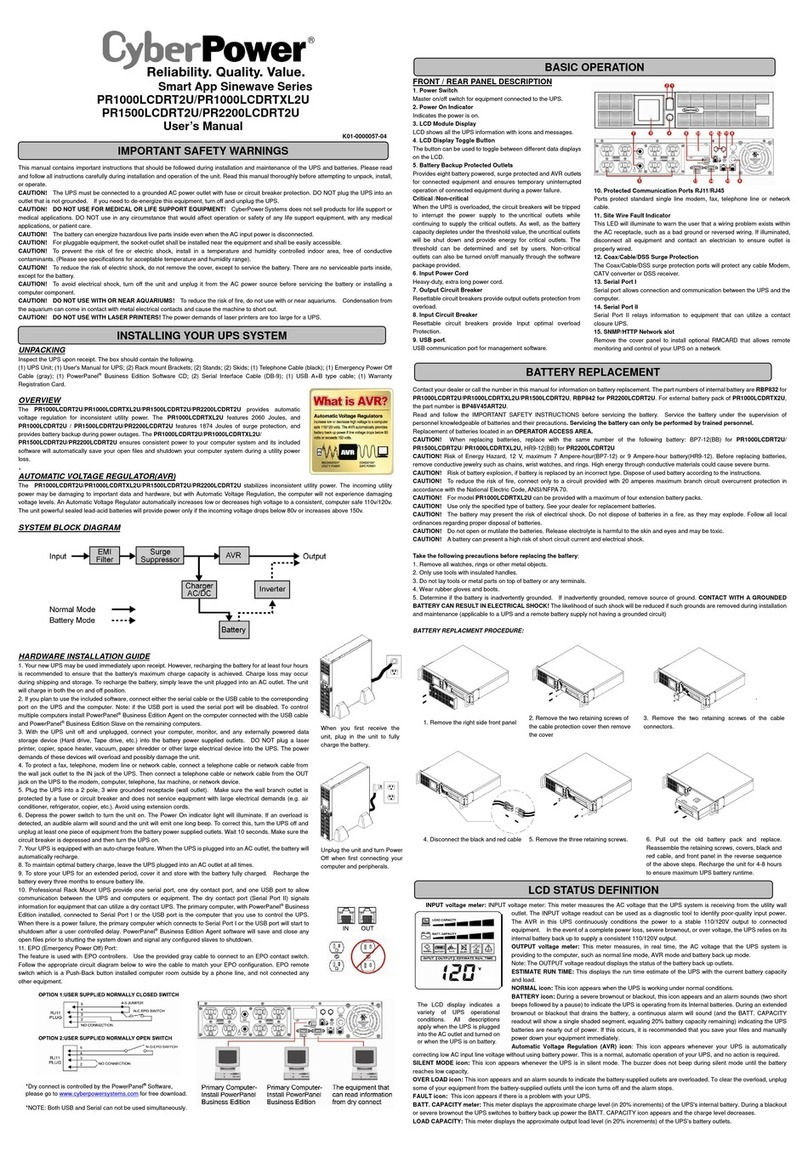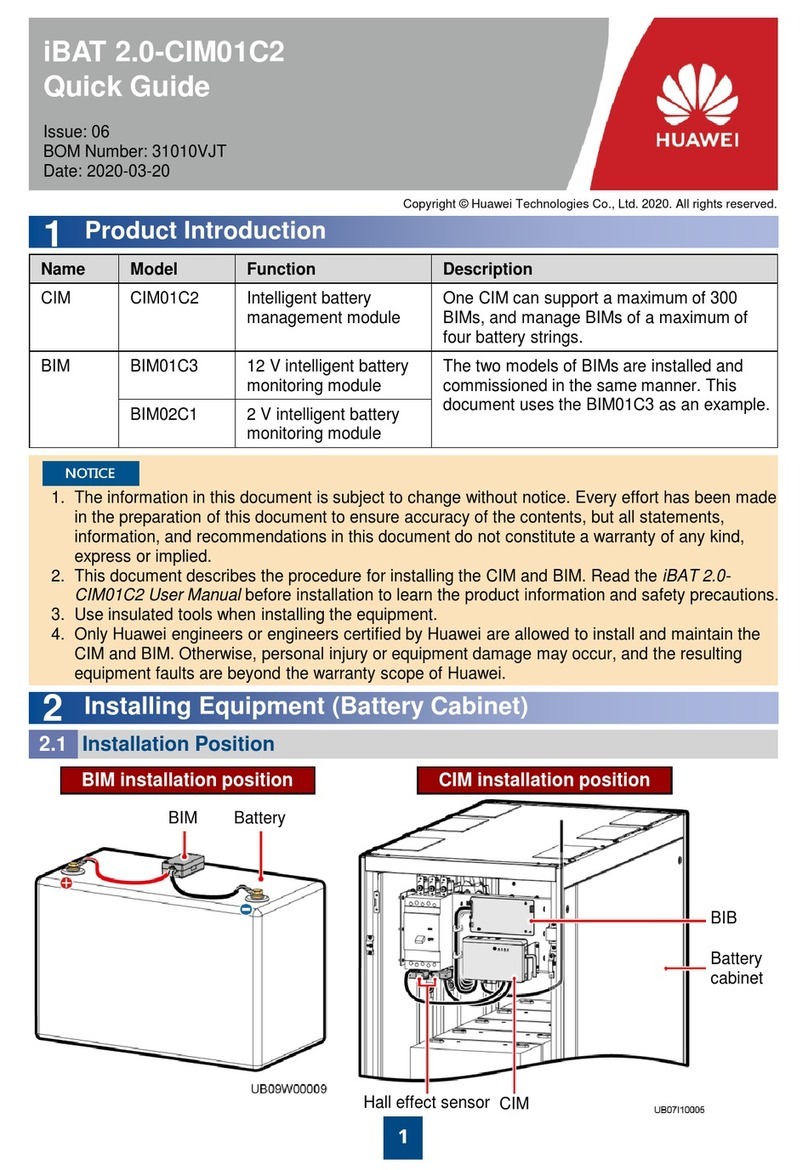Table of Contents
1. Safety ...............................................................................................................................1
1.1 Important Safety Instructions ........................................................................................1
1.2 EMC.............................................................................................................................1
1.3 Installation information .................................................................................................1
1.4 Maintenance.................................................................................................................3
1.5 Recycling the used battery ............................................................................................3
2. Installation ........................................................................................................................4
2.1 Initial Inspection...........................................................................................................4
2.2 Installation Environment................................................................................................4
2.3 Unpacking ....................................................................................................................5
2.4 Moving the Cabinet .......................................................................................................7
2.5 Types of UPS Cabinet .................................................................................................. 10
2.6 Exterior ...................................................................................................................... 11
2.7 Internal Mechanisms ................................................................................................... 13
2.8 Control Panel.............................................................................................................. 19
2.9 Introduction of Modules .............................................................................................. 20
2.10 Power Cable ............................................................................................................. 23
2.11 Wiring ...................................................................................................................... 25
2.12 Power Module Installation.......................................................................................... 28
3. Operation Mode and UPS Operation............................................................................... 30
3.1 Block diagram of UPS.................................................................................................. 30
3.2 Operation Mode .......................................................................................................... 32
3.3 UPS Operation ............................................................................................................ 36
4. Control Panel and Display Description................................................................................ 48
4.1 Introduction ............................................................................................................... 48
4.2 Screen Description ...................................................................................................... 49
4.3 Alarm List................................................................................................................... 69
4.4 History Record............................................................................................................ 71
5. Interface and Communication ........................................................................................... 72
5.1 Dry Contact Port ......................................................................................................... 72
5.2 Extra Comm. Slot........................................................................................................ 74
5.3 Local Communication Ports –RS232 & USB .................................................................. 74
5.4 SNMP Slot .................................................................................................................. 74
6. Troubleshooting ............................................................................................................... 75
7. Service ............................................................................................................................ 77
7.1
Replacement Procedures Of Power Module ................................................................... 77
7.2 Replacement Procedures Of STS Module....................................................................... 77
7.3 Replacement Procedures Of Air Filter ........................................................................... 78
8. Specifications................................................................................................................... 79
8.1 Conformity And Standards....................................................................................... 79
8.2 Environmental Characteristics.................................................................................. 79
8.3 Mechanical Characteristics....................................................................................... 79
8.4 Electrical Characteristics (Input Rectifier) ..................................................................... 80
8.5 Electrical Characteristics (Intermediate DC Circuit).................................................... 81
8.6 Electrical Characteristics (Inverter Output) ............................................................... 81
8.7 Electrical Characteristics (Bypass Mains Input) ......................................................... 82