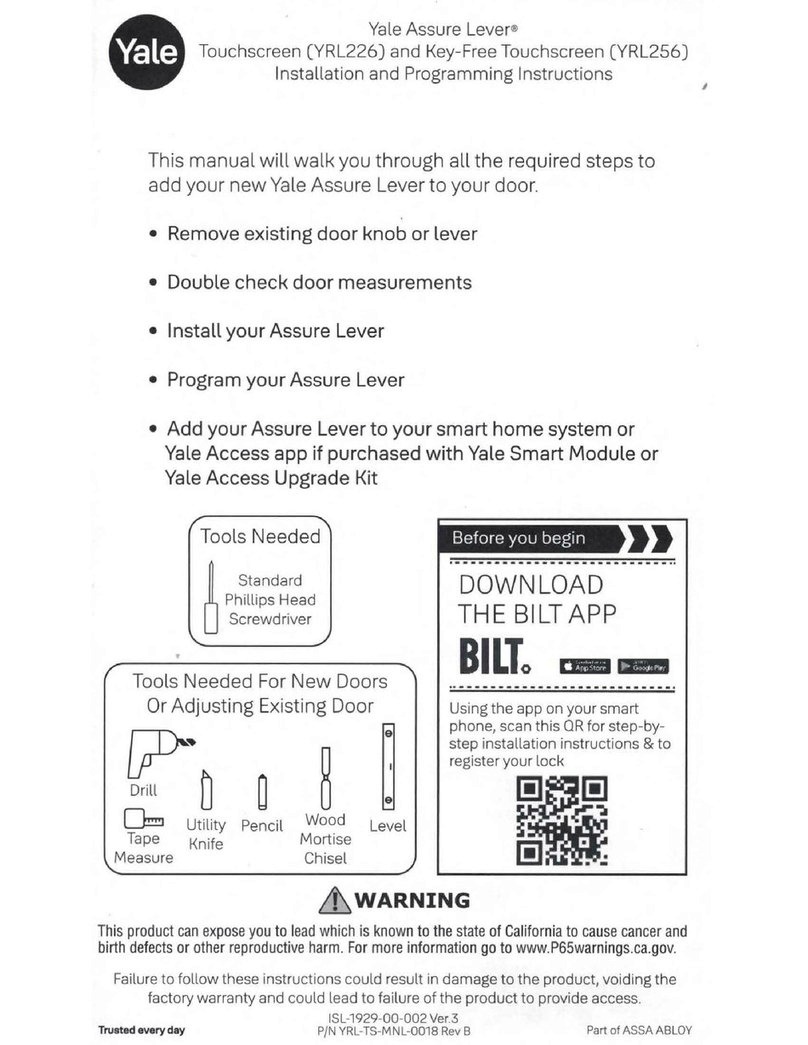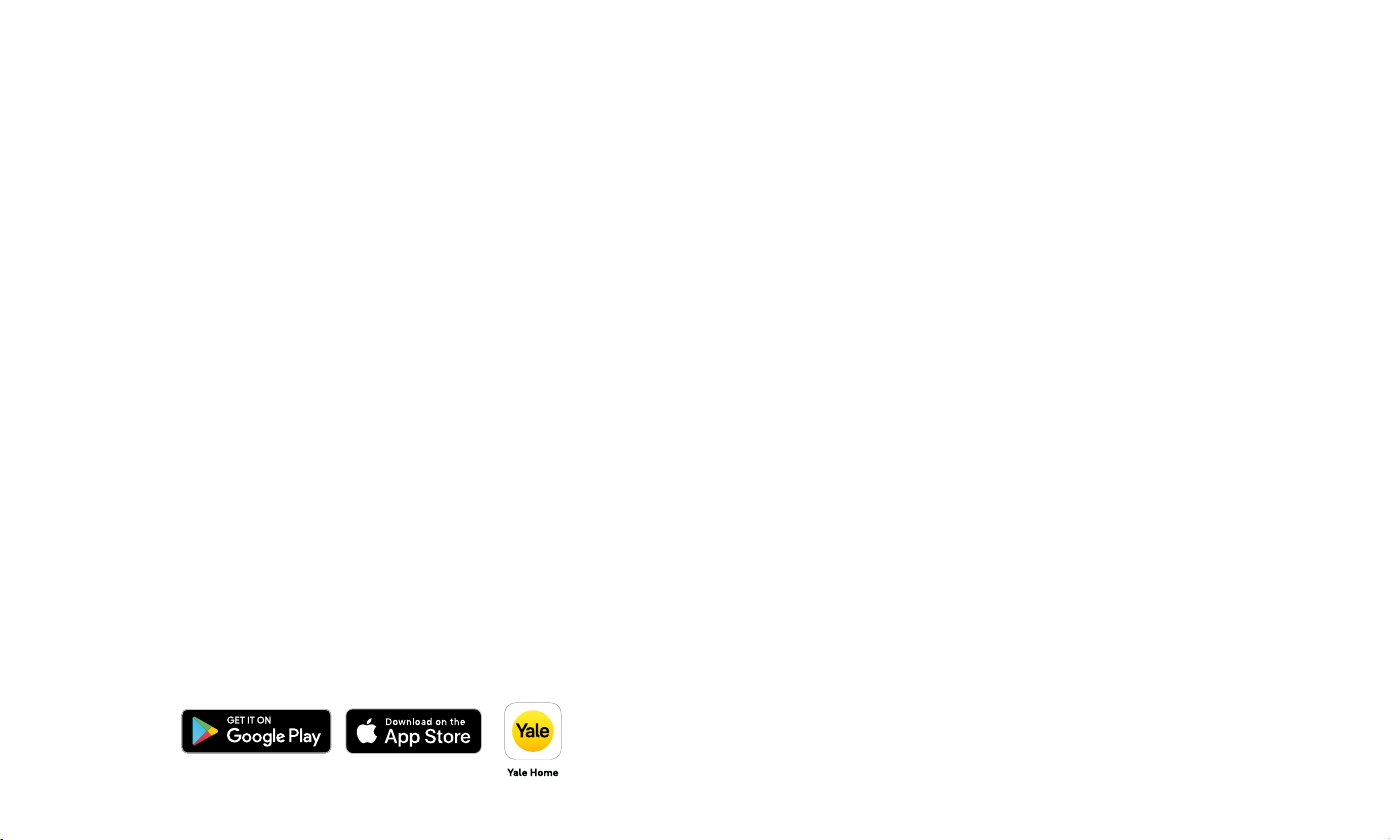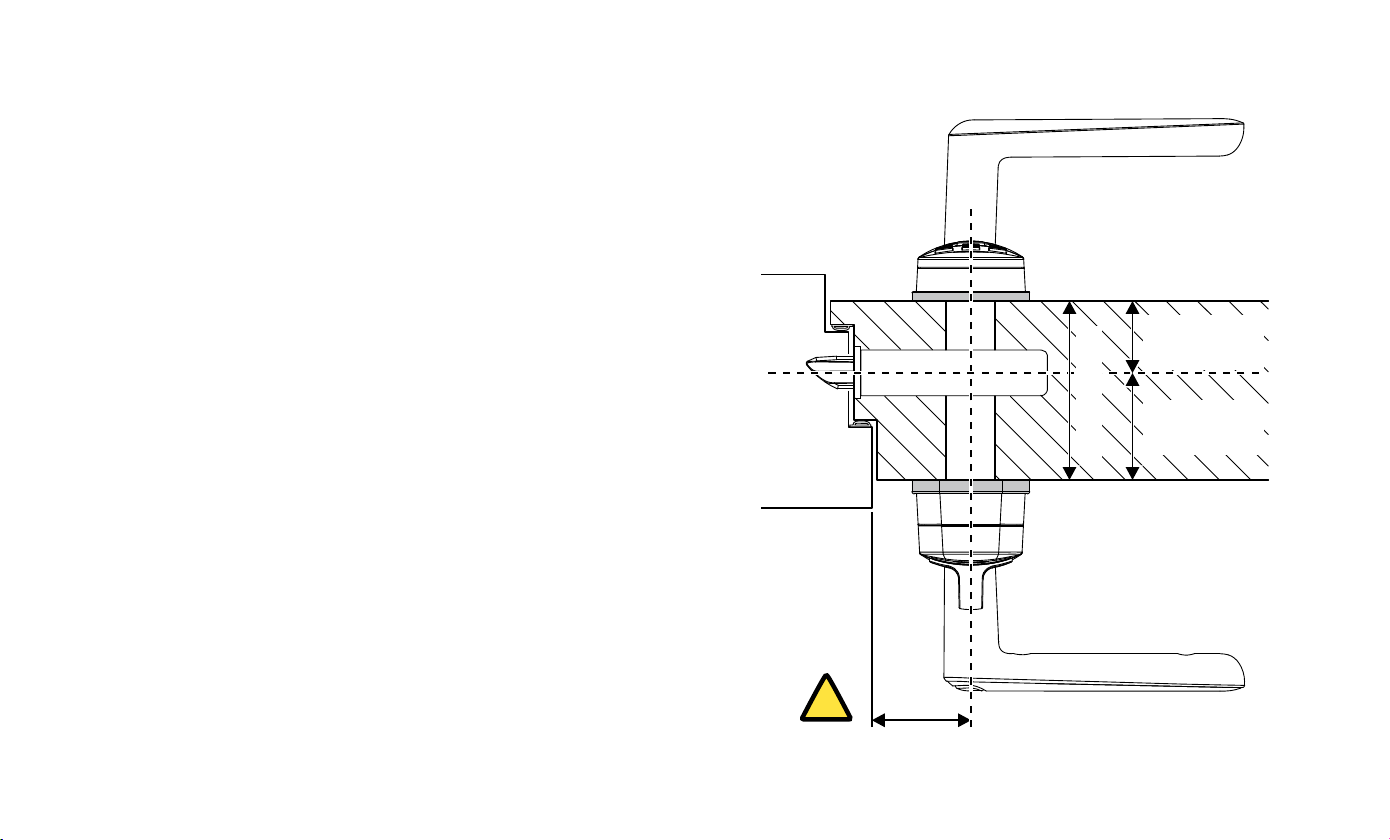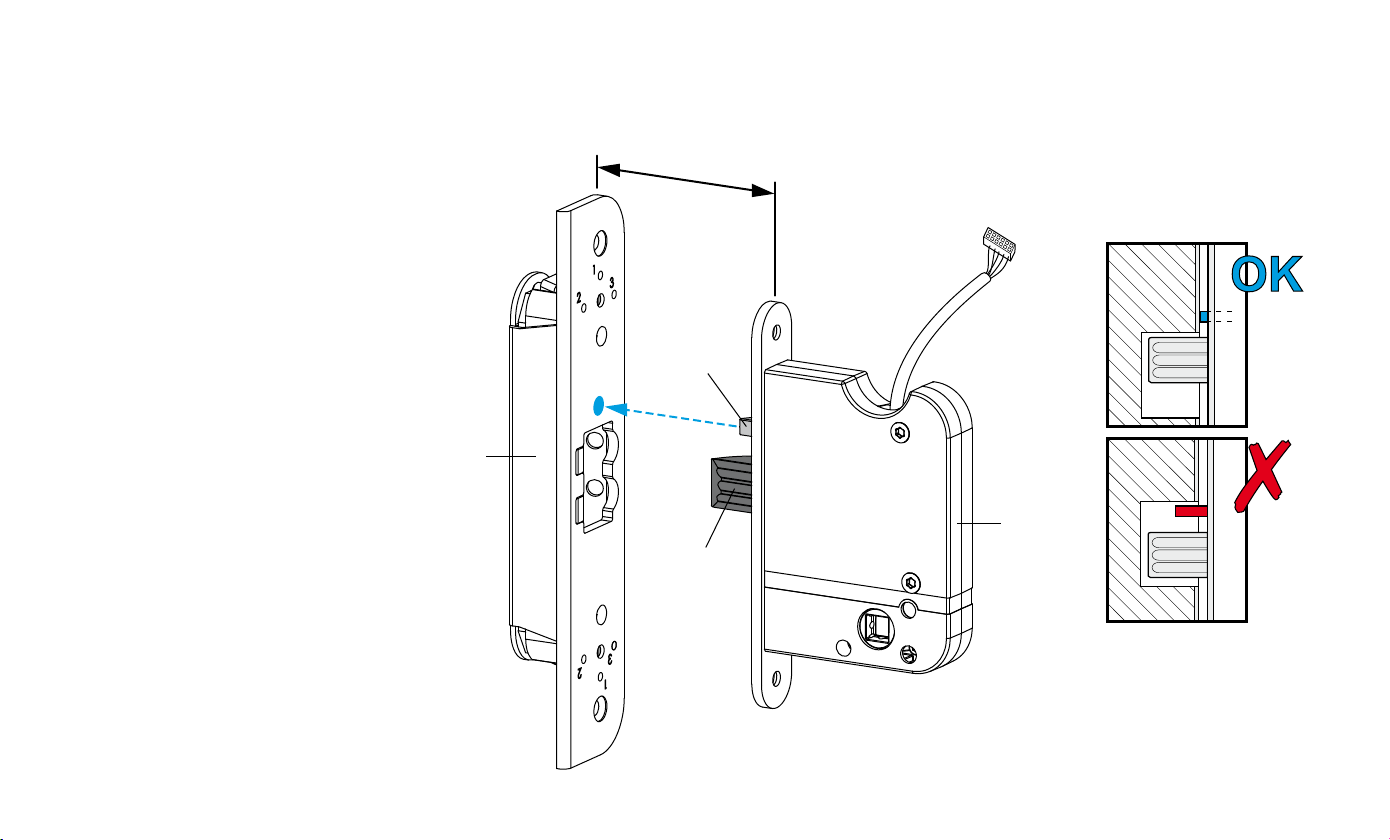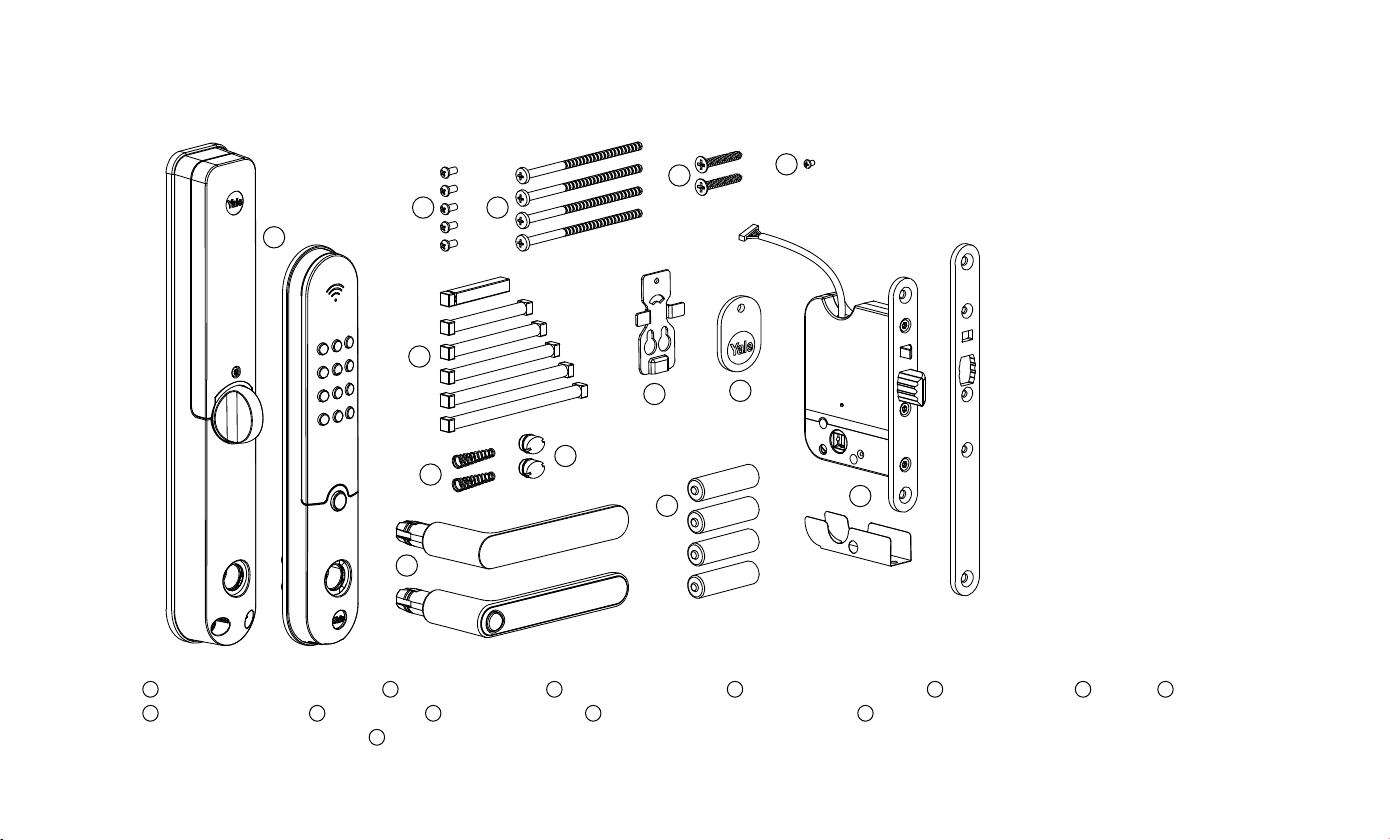Yale Doorman L3 User manual
Other Yale Door Lock manuals

Yale
Yale EC800 User manual

Yale
Yale Conexis L1 User manual

Yale
Yale Doorman User manual
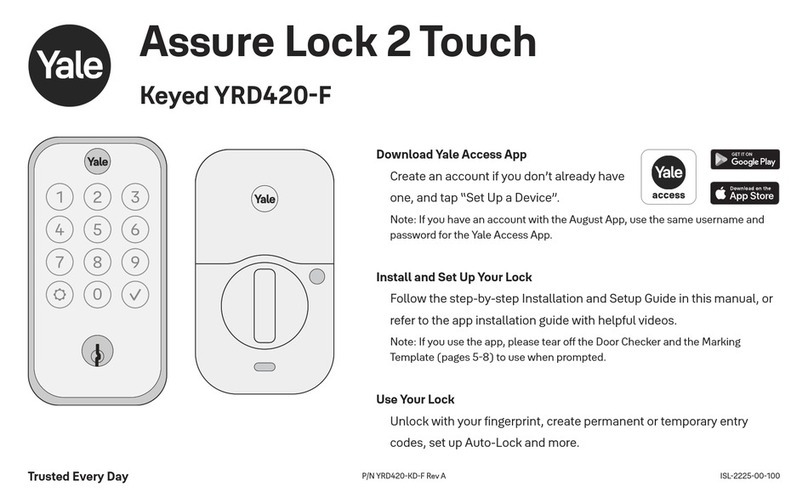
Yale
Yale Assure Lock 2 Touch User manual

Yale
Yale Conexis L1 User manual
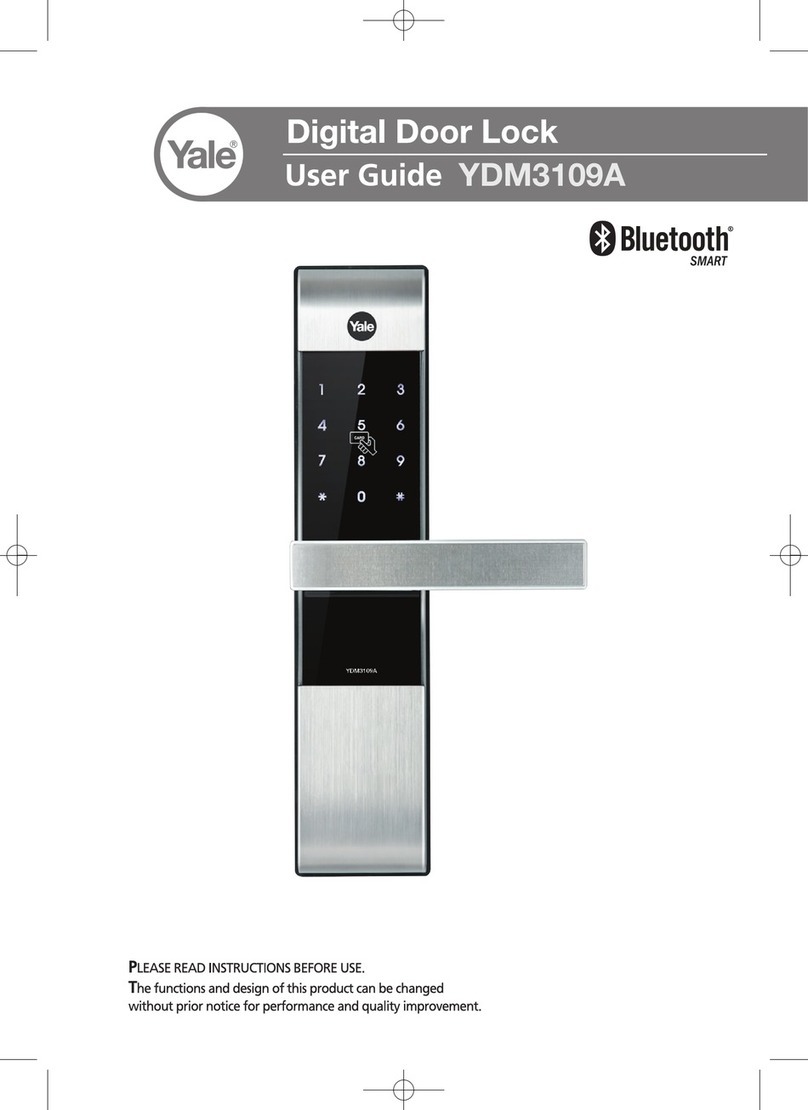
Yale
Yale YDM3109A User manual

Yale
Yale 680F User manual

Yale
Yale real Living YRC226 Technical specifications

Yale
Yale nexTouch Technical specifications

Yale
Yale 4600CL Series User manual

Yale
Yale GATEMAN YDM 3109 User manual
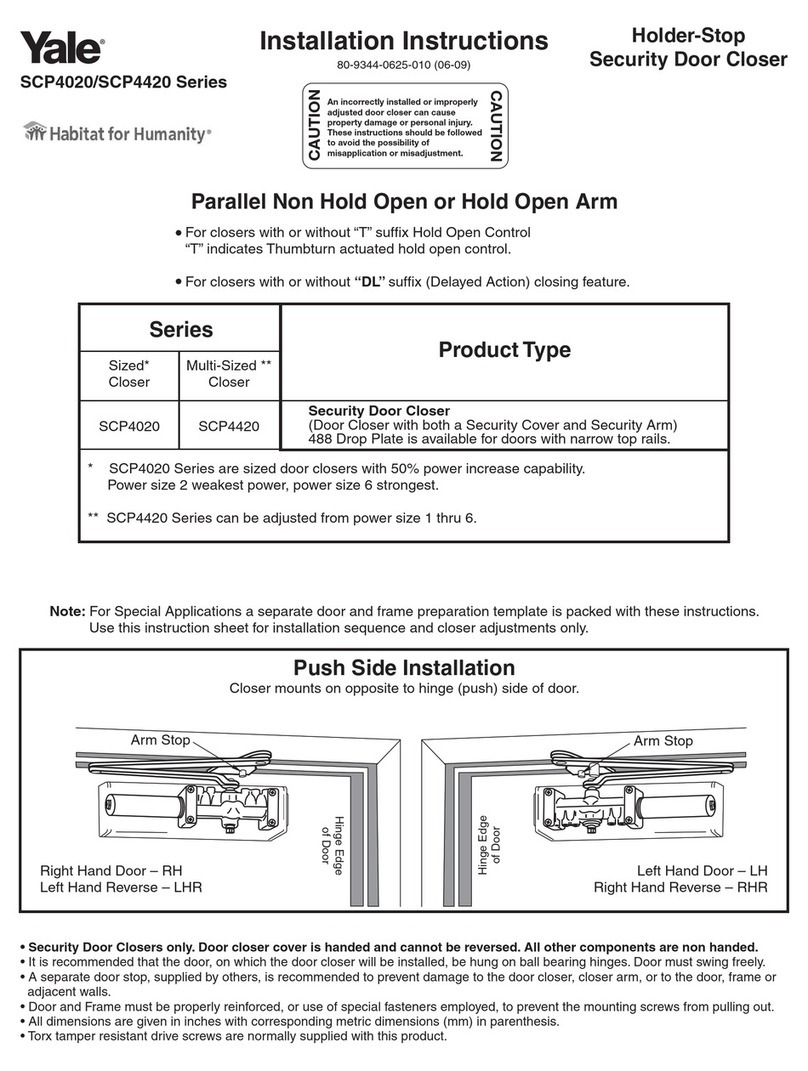
Yale
Yale SCP4020 Series User manual

Yale
Yale YDG313 User manual

Yale
Yale Lockmaster AutoEngage Guide
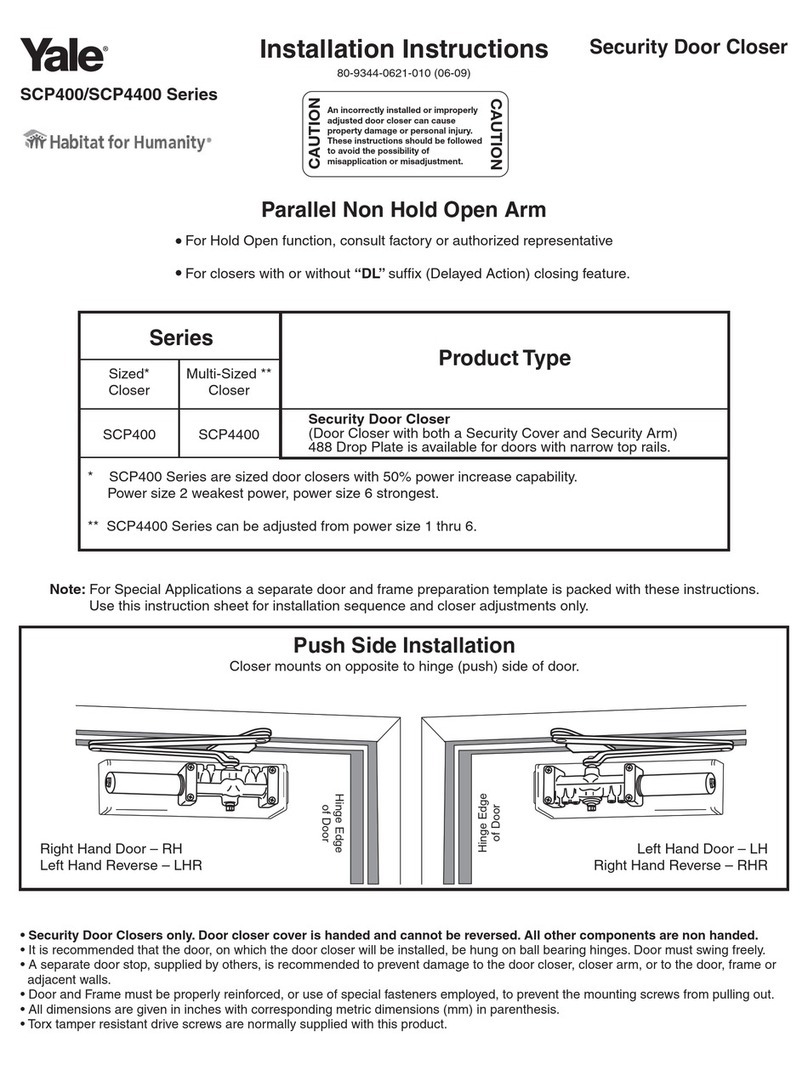
Yale
Yale SCP400 Series User manual

Yale
Yale Code Handle Manual
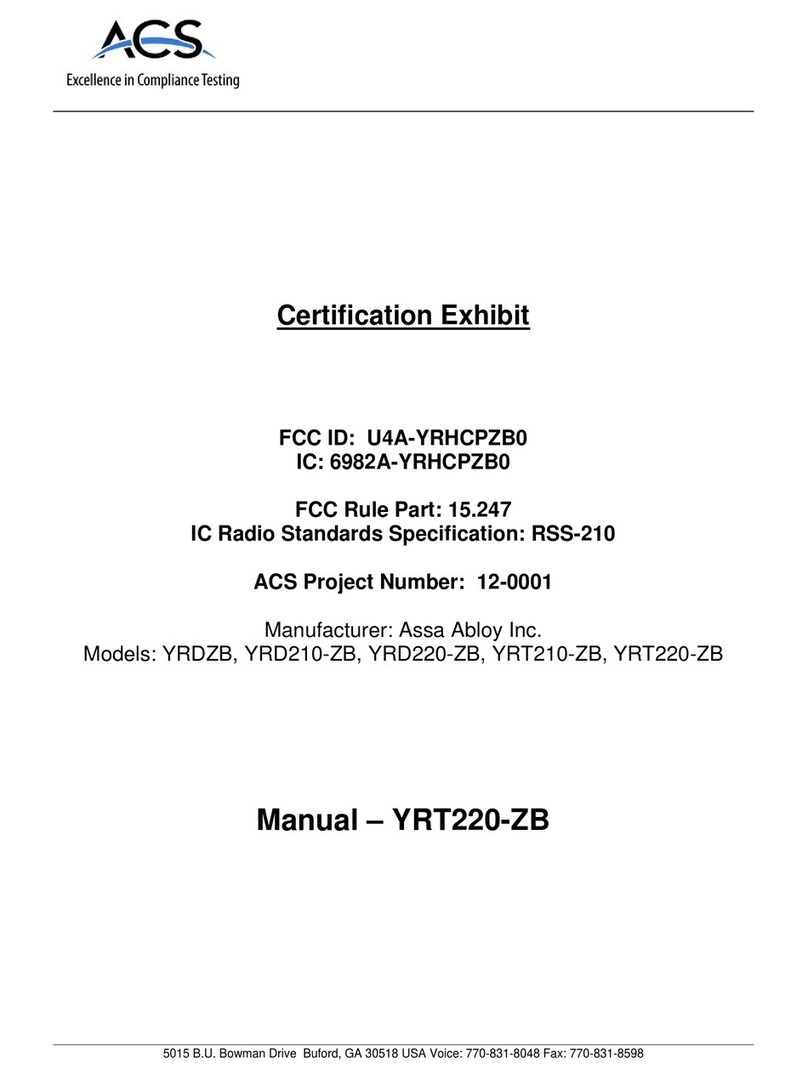
Yale
Yale YRDZB User manual

Yale
Yale 7110 User manual
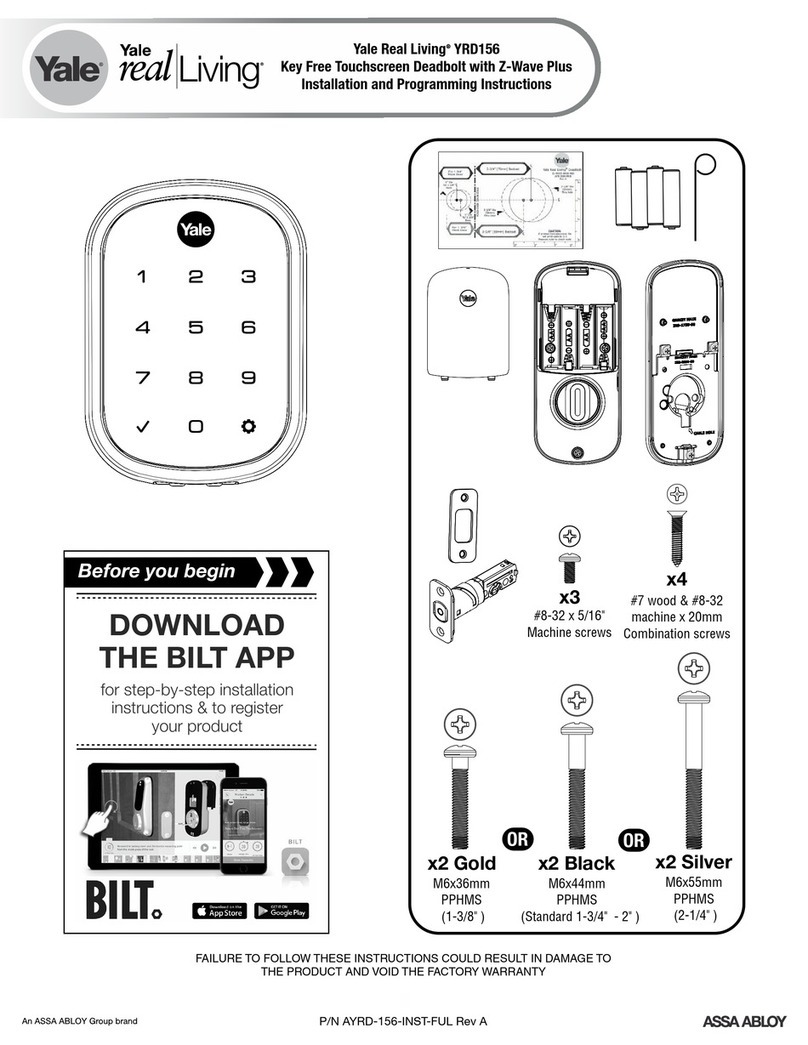
Yale
Yale Real Living YRD156 Technical specifications

Yale
Yale GATEMAN YDM 3109 User manual
Popular Door Lock manuals by other brands

Dorma
Dorma MUNDUS PREMIUM GK 50 Mounting instruction

SCOOP
SCOOP Pullbloc 4.1 FS Panik Assembly instruction

Siegenia
Siegenia KFV AS3500 Assembly instructions

Saflok
Saflok Quantum ädesē RFID installation instructions

ArrowVision
ArrowVision Shepherd 210 installation manual
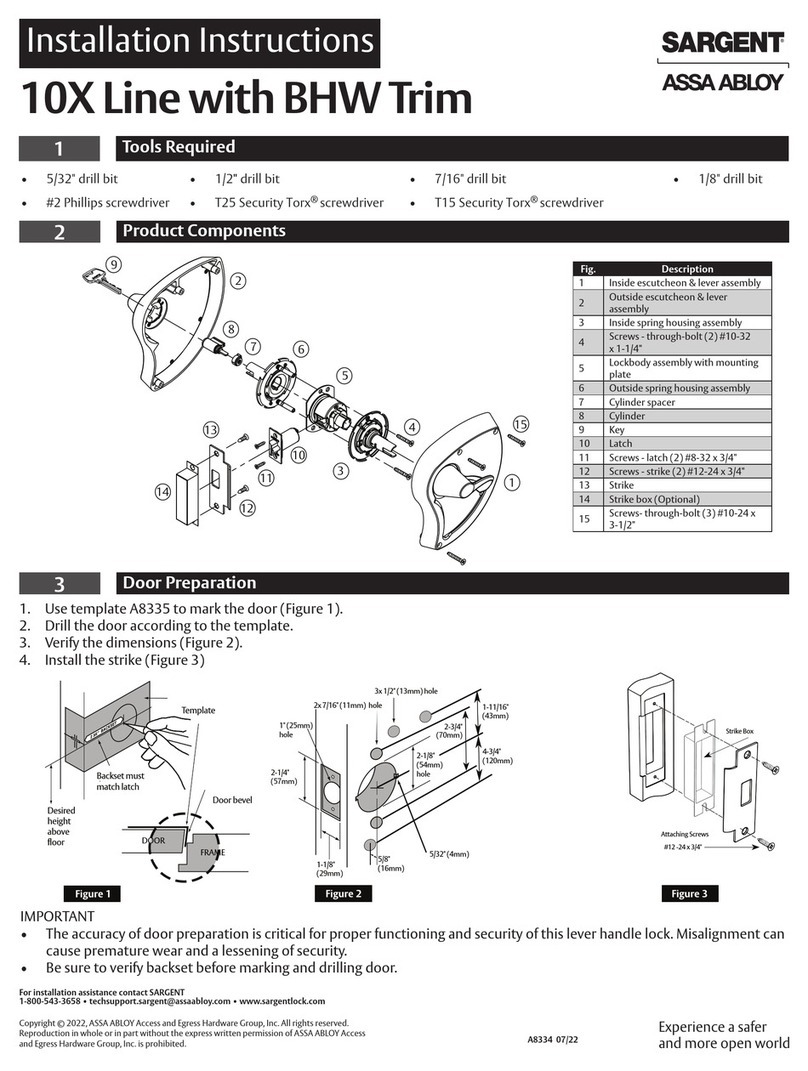
Assa Abloy
Assa Abloy Sargent 10X Line installation instructions