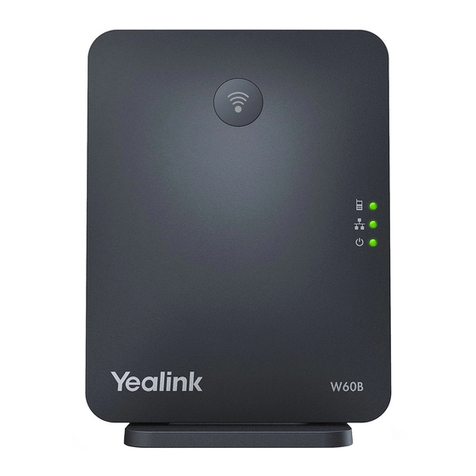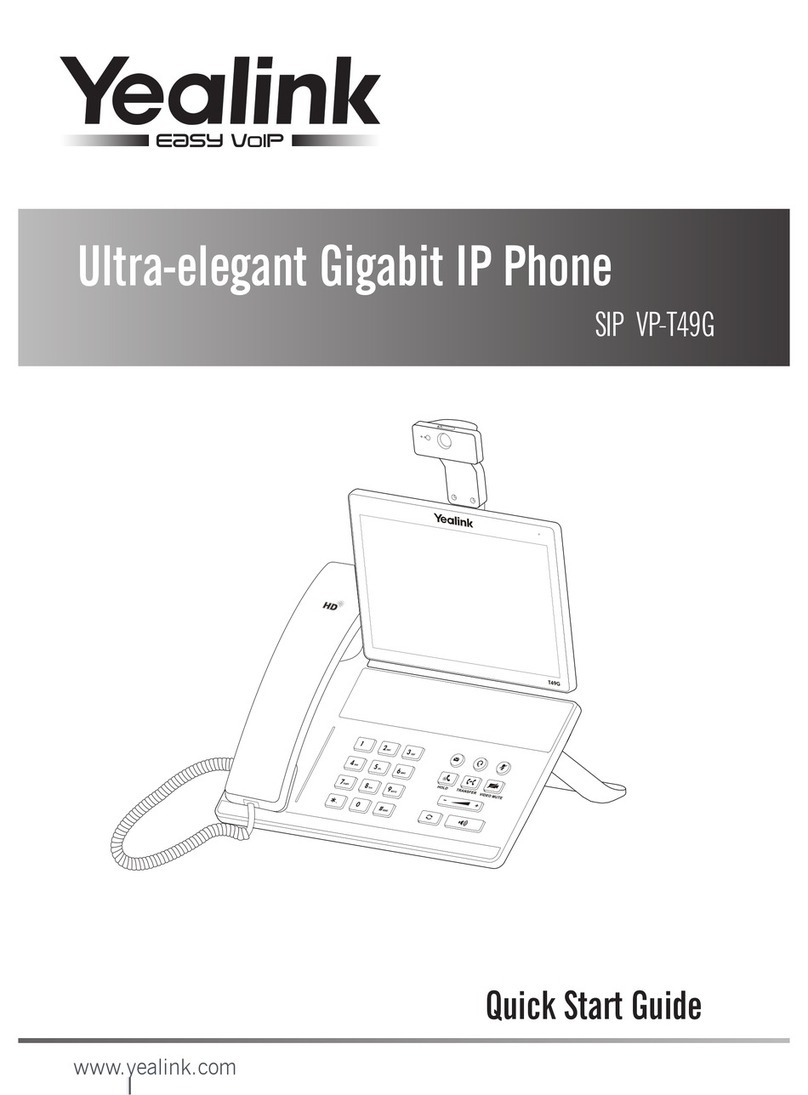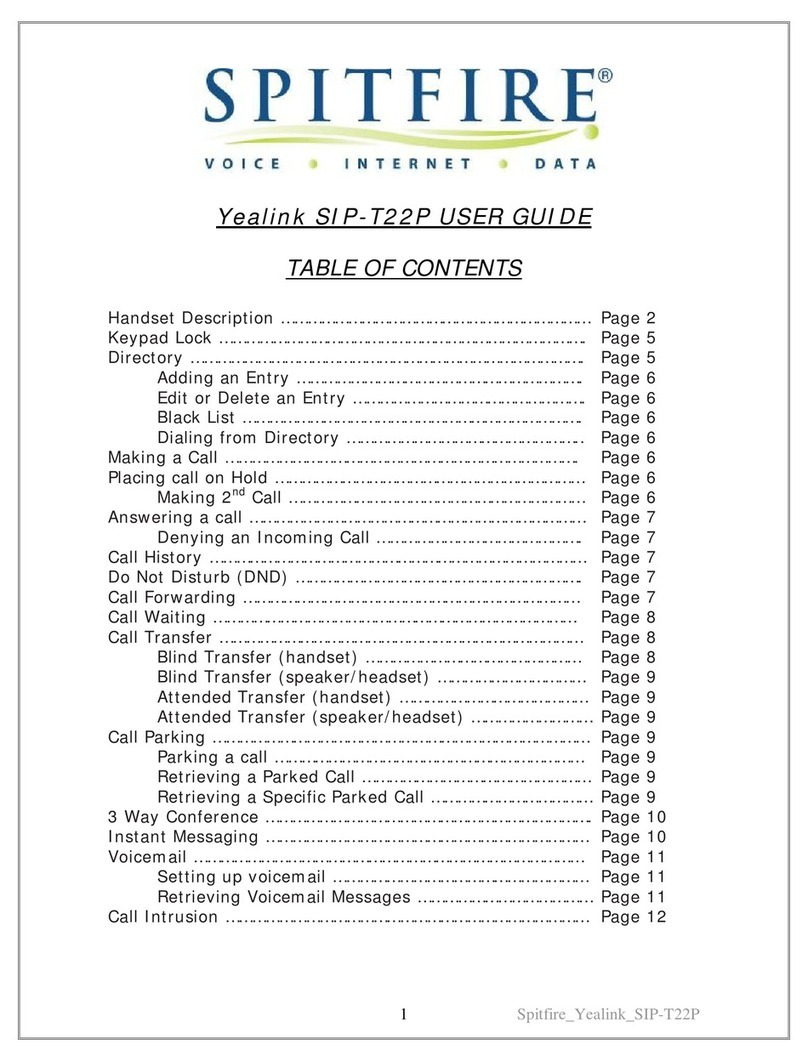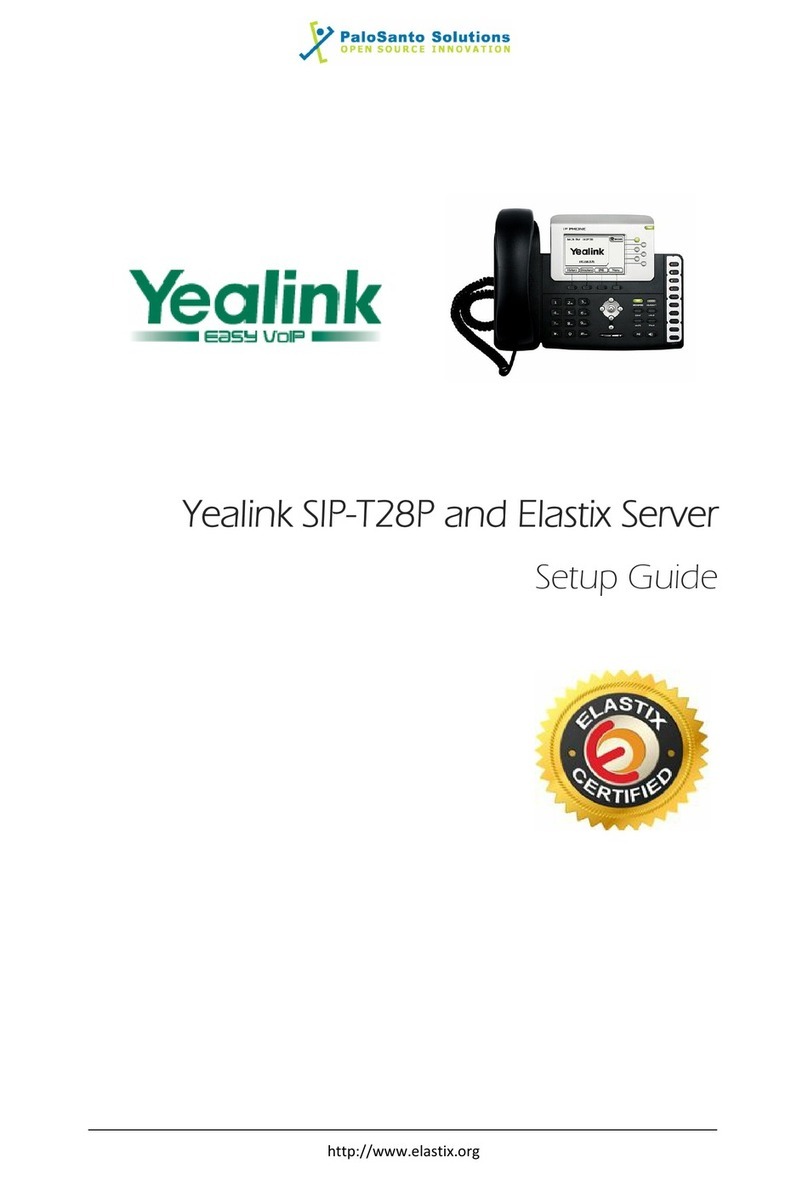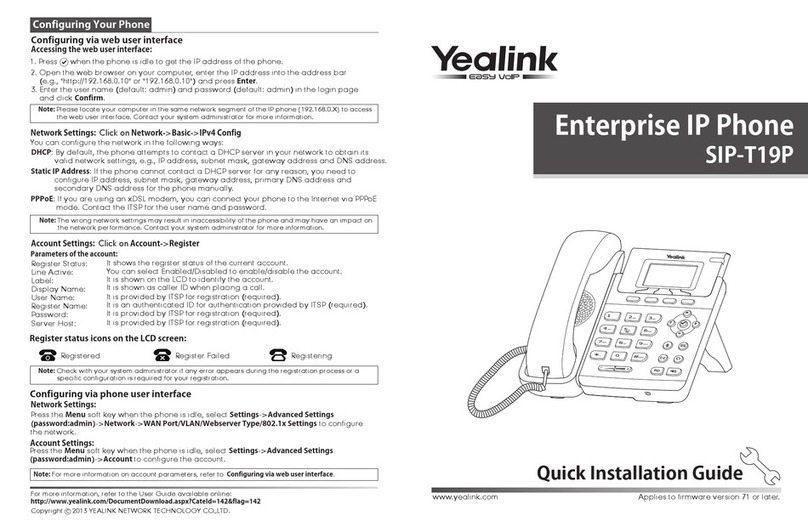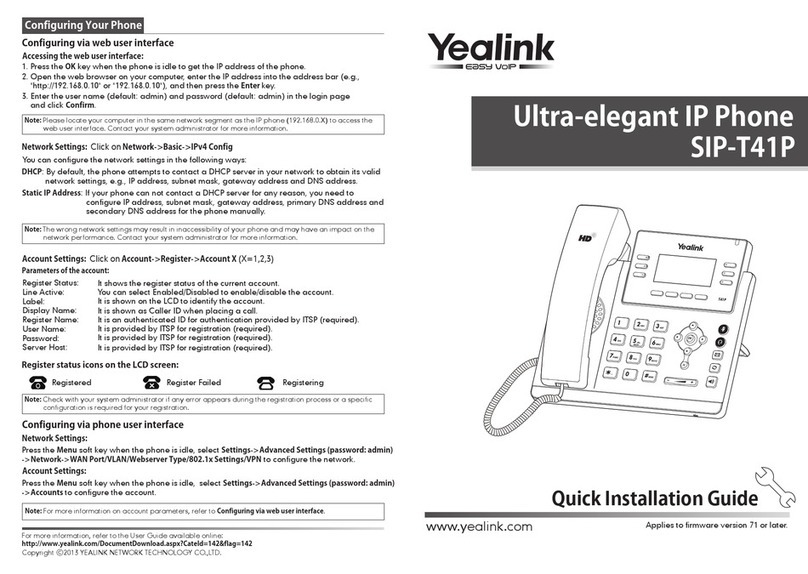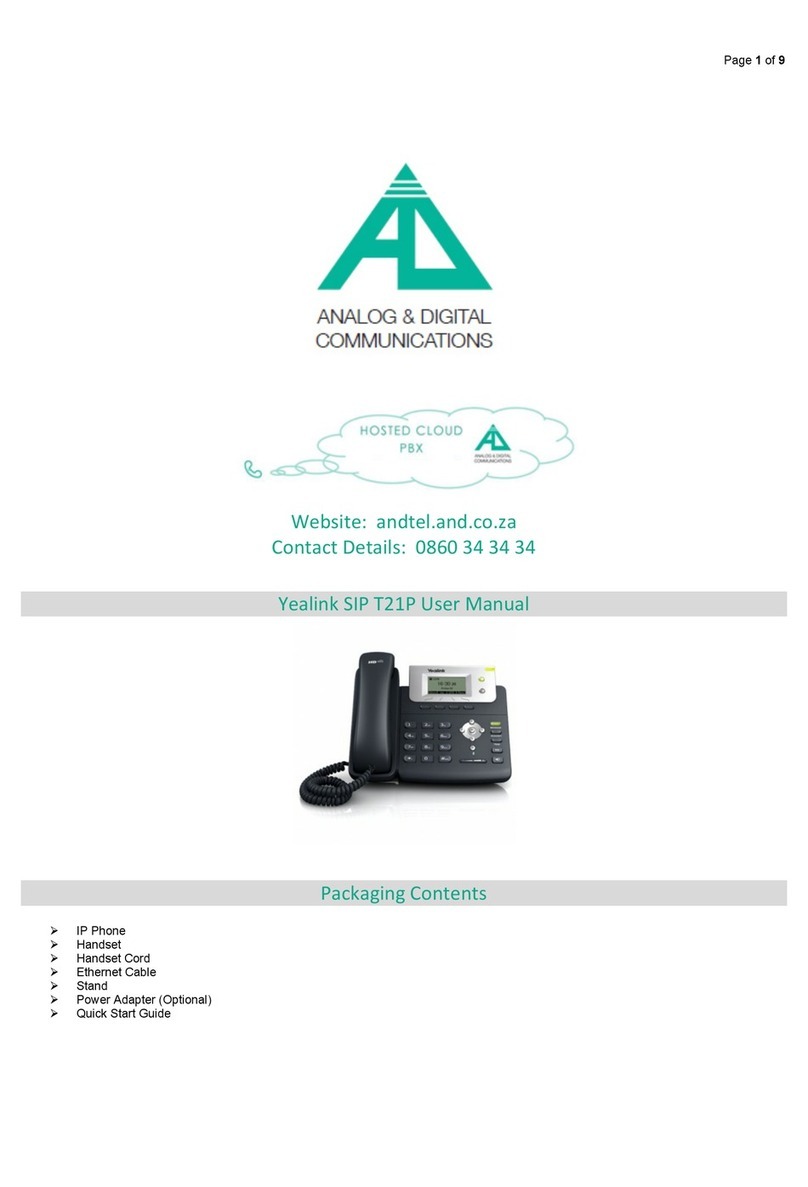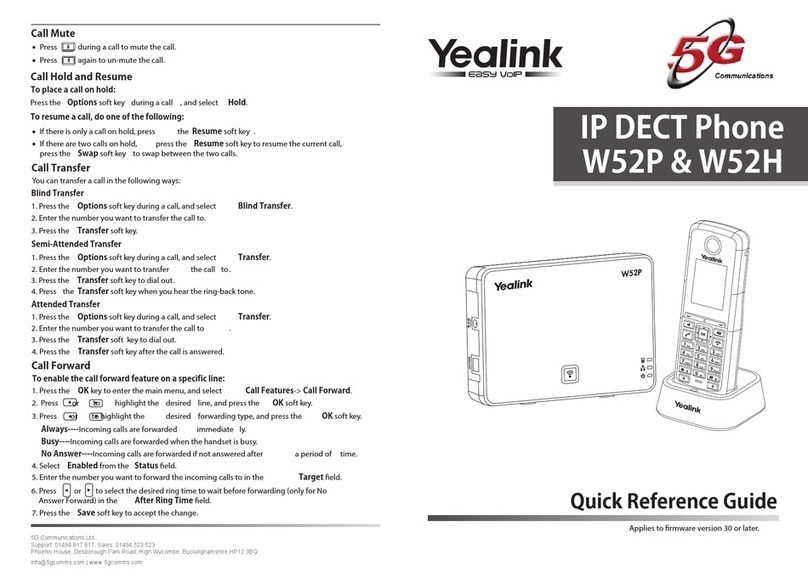User Guide for the SIP-T29G IP Phone
x
Basic Network Settings....................................................................................................................................... 26
Wireless Network Settings ................................................................................................................................ 28
Activating the Wi-Fi Mode............................................................................................................................ 28
Connecting to the Wireless Network........................................................................................................ 29
Viewing the Wireless Network Information ........................................................................................... 32
Managing the Saved Wireless Network................................................................................................... 33
Disconnecting the Wireless Network Connection ............................................................................... 34
Deactivating the Wi-Fi Mode....................................................................................................................... 35
Registration ............................................................................................................................................................. 35
Idle Screen ............................................................................................................................................................... 36
Entering Data and Editing Fields..................................................................................................................... 37
Customizing Your Phone.............................................................41
General Settings .................................................................................................................................................... 41
Wallpaper............................................................................................................................................................. 41
Screen Saver........................................................................................................................................................ 43
Power Saving...................................................................................................................................................... 45
Backlight............................................................................................................................................................... 48
Contrast ................................................................................................................................................................ 49
Language.............................................................................................................................................................. 50
Time & Date........................................................................................................................................................ 50
Administrator Password................................................................................................................................. 52
Key As Send ........................................................................................................................................................ 53
Phone Lock.......................................................................................................................................................... 54
Audio Settings........................................................................................................................................................ 57
Volume.................................................................................................................................................................. 57
Ring Tones........................................................................................................................................................... 58
Key Tone............................................................................................................................................................... 60
Contact Management ......................................................................................................................................... 61
Directory............................................................................................................................................................... 61
Local Directory ................................................................................................................................................... 63
Blacklist ................................................................................................................................................................. 75
Mobile Contacts ................................................................................................................................................ 77
Remote Phone Book........................................................................................................................................ 79
Call History Management.................................................................................................................................. 81
Viewing History Records................................................................................................................................ 81
Placing a Call from History Records .......................................................................................................... 82
Adding a Contact to the Local Directory/Blacklist............................................................................... 82
Deleting History Records............................................................................................................................... 82
Disabling History Record............................................................................................................................... 83
Search Source List in Dialing ............................................................................................................................ 83
System Customizations....................................................................................................................................... 85
Headset Use........................................................................................................................................................ 85
Bluetooth.............................................................................................................................................................. 87
VoIPon www.voipon.co.uk
[email protected] Tel: (0)330 088 0195 Fax: +44 (0)1245 808299