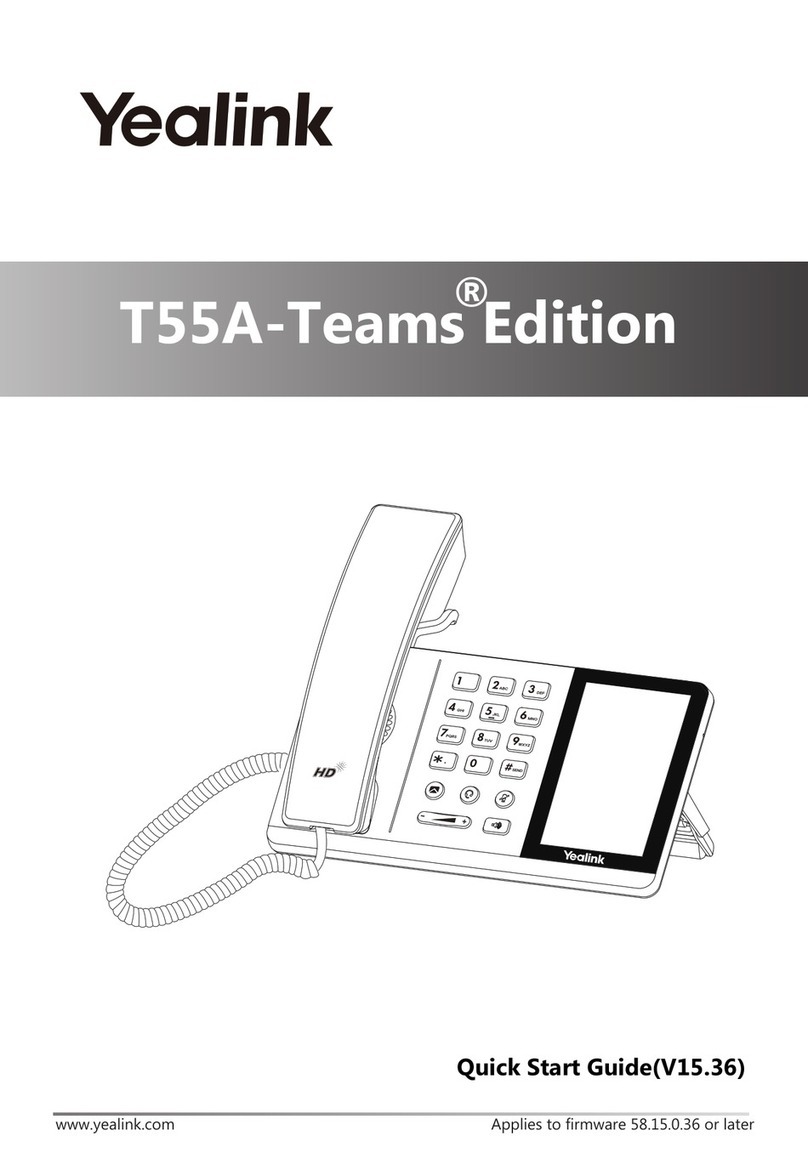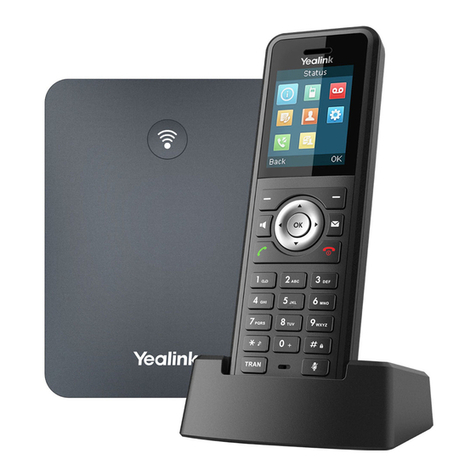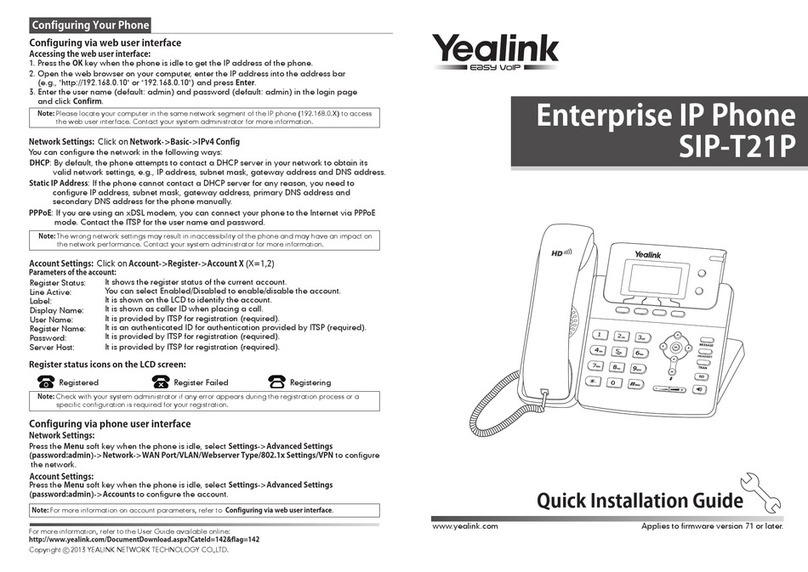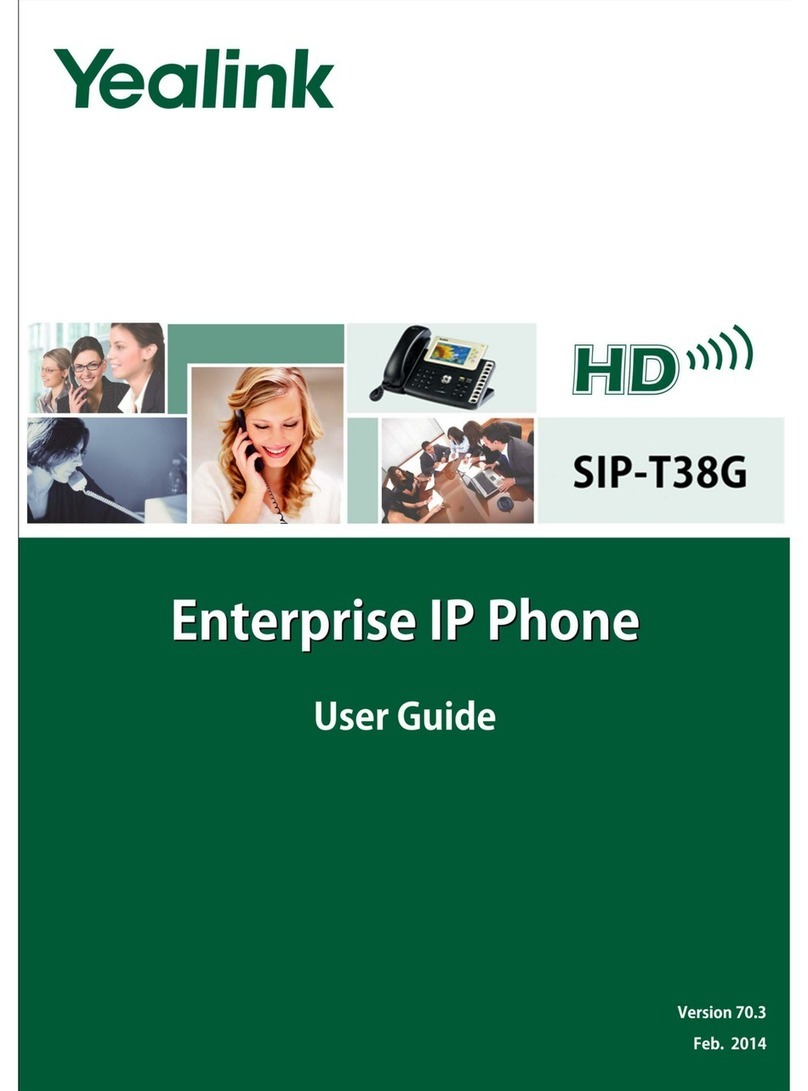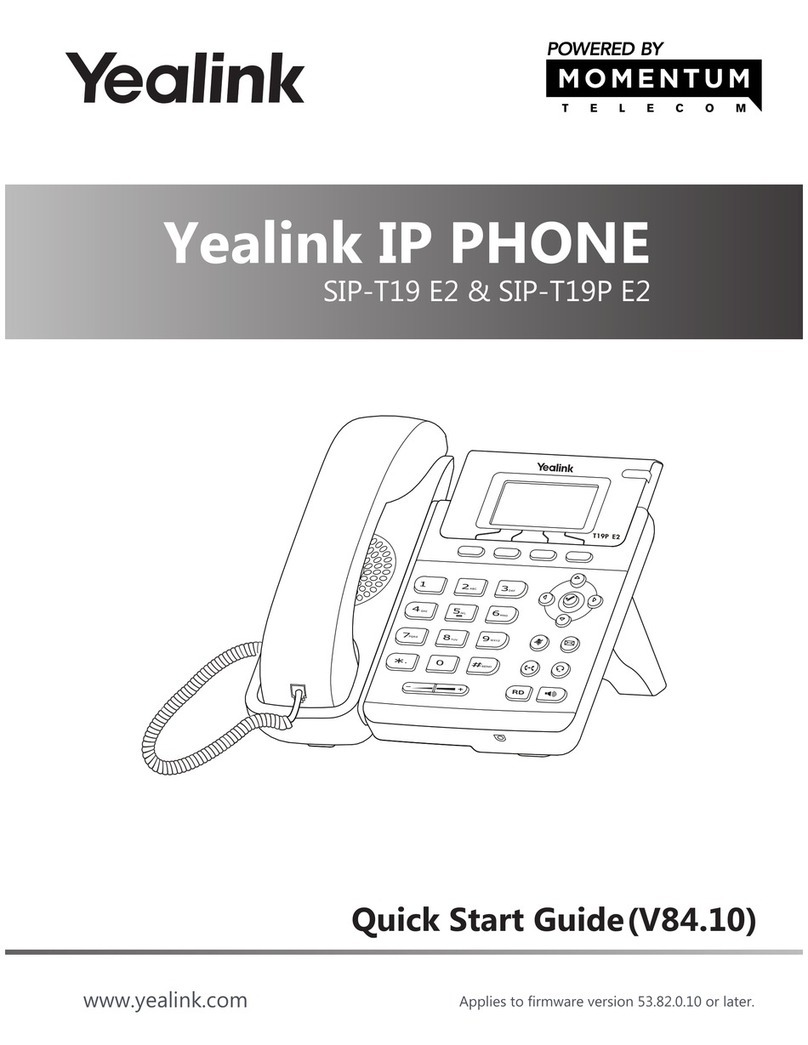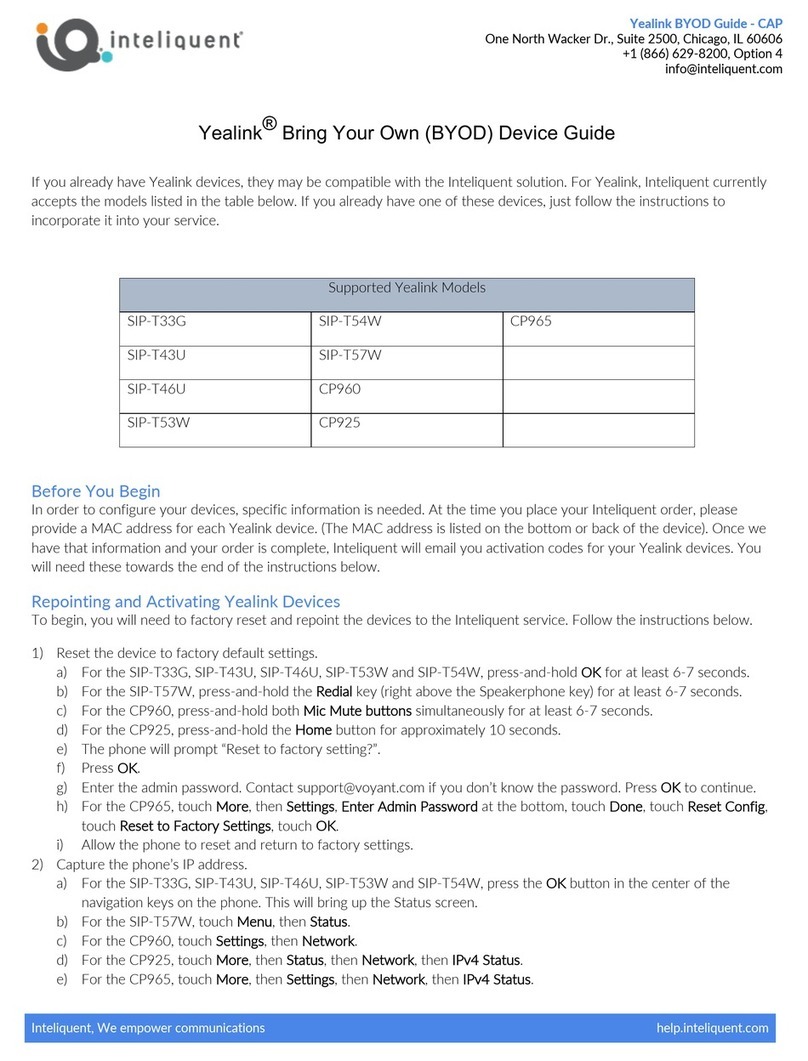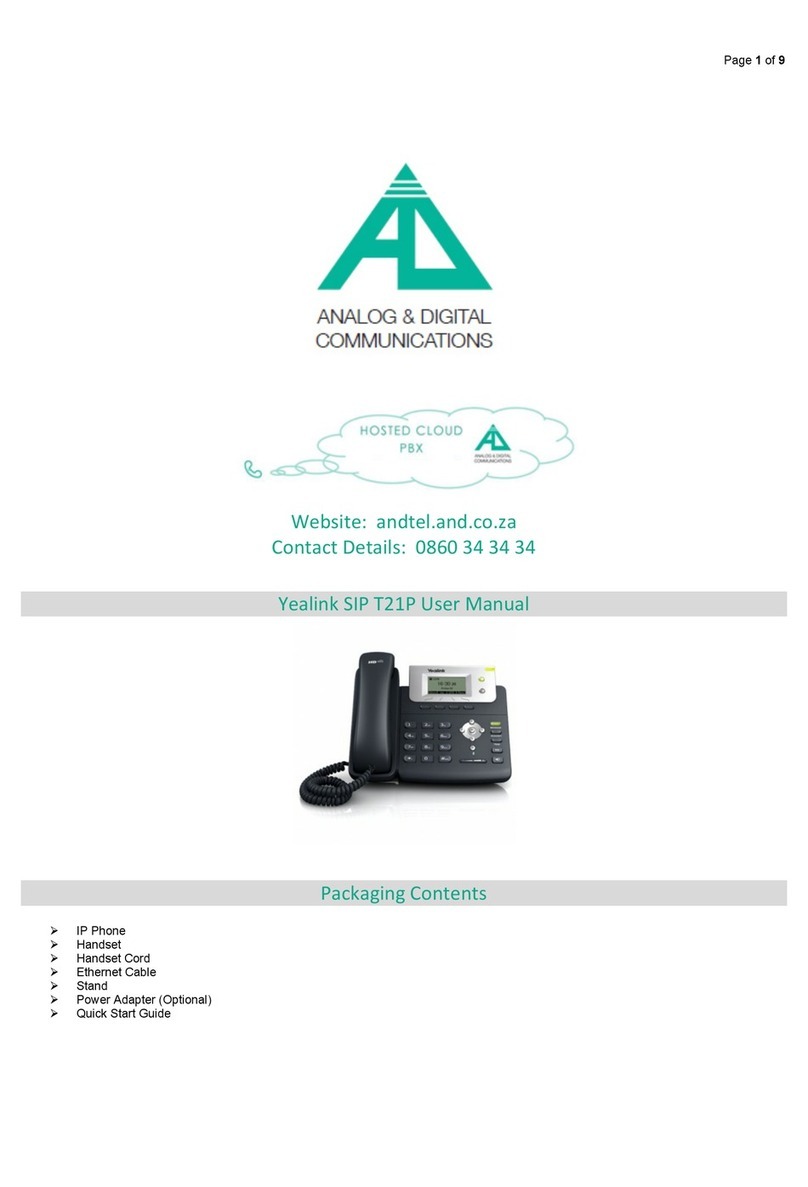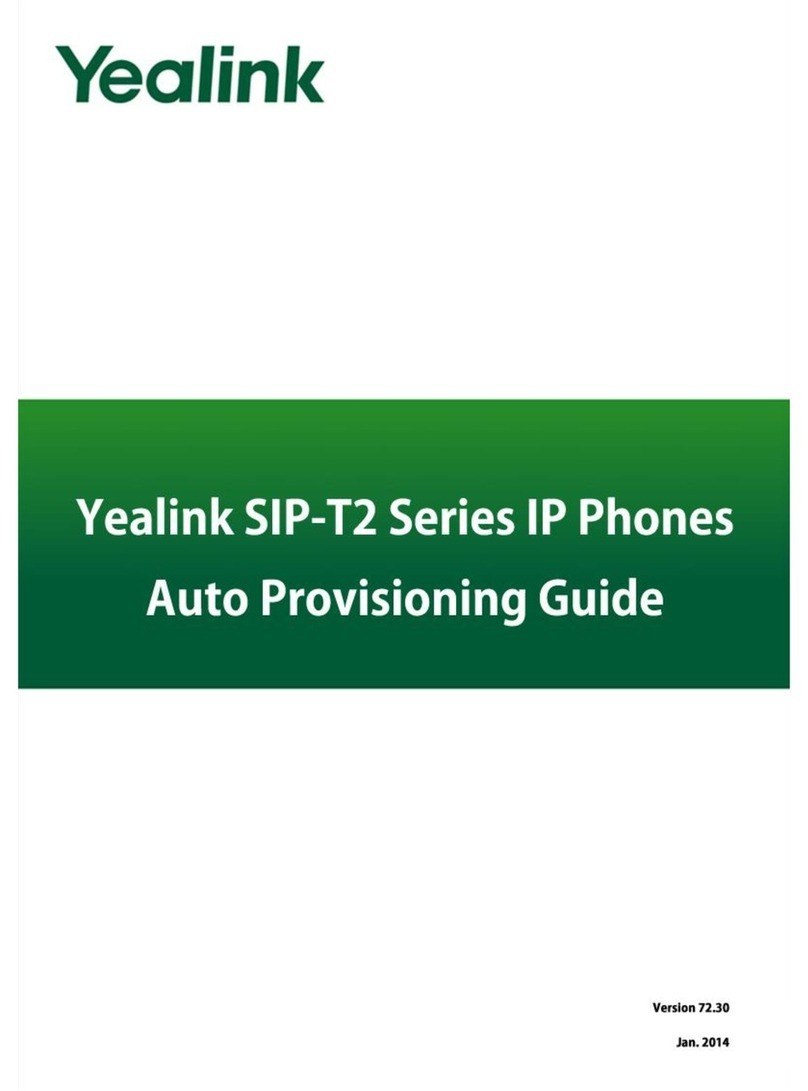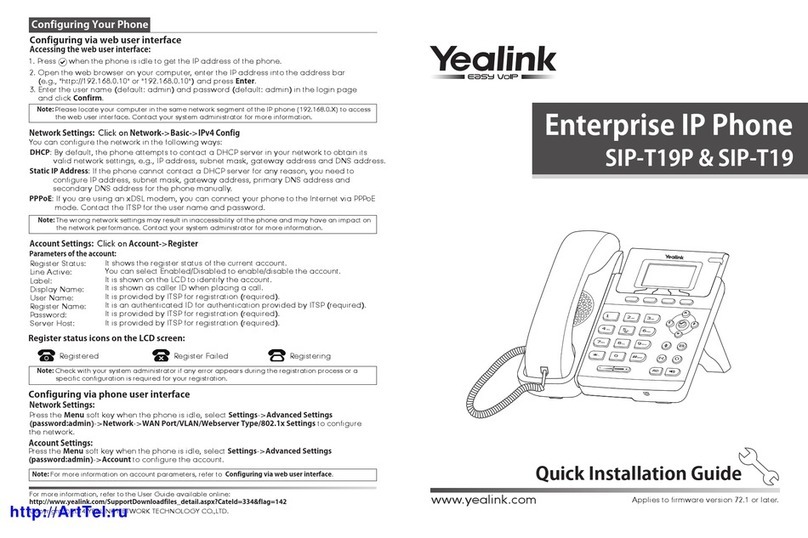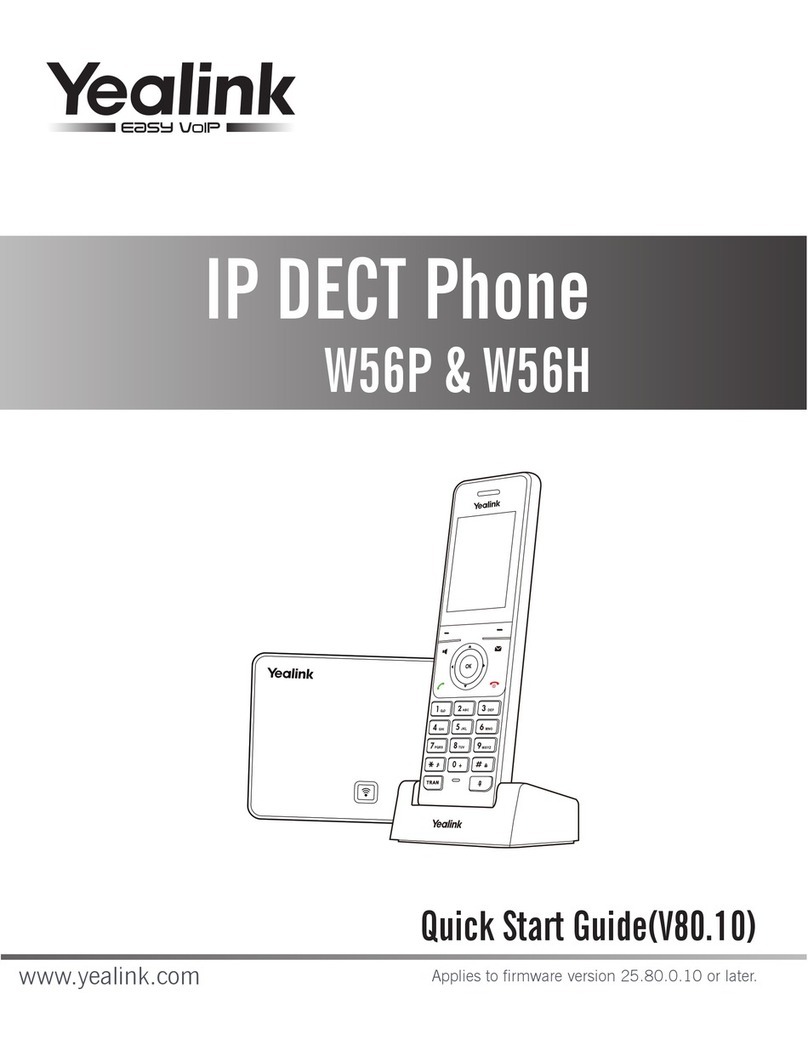BROADSOFT PARTNER CONFIGURATION GUIDE – YEALINK W52P IP DECT PHONE 20-BD5392-00
©2013 YEALINK PAGE 4 OF 54
Table of Contents
1Overview.............................................................................................................................................6
2Interoperability Status......................................................................................................................7
2.1 Verified Versions...........................................................................................................................7
2.2 Interface Capabilities Supported..................................................................................................8
2.3 Known Issues ............................................................................................................................ 12
3BroadWorks Configuration .......................................................................................................... 13
3.1 BroadWorks Device Profile Type Configuration ...................................................................... 13
3.2 BroadWorks Configuration Steps............................................................................................. 14
4W52P IP DECT Phone Configuration.......................................................................................... 15
4.1 System Level Configuration...................................................................................................... 15
4.2 Subscriber Level Configuration Parameters............................................................................ 17
5Device Management ...................................................................................................................... 18
5.1 Device Management Capabilities Supported .......................................................................... 18
5.2 Device Management Configuration.......................................................................................... 19
5.2.1 Configure BroadWorks Tags ........................................................................................... 20
5.2.2 Configure BroadWorks Device Profile............................................................................. 24
5.2.3 Create Device Profile Instance ........................................................................................ 37
5.2.4 Configure BroadWorks User............................................................................................ 38
5.2.5 Configure Edge Device .................................................................................................... 39
5.2.6 Configure Yealink W52P IP DECT Phone...................................................................... 40
Appendix A: Sample W52P Configuration Files............................................................................... 42
References ............................................................................................................................................... 54