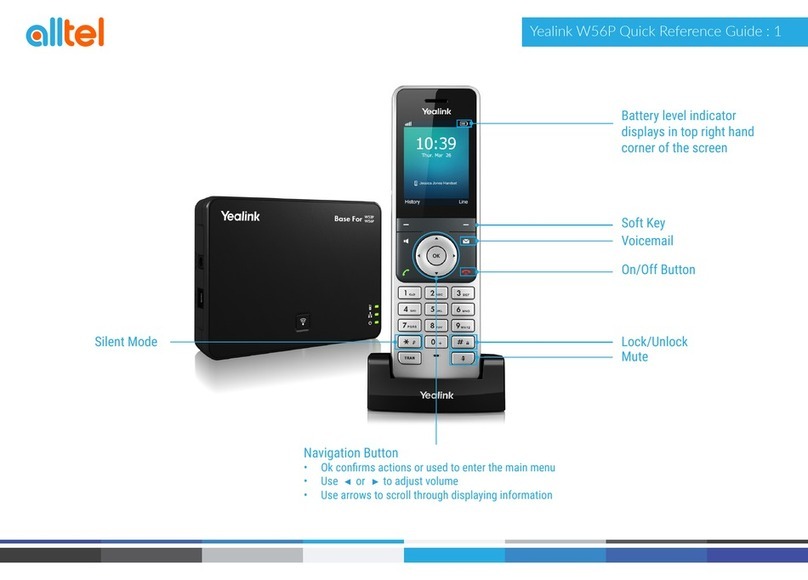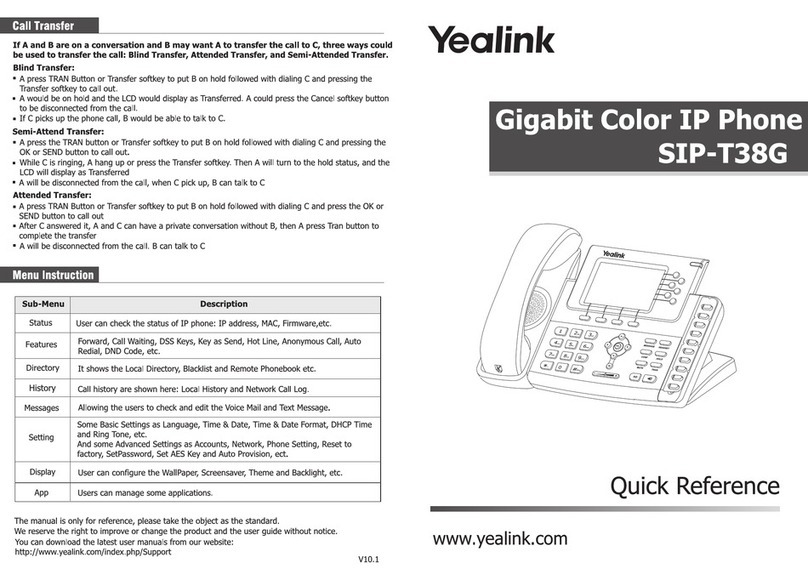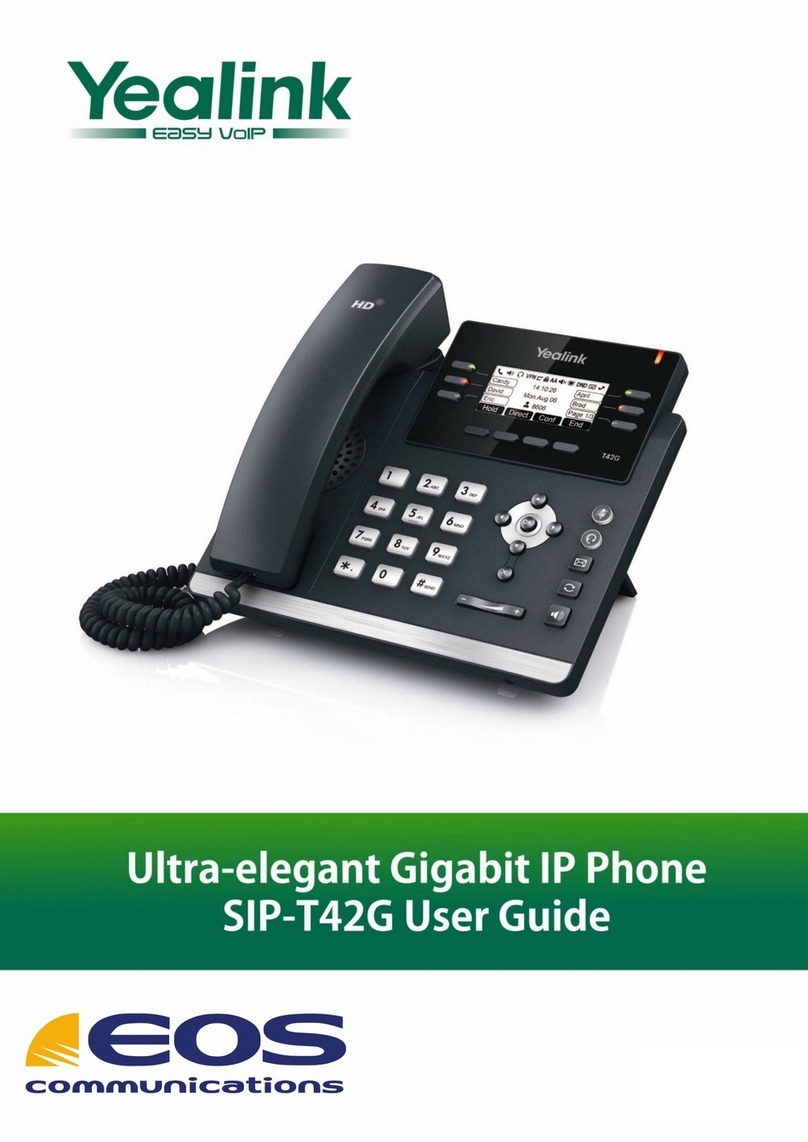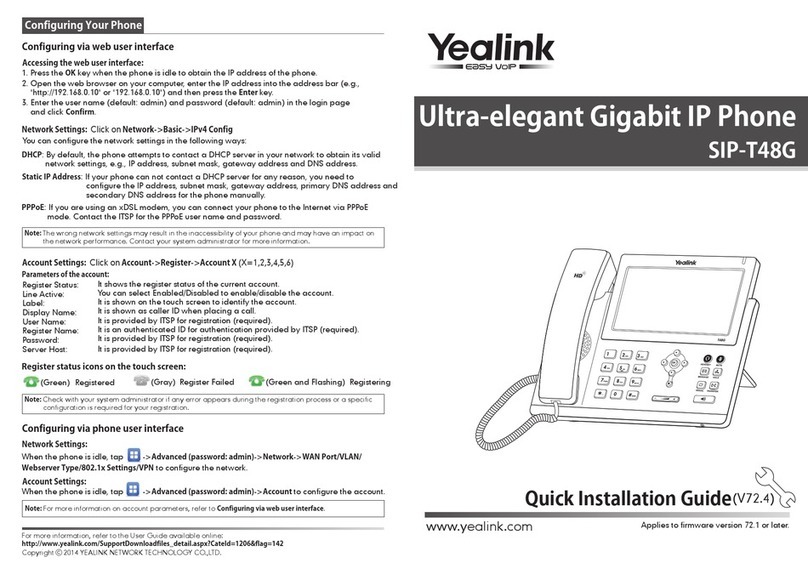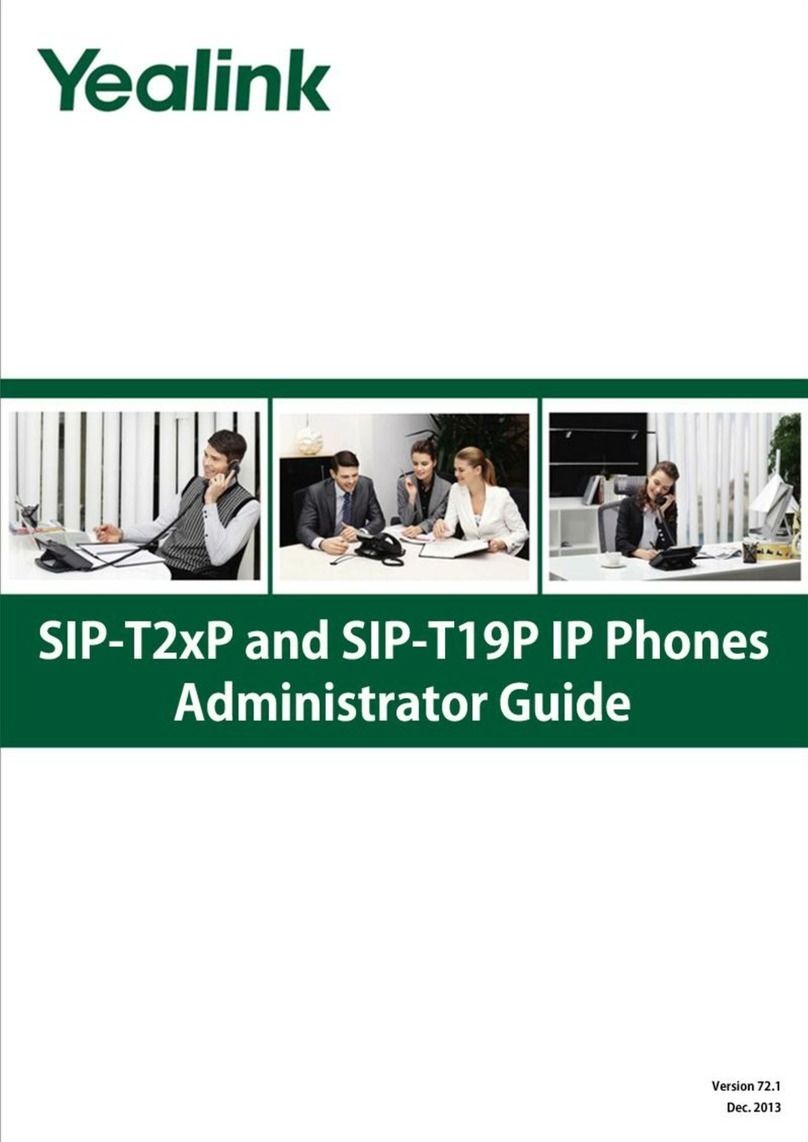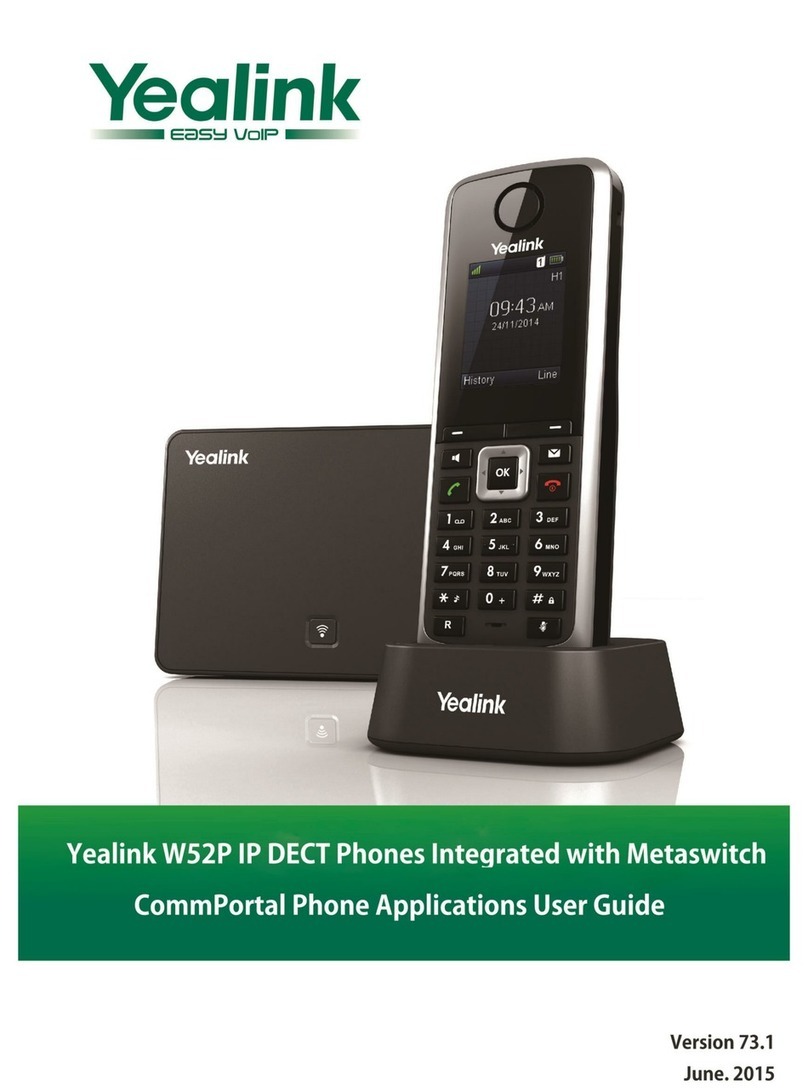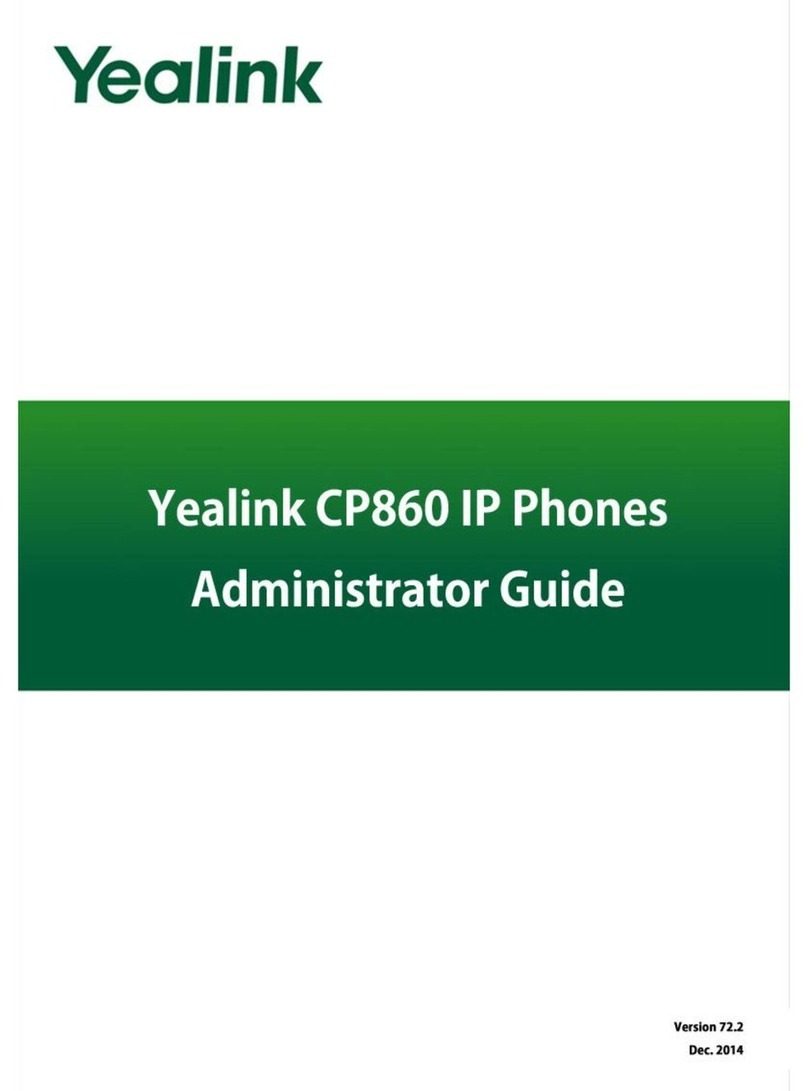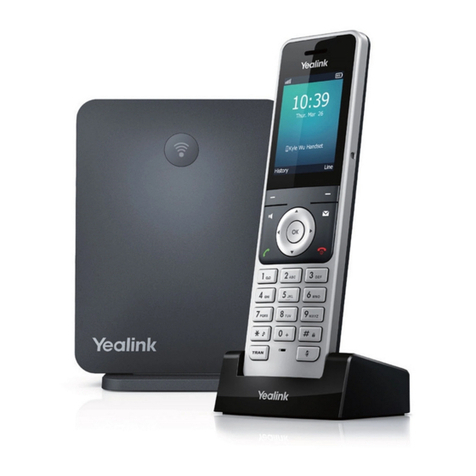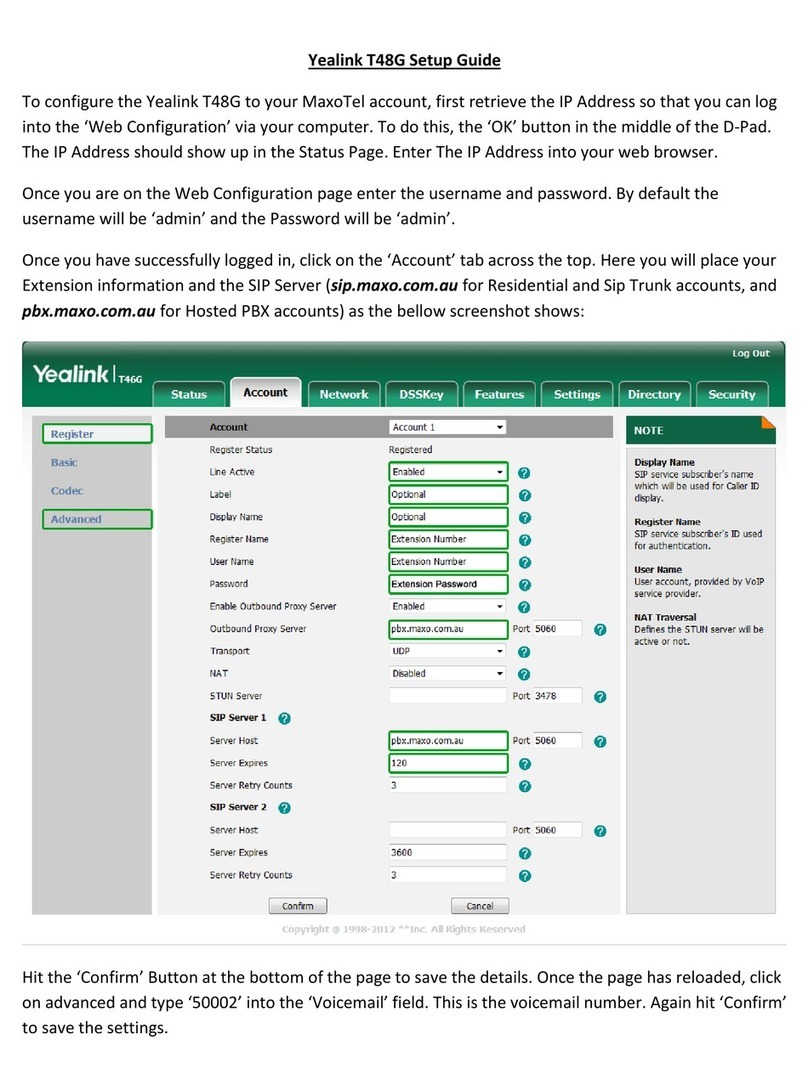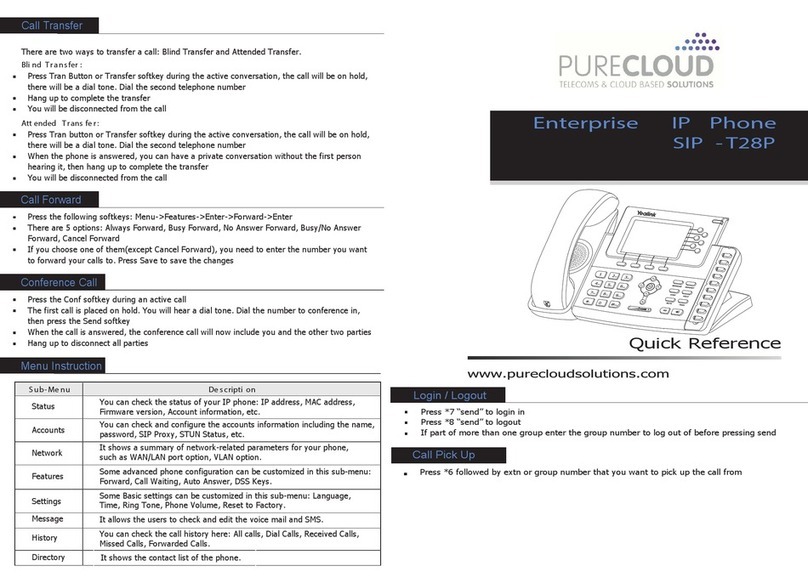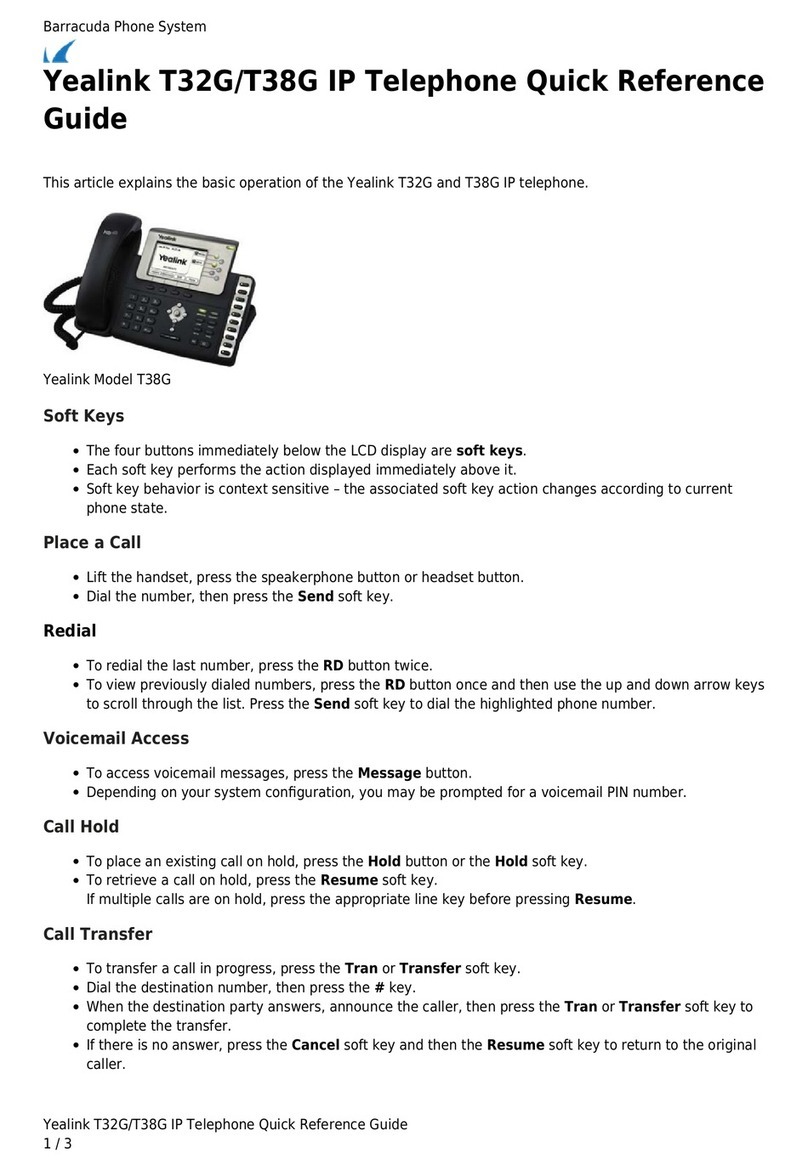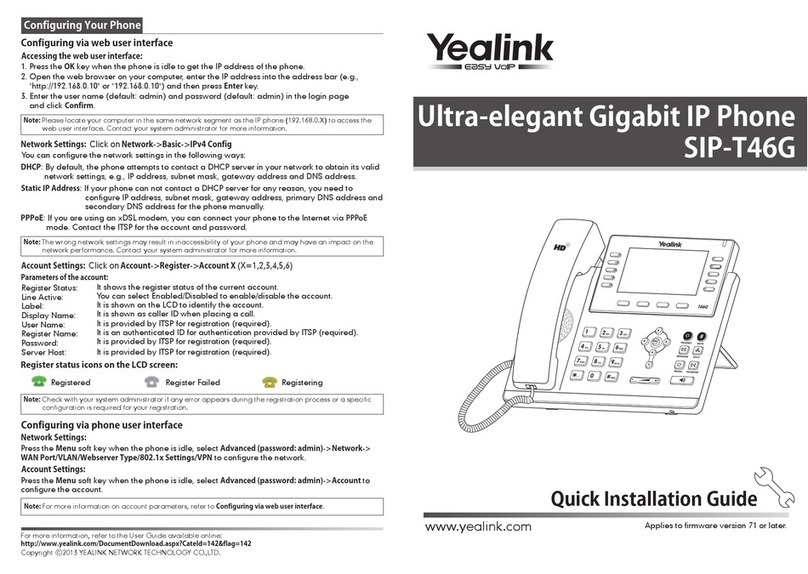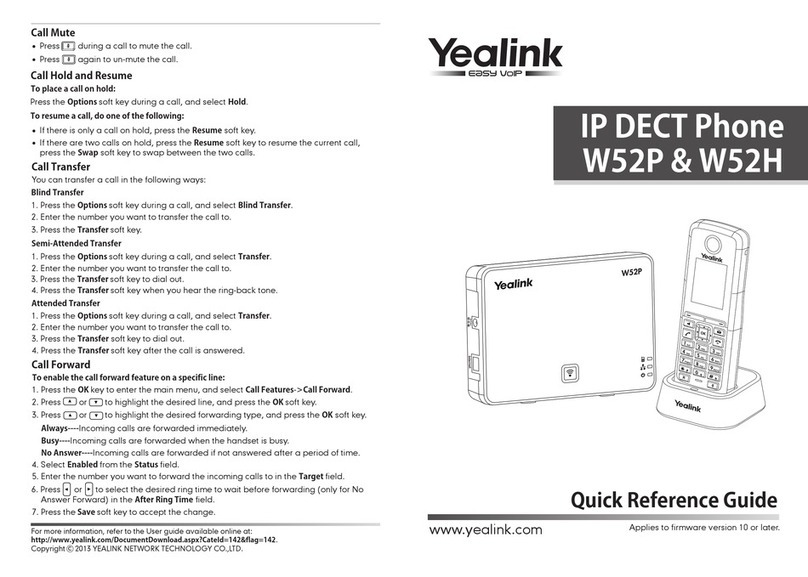Addr: 4th-5th Floor, South Building, No.63 Wanghai Road, 2nd Software Park, Xiamen, China
Web: www.yealink.com
Tel: +86-592-5702000
Video Features
> Video codec: H.264 and H.263
> Image codec: JPEG,PNG, BMP
> Video call format: CIF/QCIF
> Bandwidth selection: 128kbps~1Mbps
> Frame rate selection: 10~30fps
> Adaptive bandwidth adjustment
> I-frame adjustable
> Picture-in-Picture (PIP)
> Full screen for remote side
> Video control of local side
> Door phone application
Network and Security
> SIP v1 (RFC2543), v2 (RFC3261)
> NAT transverse: STUN mode
> Proxy mode and peer-to-peer SIP link mode
> IP assignment: static/DHCP/PPPoE
> HTTP/HTTPS web server
> Time and date synchronization using SNTP
> UDP/TCP/DNS-SRV(RFC 3263)
> QoS: 802.1p/Q tagging (VLAN),Layer 3 ToS, and DSCP
> SRTP for voice and video
> Transport Layer Security (TLS)
> HTTPS certificate manager
> AES encryption for configuration file
> Digest authentication using MD5/MD5-sess
> OpenVPN, IEEE802.1X
Audio Features
> HD voice: HD codec, HD handset, HD speaker
> Wideband codec: G.722
> Narrowband codec: G.711(A/μ), G.723.1, G.729AB
> DTMF: In-band, Out-of-band(RFC 2833) and SIP INFO
> Full-duplex hands-free speakerphone with AEC
> Voice activity detection
> Acoustic echo canceling
> Adaptive jitter buffers
> Packet loss concealment
IP-PBX and BroadSoft Features
> Busy lamp field (BLF), BLF list
> Bridged line apperance(BLA)/SCA
> Message waiting indicator (MWI)
> Intercom, paging, Music on hold
> Call park, Call pickup
> Call completion
> Anonymous call, Anonymous call rejection
> DND & forward synchronization
> Dial Plan, Dial-now
> Loal phonebook up to 1000 entries
> Phonebook with contact picture
> Group manager, Favorites, Black list
> XML/LDAP remote phonebook
> Intelligent search method
Management
> Configuration: browser/phone/auto-provision
> Auto provision via FTP/TFTP/HTTP/HTTPS
for mass deploy
> Auto-provision with PnP
> BroadSoft device management
> Zero-sp-touch
> Recovery mode
> Reset to factory, Reboot
> Package tracing export, System log
Physical Features
> TI DaVinci dual-core chipset, resistive touch screen
> 7" digital TFT-LCD with 800x480 pixels resolution
> Rotatable CMOS sensor camera with 2M pixels
> 128MB flash and 256MB DDR2 memory
> 27 keys including 4 soft keys
> 6 feature keys: Mute/Camera/Phonebook/
Transfer/Redial/Hands-free
> 2xLEDs for power and status indication
> 2xRJ45 Ethernet 10/100M ports
> 2.5mm headset port
> A/V out (pending)
> SD Memory Card, USB 2.0 (pending)
> Power adapter: AC 100~240V input and
DC 5V/3A output
> Power over Ethernet (PoE) optional:
IEEE 802.3af, Class 0
> Power consumption: 4~10W
> Net weight: 1.2Kg
> Dimension: 286x89x45mm
> Operating humidity: 10~95%
> Storage temperature: up to 60°C
SD Memory Card USB 2.0
Phone Features
> 4 VoIP accounts, Video/Voice call
> 18 one-touch soft DSS keys
> One-touch speed dial, redial
> Call forward, Call waiting, Call transfer, Call hold
> Call return, Group listening, Group pick up
> Mute, Auto answer
> DND, Caller ID display, Call log
> Voice mail, MWI
> 3-way video conferencing
> Direct IP call without SIP proxy
> New message and missed call notification
> Volume control, Ring tone selection
> Wall paper
> Set date time manually or automatically
> National language selection
> Backlight time selection
> Icon-driven menu
Certifications
REACH
VP530 Features and Specifications
Learn More
T
o
find
out
how
Y
ealink
solutions
can
help
your
organization,
visit
us
at
www
.y
ealink.com
or
mail
to
[email protected]Directory
Open API
> XML Browser
> Push XML
> Action URI/URL