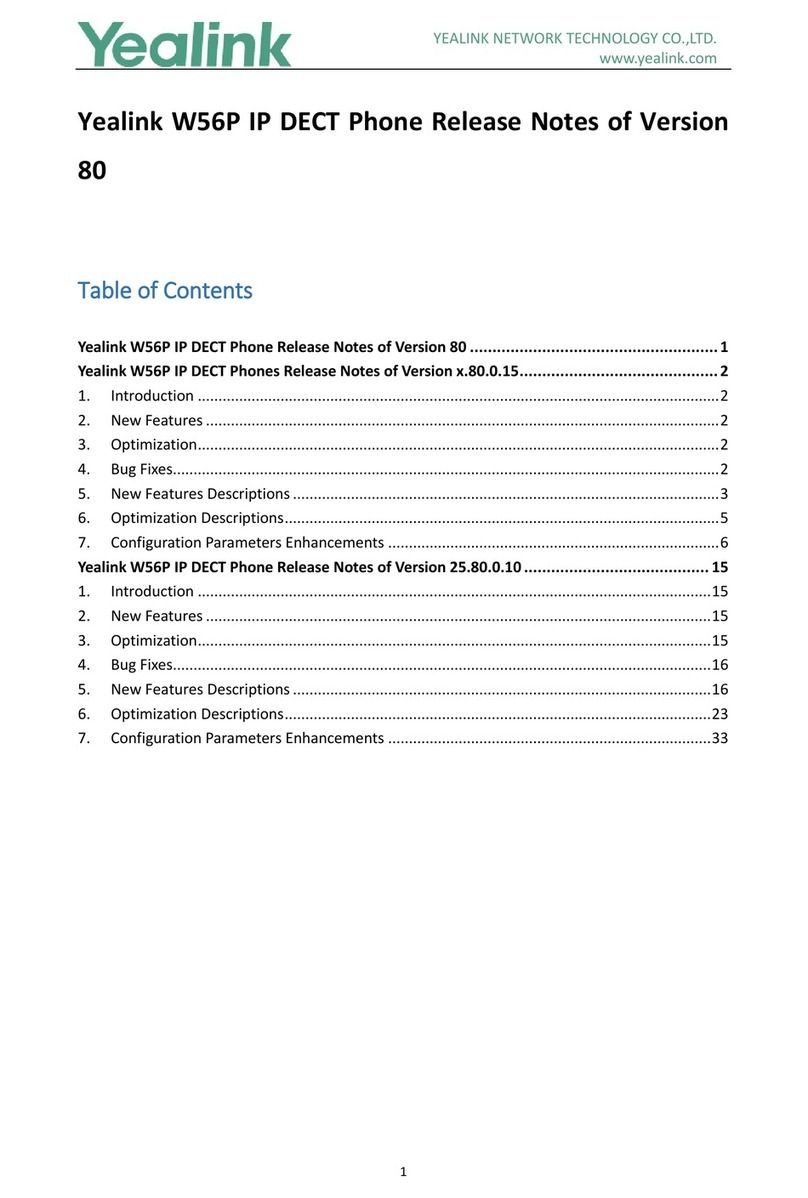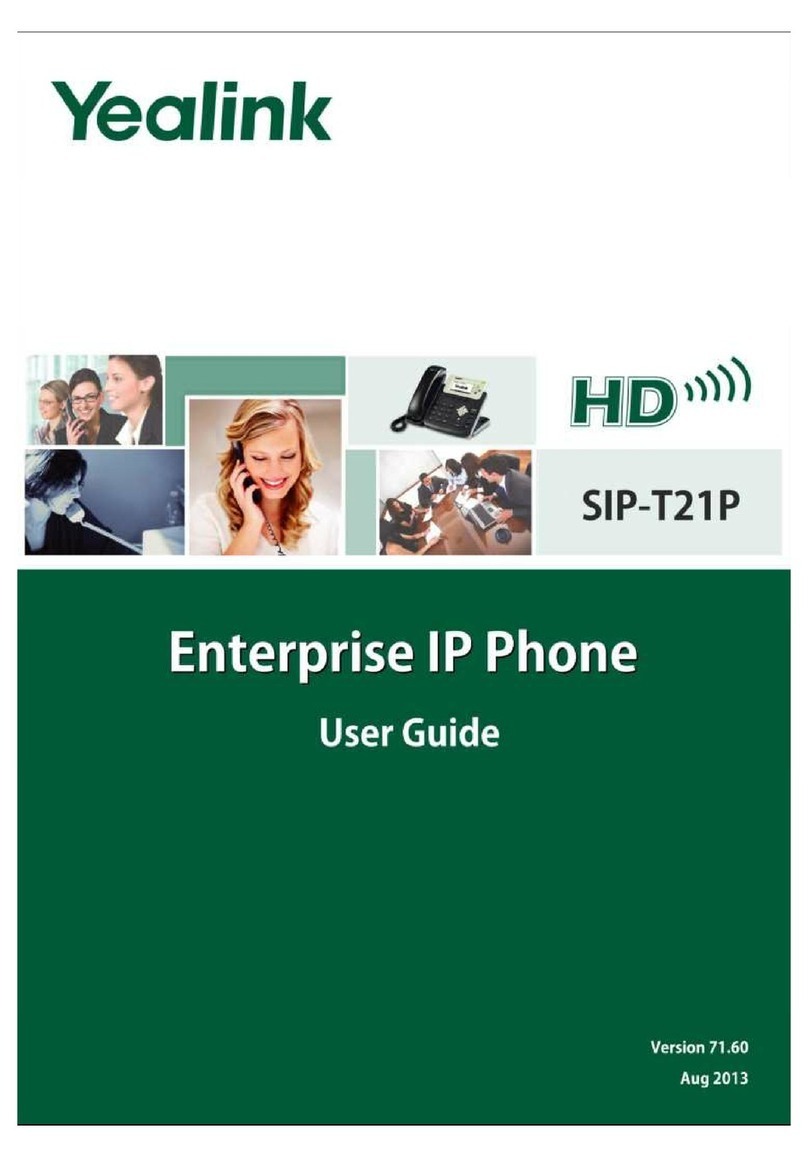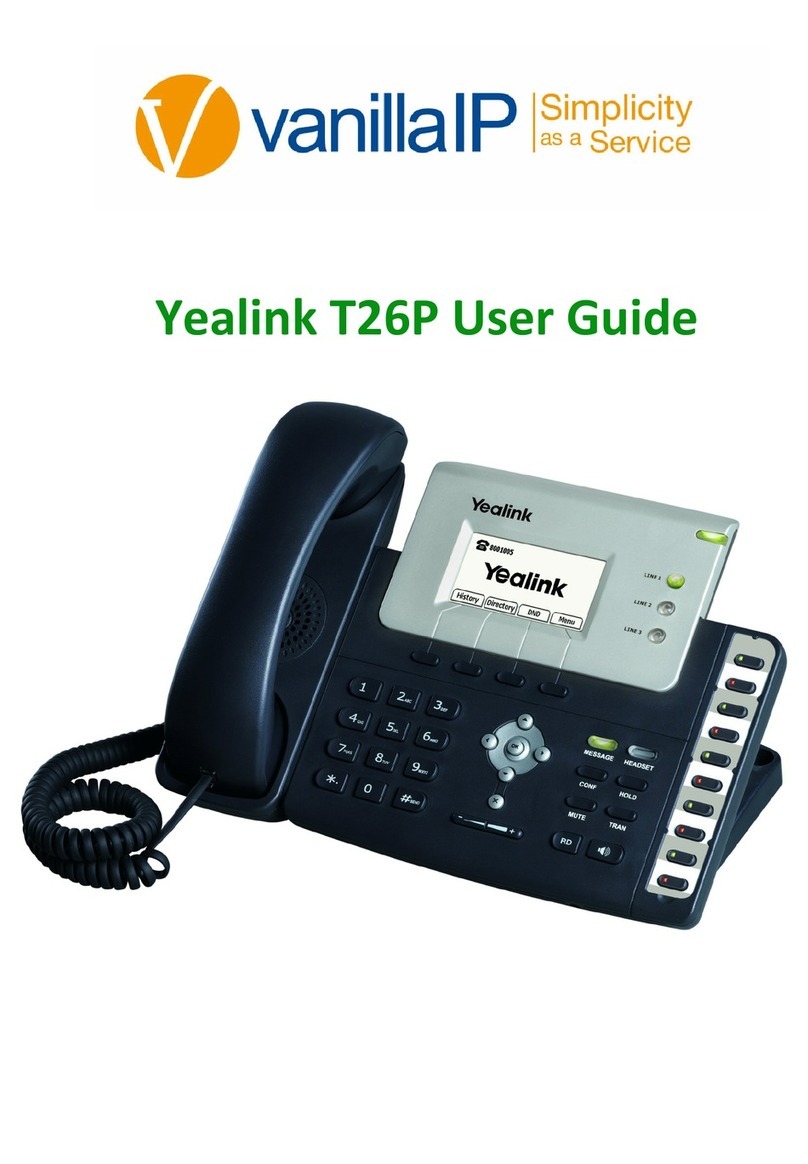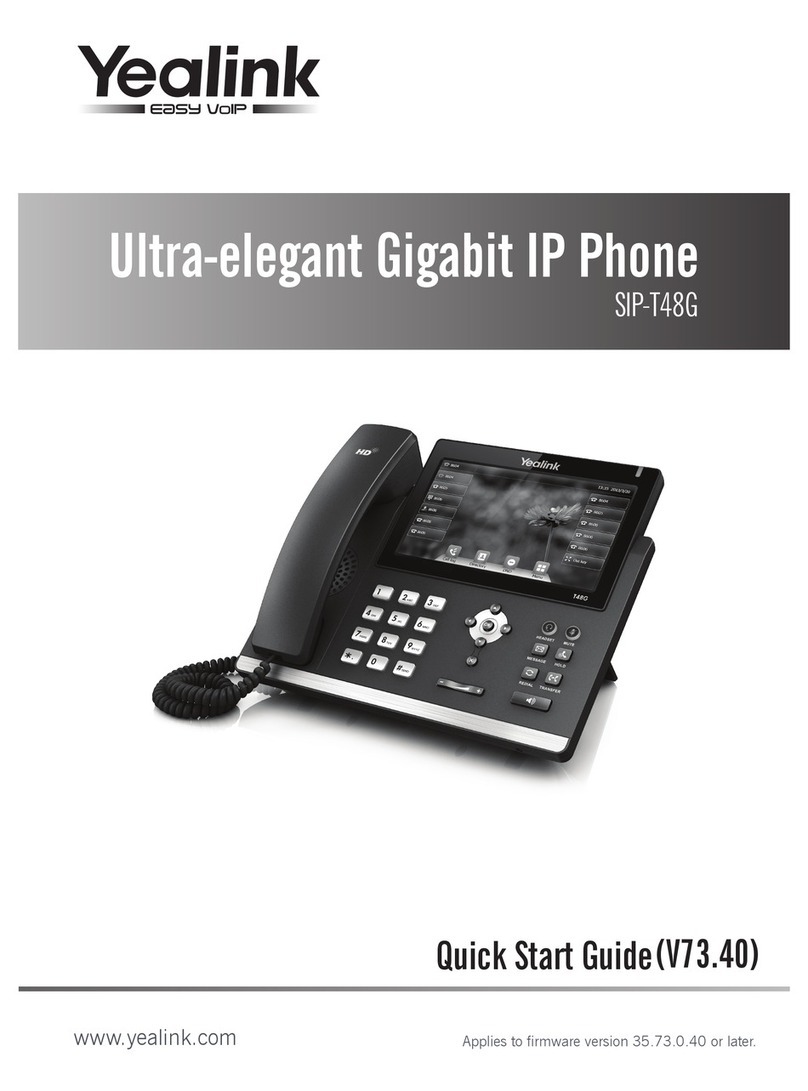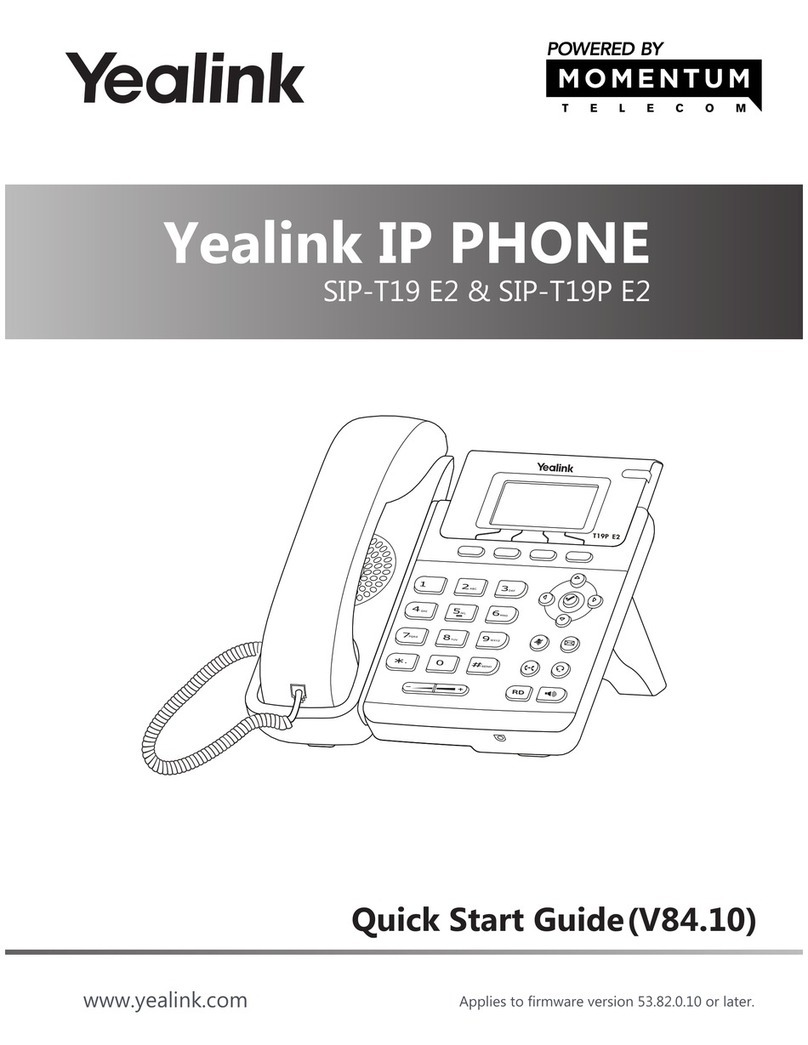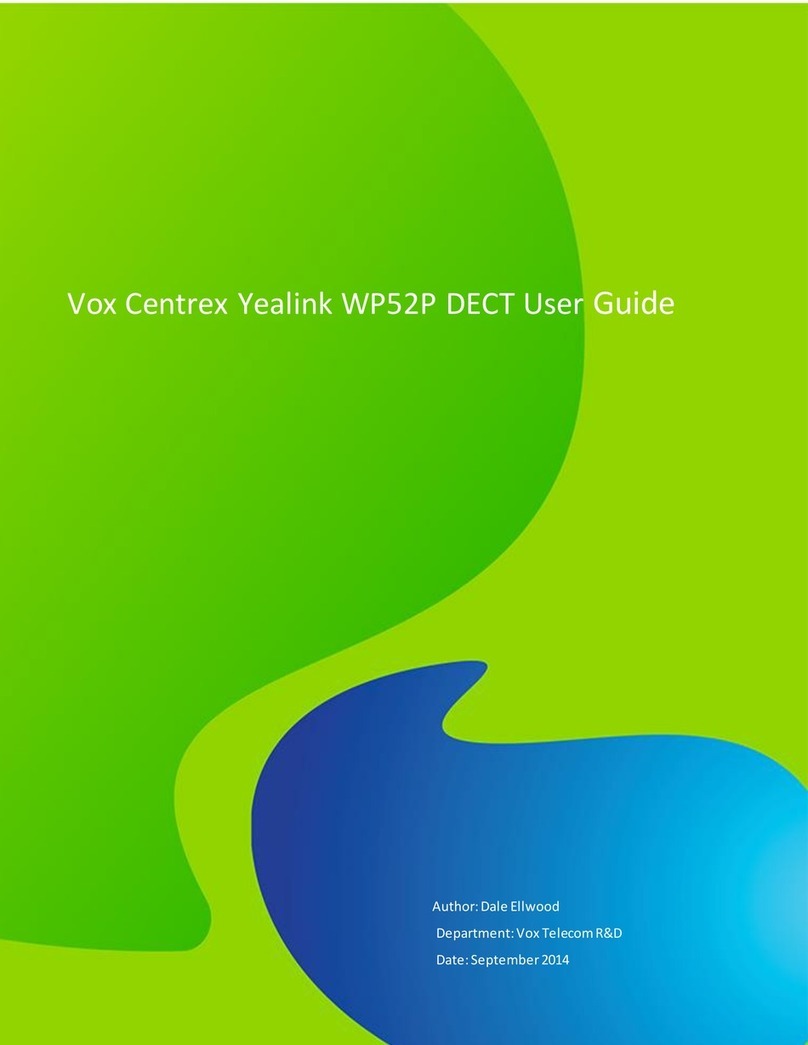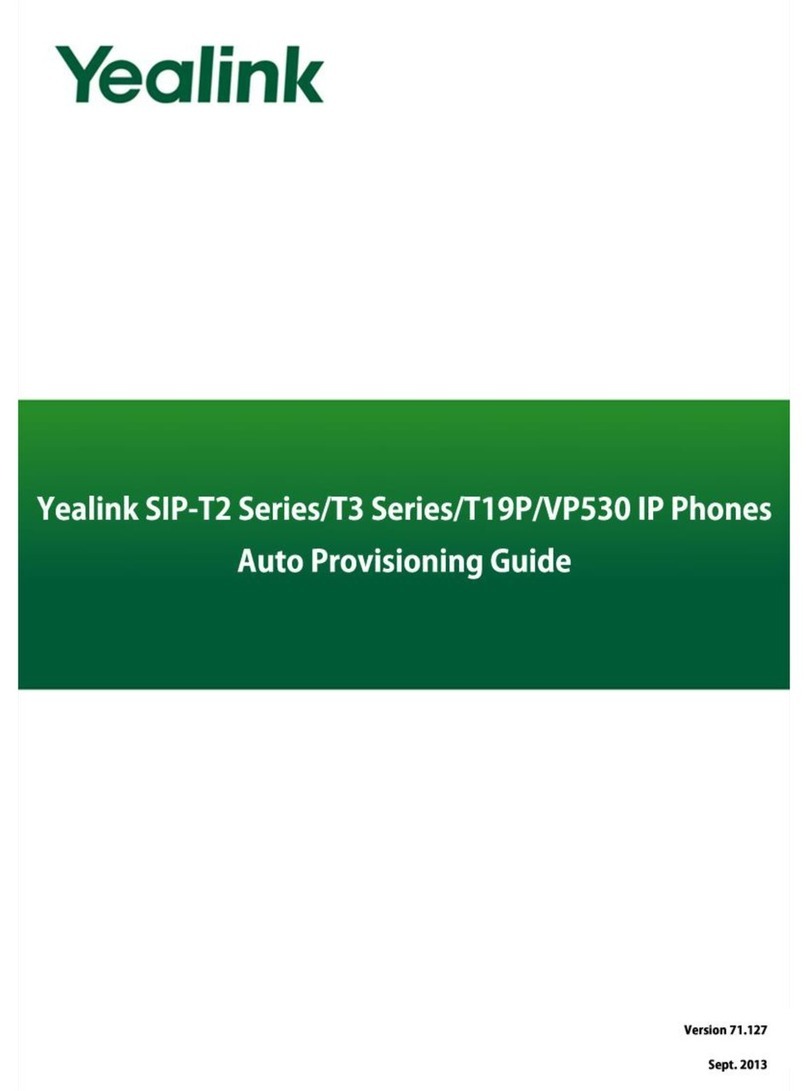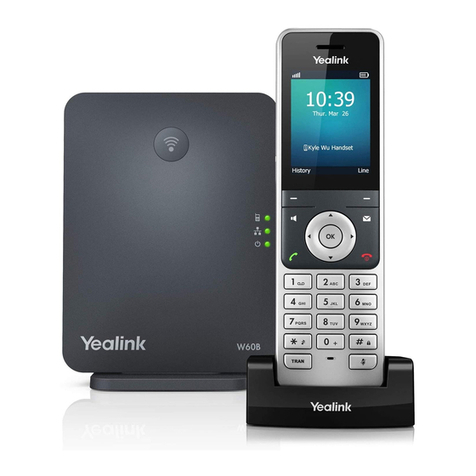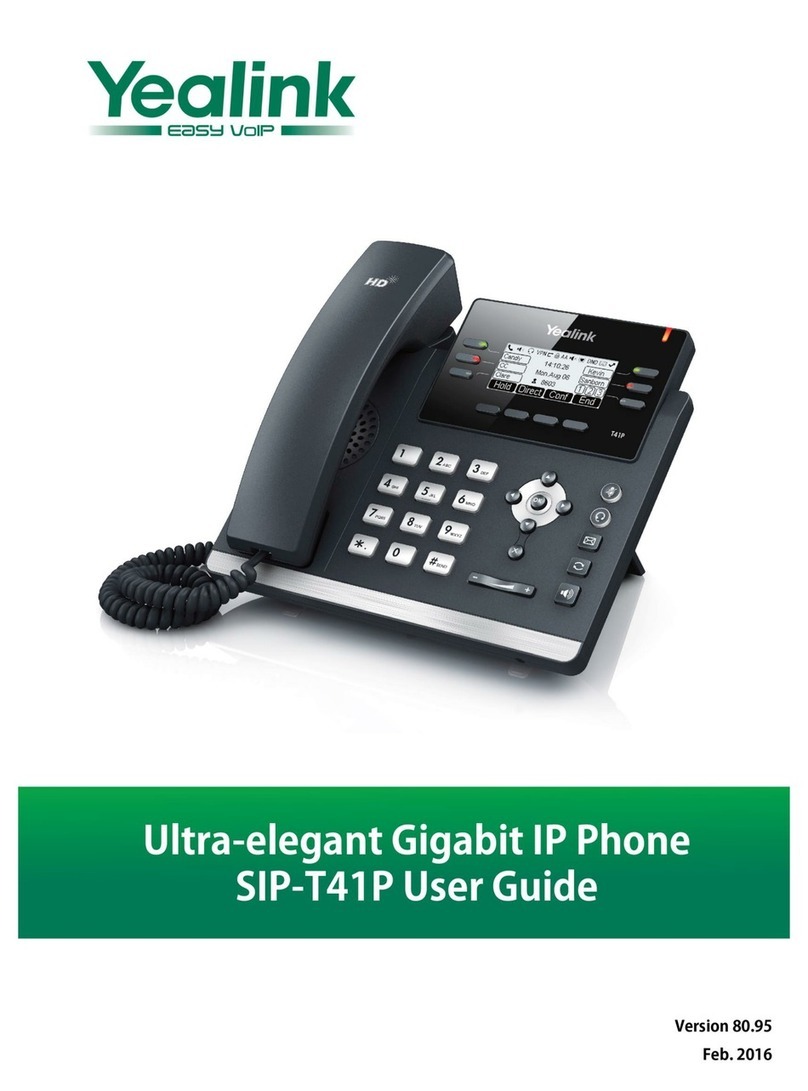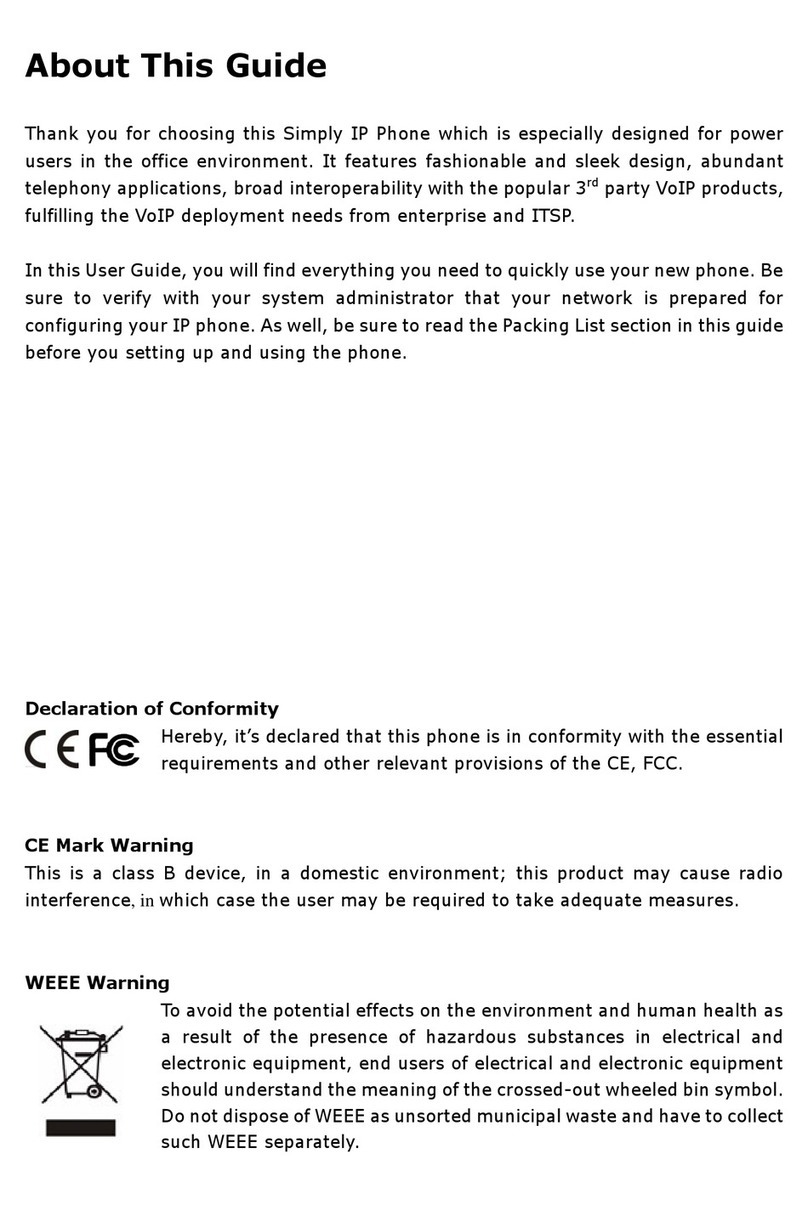User Guide for the SIP-T42G IP Phone
xii
Administrator Password ................................................................................................. 38
Key as Send..................................................................................................................... 38
Phone Lock....................................................................................................................... 39
Audio Settings .................................................................................................................... 42
Volume ............................................................................................................................. 42
Ring Tones........................................................................................................................ 42
Contact Management....................................................................................................... 43
Skype for Business Directory ......................................................................................... 44
Local Directory ................................................................................................................ 47
Placing Calls to Contacts ............................................................................................... 59
Searching for Contacts................................................................................................... 59
Call History Management ................................................................................................ 61
Headset Use....................................................................................................................... 63
Headset Mode Activation/Deactivation ...................................................................... 63
Headset Prior................................................................................................................... 63
Dual Headset .................................................................................................................. 64
E911...................................................................................................................................... 65
E911 Location Tip ............................................................................................................ 65
Location Notification....................................................................................................... 66
Adding the Location Information .................................................................................. 68
Viewing the Location Information ................................................................................. 69
Emergency Call............................................................................................................... 69
Dial-now .............................................................................................................................. 70
Live Dialpad........................................................................................................................ 72
Privacy Mode...................................................................................................................... 73
Modifying the Privacy Mode from the Phone.............................................................. 74
Modifying the Privacy Mode from the Skype for Business Client ............................. 74
Basic Call Features................................................................. 77
Placing Calls ....................................................................................................................... 77
Answering Calls ................................................................................................................. 79
Ending Calls........................................................................................................................ 80
Redialing Numbers ............................................................................................................ 81
Auto Answer ....................................................................................................................... 81
Call Waiting ........................................................................................................................ 81
Call Mute............................................................................................................................. 83
Call Hold/Resume............................................................................................................... 83
Calendar ............................................................................................................................. 84
Setting up a Skype Conference in Outlook ................................................................. 84
Setting up an Appointment in Outlook ........................................................................ 85
Setting up a Meeting in Outlook................................................................................... 86
Setting up an Event in Outlook...................................................................................... 86
Using the Calendar ........................................................................................................ 87
Call Forward ....................................................................................................................... 94