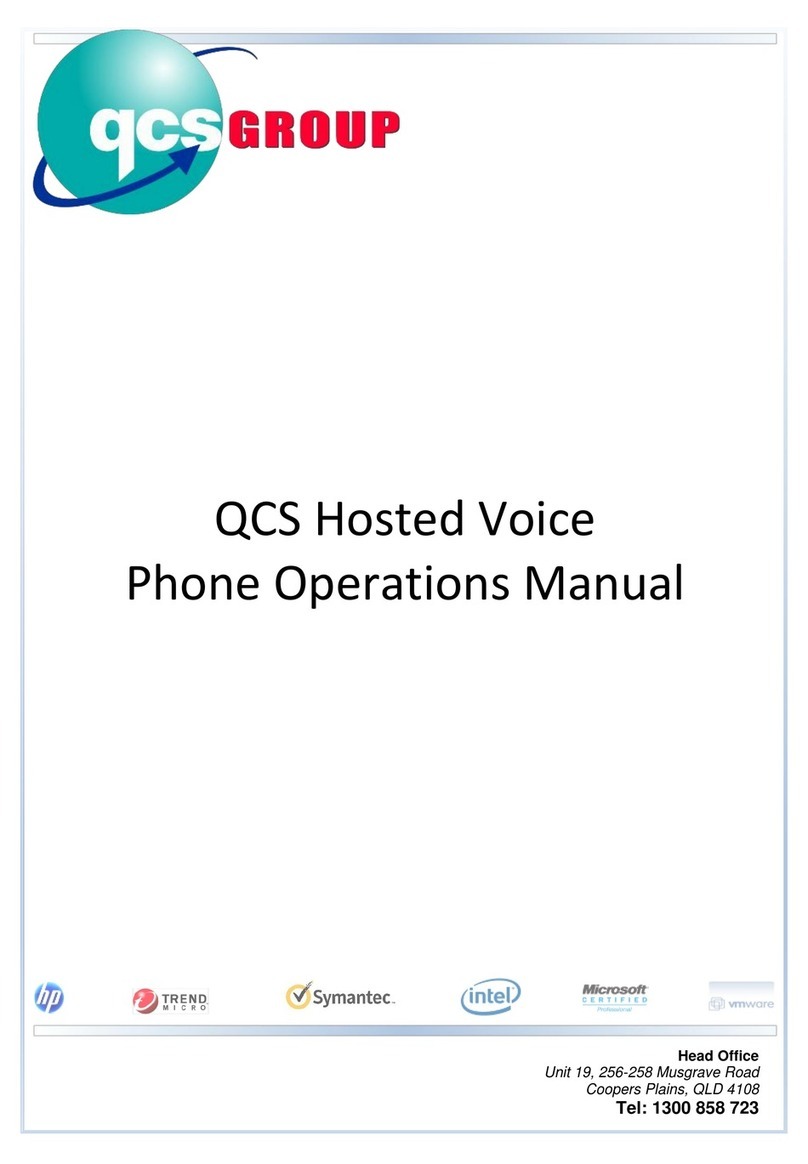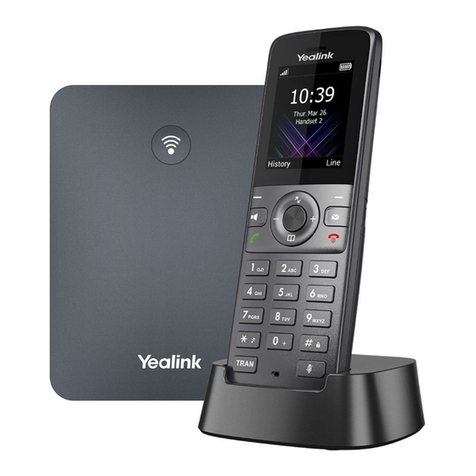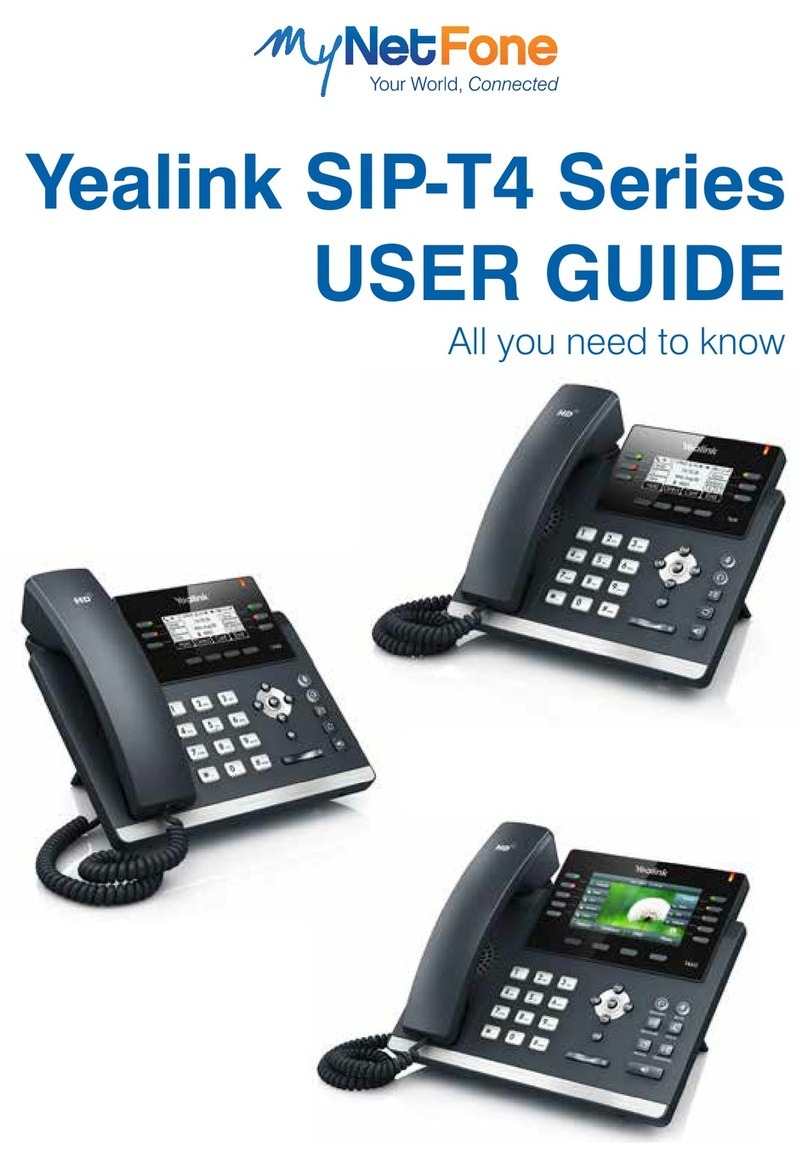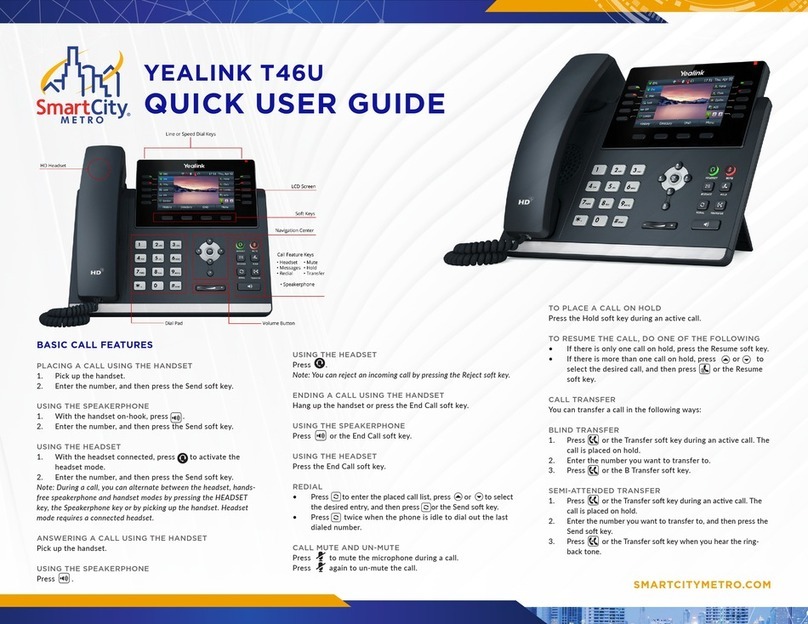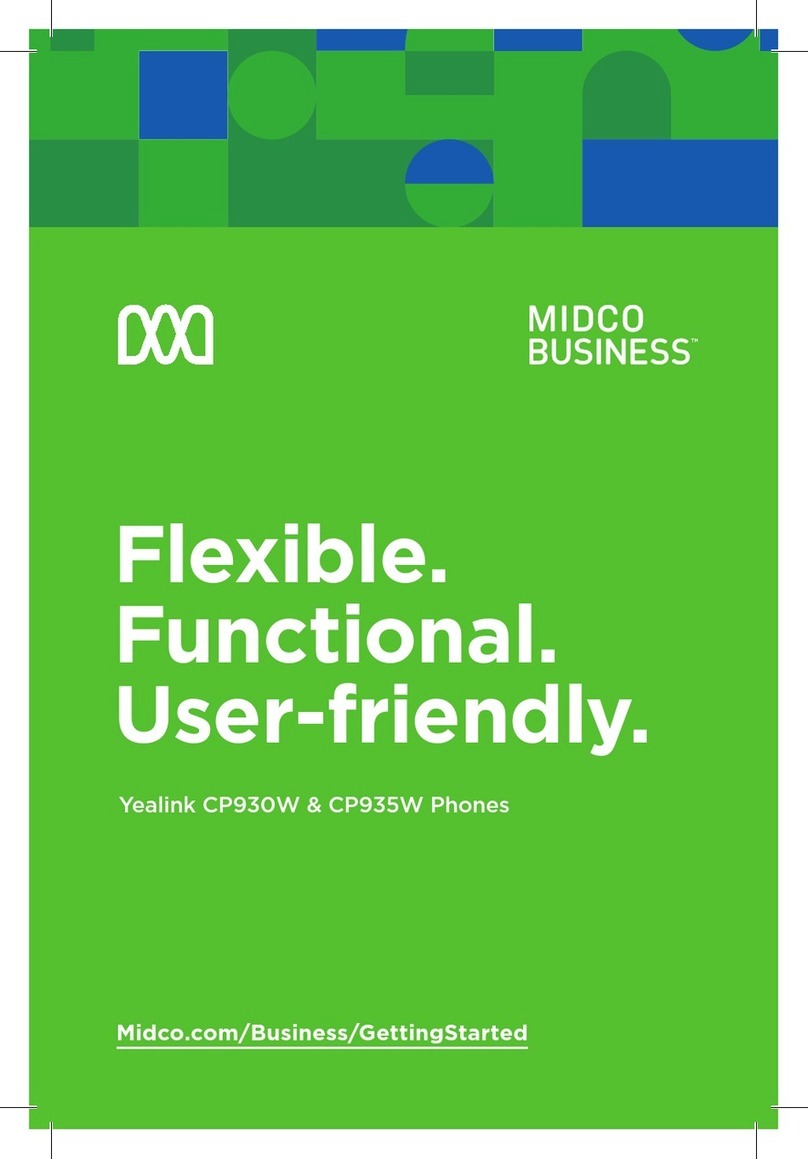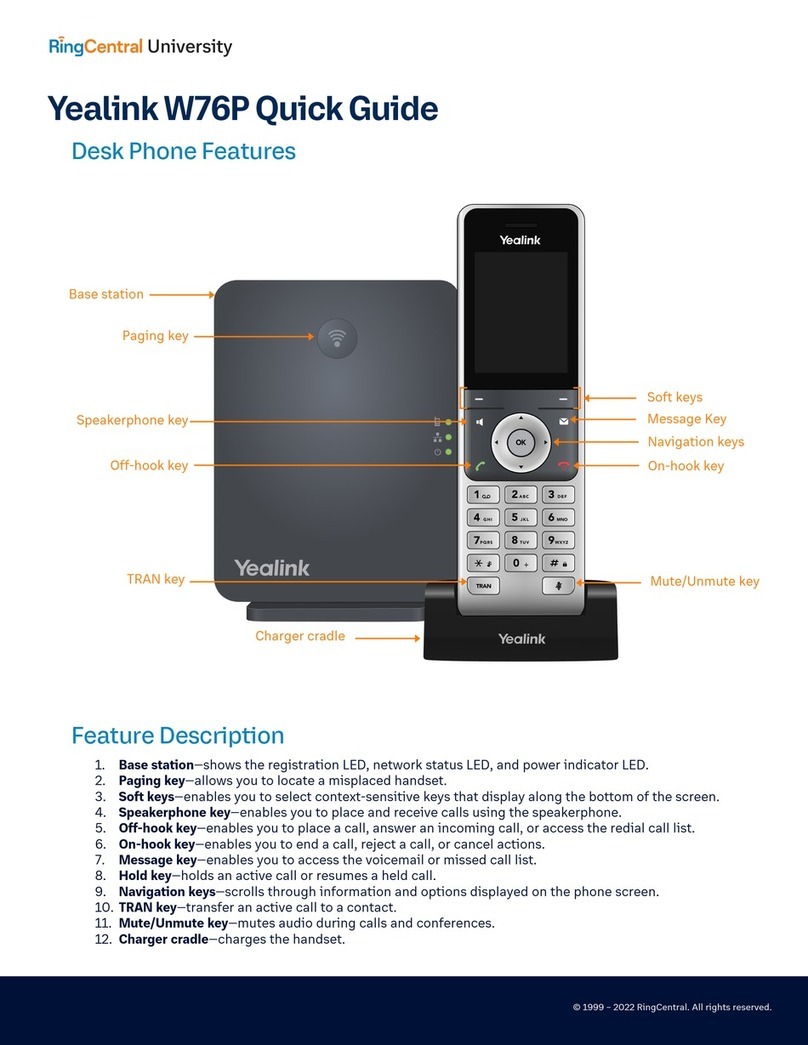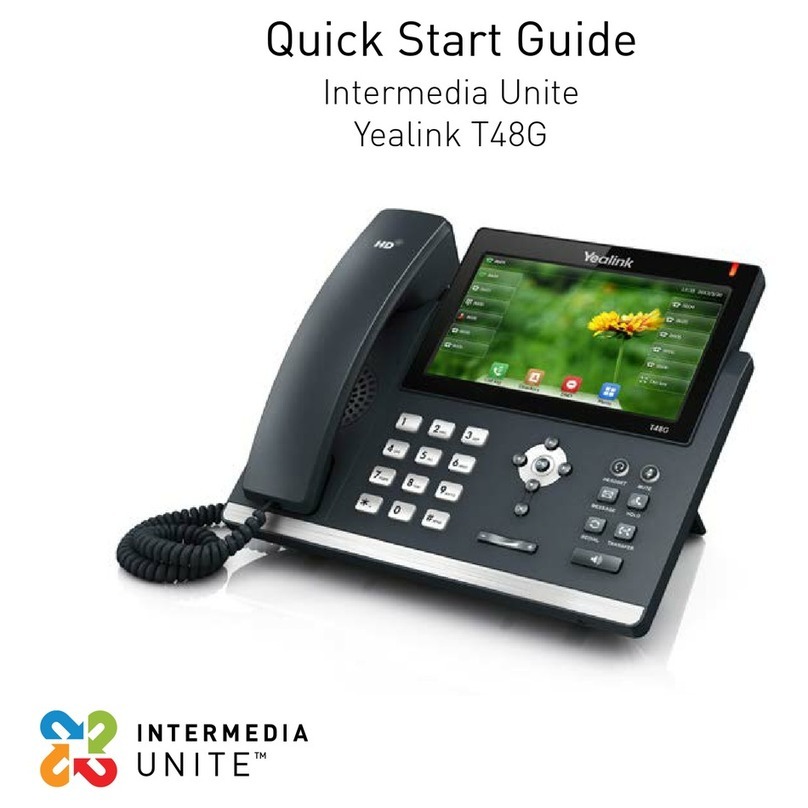Press or Hold during an active call.
To Resume the call, do one of the following:
• If there is only one call on hold, press or Resume.
• If there is more than one call on hold, select the desired call, and then press or Resume.
Transferring a Call
You can transfera call in the following ways:
Performing a Blind Transfer
1. Press or Transfer during an active call. The call is placed on hold.
2. Enter the number you want to transfer to.
3. Press .
Performing a Semi-Attended Transfer
1. Press or Transfer during an active call. The call is placed on hold.
2. Enter the number you want to transfer to, and then press .
3. Press or Transfer when you hear the ring-back tone.
Performing a Attended Transfer
1. Press or Transfer during an active call. The call is placed on hold.
2. Enter the number you want to transfer to, and then press .
3. Press or Transfer when the second party answers.
Forwarding a Call
To enable call forward:
1. Navigate to Settings->Features->Call Forward.
2. Select the desired forward type:
Always Forward----Incoming calls are forwarded unconditionally.
Busy Forward----Incoming calls are forwarded when the phone is busy.
No Answer Forward----Incoming calls are forwarded if not answered after a period of time.
3. Enter the number you want to forward to. For No Answer Forward, Select the desired ring time to wait before
forwarding from the After Ring Time field.
4. Tap to accept the change.
Initiating a Conference Call
1. Tap Conference during an active call. The call is placed on hold.
2. Enter the number of the second party, and then tap Conference.
3. Tap Conference again when the second party answers. Three parties are now joined in the conference.
Note: You can split the conference call into two individual calls by tapping Split. You can create 3-way video
conferencing or 5-way video/audio mixed conferencing.
Configuring and Using Speed Dial
To configure a speed dial key:
1. Navigate to Settings->Features->Dsskey.
2. Select the desired DSS key.
3. Select SpeedDial from the Type field, select the desired line from the Account ID field, enter a label in the
Label field and then enter the number in the Value field.
4. Tap to accept the change.
To use the speed dial key:
Press the speed dial key to dial out the preset number.
5