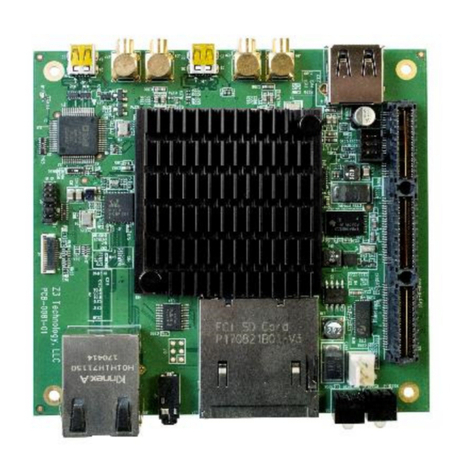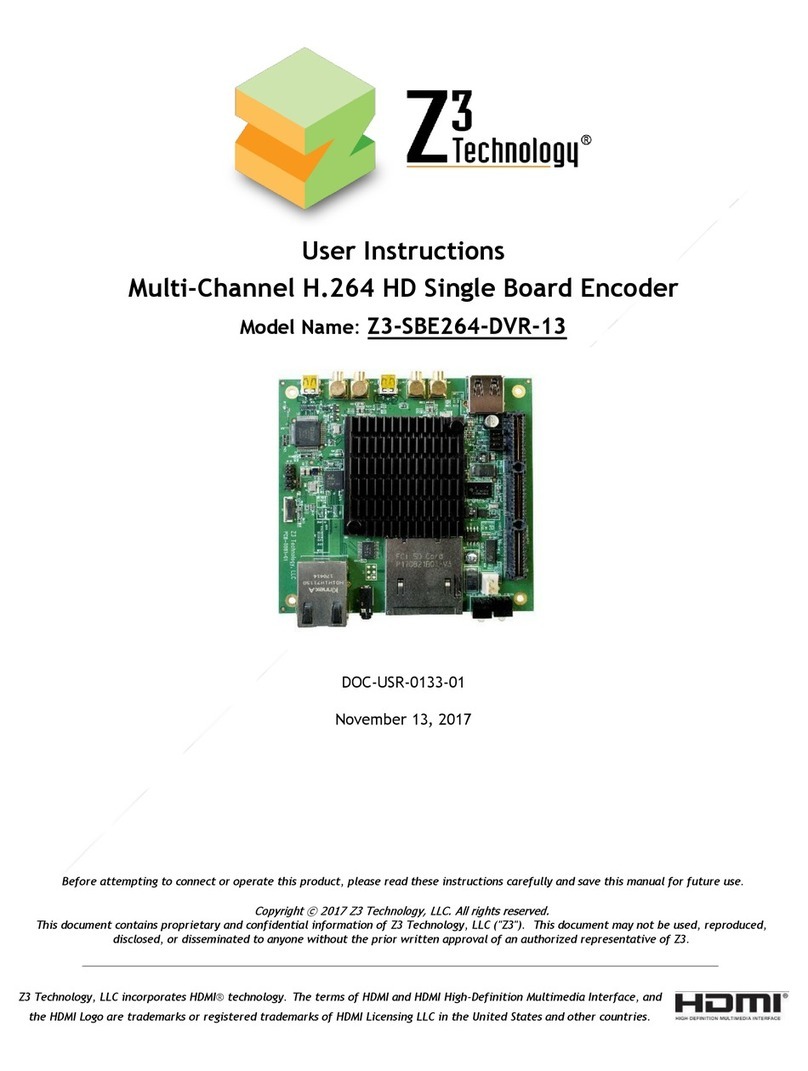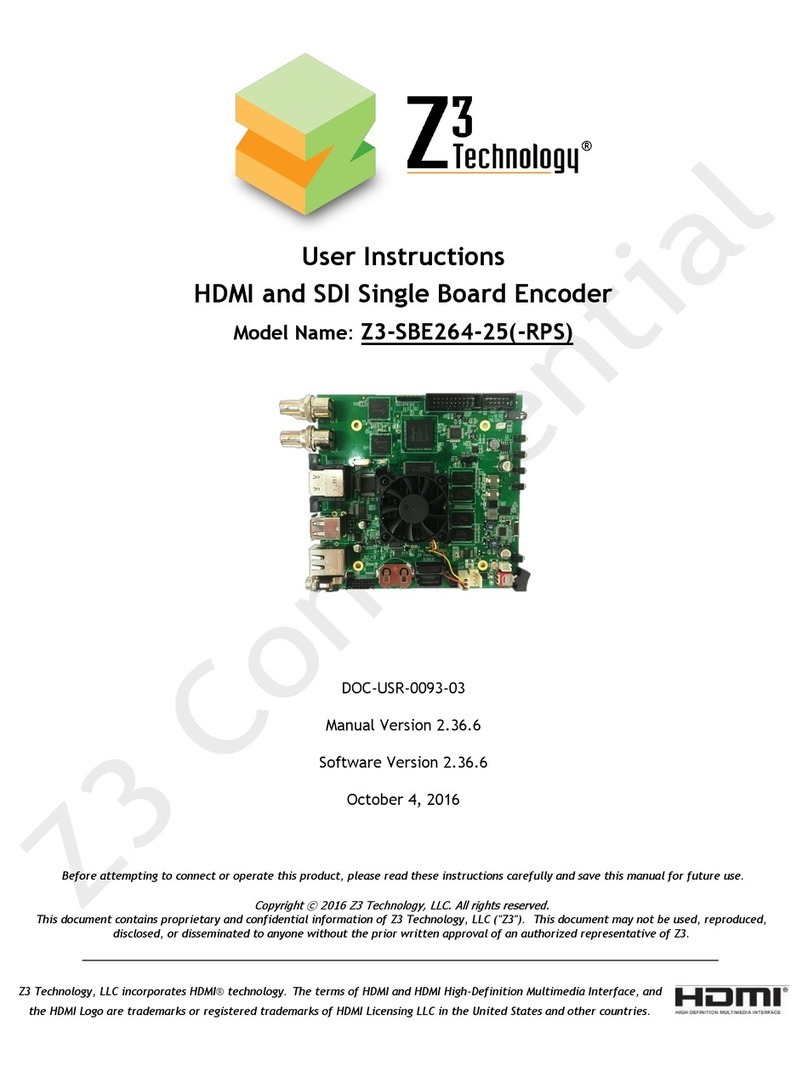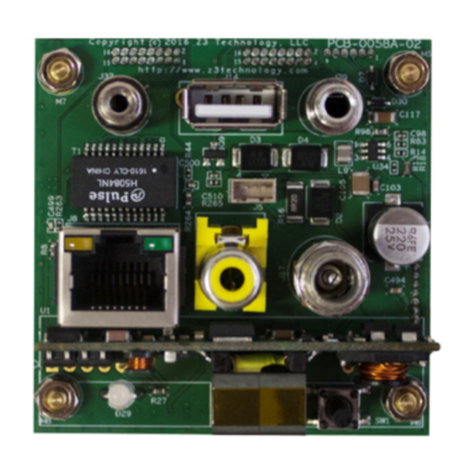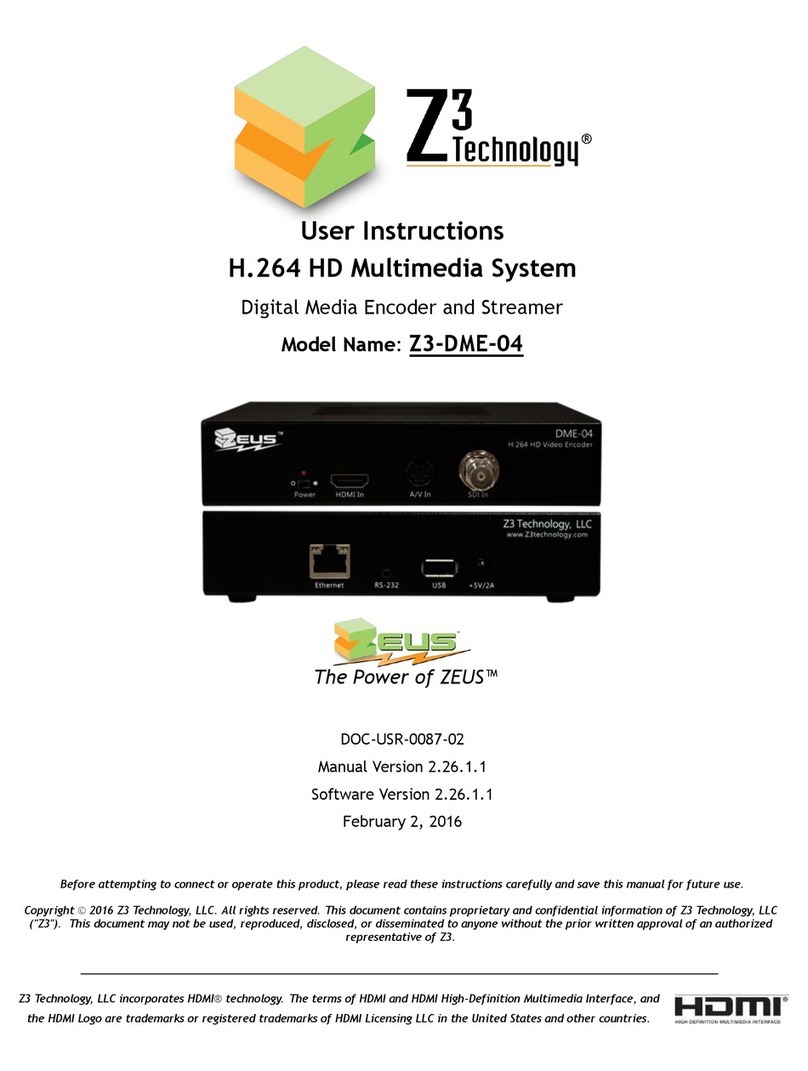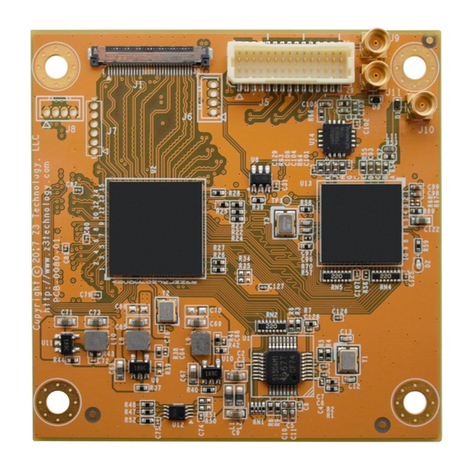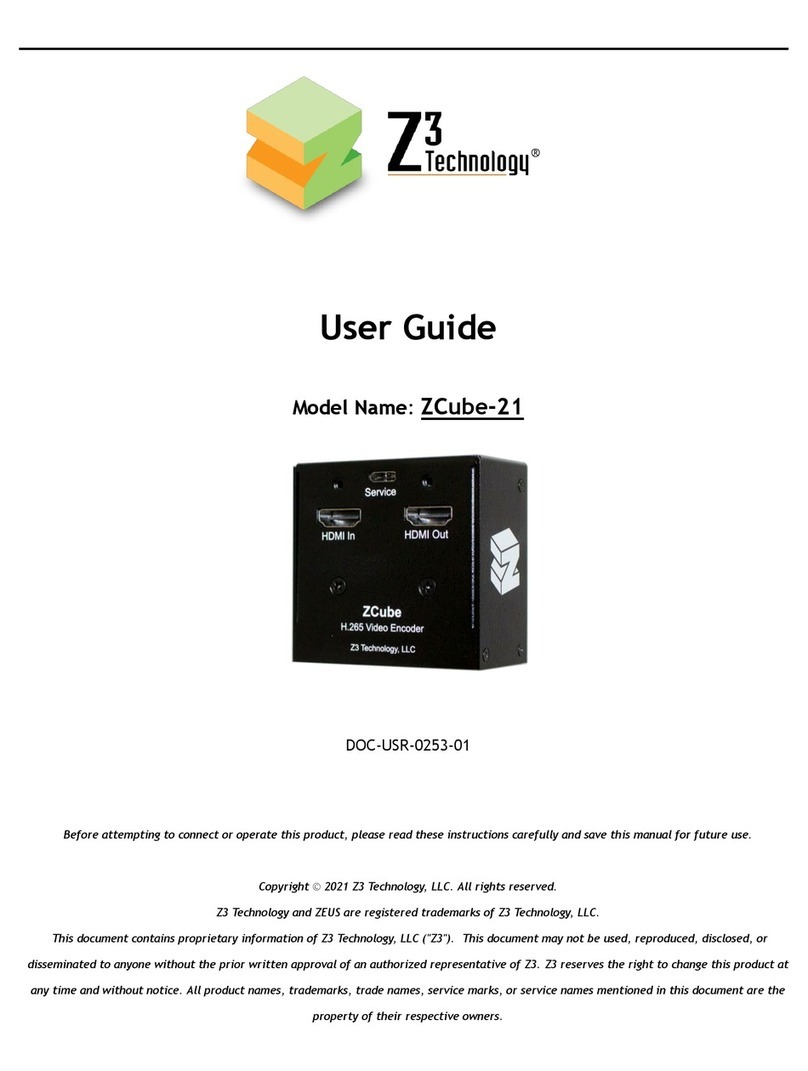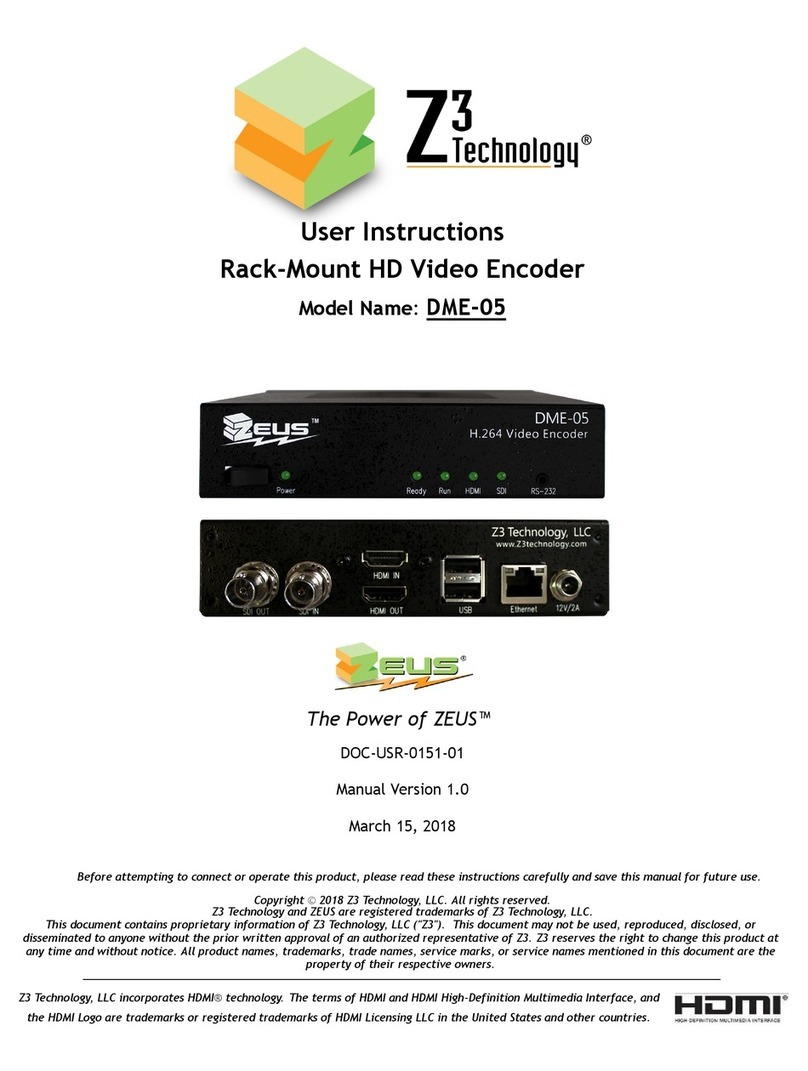DMD-4K User Instructions
DOC-USR-0201-01
TABLE OF CONTENTS
1.0 GENERAL DESCRIPTION ................................................................................................ 2
2.0 PACKAGE CONTENTS ................................................................................................... 3
3.0 Features.................................................................................................................. 4
3.1 Supported Output Resolutions................................................................................................................................ 4
4.0 OPERATING CONTROLS ................................................................................................ 5
5.0 GETTING STARTED WITH THE DMD-4K.............................................................................. 6
5.1 Connecting to the DMD-4K..................................................................................................................................... 6
6.0 QUICK START GUIDE.................................................................................................... 6
6.1 If you have received a system from Z3 with Software Preloaded............................................................................. 6
6.2 If You Already have a System from Z3 and Need to Update the Firmware.............................................................. 6
6.3 Access the User Interface using ZFinder................................................................................................................ 6
7.0 STREAMING RTSP ....................................................................................................... 8
8.0 STREAMING UDP......................................................................................................... 9
9.0 MUlTICHANNEL DECODE ..............................................................................................10
10.0 LATENCY...............................................................................................................10
11.0 DMD-4K IO CONNECTIONS ..........................................................................................11
11.1 4K HDMI.............................................................................................................................................................11
11.2 HD HDMI ............................................................................................................................................................12
11.3 GigE (Default to DHCP) ......................................................................................................................................12
11.4 USB 3.0..............................................................................................................................................................13
11.5 12V DC In...........................................................................................................................................................13
11.6 microUSB Com Port System Terminal.................................................................................................................13
12.0 UPGRADING Z3 FIRMWARE..........................................................................................14
12.1 Making a Firmware Update .................................................................................................................................14
13.0 SUMMARY OF OPTIONS..............................................................................................17
13.1 The System Setup Tab........................................................................................................................................17
13.2 The User Presets Tab.........................................................................................................................................18
13.3 The Status Tab ...................................................................................................................................................18
13.4 The Media Tab....................................................................................................................................................19
13.5 The CH1 Tab......................................................................................................................................................19