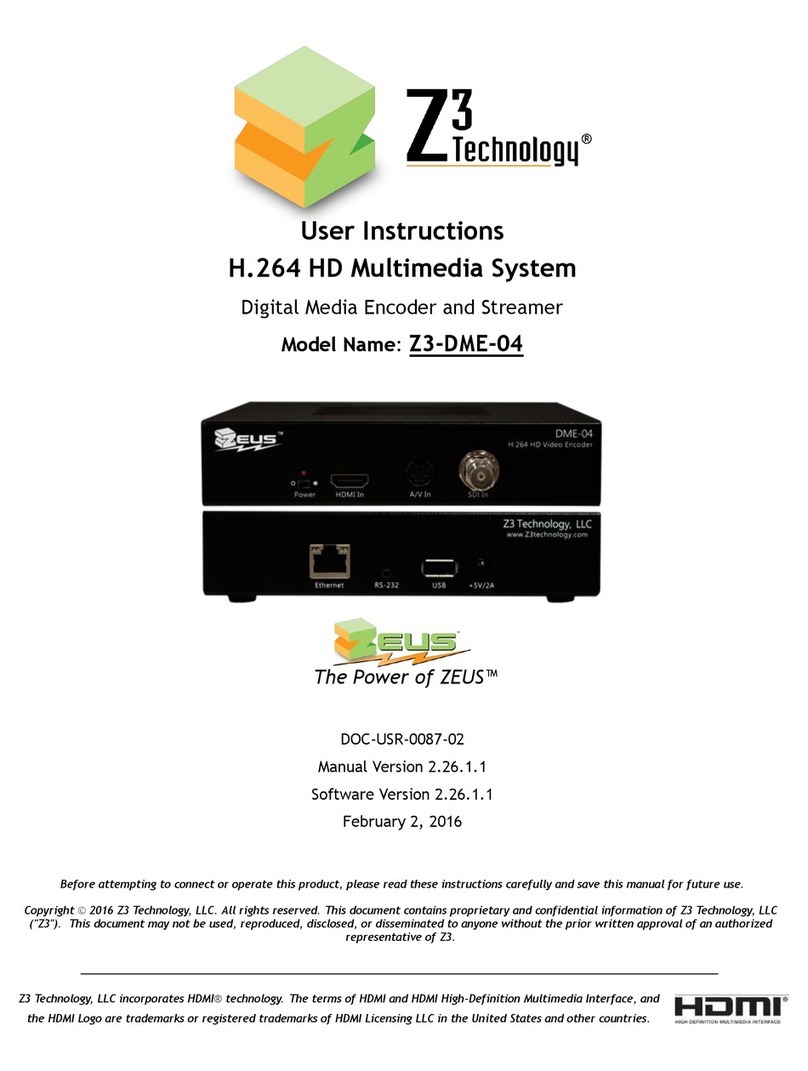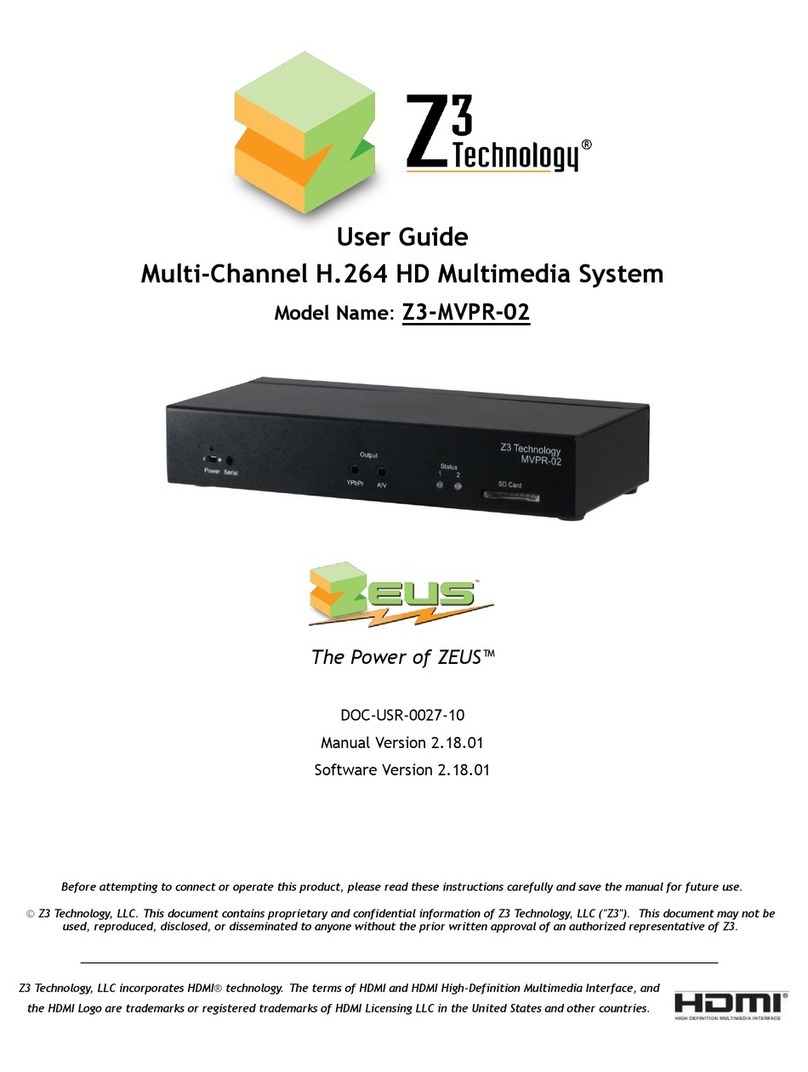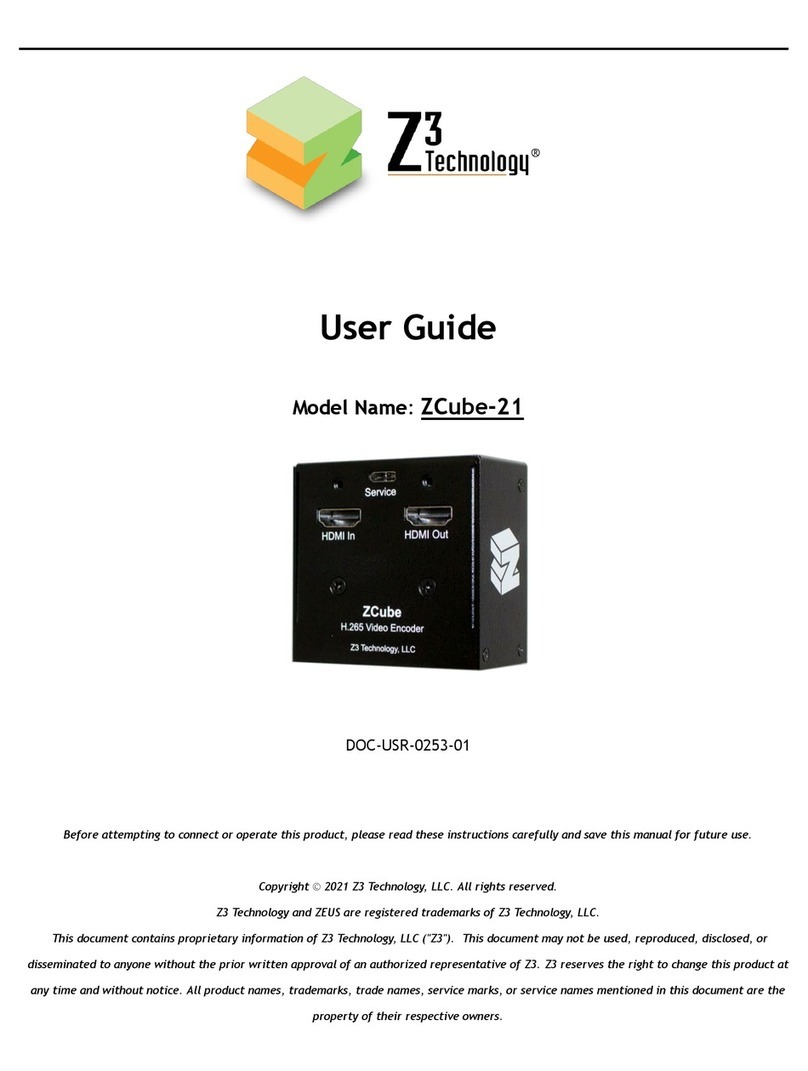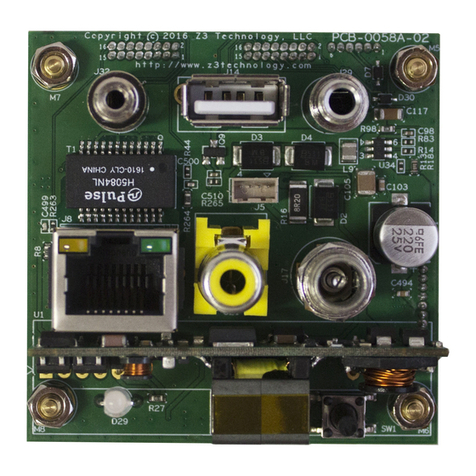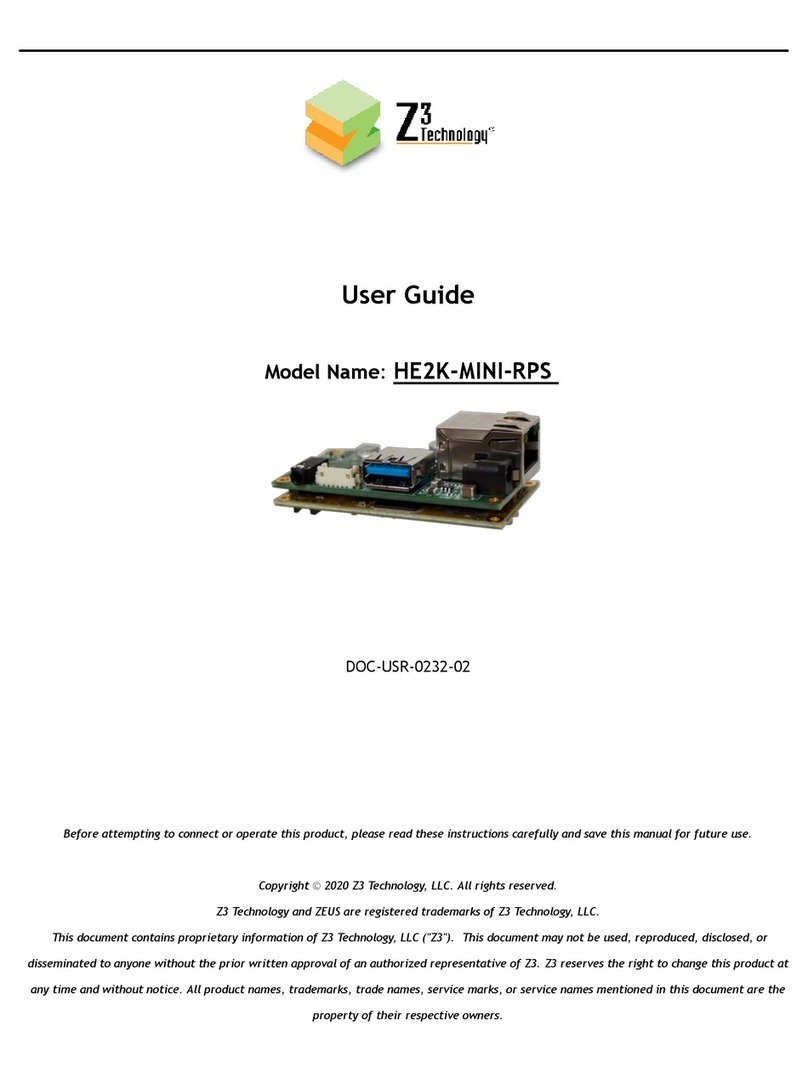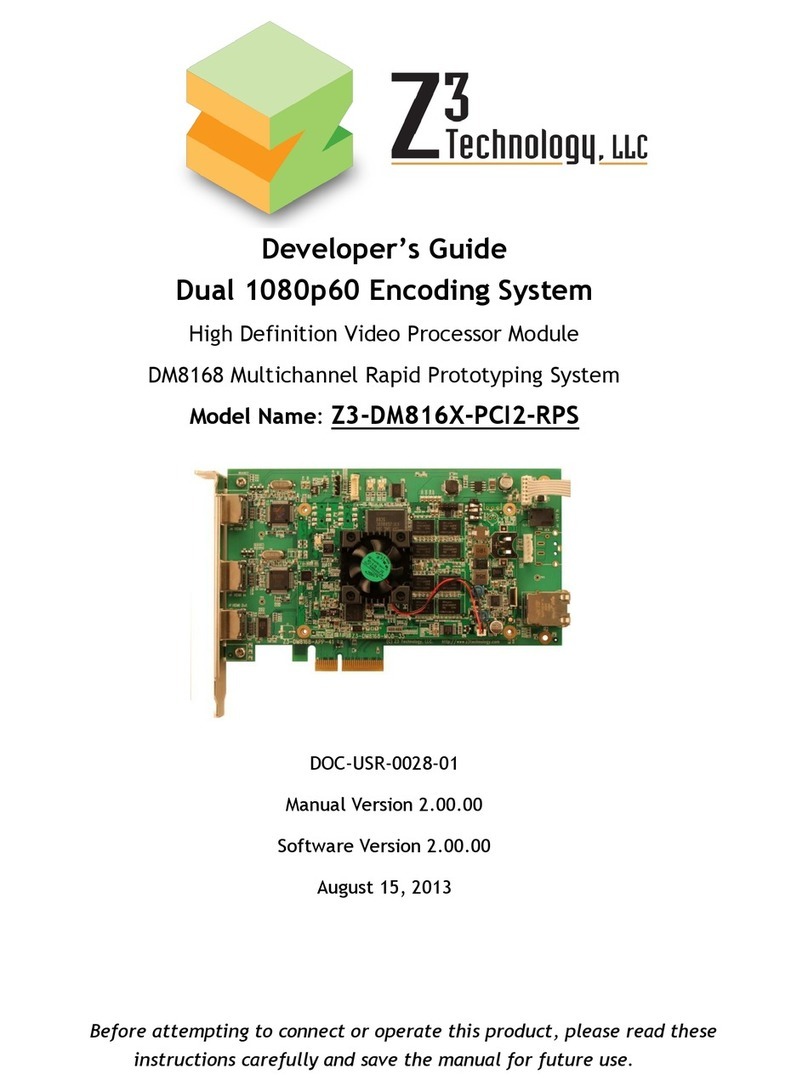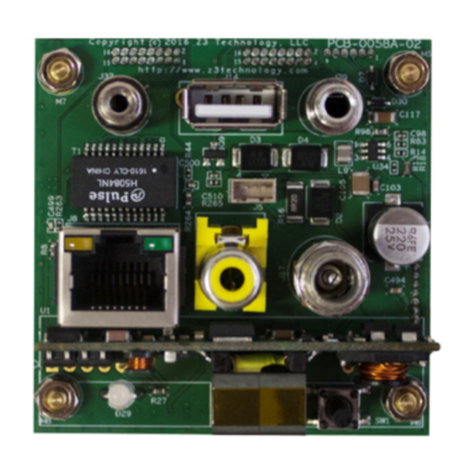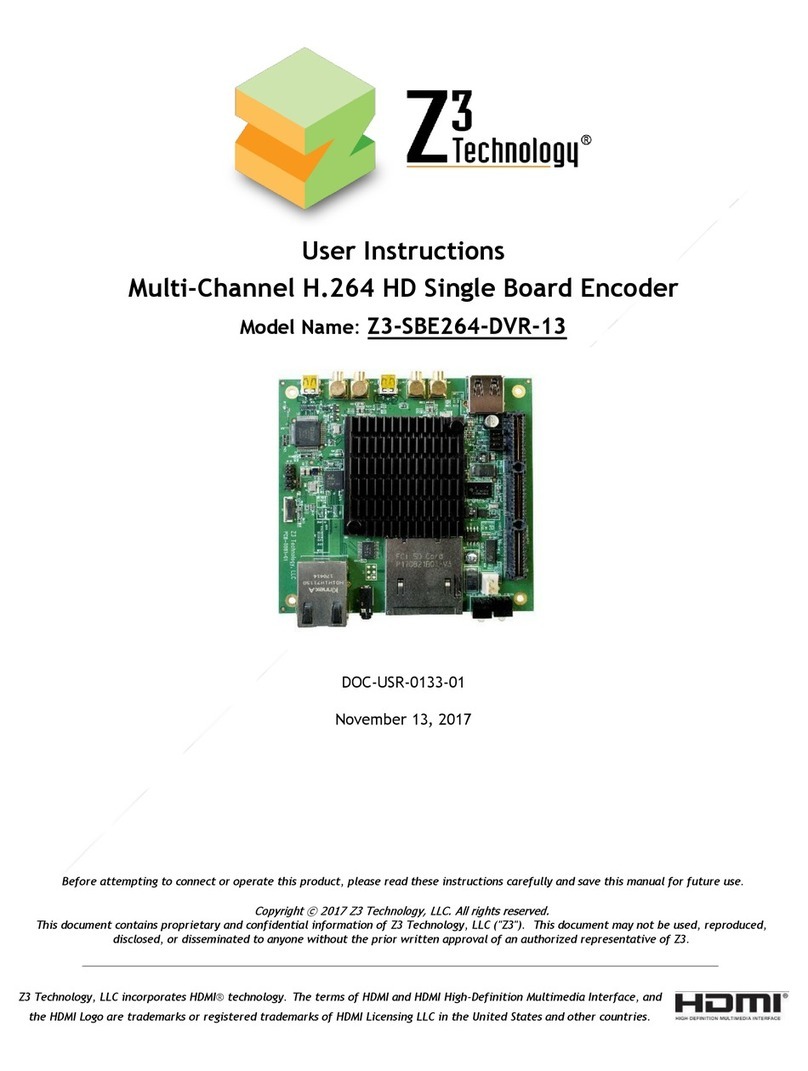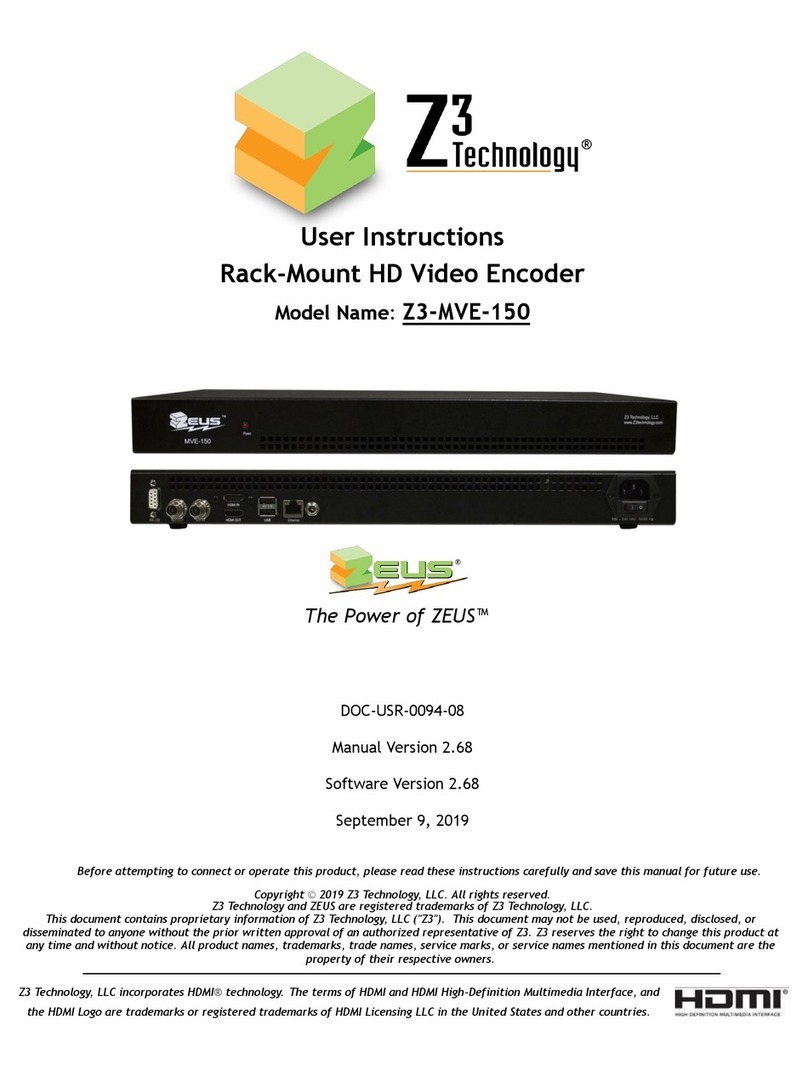TABLE OF CONTENTS
1.0 GENERAL DESCRIPTION.................................................................................................7
2.0 QUICK START GUIDE ....................................................................................................8
2.1 If You Have Received a System from Z3 with the Software Preloaded ........................................ 8
2.2 If You Already Have a System from Z3 and Need to Update the Firmware ................................... 8
3.0 PACKAGE CONTENTS....................................................................................................9
4.0 FEATURES .............................................................................................................. 10
4.1 Supported Input Resolutions - Encoder ...........................................................................10
5.0 OPERATING CONTROLS ............................................................................................... 12
6.0 RUNNING THE ENCODER ............................................................................................. 13
6.1 Set up the UHD Source..............................................................................................13
6.2 Connect and Power Up the Z3-DME-20 ...........................................................................13
6.3 Access the User Interface using ZFinder..........................................................................14
6.4 Configure Encoder for Streaming UDP ............................................................................16
6.5 View the UDP Stream in VLC .......................................................................................17
6.6 Configure Encoder for Streaming RTP ............................................................................18
6.7 View the RTP Stream in VLC .......................................................................................18
6.8 Configure Encoder for Streaming RTSP ...........................................................................20
6.9 View the RTSP Stream in VLC ......................................................................................21
6.10 Configure Encoder for Streaming RTMP .........................................................................22
6.11 View RTMP Streaming..............................................................................................23
6.12 Encoding One SDI Video ...........................................................................................25
6.13 Encoding Two SDI Videos ..........................................................................................26
6.14 Tuning for Latency .................................................................................................27
6.15 Stream Multiple Resolutions ......................................................................................27
6.16 Record to USB/SD ..................................................................................................28
6.17 Simultaneous Stream and Record ................................................................................29
6.18 Encoding with Forward Error Correction........................................................................30
6.19 Encoding KLV Stream...............................................................................................32
7.0 PERFORMING OTHER OPERATIONS WITH THE Z3-DME-20........................................................ 35
7.1 Setting NTP ...........................................................................................................35
7.2 Overlay Timestamp ..................................................................................................35
7.3 Saving Current Settings .............................................................................................36
7.4 Using a Static IP Address............................................................................................37
7.5 Advanced Settings Mode ............................................................................................40
7.6 The first step is to set up a custom configuration so that the advanced settings will remain visible. To