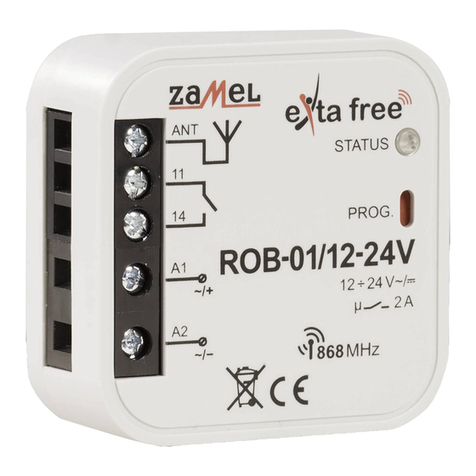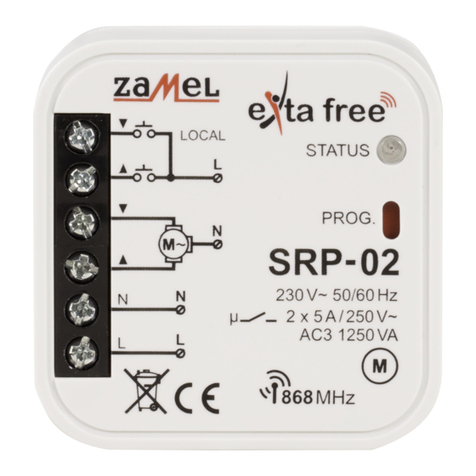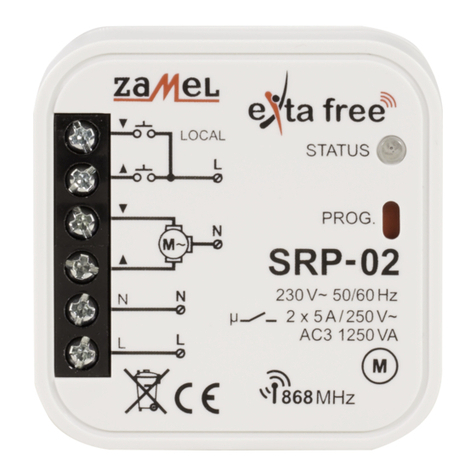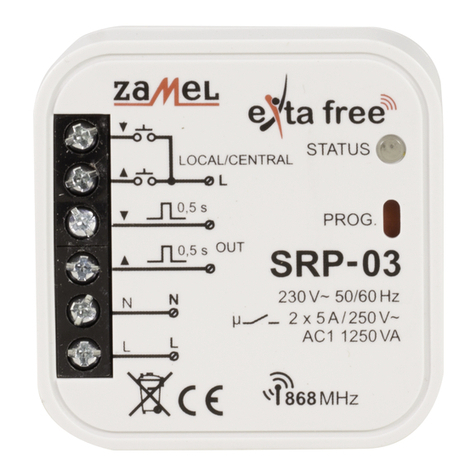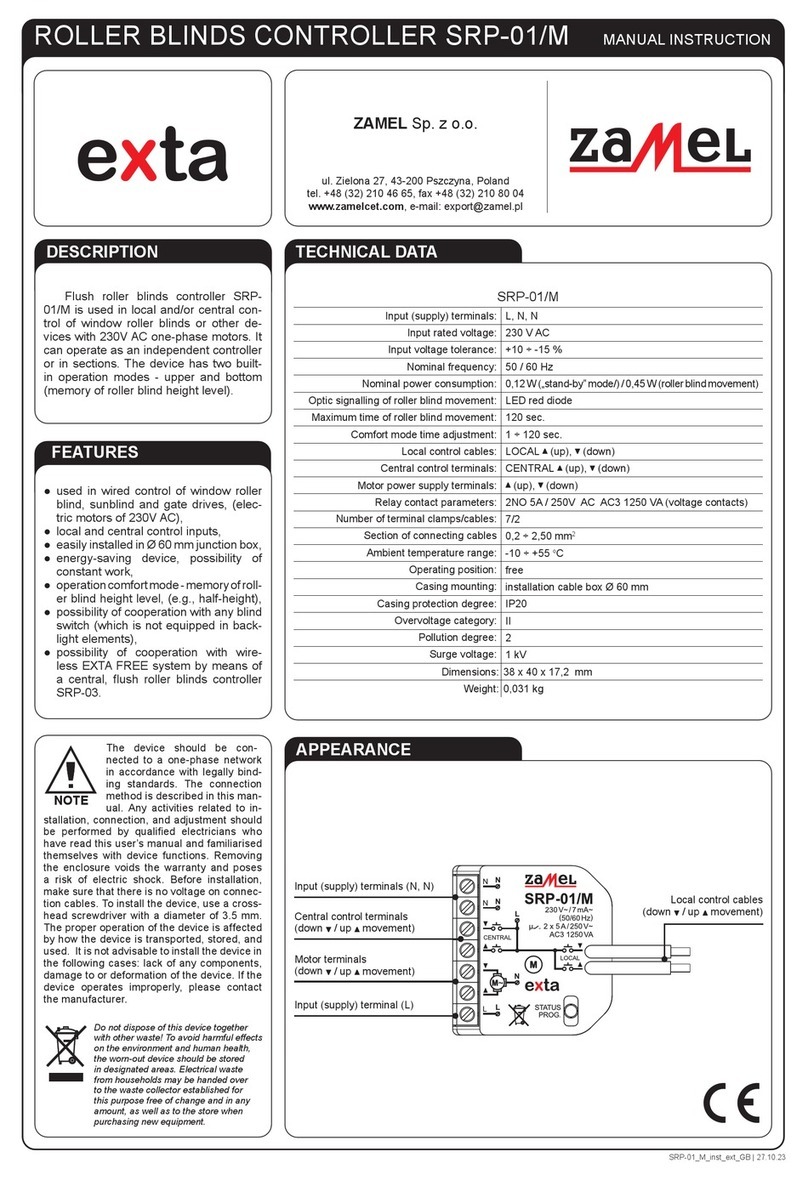CONTROL MODULE MOM-02 INSTRUCTION MANUAL
Zakład Mechaniki i Elektroniki
ZAMEL sp.j.
J.W. Dzida, K. Łodzińska
ul. Zielona 27, 43-200 Pszczyna, Poland
Tel. +48 (32) 210 46 65, Fax +48 (32) 210 80 04
VER. 001_18.03.2010
FEATURES
TECHNICAL DATA
DESCRIPTION
APPERANCE
MOM-02
Input (supply) terminals: L, N
Input rated voltage: 230 V~
Input voltage tolerance: -15 ÷ +10 %
Nominal frequency: 50 / 60 Hz
Rated current for 10/20/30 versions: 22,5 mA / 32 mA / 32 mA
Load supply indicator: LED
Relay contacts parameters: 16 A NO/NC 4000 VA AC1
Numer of terminal clamps: 5
Section of connecting cables: 0,2 ÷ 2,50 mm2
Ambitne temperature range: -20 ÷ +45 oC
Operating position: freely
Mounting: rail TH35 (EN 60715)
Protection degree: IP20 (EN 60529)
Protective class: II
Overvoltage category: II
Pollution degree: 2
Dimensions: monomodular 90x17,5x66 mm
Weight: 0,071 kg
Reference standards: PN-EN 60669-1; PN-EN 60669-2-1
PN-EN 61000-4-2,3,4,5,6,11
● Applicable in control and signal-
ling systems,
● Bistable version,
● Voltage LED indicator built in a
button,
● Large LED for relay (load) state
signalling, three colour versions:
red, green, yellow,
● Relay voltage output, NO / NC,
● Monomodular casing,
● Mounted on TH 35 rail.
The MOM-02 control module is
used in control and signalling sys-
tems. The device is made as a bist-
able module. The module relay state
is being indicated by means of a
LED placed on a front panel. A LED
built in a button indicates the MOM-
02 power supply presence.
The device is designed
for single-phase installa-
tion and must be installed
in accordance with stan-
dards valid in a particu-
lar country. The device
should be connected
according to the details included in this
operating manual. Installation, connec-
tion and control should be carried out
by a qualied electrician staff, who act
in accordance with the service manual
and the device functions. Disassembling
of the device is equal with a loss of gu-
arantee and can cause electric shock.
Before installation make sure the con-
nection cables are not under voltage.
The cruciform head screwdriver 3,5 mm
should be used to instal the device. Im-
proper transport, storage, and use of the
device inuence its wrong functioning.
It is not advisable to instal the device in
the following cases: if any device part is
missing or the device is damaged or de-
formed. In case of improper functioning
of the device contact the producer.
CAUTION
The symbol means selective
collecting of electrical and electronic
equipment. It is forbidden to put the
used equipment together with other
waste.
Relayoutputterminals
Control key
Signalling LED
Power supply signalling
Power supplyterminal (L)Power supplyterminal (N)