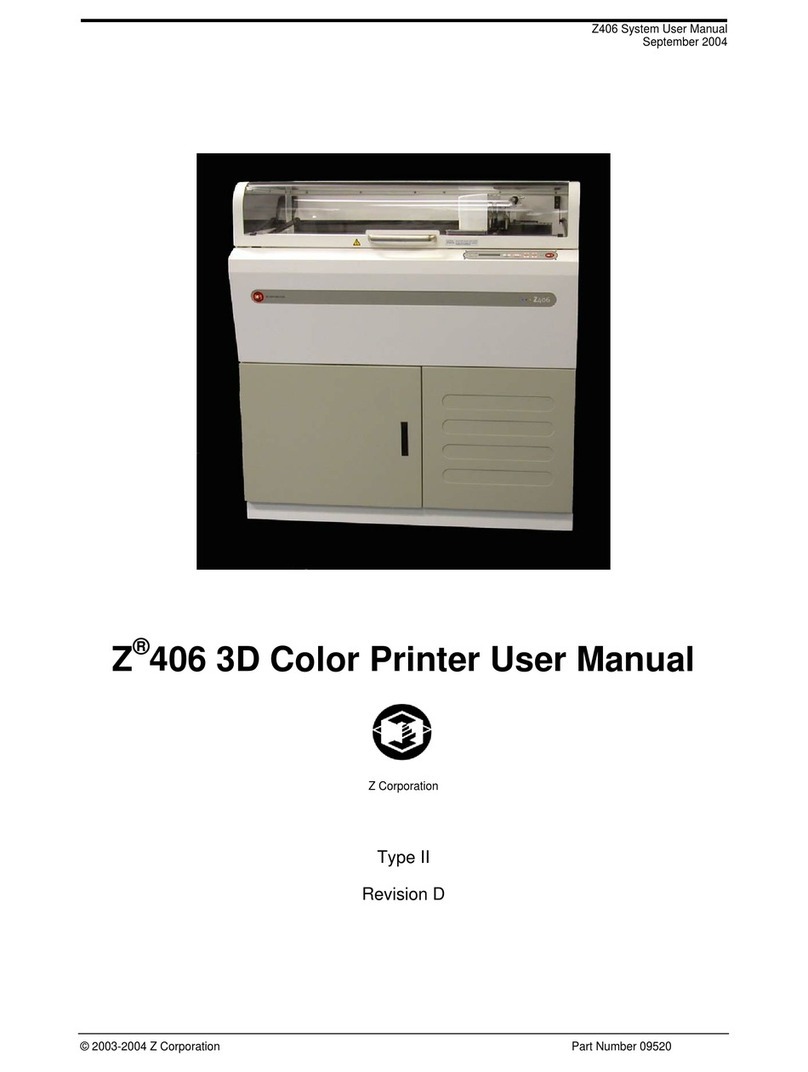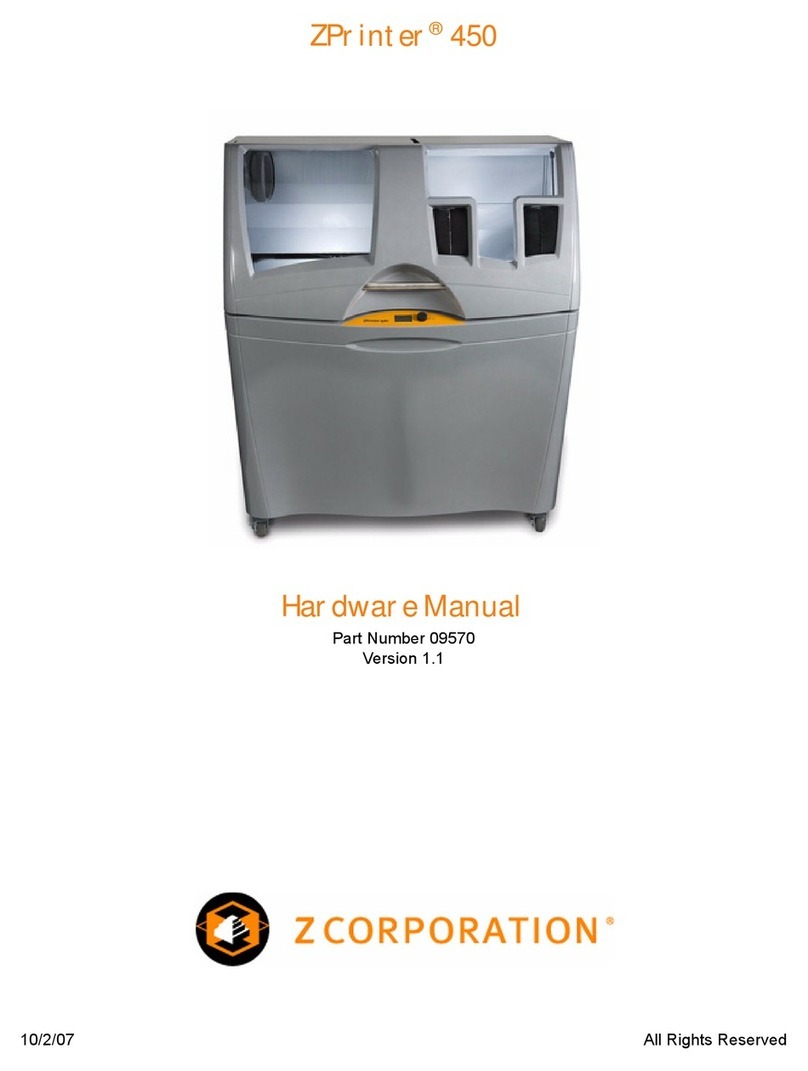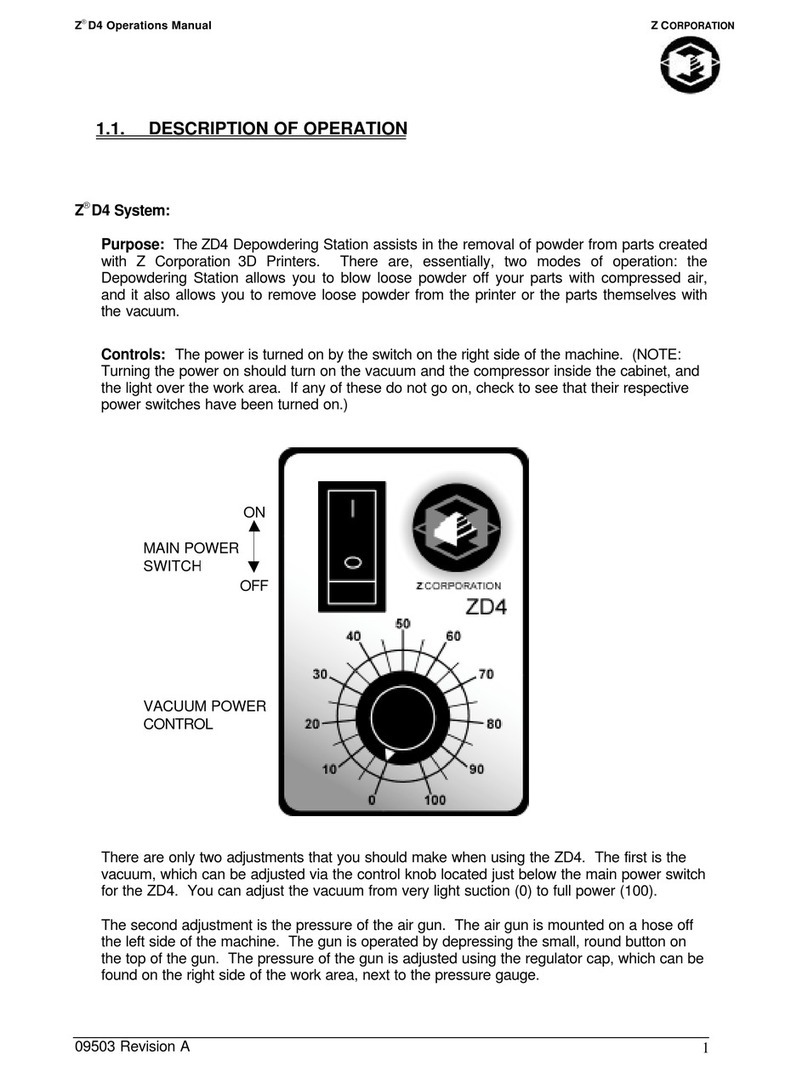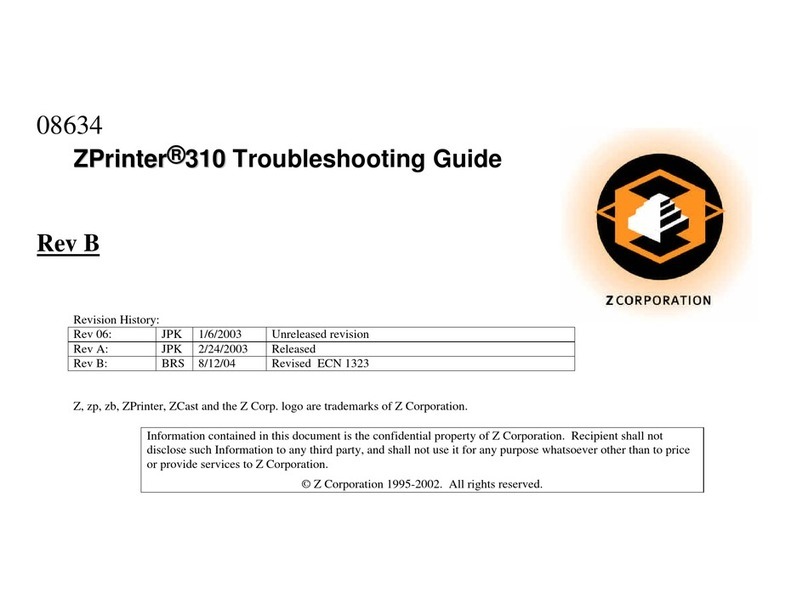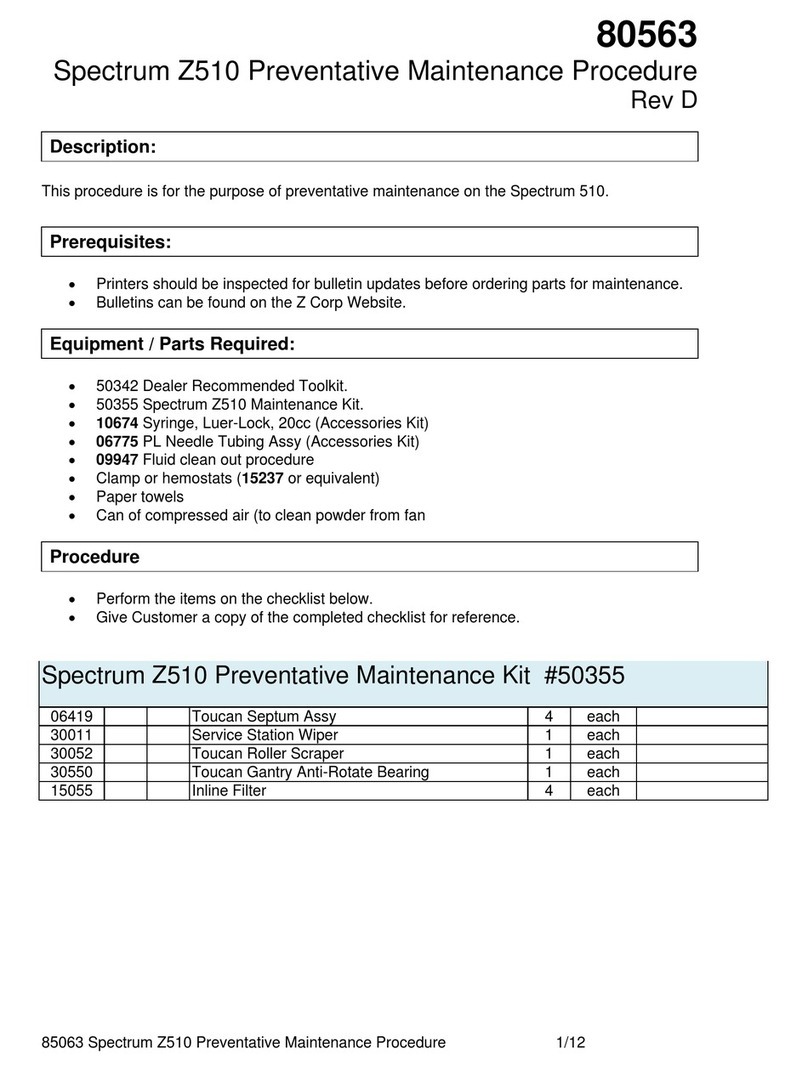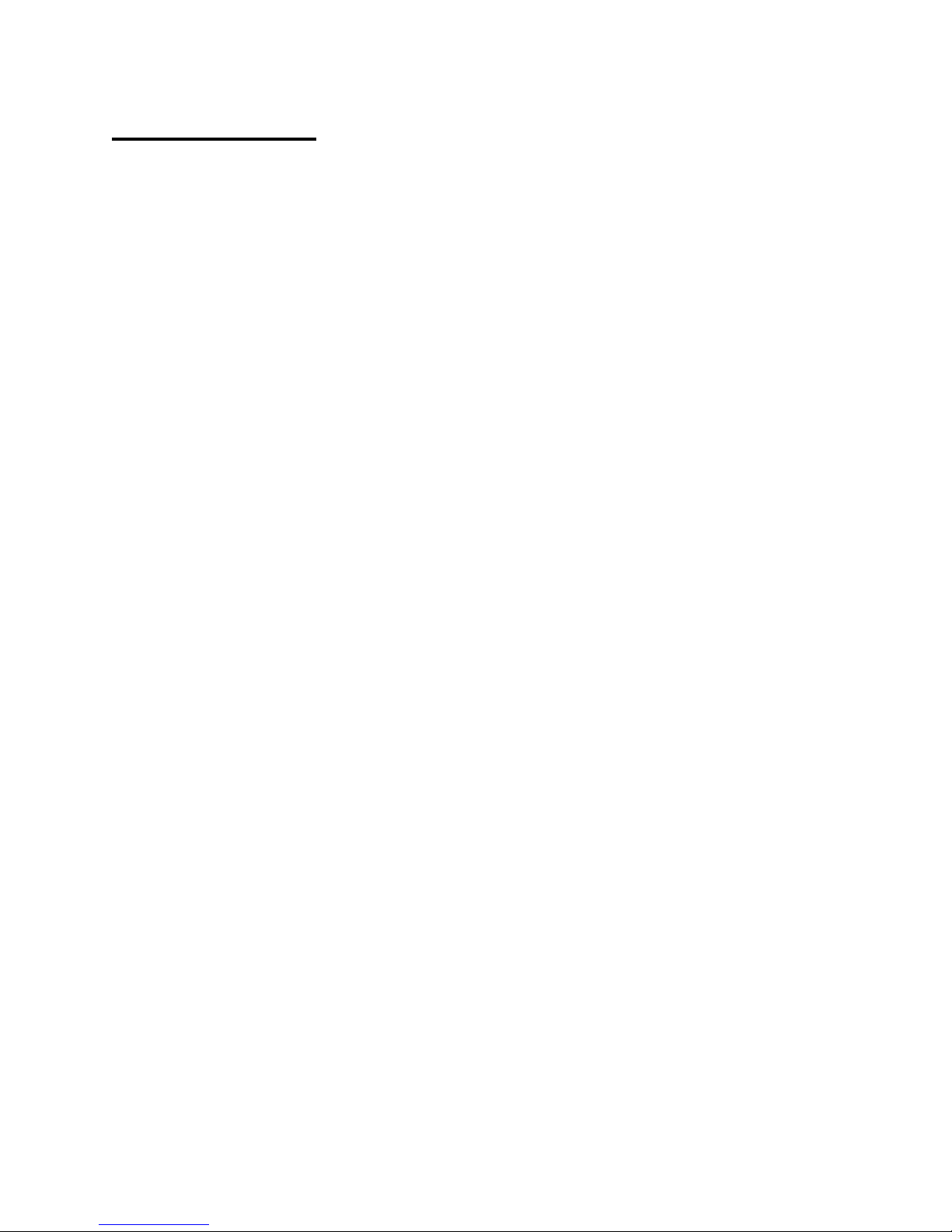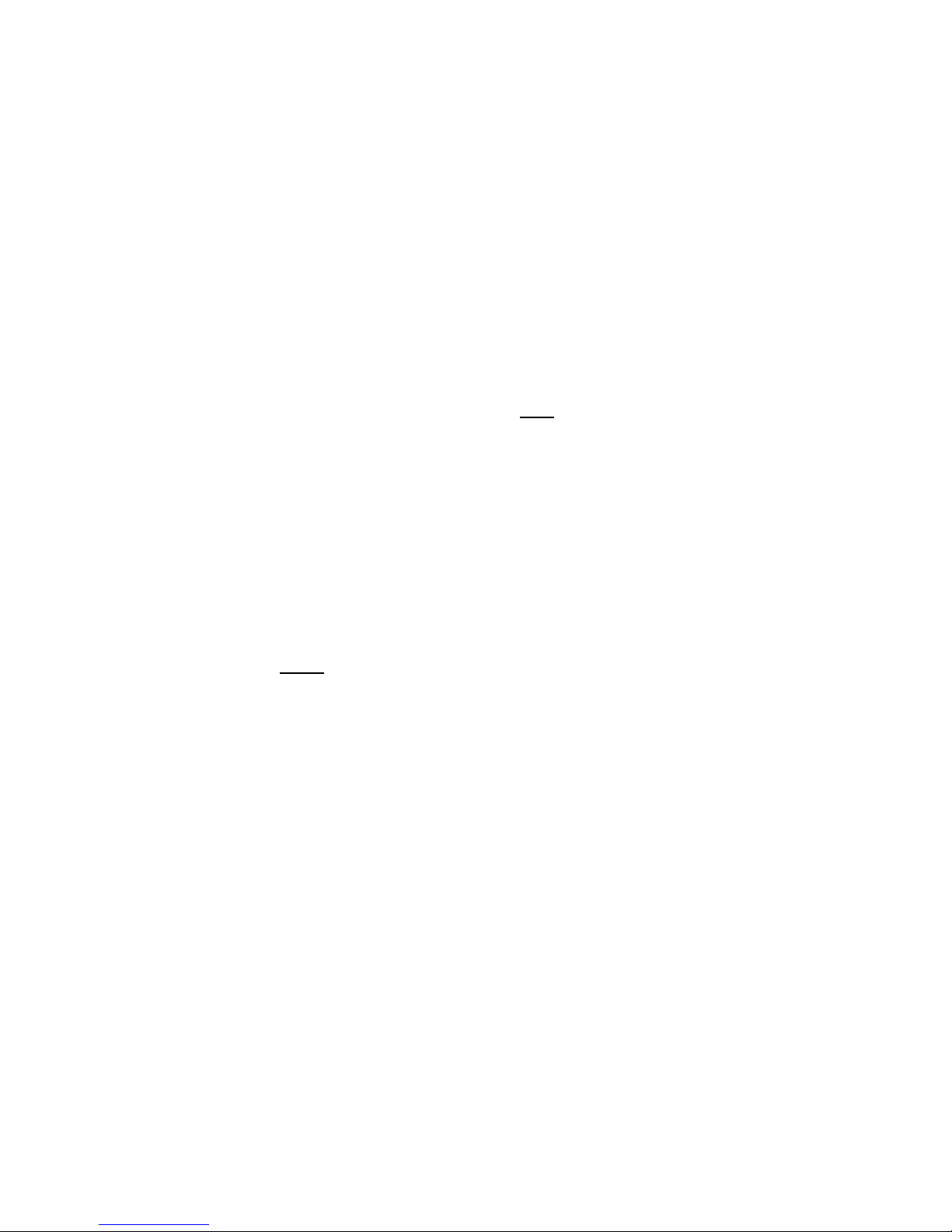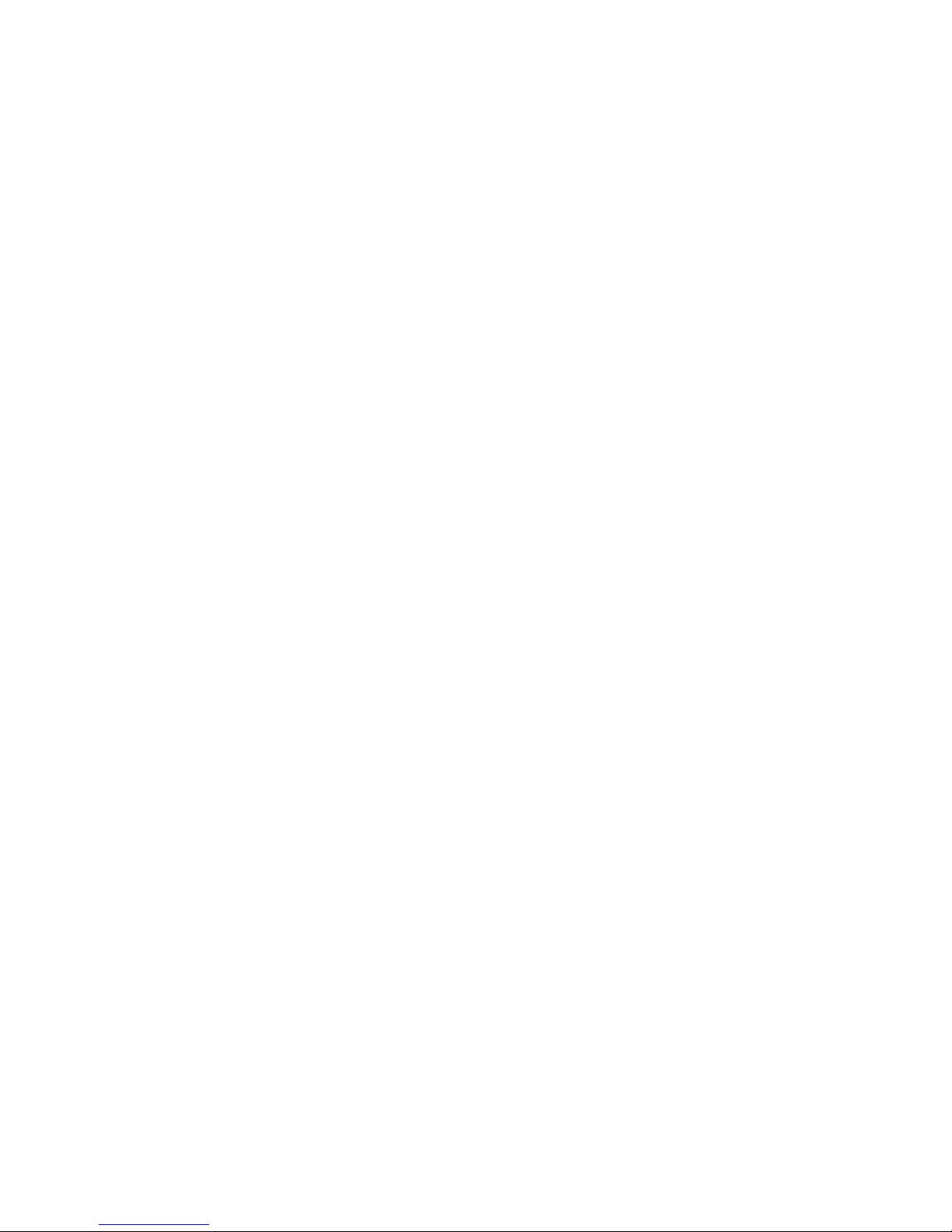09915ZPrinter650TroubleshootingGuide
Notices
CopyrightandTrademarks
Copyright©ZCorporation1995‐2011.Allrightsreserved.Theinformationinthisdocumentmaynotbe
duplicatedortransmittedinanywaywithouttheexpresswrittenconsentofZCorporation.The
informationcontainedhereinisfortheuseofZCorporationcustomers,whoarepermittedtocreate
briefexcerptsforthepurposesoftrainingandreview.Thisinformationmaynotbeincorporatedinany
commercialprograms,books,databases,orinanykindofsoftwarewithouttheconsentofZ
Corporation.
Z,ZCorporation,zp,zb,ZMap,ZPhoto,Z‐Cure,ZPrints,ZPrinter,ZCast,ZScanner,ZBuilder,CreateMore,
ZScanandtheZCorp.logoanddesignarepending/registeredtrademarksofZCorporation.
ZPrint®7.12SystemSoftwareCopyright(c)1996‐2011ZCorporation.Thissoftwareisbasedinparton
theworkoftheIndependentJPEGGroup.
PNGlibrarylibpngversion1.2.2Copyright(c)1998‐2002GlennRanders‐Pehrson,(Version0.96
Copyright(c)1996,1997AndreasDilger),(Version0.88Copyright(c)1995,1996GuyEricSchalnat,
Group42,Inc.)
ZLIBgeneralpurposecompressionlibraryversion1.1.4,Copyright(C)1995‐2002Jean‐loupGaillyand
MarkAdler.
MicrosoftWindowsisatrademarkofMicrosoftCorporation.
ZCorporationacknowledgesthetrademarksofotherorganizationsfortheirrespectiveproductsor
servicesmentionedinthisdocumentation.
ProprietaryInformation
InformationcontainedinthisdocumentistheconfidentialpropertyofZCorporation.Recipientshall
notdisclosesuchInformationtoanythirdparty,andshallnotuseitforanypurposewhatsoeverother
thanwhatisrequiredtoinstallandusetheZPrinter650.
UseofEquipment
ZCorporation'sEquipment,anduseoftheEquipment,maybesubjecttolimitationsimposedunder
patentslicensedtoorownedbyZCorp.,andistobeusedsolelyforthefabricationofappearance
modelsandprototypesusingnewZCorporation‐suppliedconsumablesfromZCorporationorits
authorizeddistributorsintheoriginalpackaging.Otherusesmayberestricted;contactZCorporationfor
furtherinformation.ConsulttheUser'sManualbeforeoperationofanyZCorporationEquipment.
TheEquipmentisdesignedtobeusedbydesignengineersandotherprofessionalsintheproductionof
early‐stage3Dappearancemodelsandprototypes.TheEquipmentisnottobeusedtoproduce,either
directlyorindirectly,medicalorotherproductsthatmayrequireprecisedimensionsortolerancesto
ensurethesafeandeffectiveoperationofsuchproducts.Youagreetoindemnify,defendandholdZ
Corporationanditsofficers,directorsandemployeesharmlessfromandagainstanyandallclaims,
losses,damages,costsandexpensesresultingfromanyuseoftheEquipmentotherthanforthe
productionofearly‐stageappearancemodelsandprototypes.
5