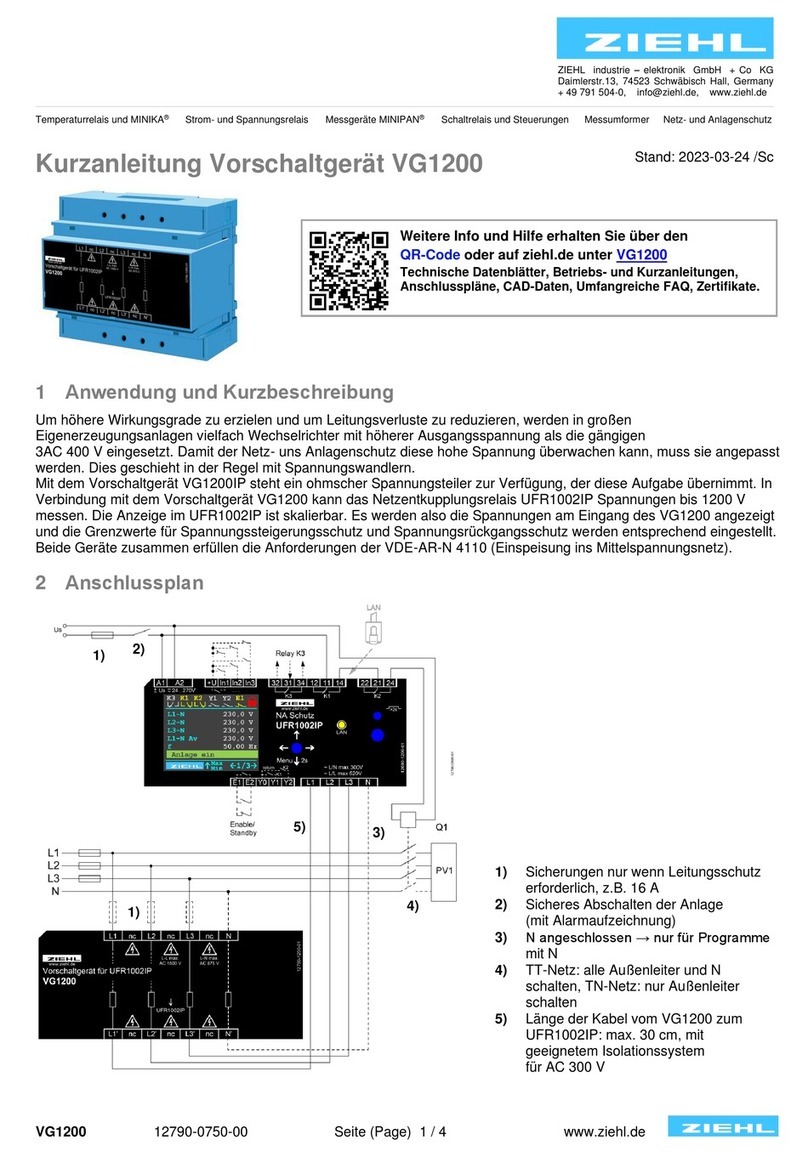(datum / name): 06.05.10 Fu Z. Nr.: 1163 0711.9
Page 7 of 16 Type: TR 250
ZIEHL
industrie-elektroni
k
GmbH
+
Co
KG,
Daimlerstr.13,
D-7452
3
Schwäbisch
Hall,
Tel.:
+49
791
50
4-0,
Fax:
-56,
e-mail:
[email protected]e
Programming of Alarms 1-3 (AL1/AL2/AL3):
Select menue item with up/down until AL1 and Limit (value) alternate in display, e.g. AL1 and
130 for 130 °C.
Here it can be clearly read out, which limit is programmed and of which sensors the alarm is
effected (yellow LEDs sensor on).
Enter into programming with Set.
- Set limit with up/down. At sensors type PtC no limit can be programmed.
- Hysteresis. Negative hysteresis = MAX-alarm, the relay switches at the programmed limit
and switches back after the temperature is below the limit by the value of the hysteresis.
E.g limit 130 °C and hysteresis -5 °C: Relay switch es at 130 °C and back at 125 °C.
Positive hysteresis everything inverted = MIN-limit . At sensors PTC no hysteresis can be
programmed.
- Alarm delay dAL: An alarm is beeing suppressed for this time. Short exceedings of the limit
do not result in an alarm.
- Switch-back delay doF: An alarm is switched off this time after the temperature is below the
limit, e.g. a cooling fan can cool down a transformer for this additional time to ensure, that it
needn't be started again after a short time.
- Function of relays:
r
rr
r-closed-circuit current mode, relay is picked up in GOOD condition (=limit not exceeded)
and releases when the limit is reached. Advantage: Errors and malfunctions will
normally result in an alarm. Disadvantage: with switched off device and shortly after
switching on the supply voltage an alarm is reported. Disadvantageous when the
supply-voltage of the device is created by the monitored transformer.
A
AA
A-operating current mode. Relay is released in GOOD condition and releases when the
limit is exceeded. No alarm when supply-voltage is off. This mode is applied normally
with heatings, fans or for tripping of transformers.
rL/AL
rL/ALrL/AL
rL/AL: Alarm switches interlocked. Reset only after the temperature is below the limit (+
hysteresis) and after switching-back delay time has passed.
- Error: At Err/SE it can be programmed, if the relay switches at troubles (short-circuit or
interruption) at a sensor. (or error of device Er3/4). Select sensor with up/down. Set
switches sensor on or off (yellow LED at the sensor input changes). LEDs of aktivated
sensors light up. Leave menue item with button Set when Eis in display (on to next menue
item). We recommend to program this error message for a pre-allarm (Pr2 und Pr3) or a
relay that bis not used for other purposes (Pr1).
•LEDs in Programming Mode
Sensor-programming appropriate LED Alarm is alight
Alarm-programming appropriate LED Sensor is alight
Err, Error at Sensor appropriate LED Alarm is alight
Test Relay (tSt):
At this menue item it can be programmed, z´that a relay switches after a time don, e.g. 1
week (= 168 hours) for the time doF, e.g. 0,2 h (12 minutes) into alarm state, for starting a
pump or a fan for a short time to make them move and thus to ensure, that bearings are not
damaged by long lasting times without activity.
Select alarm with up/down. Set switches on to don and doF.
don = --- = test not avtive.
Leave menue item with button Set when Eis in display.
At programs Pr2 and Pr3 a test is programmed for relay 1 (168h/0,2h).
Sensor Simulation (Si):