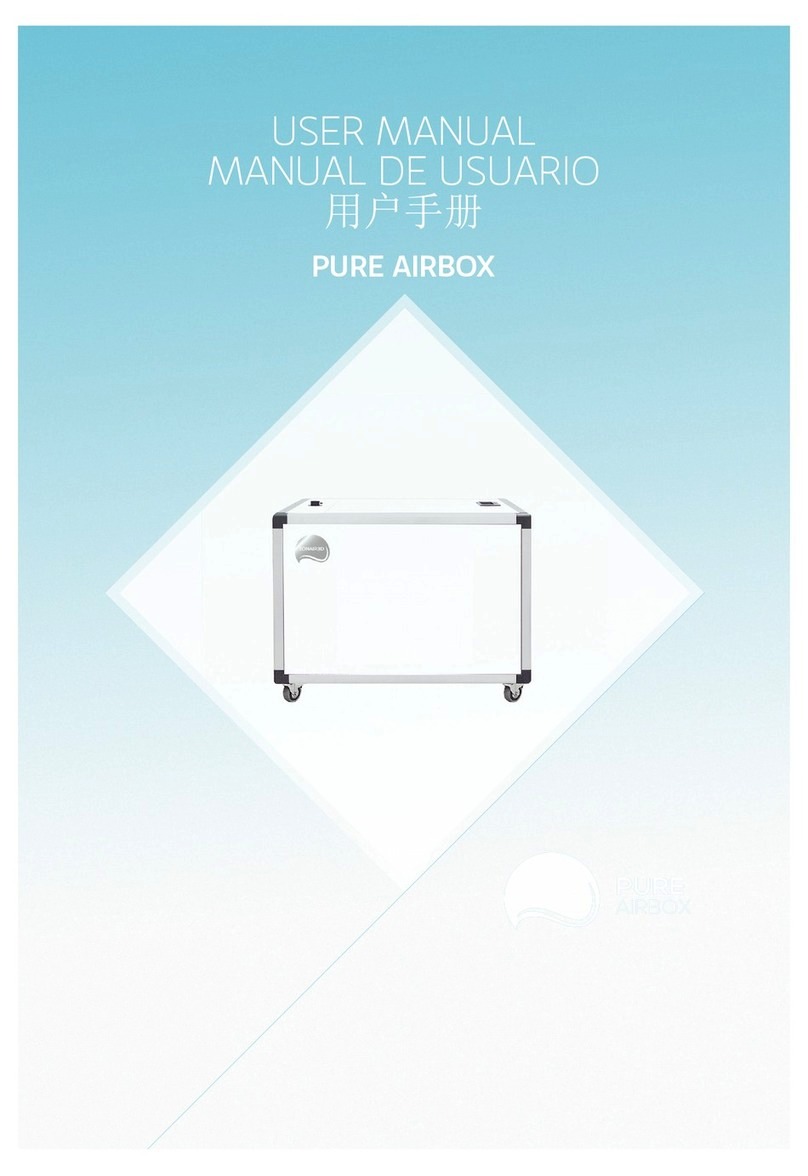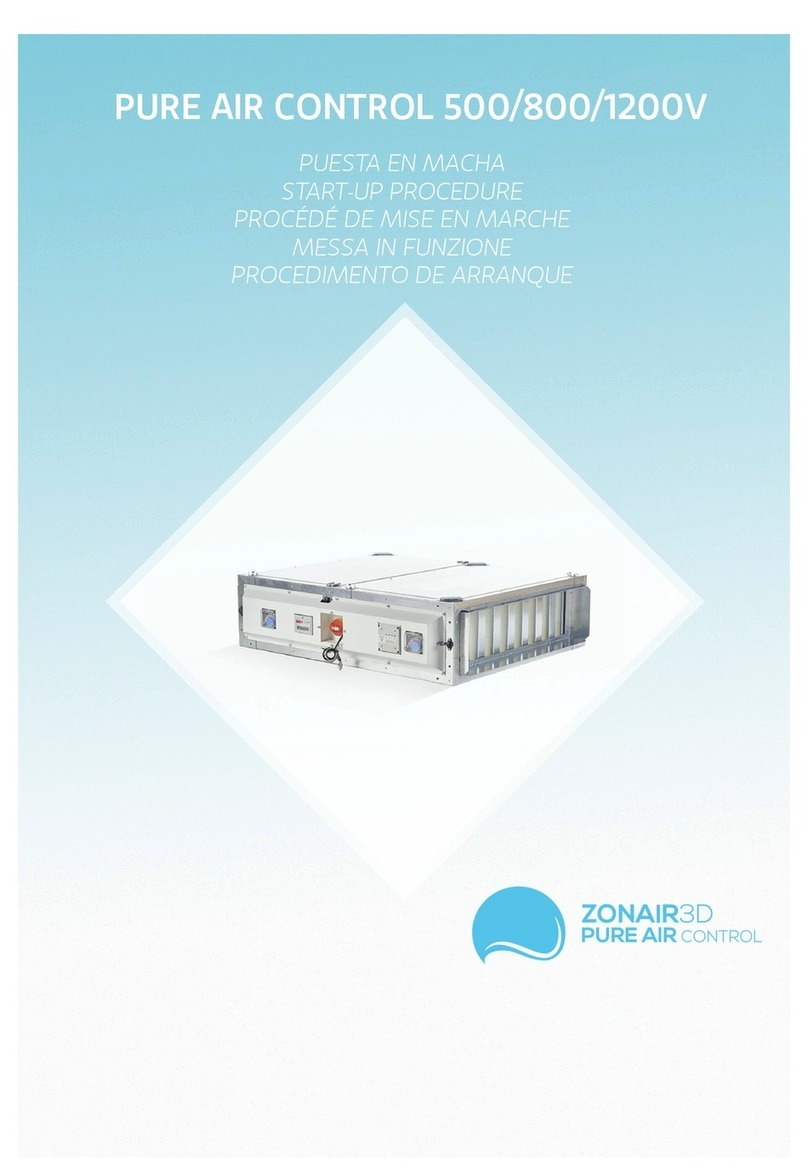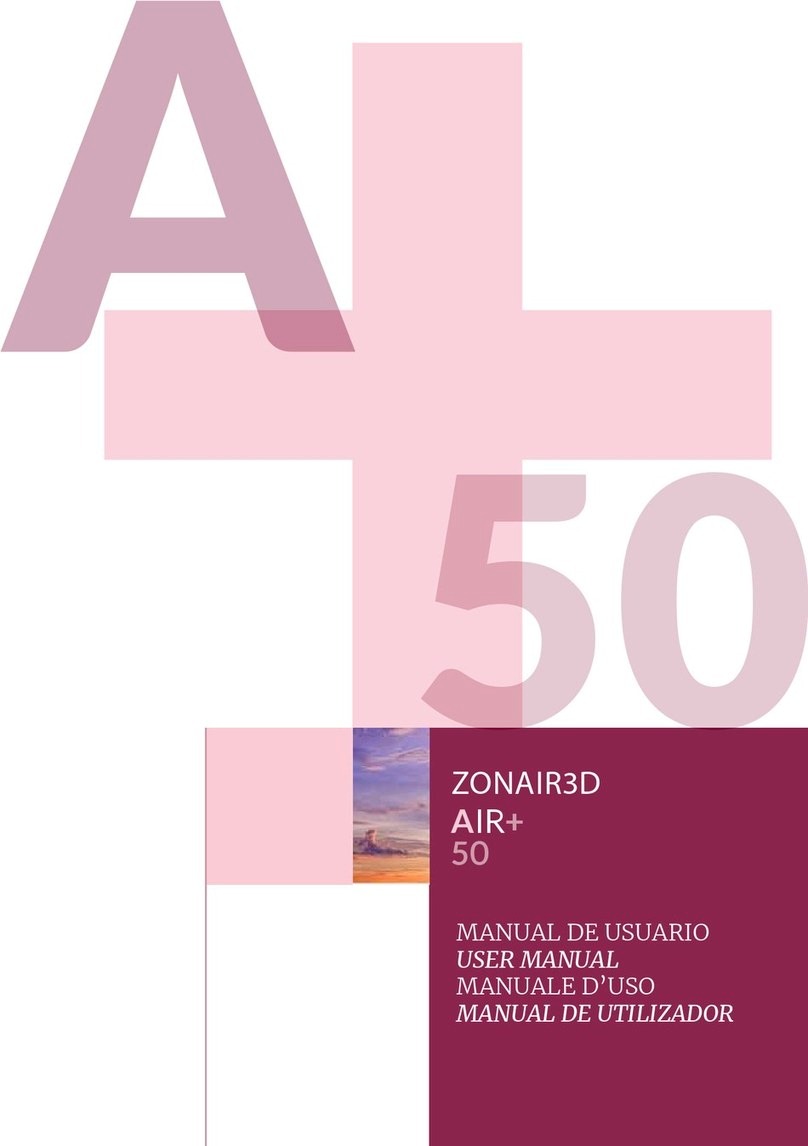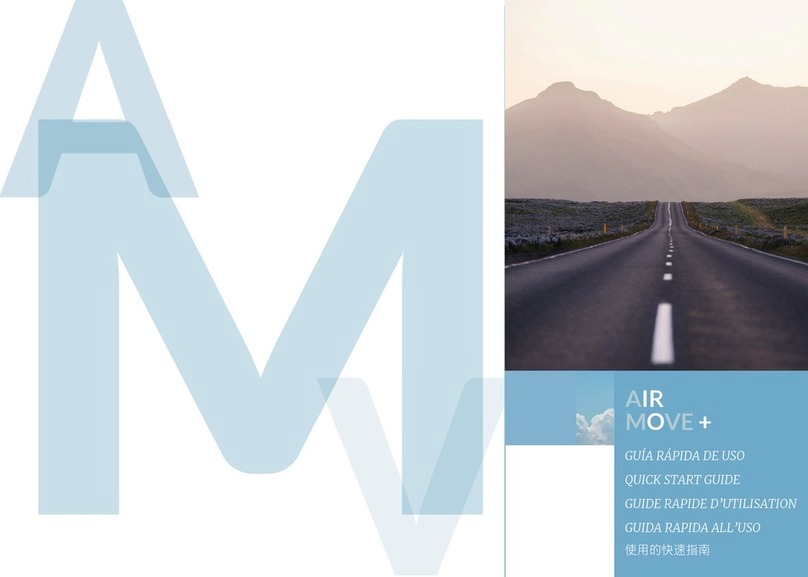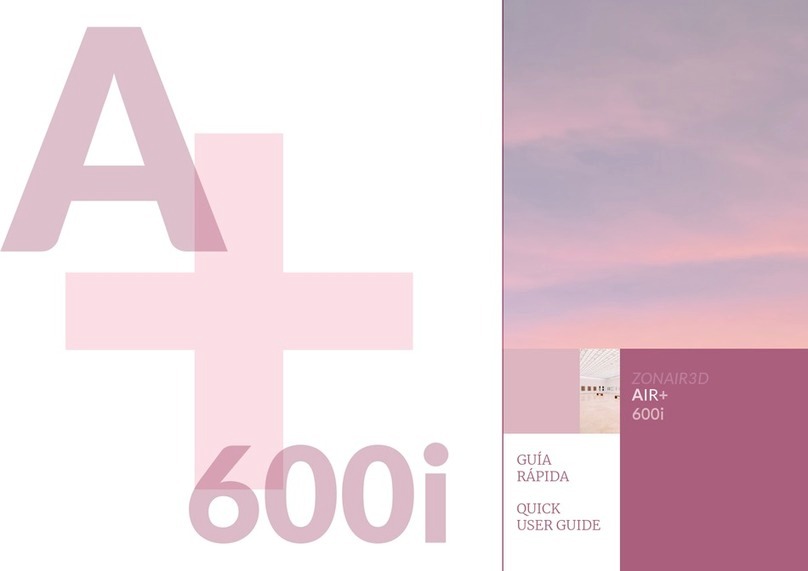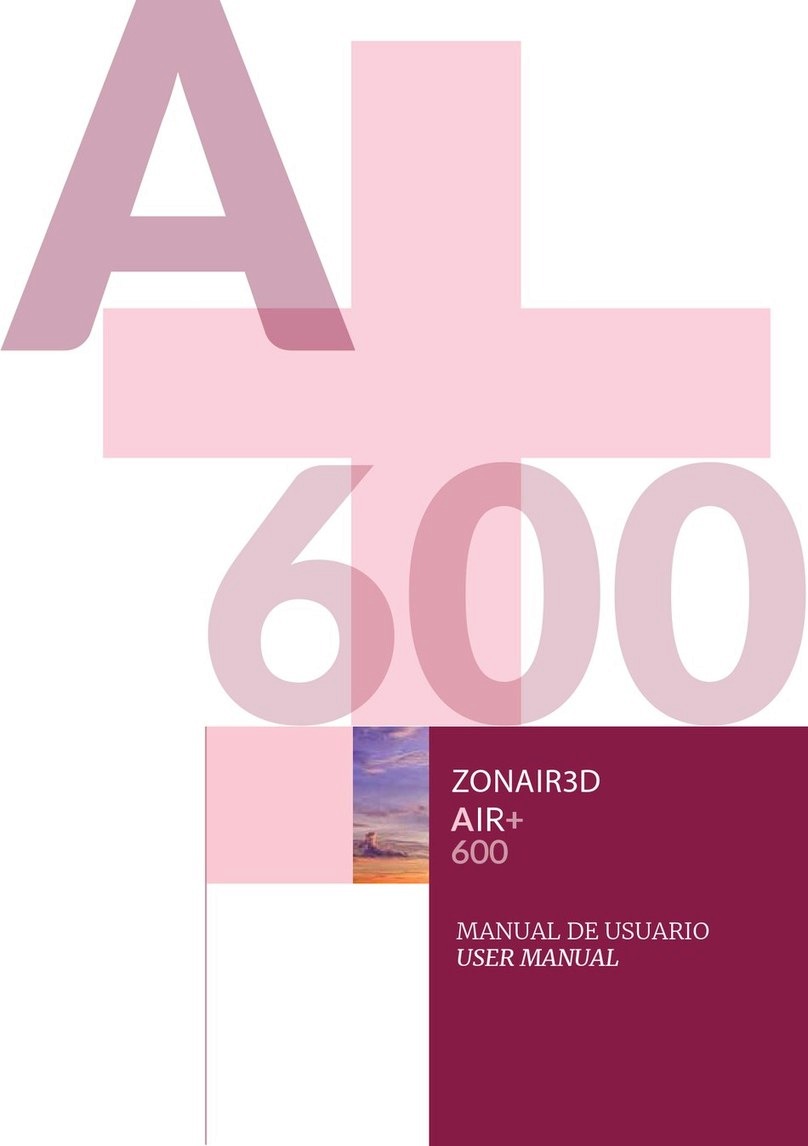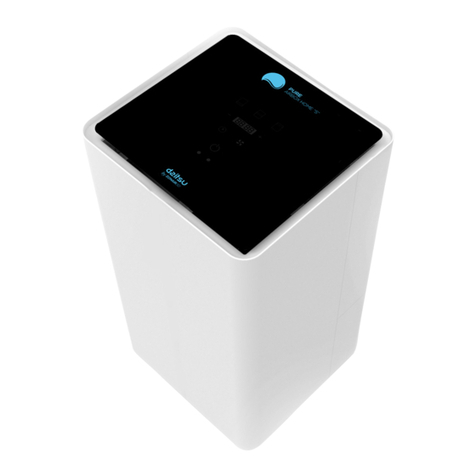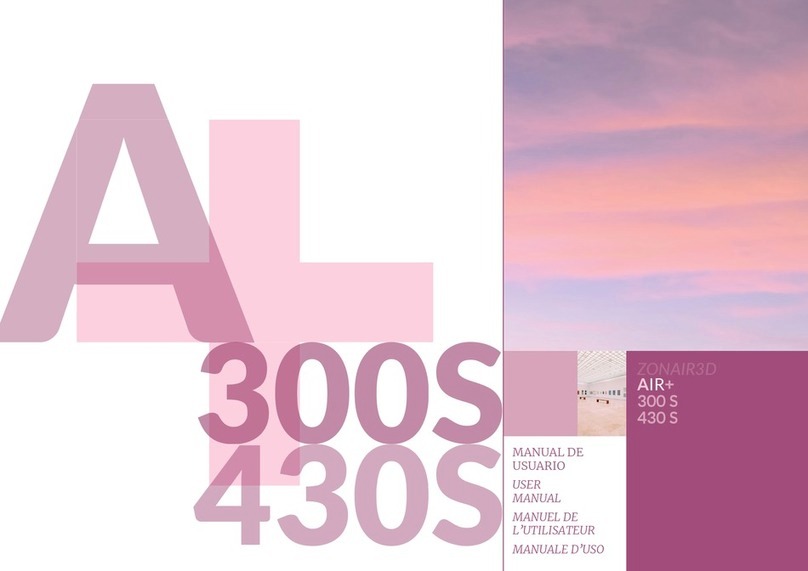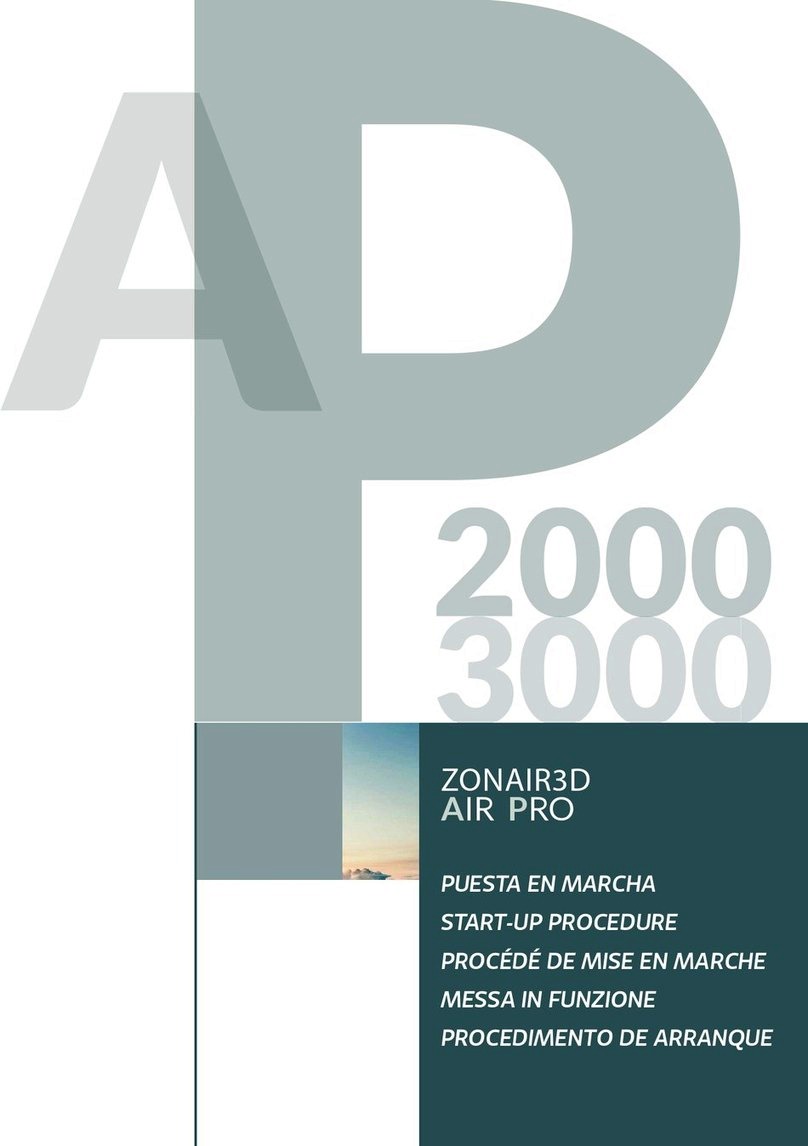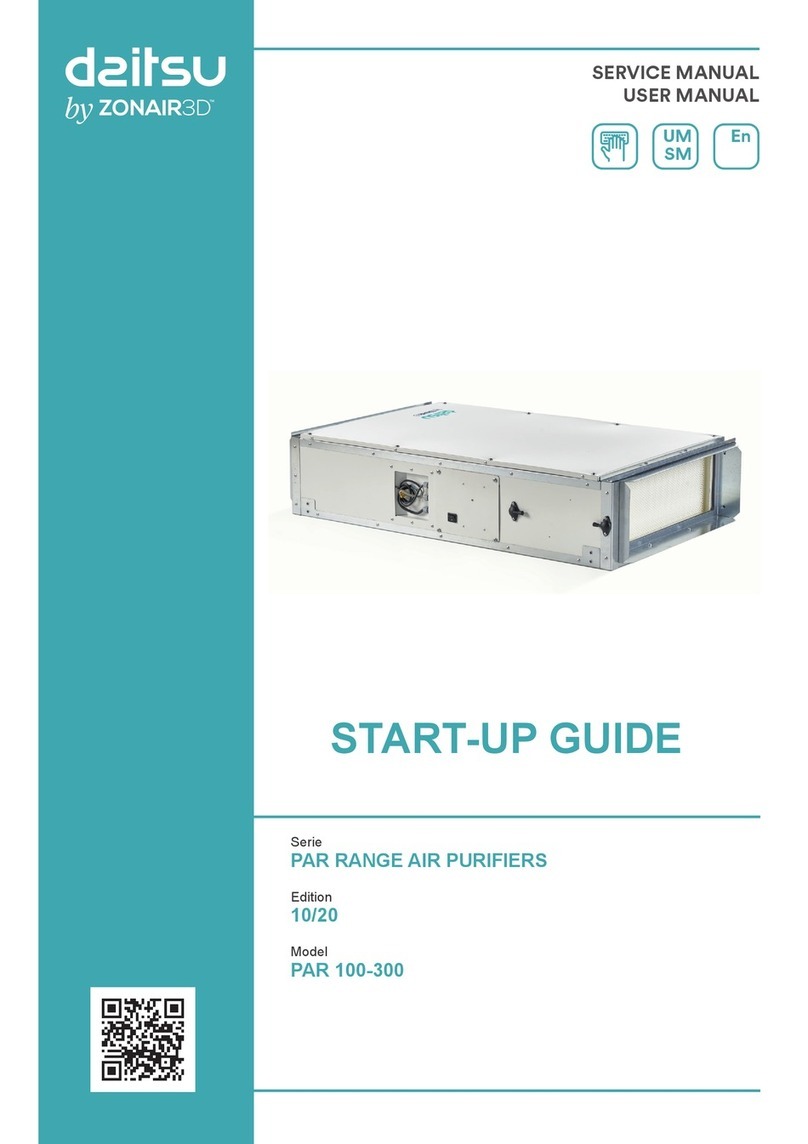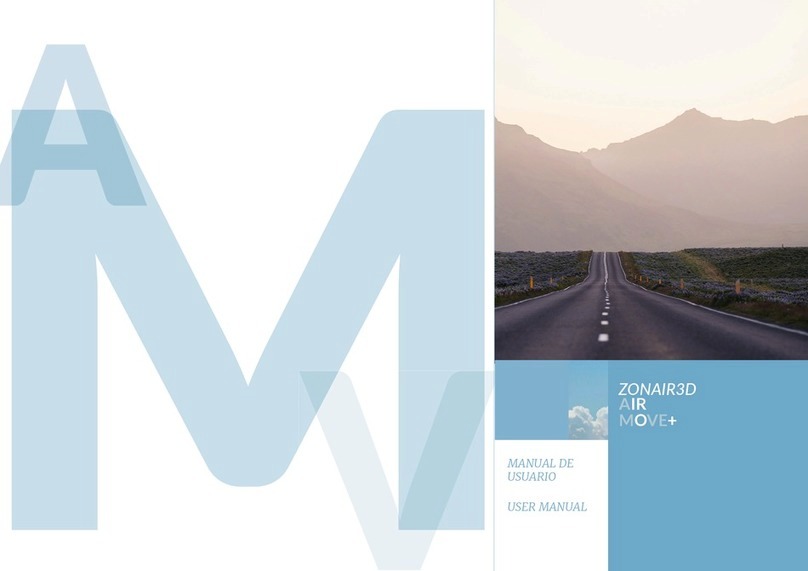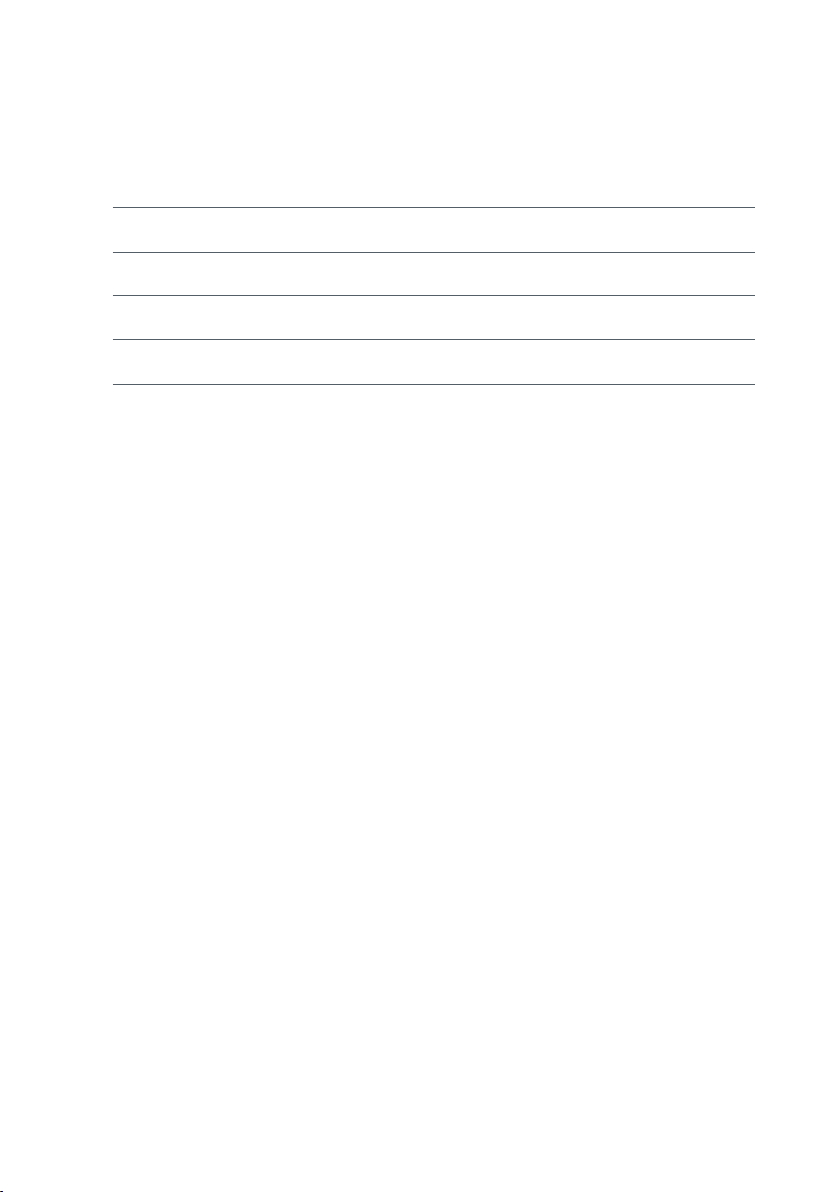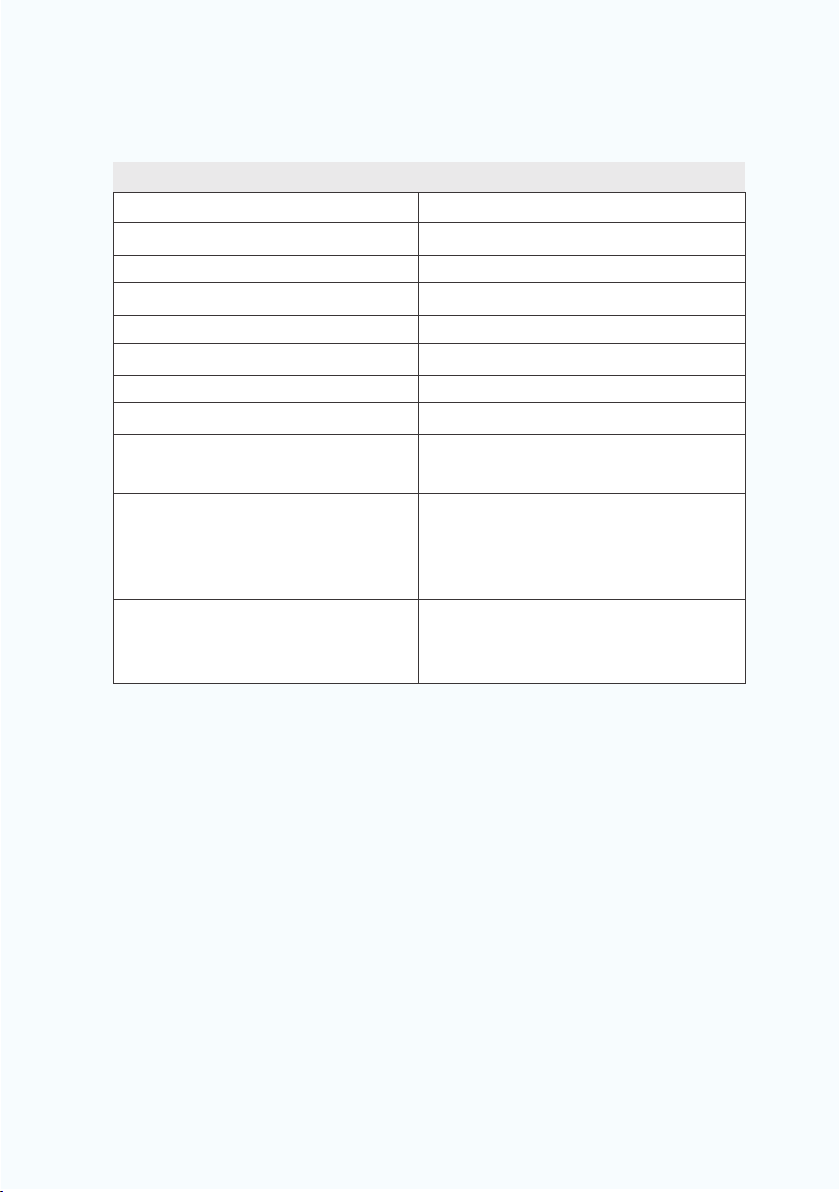3Pure Airbox Home “S”
Zonair3d is a Spanish company
operating on all ve continents that is
engaged in the research and scientic
development of air purication systems.
In collaboration with a number of
scientic institutions and research
centres, Zonair3D works on the
development of solutions that offer
answers to unresolved needs in such
areas as health, wellbeing or buildings,
among others.
PURE AIRBOX HOME "S"
This pioneering product is our response
to current environmental pollution and
our concerns over the constant and
ever-increasing deterioration of the
quality of the air we breathe.
Pure Airbox Home is an air purication
equipment specially designed for
indoor spaces. Its unique system lters
and puries polluted air, transforming
it into the best quality air, free from
contaminating particulate, free from
environmental ozone, and with toxic,
irritating and carcinogenic gaseous
pollutants reduced to levels of
comfort.
Pure air is essential for the
respiratory system to work properly,
it is an important factor in anti-aging
treatments, it enhances respiratory
pathway recovery following physical
exercise and it is of fundamental
importance to the existence of life.