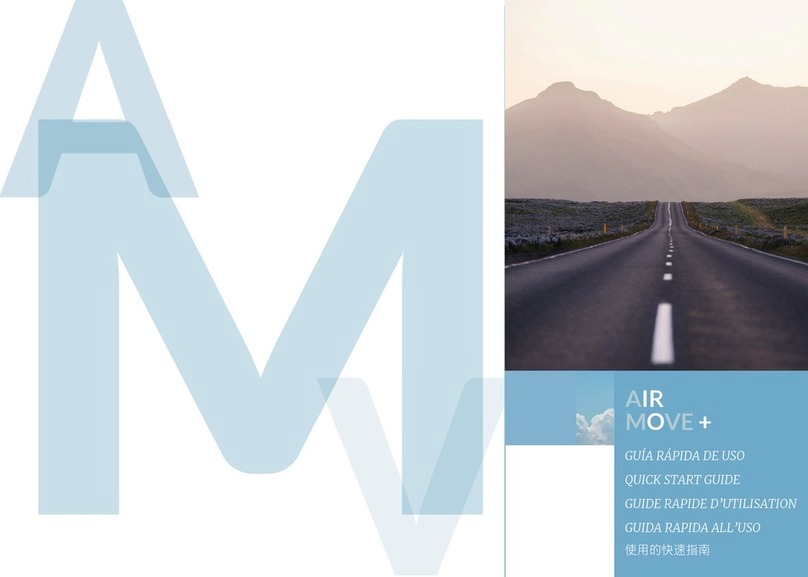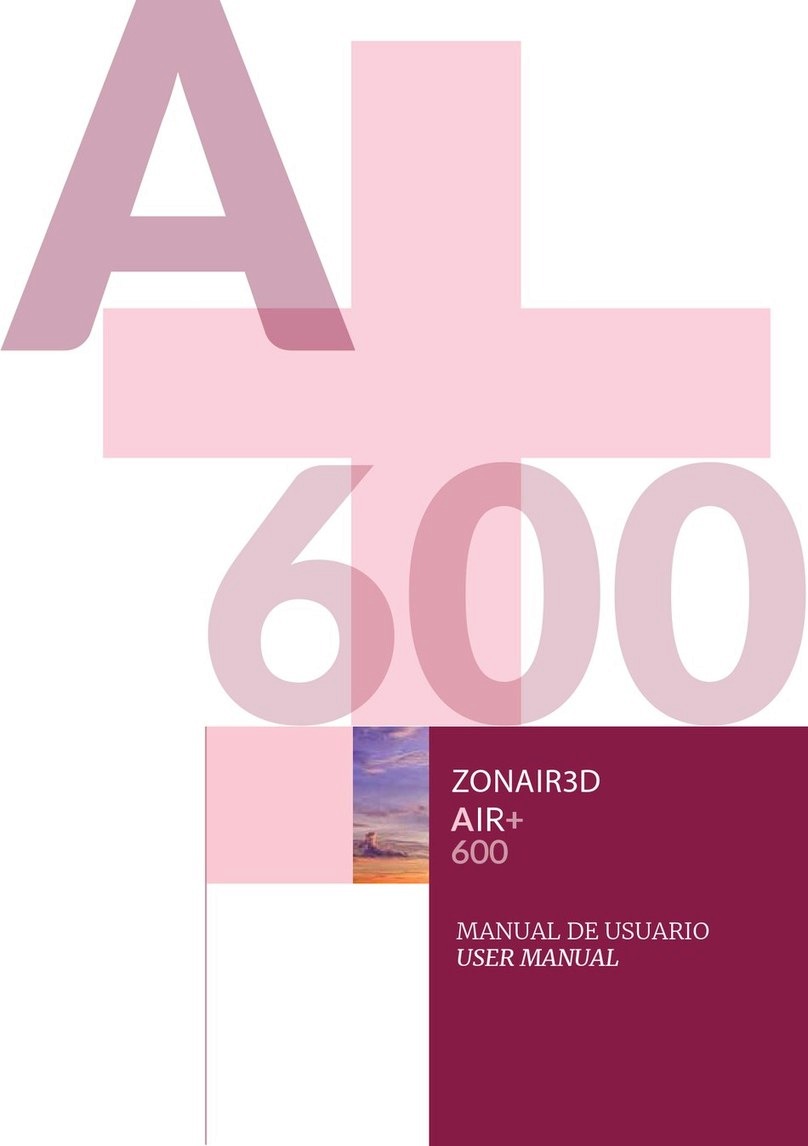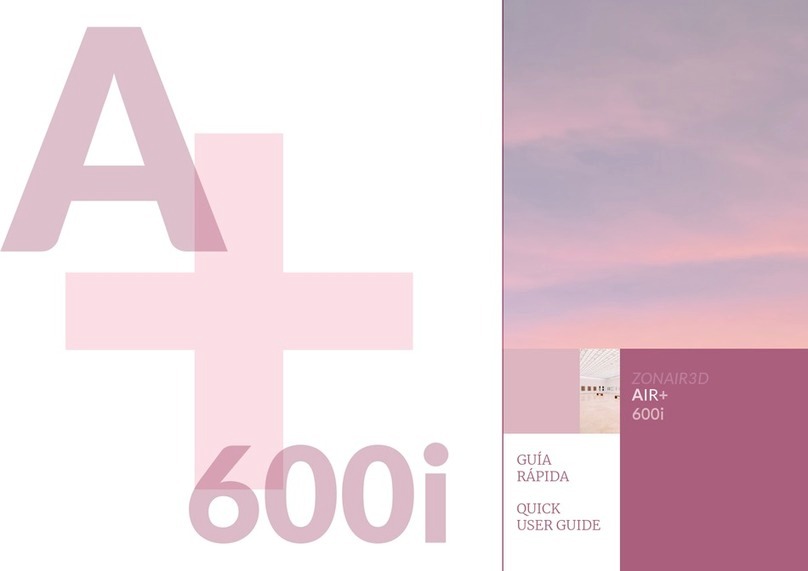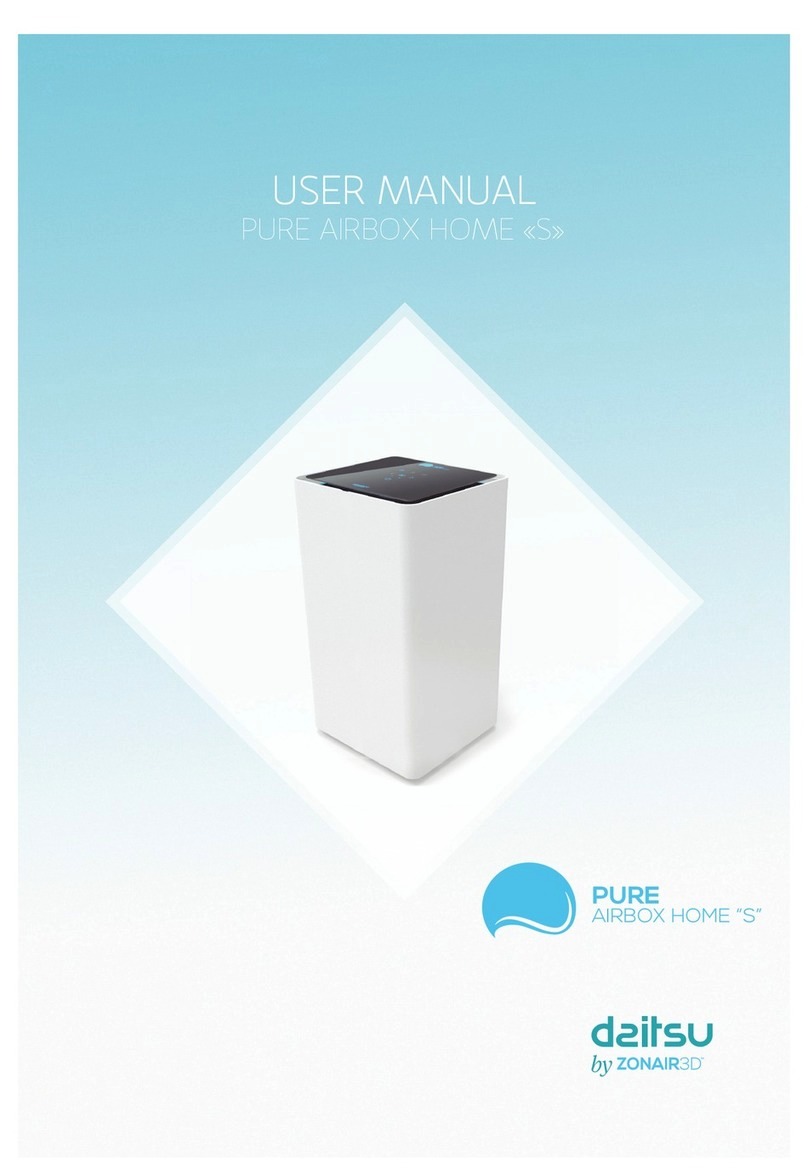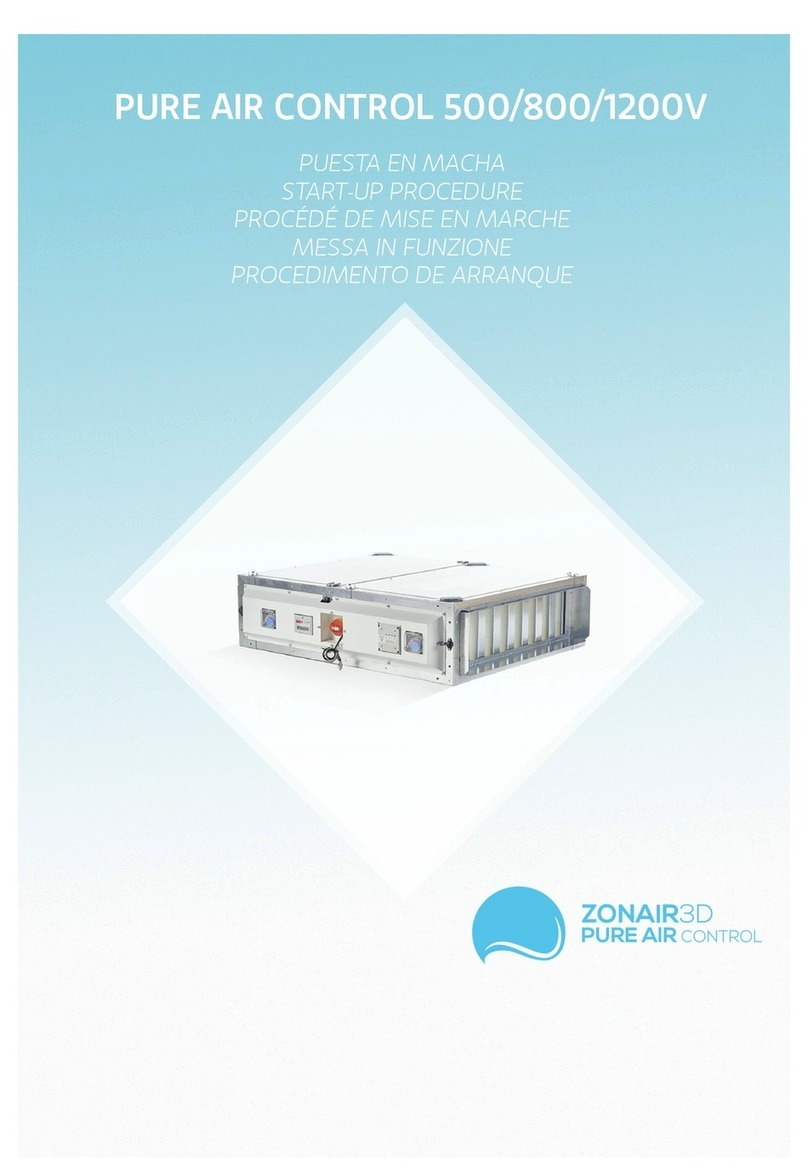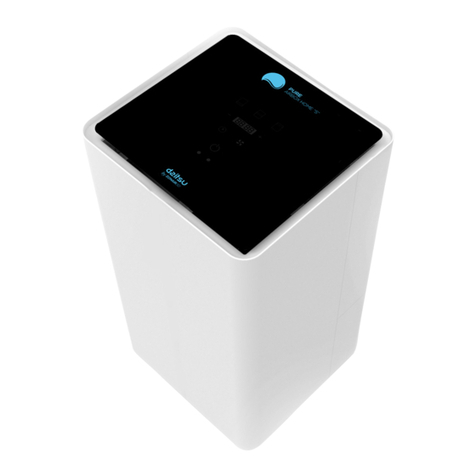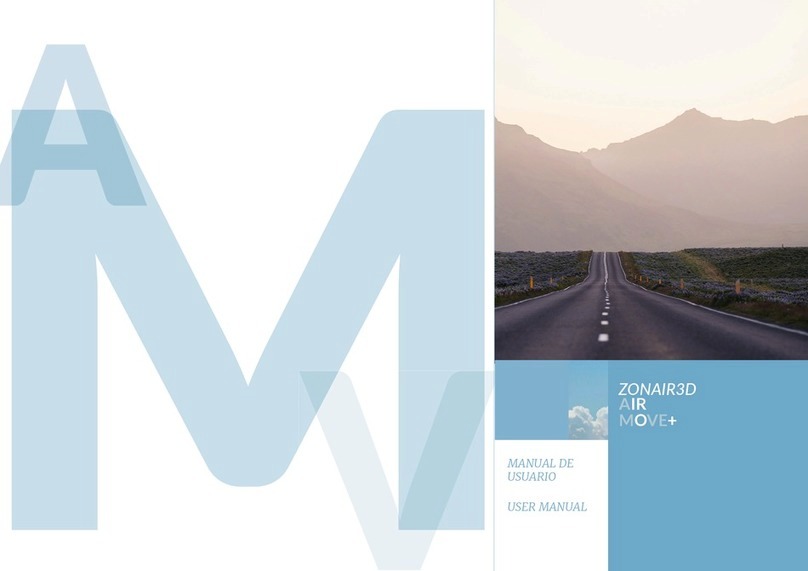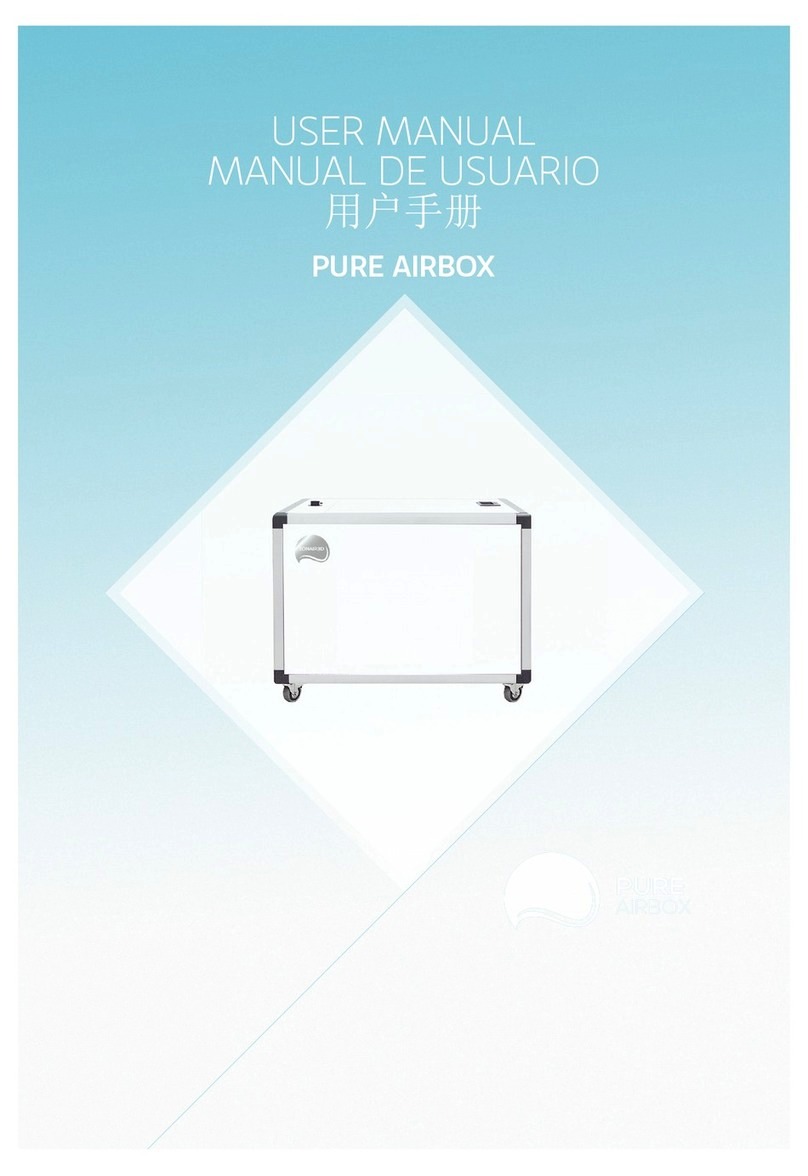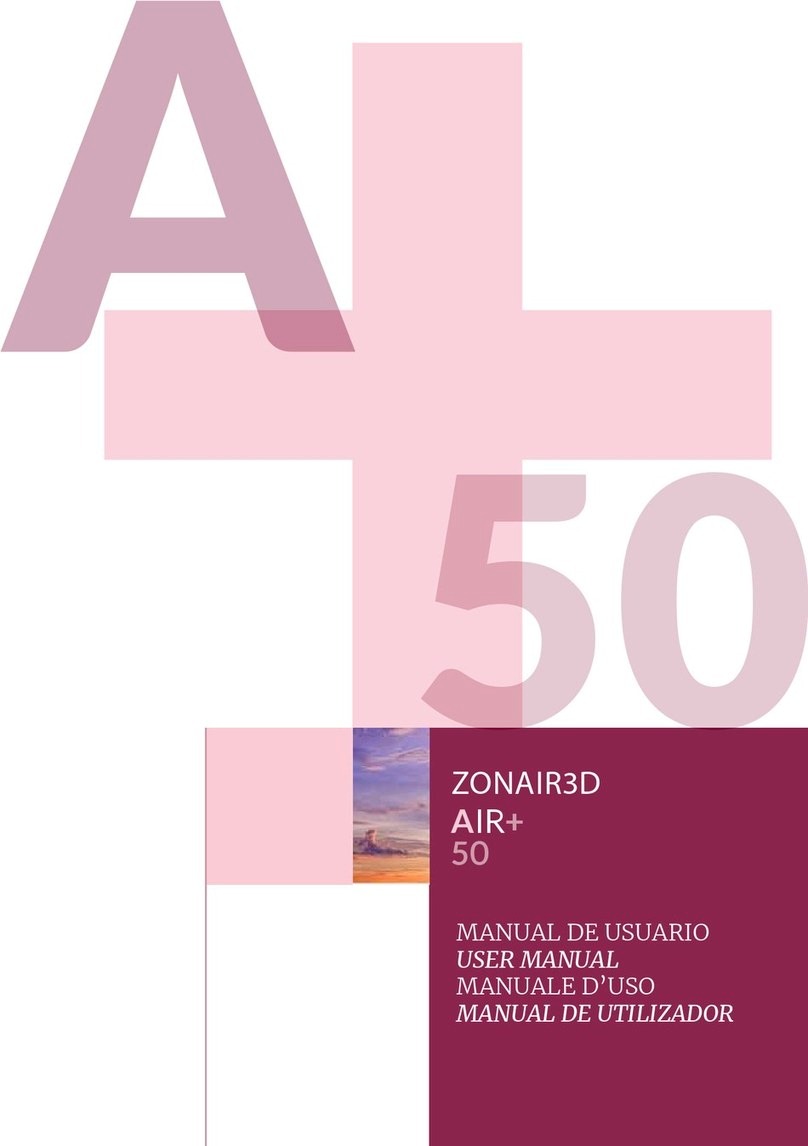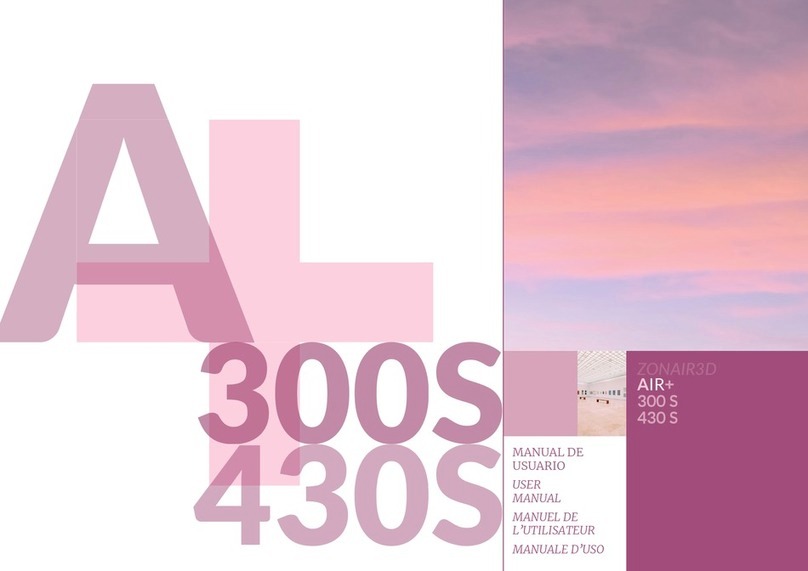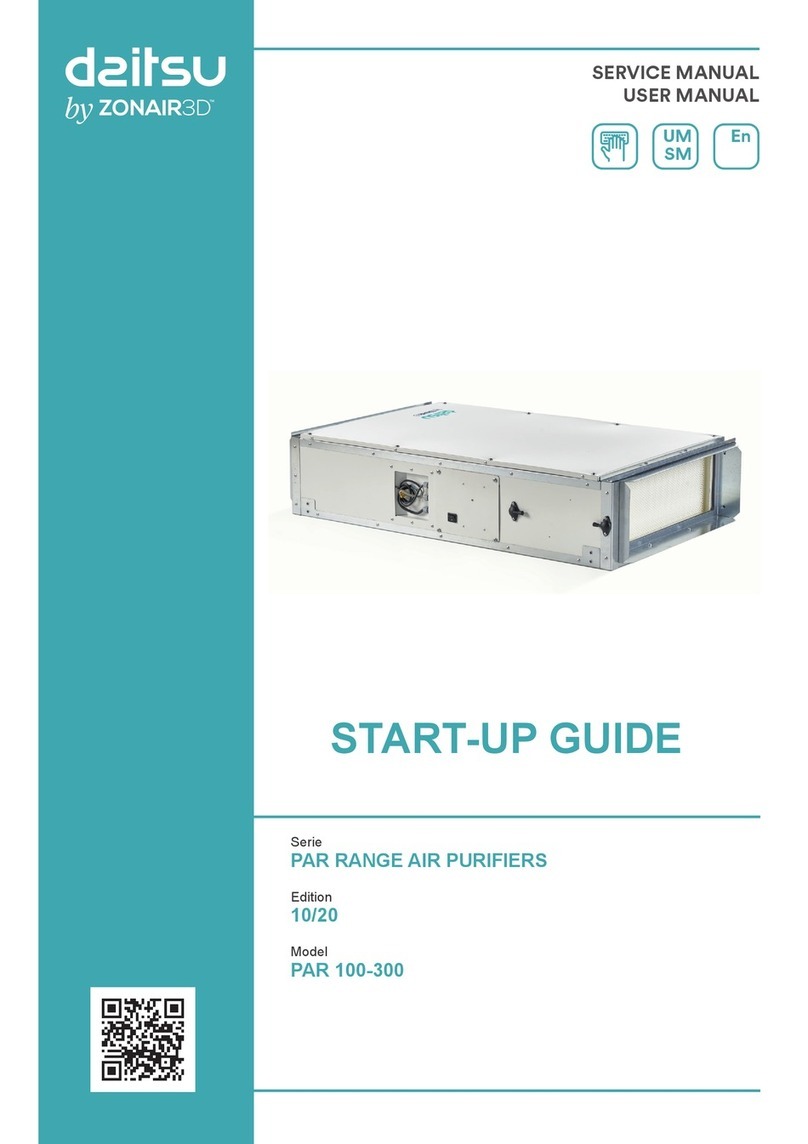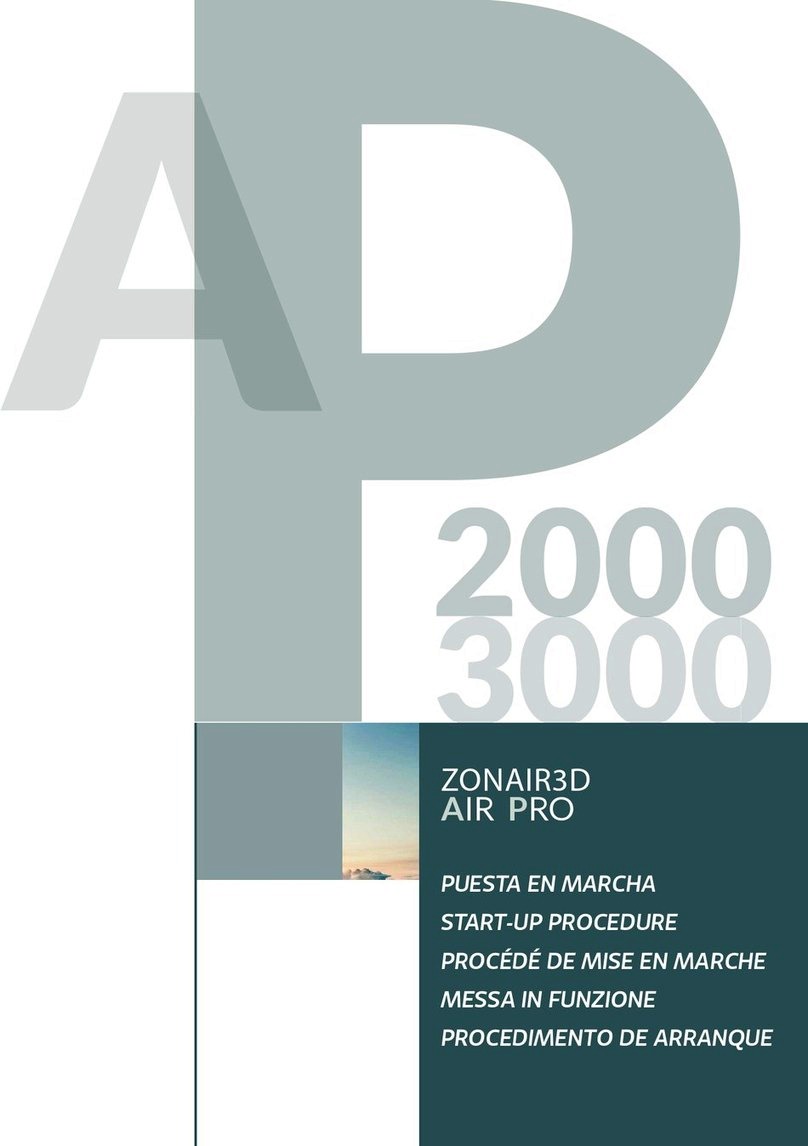5. INSTALLATION
·The person responsible for receiving the equipment must ensure that the
characteristics of the available electrical supply are in accordance with the electrical
data on the rating plate of the unit
·Before fully setting up the equipment, it must veried that the place where the
equipment is going to be located is strong enough to support its weight.
·This must not be installed, under any circumstances, in ammable or explosive
environments, such as environments loaded with oil vapors, saline air or corrosive.
·The installation of the equipment can be dangerous, due to the material used, the
pressures in the system and the electrical components. Because of this only trained
and qualied personnel must install, service or repair the equipment.
·When carrying out operations inside the equipment, precautions must be taken to
interrupt the electric current in the isolator, in order to prevent possible accidents
with the moving parts of the equipment which might start running unpredictably, as
well as to prevent direct or indirect contact with any active part of the equipment.
·During the installation, the equipment must be leveled for a good adjustment of
the different units and a good opening of the registers.
·To check the perfect condition of the fan, the centering of the suction ring can be
checked by turning the turbine by hand.
HANDLING
When you receive the unit, unpack it and check it is in good condition. Check
that no components are missing (see general description page 11).
You will nd separately:
·One bag with "L-shaped mounting brackets" or xing brackets that are supplied
unassembled, to be installed on site to the machine chassis. Includes 8 M5 star
screws to x the equipment to the desired surface.
·Another one with the differential pressure switch, the transparent pressure
tube and the 2 thread / sheet screws to x it.
·An individual absolute lter test certicate