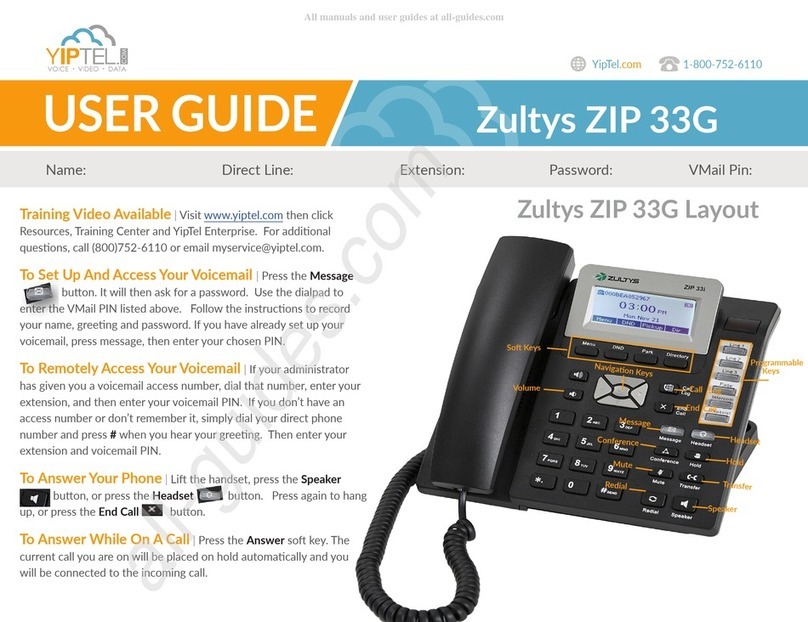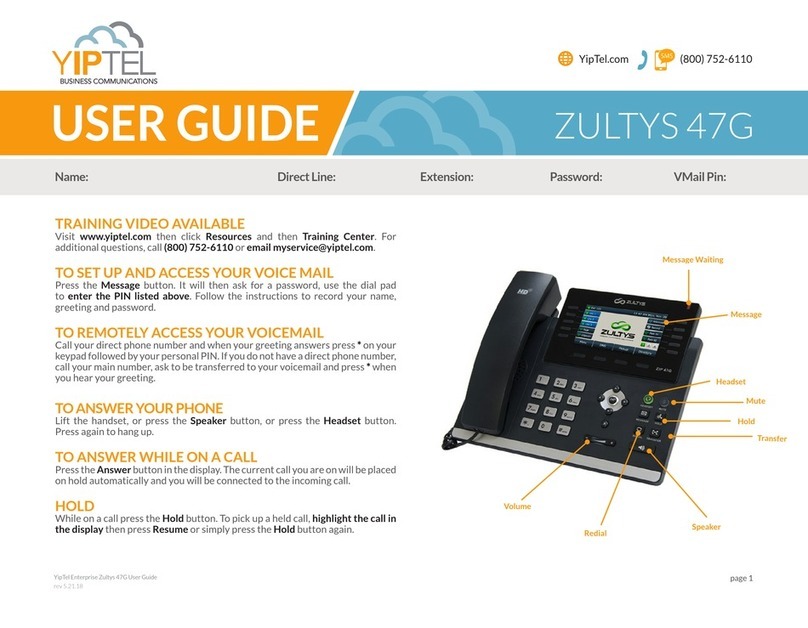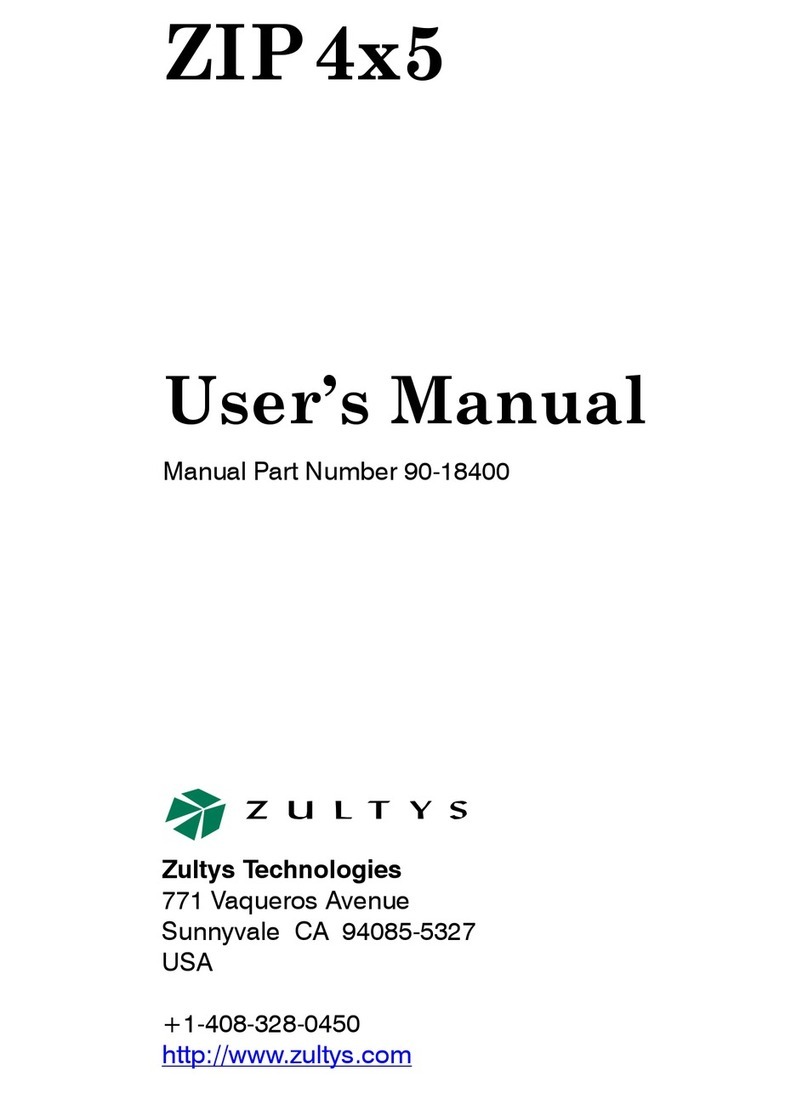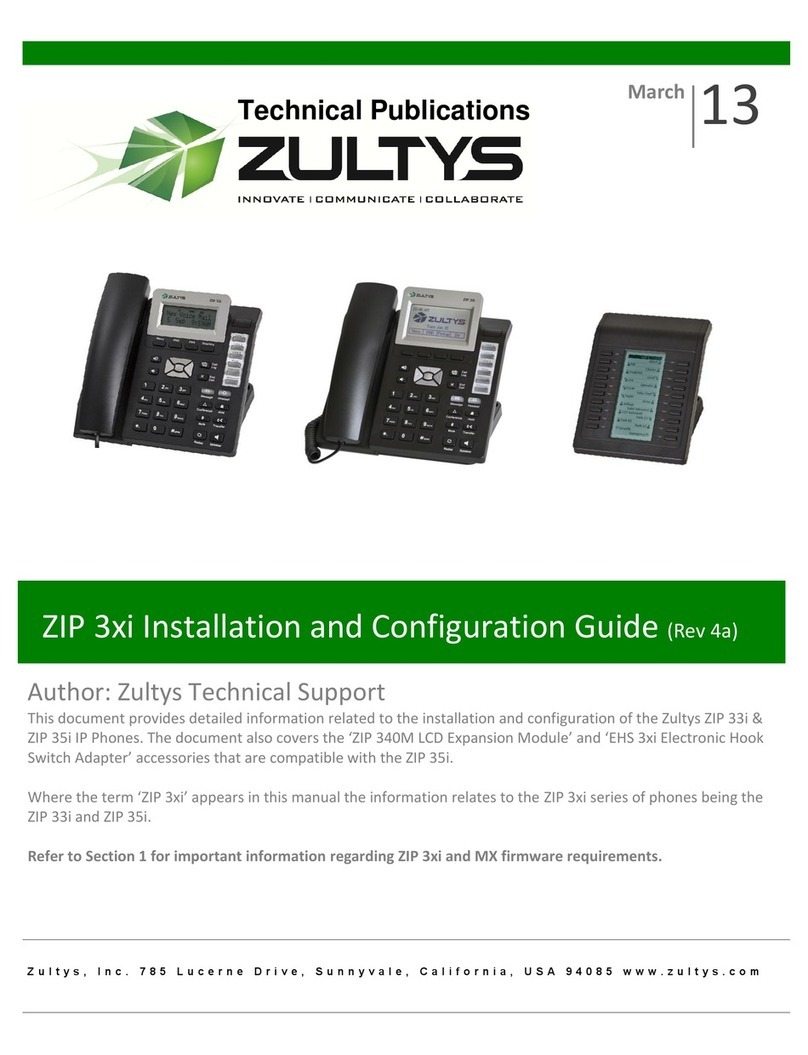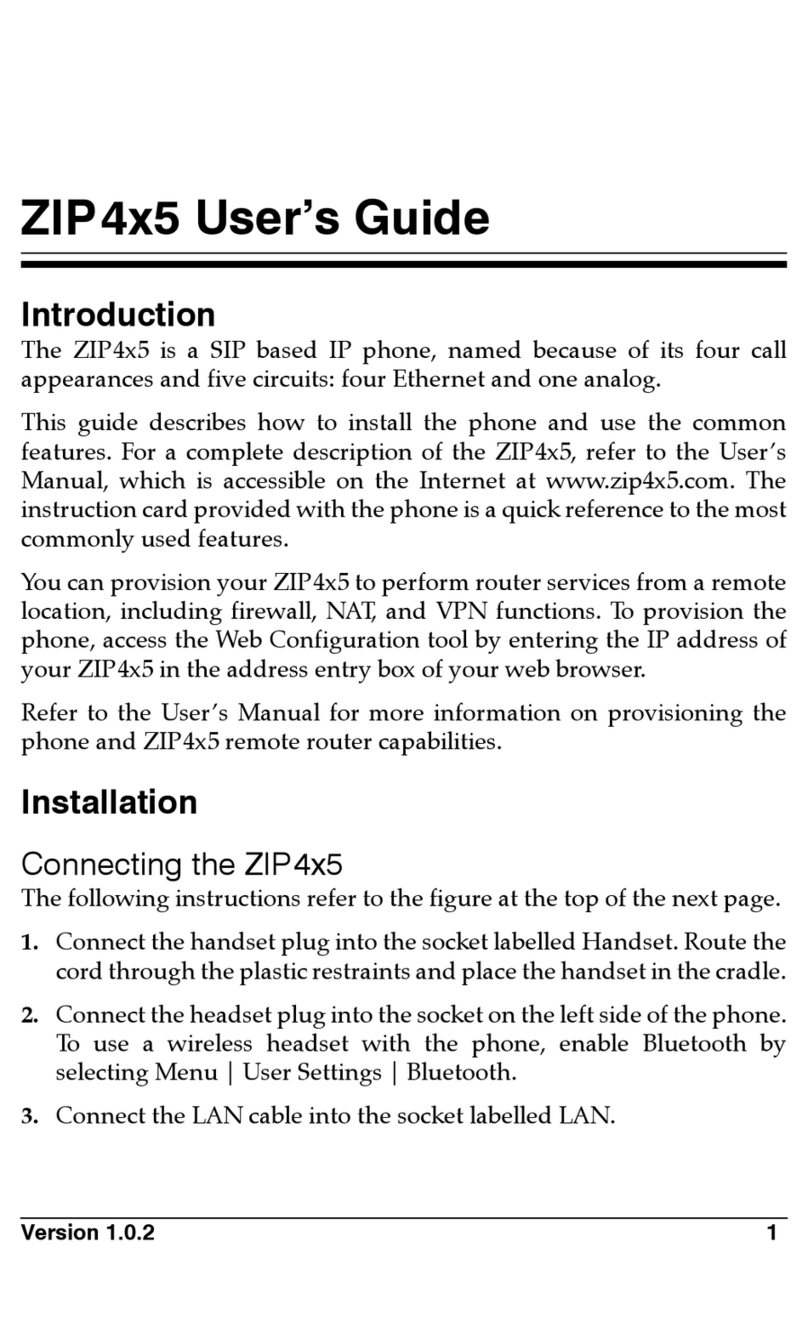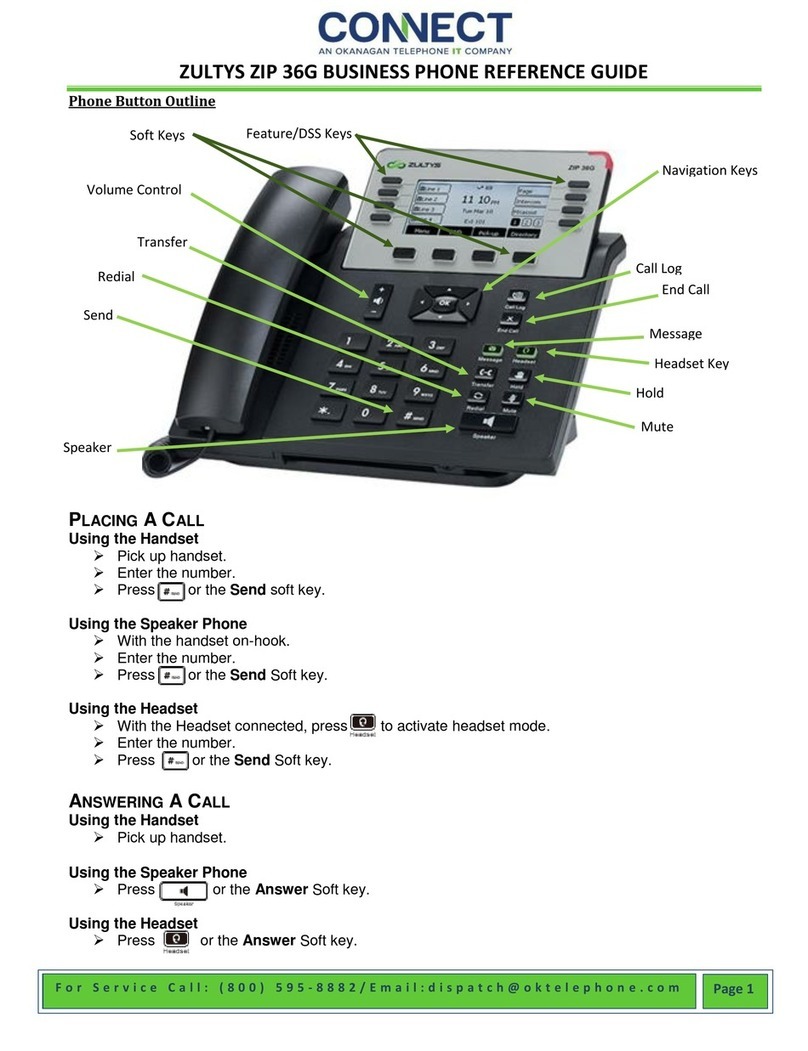iv
ZIP2 User’s Manual
7.4.1 LED Indication of Ringing . . . . . . . . . . . . . . . . . . . . . . . . . . . . . . . . .41
7.4.2 Answering the Call . . . . . . . . . . . . . . . . . . . . . . . . . . . . . . . . . . . . . . .42
7.4.3 Rejecting the Call or Not Answering . . . . . . . . . . . . . . . . . . . . . . . . .42
7.5 During a Call . . . . . . . . . . . . . . . . . . . . . . . . . . . . . . . . . . . . . . . . . . 43
7.5.1 Mute . . . . . . . . . . . . . . . . . . . . . . . . . . . . . . . . . . . . . . . . . . . . . . . . . .43
7.5.2 Hold . . . . . . . . . . . . . . . . . . . . . . . . . . . . . . . . . . . . . . . . . . . . . . . . . .43
7.5.3 Call Toggling . . . . . . . . . . . . . . . . . . . . . . . . . . . . . . . . . . . . . . . . . . .44
7.5.4 Transfer . . . . . . . . . . . . . . . . . . . . . . . . . . . . . . . . . . . . . . . . . . . . . . .44
7.6 Conference Calls. . . . . . . . . . . . . . . . . . . . . . . . . . . . . . . . . . . . . . . 44
7.6.1 Initiating a Conference Call . . . . . . . . . . . . . . . . . . . . . . . . . . . . . . . .45
7.6.2 Terminating a Conference Call . . . . . . . . . . . . . . . . . . . . . . . . . . . . .45
7.7 Receiving a Page. . . . . . . . . . . . . . . . . . . . . . . . . . . . . . . . . . . . . . . 45
7.8 Ending a Call . . . . . . . . . . . . . . . . . . . . . . . . . . . . . . . . . . . . . . . . . . 45
7.8.1 You Terminate the Call . . . . . . . . . . . . . . . . . . . . . . . . . . . . . . . . . . .45
7.8.2 Other Party Terminates the Call . . . . . . . . . . . . . . . . . . . . . . . . . . . . .46
Appendix A Download and Configuration Utility 47
A.1 Introduction . . . . . . . . . . . . . . . . . . . . . . . . . . . . . . . . . . . . . . . . . . . 47
A.1.1 Accessing the Download and Configuration Utility . . . . . . . . . . . . .47
A.1.2 Interface Structure . . . . . . . . . . . . . . . . . . . . . . . . . . . . . . . . . . . . . . .47
A.2 Web Interface panels . . . . . . . . . . . . . . . . . . . . . . . . . . . . . . . . . . . 47
A.2.1 Home . . . . . . . . . . . . . . . . . . . . . . . . . . . . . . . . . . . . . . . . . . . . . . . . .47
A.2.2 LAN Status . . . . . . . . . . . . . . . . . . . . . . . . . . . . . . . . . . . . . . . . . . . . .48
A.2.3 LAN Configuration . . . . . . . . . . . . . . . . . . . . . . . . . . . . . . . . . . . . . .49
A.2.4 VLAN . . . . . . . . . . . . . . . . . . . . . . . . . . . . . . . . . . . . . . . . . . . . . . . . .50
A.2.5 SIP Configuration . . . . . . . . . . . . . . . . . . . . . . . . . . . . . . . . . . . . . . . .51
A.2.6 SIP Stack Extensions . . . . . . . . . . . . . . . . . . . . . . . . . . . . . . . . . . . . .53
A.2.7 OOB Signalling . . . . . . . . . . . . . . . . . . . . . . . . . . . . . . . . . . . . . . . . .54
A.2.8 ToS/DiffServ/STUN . . . . . . . . . . . . . . . . . . . . . . . . . . . . . . . . . . . . . .54
A.2.9 VLAN . . . . . . . . . . . . . . . . . . . . . . . . . . . . . . . . . . . . . . . . . . . . . . . . .55
A.2.10 CODECS . . . . . . . . . . . . . . . . . . . . . . . . . . . . . . . . . . . . . . . . . . . . . . 55
A.2.11 Security . . . . . . . . . . . . . . . . . . . . . . . . . . . . . . . . . . . . . . . . . . . . . . . .56
A.2.12 Localization . . . . . . . . . . . . . . . . . . . . . . . . . . . . . . . . . . . . . . . . . . . .58
A.2.13 Ringer Tone . . . . . . . . . . . . . . . . . . . . . . . . . . . . . . . . . . . . . . . . . . . .58
A.2.14 SNMP . . . . . . . . . . . . . . . . . . . . . . . . . . . . . . . . . . . . . . . . . . . . . . . . . 59
A.2.15 Download . . . . . . . . . . . . . . . . . . . . . . . . . . . . . . . . . . . . . . . . . . . . . . 59
A.2.16 Reset . . . . . . . . . . . . . . . . . . . . . . . . . . . . . . . . . . . . . . . . . . . . . . . . . . 59
Appendix B Configuration Files 61