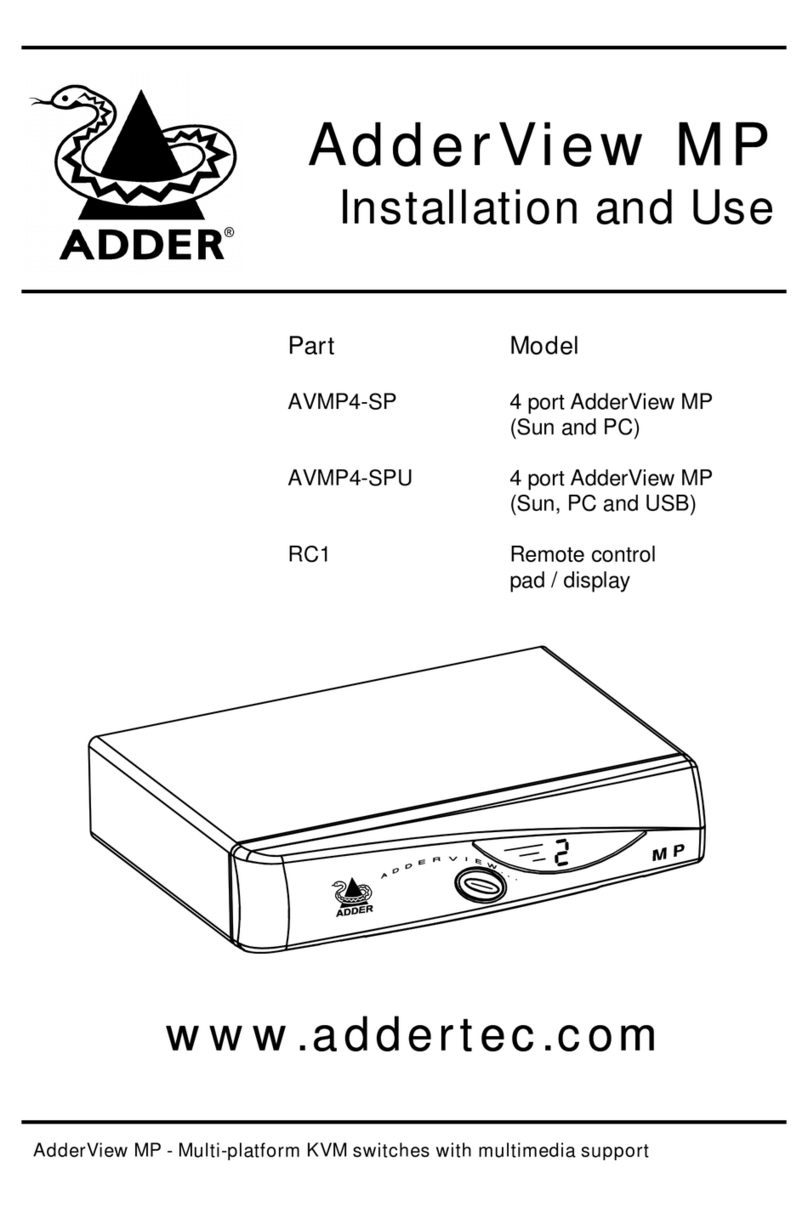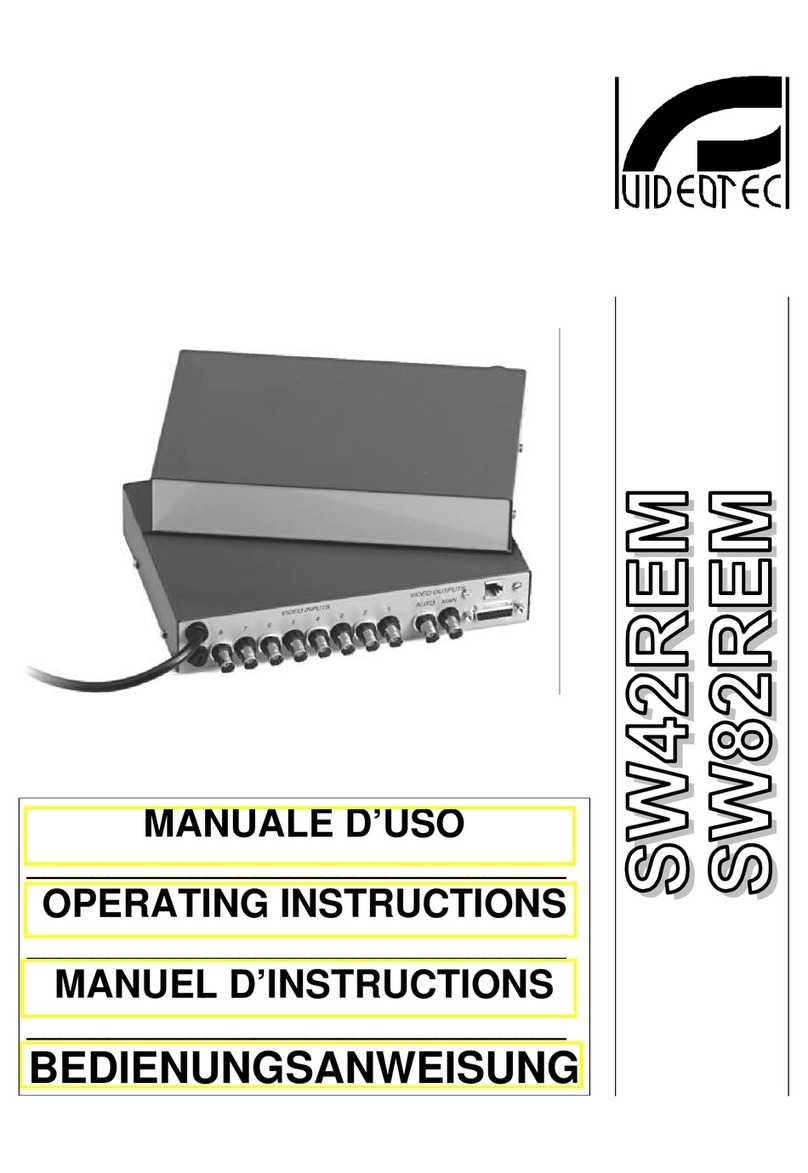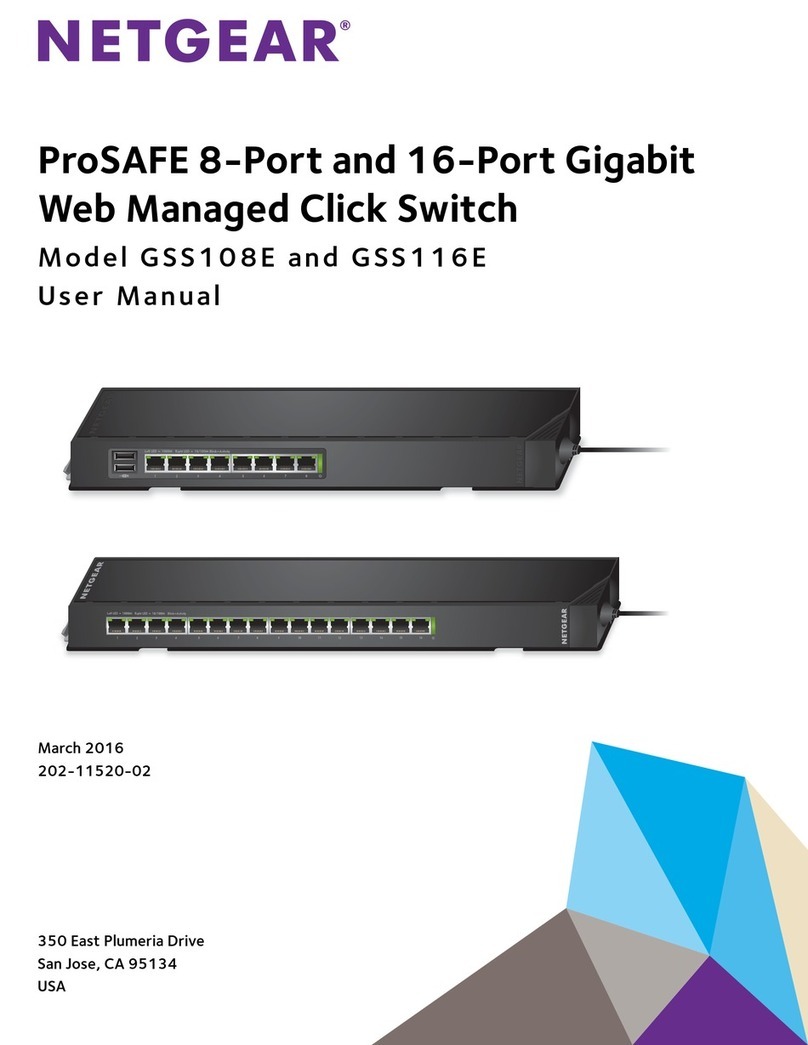3One data PS1005G-1GT-4POE Operating and maintenance instructions
Other 3One data Switch manuals
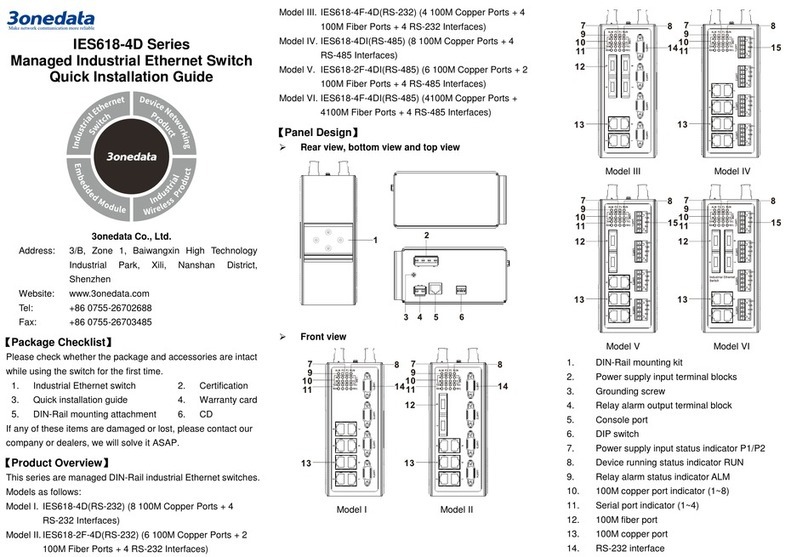
3One data
3One data IES618-4D Series User manual
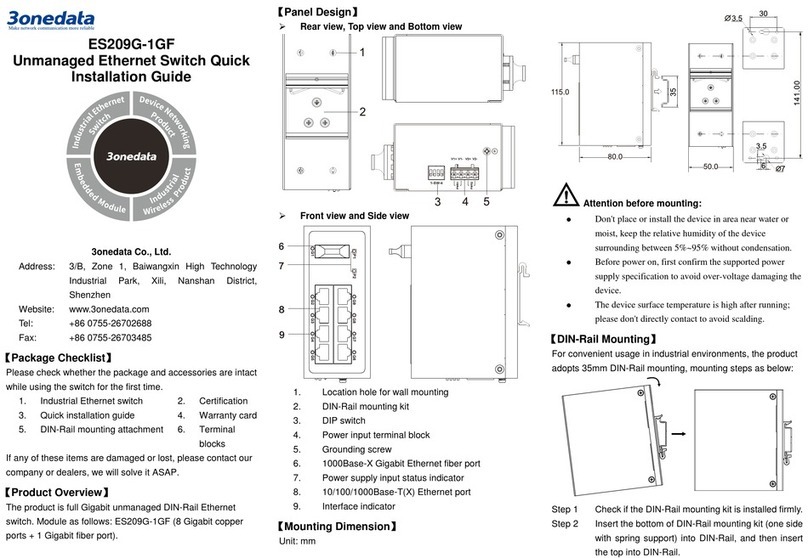
3One data
3One data ES209G-1GF User manual
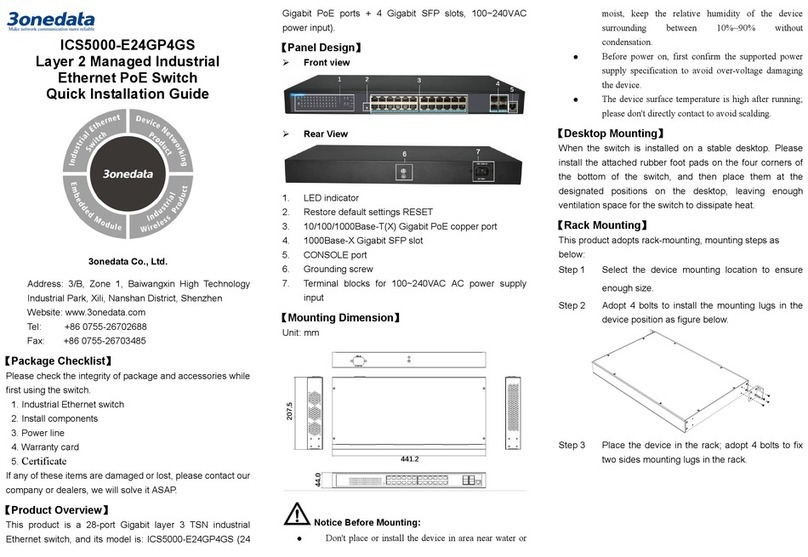
3One data
3One data ICS5000-E24GP4GS User manual

3One data
3One data IES6210 Series User manual

3One data
3One data TNS5800D Series User manual
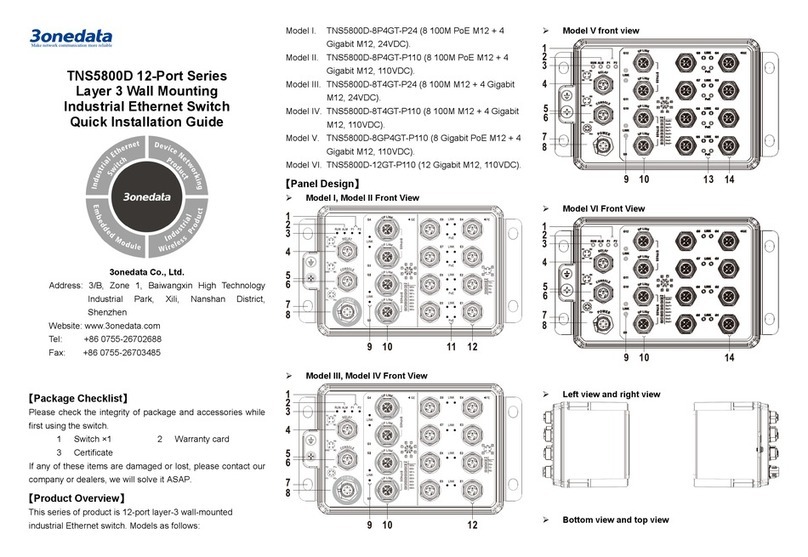
3One data
3One data TNS5800D User manual

3One data
3One data IES5028 Series User manual

3One data
3One data IES2210 Series User manual

3One data
3One data IES6306 Series User manual

3One data
3One data IES205 Manual

3One data
3One data IES7110 3GS Series User manual
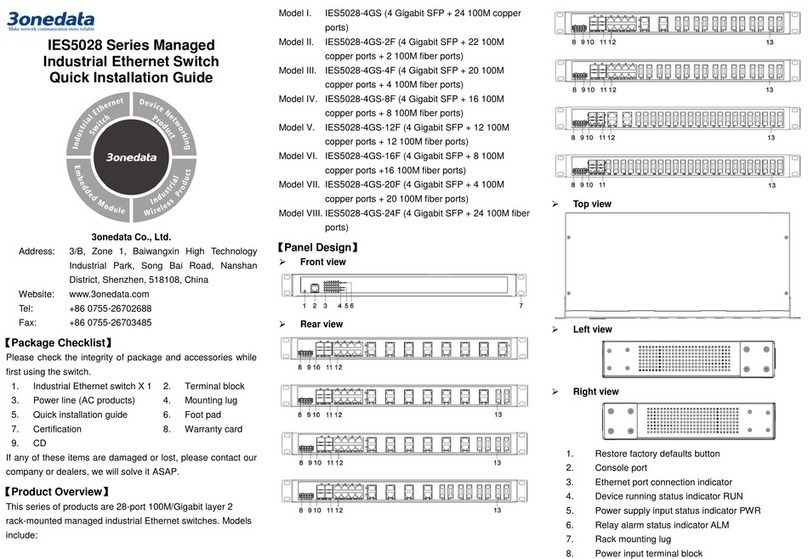
3One data
3One data IES5028-4GS-2F User manual

3One data
3One data IES6306 Series User manual
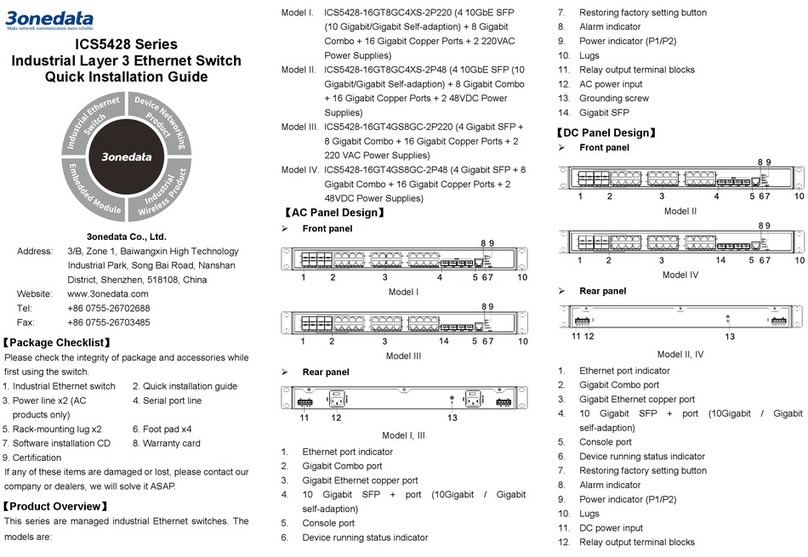
3One data
3One data ICS5428 Series User manual

3One data
3One data IES3012G Series User manual

3One data
3One data IES615-2DI Series User manual
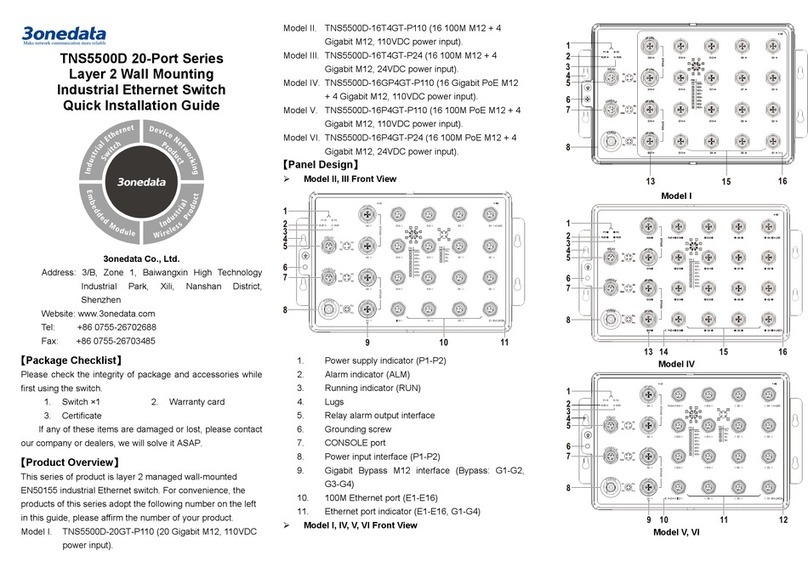
3One data
3One data TNS5500D Series User manual

3One data
3One data IPS7112G-4GS-8GPOE User manual
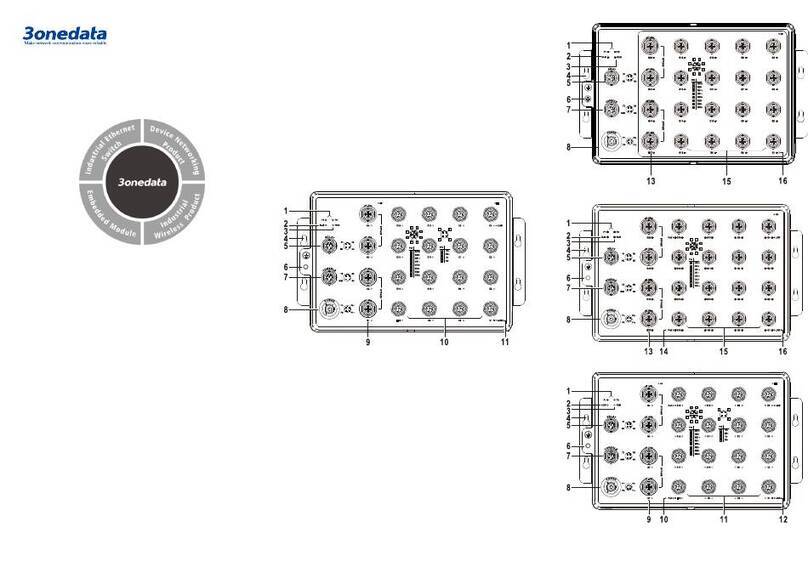
3One data
3One data TNS5800D Series User manual
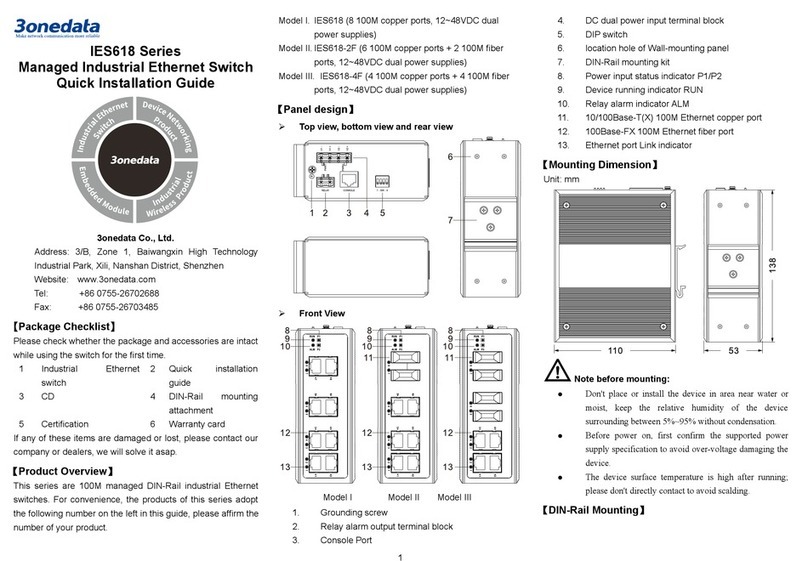
3One data
3One data IES618 Series User manual
Popular Switch manuals by other brands

Franke
Franke ZAQUA022 Installation and operating instructions

Avocent
Avocent DSR Series DSR2035 Installation & user guide
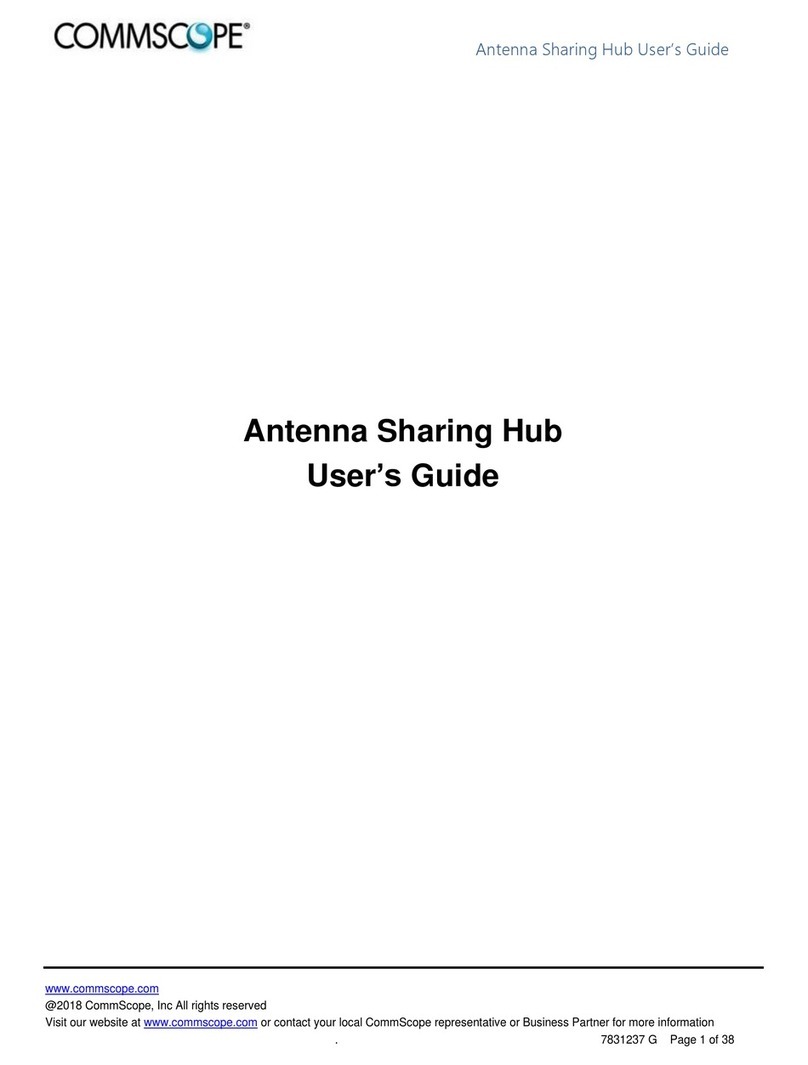
CommScope
CommScope ASH user guide
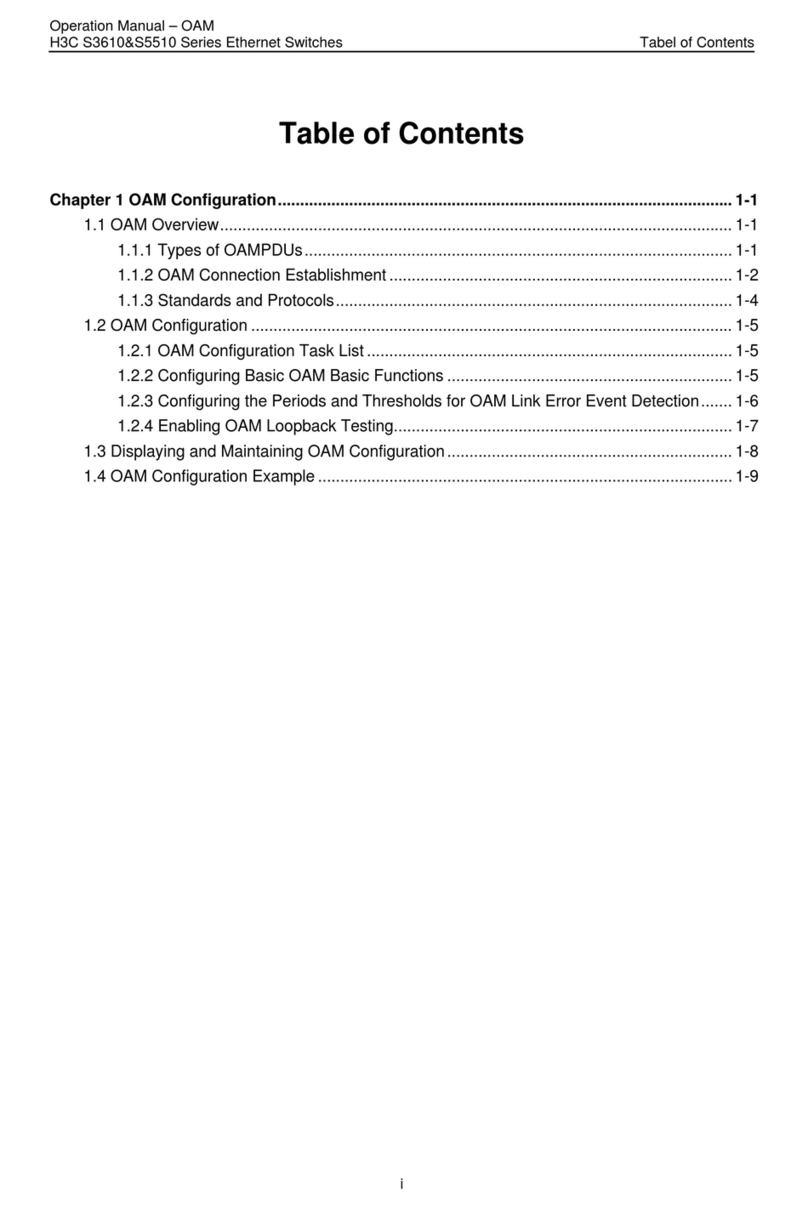
H3C
H3C S3610 Series Operation manual
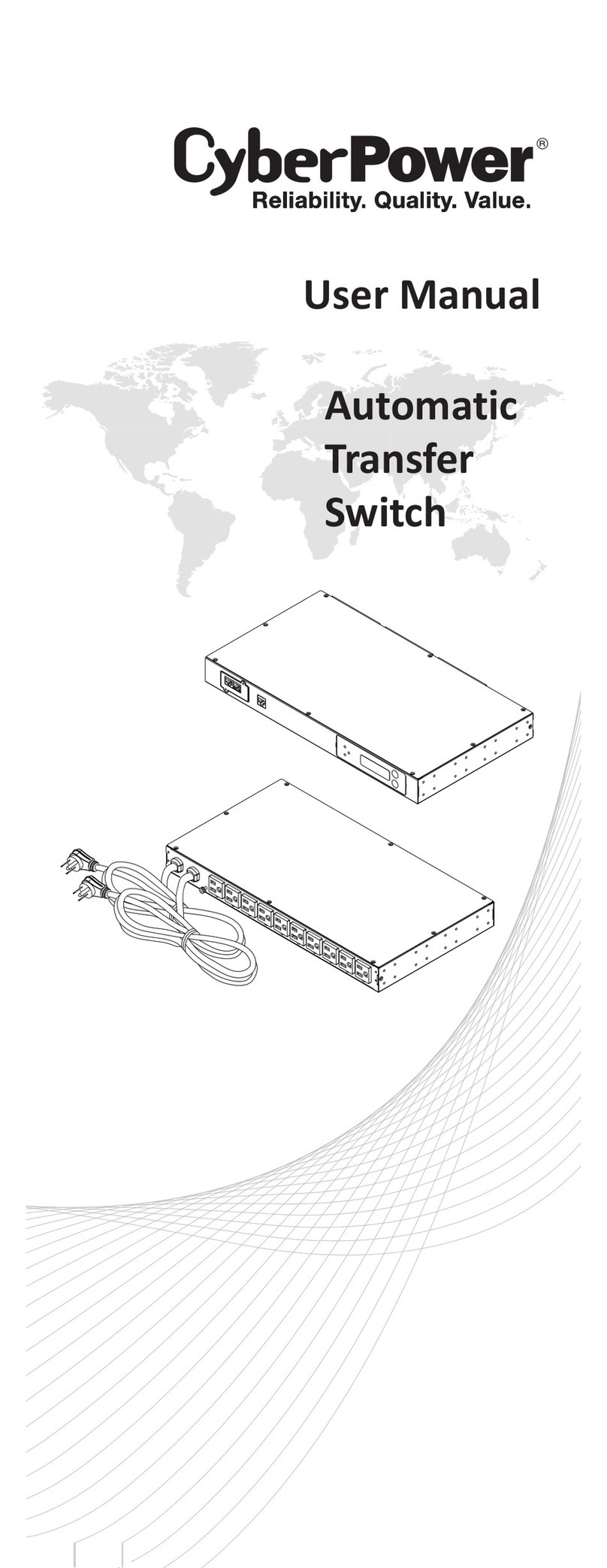
CyberPower
CyberPower 1U Series user manual
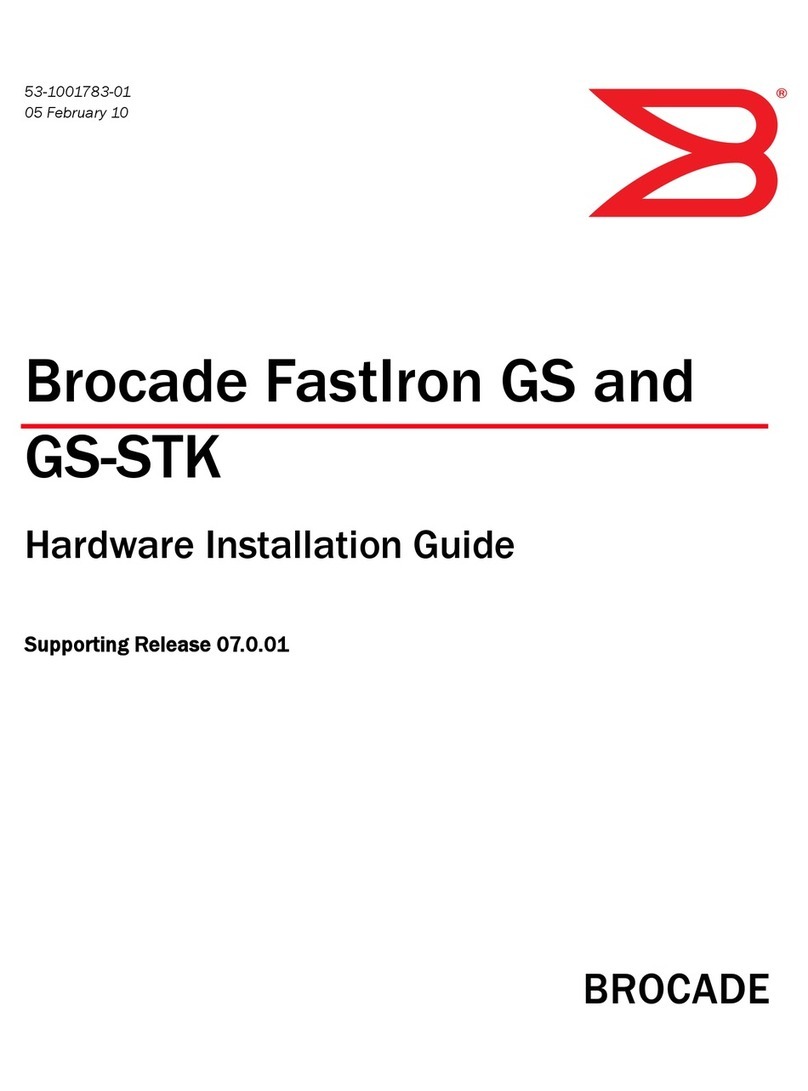
Brocade Communications Systems
Brocade Communications Systems FastIron GS Hardware installation guide