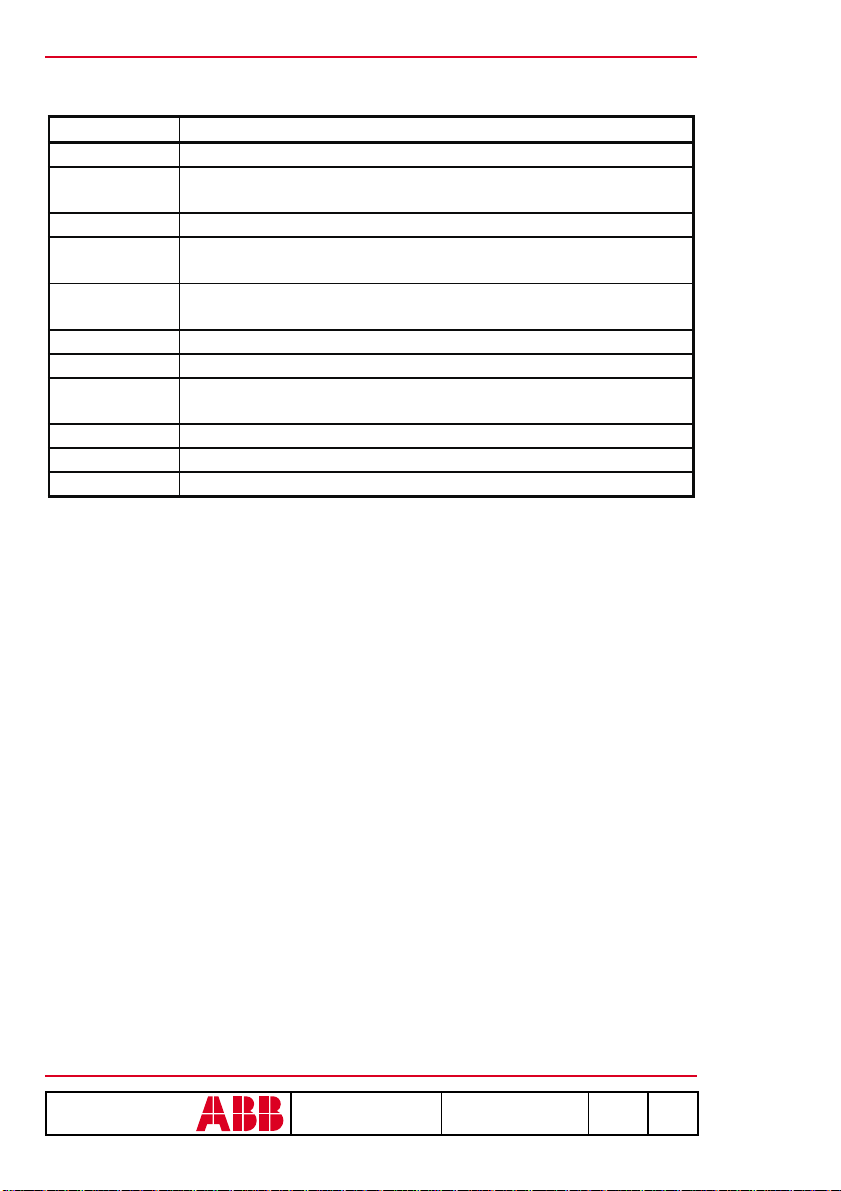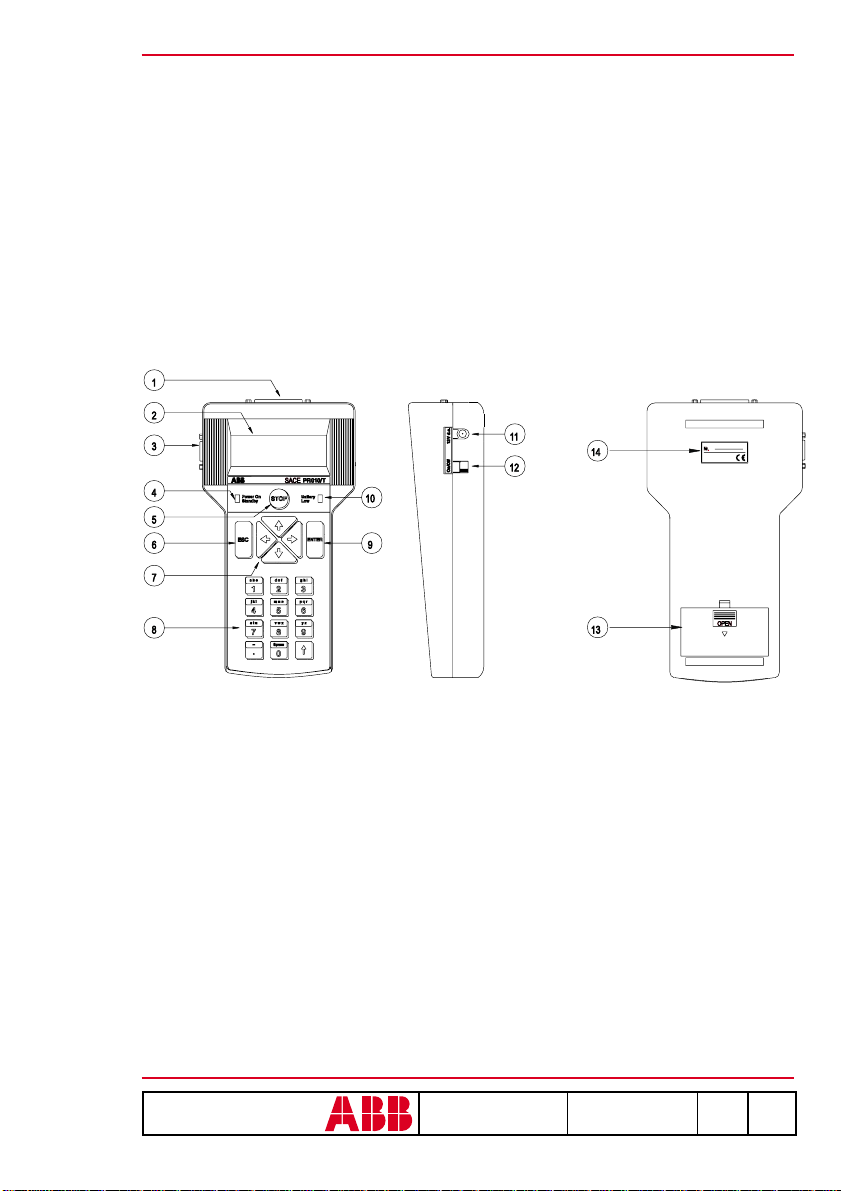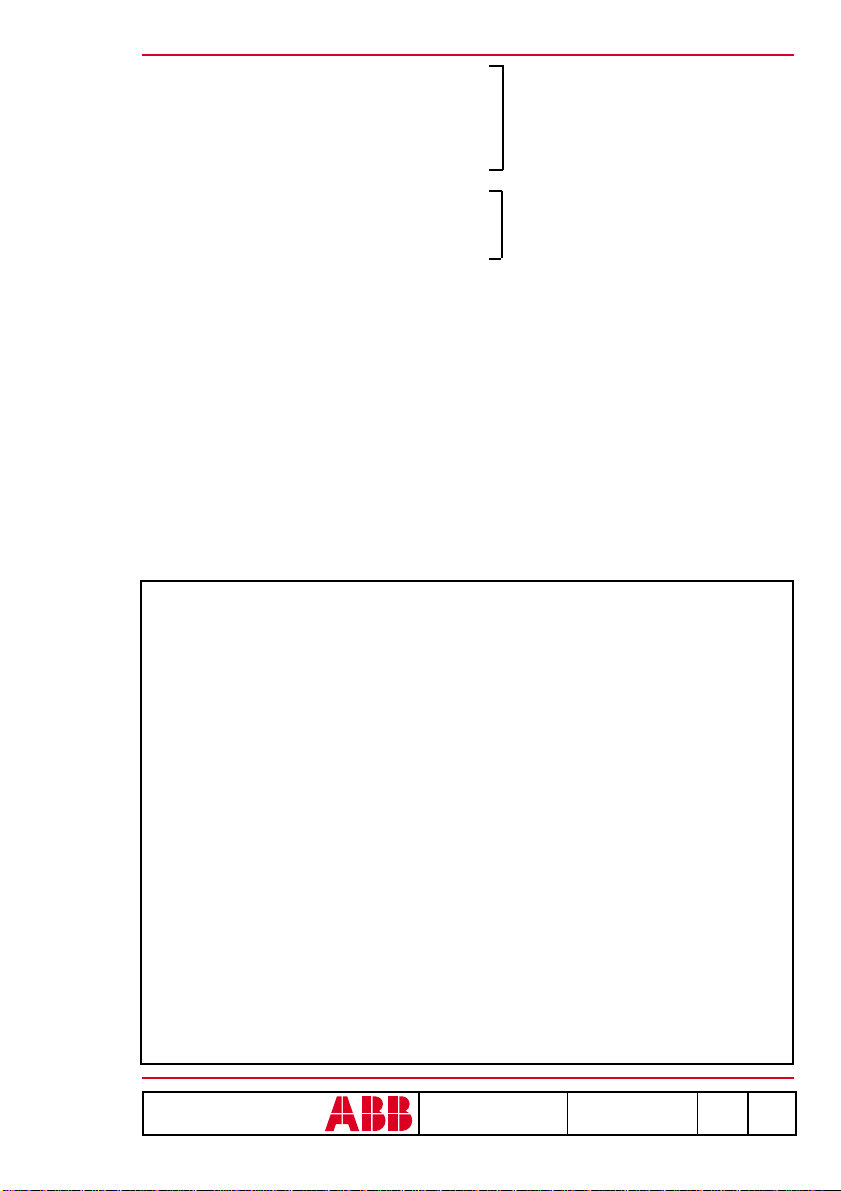L0876
RH0025.002 2/22
ABB SACE SACE PR010/T
Contents
1. SAFETY NOTES ........................................................................................... 3
2. DEFINITIONS AND ABBREVIATIONS .................................................... 4
3. GENERAL INFORMATION ...................................................................... 4
3.1. INTRODUCTION .......................................................................................... 4
3.2. PUT IN SERVICE .......................................................................................... 5
3.3. GENERAL DESCRIPTION .............................................................................. 5
4. FUNCTIONS ................................................................................................. 6
4.1. TEST FUNCTIONS ........................................................................................ 6
4.1.1. Trip test ....................................................................................... 6
4.1.2. Protection functions test ............................................................ 6
4.1.3. Communication functions test ................................................... 7
4.2. PROGRAMMING FUNCTION ......................................................................... 7
4.3. PARAMETER READING FUNCTION ................................................................ 8
4.4. PROTECTION UNIT INTERFACE .................................................................... 8
4.5. PC INTERFACE ........................................................................................... 8
4.6. TEST REPORT ............................................................................................. 8
4.7. SPECIAL FUNCTIONS ................................................................................. 10
5. SOFTWARE ................................................................................................ 11
5.1. DESCRIPTION ........................................................................................... 11
5.1.1. Report downloading ................................................................ 12
5.1.2. Test unit configuration ............................................................. 12
5.1.3. Software updating .................................................................... 12
5.2. COMMUNICATION WITH PC ..................................................................... 13
5.2.1. S updating procedure ........................................................... 13
5.2.2. Test report downloading procedure ........................................ 14
5.2.3. Test report erasing ................................................................... 15
5.3 PROTECTION UNIT REFERENCE .................................................................... 15
6. TECHNICAL SPECIFICATIONS ............................................................ 16
6.1. USER INTERFACE ...................................................................................... 16
6.2. POWER SUPPLY ........................................................................................ 16
6.3. INPUTS/OUTPUTS ..................................................................................... 17
6.4. MECHANICAL SPECIFICATIONS .................................................................. 17
6.5. STANDARD EQUIPMENT ............................................................................ 18
6.6. APPLICABLE STANDARDS .......................................................................... 18
6.7. ERROR MESSAGES AND TROUBLESHOOTING TABLE ...................................... 19
6.8. NOTES .................................................................................................... 21