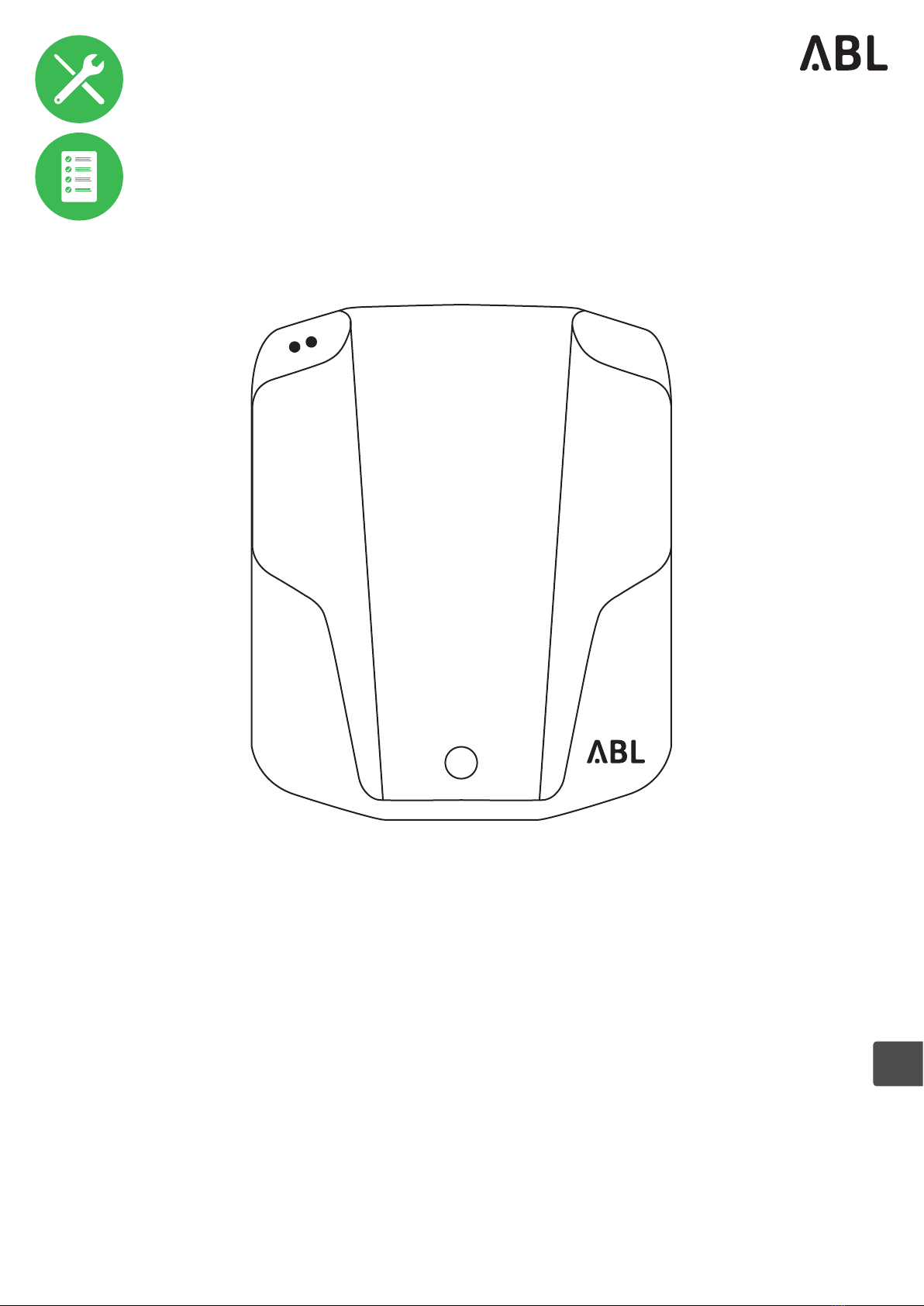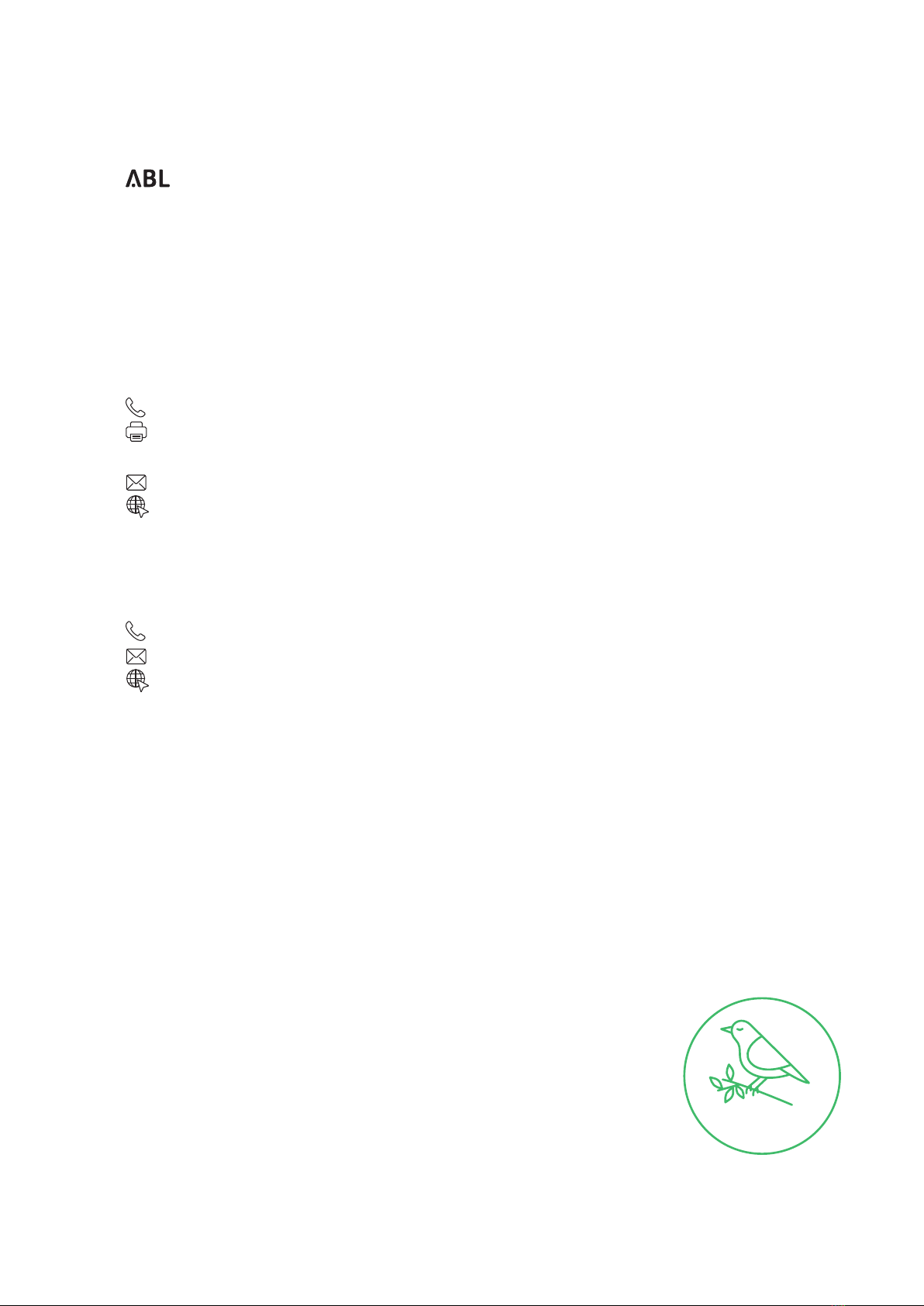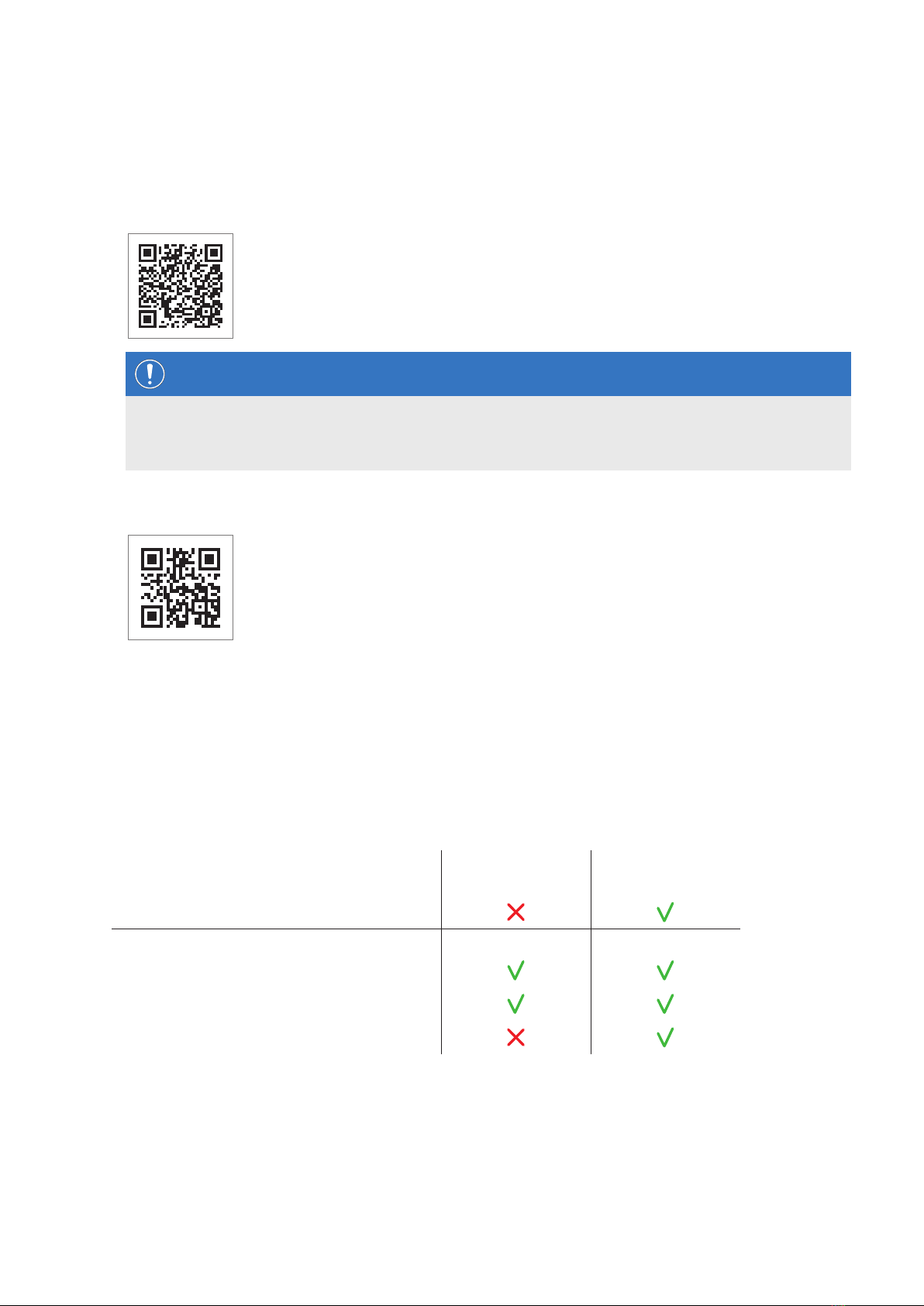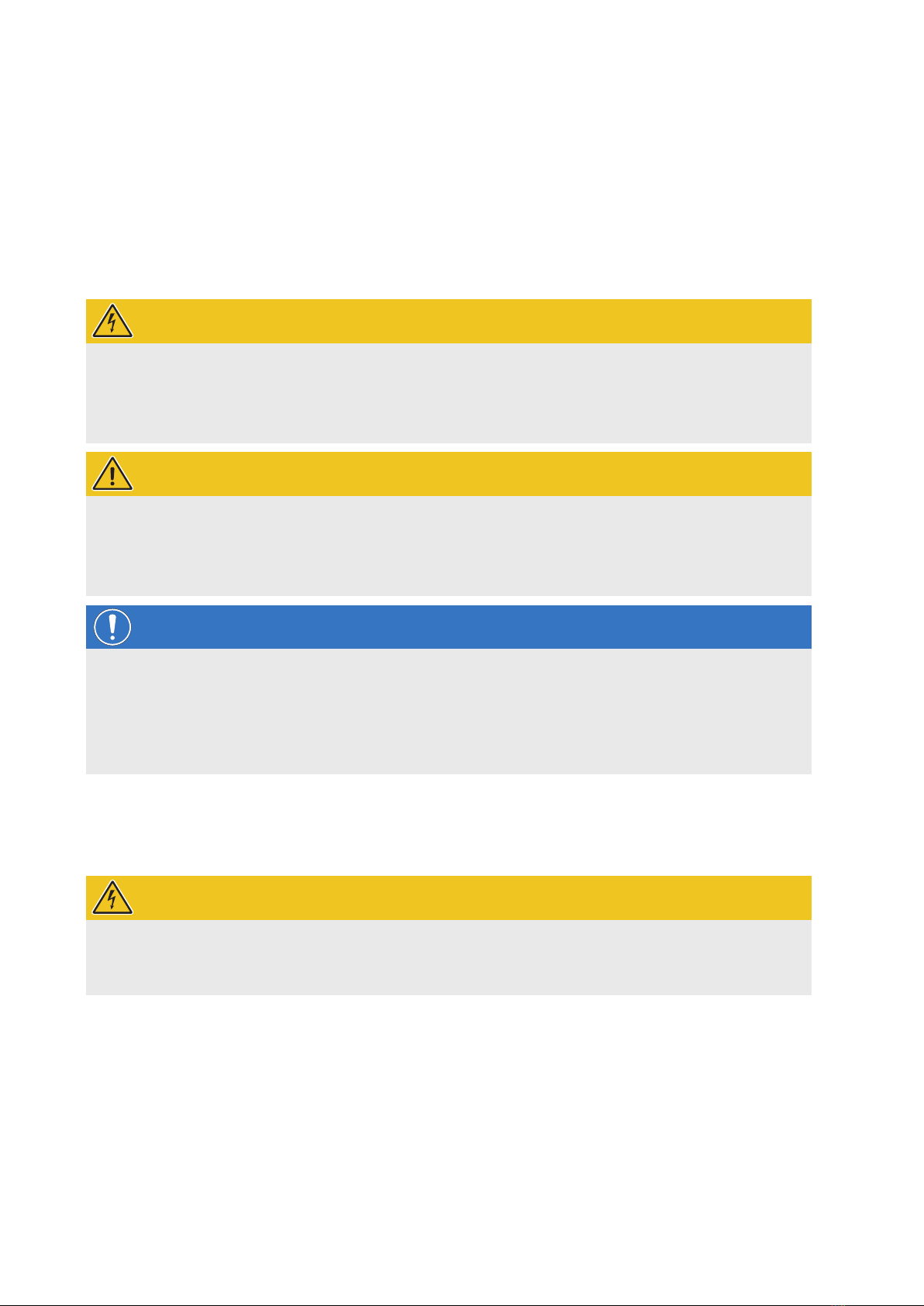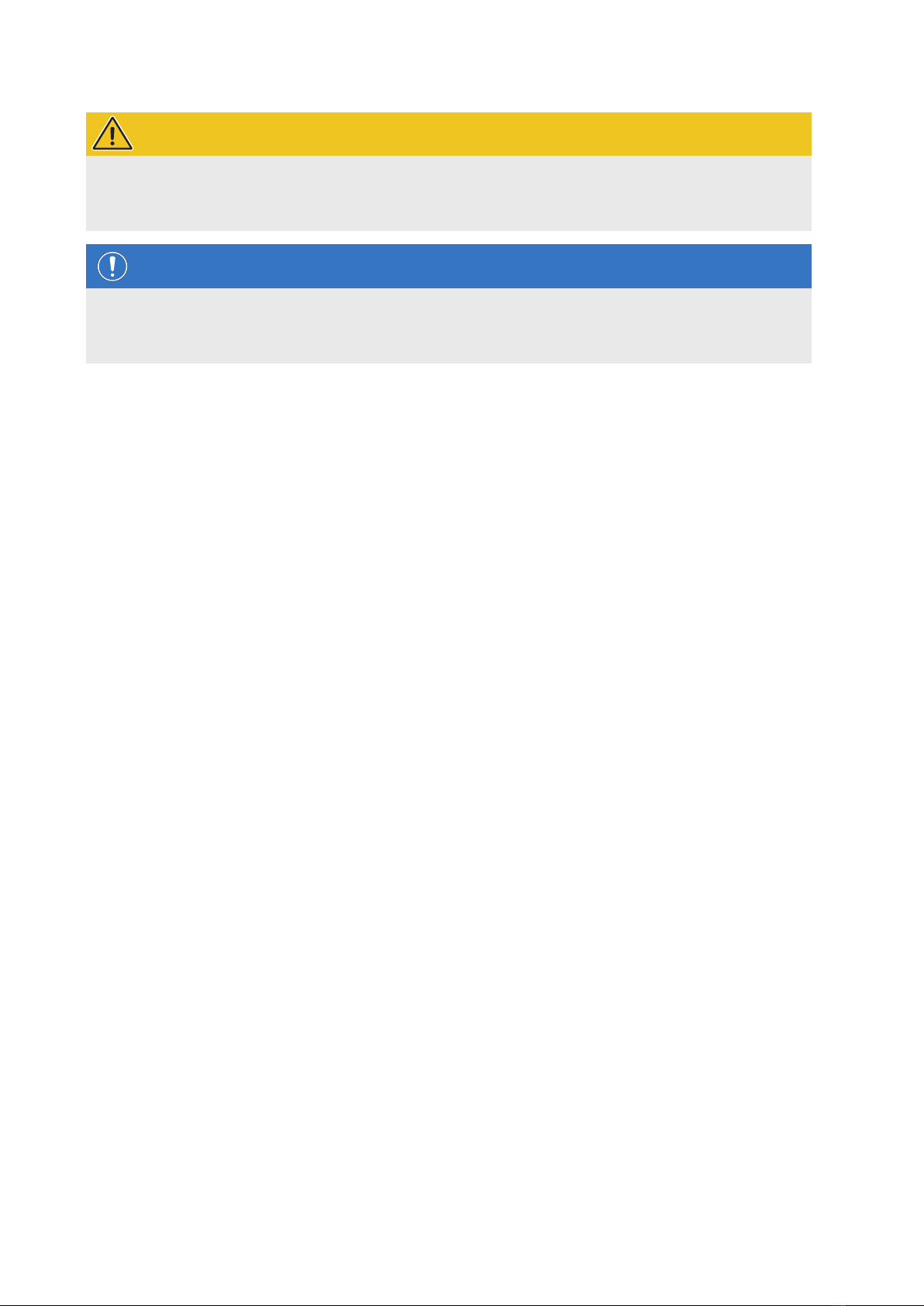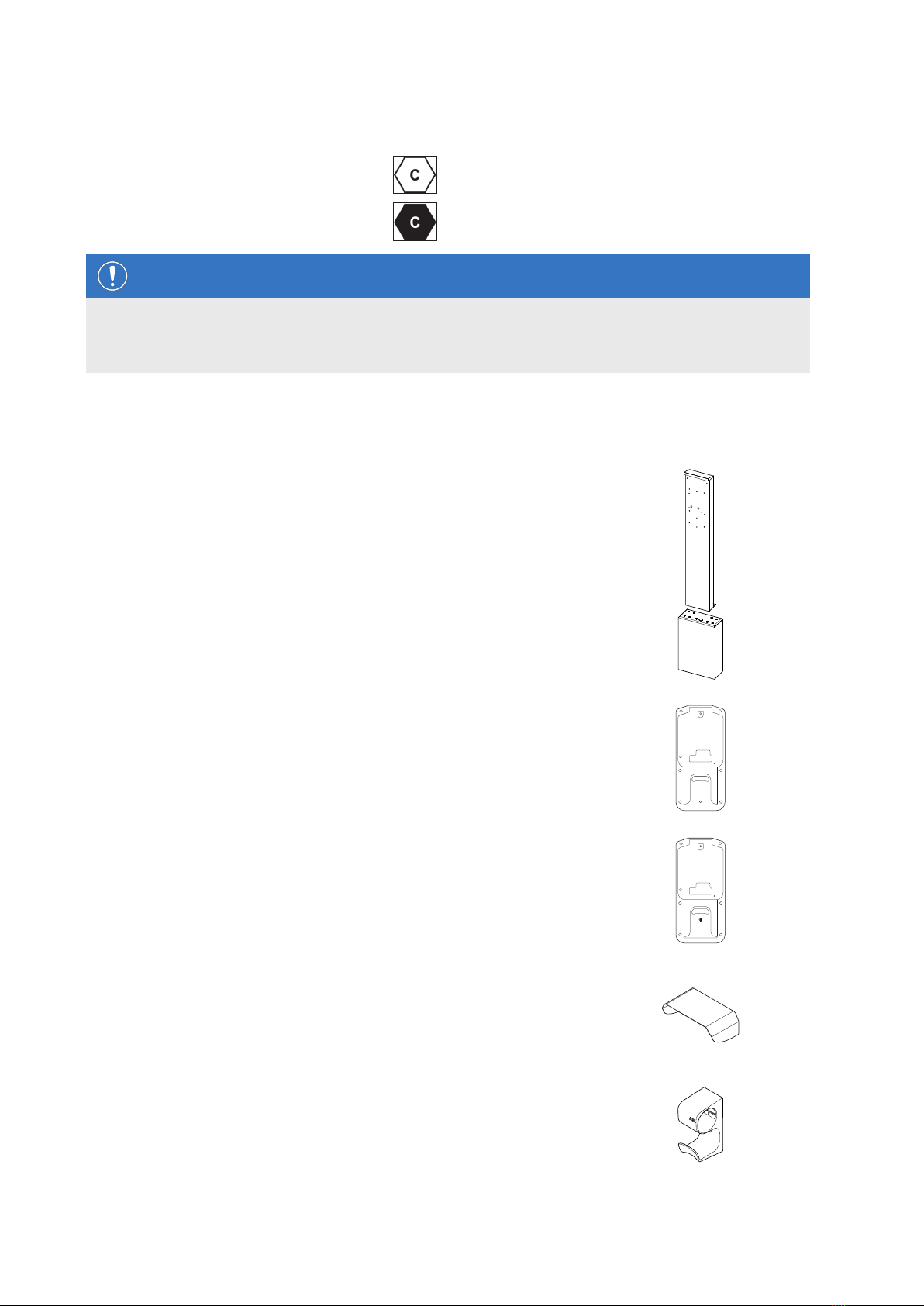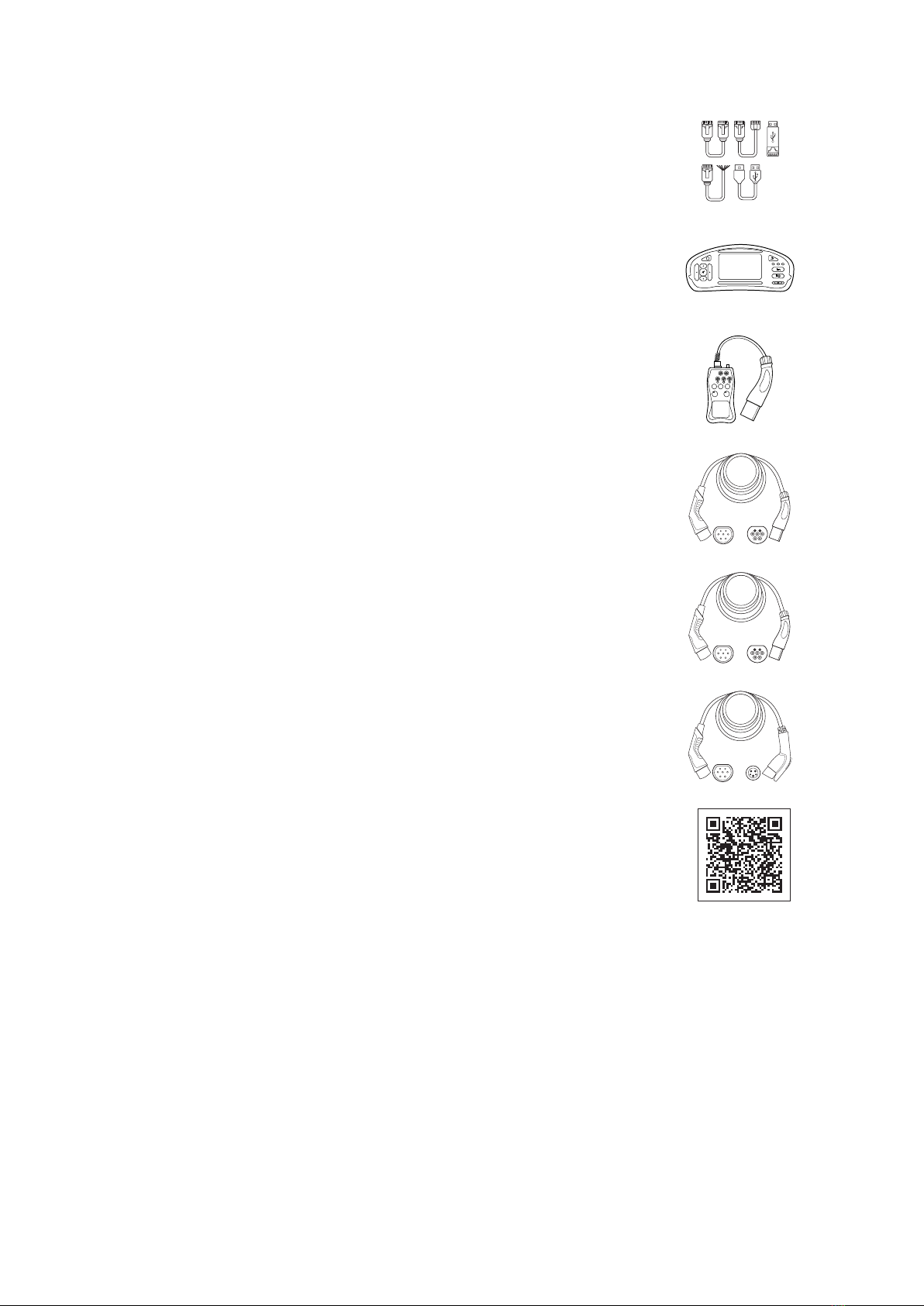| Safety and user information – User information
6
Mechanical installation should be carried out by qualified specialist personnel.
Electrical installation and testing must be carried out with reference to local rules by a qualified specialist
electrical contractor, who, on the basis of their specialist training and experience, as well as their knowledge of
the relevant standards, is able to assess and carry out the working steps described in this manual and recognise
potential hazards.
WARNING!
Notification or approval requirement for charging stations
Please note that electrical grid operators, energy suppliers or national regulations may require notification of or
approval for the installation or operation of a charging station.
The product must only be operated after final approval by a qualified specialist electrical contractor.
In case of installation faults, or malfunctions that can be traced back to faulty installation, always contact the
contractor who carried out the installation first.
The product must not be covered with stickers or other objects or materials.
No liquids or receptacles containing liquids must be placed on the product.
Please note that operating a radio transmitter in the immediate vicinity (< 20 cm) of the product may lead to
malfunctions.
This device is not intended to be used by persons (including children) with limited physical, sensory or mental
abilities or lack of experience and/or knowledge, unless they are supervised by someone responsible for their
safety or have received instructions on how to use the device.
Children must be supervised so that they do not play with the device.
Do not under any circumstances make alterations to the product. Any disregard of this instruction represents a
safety risk, fundamentally breaches the guarantee provisions, and may void the warranty with immediate effect.
Malfunctions affecting the safety of persons, connected electric devices or the device itself must be resolved by a
qualified specialist electrical contractor.
Should one of the following malfunctions occur, please contact the specialist electrical contractor who has carried
out the installation of your wallbox and accessories:
yThe product housing has been damaged mechanically, or the housing cover has been removed or can no longer
be closed.
ySufficient protection against splashing water and/or foreign objects is no longer provided.
yThe product does not function properly or has been otherwise damaged.
User information
Ensure that the rated voltage and rated current of the product comply with the parameters of your local electricity
grid and that the rated output is not exceeded during operation.
Local safety regulations regarding the operation of electrical devices for the country in which you operate the
product always apply.
To disconnect the product completely from the electricity grid, the power supply must be interrupted using the
upstream safety switches and fault current protection devices (if present) in the domestic power distribution.
Never operate the product in a confined space.
Ensure that the product can be operated without any strain pulling on its components.
Make sure that the product is always closed and locked when in use. All authorised users must be aware of the
'unlock' position of the key.
You must under no circumstances make any changes to the housing or the internal wiring of the device: Any
disregard of this instruction fundamentally breaches the guarantee provisions and voids the warranty with imme-
diate effect.
Only have the product repaired by a qualified specialist electrical company.