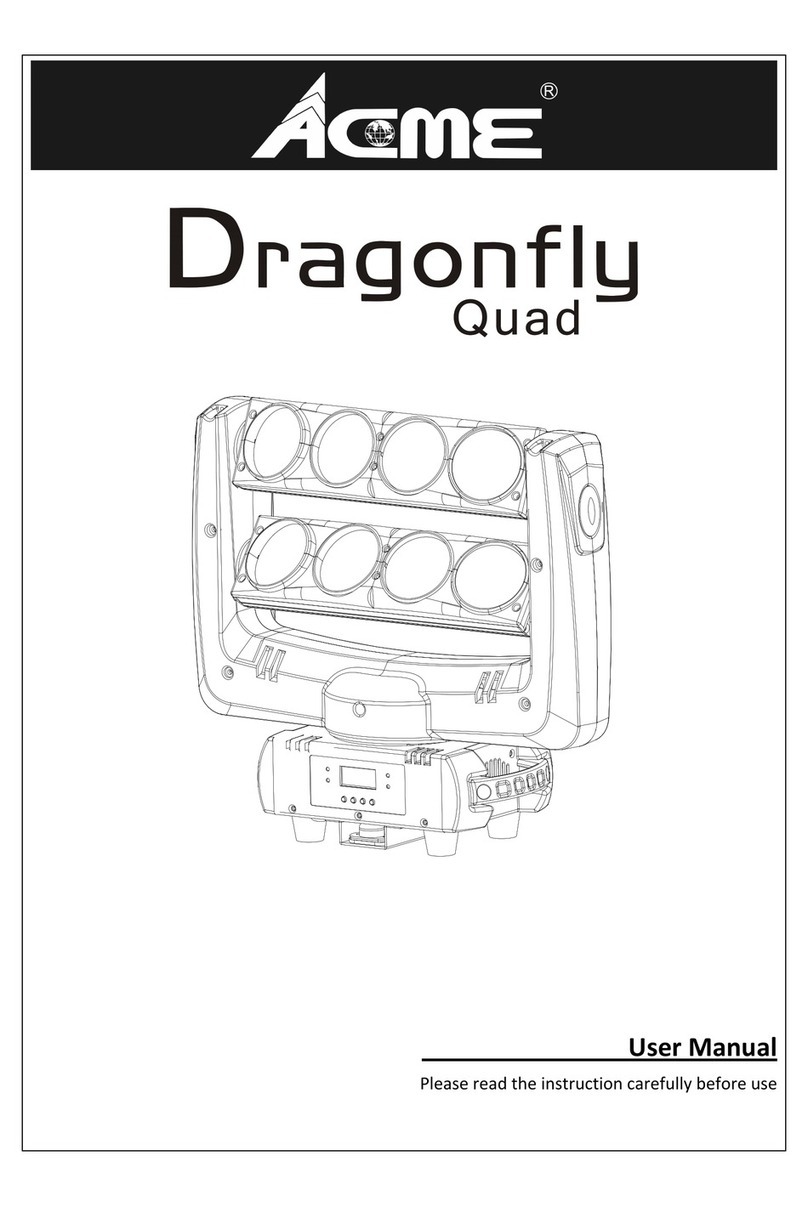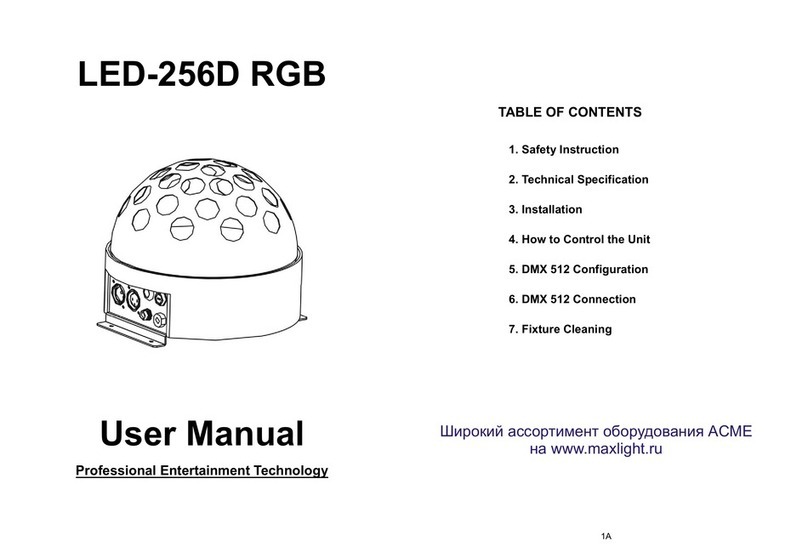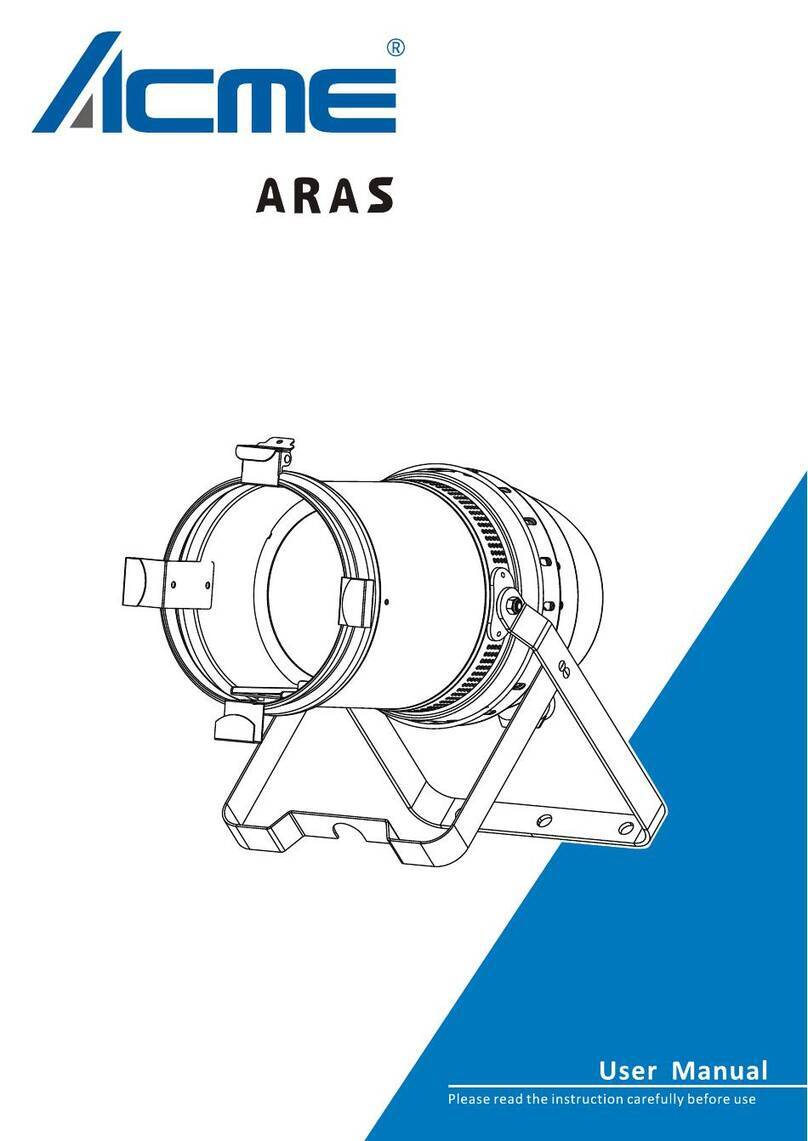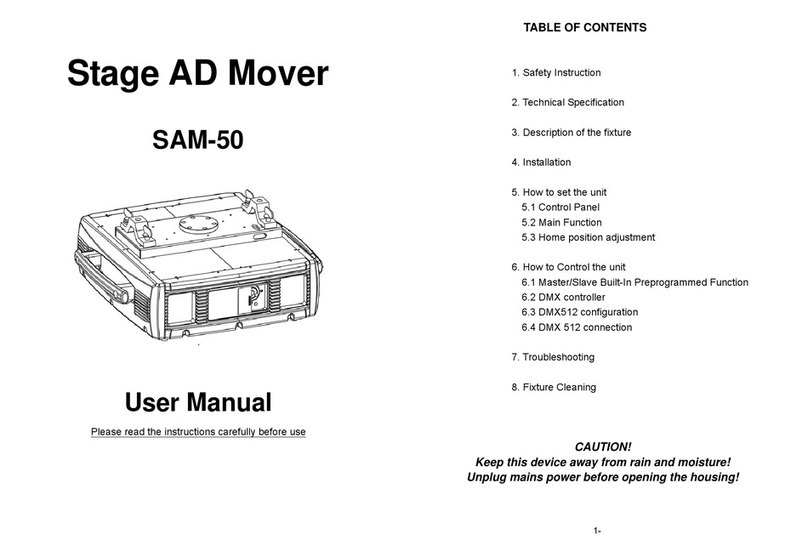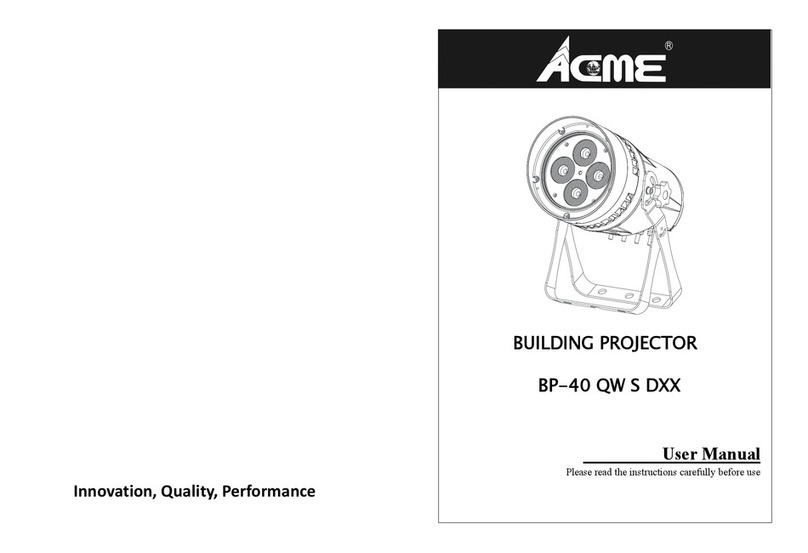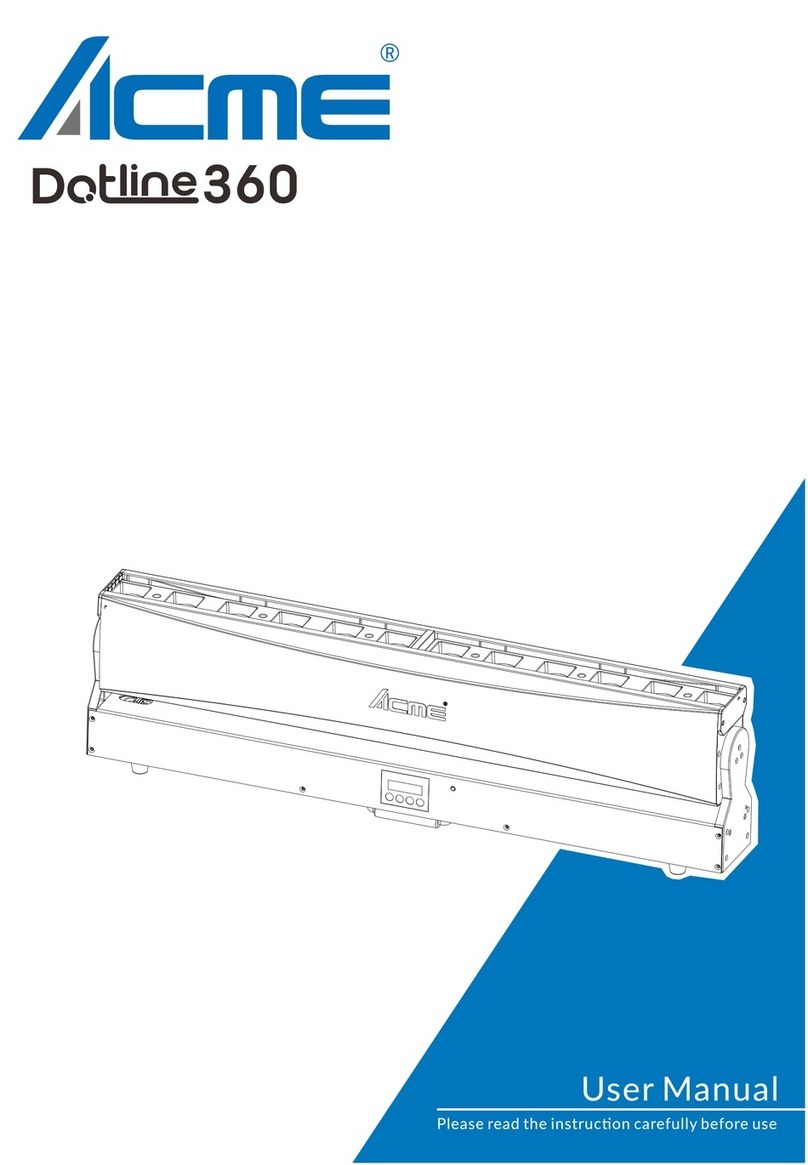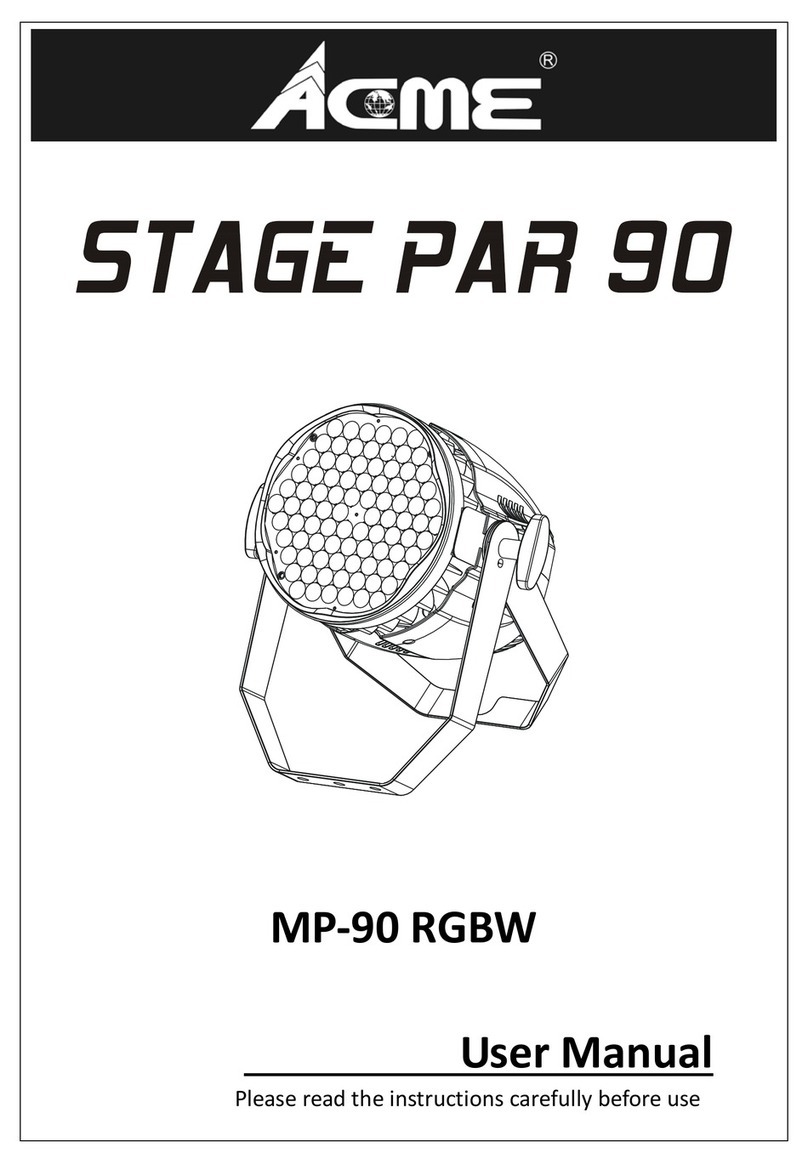- 5 -
Assurez-vous que le cordon d'alimentation n'est pas pincé ou endommagé; remplacez-le
immédiatement s'il est endommagé.
La température de surface de l'unité peut atteindre 70℃. NE PAS toucher les capots à
mains nues pendant son fonctionnement.
Évitez que des liquides inflammables, de l'eau ou du métal ne pénètrent dans l'appareil. Si
cela se produit, coupez immédiatement l'alimentation secteur.
NE PAS utiliser le luminaire dans un environnement sale ou poussiéreux. Cette appareil
doit être nettoyer régulièrement.
NE touchez AUCUN file pendant le fonctionnement car il pourrait y avoir un risque de
choc électrique.
Évitez l'enchevêtrement du cordon d'alimentation avec d'autres fils.
La distance minimale de projection sur des objets ou sur des surfaces doit être supérieure
à 0.5 mètres.
En cas de problème de fonctionnement grave, arrêtez immédiatement d'utiliser l'appareil.
N'allumez et n'éteignez jamais ce luminaire à maintes reprises.
Le boîtier, les lentilles ou le filtre ultraviolet doivent être remplacés s'ils sont visiblement
endommagés.
NE PAS ouvrir le boîtier car il ne contient aucune pièce réparable par l'utilisateur.
NE PAS mettre ce luminaire en fonctionnement s'il est endommagé. N'effectuez pas de
réparations vous-même. Les réparations ne doivent être effectuées par des personnes
non qualifiées, cela peut entraîner des dommages ou des dysfonctionnements. Veuillez
contacter le centre d'assistance technique agréé le plus proche si nécessaire.
Débranchez ce produit du secteur avant de procéder à l'entretien.
Utiliser l'emballage d'origine si l'appareil doit être transporté.
Évitez une exposition directe des yeux à la source lumineuse lorsque le produit est
allumé.
N'utilisez PAS ce produit si vous constatez des dommages sur le boîtier, les blindages ou
les câbles. Faites remplacer immédiatement les pièces endommagées par un technicien
agréé.