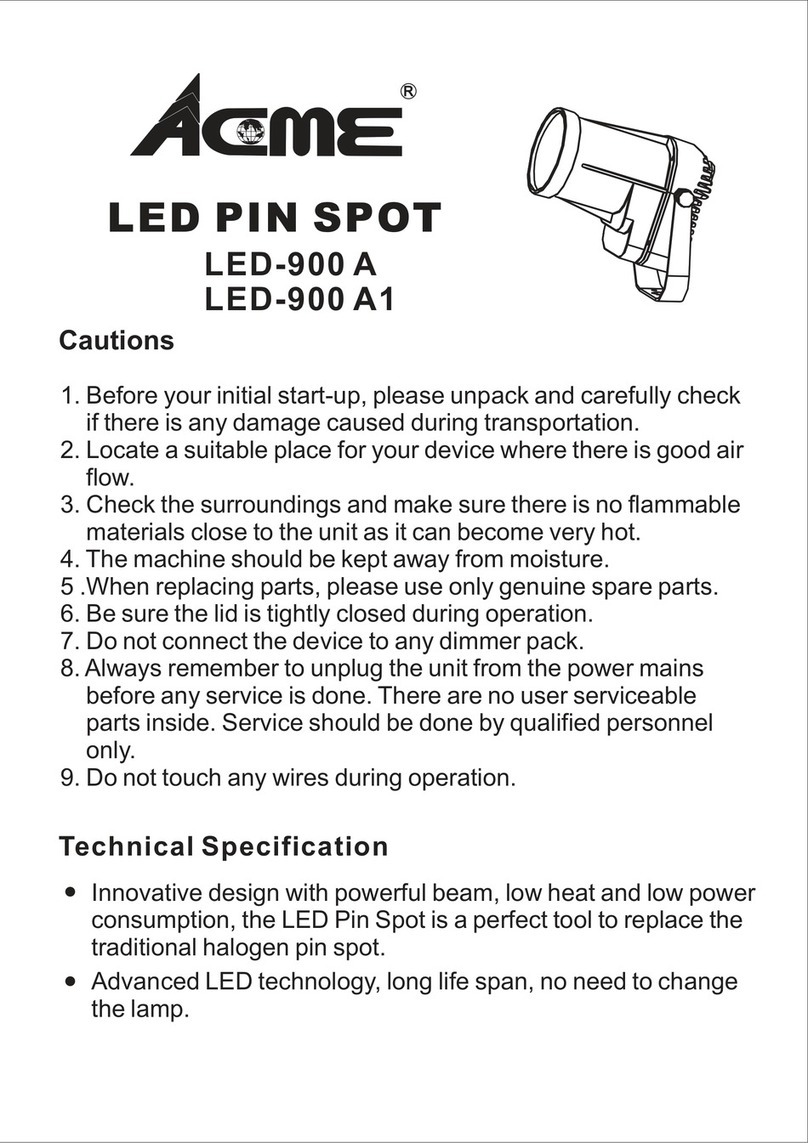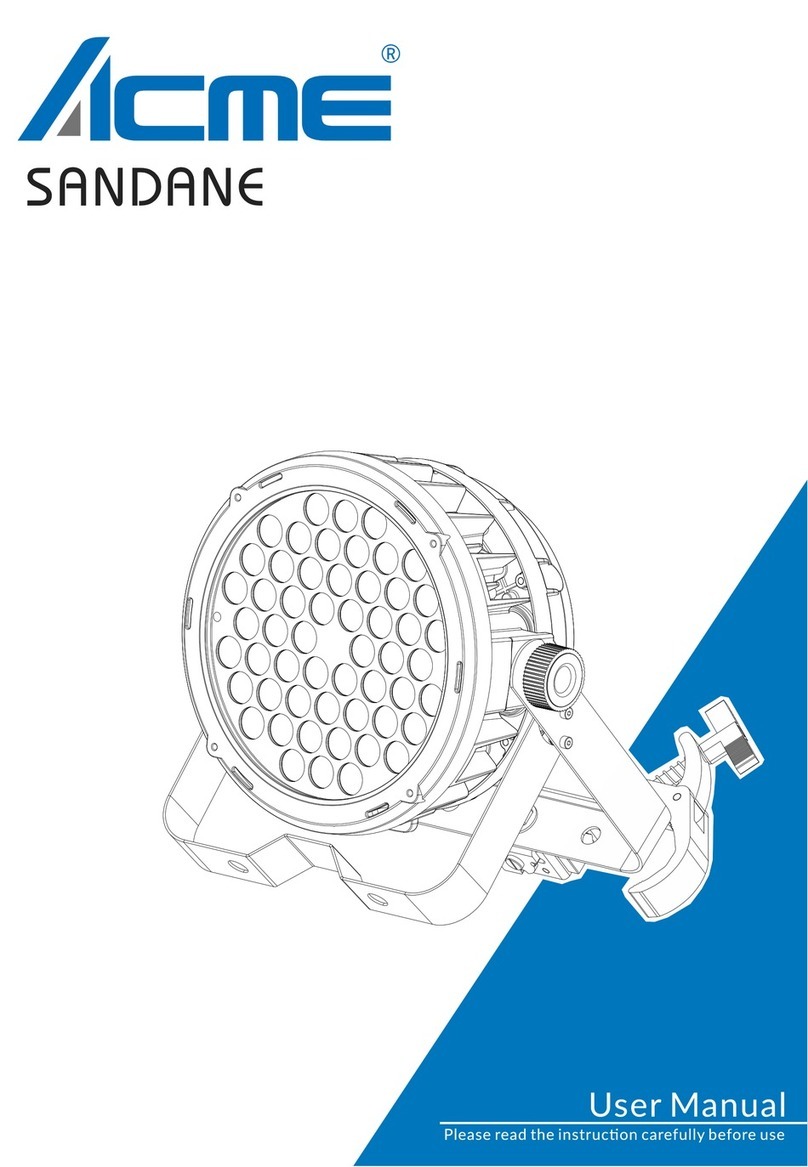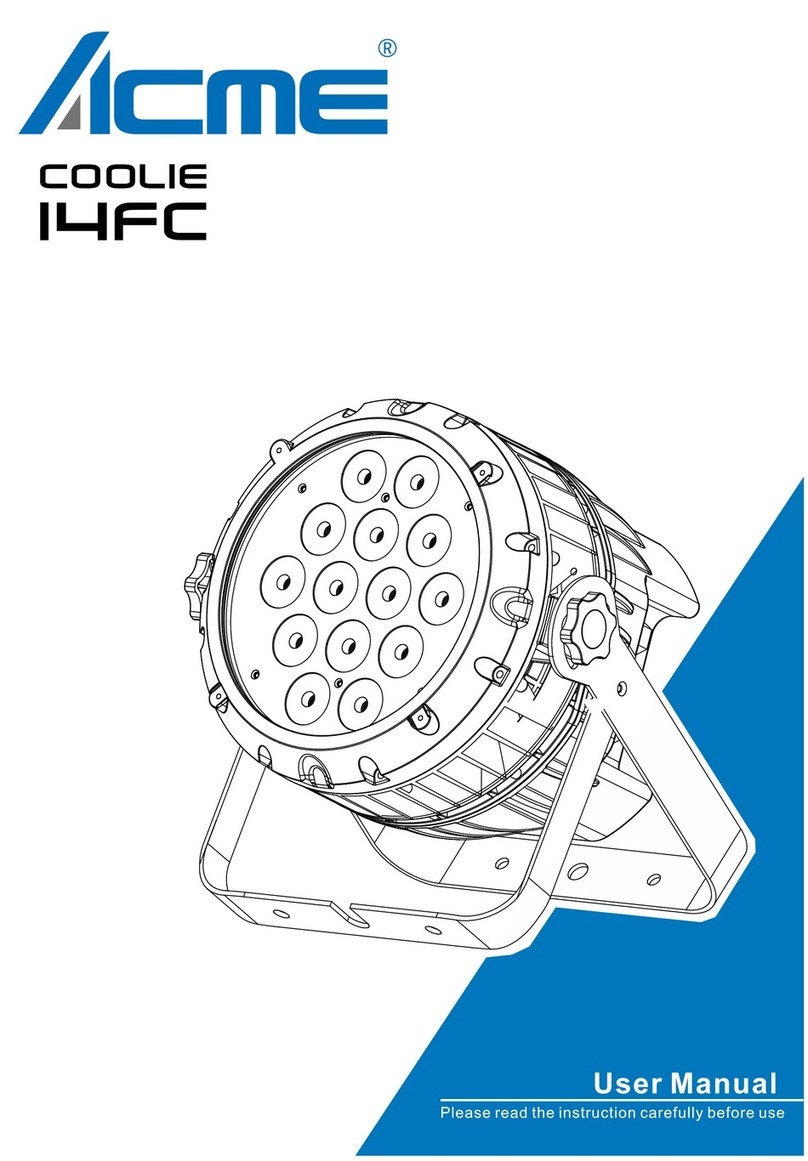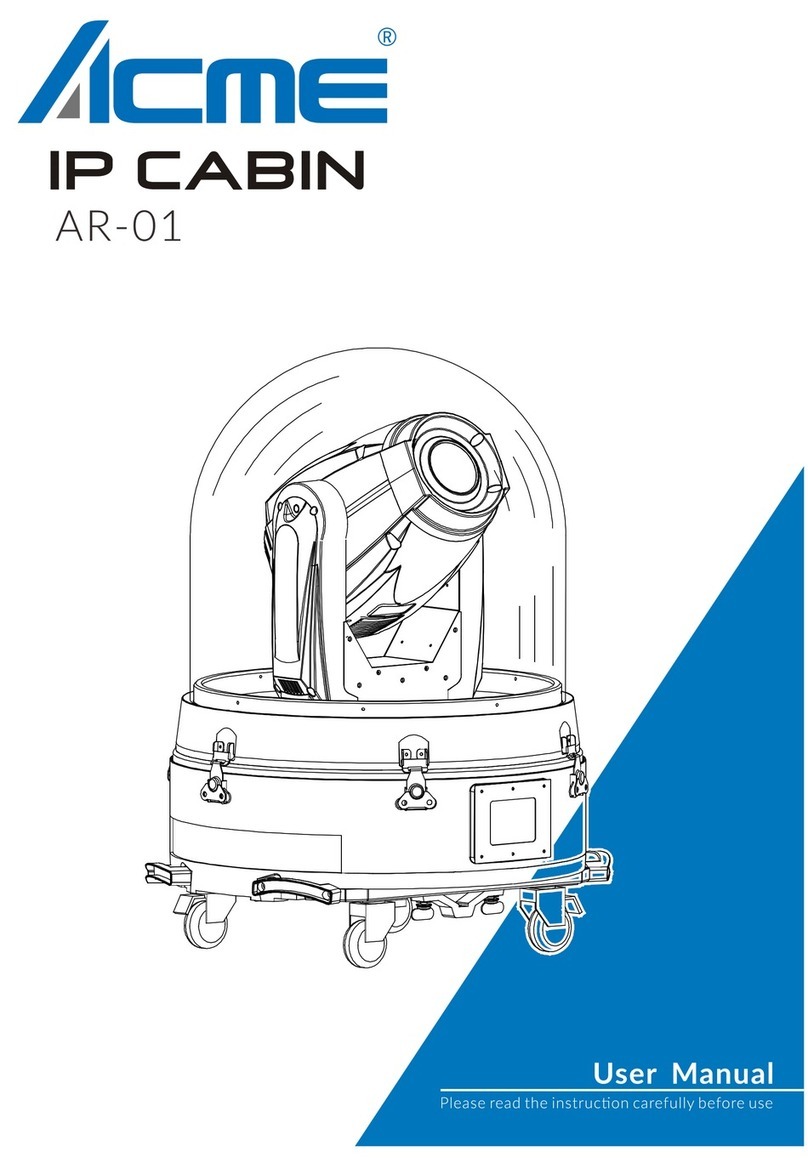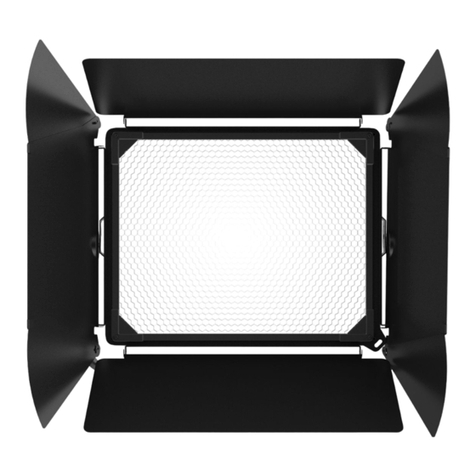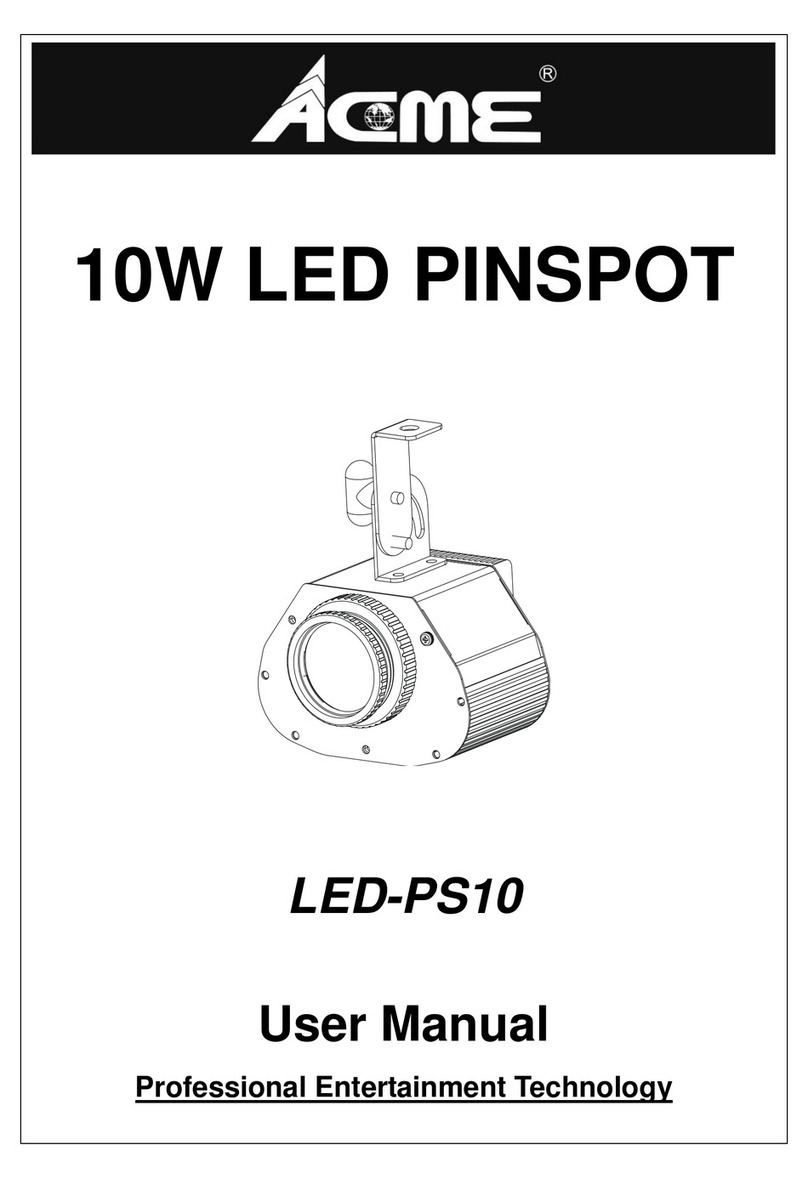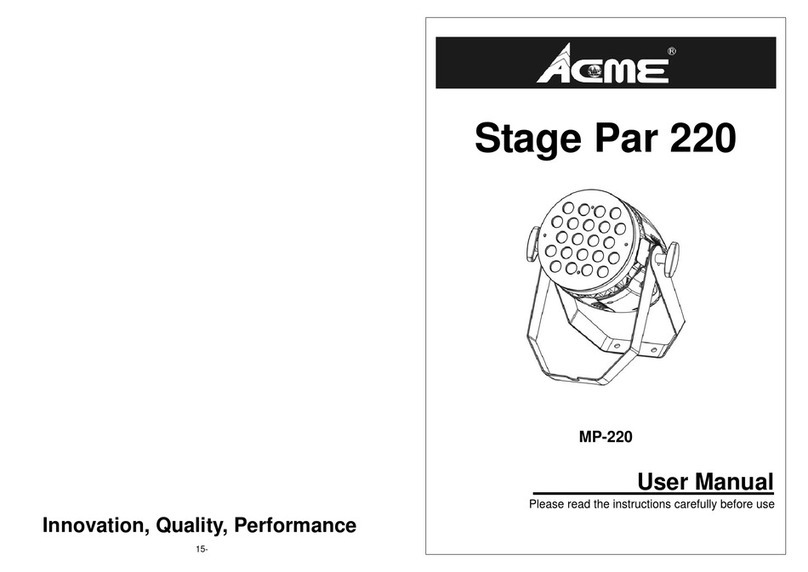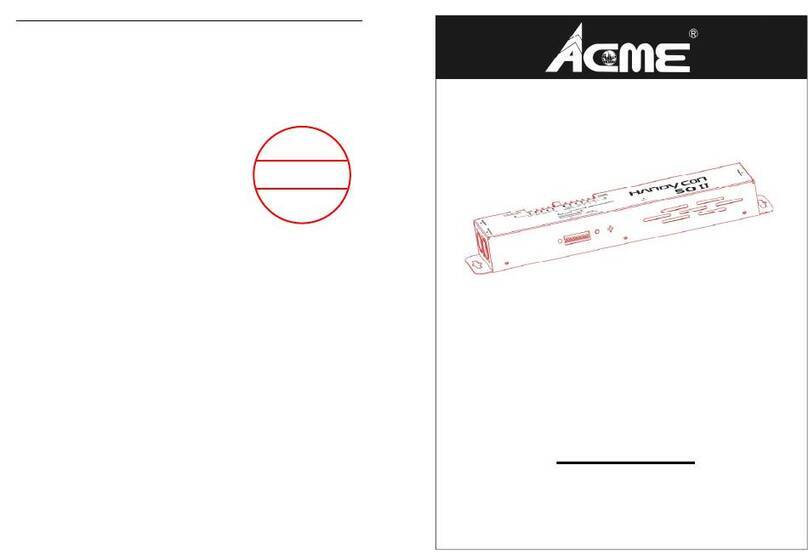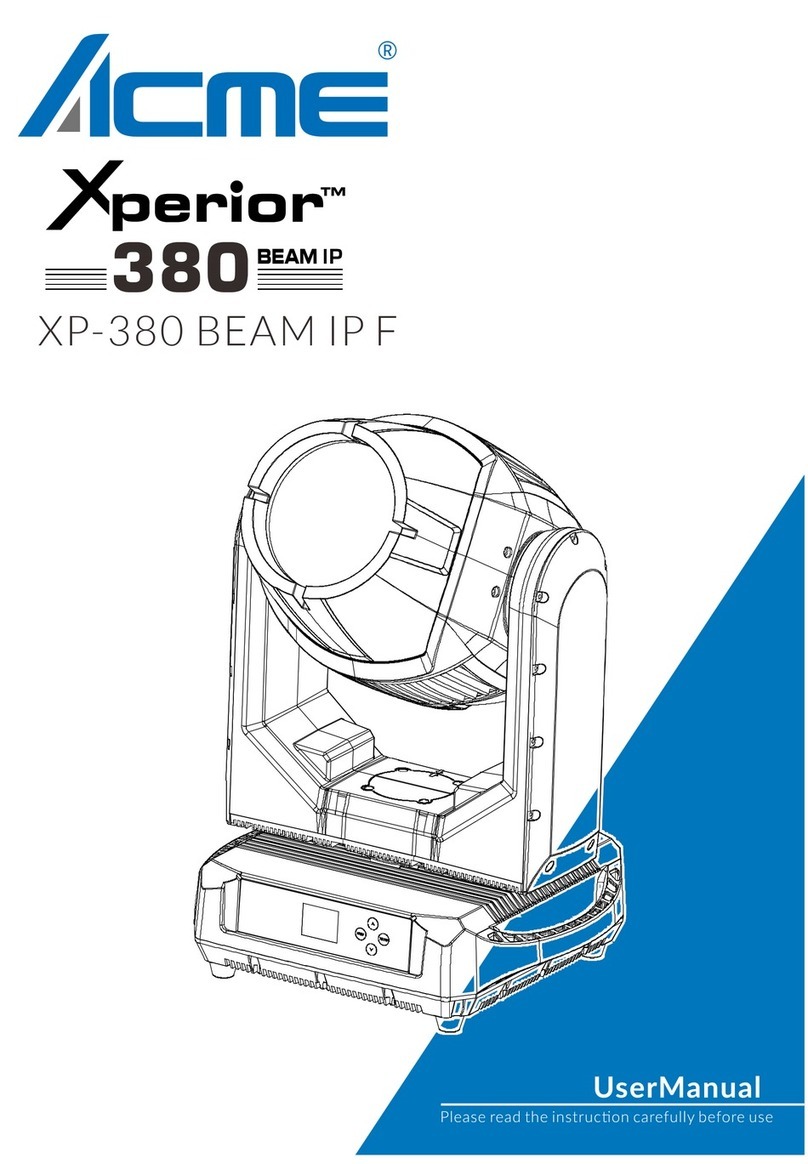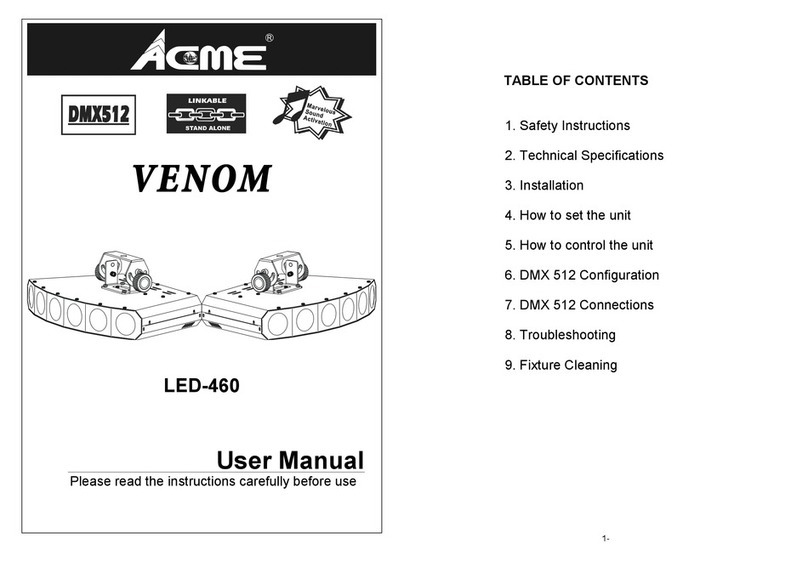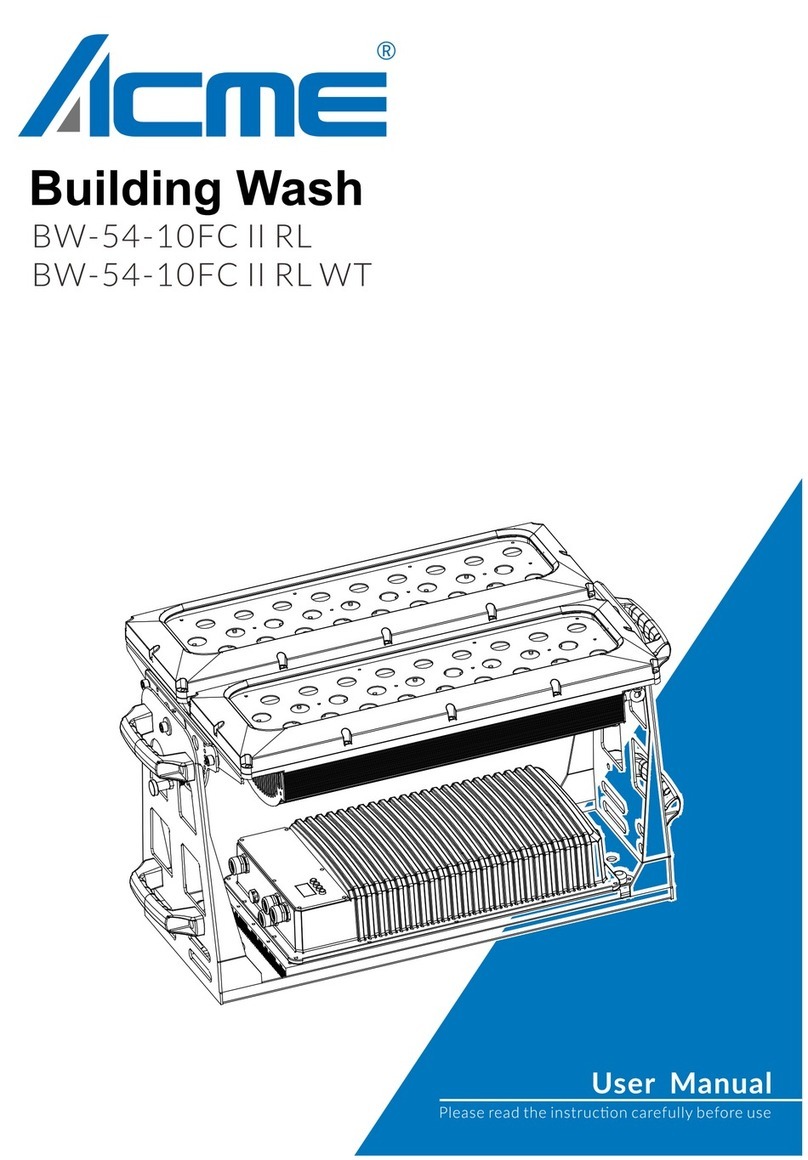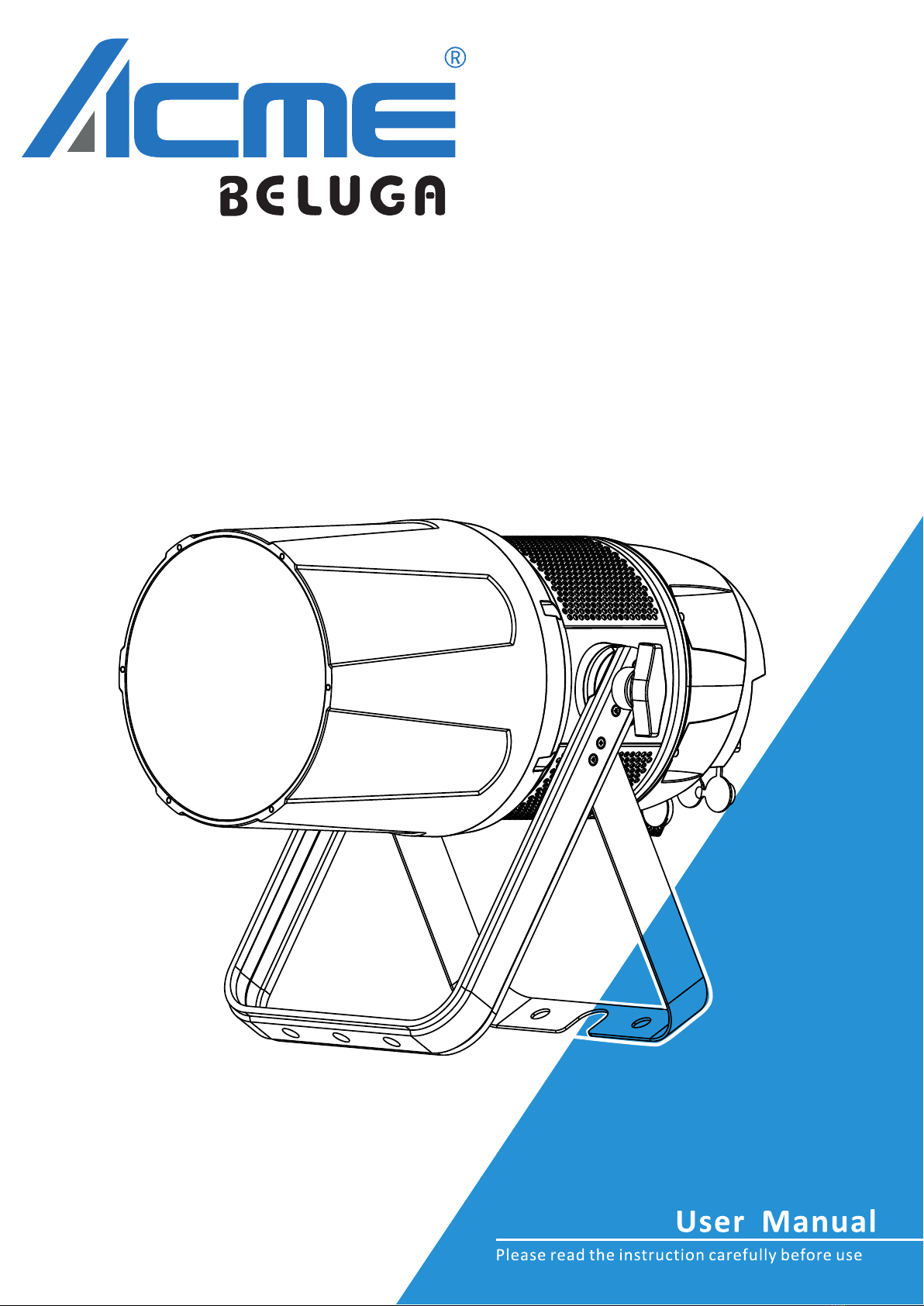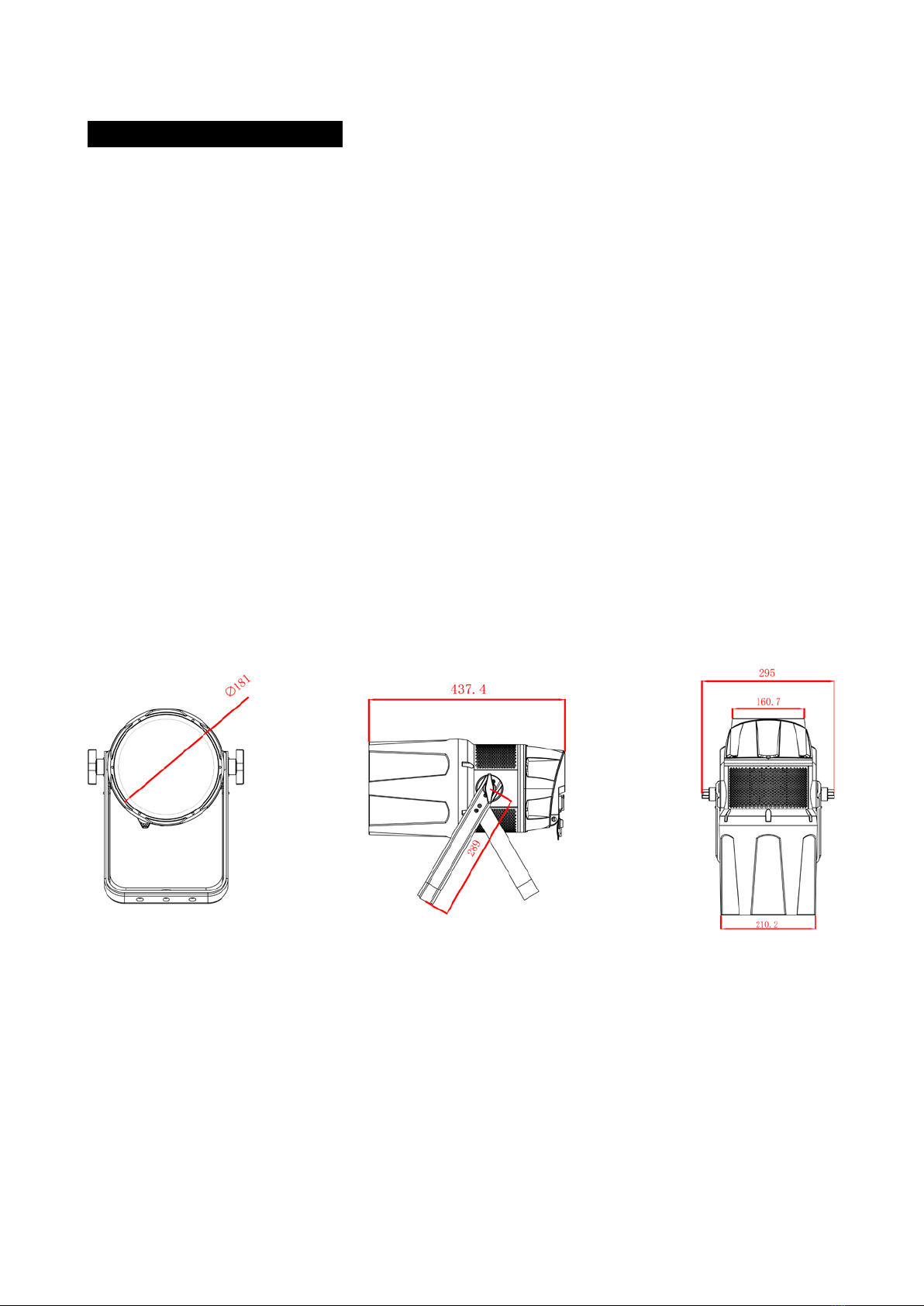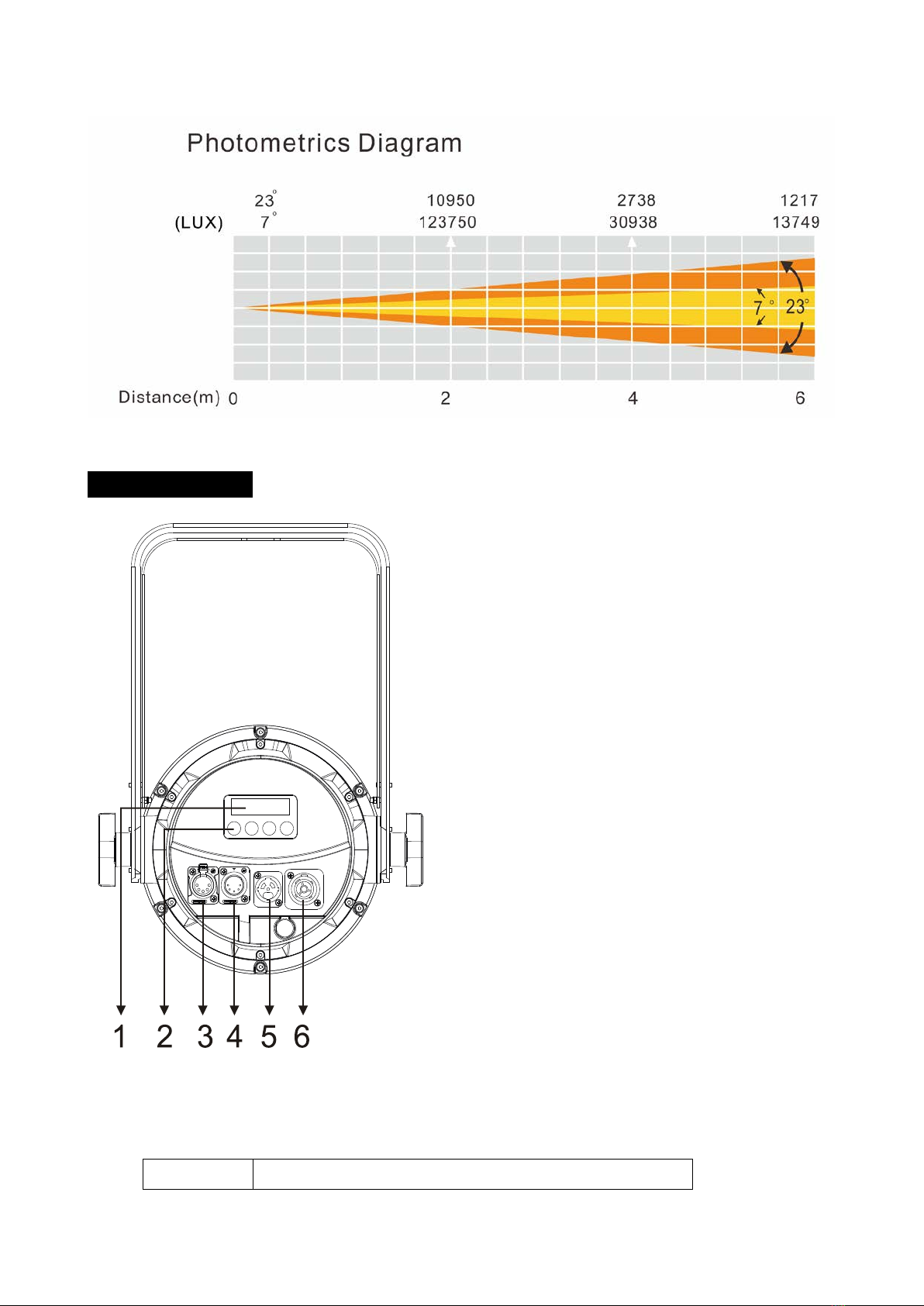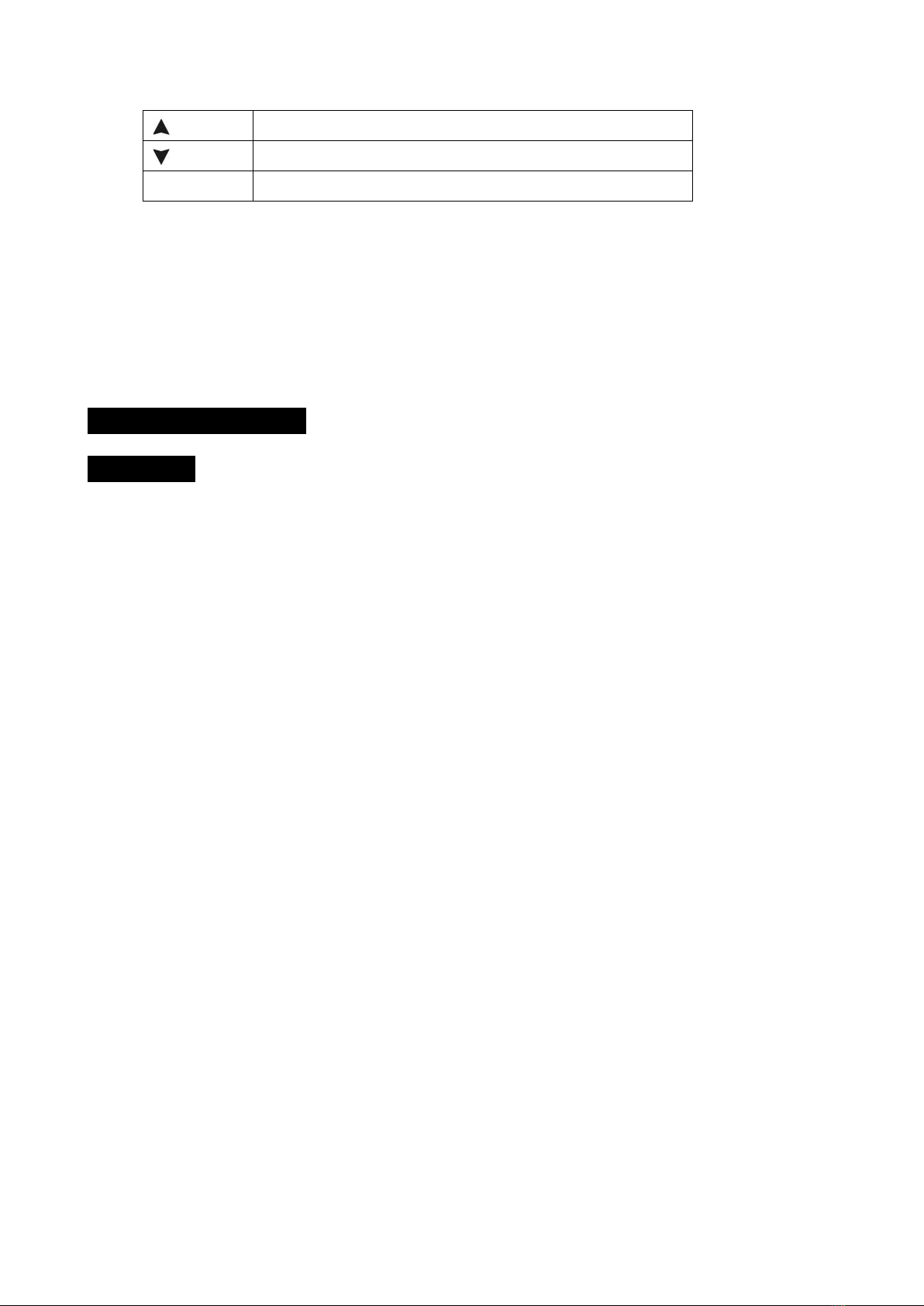DMX Settings
Enter MENU mode, select DMX Functions, press the ENTER button to confirm, use the UP/DOWN
button to select DMX Address, DMX Channel Mode, View DMX Value or WDMX Setting.
DMX Address
To select DMX Address, press the ENTER button to show the DMX ADDRESS on the display.
Use the UP/DOWN button to adjust the address from 001 to 507, press the ENTER button to
setup. Press the MENU button back to the last menu or let the unit idle one minute to exit menu
mode.
DMX Channel Mode
To select DMX Channel Mode, press the ENTER button to show the DMX CHANNEL MODE on
the display. Use the UP/DOWN button to select Mode1 (6), Mode2 (7) , and press the ENTER
button to setup. Press the MENU button back to the last menu or let the unit idle one minute to
exit menu mode.
NO DMX Status
To select NO DMX Status, press the ENTER button to show two selections on the display.
Press the ENTER button to confirm, use the UP/DOWN button to select Black out or Hold
BlackOut: When the fixture out of DMX singnal ,it will stop working.
Hold: When the fixture out of DMX singnal ,it will stay in its final state and continues to run.
View DMX Value
To select View DMX Value, press the ENTER button to show the VIEW DMX VALUE on the
display. Use the UP/DOWN button to view the DMX channel values. Press the MENU button back
to the last menu or let the unit idle one minute to exit menu mode.
Fixture Setting
Enter MENU mode, select Fixture Setting, press the ENTER button to confirm, use the UP/DOWN
button to select Pan Inverse, Tile Inverse, BL.O. P/T Moving, Dimmer Curve or Dimmer Speed.
Dimmer Curve
To select Dimmer Curve, press the ENTER button to show the DIMMER CURVE on the display,
9C