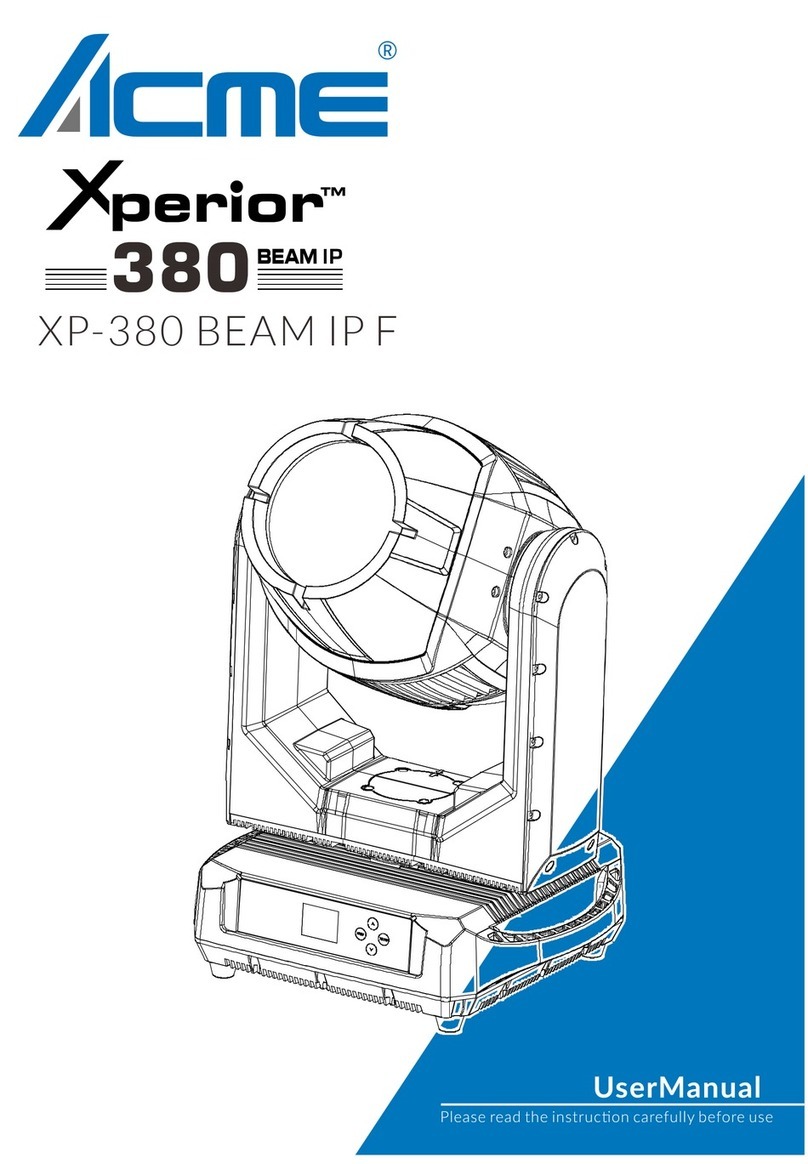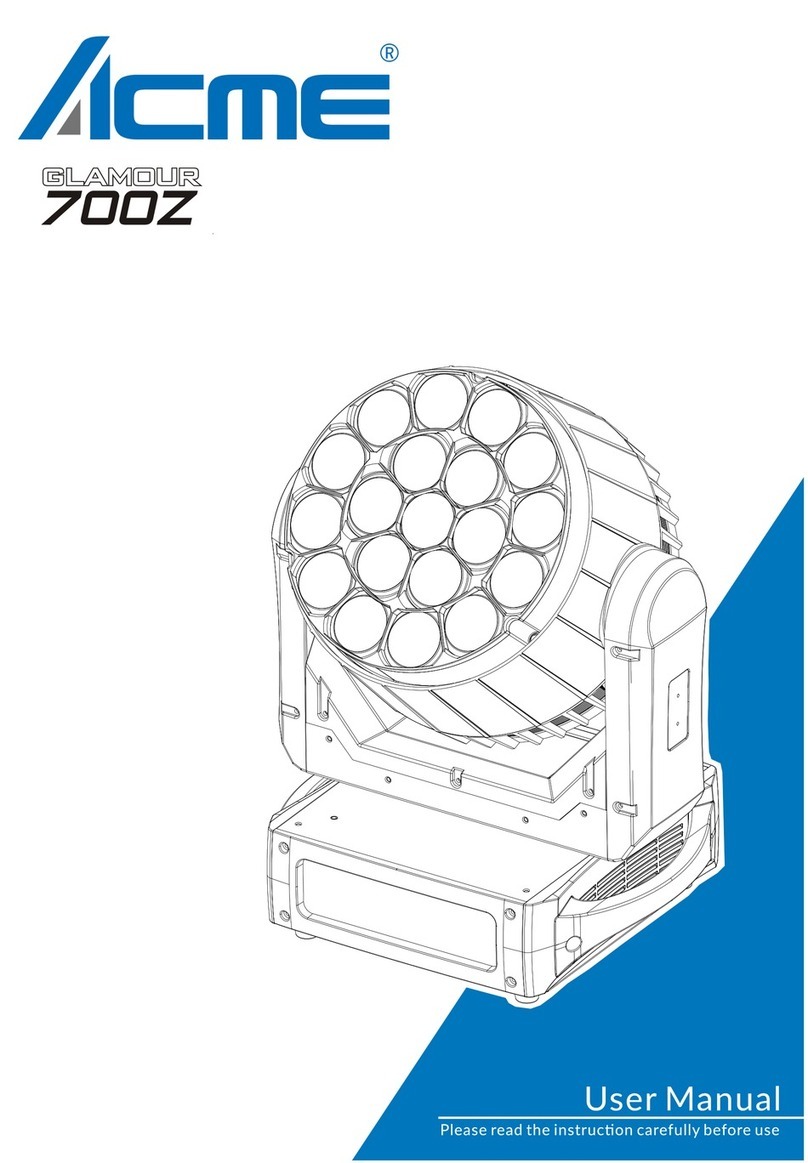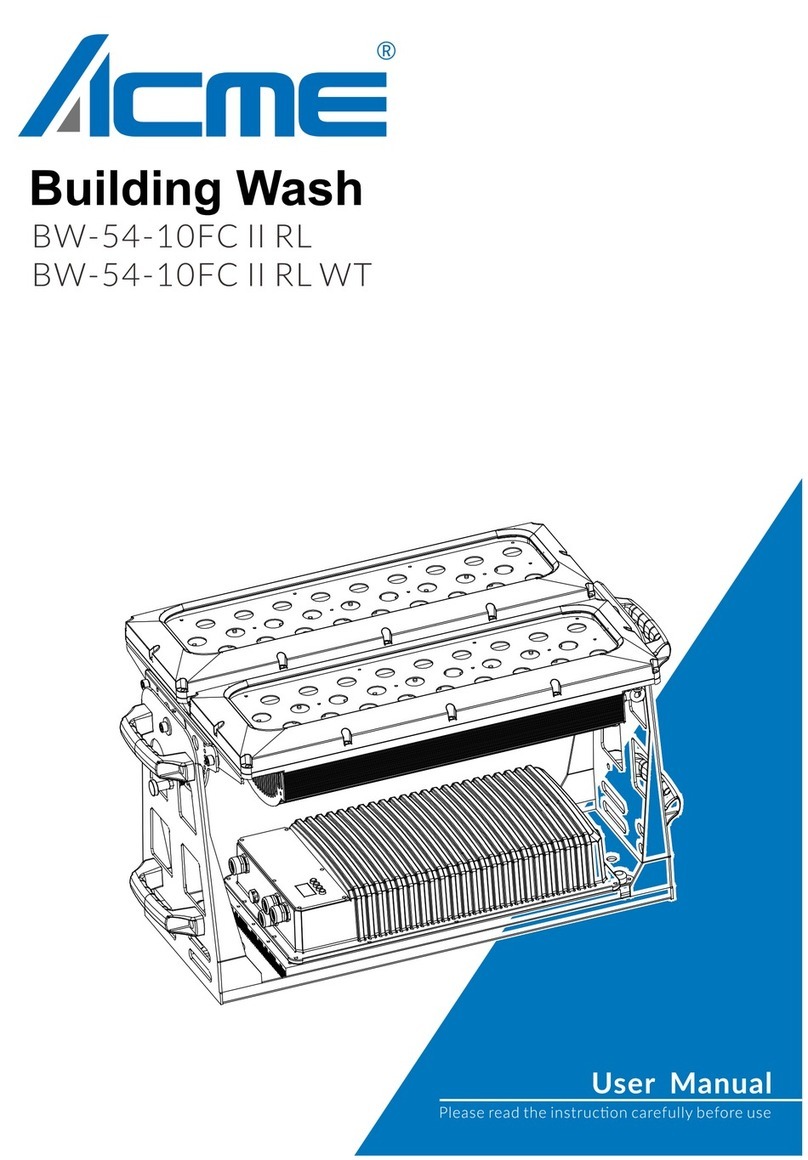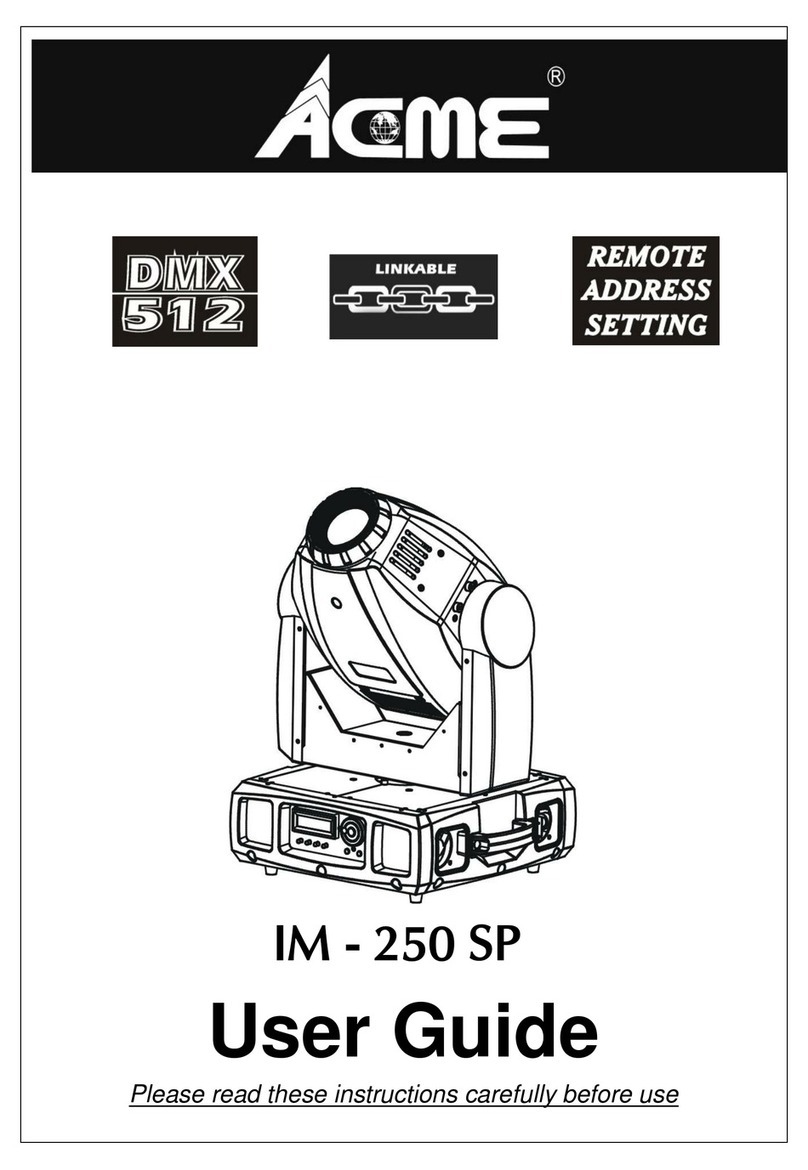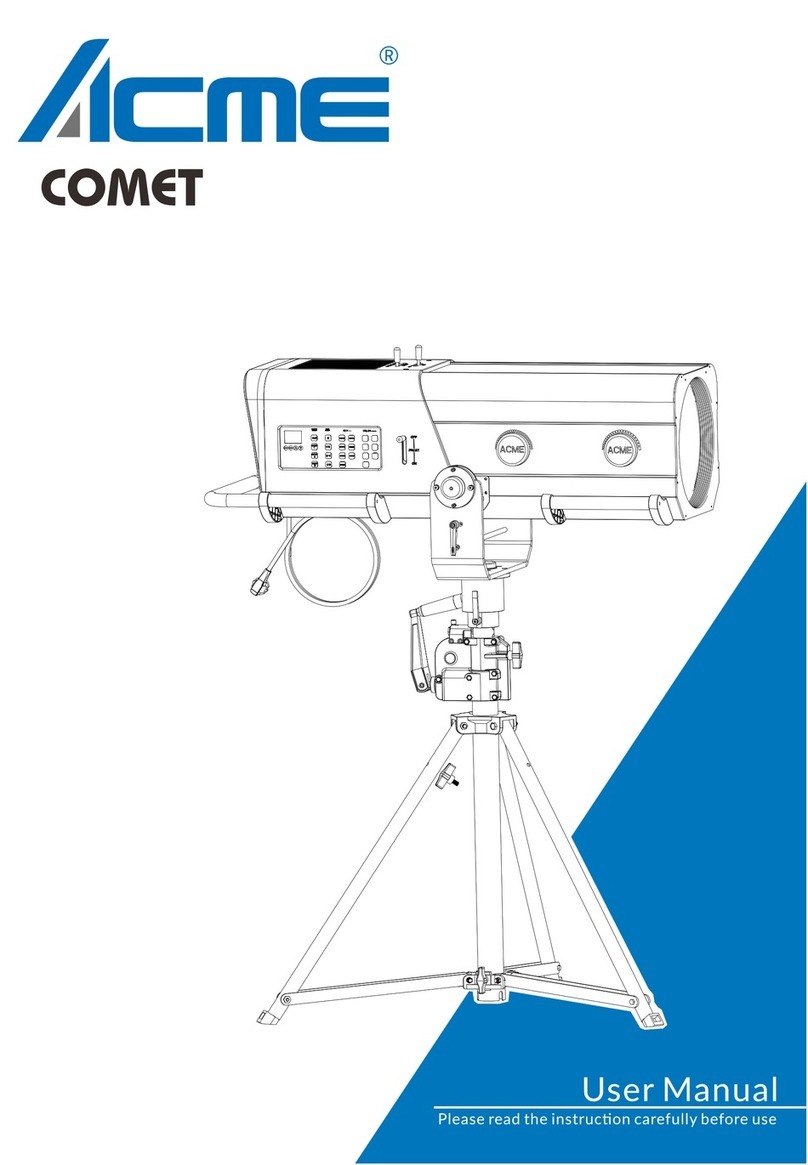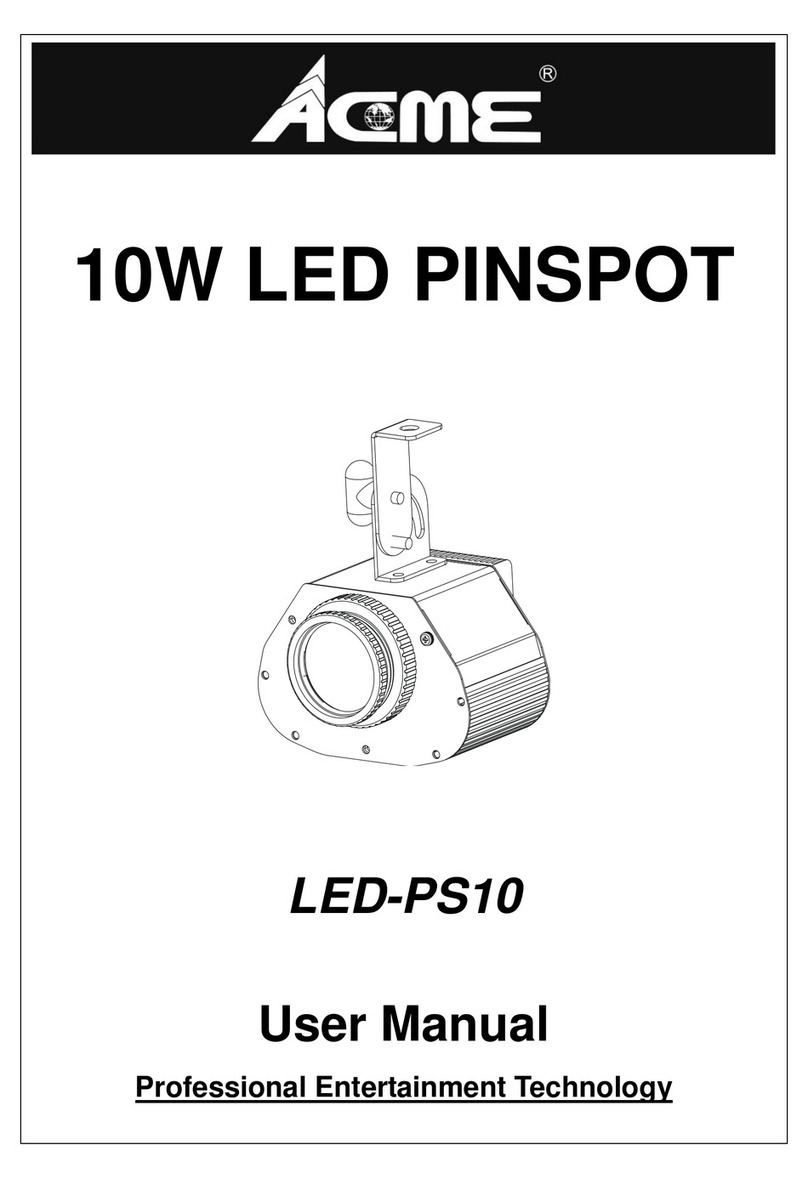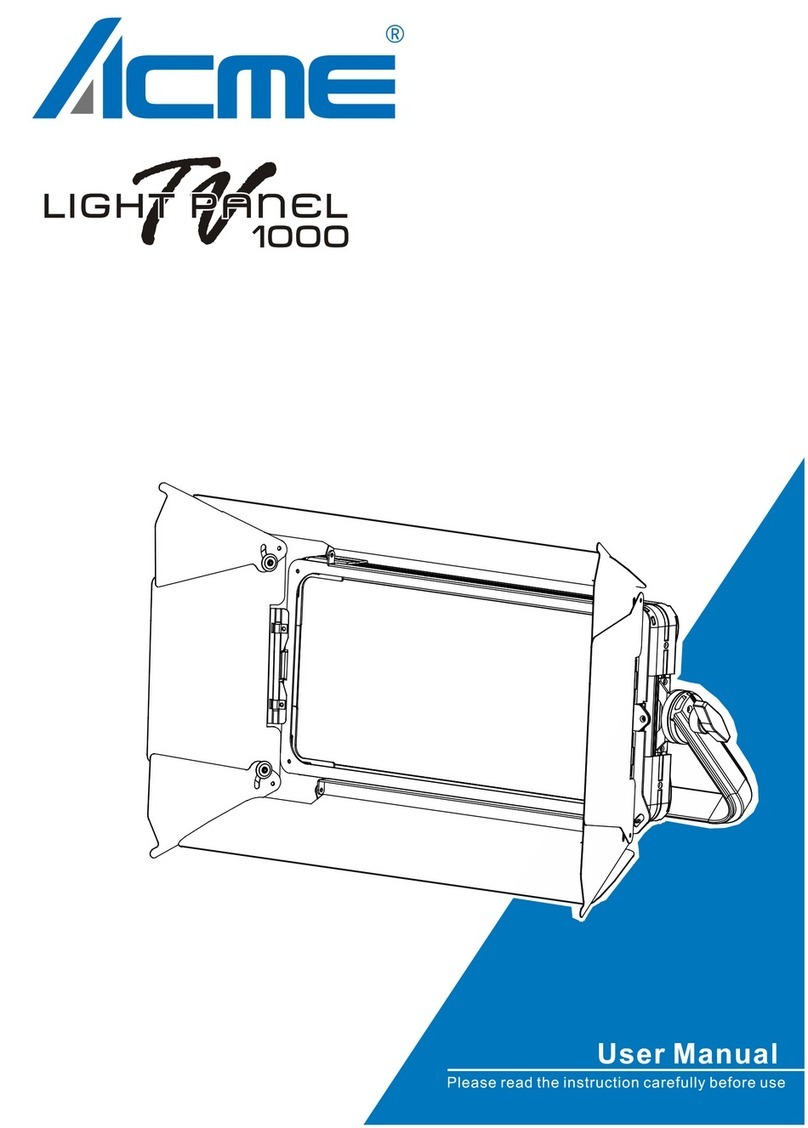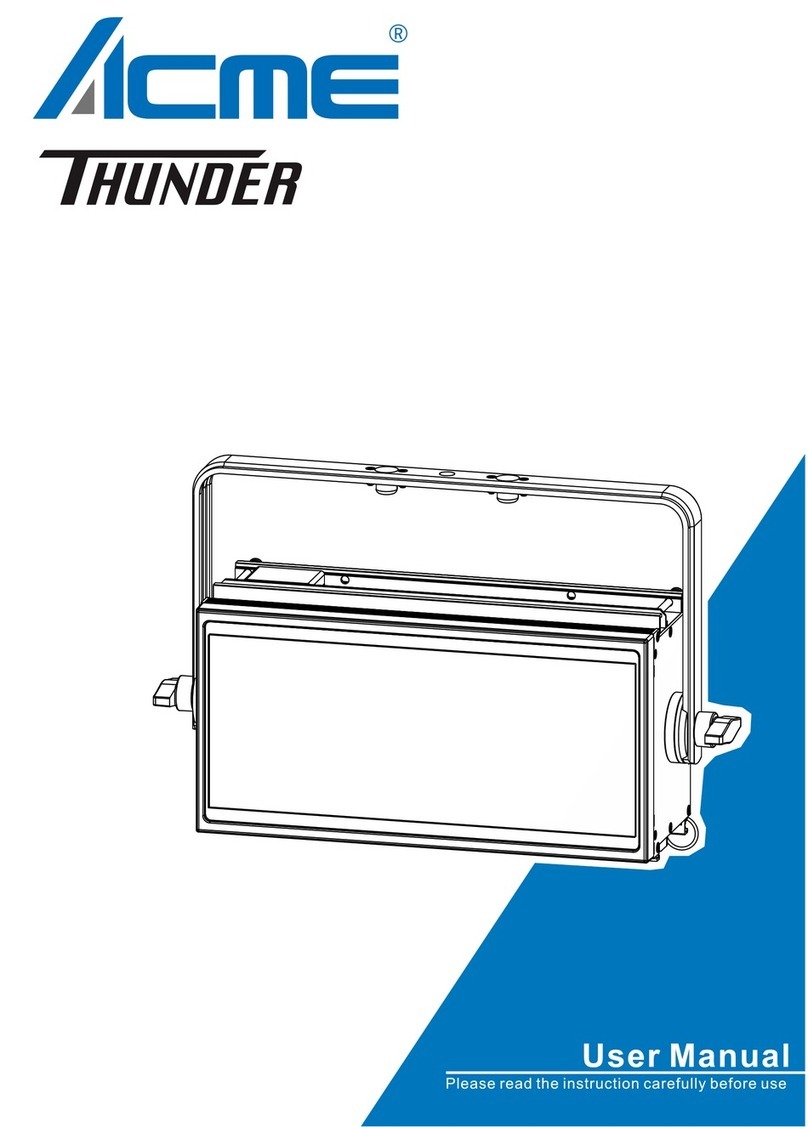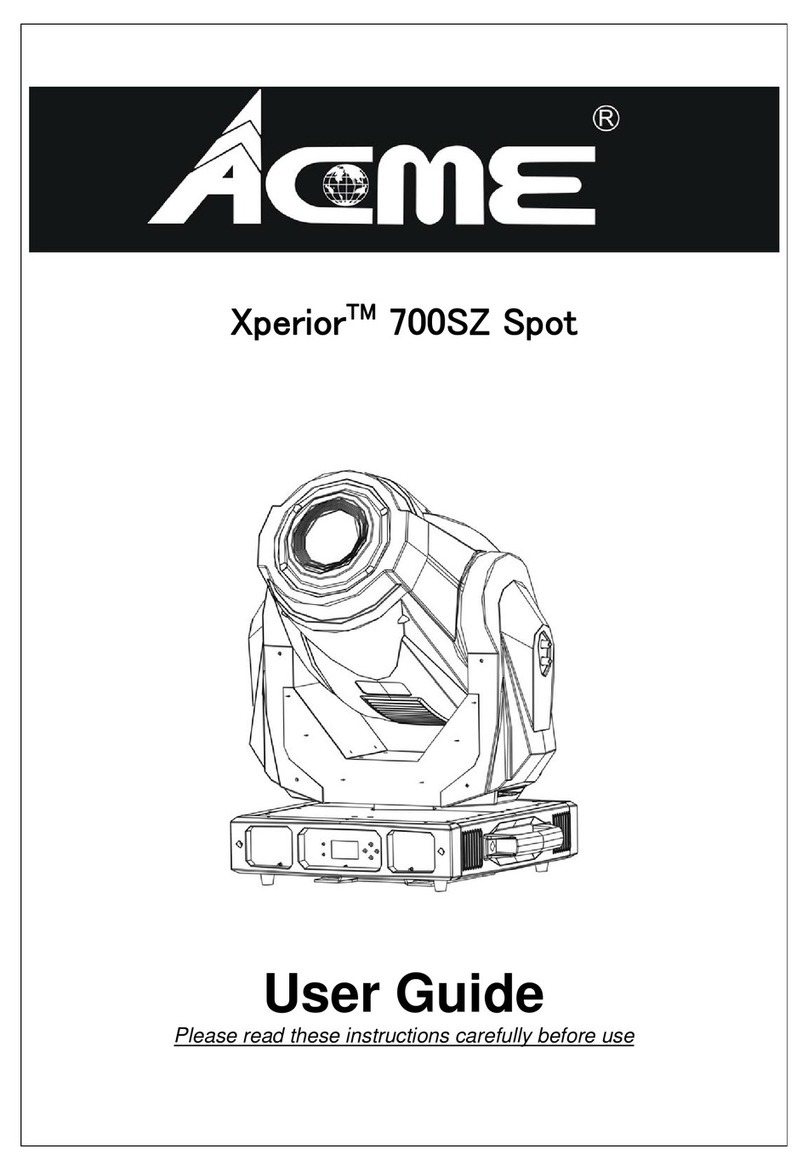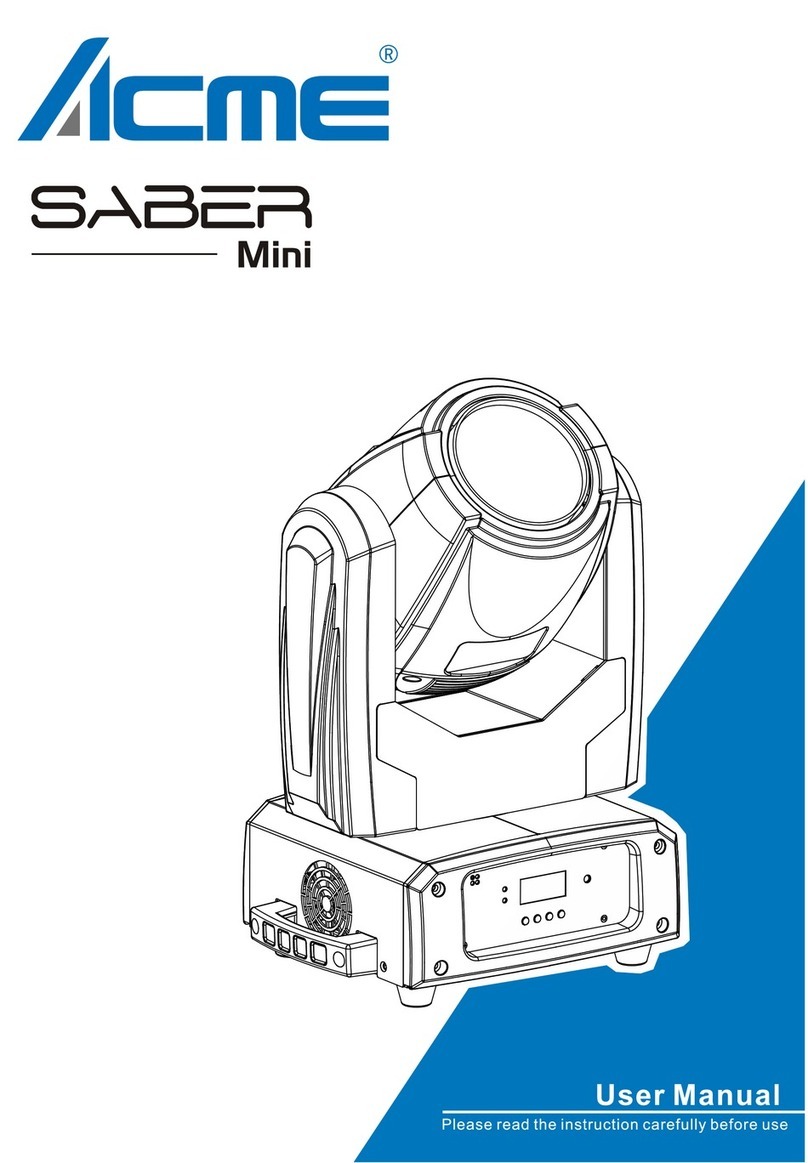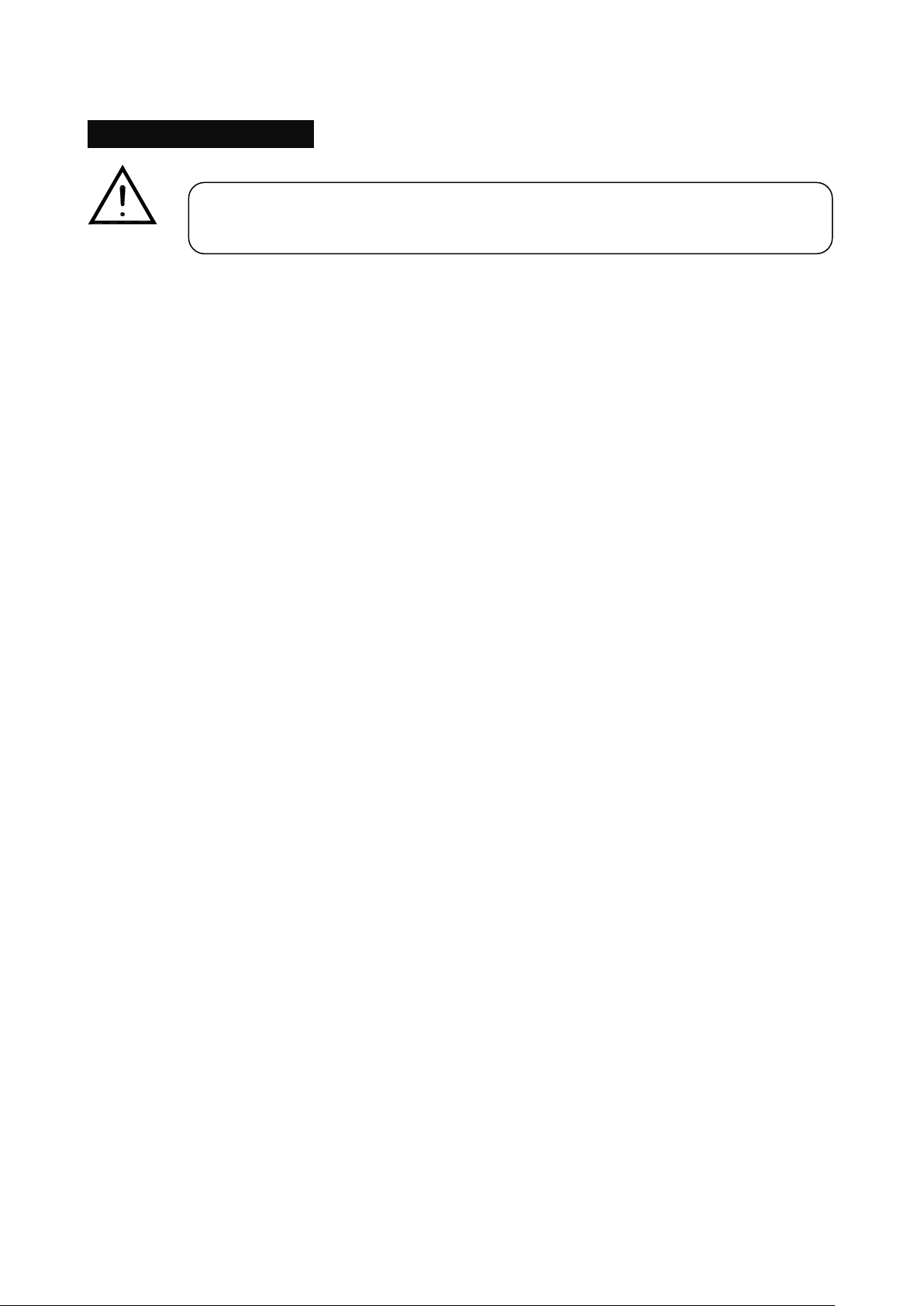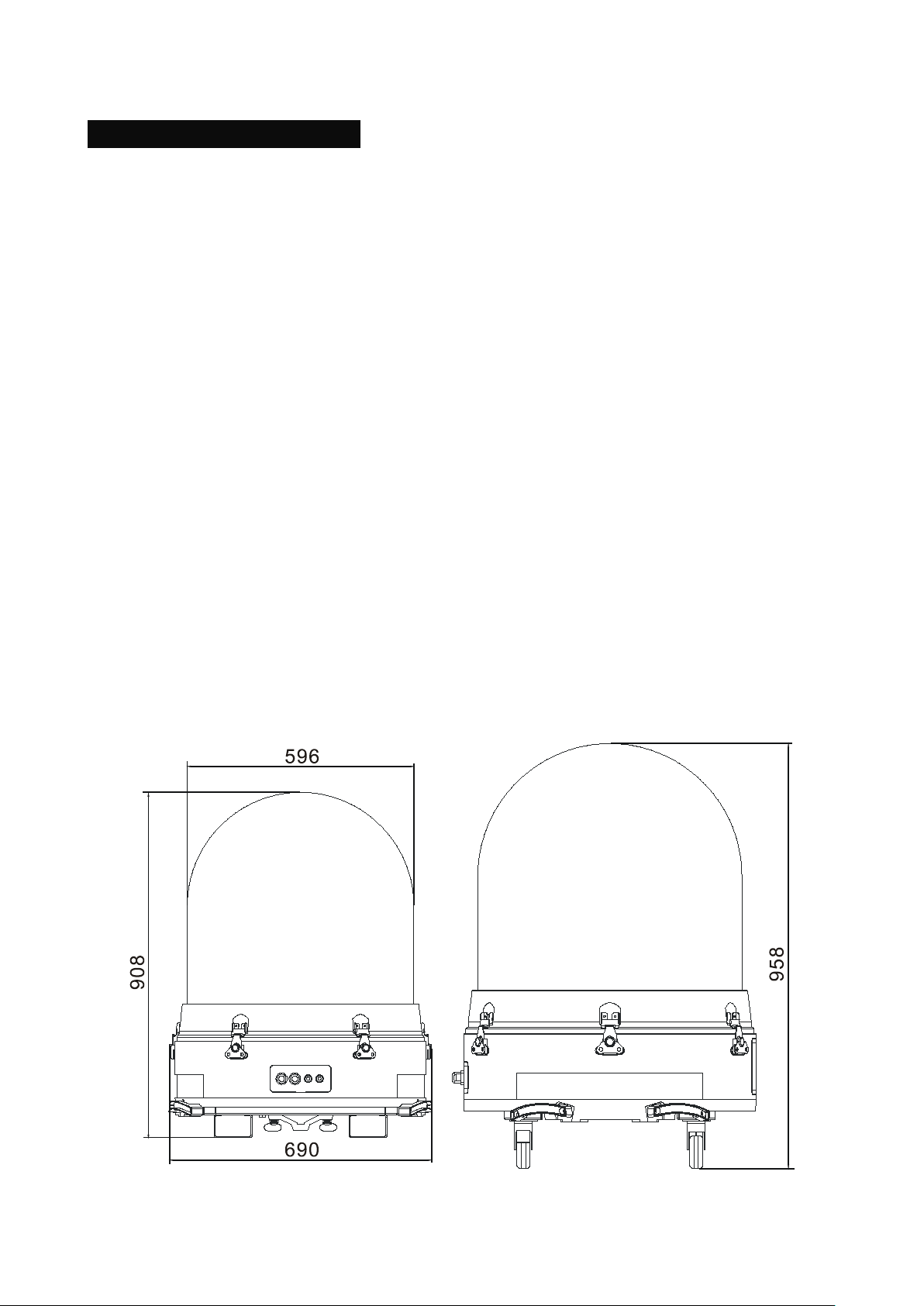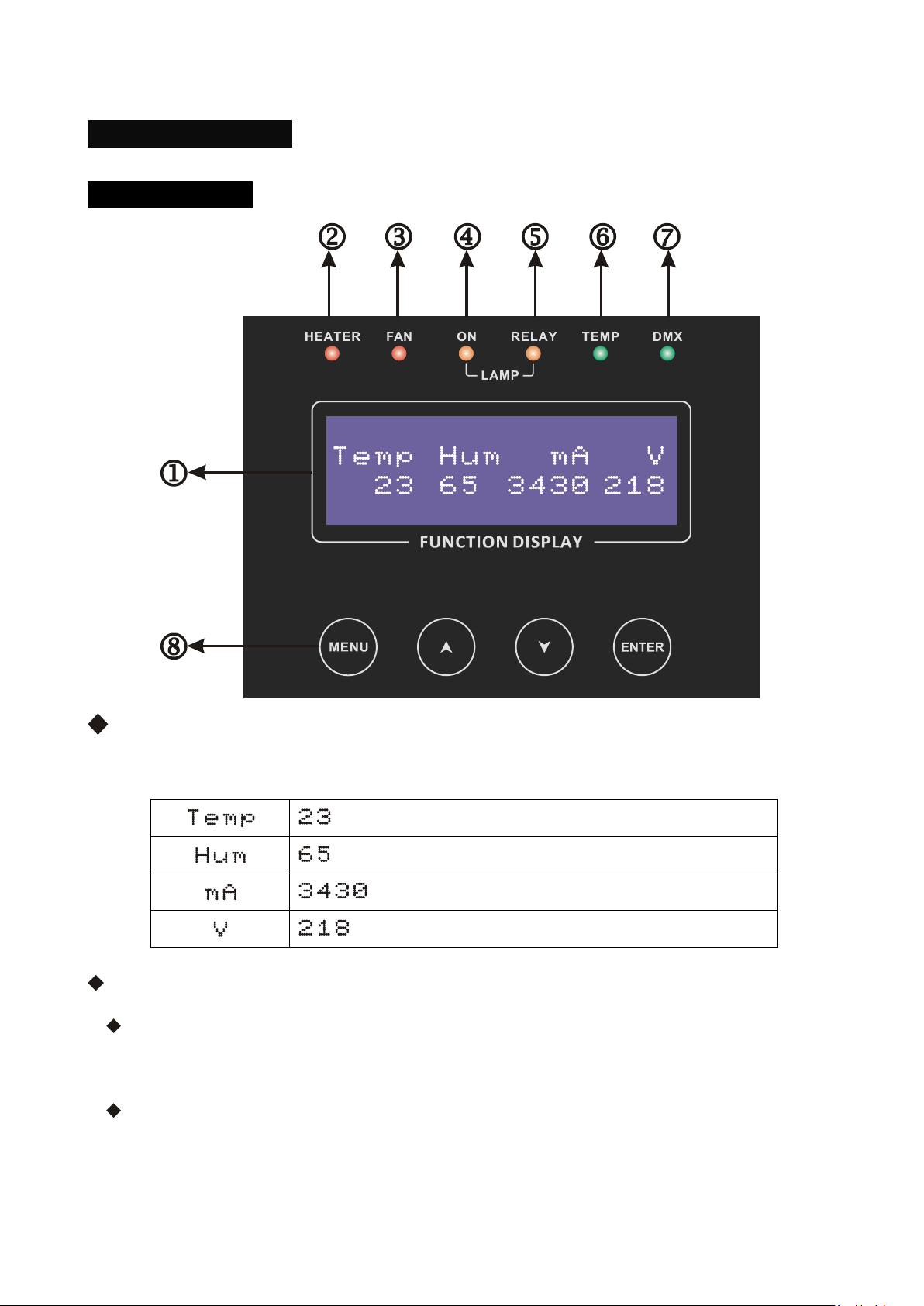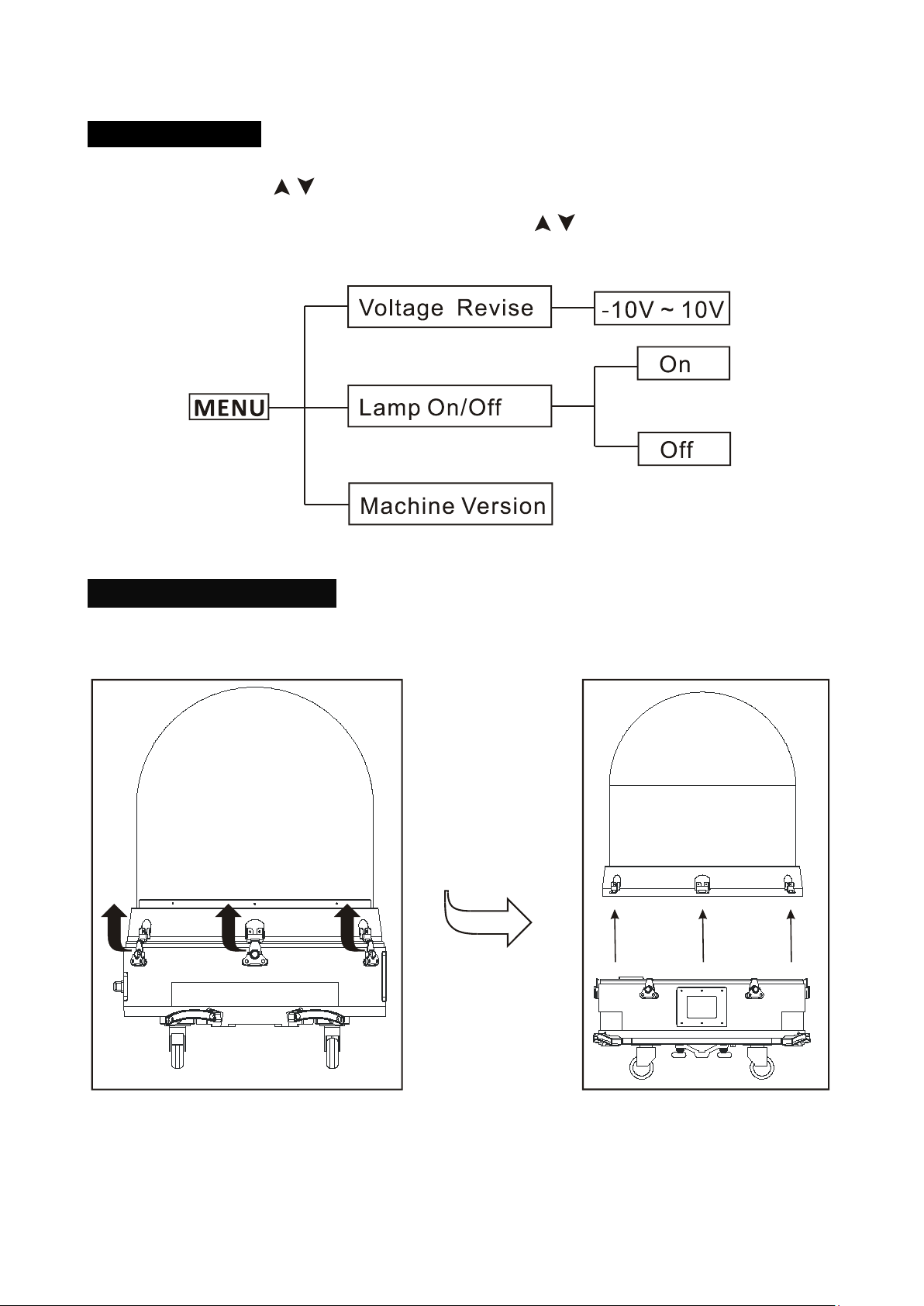5. Troubleshooting
This is a guide to the general symptoms, problems, and solutions that may occur during the lifetime
of your enclosure. However, it is important to remember that problems may occur within
the unit
itself and these must also be considered.
A. Unit does not have power
Check power switch of unit. (Note: the following actions should be performed by a licensed
electrician) If power is on, check wiring (including metering supply voltages). If LEDs on the control
panel controller are lit, check the Lamp Relay LED. If it is on, meter power in receptacle. If no power
is present at the receptacle, contact technical support.
In case of over-temperature, the power disconnection is an intended function of the enclosure and
is for the protection of the unit, which is not meant to operate in extreme conditions. In this case,
the problem will only continue until temperature drops to acceptable levels. It is
possible that the
air intake or exhaust has become clogged, leading to higher temperatures
inside the enclosure.
Make sure that these areas are clear, the filters are clean, and the fans are working properly.
B. Unit turns on and off repeatedly
Check that vent areas and airways are clear. If so, ambient temperature may be too high (see
over-temperature note above) or unit may have internal problem.
C. Unit does not respond to DMX signal.
Make sure that unit has power. If so, check DMX wiring. If not, see above.
1. Fans are not spinning.
Fan cords may have become disconnected. Check connections between fan and cord.
Fans may be obstructed. Shut off power to enclosure and check for obstructions. Turn power back
on to see if fans will start spinning. If fans do not turn and display on temperature controller is lit,
contact technical support. If fans do not turn display is not lit, then enclosure is
not receiving
power. Turn off all power and check wiring. If the wiring is correct, contact technical support.
9B