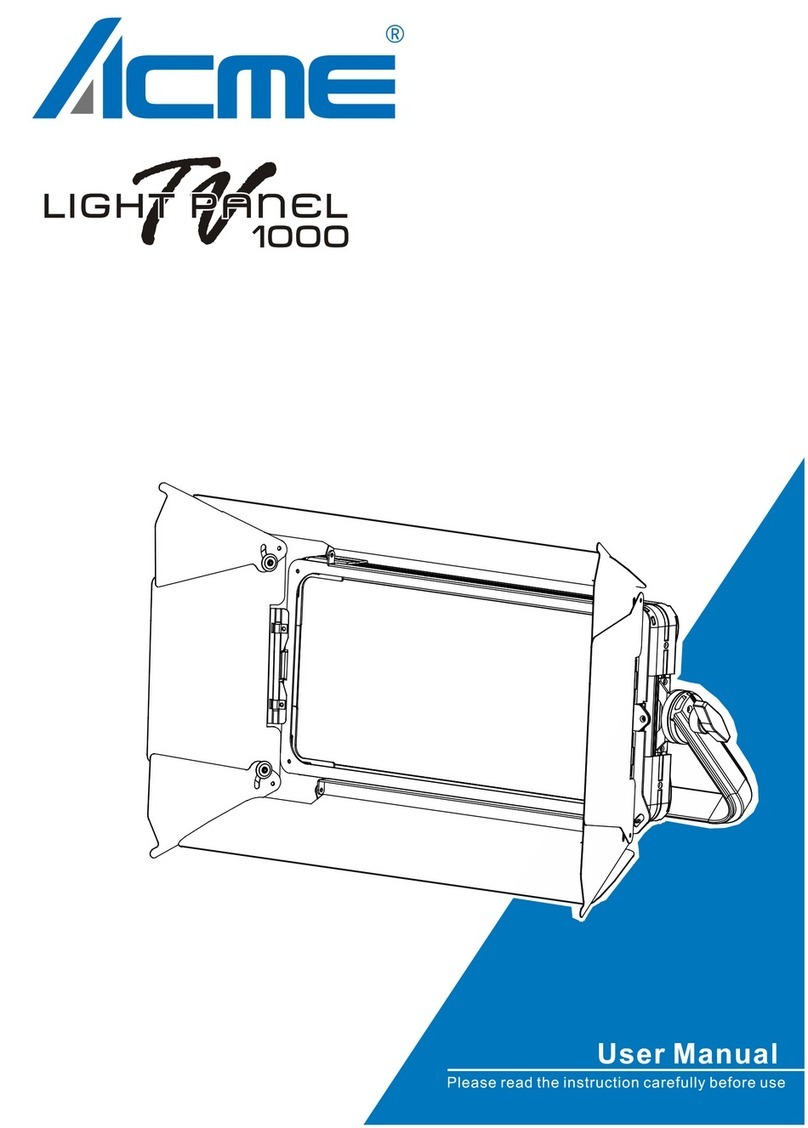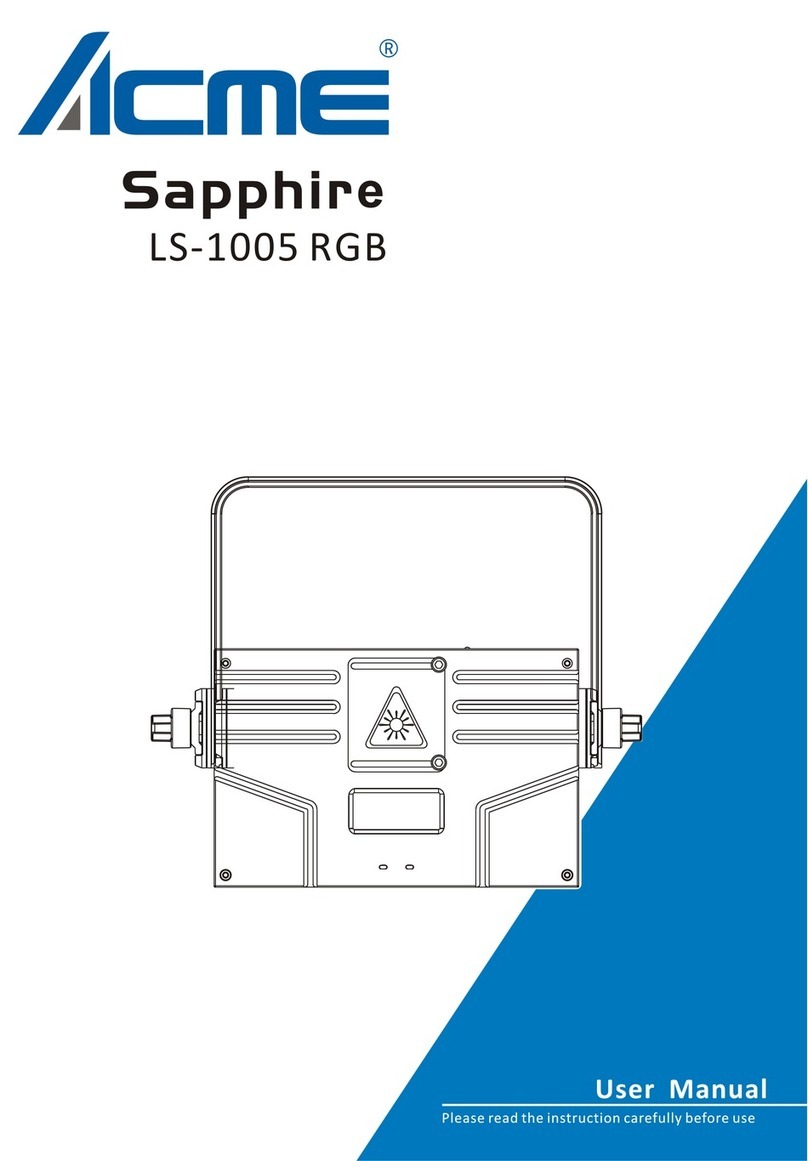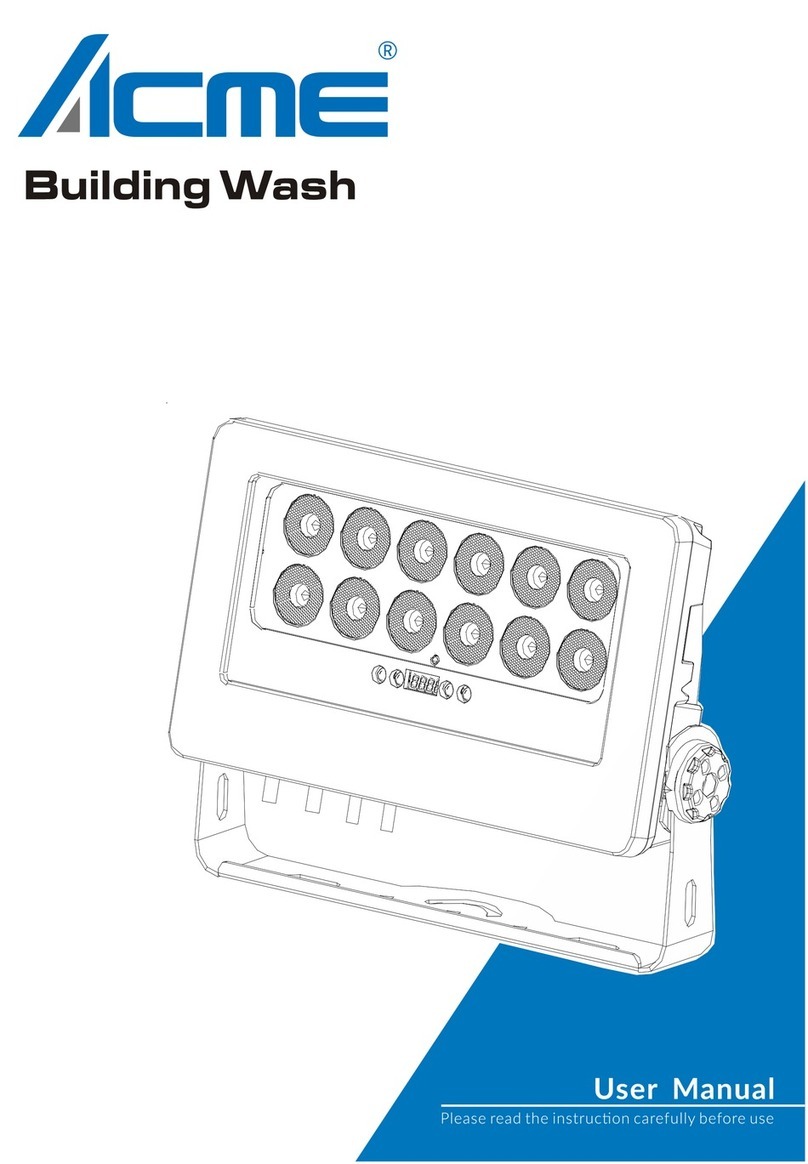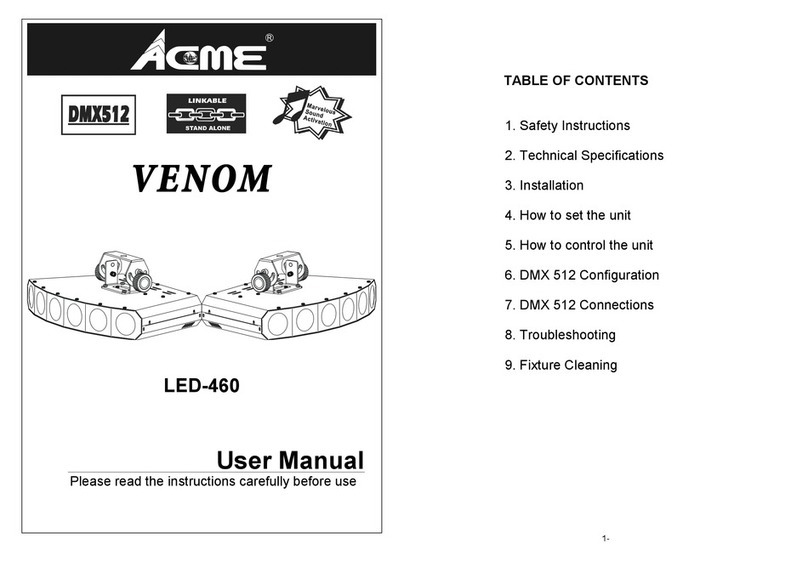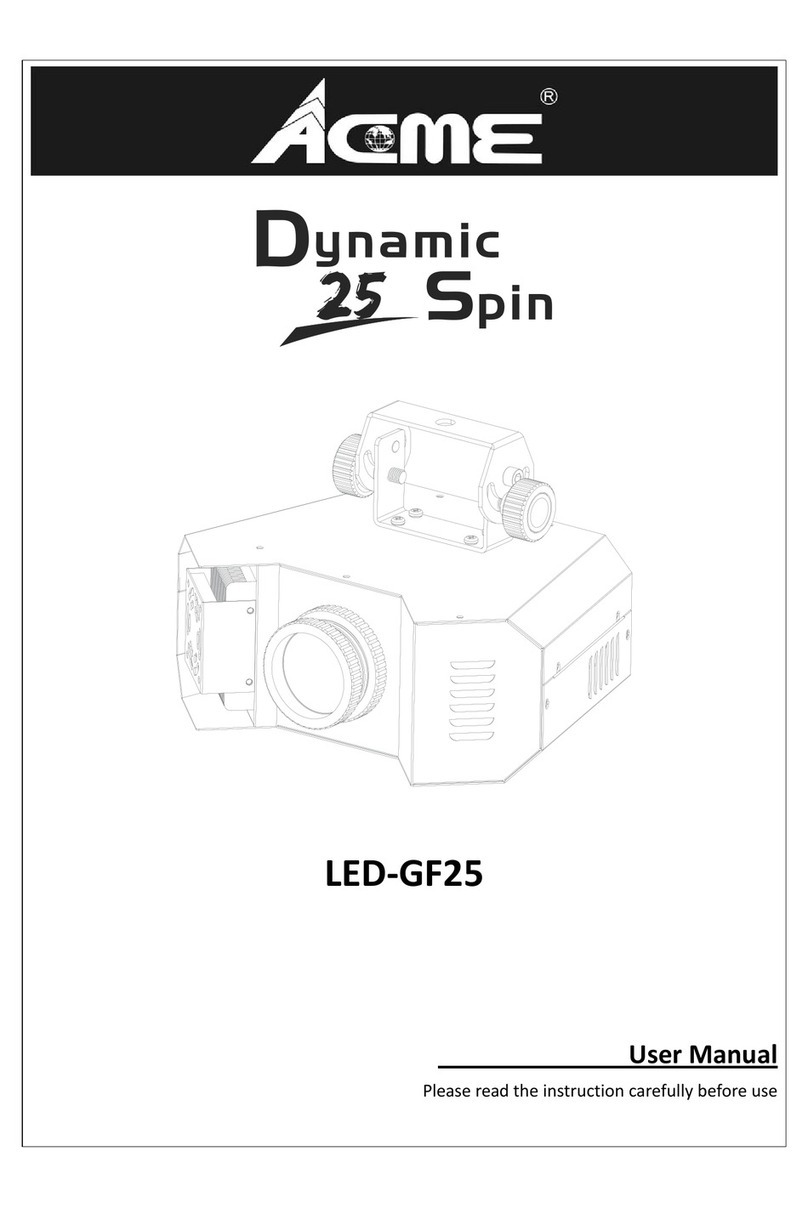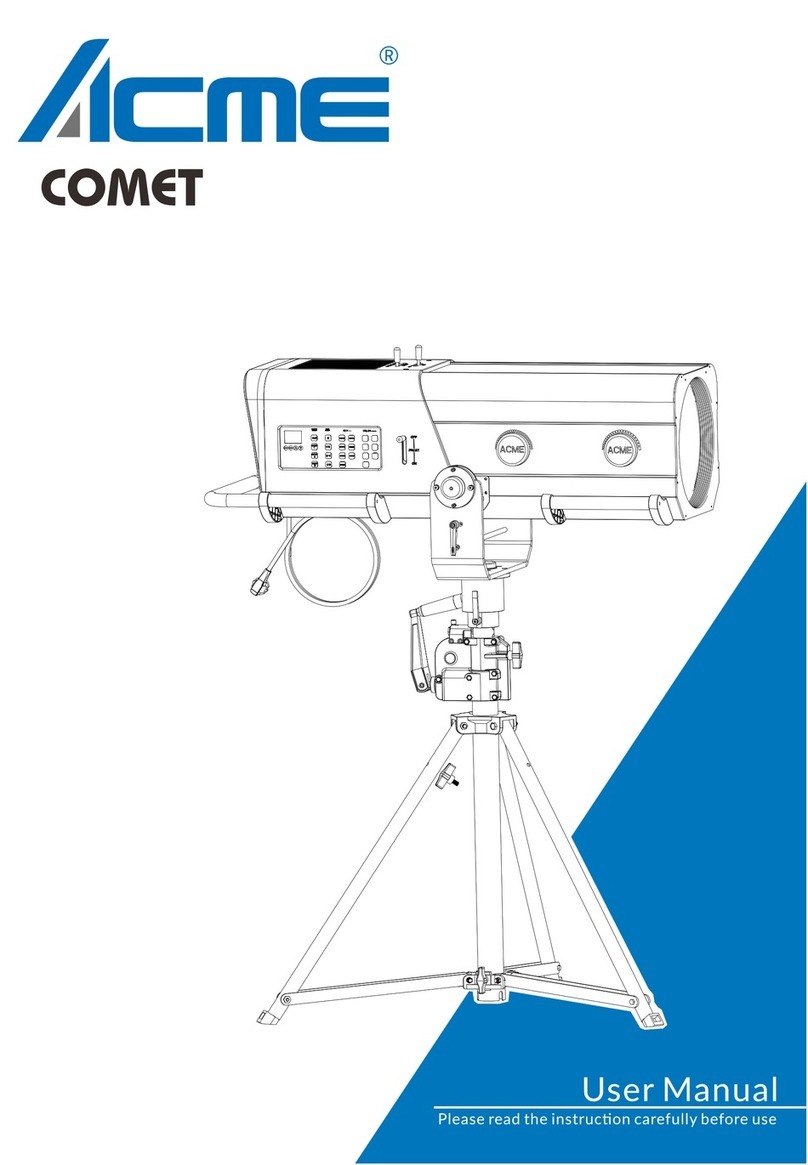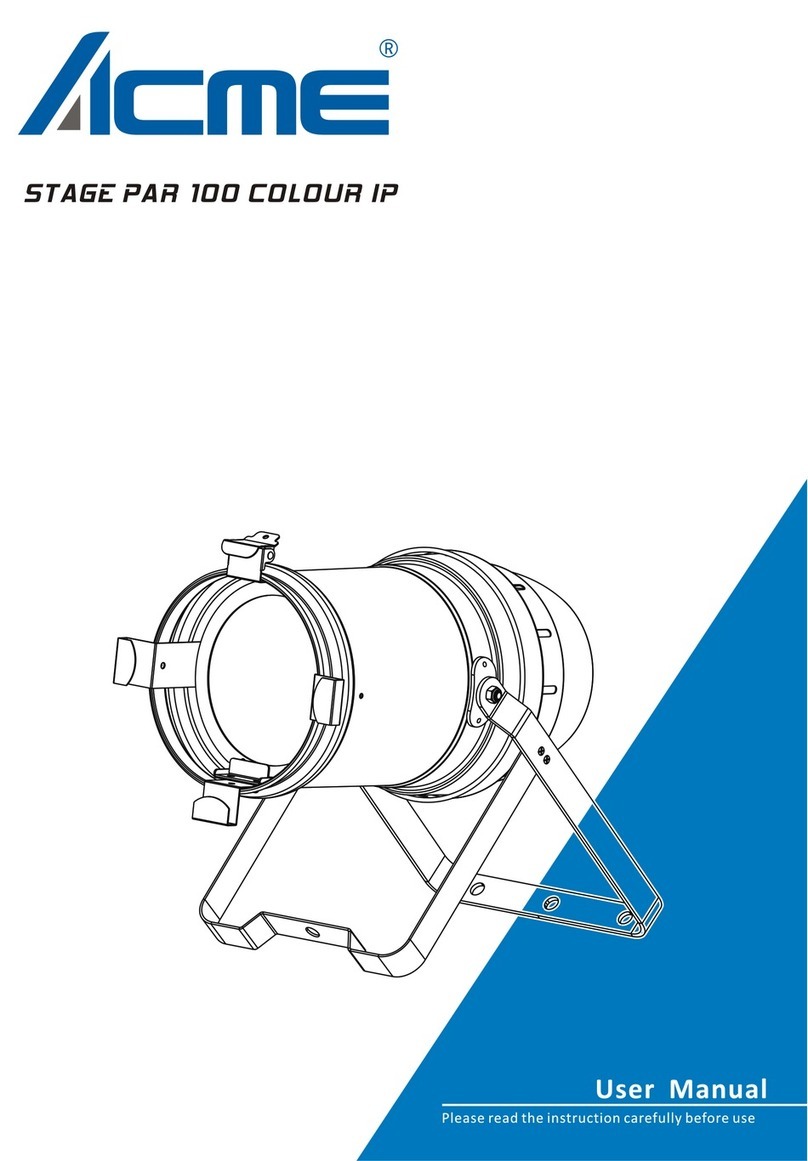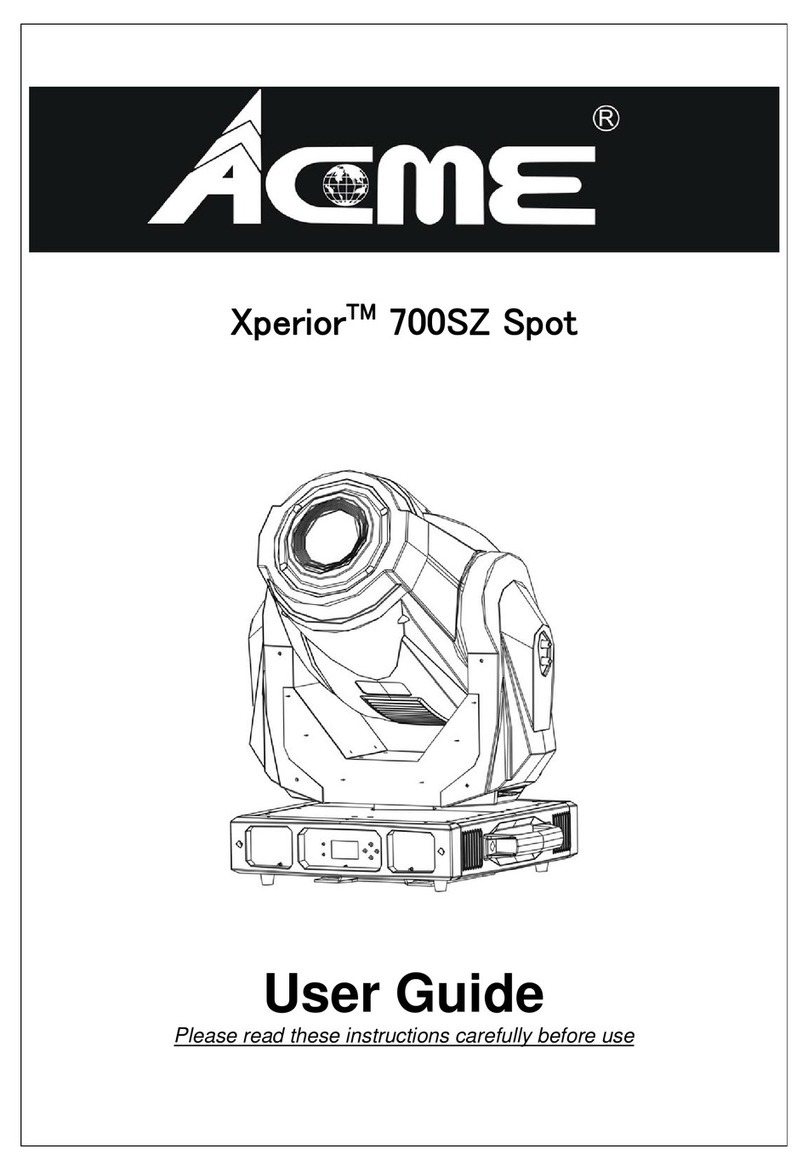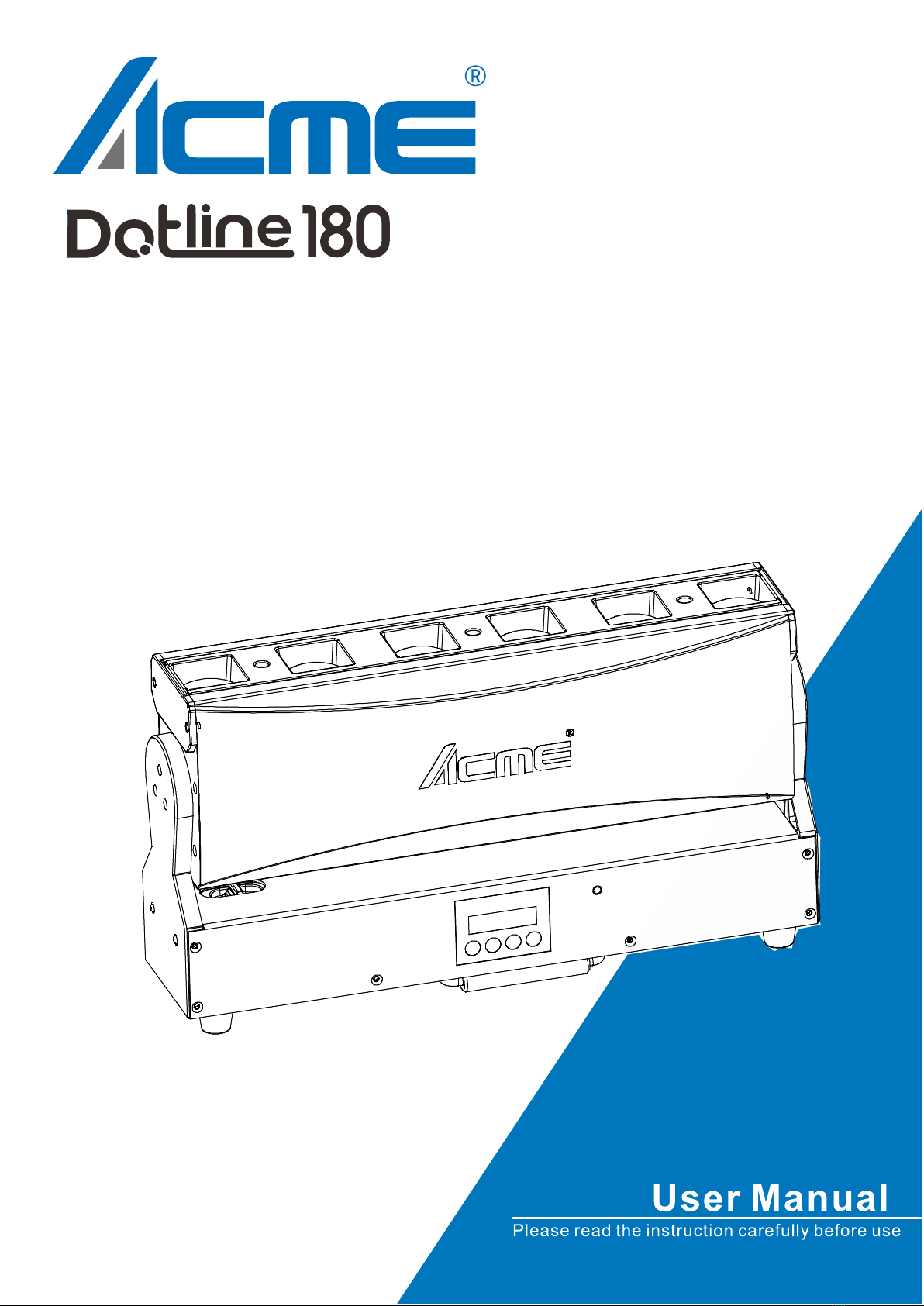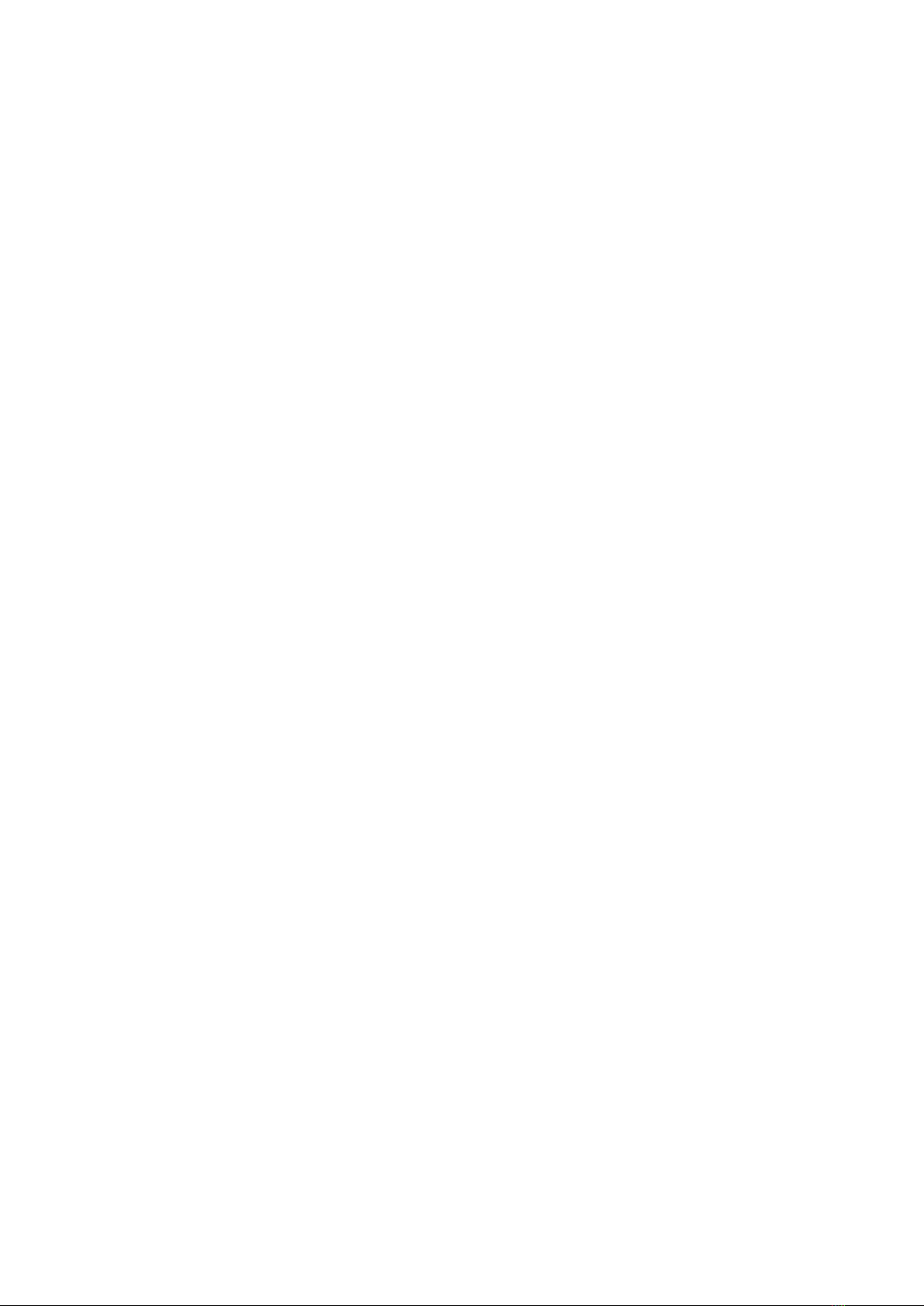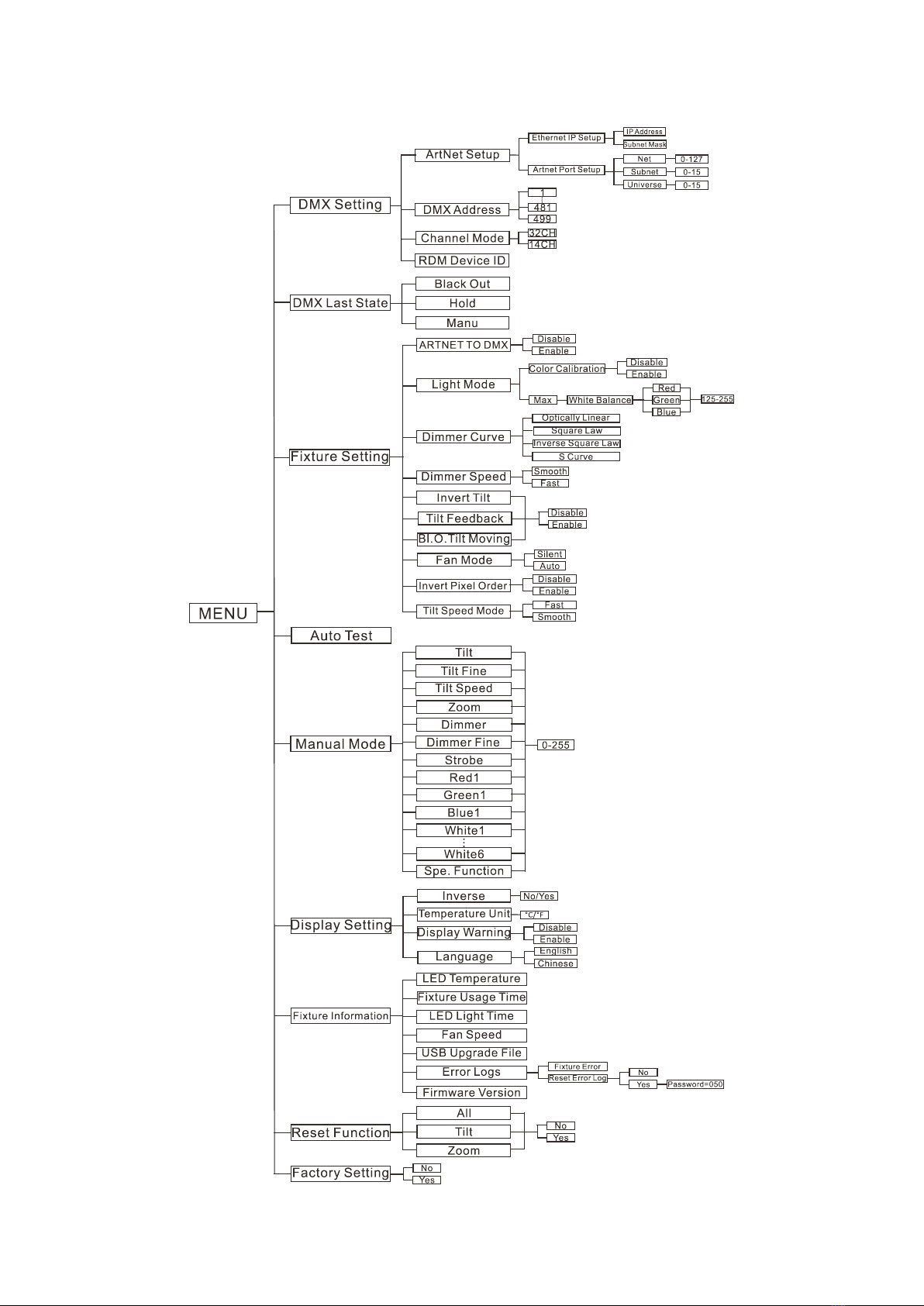DMX Setting
To select DMX Setting, press the ENTER button to confirm, use the UP/DOWN button to select
ArtNet Setup, DMX Address, Channel Mode or RDM Device ID.
ArtNet Setup
To select ArtNet Setup, press the ENTER button to confirm. Use the UP/DOWN button to select
Ethernet IP Setup or ArtNet Port Setup, press the ENTER button to store. When choose Ethernet IP
Setup, use the UP/DOWN button to select IP Address or Subnet Mask. When choose Art-Net Port
Setup, use the UP/DOWN button to select Net, Subnet or Universe. Press the MENU button back to
the last menu or let the unit idle 30 seconds to exit menu mode.
DMX Address
To select DMX Address, press the ENTER button to confirm. Use the UP/DOWN button to adjust the
address from 001 to 481/499, press the ENTER button to store. Press the MENU button back to the
last menu or let the unit idle 30 seconds to exit menu mode.
Channel Mode
To select Channel Mode, press the ENTER button to confirm. Use the UP/DOWN button to select 32
CH or 14 CH, press the ENTER button to store. Press the MENU button back to the last menu or let
the unit idle 30 seconds to exit menu mode.
RDM Device ID
To select RDM Device ID, press the ENTER button to confirm, it will show the RDM Device ID. To go
back to the functions without any changes press the MENU button.
DMX Last State
To select DMX Last State, press the ENTER button to confirm. Use the DOWN/UP buttons to select
Black Out, Hold or Manu, press the ENTER button to store. Press the MENU button back to the last
menu or let the unit idle 30 seconds to exit menu mode.
9F