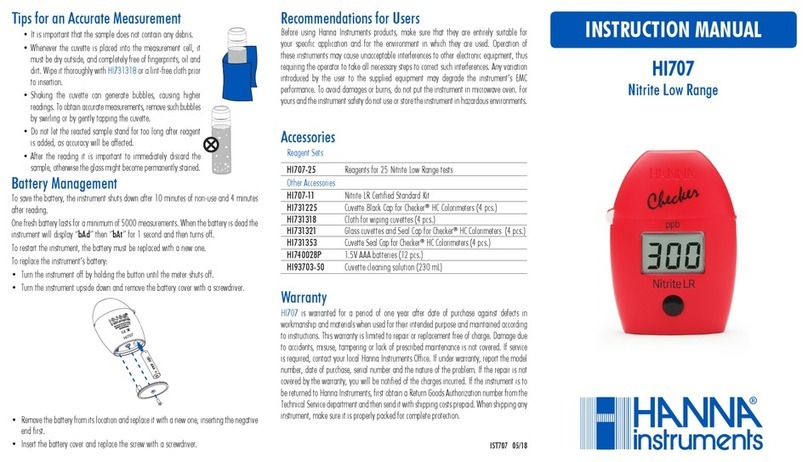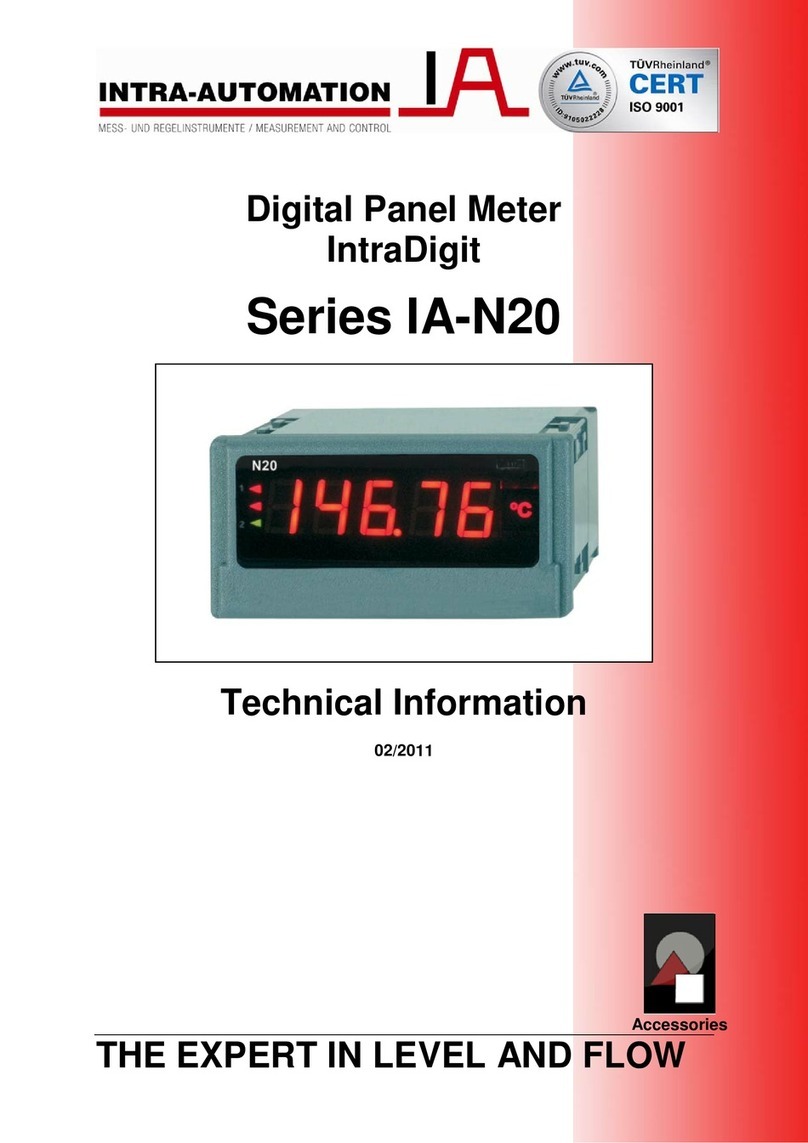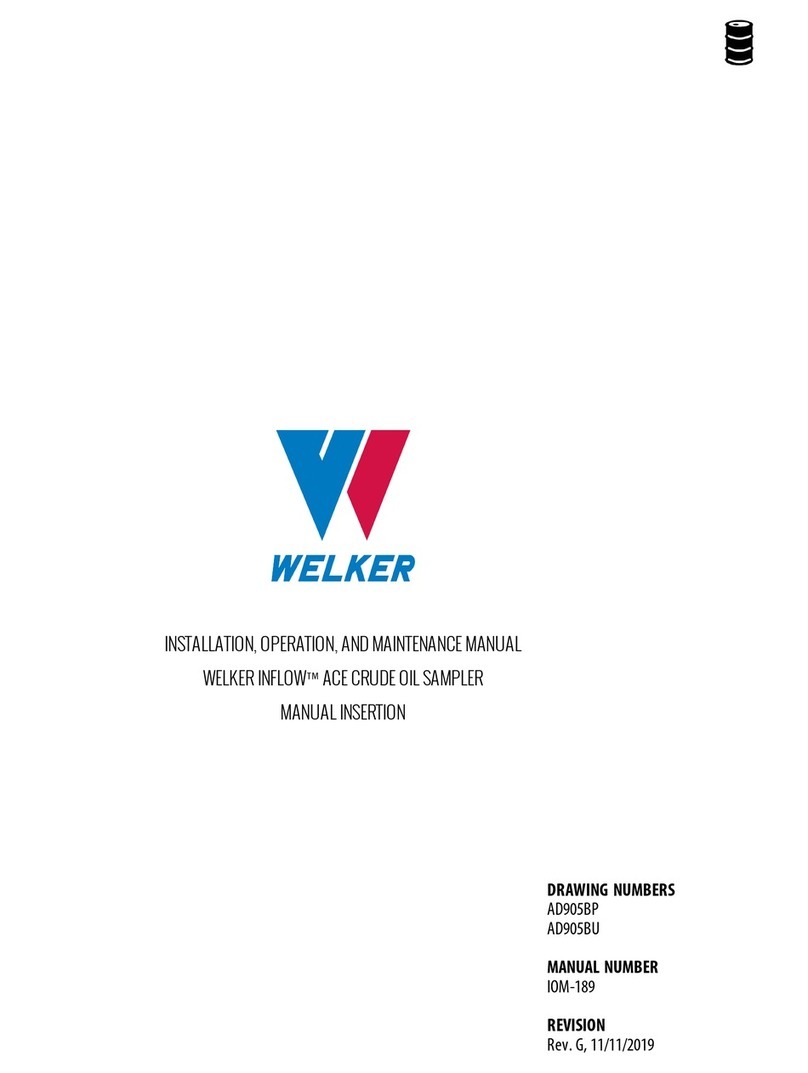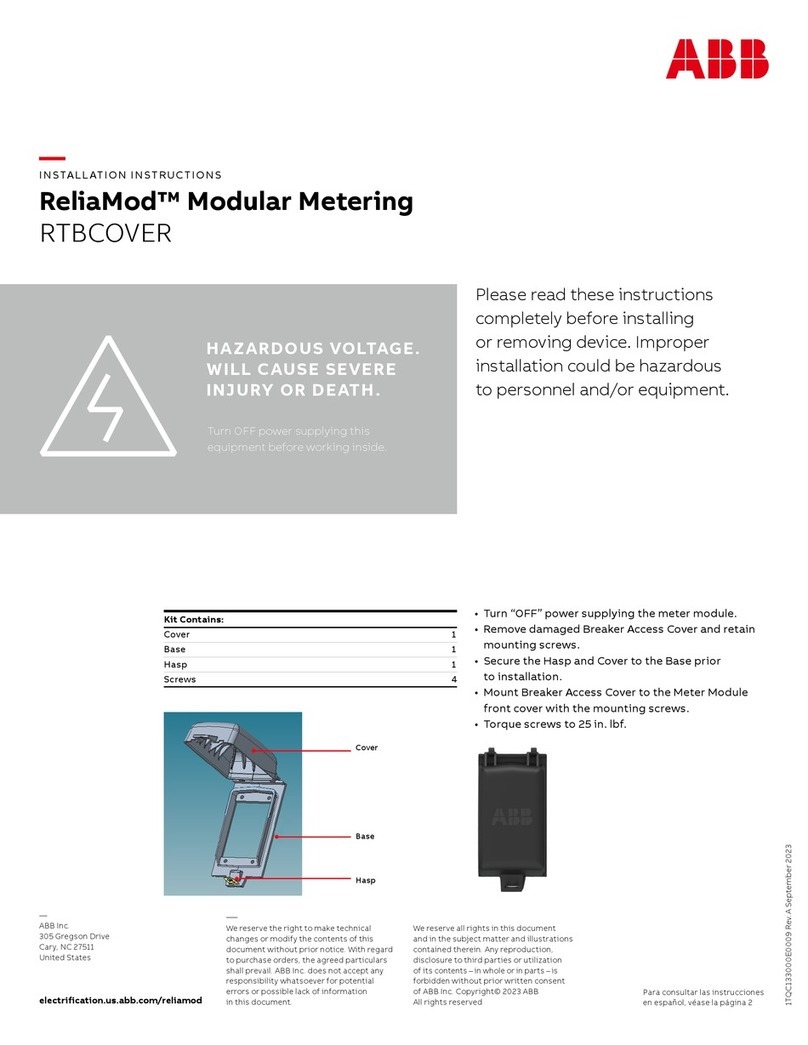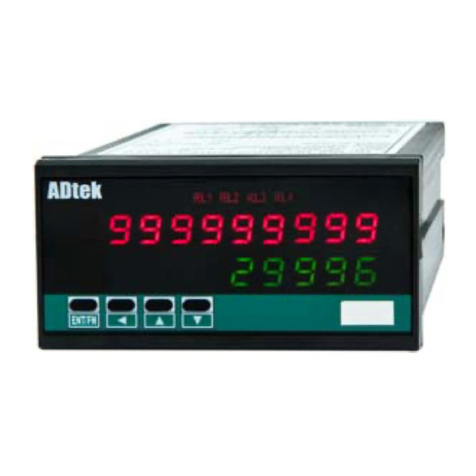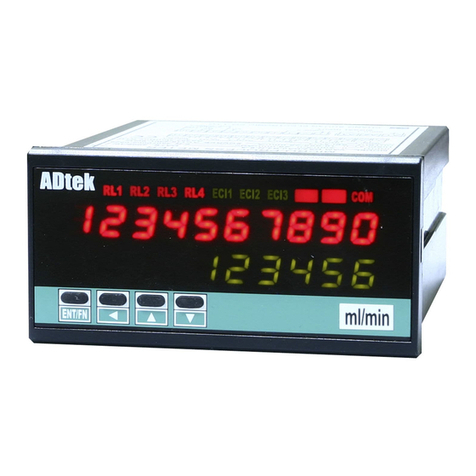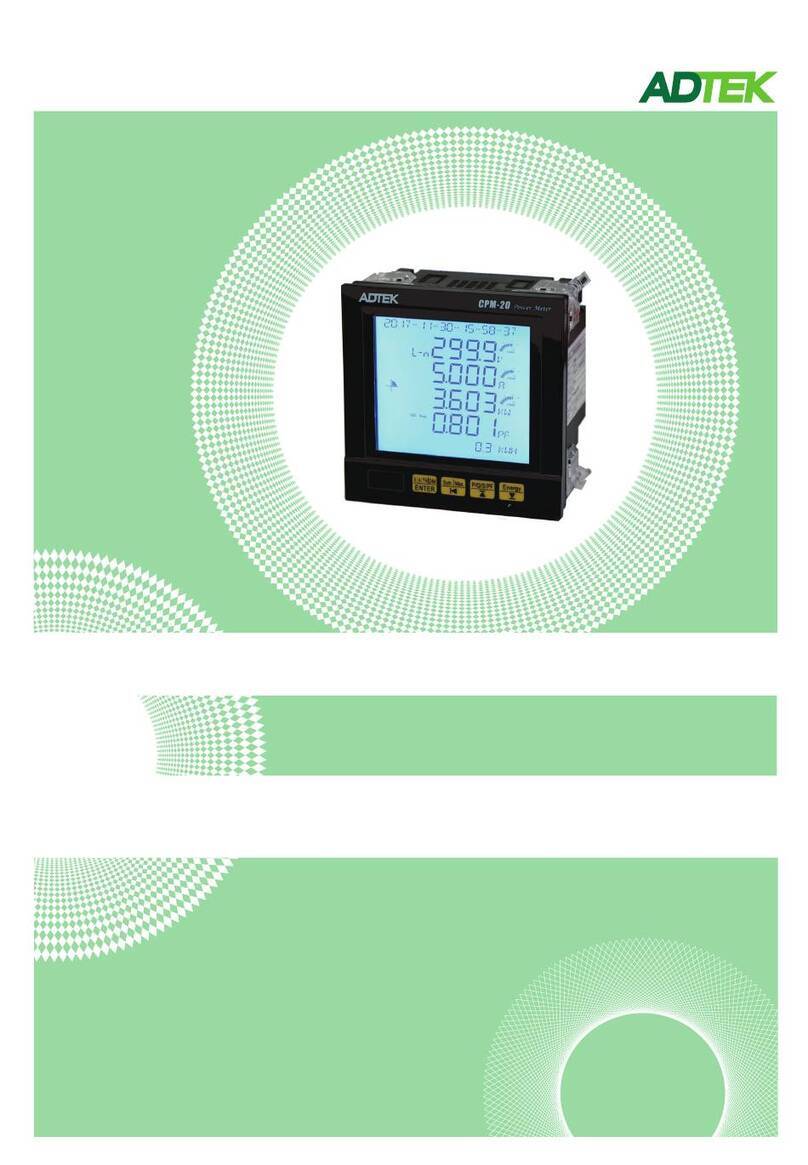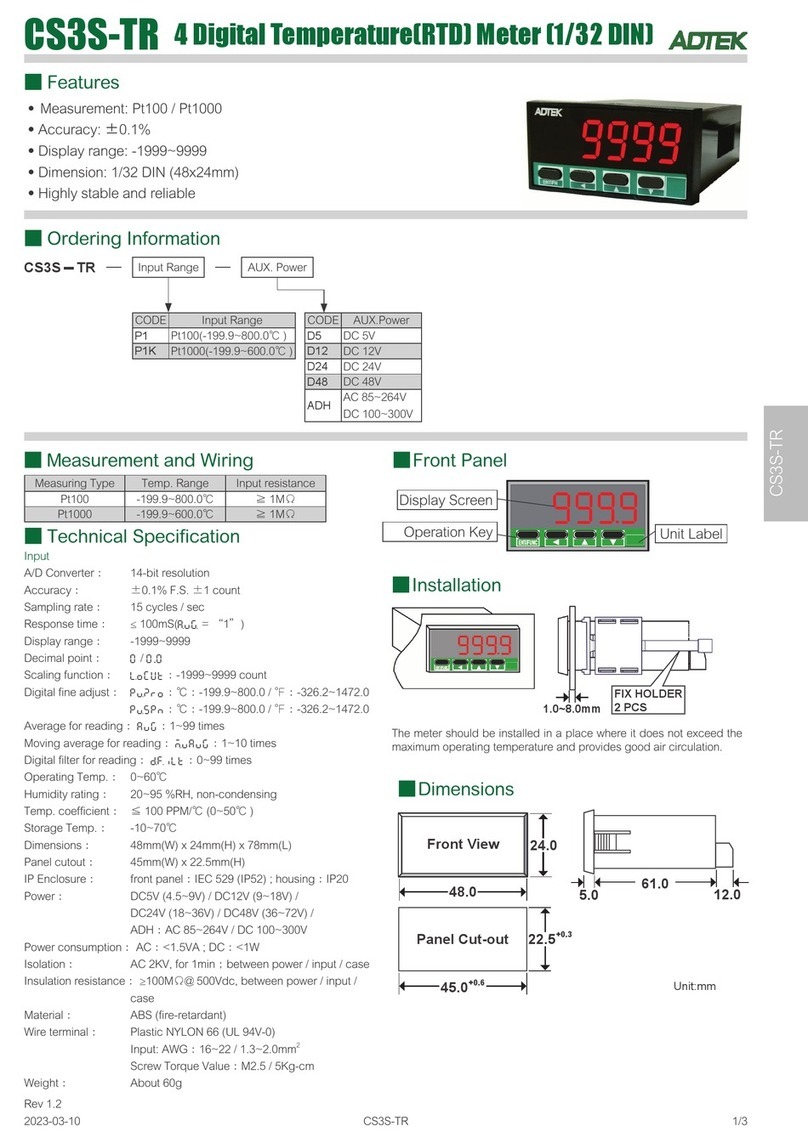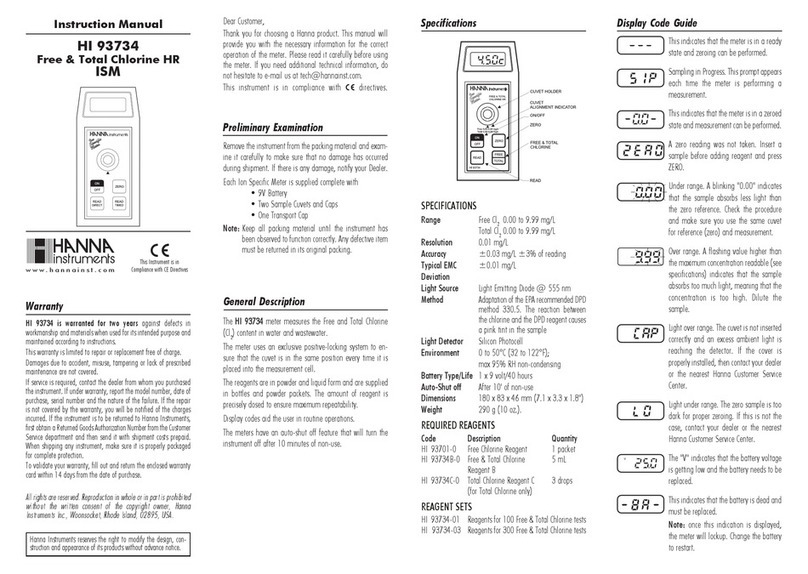CM1-SERIES
Communication
status indication
: red high-brightness LED.
Output LED:
●Relay Energized: 2 square red LED
display when Relay 1 energized
display when Relay 2 energized;;
RS485 Communication:1 square orange LED;
will
flash when the meter is receive or send data, and
flash
quickly means the data transient quicker.。
Stickers:Each instrument will be attached to the
relay function are engineering
units stickers and stickers; Please choose according
to site usage label affixed to the front panel functions
and units。
Lo Action &Hold
●Unit stickers: 106 kinds
Operating Key: 4 keys for
Down key
Pass Code:
4-digit password to set; To enter the parameter screen,
you must enter the correct
password, please remember the password. If youforget
the password, please contact the company. This
password can be in steps [Pcode] to change
*Please access to the Programming Level tocheck and set the parameters when users start to run the meter
Operating Key: 4 keys for
Down key
The meter has designed operation similar as PC's
key means "enter" or "confirm setting", and
press
)" or "shift".
In Programming Level, the screen will return to Measuring Page after do not press any key over 2 minutes, or press
to access the level or function index
(2) From the function index to access setting status
(3) Setting Confirmed, save to EEProm and go to next
function index
(1) In measuring page, press
for 1 second to access user level.
(2) In function index, press
for 1 second to go back upper level.
(3) In function group index, press
for 1 second to go back
measuring page
(4) In setting status, press
to Shift the setting position.
(5) In setting status, press
for 1 second to abort setting
and go back this function index.
(1) In function index, press
to go back to previous function index
(2) In setting status for function, press
(3) During number Setting, press
(1) In Function Index Page, press
will go to the next Function
Index Page.
(2) In setting status for function, press
to select
function
(3) During number Setting, press