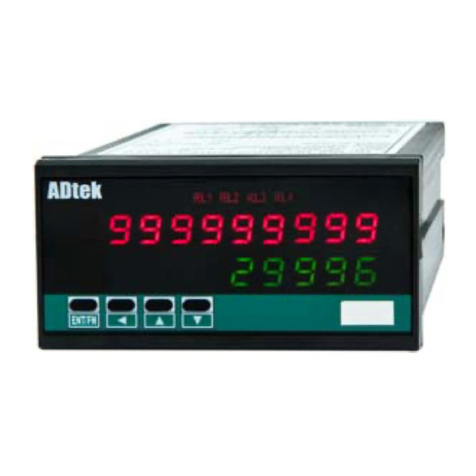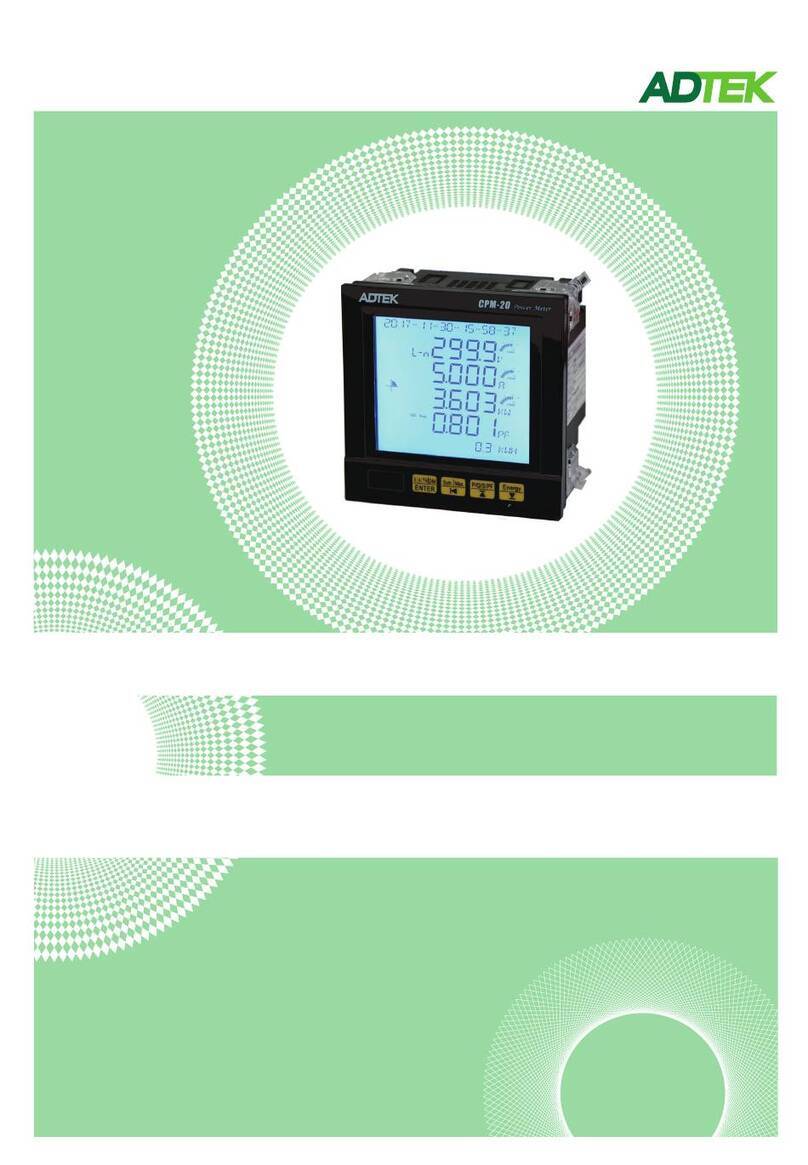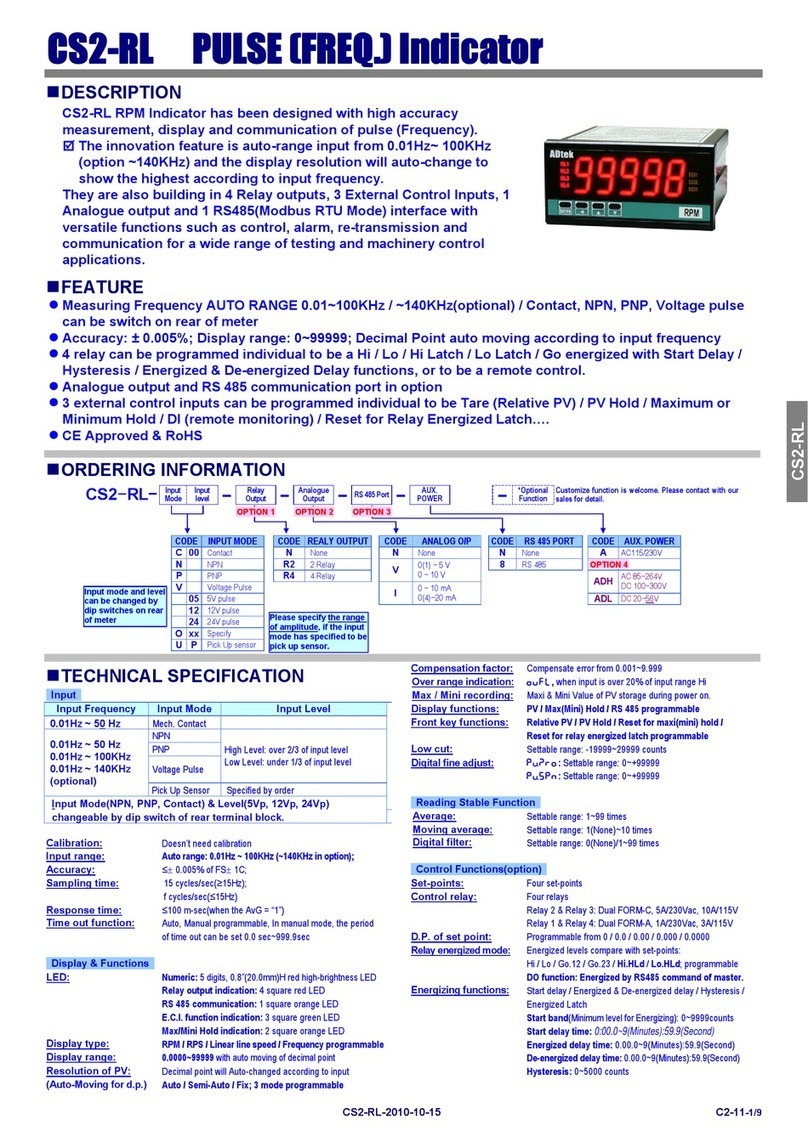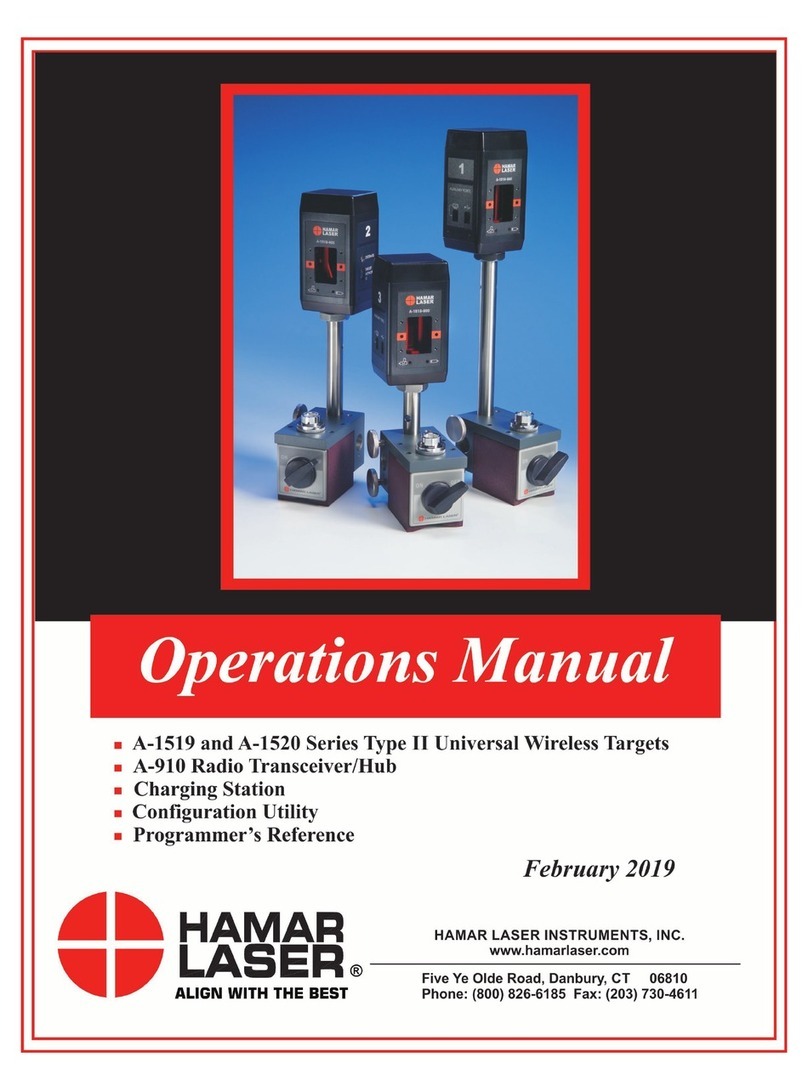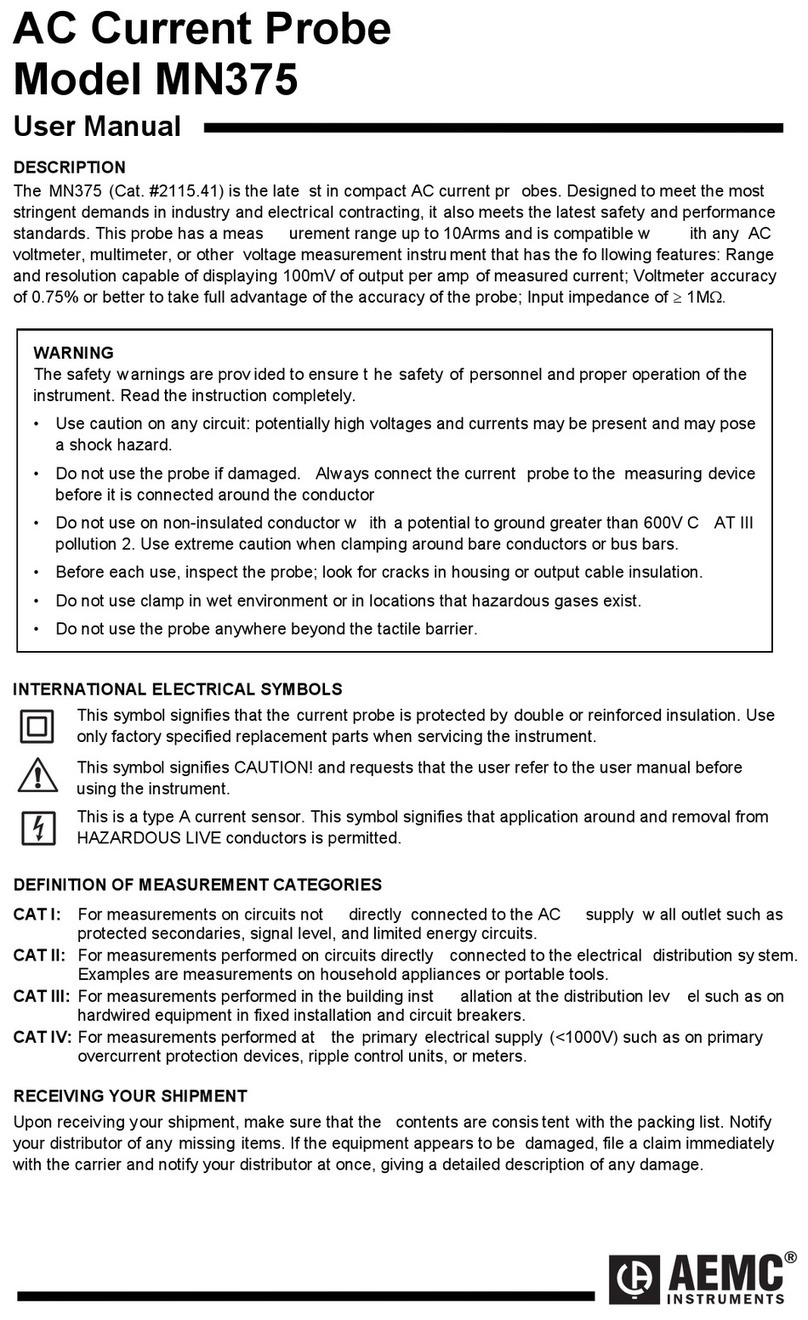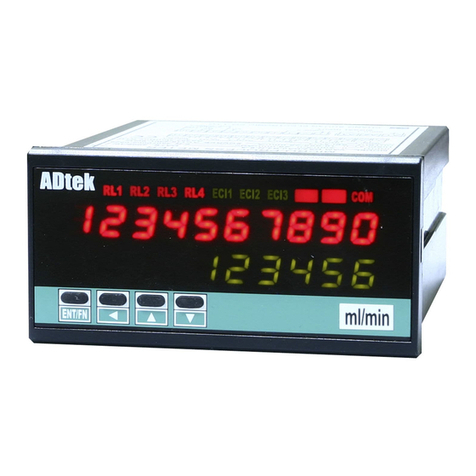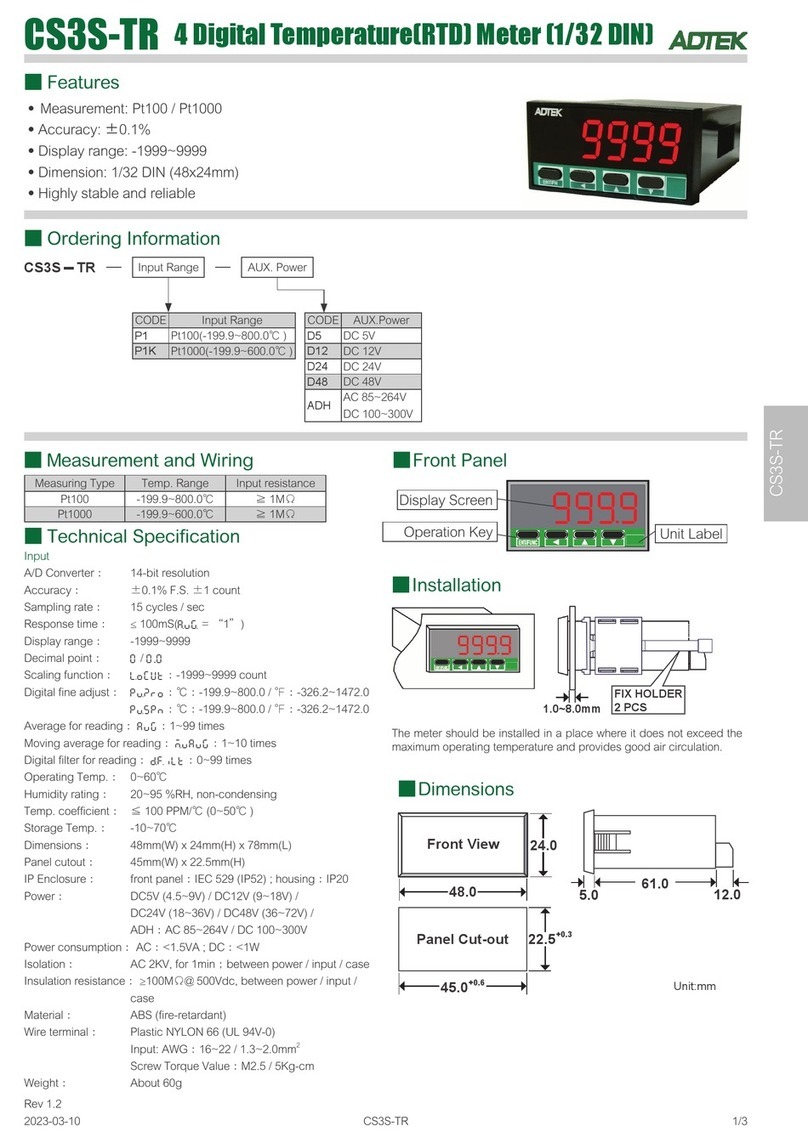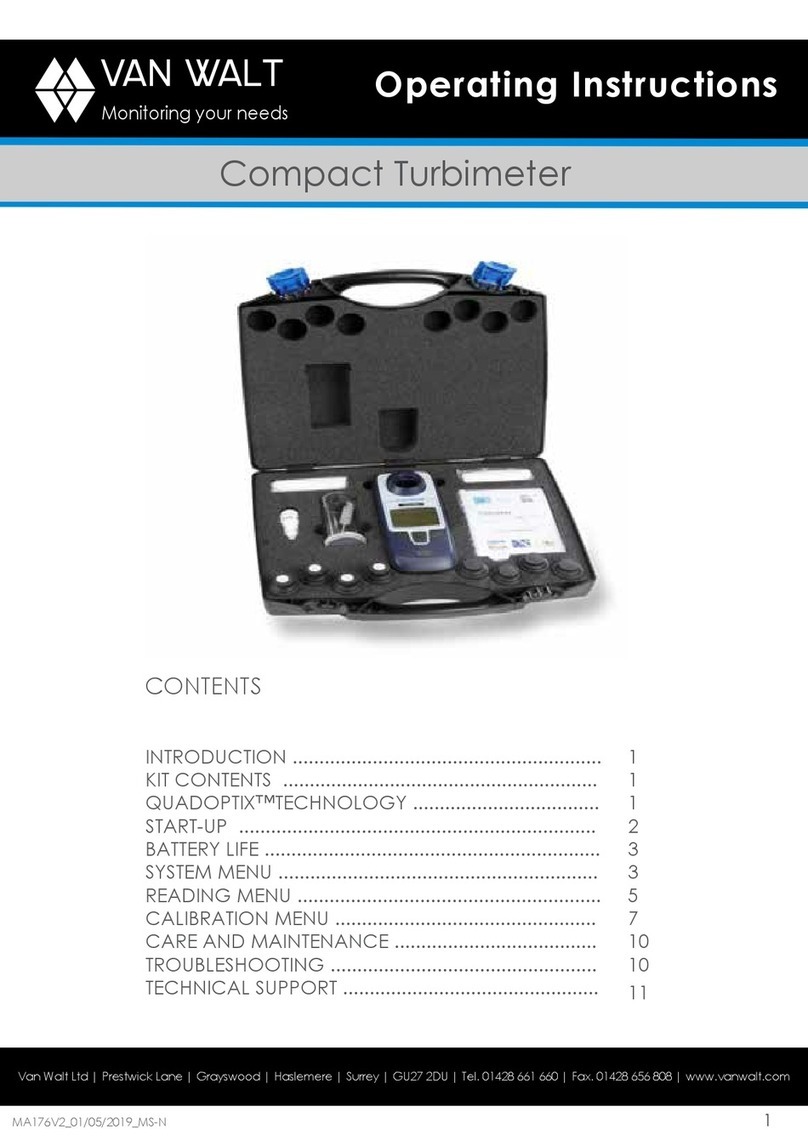address
Address
RS485
Communication
station number
setting
1~255
baud
Baud rate
Default:1
RS485
Baud rate
setting
2400/4800/9600/19200 Press to enter setup mode, then press set the value
Short press to cycle through options:
2400/4800/9600/19200/38400
Set completed by enter to leave and go to the next
parameter
Default:9600
n81/n82/e81/o81
Programable
Press to enter setup mode, then press set the value
Short press to cycle through options:
n81/n82/E81/o81
Set completed by enter to leave and go to the next
paramete
Default:N82
parity
Parity
RS485
Parity check set
Enter Password,
Password is correct,
reset watt / hour value
Default:2100
Zero watt / hours
accumulated value
or
rst kwh
Zero watt / hour value
Press to enter the setting mode, press to set the pass
code
Short press to cycle through options: NO/YES Set
completed by enter to leave and go to the next paramete
Selected YES ,Watt/hours accumulated value is immediately
Power shutoff no/yes Programable
no=Power up
yes=Power off
Press to enter setup mode, then press set the value
Short press to cycle through options: NO/YES
Set completed by enter to leave and go to the next
paramete
If you select YES, the meter will immediately trip the internal
relay, and Breaker LED flashes
Default:NO
pw cut
Power shutoff
Date Setting
date
or
201!0#15
2011.03.05
YYYY.MM.DD
date
Date
Time setting
time
or
1%3%26
15.35.26
hh.mm.ss
time
Time
1~99 min
Default:1
Set the screen
Backlight time
bk light
Backlight time
1~6 day
Default:0
Set KWH value
display for time
after power off
dspy off
Power off display time
0000~9999
Default:1000
Set to enter the
parameter
setting levels of
pass code
pass cod
Pass code set
Unlock/Lock
Default:Unlock
Set the lock
mode function
keys
fun lock
Lock Set
Factory set parameter operation process
Engineers parameter level and display Operation flow
- 6 -
Parameters screen Screen note Parameter Description Mode of operation
rst kwh
code ent
Press to enter setup mode, then press set the value
Short press for the value added 1
Long 2 second to move cursor left 1 bit (not released too
early)
Set completed by enter to leave and go to the next
parameter
Press to enter setup mode, then press set the value
Short press for the value added 1
Long 2 second to move cursor left 1 bit (not released too
early)
Set completed by enter to leave and go to the next
parameter
Press to enter setup mode, then press set the value
Short press for the value added 1
Long 2 second to move cursor left 1 bit (not released too
early)
Set completed by enter to leave and go to the next
parameter
Press to enter setup mode, then press set the value
Short press for the value added 1
Long 2 second to move cursor left 1 bit (not released too
early)
Set completed by enter to leave and go to the next
parameter
Press to enter setup mode, then press set the value
Short press for the value added 1
Long 2 second to move cursor left 1 bit (not released too
early)
Set completed by enter to leave and go to the next
parameter
Press to enter setup mode, then press set the value
Short press for the value added 1
Long 2 second to move cursor left 1 bit (not released too
early)
Set completed by enter to leave and go to the next
parameter
Press to enter setup mode, then press set the value
Short press for the value added 1
Long 2 second to move cursor left 1 bit (not released too
early)
Set completed by enter to leave and go to the next
parameter