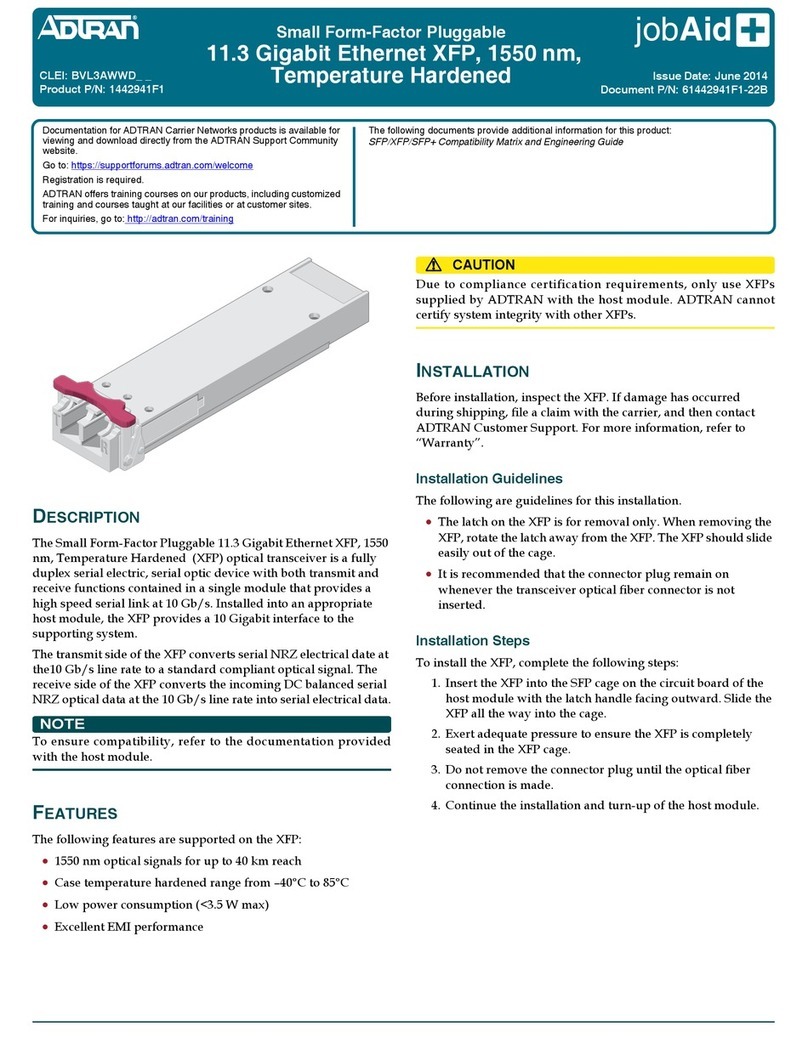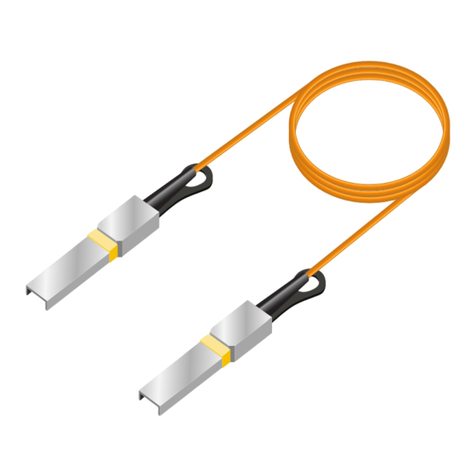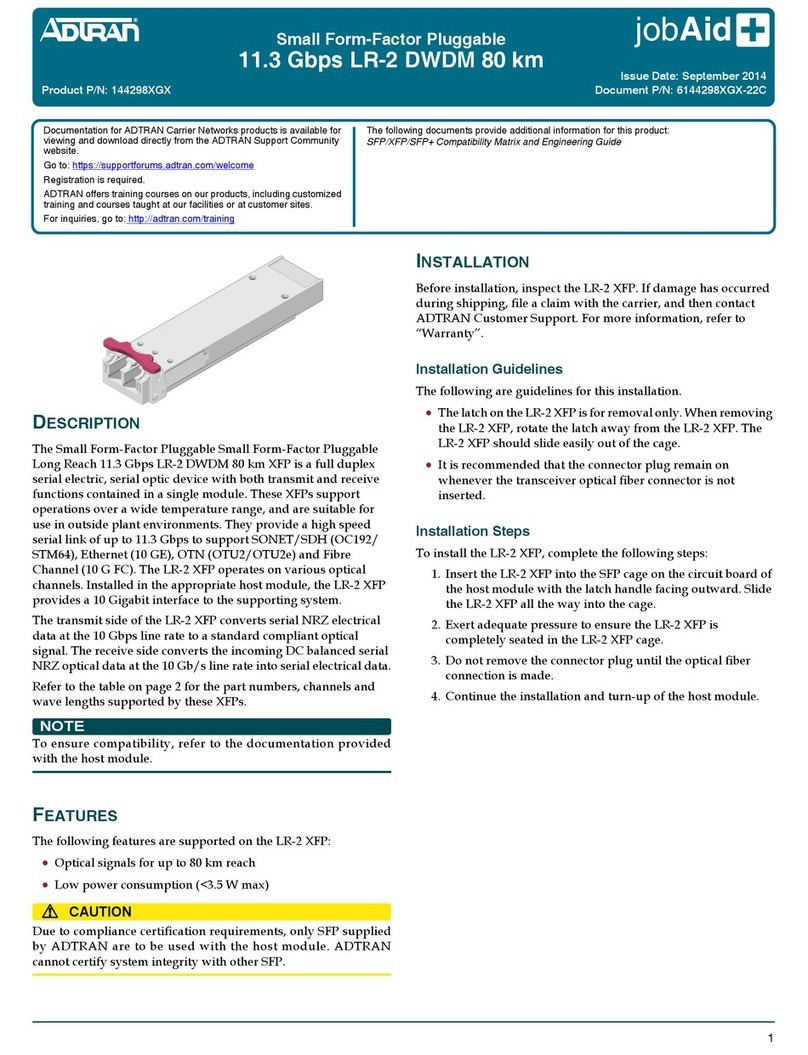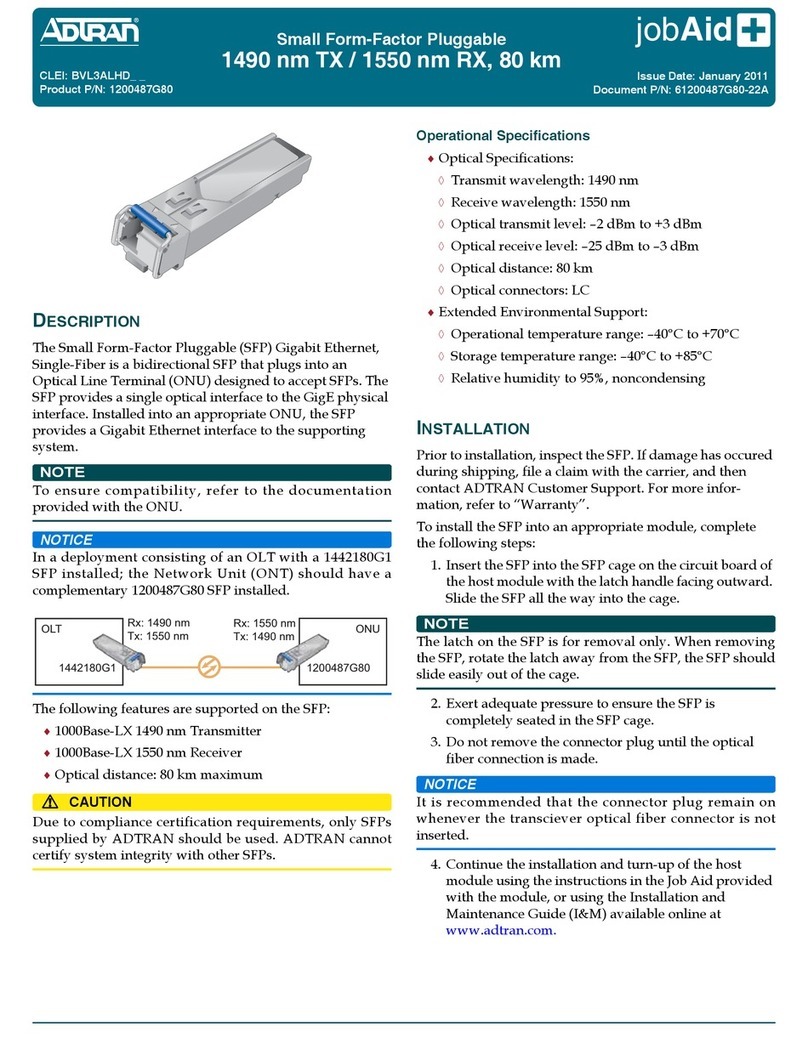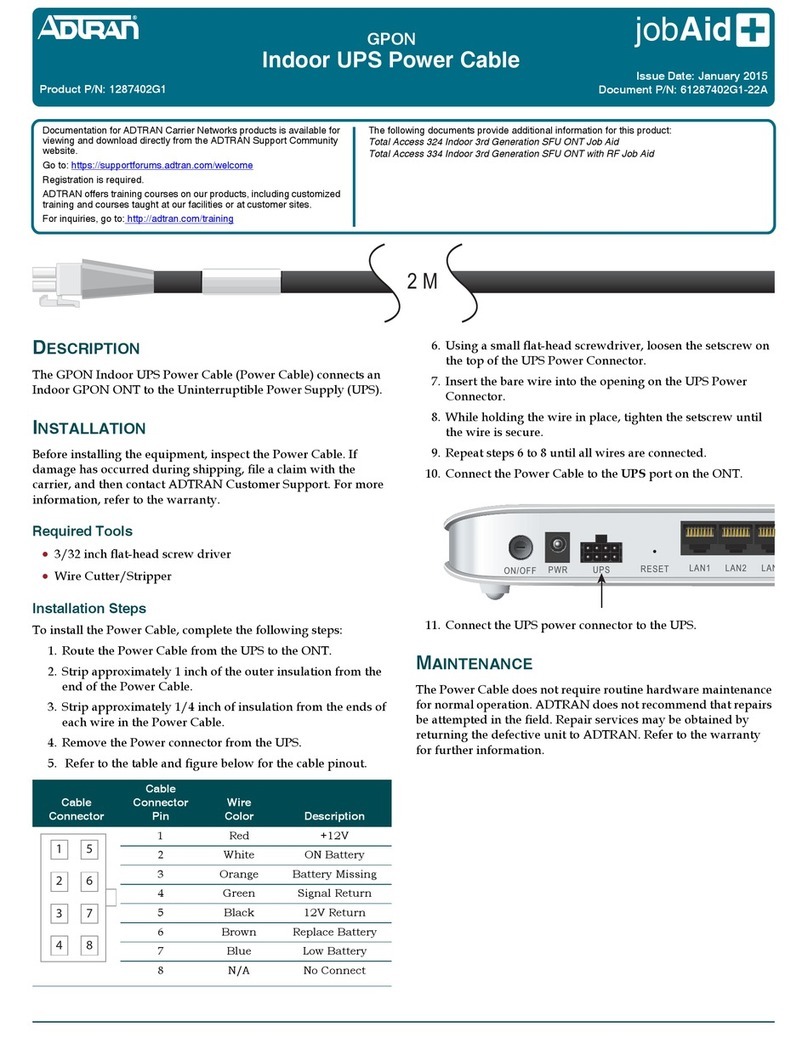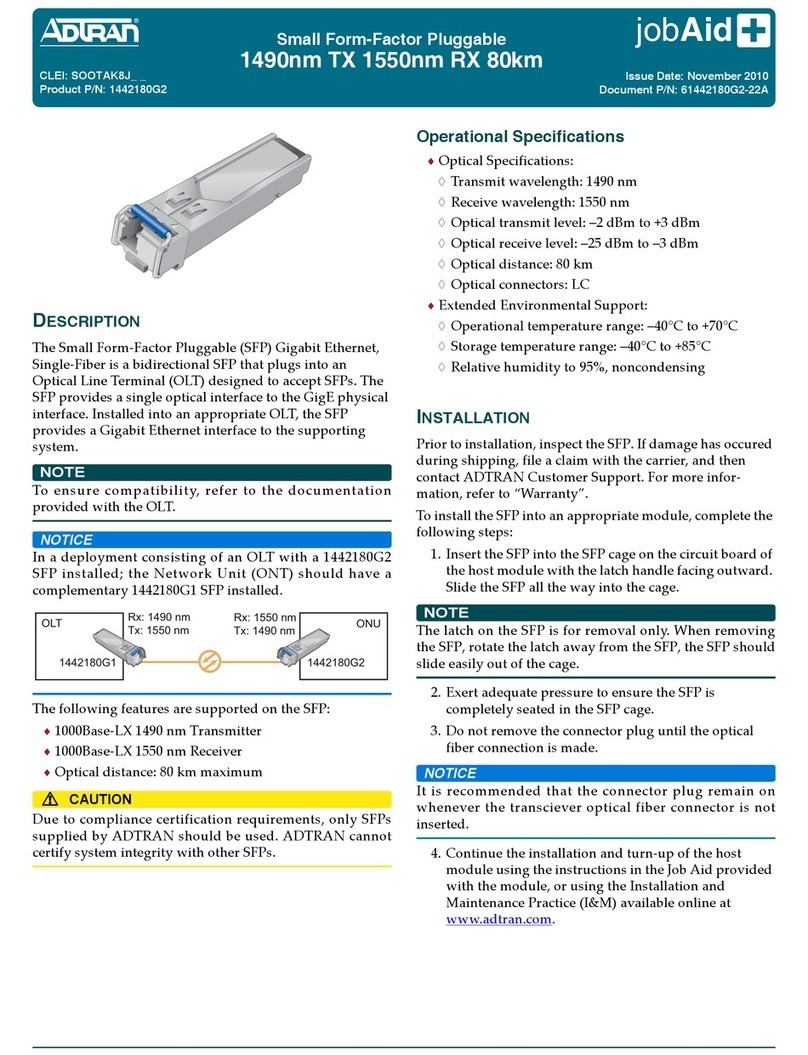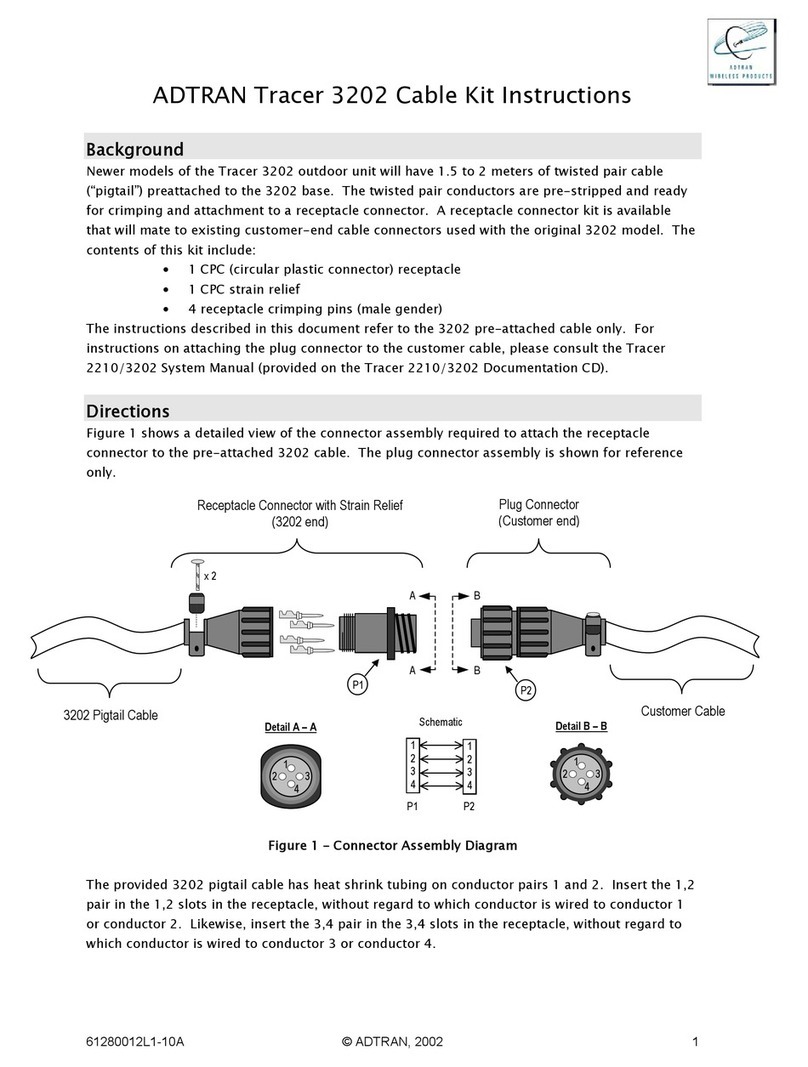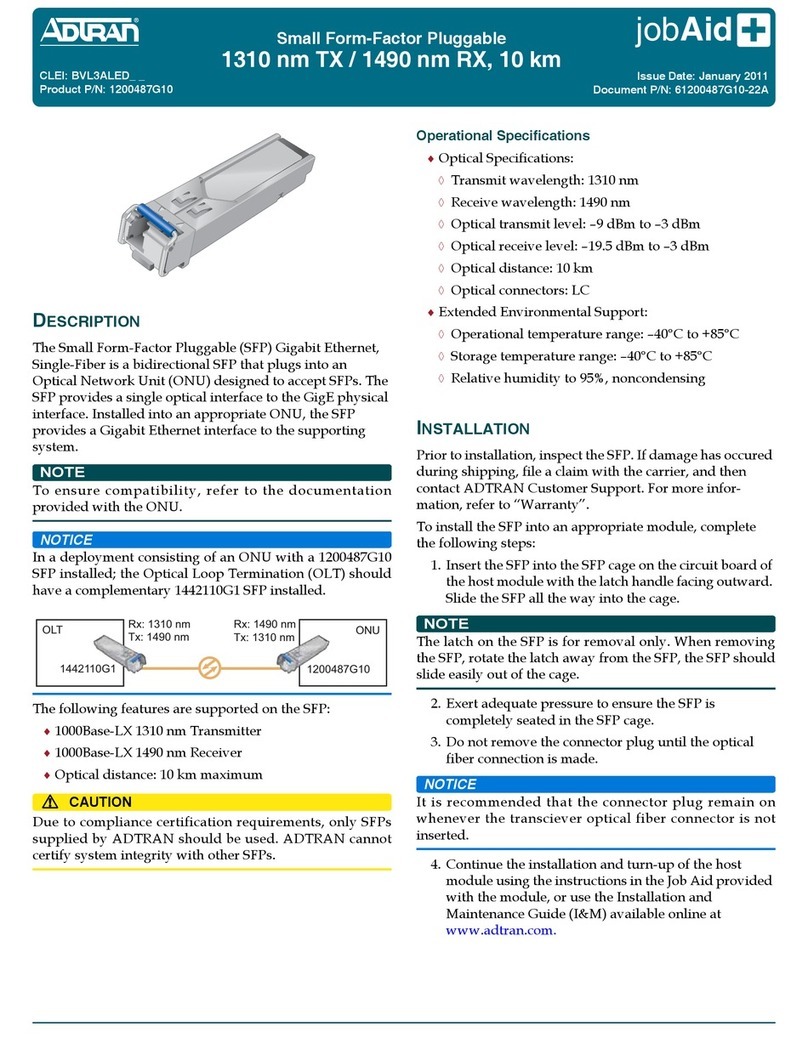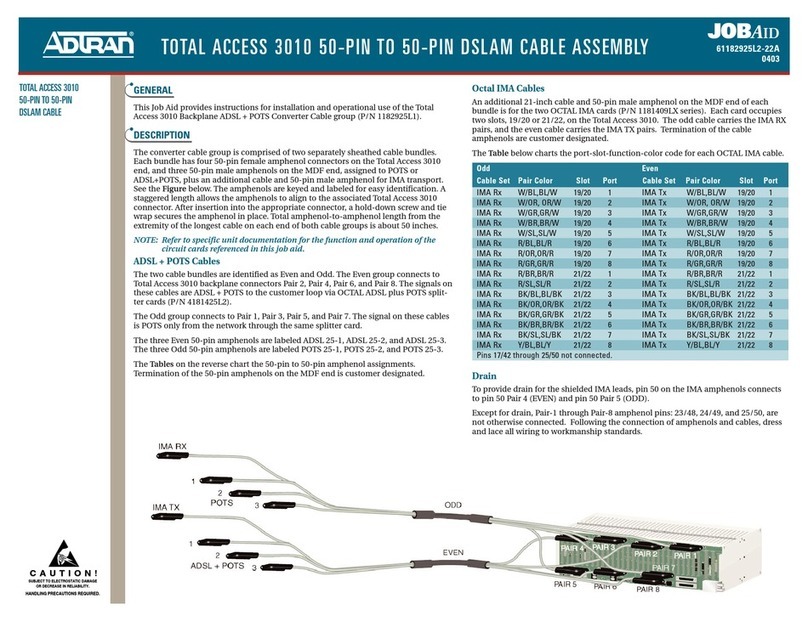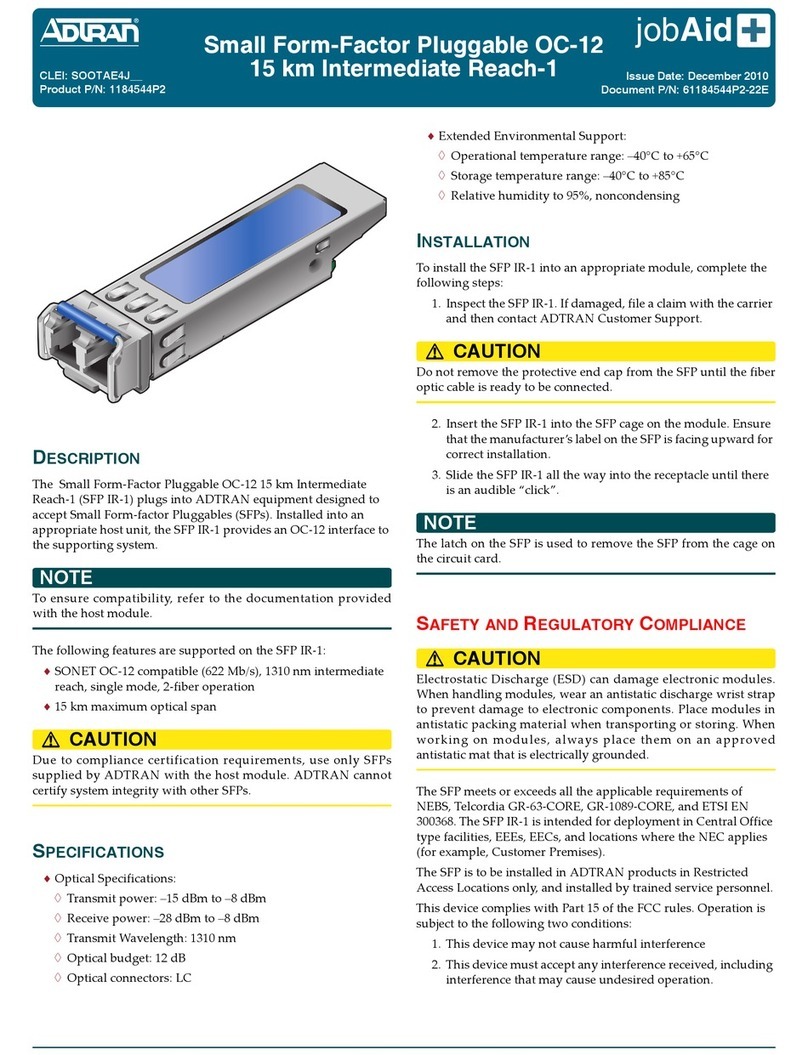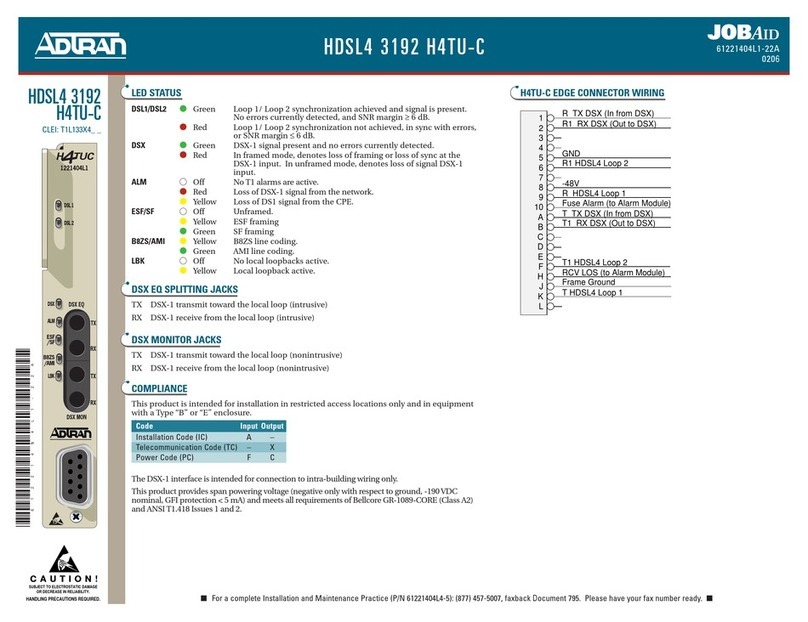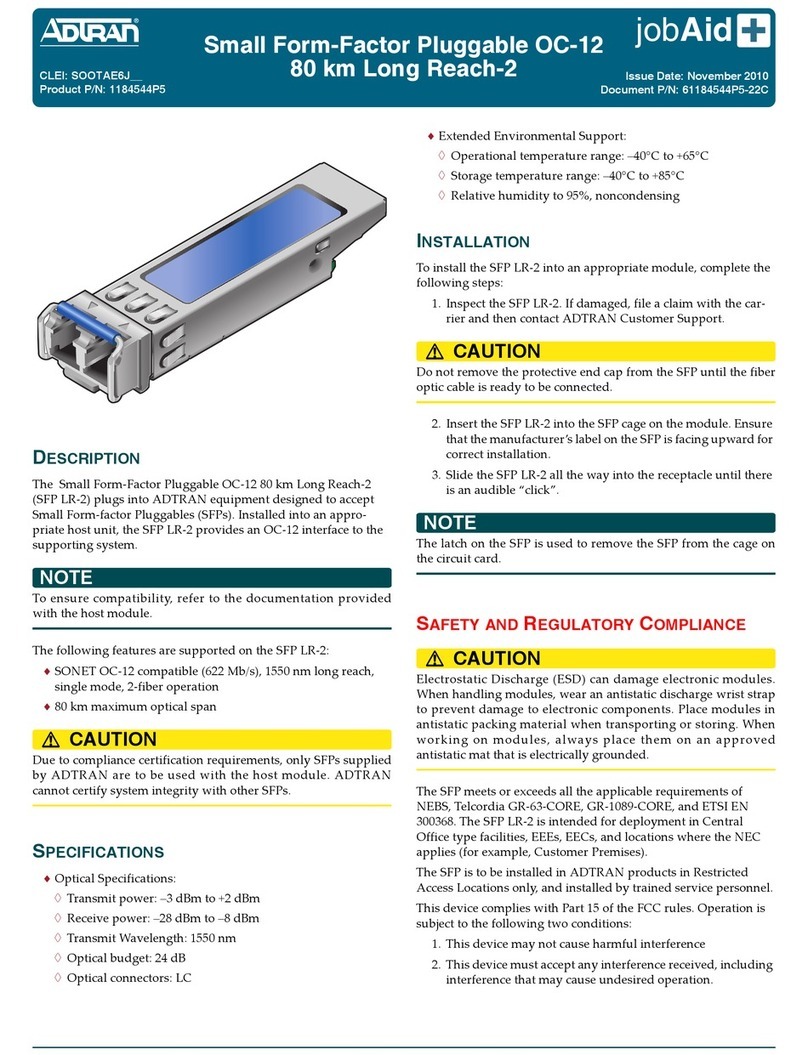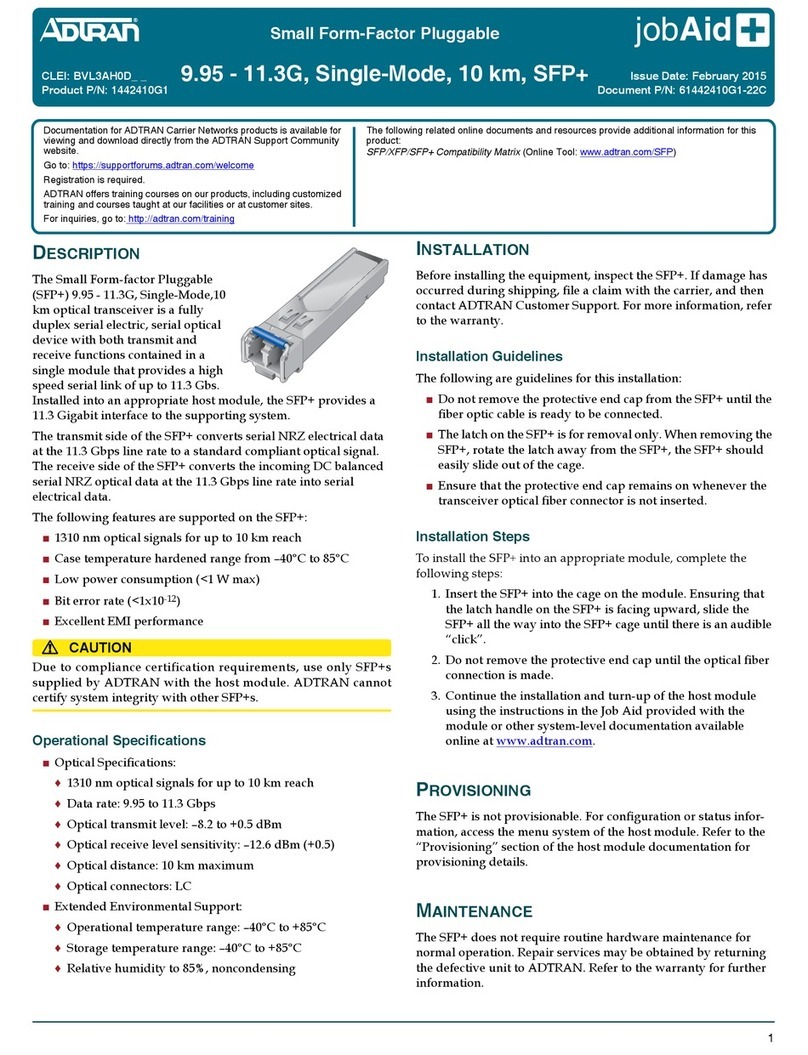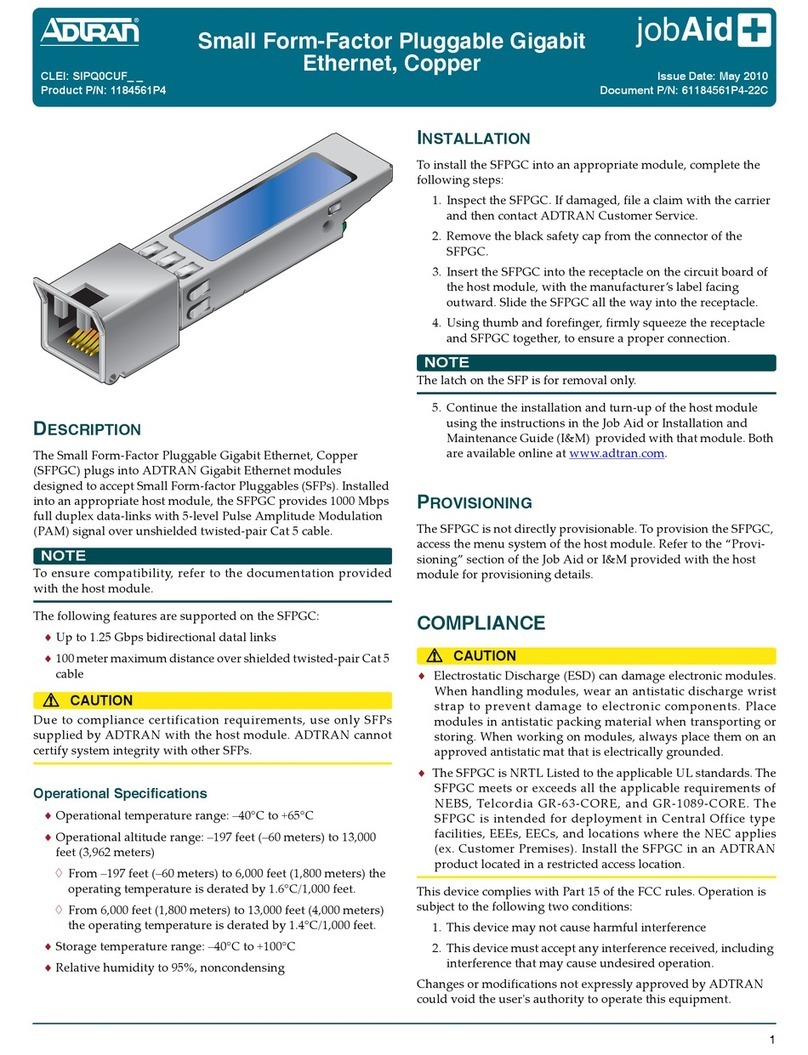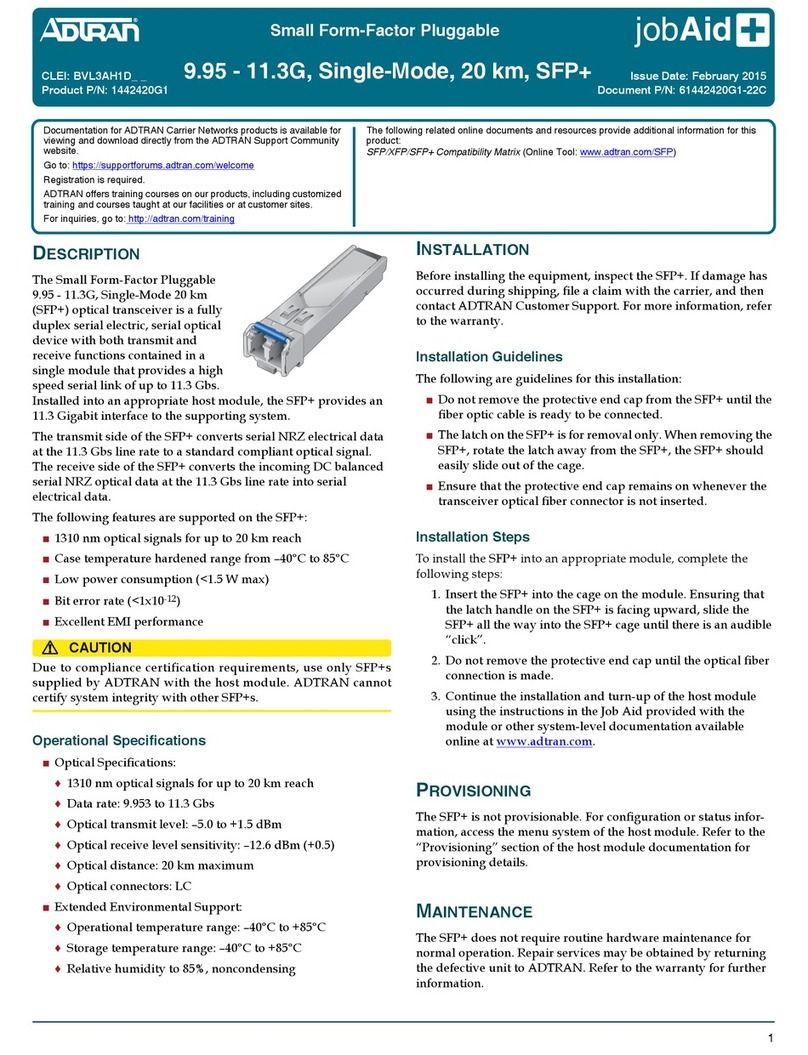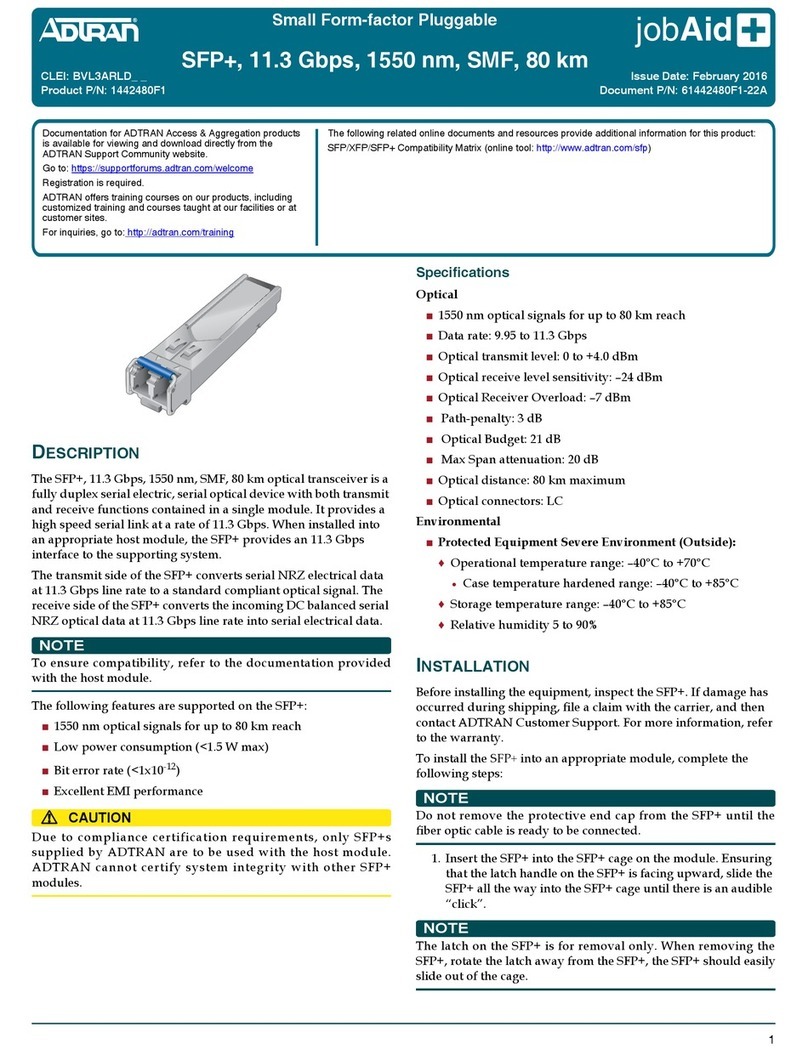produit et le système hôte ne sont pas conçus, ni destinés à être
installés dans le cadre d'un réseau de Bonding isolé (IBN).
■Ce produit ne dispose pas d’une connexion c.c. interne entre le
courant de retour de la batterie et la masse du châssis. Ce produit
peut être installé en configuration c.c.-I (isolé) ou c.c.-C (commun).
■La borne de terre de châssis doit être connecté à une prise de terre
pour assurer que le métal exposé (tels que les panneaux avant, des
modules SFP / XFP) sur le produit est correctement mis à la terre
via le connecteur de fond de panier.
gREMARQUE
■Ce produit est conforme à la directive. Reportez-vous à
www.adtran.com pour de plus amples renseignements sur RoHS/
WEEE.
DEUTSCH
WARNUNG!
Lesen Sie sich alle Warn- und Sicherheitshinweise durch, bevor Sie
dieses Gerät installieren oder warten.
VORSICHT!
■Elektrostatische Entladung (ESD) können elektronische
Baugruppen beschädigt werden. Beim Umgang mit Modulen ,
tragen Sie eine Antistatikarmband, um Schäden an elektronischen
Bauteilen zu verhindern. Ort -Module in antistatische Verpackung,
beim Transport oder Lagerung. Bei Arbeiten an Modulen immer
legen Sie sie auf einer zugelassenen antistatische Unterlage, die
elektrisch geerdet ist.
■Dieses Produkt und das Host-System entworfen und für die
Installation als Teil einer gemeinsamen Bonding Network (CBN)
vorgesehen. Dieses Produkt und das Host-System nicht noch für
die Installation als Teil eines isolierten Bonding Network (IBN)
bestimmt sind.
■Dieses Produkt hat keinen internen Gleichstromanschluss
zwischen Batterierücknahme und Gehäusemasse. Dieses Produkt
kann in einer DC-I (isoliert) oder DC-C (emeinsam) Konfiguration
installiert werden.
■Der Fahrgestellrahmen Erdanschluß muß zu einer Erde verbunden
werden, um sicherzustellen, dass das freiliegende Metall (dh
Frontplatten, SFP / XFP-Module) auf dem Produkt richtig über den
Backplane-Anschluss geerdet ist.
HINWEIS
■Dieses Produkt erfüllt die EU RoHS Richtlinie. Bitte besuchen Sie
www.adtran.com für ausführlichere Informationen zu RoHS/WEEE.
gNOTE
■This product is designed to be deployed in GR-3108-CORE
environmental class 1.
■This product meets or exceeds all the applicable requirements of
NEBS, Telcordia GR-63-CORE, and GR-1089-CORE. The product
is intended for deployment in Central Office type facilities, EEEs,
EECs, and locations where the NEC applies (for example,
Customer Premises.
■This product is NRTL Listed to the applicable UL Standards. The
product is designed to meet the applicable requirements of
Telcordia GR-63-CORE and GR-1089-CORE.
■This device complies with Part 15 of the FCC rules. Operation is
subject to the following two conditions:
1. This device may not cause harmful interference.
2. This device must accept any interference received, including
interference that may cause undesired operation.
■Changes or modifications not expressly approved by ADTRAN
could void the user's authority to operate this equipment.
■This product is designed to meet the following environmental
classes:
♦ETSI EN 300 019-2-1 “Classification of environmental conditions;
Storage Class” 1.2
♦ETSI EN 300 019-2-2 “Classification of environmental conditions,
Transportation”, Class 2.3
♦ETSI EN 300 019-2-3 “Classification of environmental conditions,
Stationary use at weather protected locations”, Class 3.1E
■This product is designed to function without degradation during
exposure to all test severities per Class 3.3 of ETSI EN 300 019-2-3.
■This product meets EU RoHS Directive. Refer to www.adtran.com
for further information on RoHS/WEEE.
FRANÇAIS
fAVERTISSMENT!
Lisez tous les avertissements et mises en garde avant l’installation de
cet équipement ou la réalisation de toute opération de maintenance.
fATTENTION!
■L'ESD (décharge électrostatique) peut endommager les modules
électroniques. Lors de la manipulation des modules, portez un
bracelet de décharge antistatique pour éviter d'endommager les
composants électroniques. Placez les modules dans un emballage
antistatique lors du transport ou du stockage. Lorsque vous
travaillez sur les modules, placez-les toujours sur un tapis
antistatique certifié muni d'un branchement de mise à la terre.
■Ce produit et le système hôte sont conçus et destinés à être
installés dans le cadre d'un réseau Bonding commun (CBN). Ce
CAUTION!
SUBJECT TO ELECTROSTATIC DAMAGE
OR DECREASE IN RELIABILITY
HANDLING PRECAUTIONS REQUIRED
Warranty: ADTRAN will replace or repair this product within the warranty period if it does not
meet its published specifications or fails while in service. Warranty information can be
found online at www.adtran.com/warranty.
Trademarks: Brand names and product names included in this document are trademarks,
registered trademarks, or trade names of their respective holders.
©2018 ADTRAN, Inc. All Rights Reserved.
ADTRAN CUSTOMER CARE:
From within the U.S. 1.888.423.8726
From outside the U.S. +1 256.963.8716
PRICING AND AVAILABILITY 1.800.827.0807
*61445003F1-13A*
Documentation for ADTRAN Network Solutions products is available for
viewing and download directly from the ADTRAN Support Community
website.
Go to: https://supportforums.adtran.com/welcome
Registration is required.
ADTRAN offers training courses on our products, including customized
training and courses taught at our facilities or at customer sites.
For inquiries, go to: http://adtran.com/training
The following online documents and resources provide additional information for this product:
ADTRAN Pluggable Optics Compatibility Matrix (online tool, go to: http://www.adtran.com/
pluggableoptics)