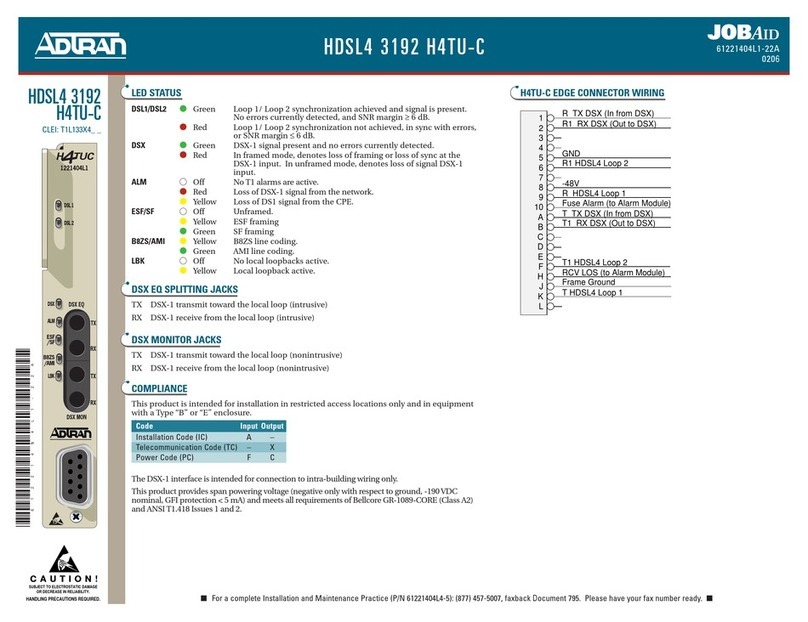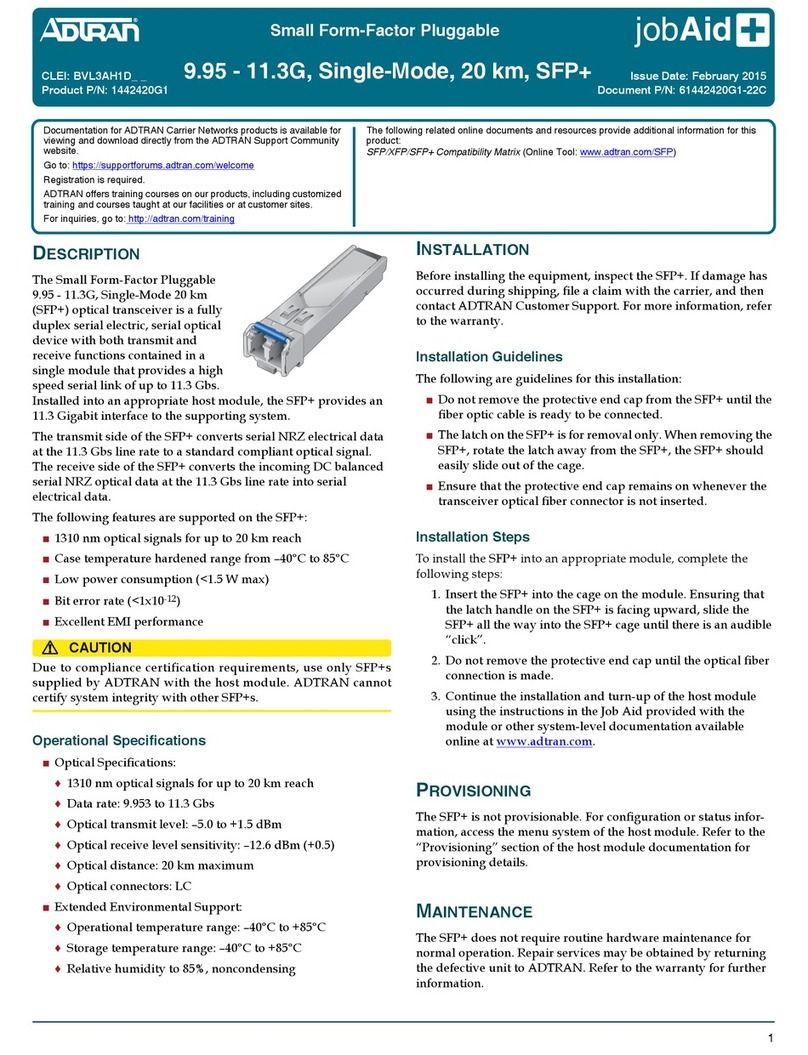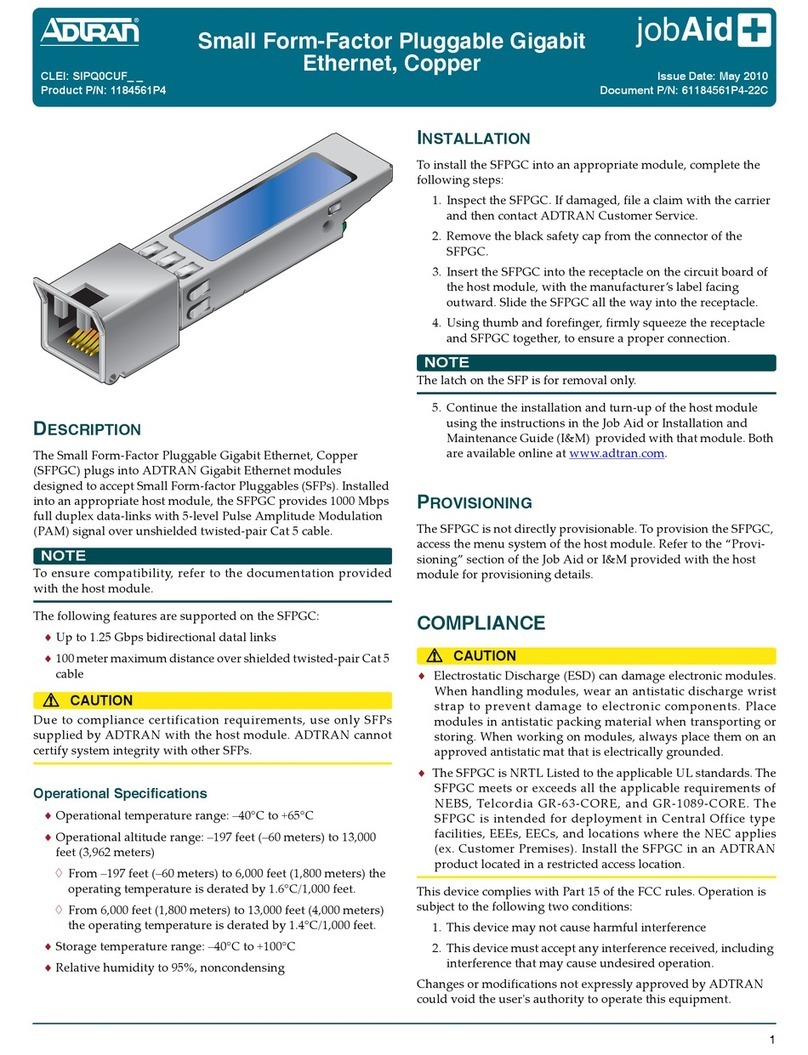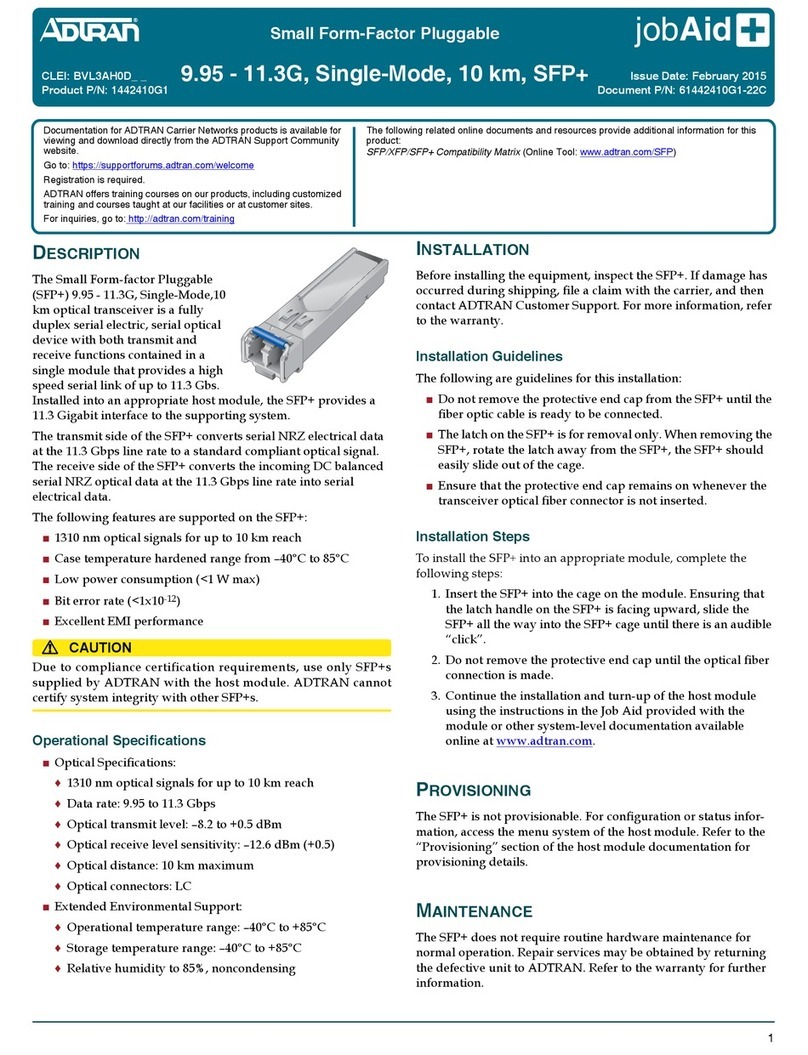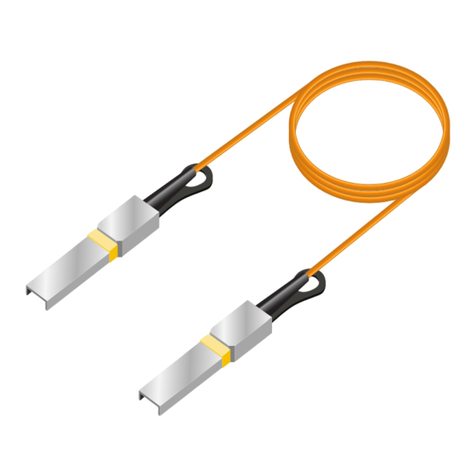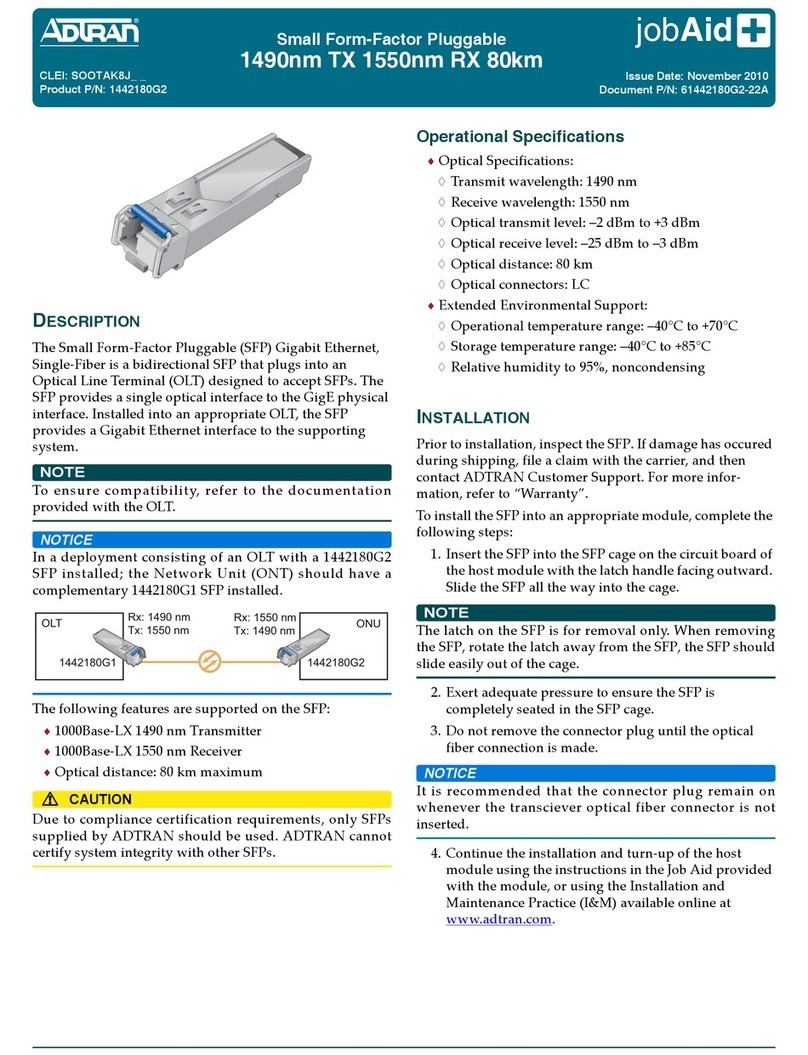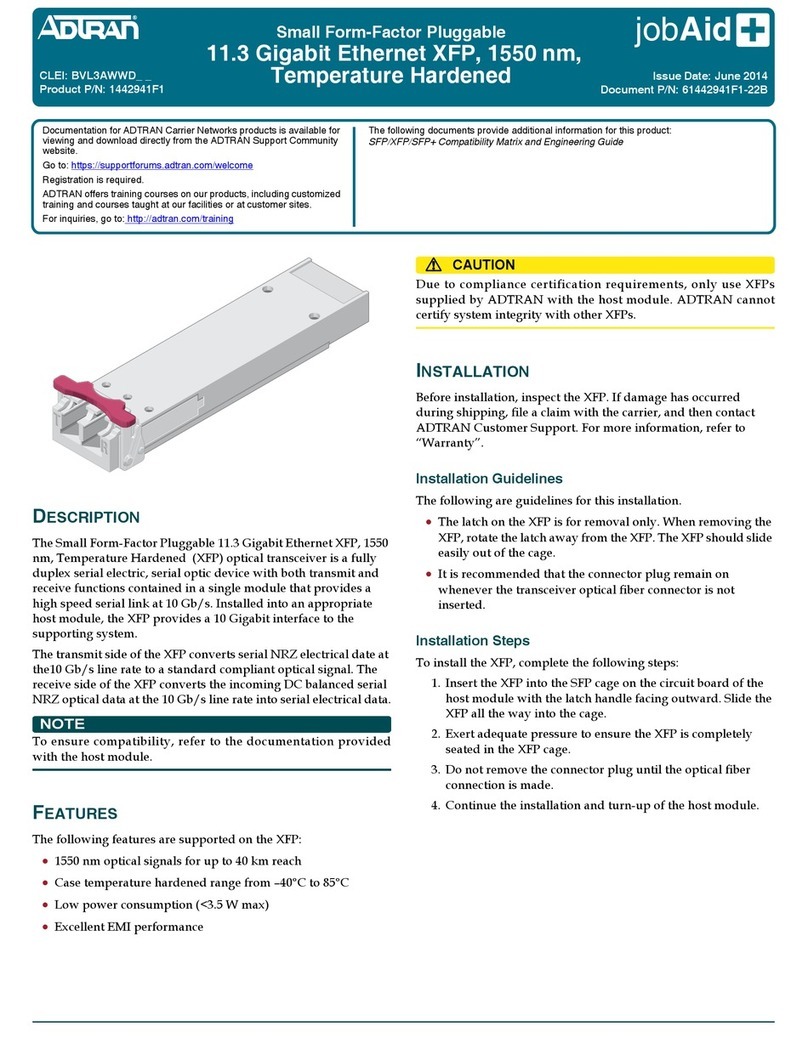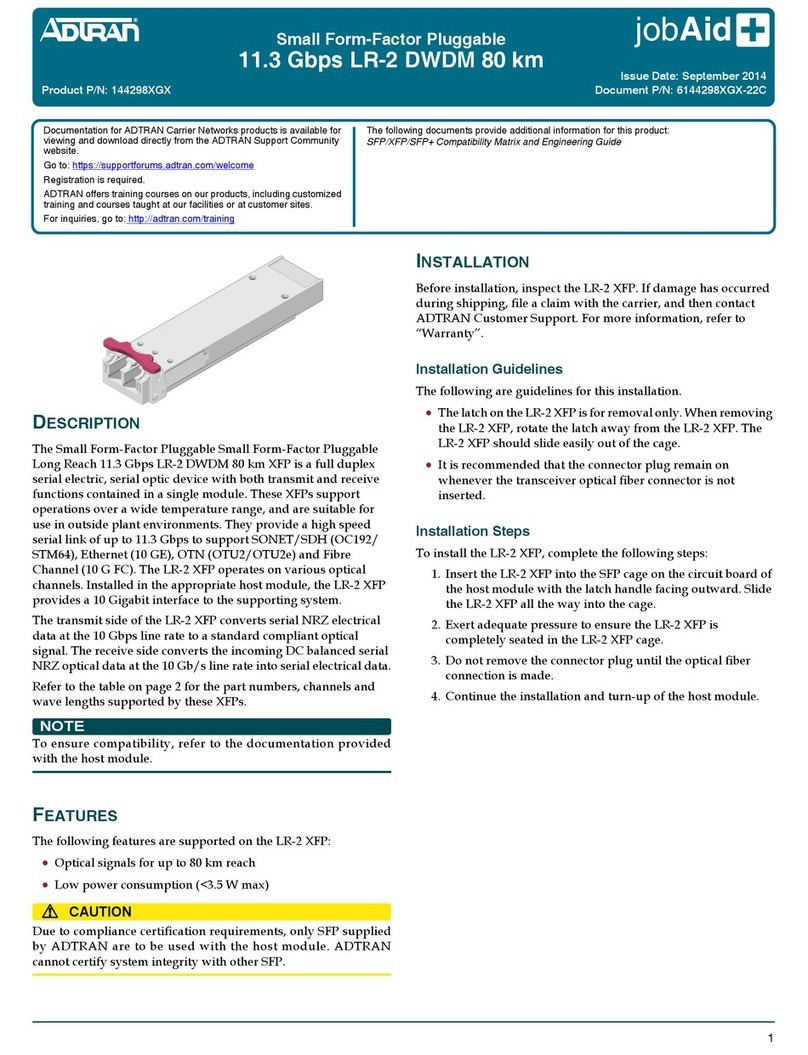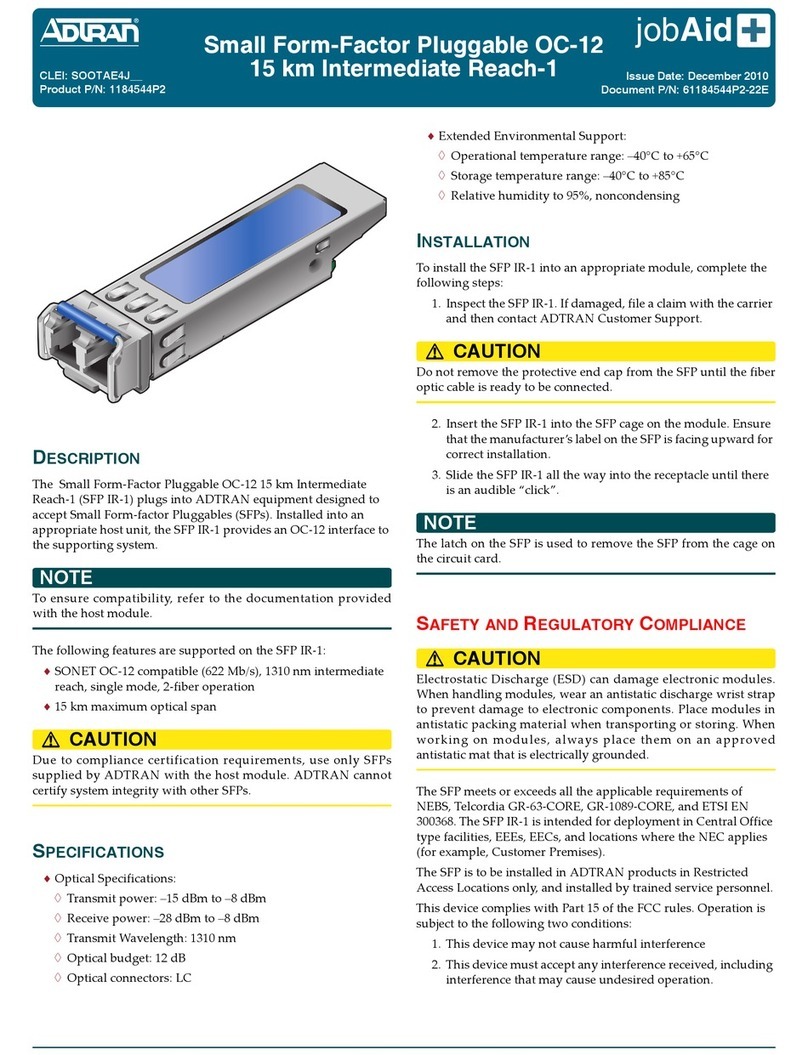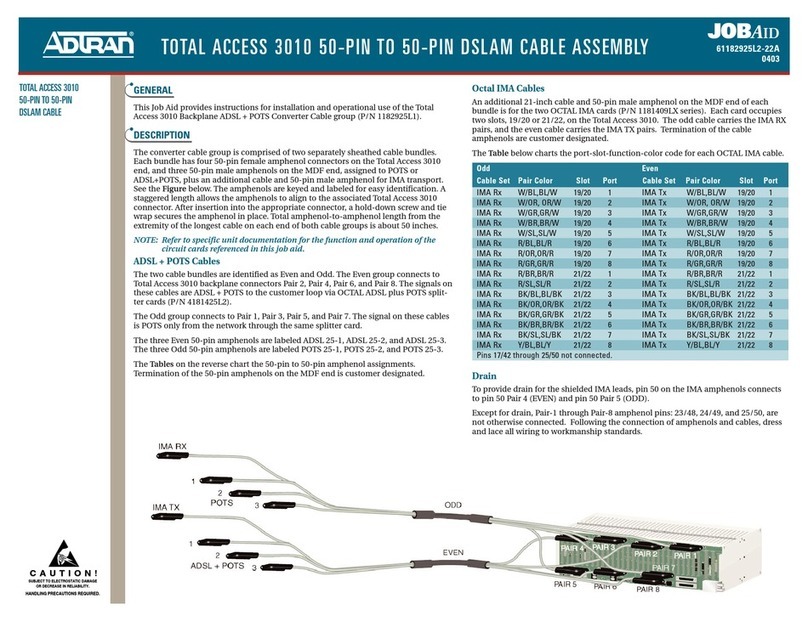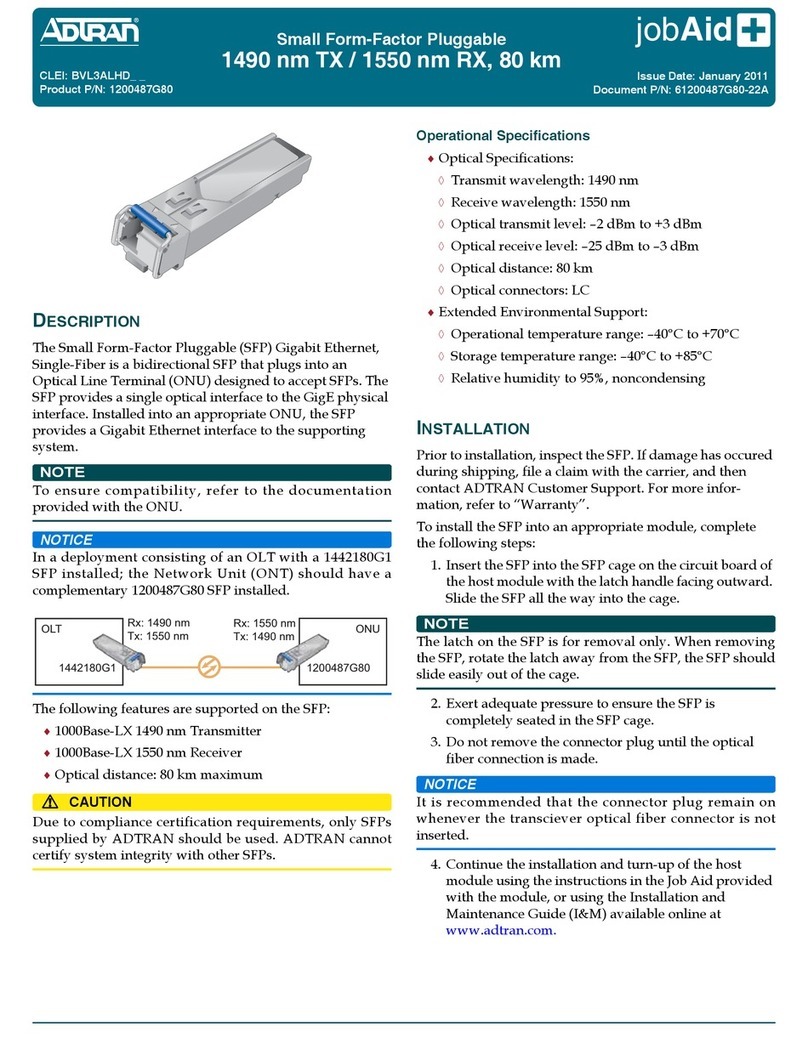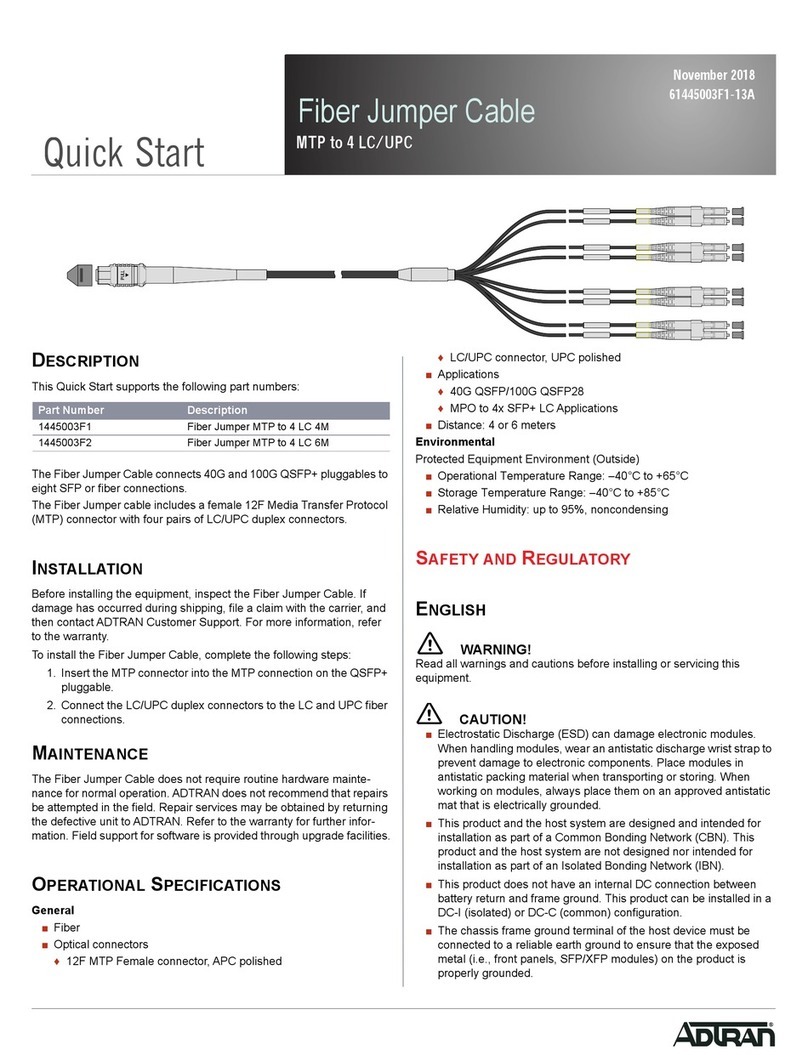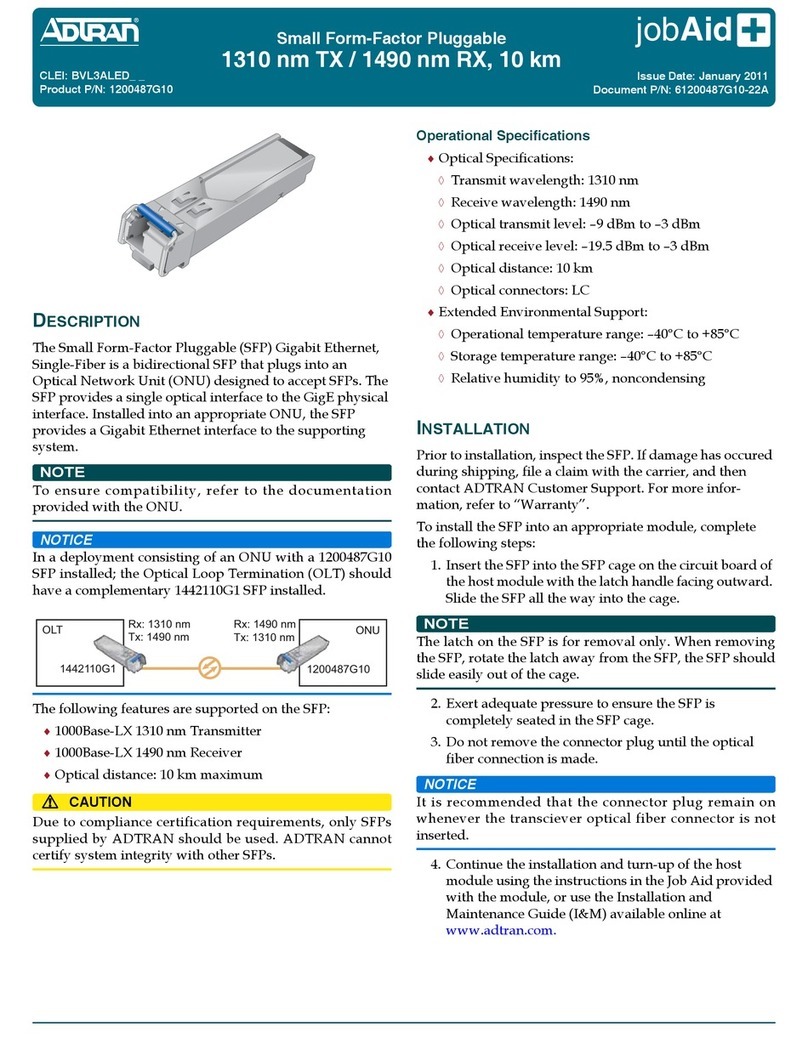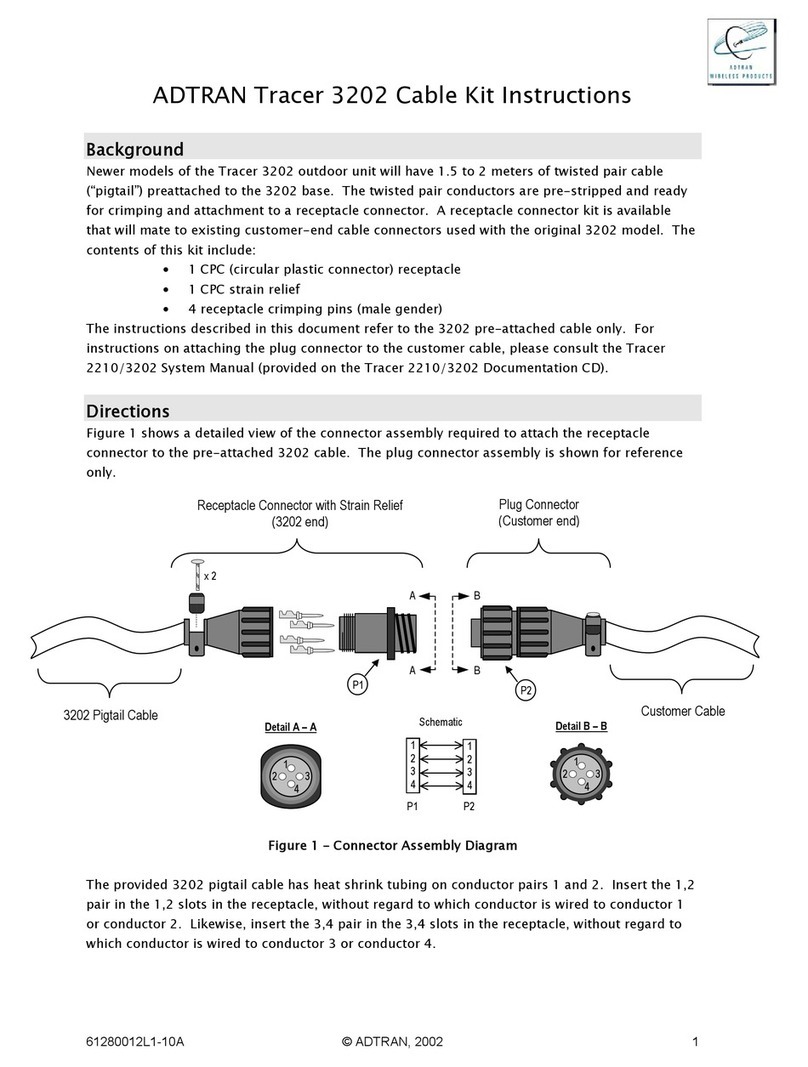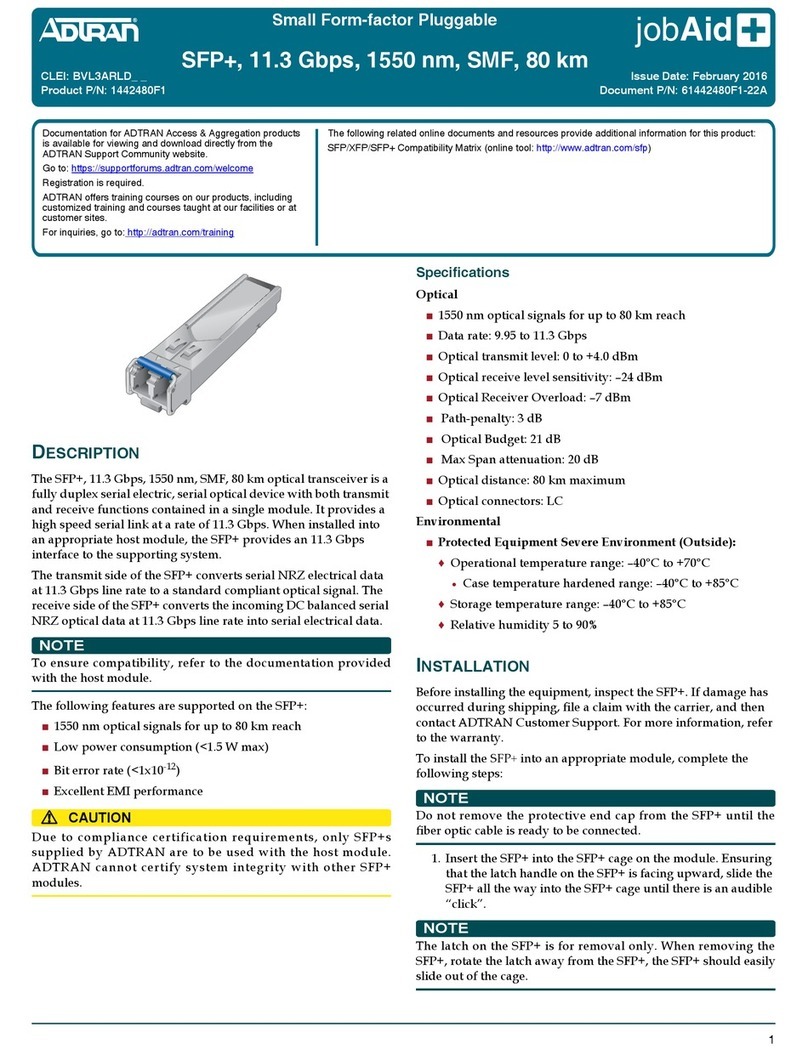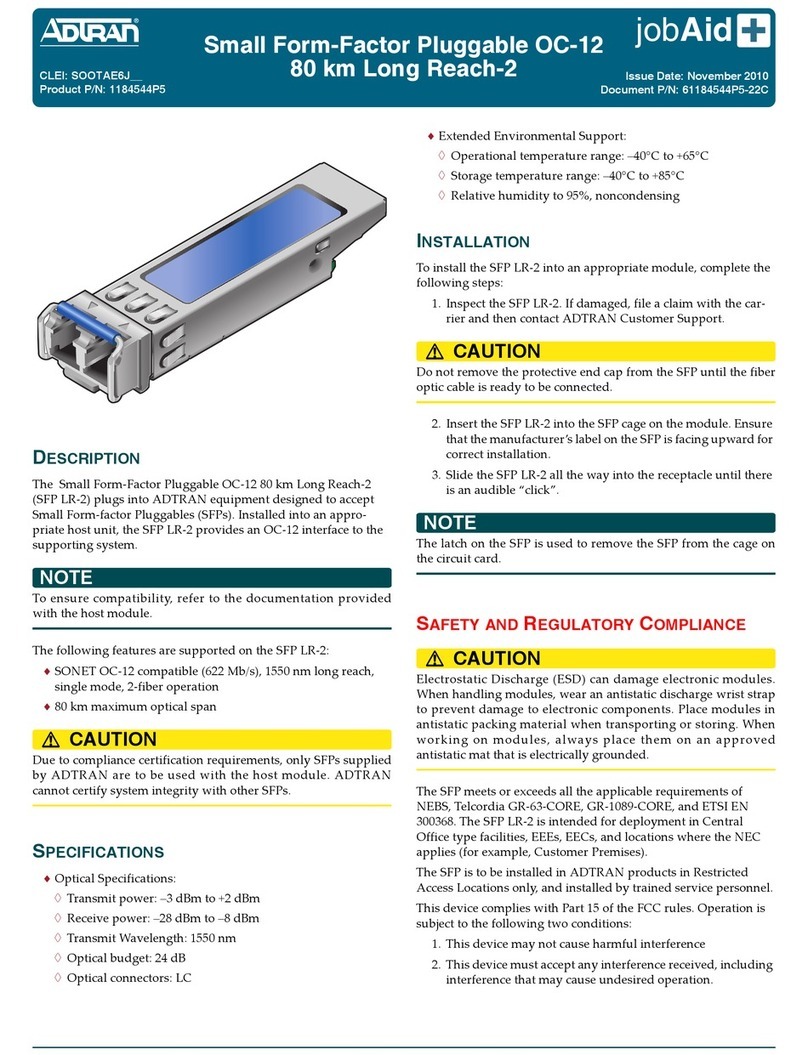DESCRIPTION
The GPON Indoor UPS Power Cable (Power Cable) connects an
Indoor GPON ONT to the Uninterruptible Power Supply (UPS).
INSTALLATION
Before installing the equipment, inspect the Power Cable. If
damage has occurred during shipping, file a claim with the
carrier, and then contact ADTRAN Customer Support. For more
information, refer to the warranty.
Required Tools
3/32 inch flat-head screw driver
Wire Cutter/Stripper
Installation Steps
To install the Power Cable, complete the following steps:
1. Route the Power Cable from the UPS to the ONT.
2. Strip approximately 1 inch of the outer insulation from the
end of the Power Cable.
3. Strip approximately 1/4 inch of insulation from the ends of
each wire in the Power Cable.
4. Remove the Power connector from the UPS.
5. Refer to the table and figure below for the cable pinout.
Cable
Connector
Cable
Connector
Pin
Wire
Color Description
1Red +12V
2White ON Battery
3Orange Battery Missing
4Green Signal Return
5Black 12V Return
6Brown Replace Battery
7Blue Low Battery
8N/A No Connect
GPON
Indoor UPS Power Cable
6. Using a small flat-head screwdriver, loosen the setscrew on
the top of the UPS Power Connector.
7. Insert the bare wire into the opening on the UPS Power
Connector.
8. While holding the wire in place, tighten the setscrew until
the wire is secure.
9. Repeat steps 6 to 8 until all wires are connected.
10. Connect the Power Cable to the UPS port on the ONT.
11. Connect the UPS power connector to the UPS.
MAINTENANCE
The Power Cable does not require routine hardware maintenance
for normal operation. ADTRAN does not recommend that repairs
be attempted in the field. Repair services may be obtained by
returning the defective unit to ADTRAN. Refer to the warranty
for further information.
ON/OFF PWR UPS LAN1 LAN2 LAN
RESET
Product P/N: 1287402G1
Issue Date: January 2015
Document P/N: 61287402G1-22A
Documentation for ADTRAN Carrier Networks products is available for
viewing and download directly from the ADTRAN Support Community
website.
Go to: https://supportforums.adtran.com/welcome
Registration is required.
ADTRAN offers training courses on our products, including customized
training and courses taught at our facilities or at customer sites.
For inquiries, go to: http://adtran.com/training
The following documents provide additional information for this product:
Total Access 324 Indoor 3rd Generation SFU ONT Job Aid
Total Access 334 Indoor 3rd Generation SFU ONT with RF Job Aid