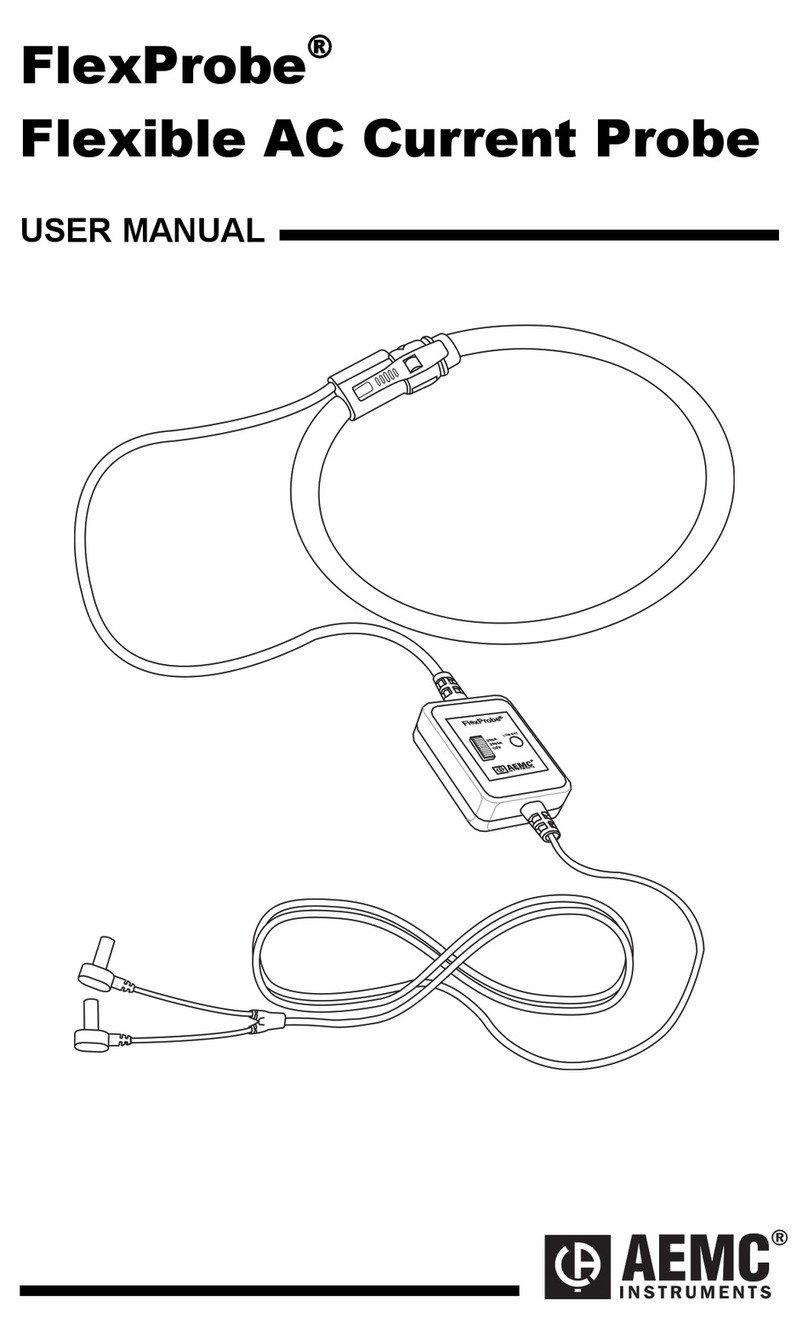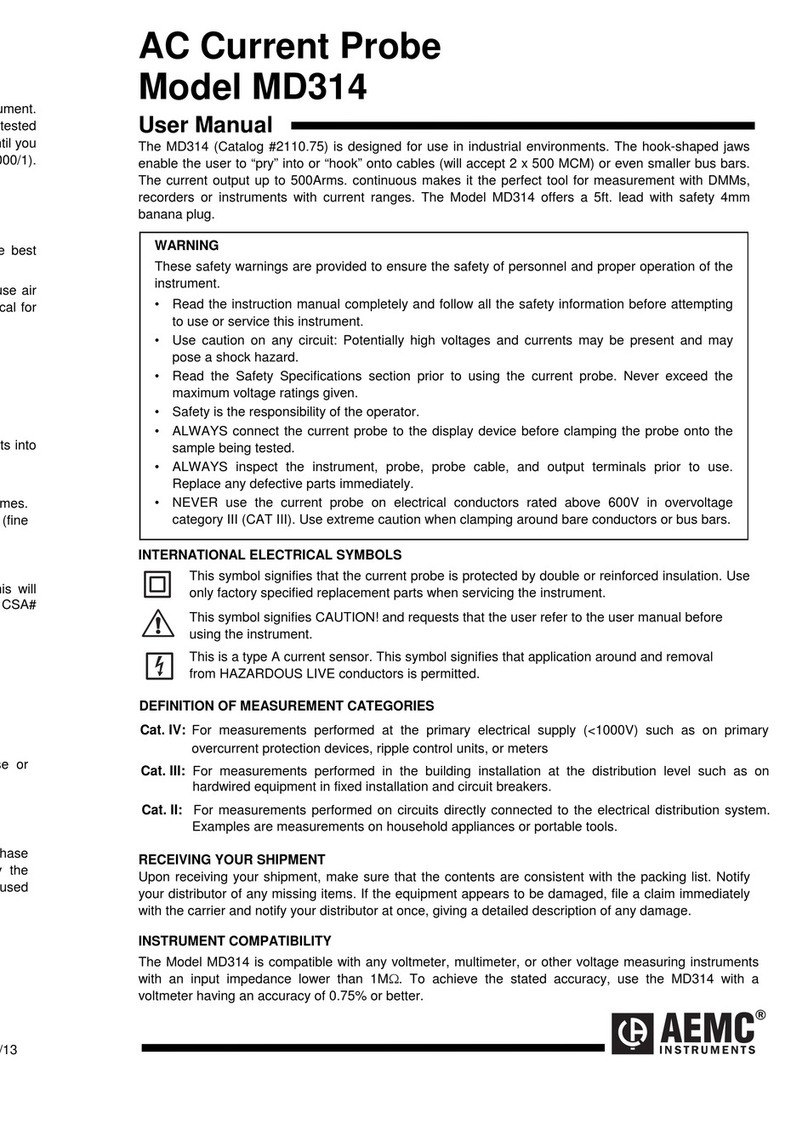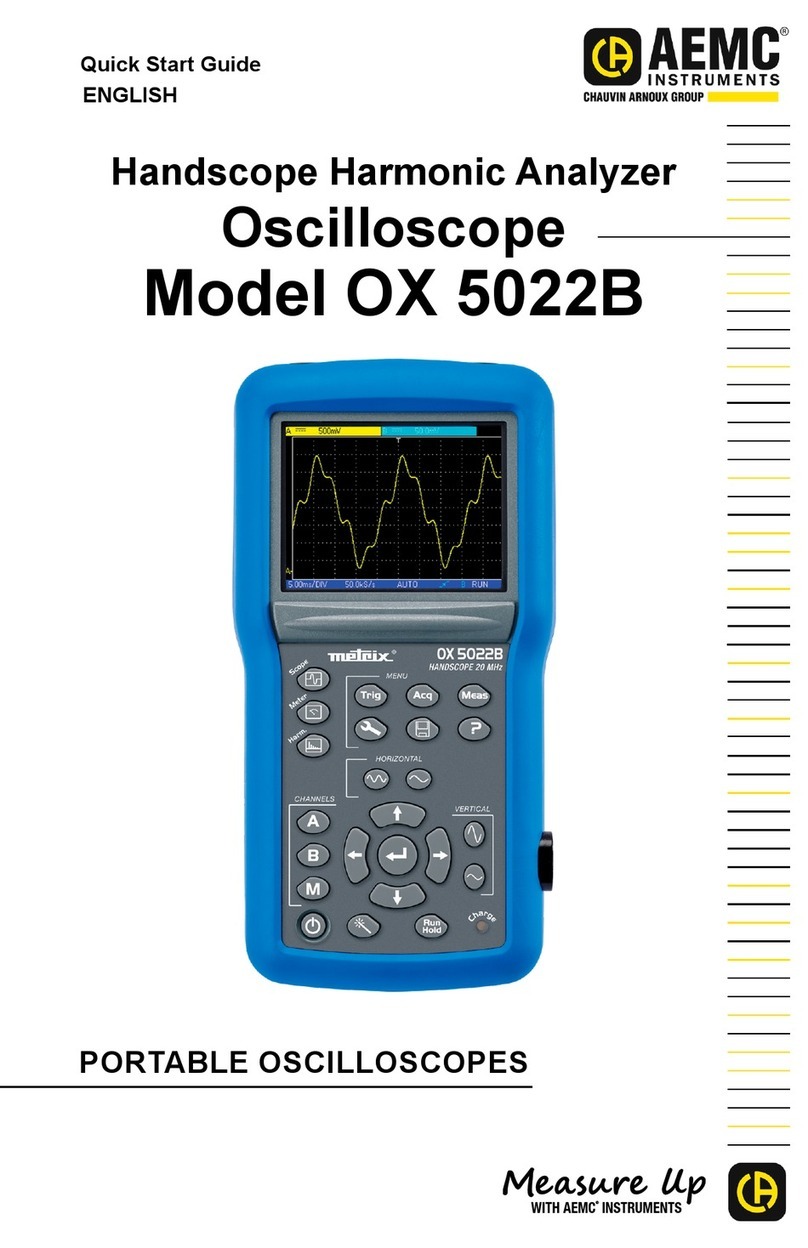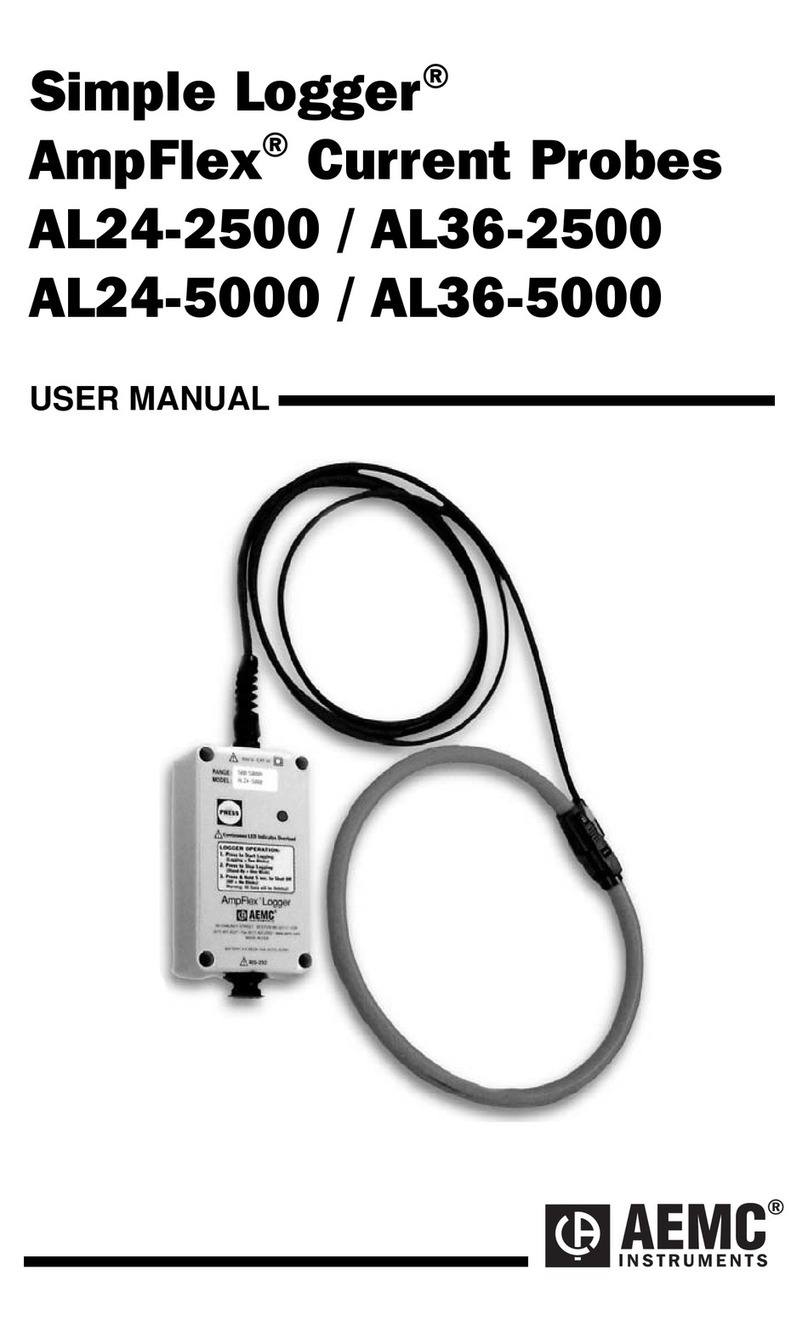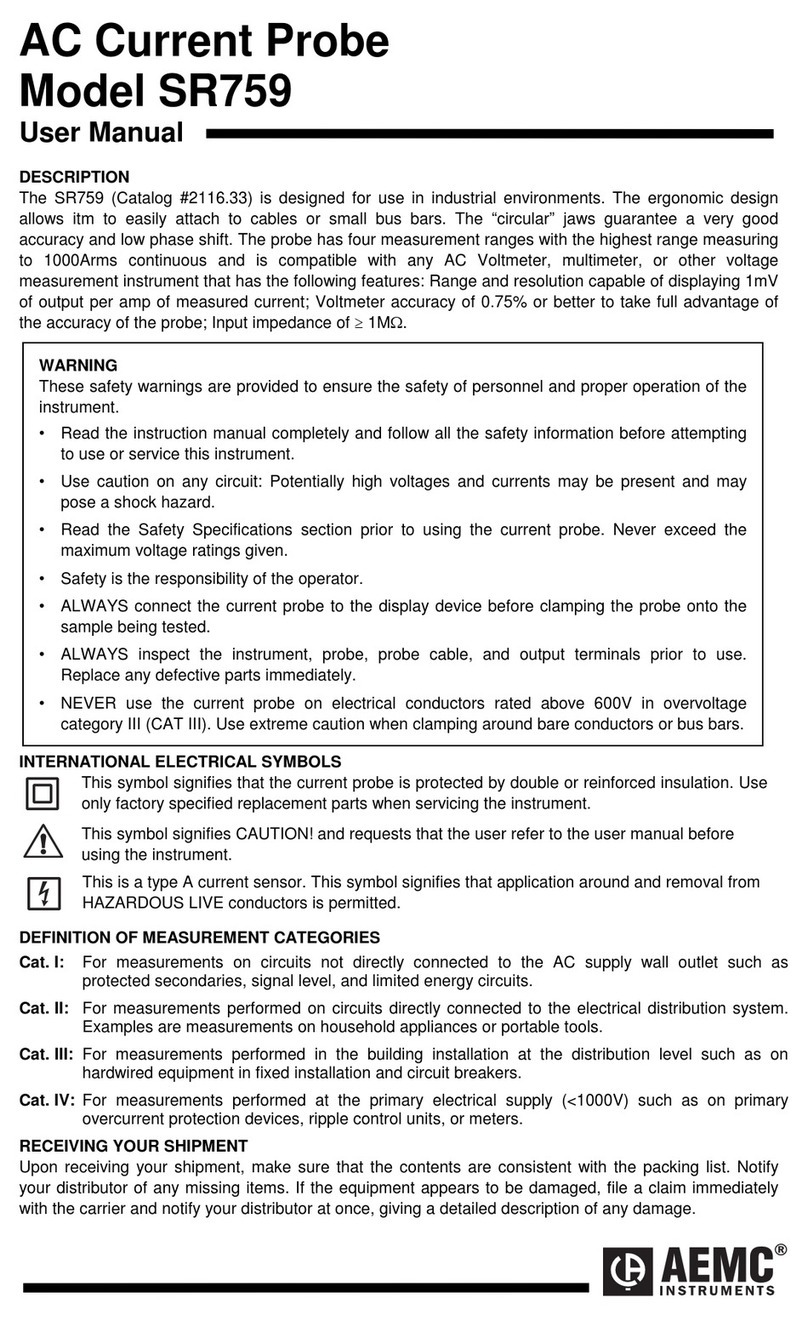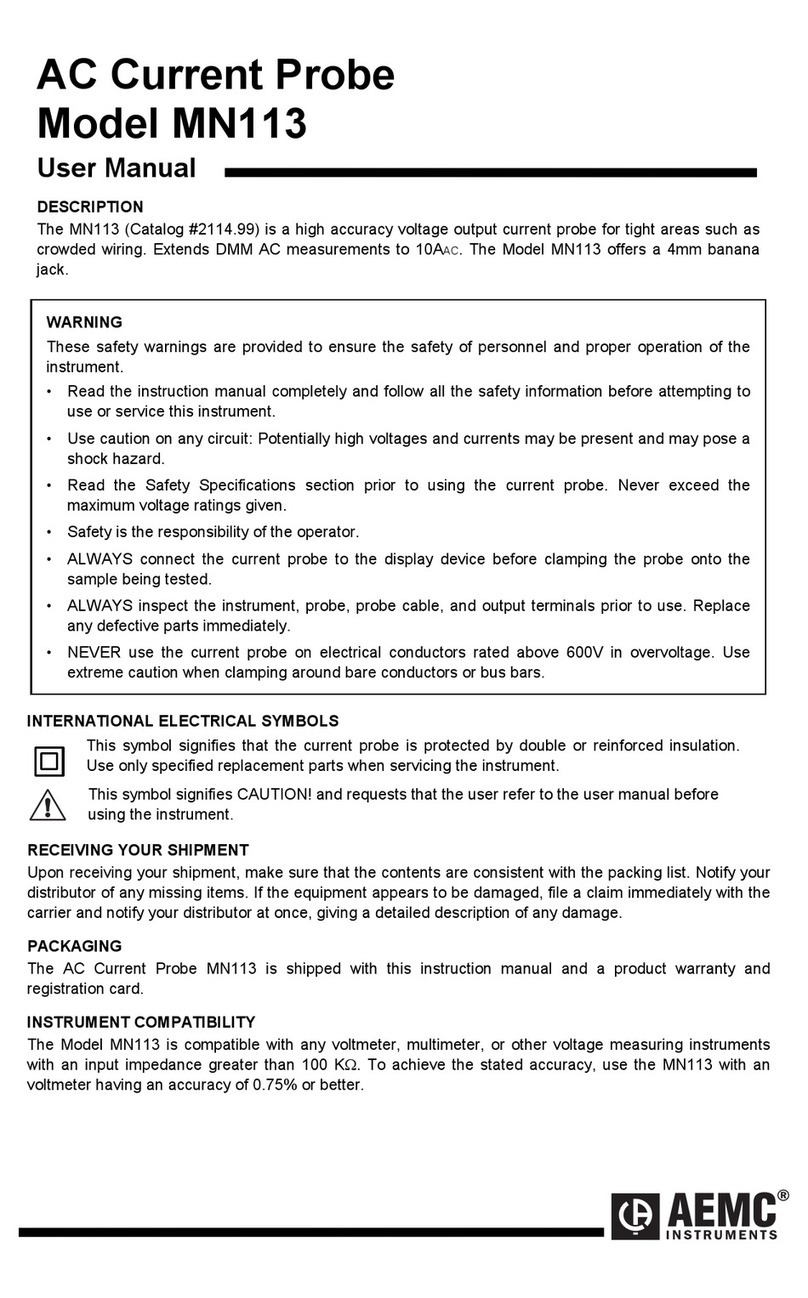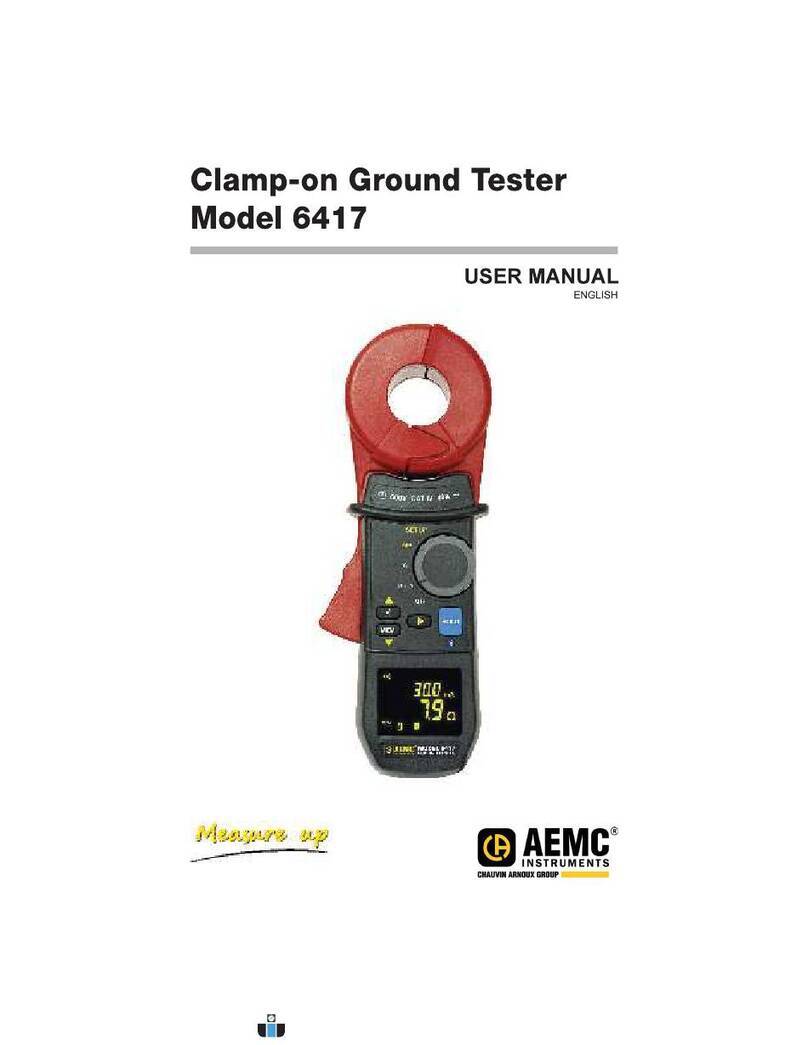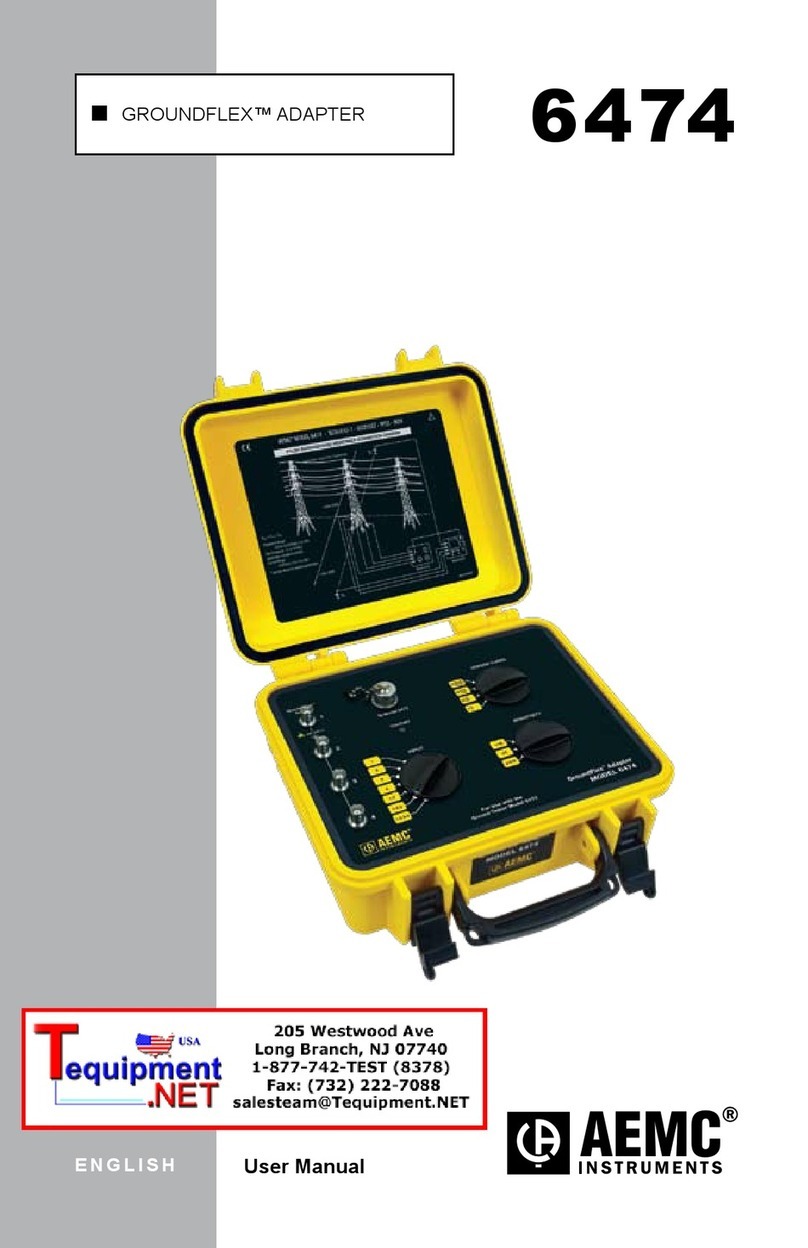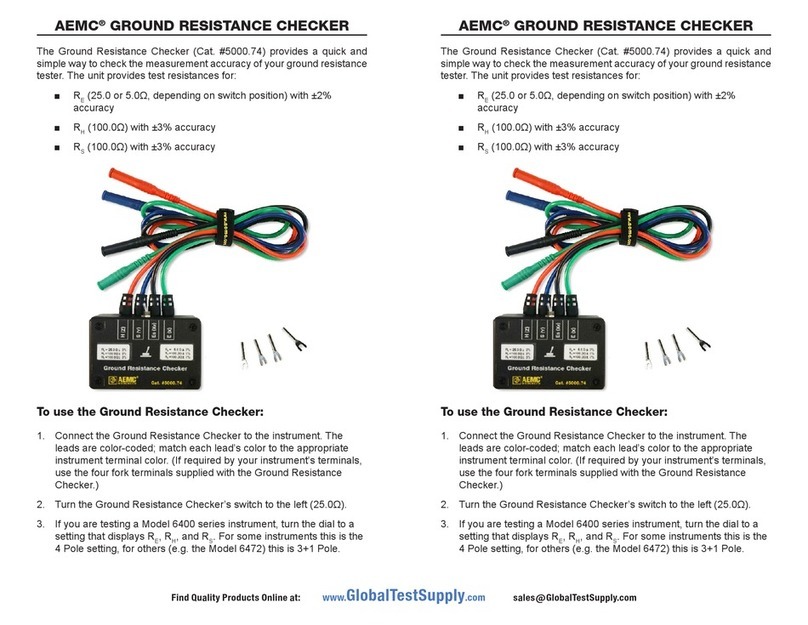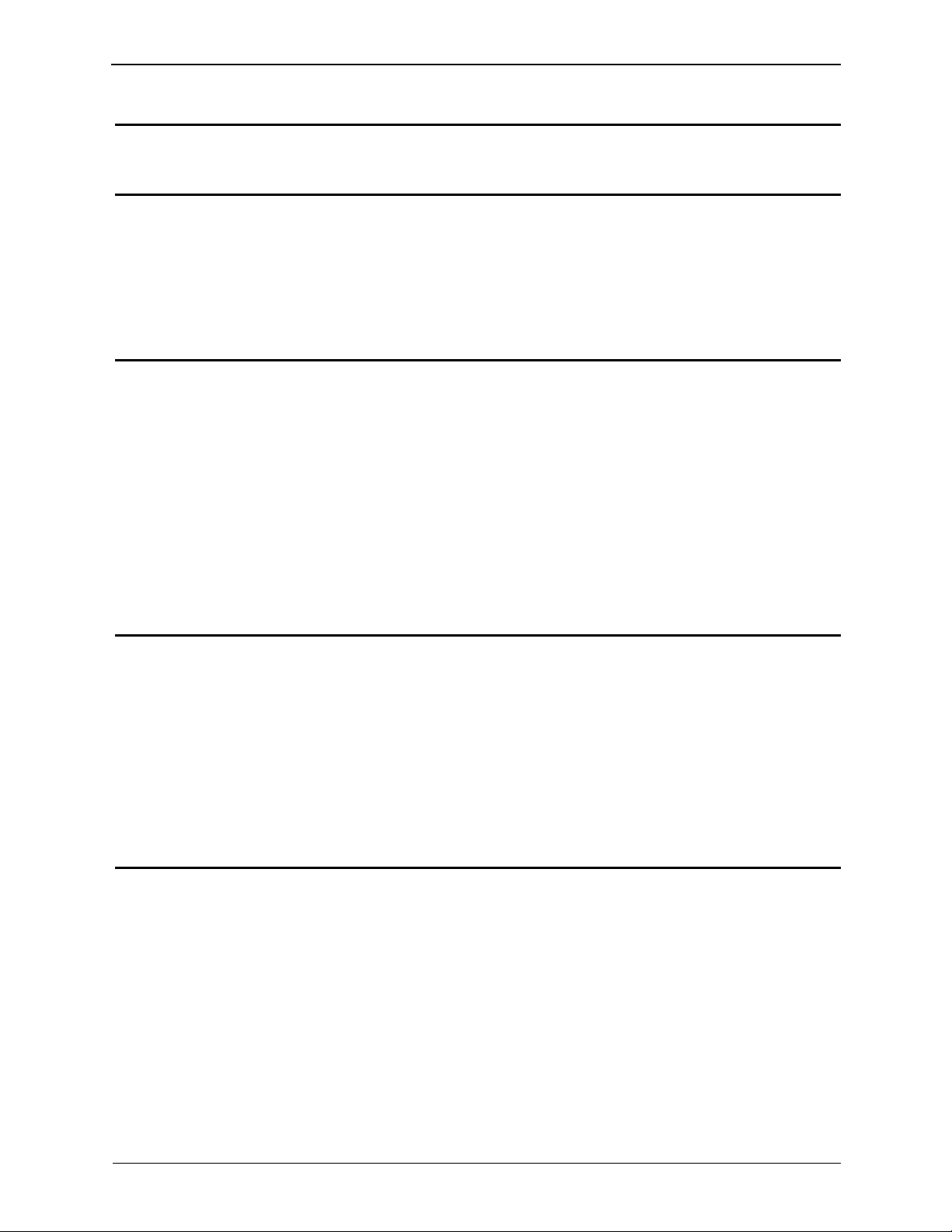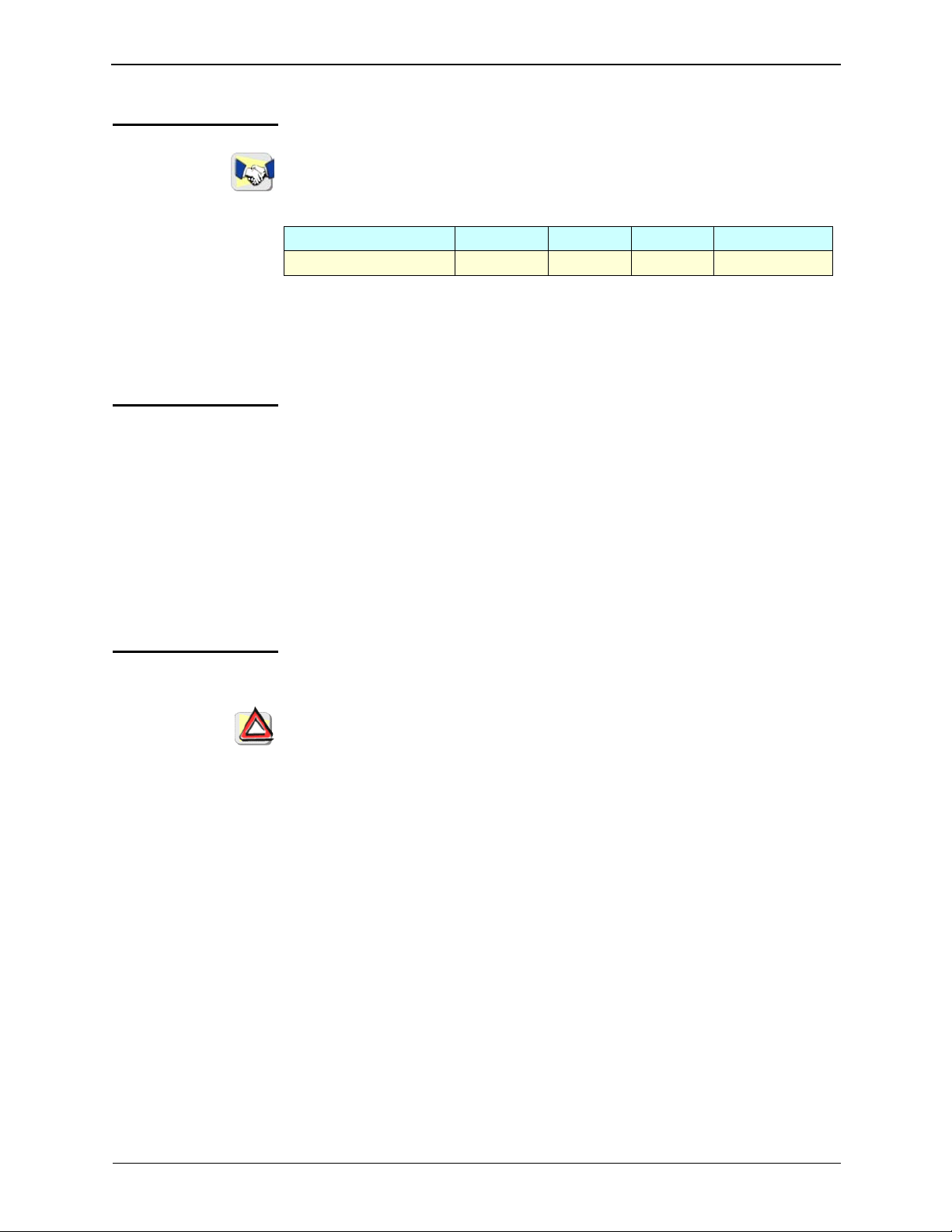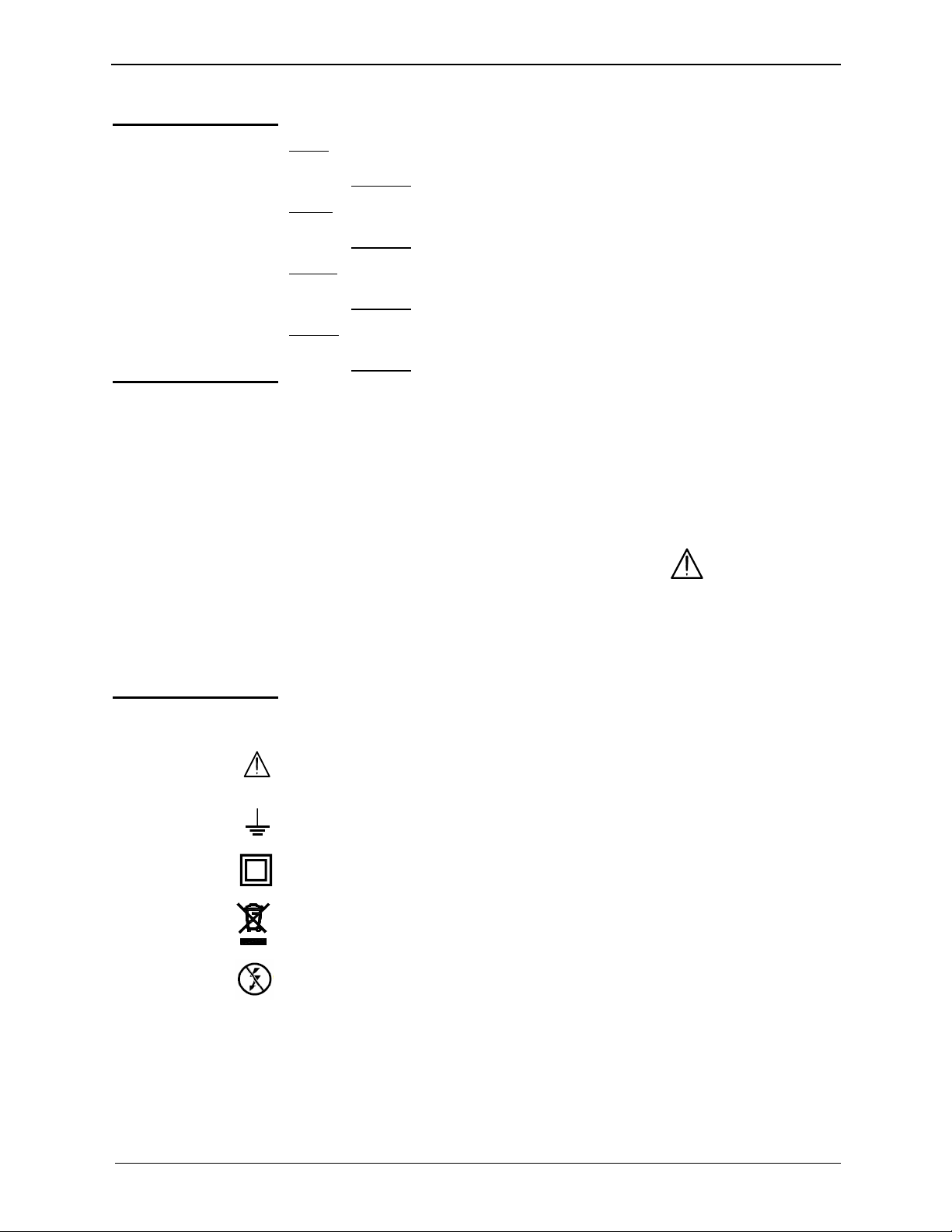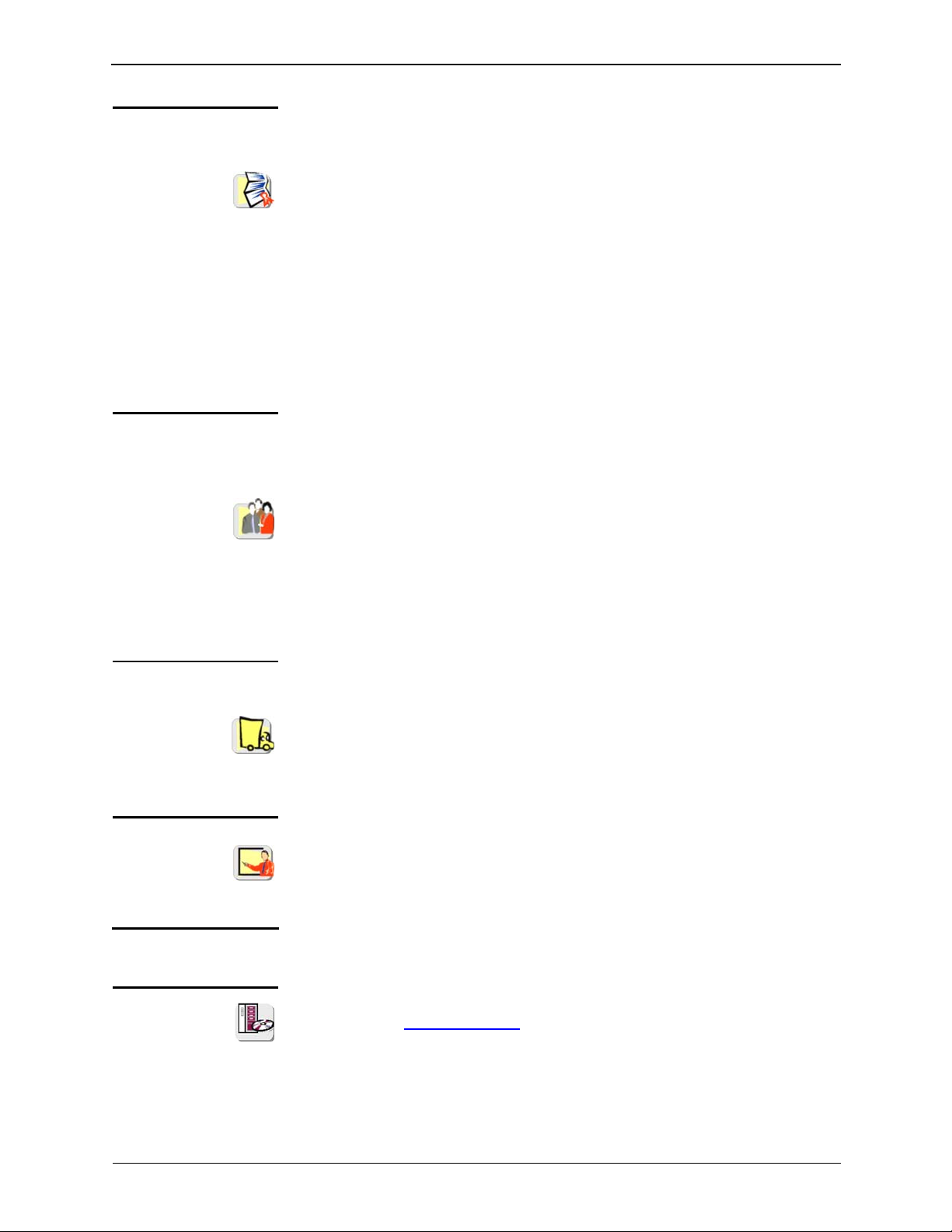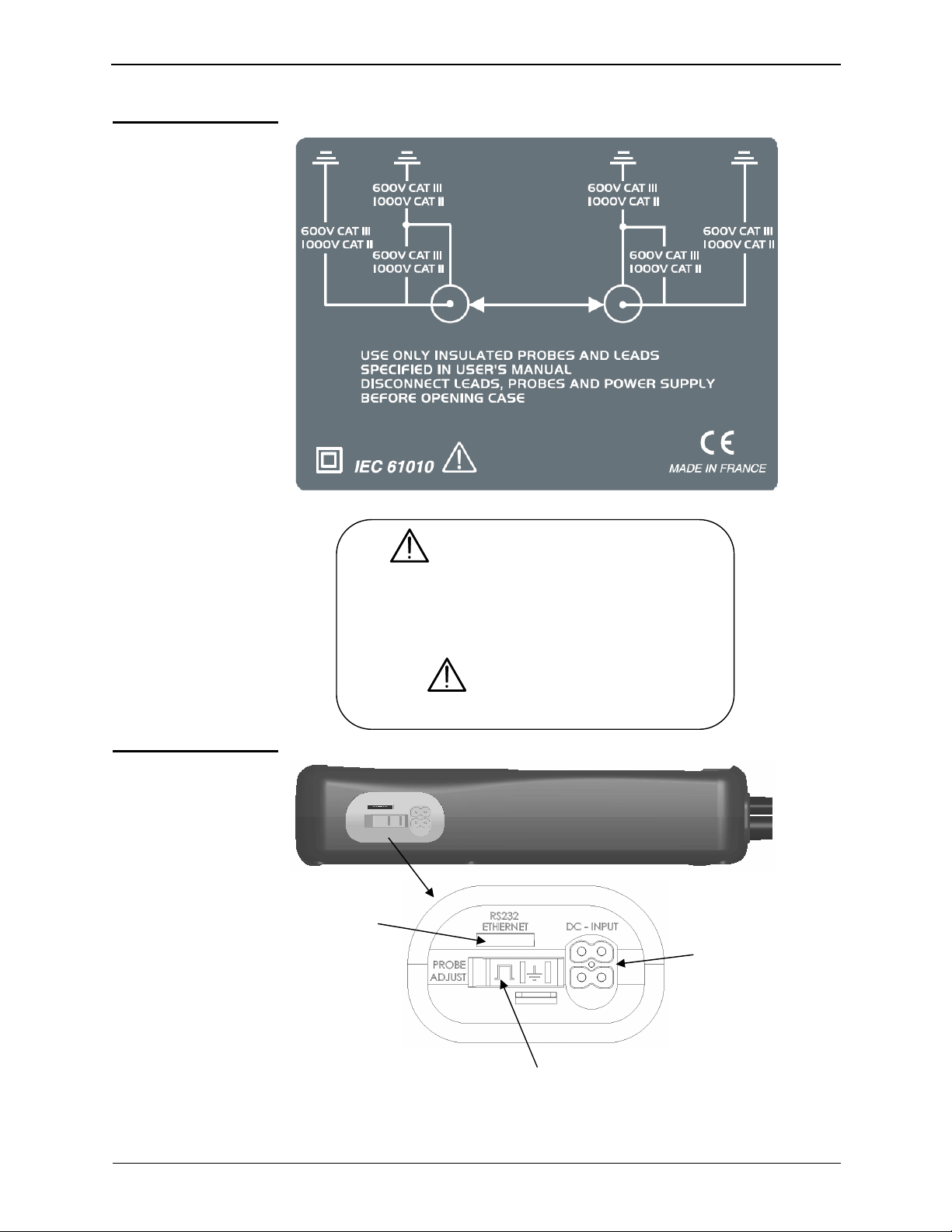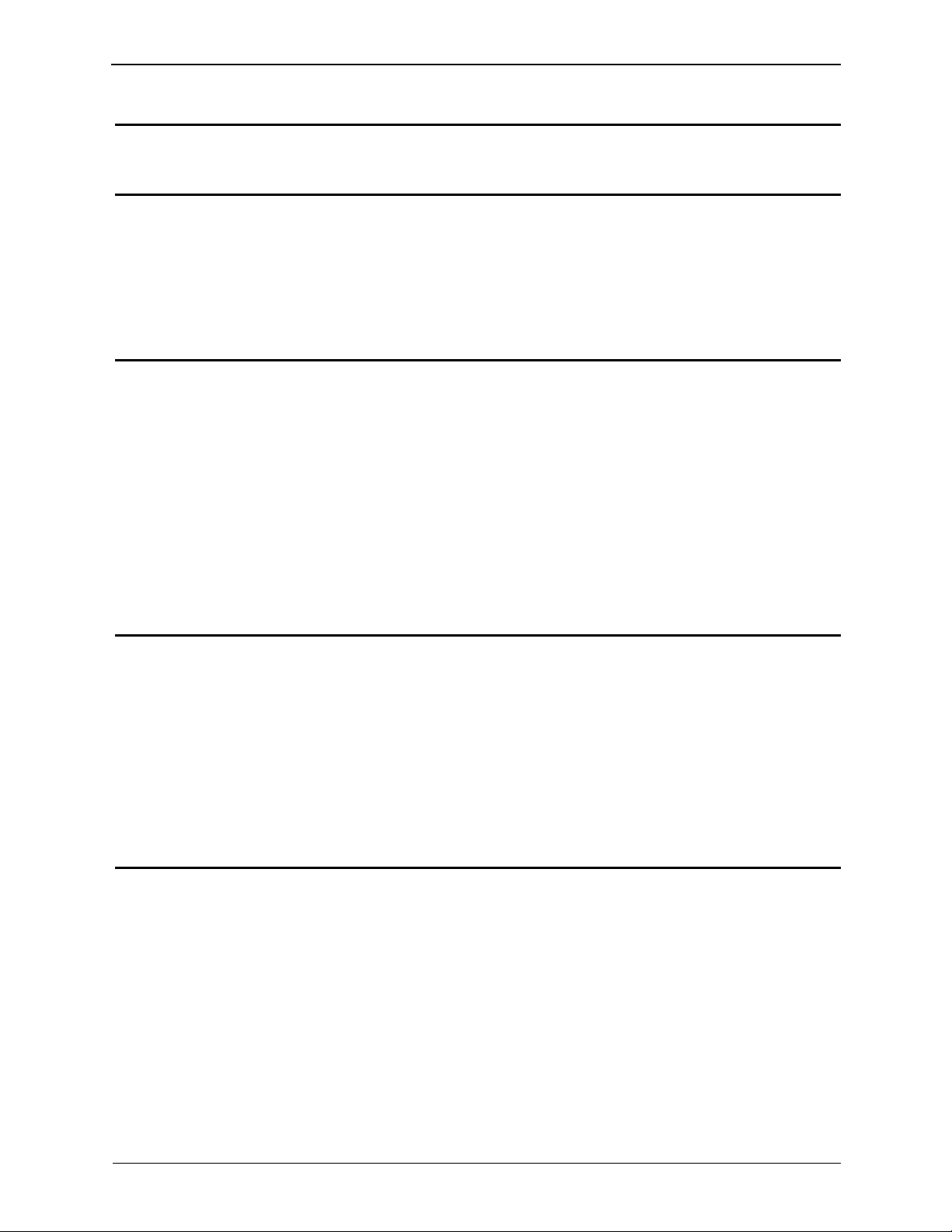
General Instructions
I - 2 SCOPIX Oscilloscopes
Contents
General instructions Chapter I
General...................................................................................................4
Software updating................................................................................. 6
Description of the instrument Chapter II
Presentation ......................................................................................... 7
Views......................................................................................................8
Terminal Boards..................................................................................12
Activation............................................................................................. 14
Battery.................................................................................................. 15
Using the menus.................................................................................17
Network................................................................................................17
Description of Accessories Chapter III
HX0061 ............................................................................................... 21
HX0063 ............................................................................................... 21
PROBIX ...............................................................................................22
HX0030..................................................................................23
HX0031.................................................................................. 24
HX0032.................................................................................. 25
HX0033.................................................................................. 26
HX0034.................................................................................. 27
HX0035.................................................................................. 28
HX0036.................................................................................. 29
HX0072.................................................................................. 30
HX0073.................................................................................. 31
Recommandations for use.................................................................... 33
Oscilloscope Mode Chapter IV
Keys......................................................................................................35
Display ................................................................................................. 40
Menus
"Vertical" menu.................................47
"Trigger" menu.................................59
"Horizontal" menu.................................70
"Display" menu.................................75
"Measurement" menu.................................77
"Memory" menu.................................82
"Utilities" menu.................................85
"Help" menu.................................91
Multimeter Mode Chapter V
Keys......................................................................................................94
Display ................................................................................................. 96
Menus...................................................................................................99
"Vertical" menu...............................100
"Trigger" menu...............................102
"Horizontal" menu...............................103
"Display" menu...............................103
"Measurement" menu...............................105
"Memory" menu...............................107
"Utilities" menu...............................107
"Help" menu...............................107