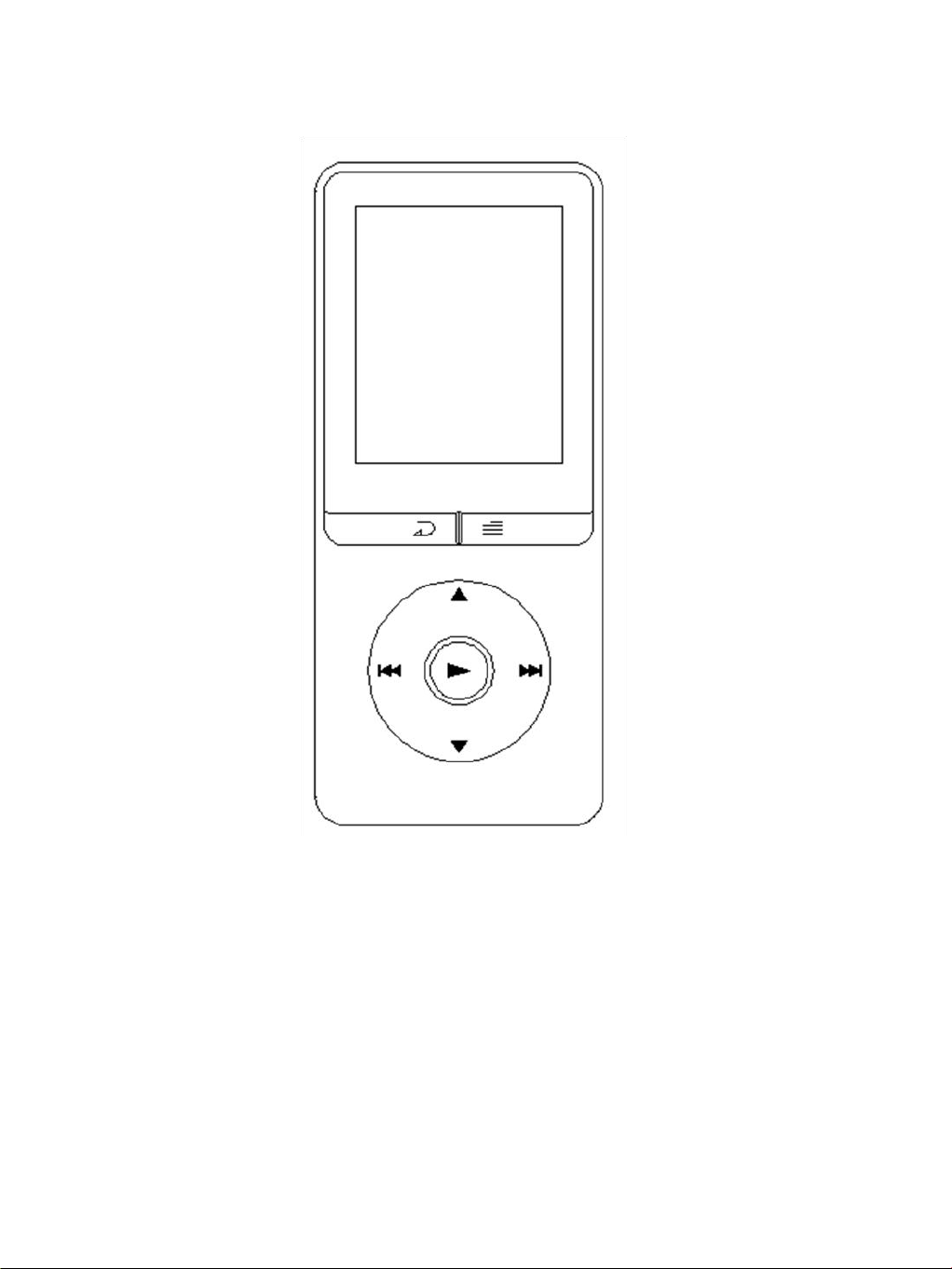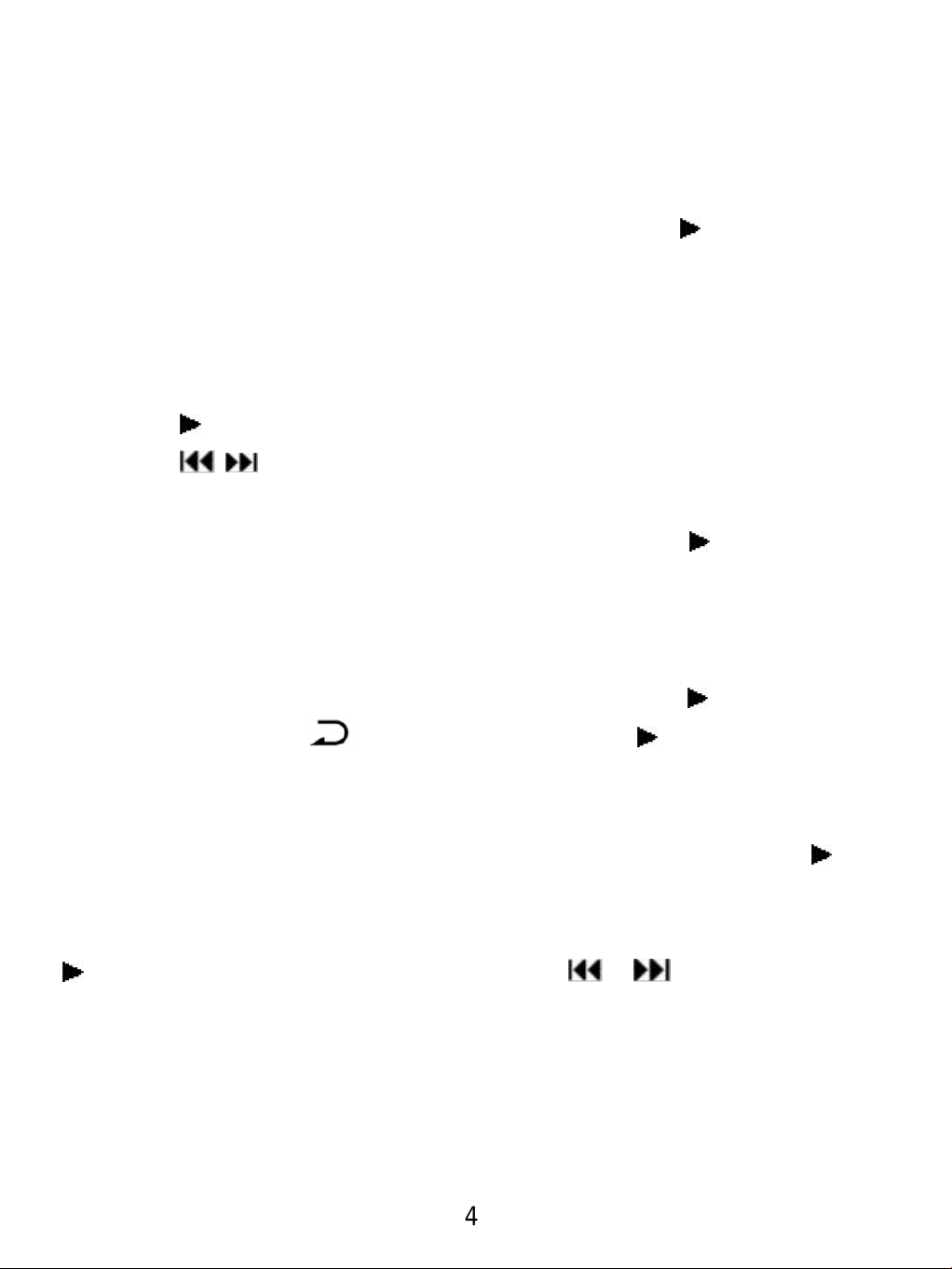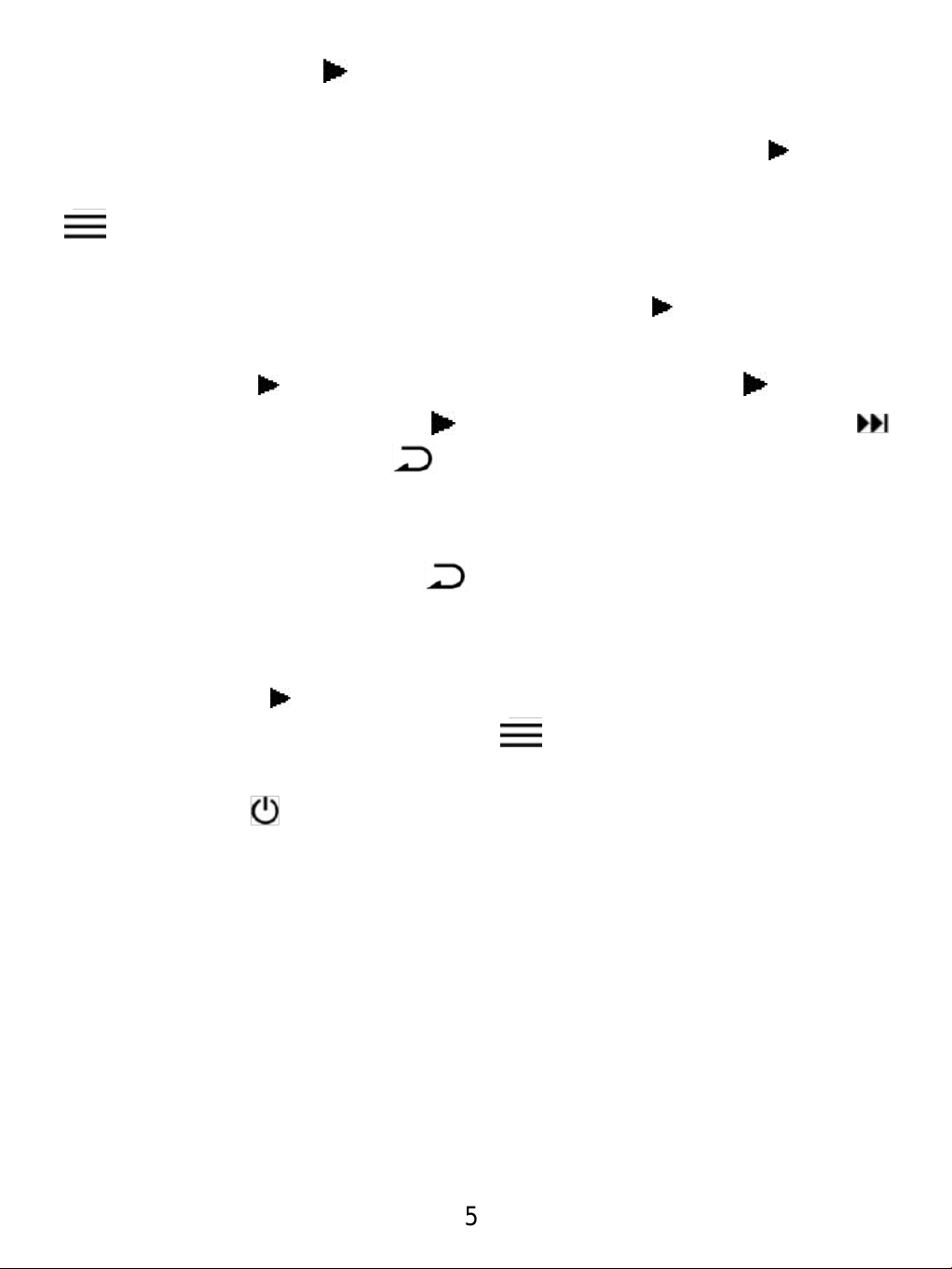-Click the button to enter;
-Click button▲/▼to turn the page up and down
-While on text playing interface, click the button to play
automatically, click again to back to normal playing (click
and choose Playsetting to set the interval)
Select “Tools” on main menu, click button to access to its
function. A related list will show “Calendar”, “Stopwatch”.
Click button to access to Stopwatch, click again to
start the timer, then click again to stop/resume. Press
to start a new one. Click to go back.
Note: the maximum Stopwatch timer list is 5.
Click▲/▼to select. Click to back to the previous menu;
hold to back to main interface.
Click button to select year/month/day. Click▲/▼to
adjust the year/month/day. Click to save your settings.
Hold button for 10 seconds to restart the player if it
a. Can’t turn on the player
Please check whether the player is run out of battery,
connect the player to a adapter and try again after charging.
b. Heavy noise when playing music
Please make sure the plug is clean or this may cause noises;
Please check if the music file is damaged. Try to play other
musics to confirm. Damaged files may lead to heavy noise