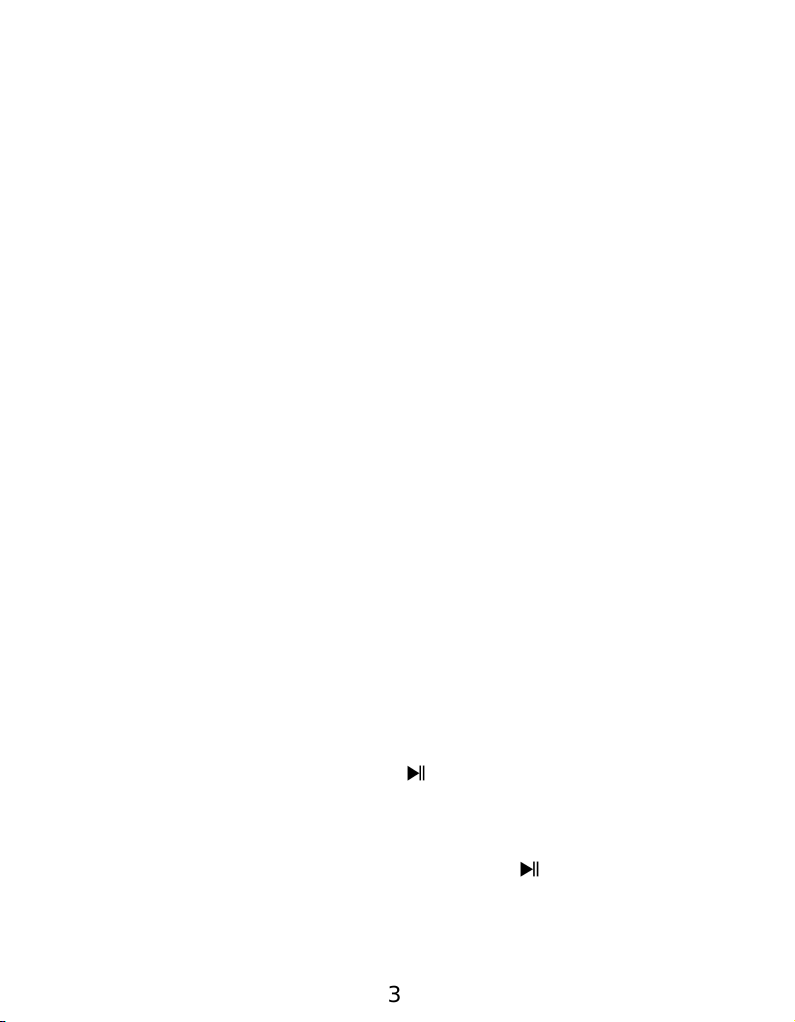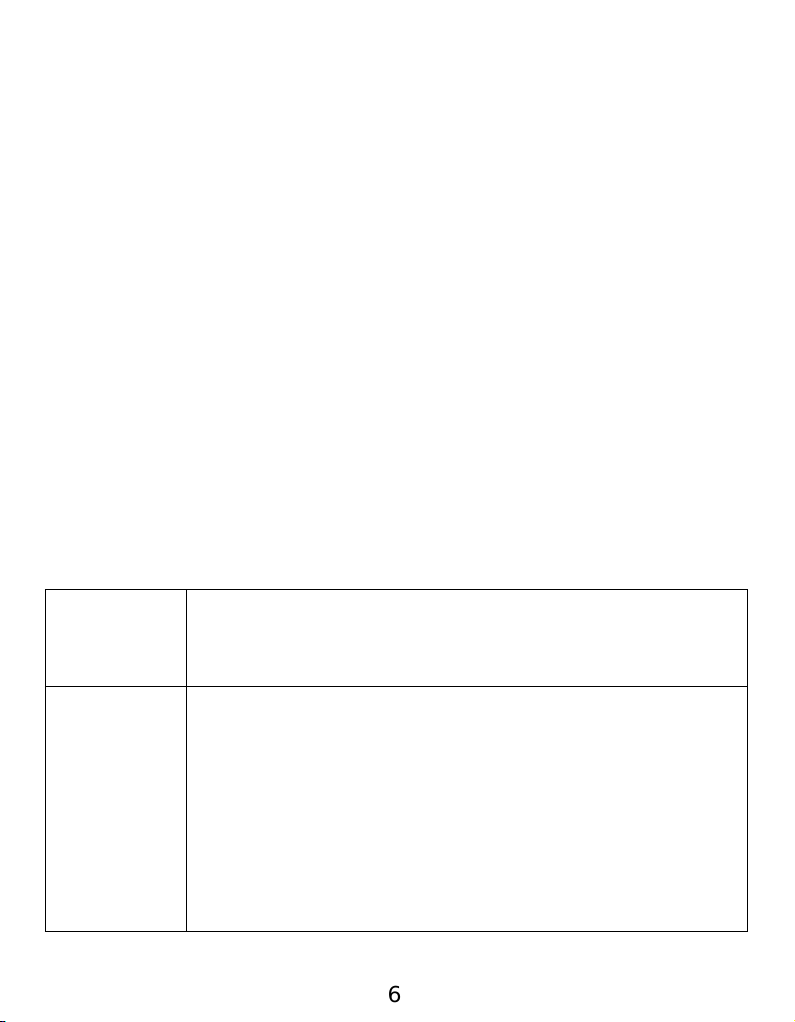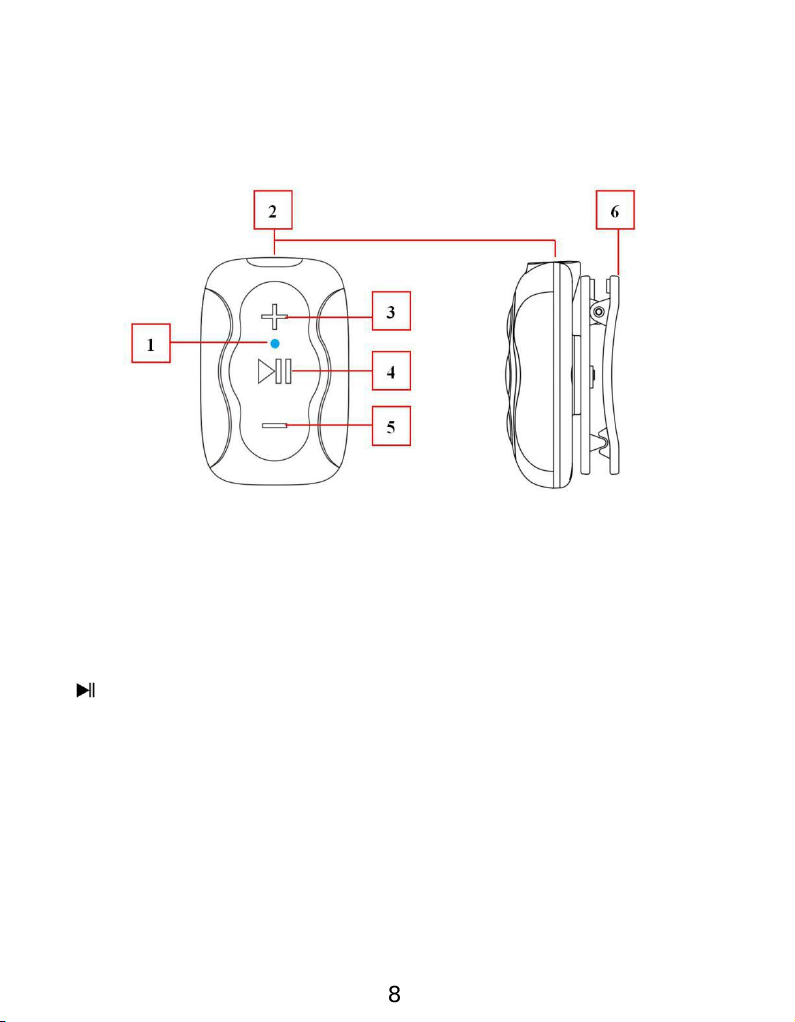6. The earbuds seal your ears. Therefore, be aware that
there is a risk of damage to your ears or eardrums if
strong pressure is applied to the earbuds or the earbuds
are suddenly removed from your ears. Due to this risk, do
not do vigorous exercise, dive into a swimming pool, etc.,
while wearing your Player.
H. Not use and exposure to seawater
S33B waterproof device, put you at ease, use in the rain
or under the hose flush and swimming pool water, but
please keep in mind that you’re not placing it exposed to
seawater, salt water or liquids (such as drinks).
Excessive or improper use of appliance may invalidate the
Play
cannot
turn ON
Check whether battery have enough energy.
No sound
is heard
Check whether Volume is set to “minimum”
and connect the earphone plugs firmly.
Check whether the earphone plug is dirty.
Corrupted WMA / MP3 may make a static
noise and the sound may cut off. Make sure
that the music files are not corrupted.
Check whether music files format are
support.