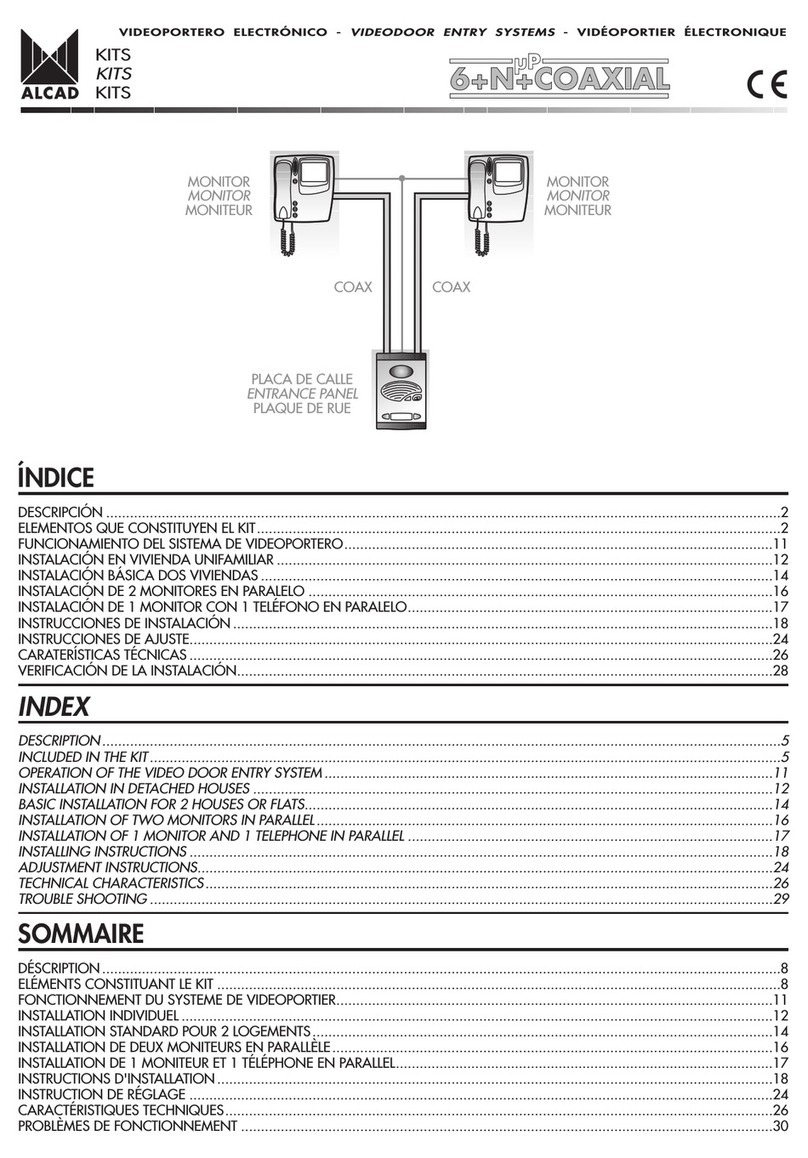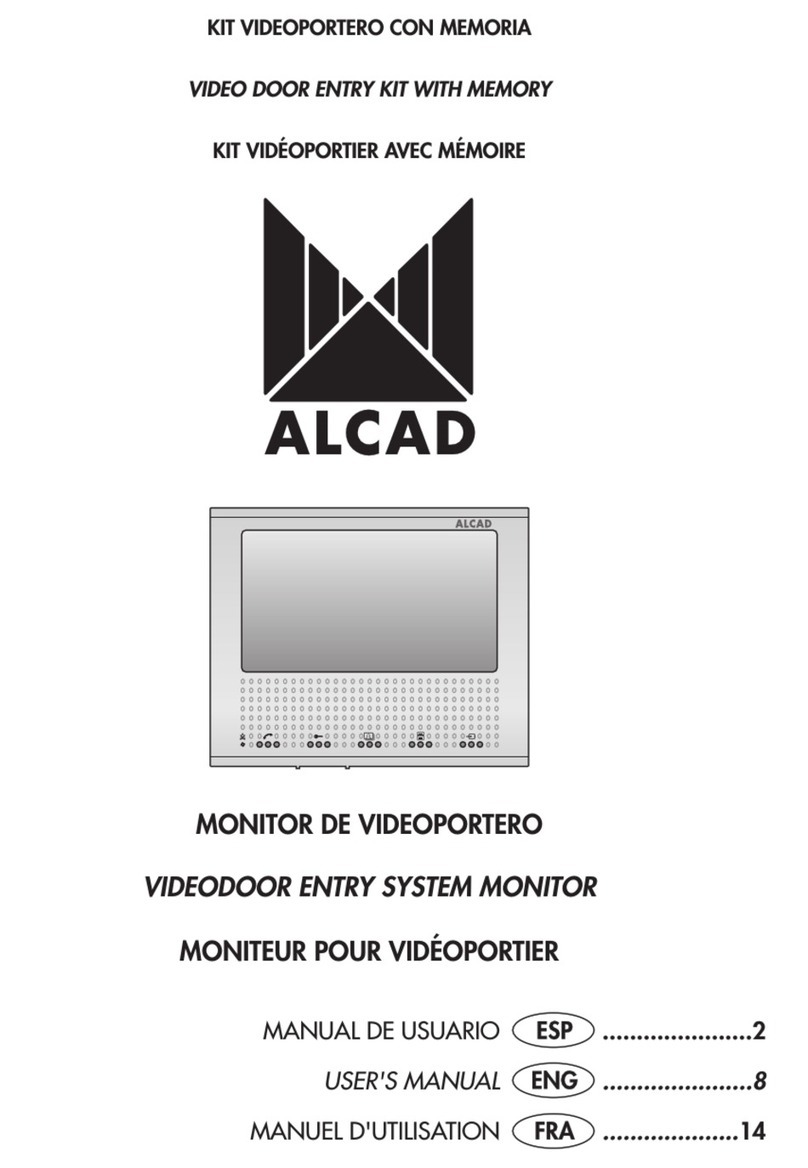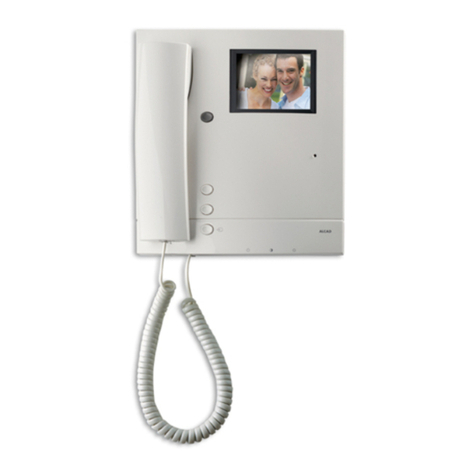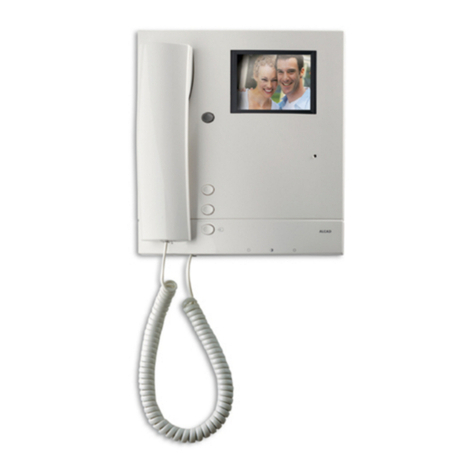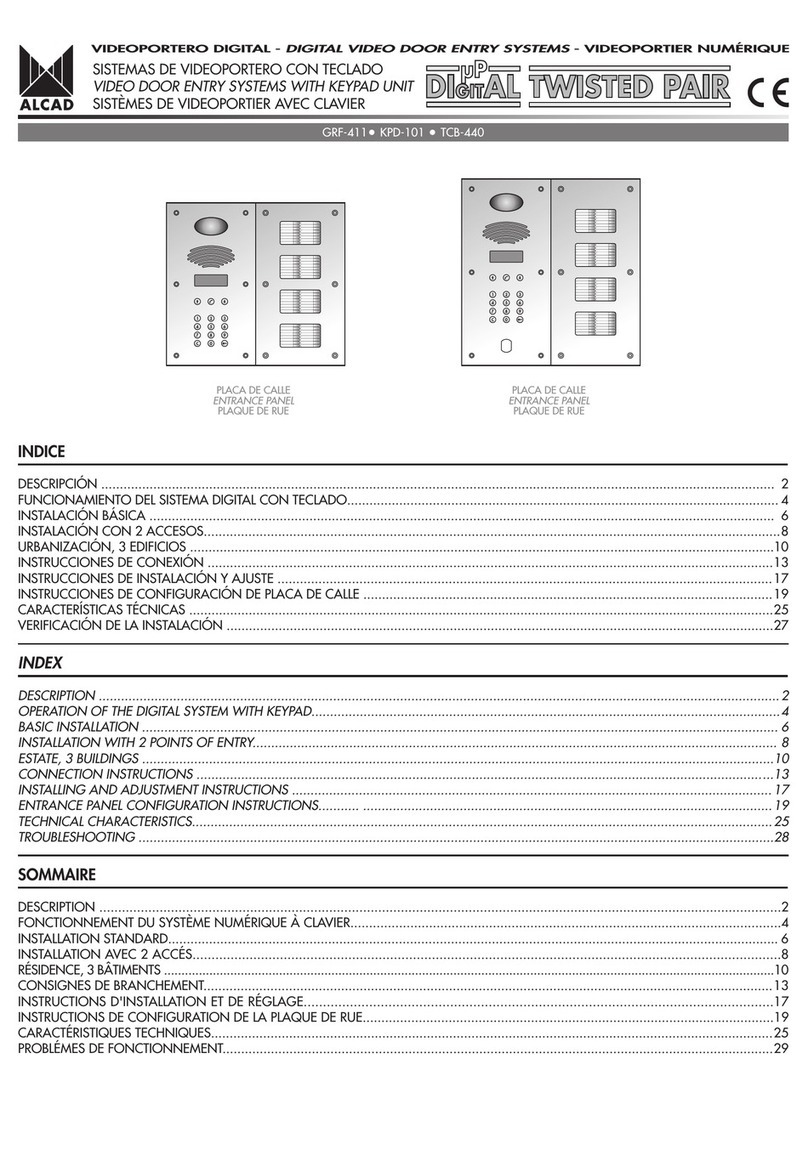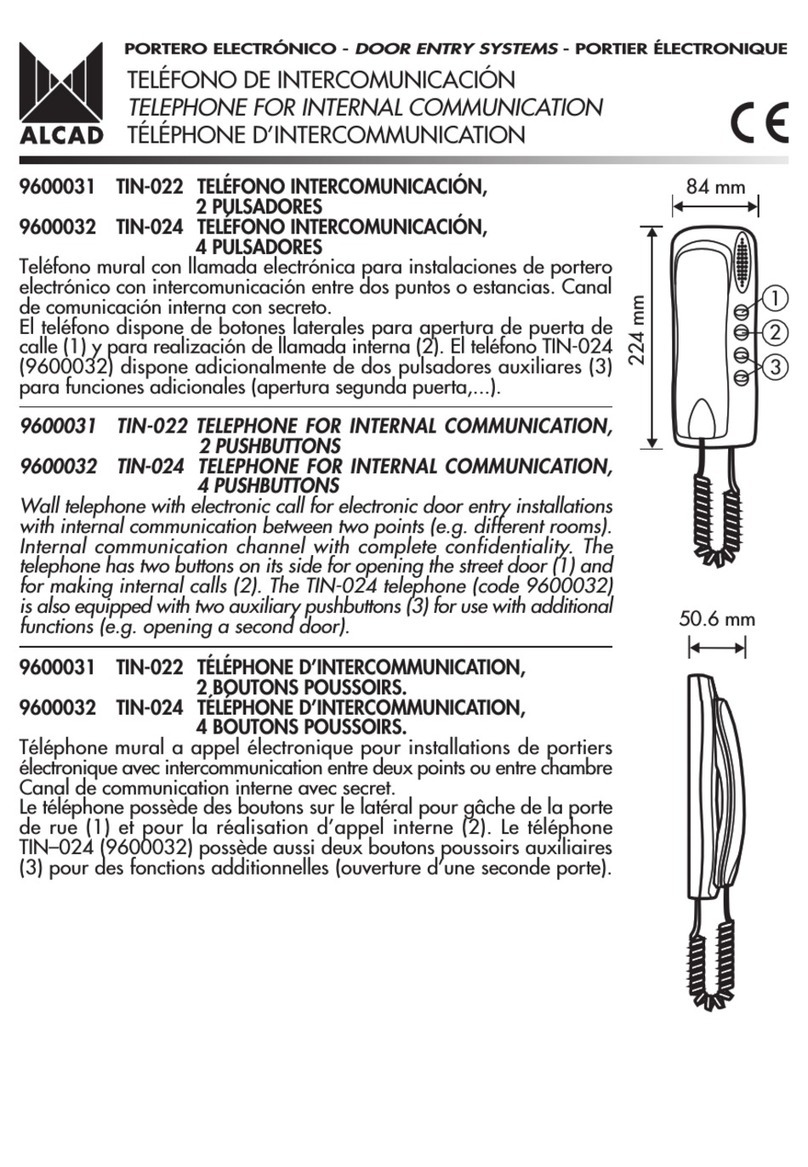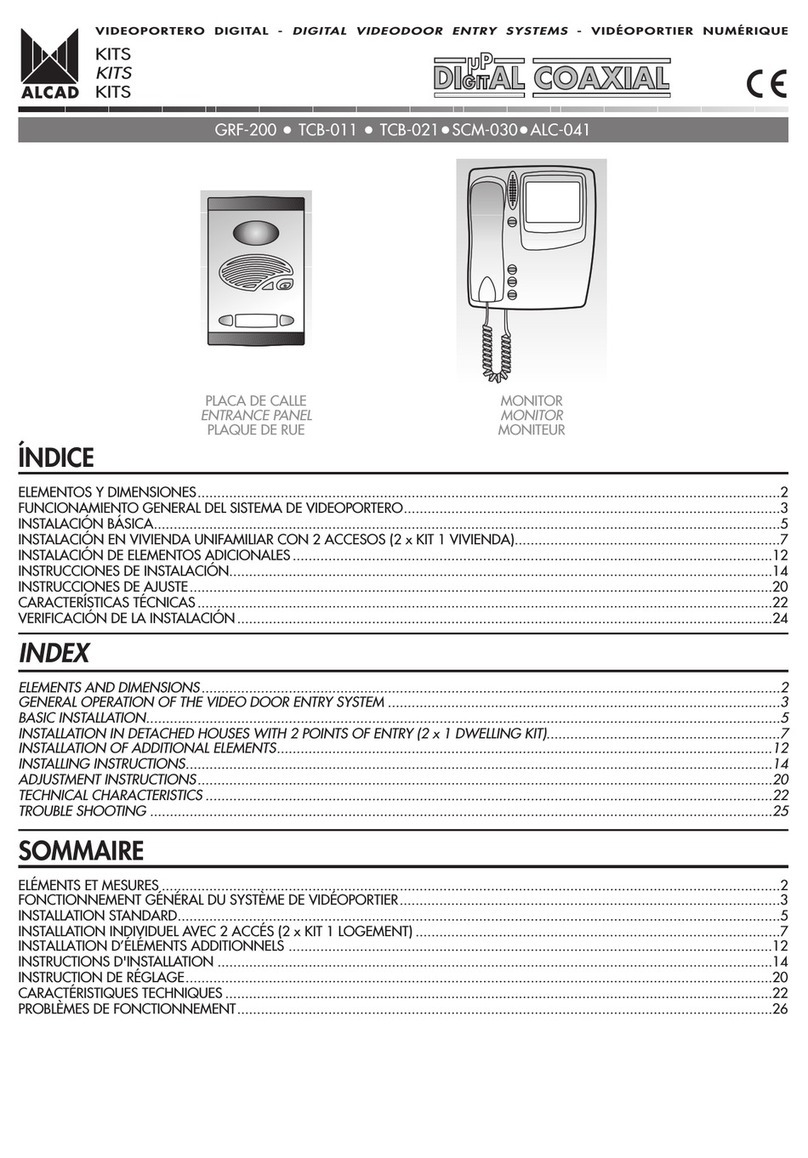VIDEO PORTERO 2 HILOS KIT
ESP-8
SOLUCIÓN DE PROBLEMAS
No funciona nada
Compruebe si el led del alimentador está
apagado.
a) Verique la tensión de red b) Desconecte las
bornas +, - del alimentador y verique que la
tensión en bornas sea de 18Vdc. Si no detecta
tensión en dichas bornas el alimentador podría
estar averiado. En caso contrario, compruebe si
existe algún cortocircuito en las conexiones +,-
entre los equipos de la instalación.
No es posible realizar llamada desde la pla-
ca de calle. No llega tensión a la placa de
calle
(Si existe tensión en las bornas 1,2 de la placa
de calle (15-18Vdc) vaya al punto siguiente. )
Desconecte los cables 1 y 2 del monitor y
verique la tensión en bornas. Si dicha tensión
es correcta verique el cable entre el monitor y
la placa de calle. Por el contrario, si la tensión
no es correcta, el monitor podría estar averiado.
No es posible realizar llamada desde la pla-
ca de calle
Verique que se encuentra dentro de los
límites del equipo. Para ello compruebe que
las distancias se ajustan a las que se indican
en la primera página de este manual, teniendo
en cuenta el tipo de cable empleado. Si no
encuentra el fallo, la placa de calle podría estar
averiada.
No se oye la placa de calle desde el monitor
Ajuste el volumen mediante el regulador de
volumen del monitor. Si no detecta el fallo,
el monitor o la placa de calle podrían estar
averiados.
No se oye el monitor desde la placa de calle
Ajuste el volumen mediante el regulador de
volumen de la placa de calle. Si no detecta el
fallo, el monitor o la placa de calle podrían estar
averiados.
La tensión suministrada al abrepuertas es
muy baja
La placa de calle está diseñada para enviar una
señal al abrepuertas de tipo impulso seguido
de una tensión de mantenimiento. No es
posible medir dicho impulso con un polímetro,
por lo que la medida registrada corresponde a
la tensión de mantenimiento, que podría estar
comprendida entre 3V y 14V. Esto permite la
activación de abrepuertas con bobinas de 10 a
50 ohmios, que se corresponde con la mayoría
de los abrepuertas existentes en el mercado,
por lo que no se trata de ninguna anomalía.
Si el abrepuertas no funciona vaya al punto
siguiente.
No funciona el abrepuertas
Si el abrepuertas tiene polaridad, asegúrese
que conecta el terminal positivo a la borna 5
y el terminal negativo a la borna 6 de la placa
de calle.
Verique que la resistencia en bornas del
abrepuertas se encuentre entre 10 y 50
ohmios, abrepuertas fuera de este rango son
incompatibles con el sistema.
Verique que le llega tensión al abrepuertas,
de no ser así, desconecte los cables 5 y 6 de la
palca de calle y verique la tensión en bornas,
si no hay tensión la placa de calle podría estar
averiada. De no ser así verique el cable entre
la placa de calle y el abrepuertas.
PLACA DE CALLE
REFERENCIA: 9800152 PDP-01011
CÁMARA: 1/3” Color CCD;1.5lux
CONEXIÓN: 2 Hilos no polarizados
CONSUMO: ≤0,7W (Reposo); ≤6W (Trabajo)
TIEMPO PARA CONTESTAR: 90 Seg
TIEMPO DE CONVERSACIÓN: 60 Seg
ABREPUERTAS: 10 Ω ~ 50 Ω. Corriente de
mantenimiento: ≤150mA
INSTALACIÓN: De supercie
TEMPERATURA DE
FUNCIONAMIENTO: -30.. +70 OC