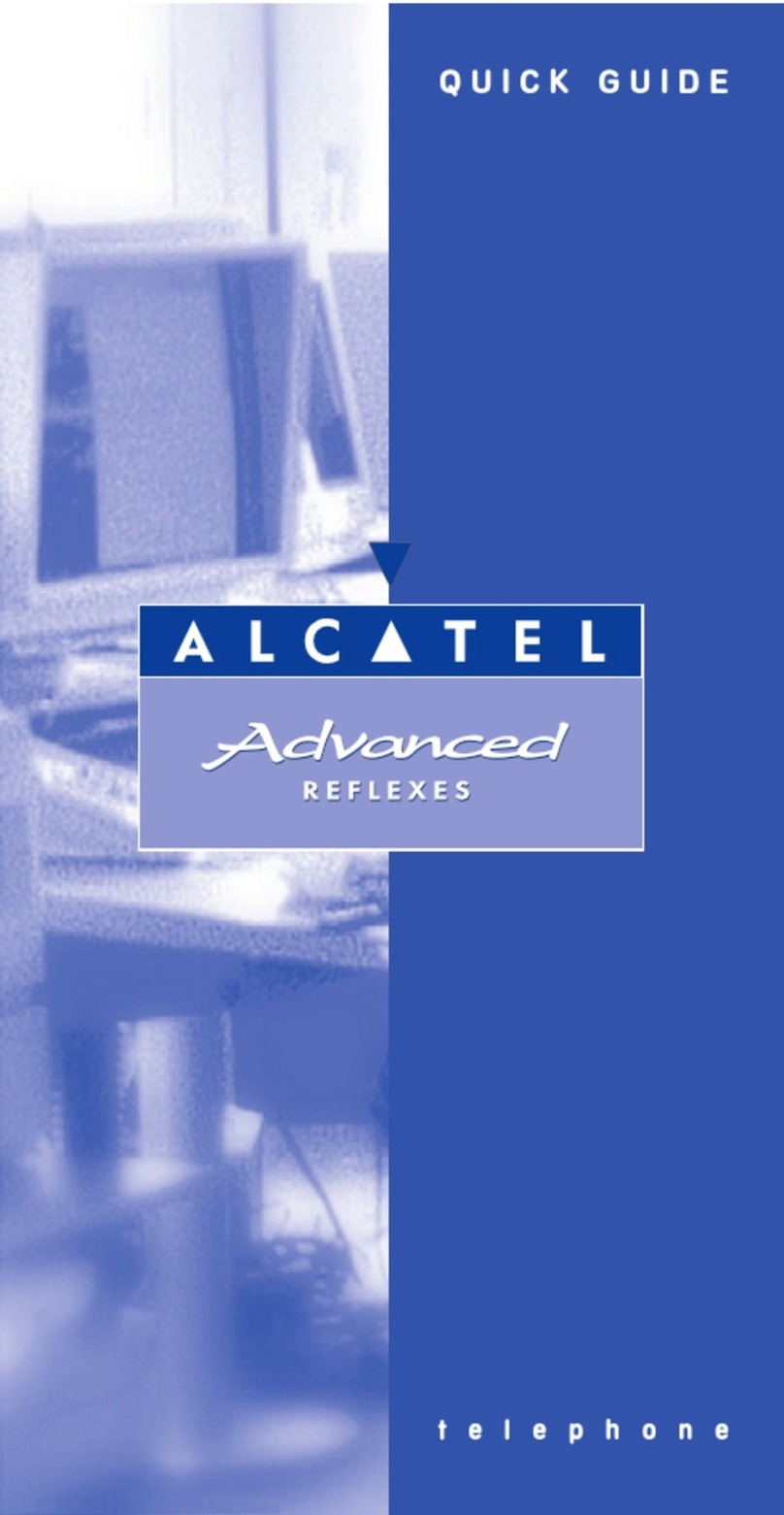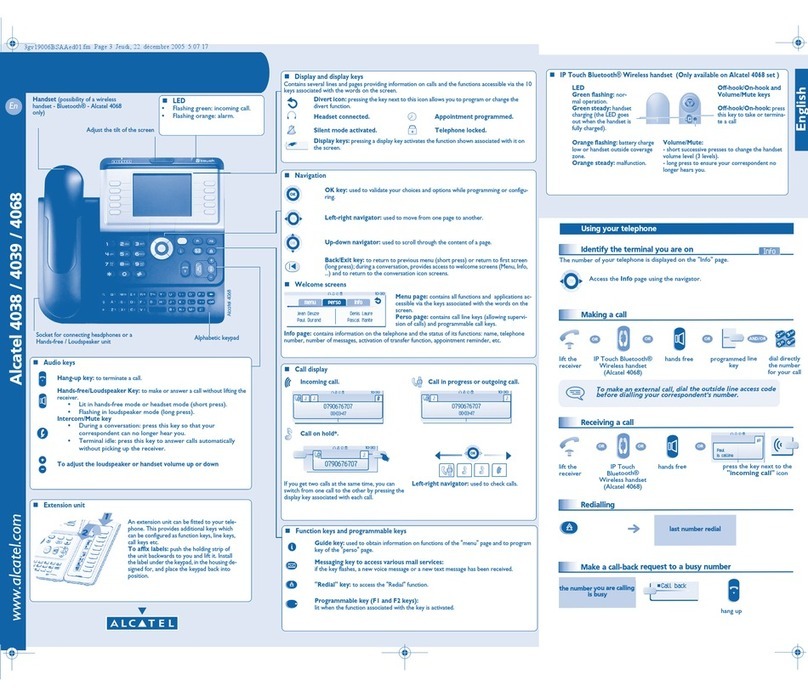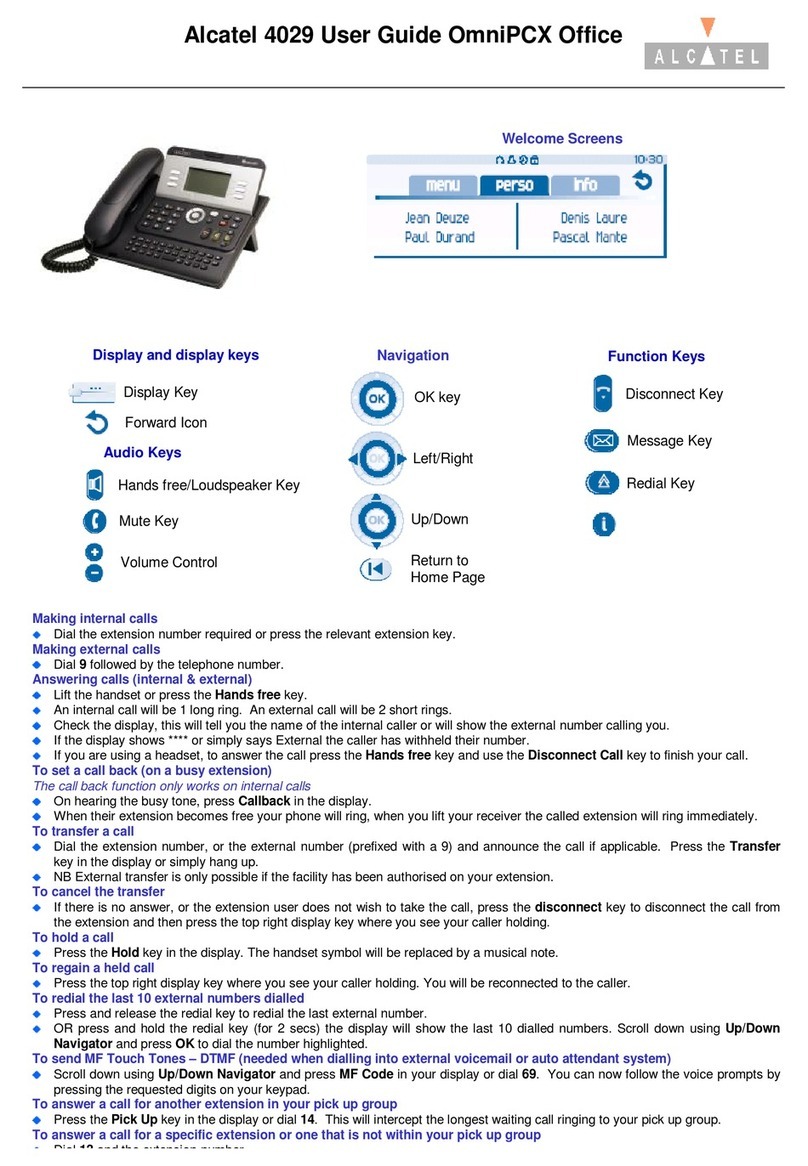1. Please see with your administrator to know which line key has been assigned to Do not disturb
function. Press to enable/disable.
Note: You can also control this feature in the user web interface, SYSTEM > Call Settings.
Attended transfer :
1. Press during the active conversation, the call is put on hold.
2. Dial the second telephone number.
3. When the call is answered, press to complete the operation.
Blind transfer :
1. Press during the active conversation, the call will be on hold.
2. Dial the 2nd telephone number and press .
Note: pressing while you already have two active calls will automatically transfer the call
towards them.
• Press and then pickup handset or press .
• With the handset : pick up the handset.
• With a headset : press .
• Note: to reject a call press . You can use to stop the phone ringing without rejecting the call.
1. Press . To retrieve the call, press again .
Note : with two active calls, select the desired call with and press to hold or resume.
1. To check your phone’s IP address dial *123456# without lifting the handset. A voice
announcement will read out the IP address.
2. Open a web browser on your computer. Enter http:// and the IP address in the address bar and
validate.
3. Default login and password are « user/user » for users and « admin/admin » for administrator.
4. Minimum config is sip account. Check administrator guide for details.
• Pre-dialling : press , dial the phone number and pick up the handset to start talking.
• Direct dialling : lift the handset and enter the phone number.
• Headset : press and enter phone number. You can also press , dial, and then .
Program direct memory keys :
1. Please see with your administrator to program those keys
Speed dial keys :
1. Go on web interface, connect yourself as user, and go to SYSTEM > Memory Keys.
2. Select the key on which you want to save your correspondent phone number.
3. In VALUE field, type the phone number of your correspondent. Press Save to complete.
4. To call the stored contact, make a long press on the corresponding key in on hook mode.
Phone web interface
Making a call
Accepting a call
Redial
• To access your voice mailbox, press without lifting the handset. You can hear your messages
on the speaker or use the handset or headset.
Voice mail
Direct memory & speed dial keys
1. Once in line with 1st caller, press , 1st caller is put on hold.
2. Then call the 2nd number.
3. After, 2nd call is established, press to set up the conference.
Note: pressing when you already have two active calls will create a conference between your
phone and your two correspondents.
1. Go on web interface, connect yourself as user, and go to SYSTEM > Call Settings > LINE1.
2. Then select Call Forward Settings, tick the desired call forward type and destination number and
press Save key.
Note: If you have a function key assigned to Call Forward, you can enable/disable the service by
pressing this key.
Call transfer
3-party conference
Putting a call on hold
Do not disturb
Call forward