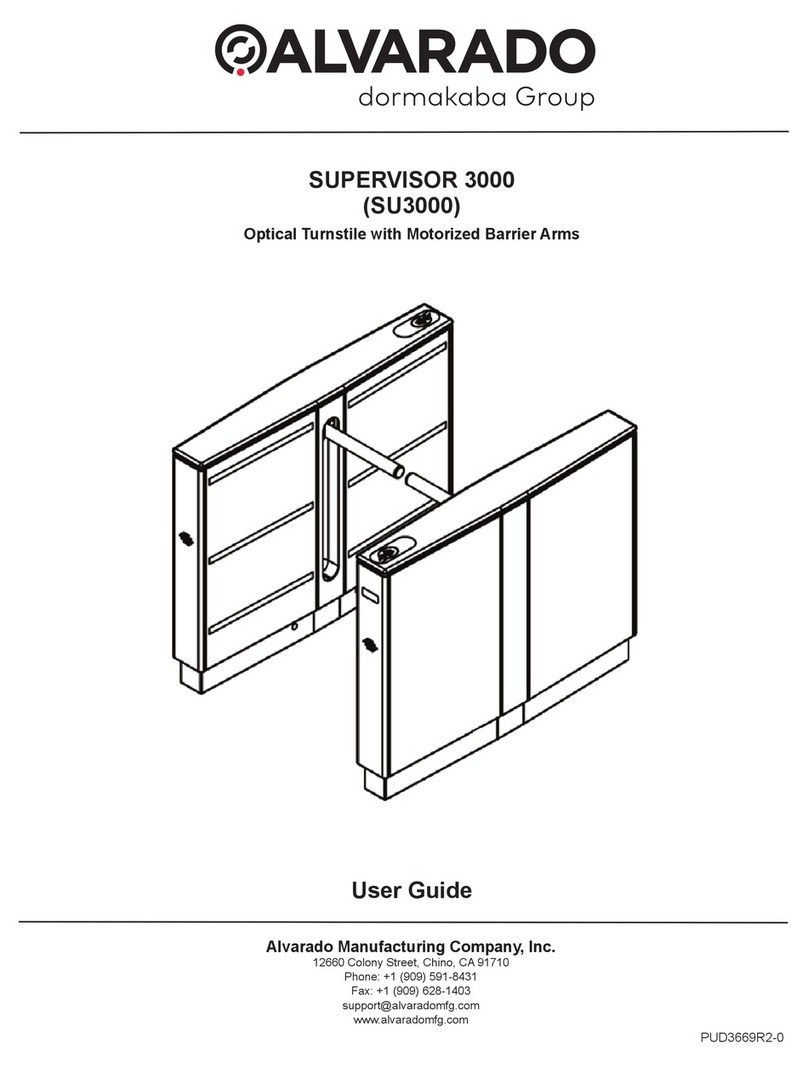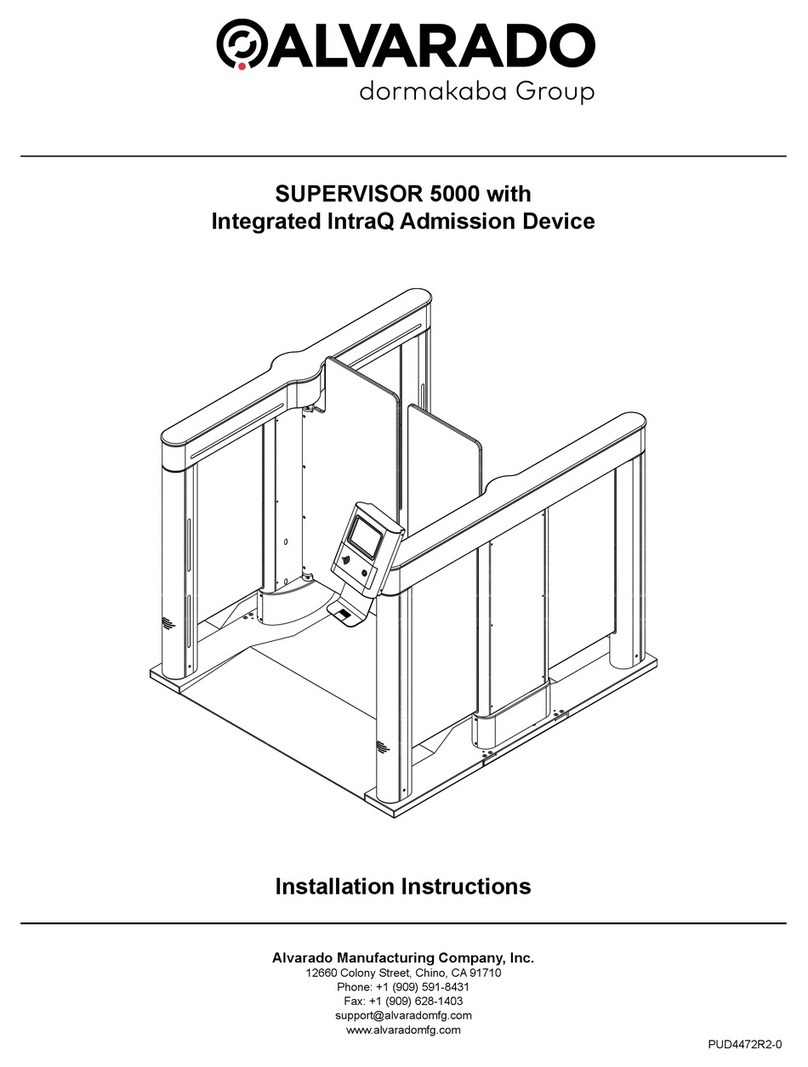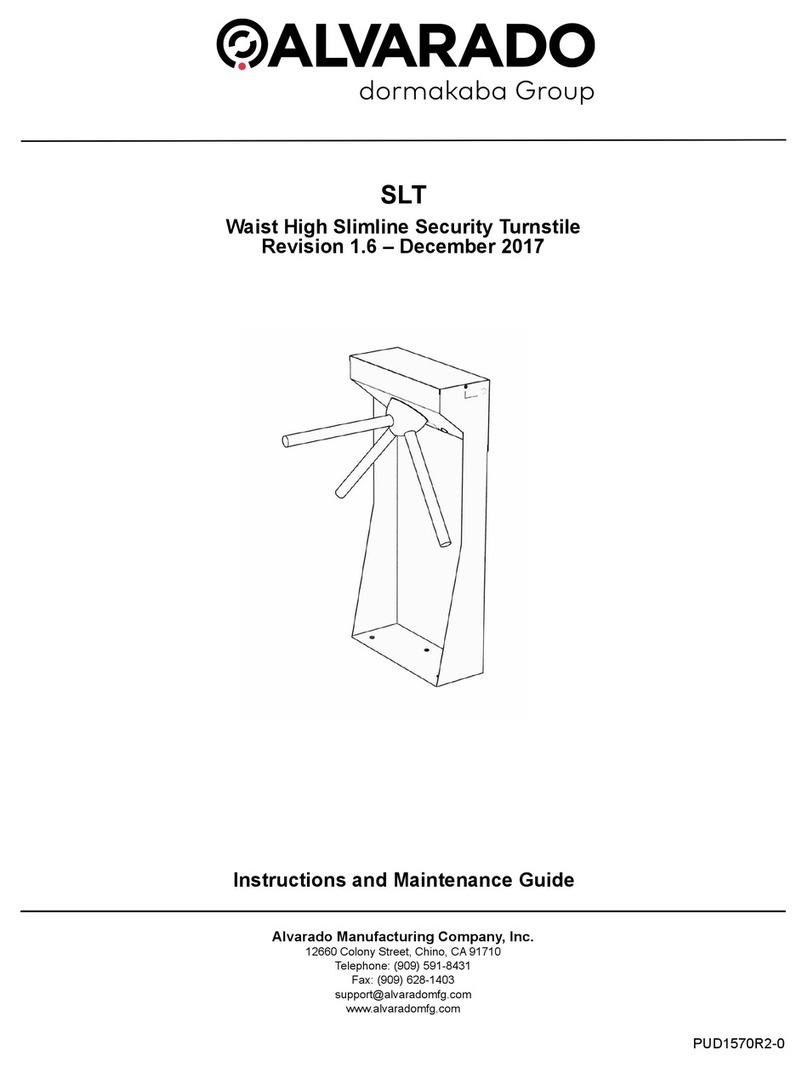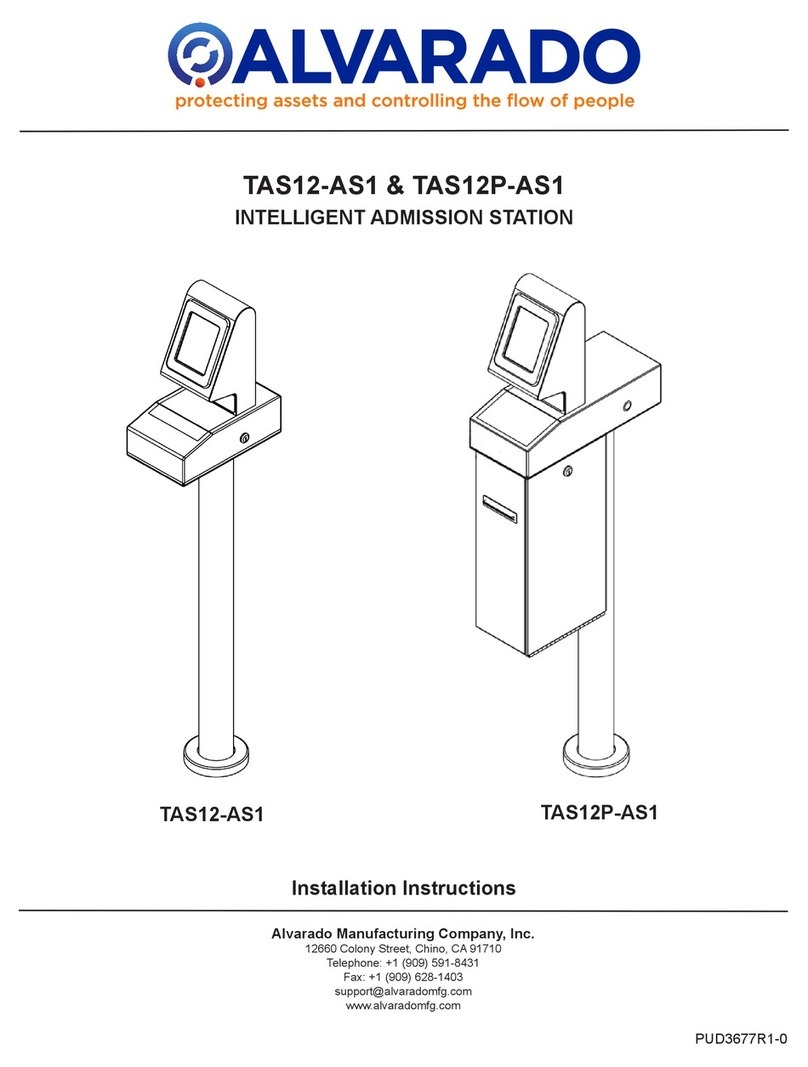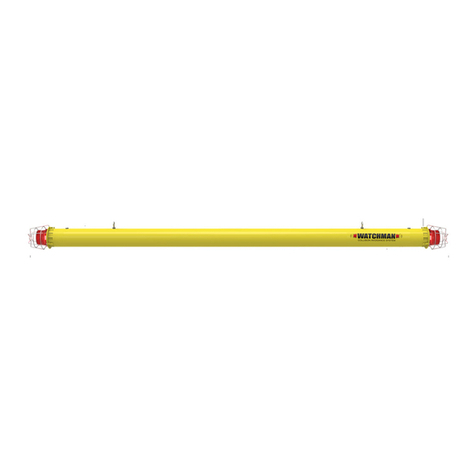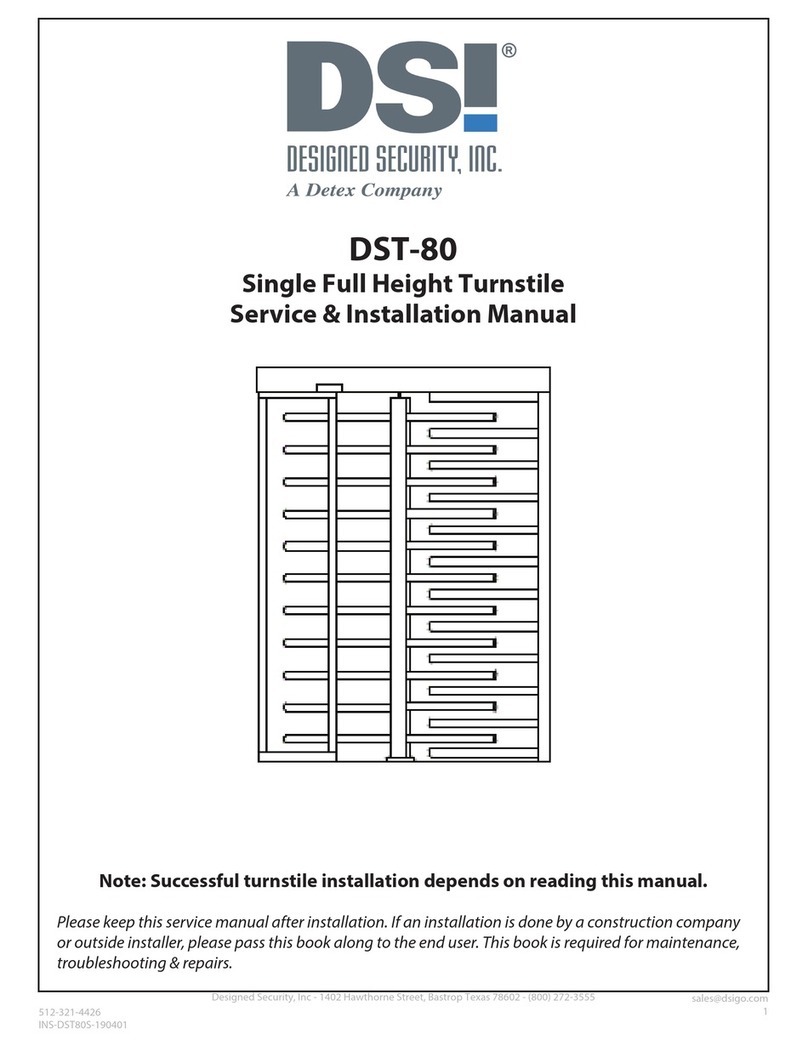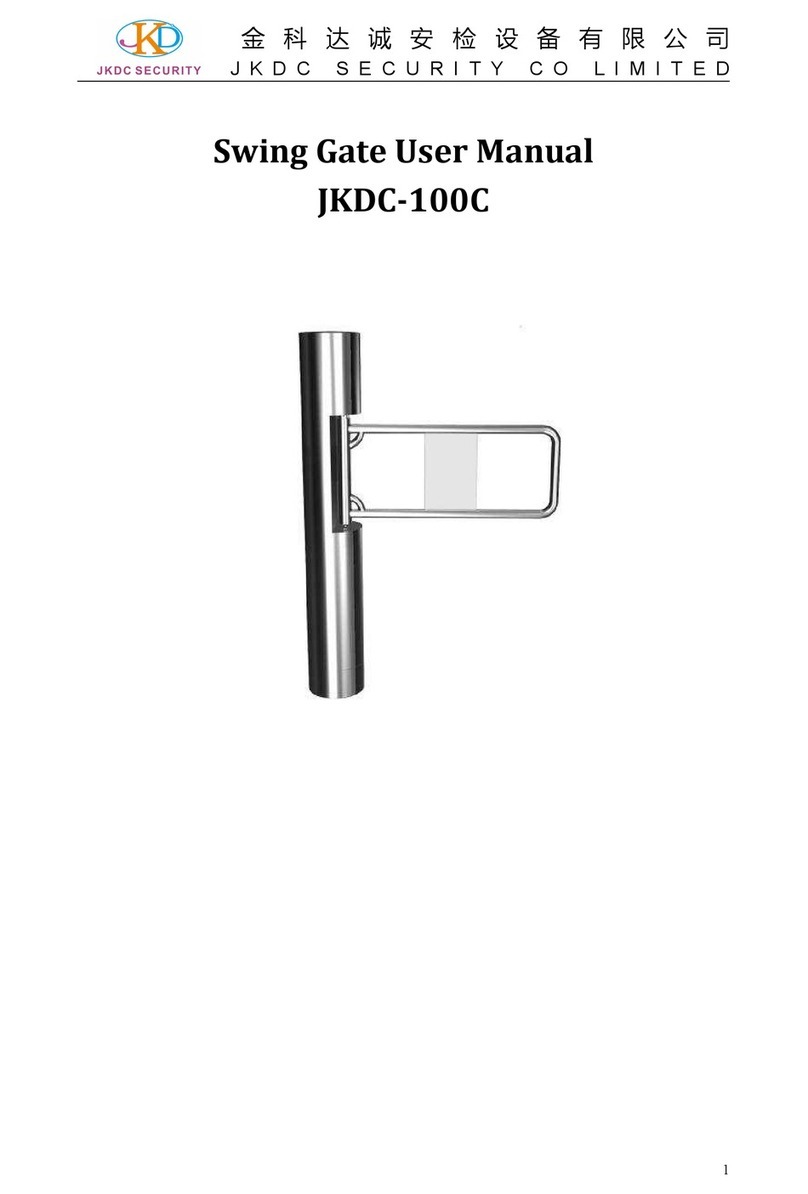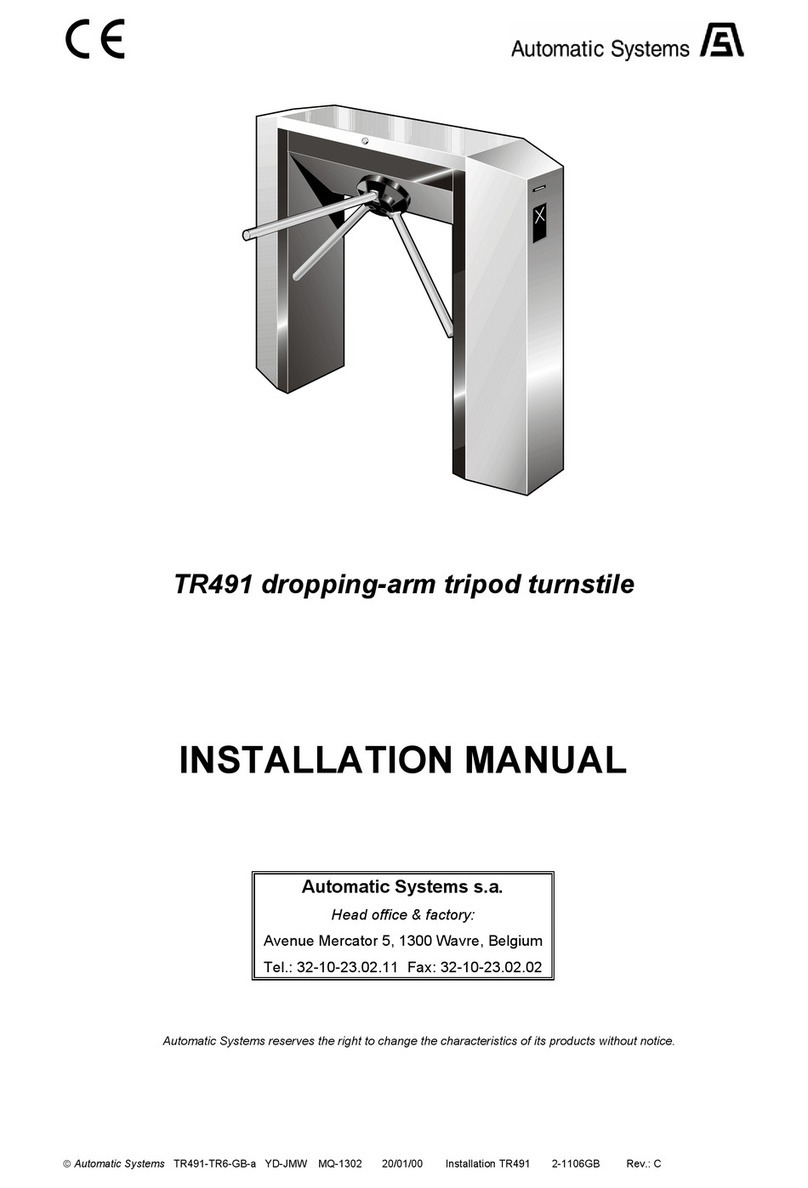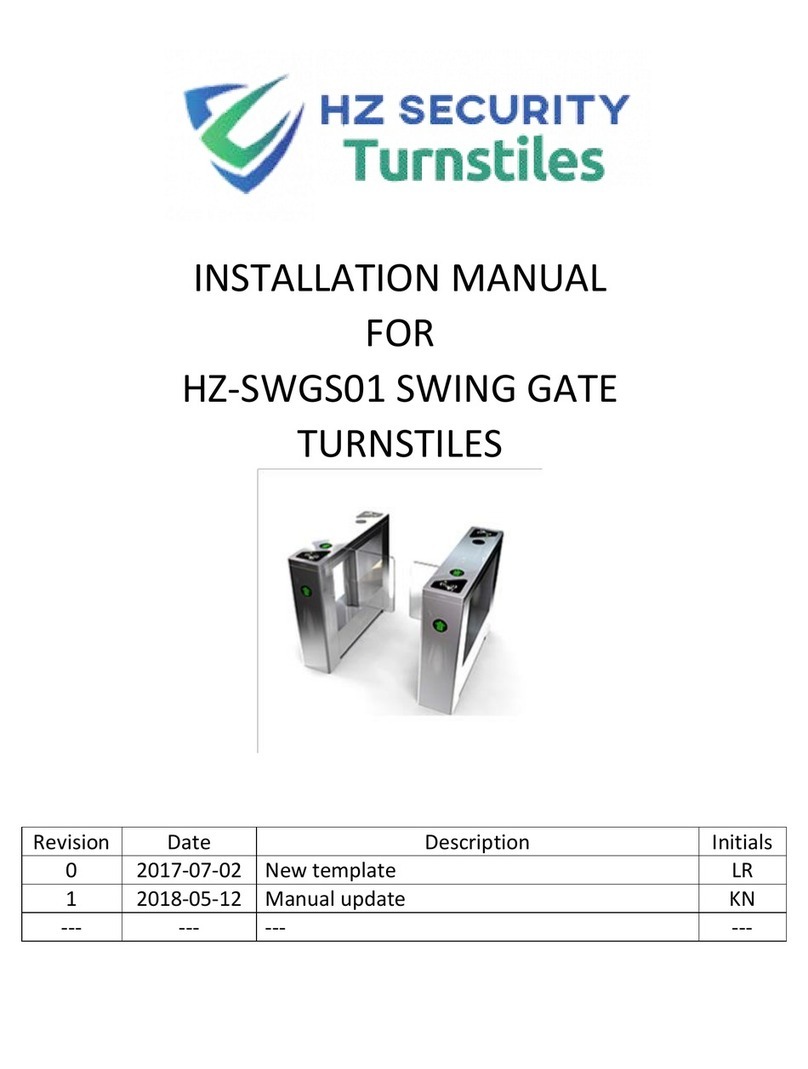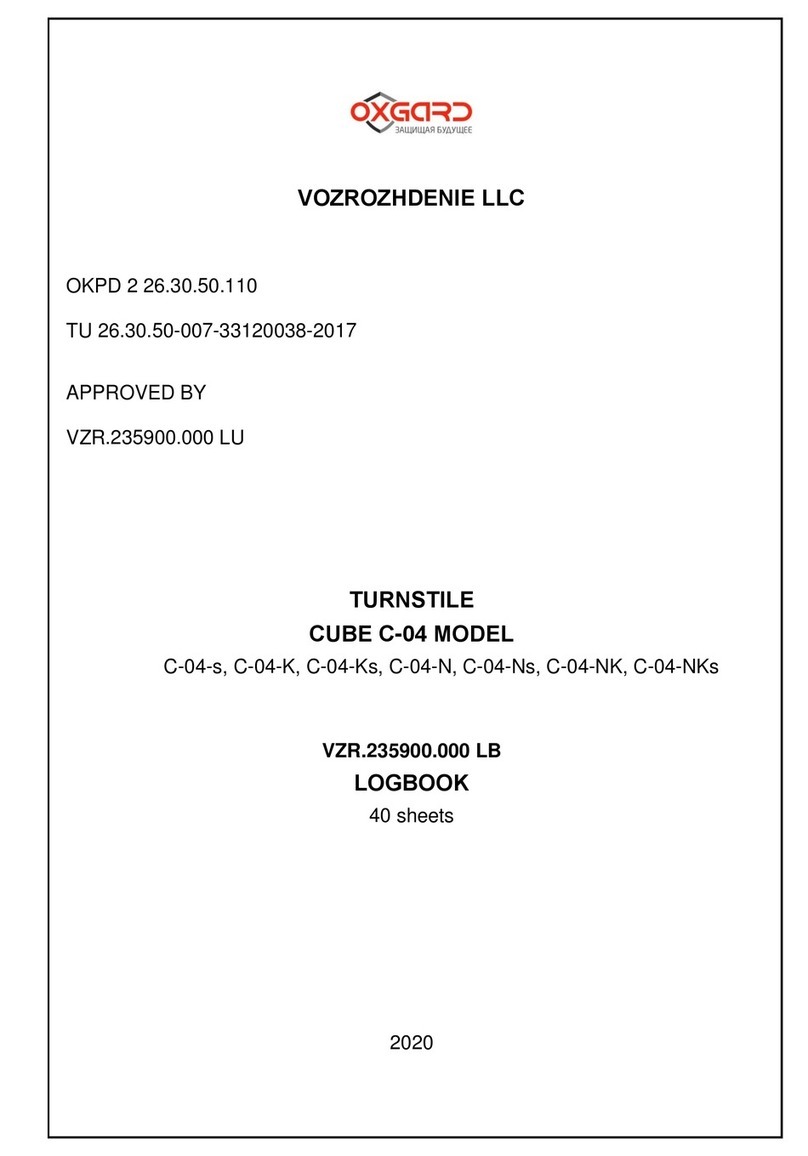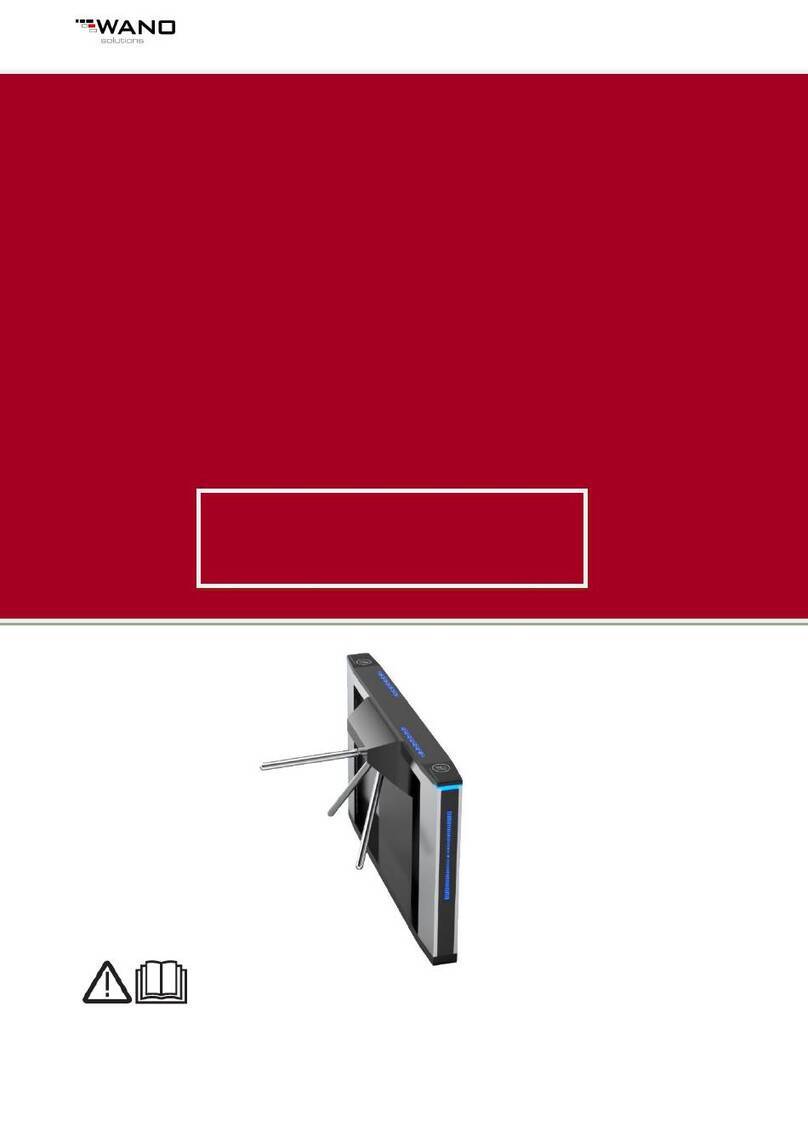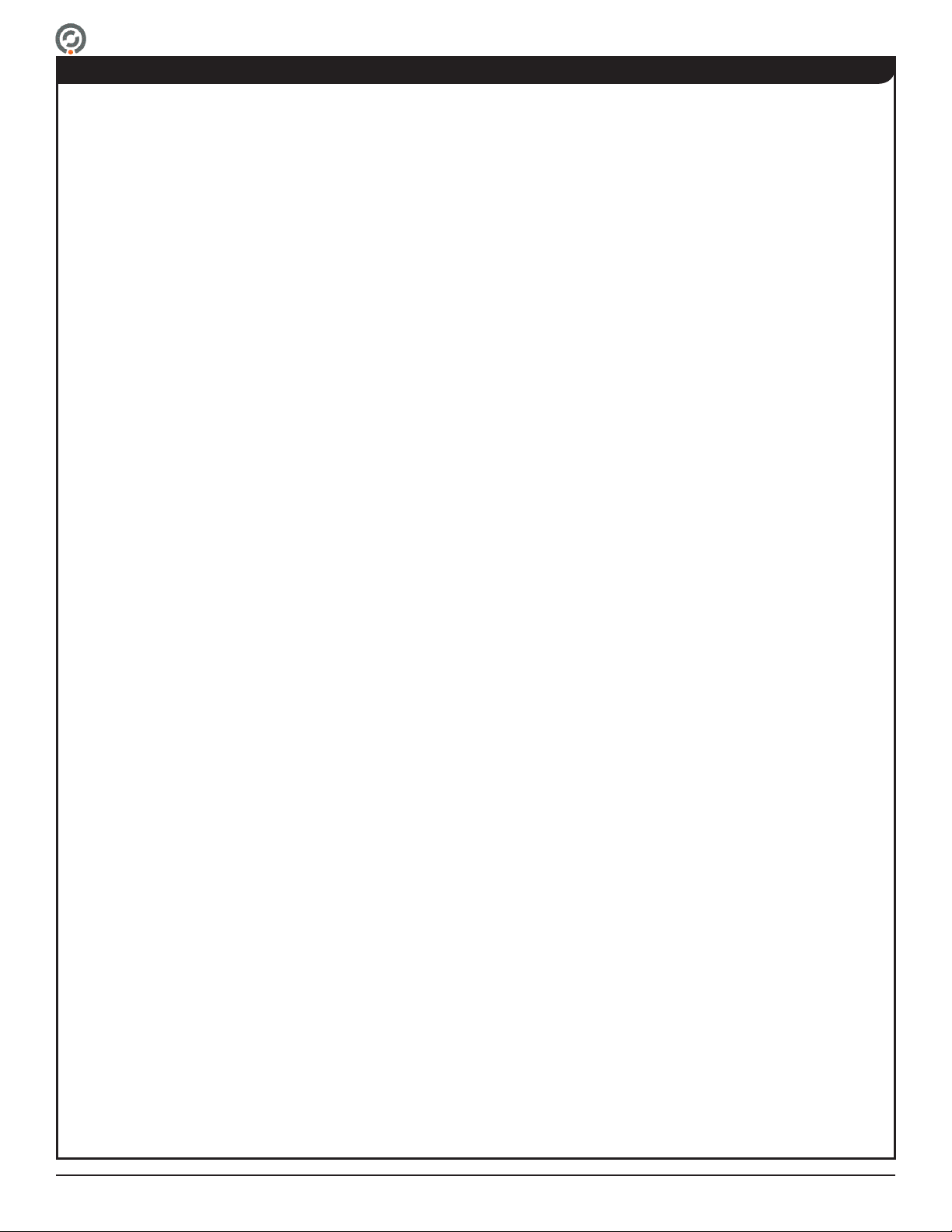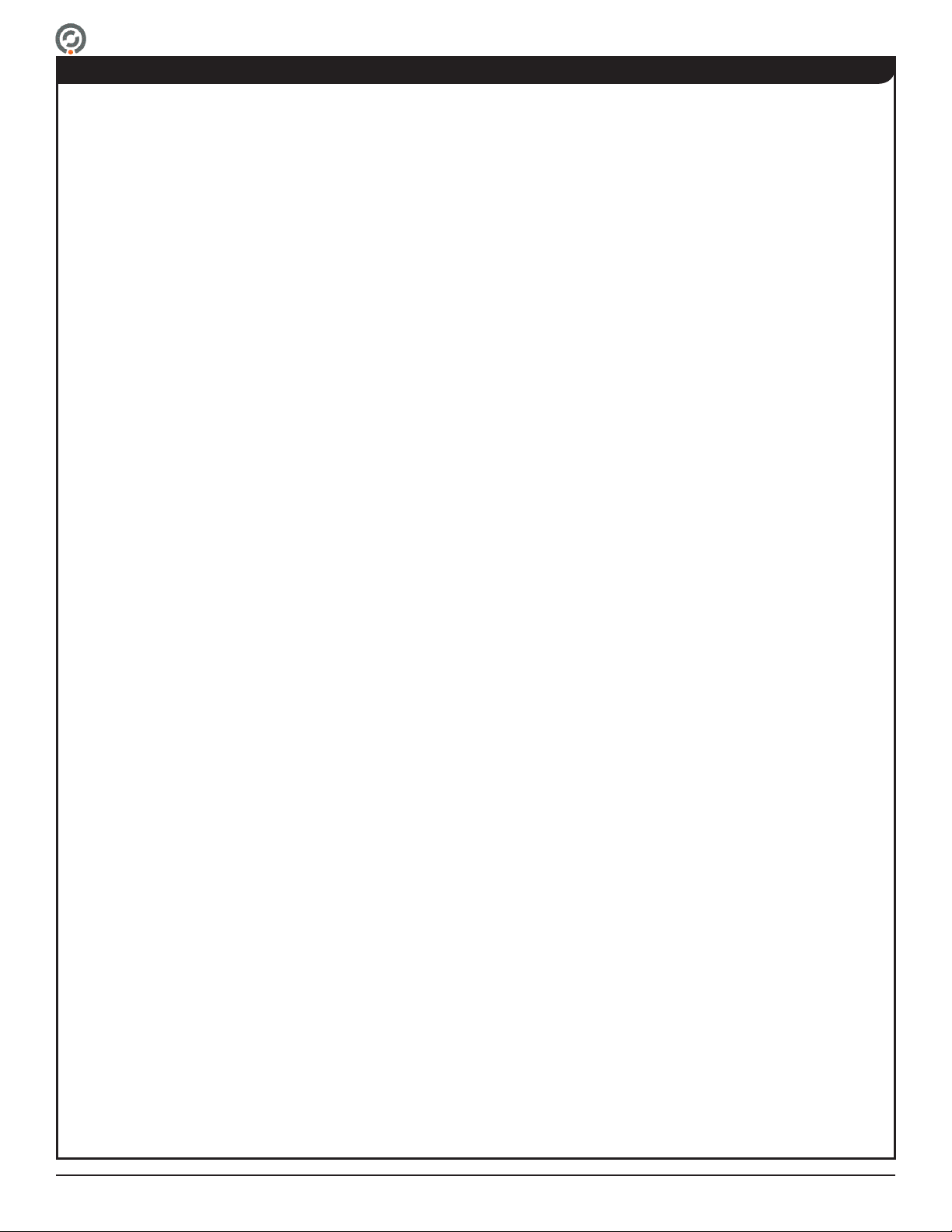
SW1000 Installation and Operation Instructions
Contents. ......................................................................................................................................................................... 2
Safety Precautions. ......................................................................................................................................................... 3
Safety Icons..................................................................................................................................................................... 3
Introduction...................................................................................................................................................................... 4
Purpose of this Manual. ............................................................................................................................................ 4
Intended Users.......................................................................................................................................................... 4
User Responsibilities. ............................................................................................................................................... 4
SW1000 Overview. .......................................................................................................................................................... 5
External Components. .............................................................................................................................................. 5
Internal Components................................................................................................................................................. 6
SW1000 Functionality. .............................................................................................................................................. 8
Installation Tools. ............................................................................................................................................................. 9
Parts List.......................................................................................................................................................................... 9
Pre-Installation............................................................................................................................................................... 10
Conduit Requirements. ............................................................................................................................................11
Electrical Requirements. ..........................................................................................................................................11
Environmental Requirements.................................................................................................................................. 12
Communication Requirements................................................................................................................................ 12
Gate Orientation...................................................................................................................................................... 12
Pre-Installation Checklist. ....................................................................................................................................... 12
Installation Instructions.................................................................................................................................................. 13
Base Plate Installation. ........................................................................................................................................... 13
Tower Assembly Installation.................................................................................................................................... 14
Primary Power Wiring.................................................................................................................................................... 15
Access Control Wiring. .................................................................................................................................................. 16
Open Entry. ............................................................................................................................................................. 17
Open Exit. ............................................................................................................................................................... 17
Barrier Hold Open. .................................................................................................................................................. 18
Emergency Override. .............................................................................................................................................. 18
Emergency Override State Select........................................................................................................................... 19
Breakaway Alarm Output. ....................................................................................................................................... 19
Complete Installation..................................................................................................................................................... 20
Covers & Lid Installation. ........................................................................................................................................ 20
Barrier Installation. .................................................................................................................................................. 21
Post-Installation Functions Check. ................................................................................................................................ 22
Powering On / O.................................................................................................................................................... 22
Testing Lane Functionality....................................................................................................................................... 22
User Instructions. .................................................................................................................................................... 24
SW1000 Conguration. ................................................................................................................................................. 26
Connecting to the SW1000. .................................................................................................................................... 26
Using SwingGate Utility........................................................................................................................................... 28
Maintenance.................................................................................................................................................................. 30
Options.................................................................................................................................................................... 31
Appendix A - SW1000T Tandem Gate Instructions. ...................................................................................................... 32
Installation Tools...................................................................................................................................................... 32
Parts List. ................................................................................................................................................................ 32
Space Requirements. ............................................................................................................................................. 32
Conduit Requirements. ........................................................................................................................................... 33
DC Power Crossover Cable.................................................................................................................................... 34
Communication Crossover Cable. .......................................................................................................................... 35
Appendix B - Connecting the RS232 Programming Cable to the Motor Controller Board. ........................................... 36
Troubleshooting............................................................................................................................................................. 37
Revision History............................................................................................................................................................. 38
Contents