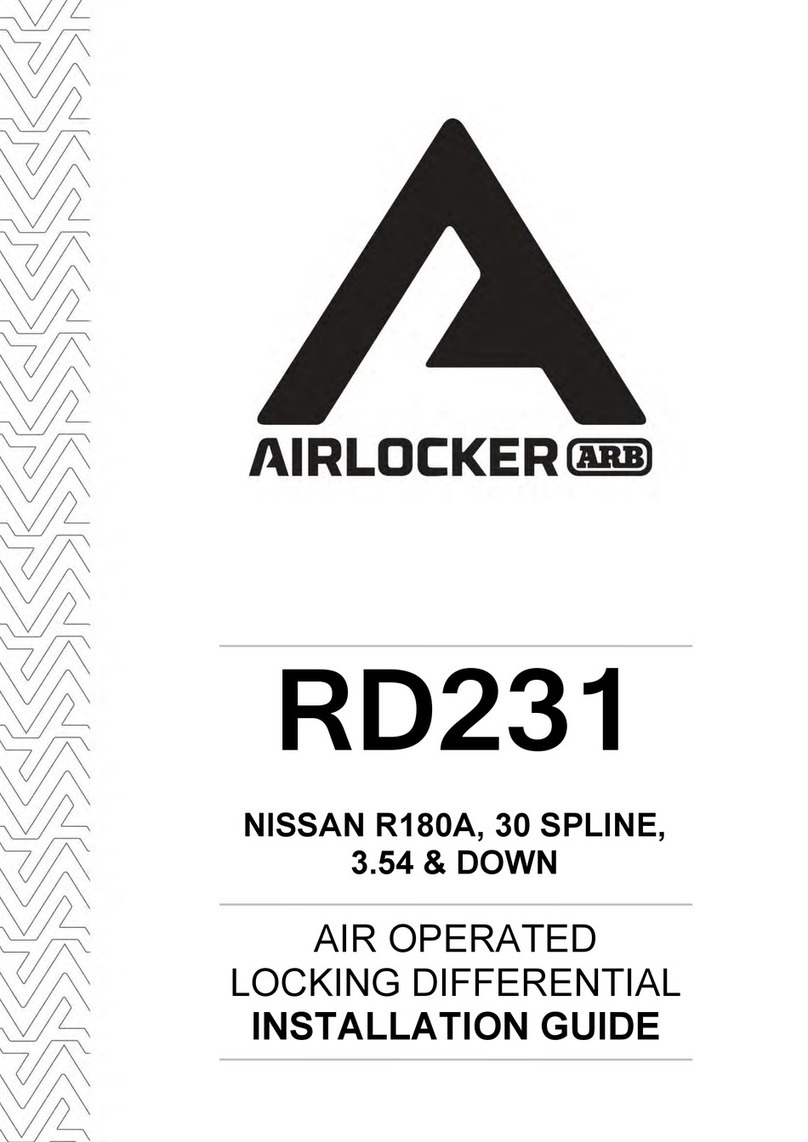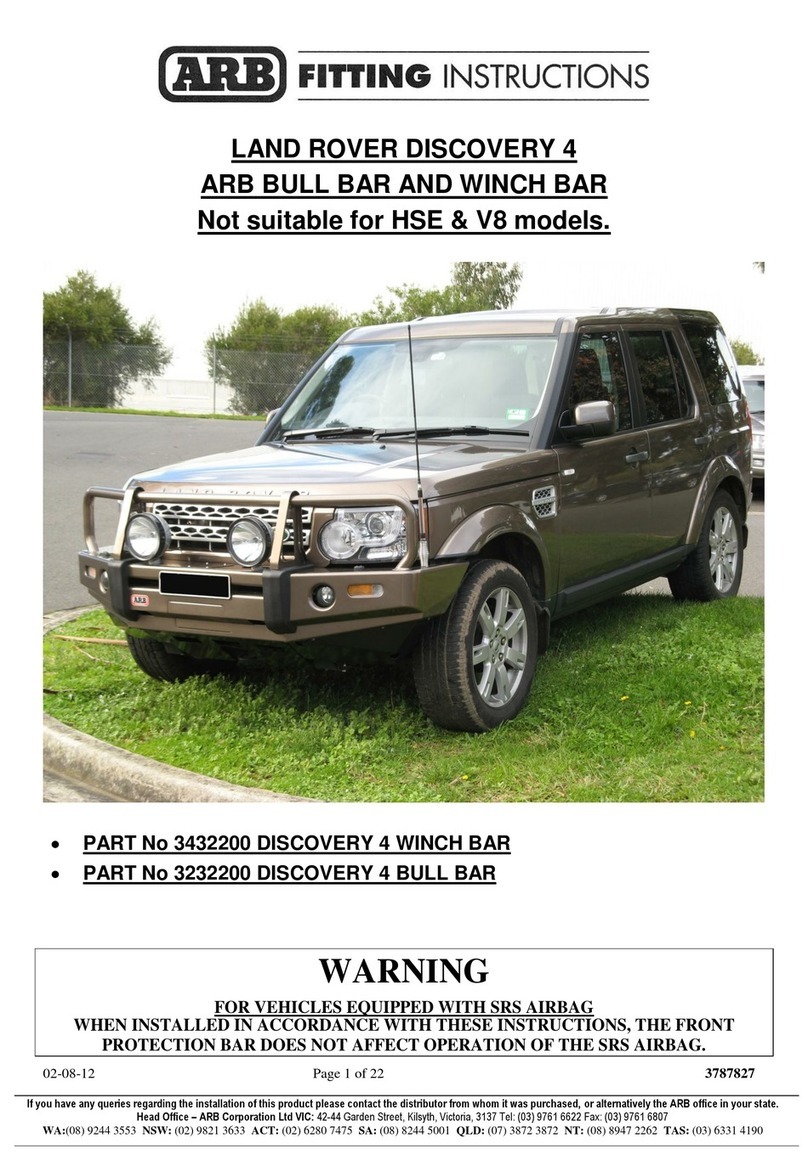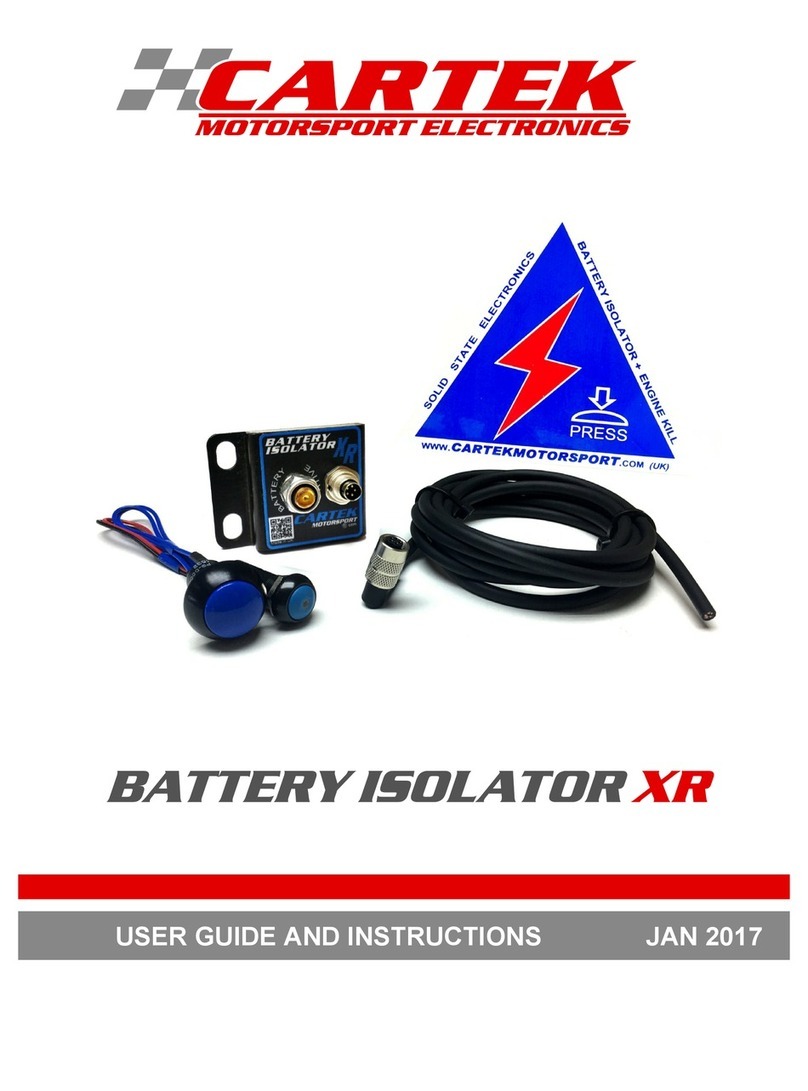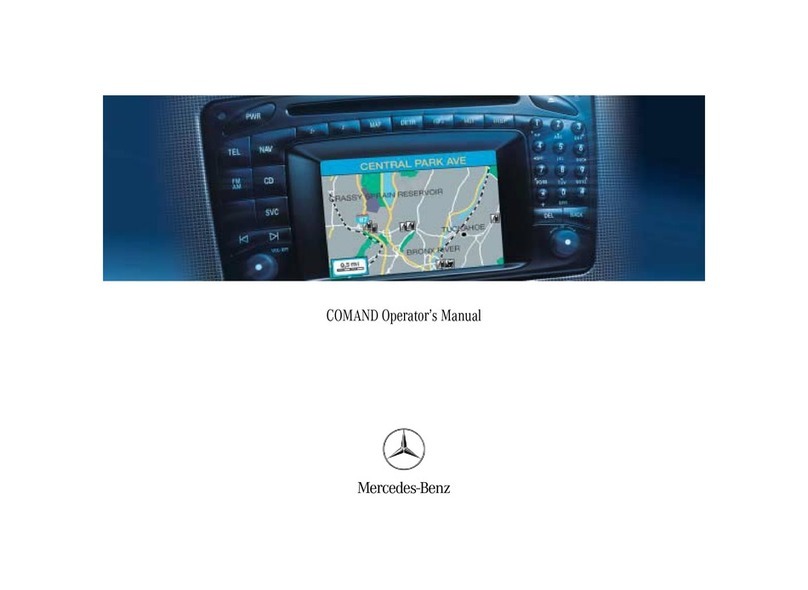ARB SA290AA290 User manual
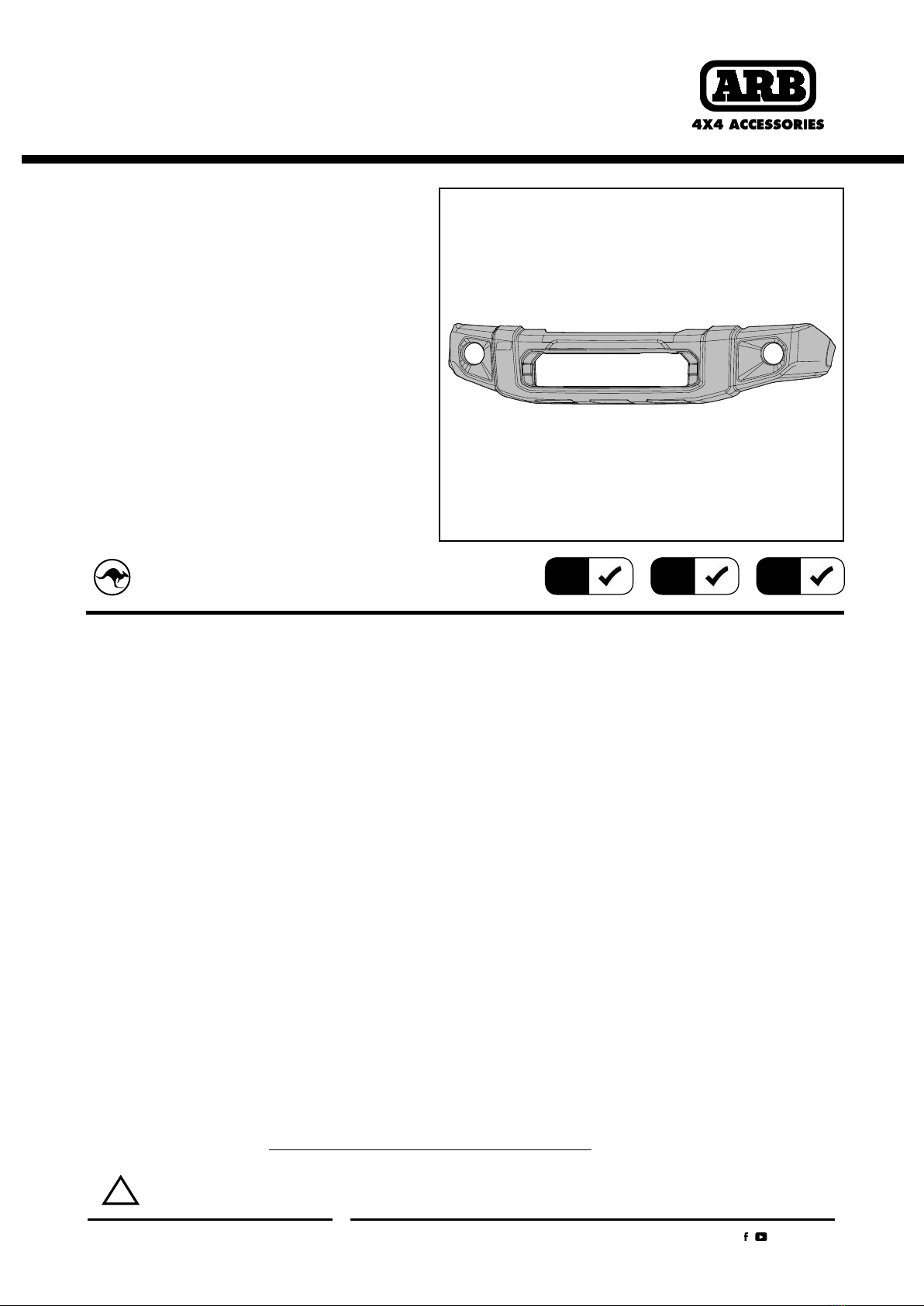
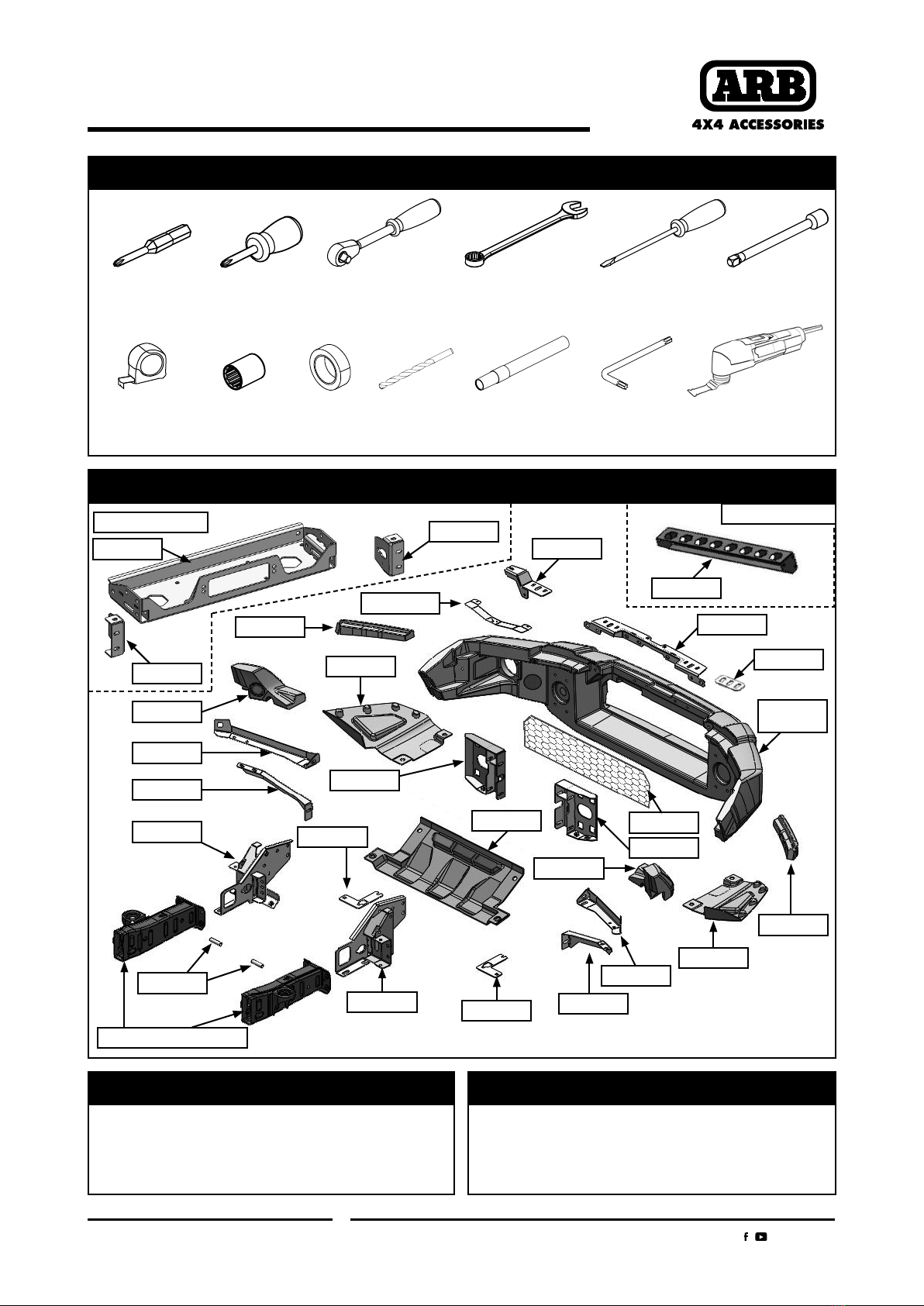
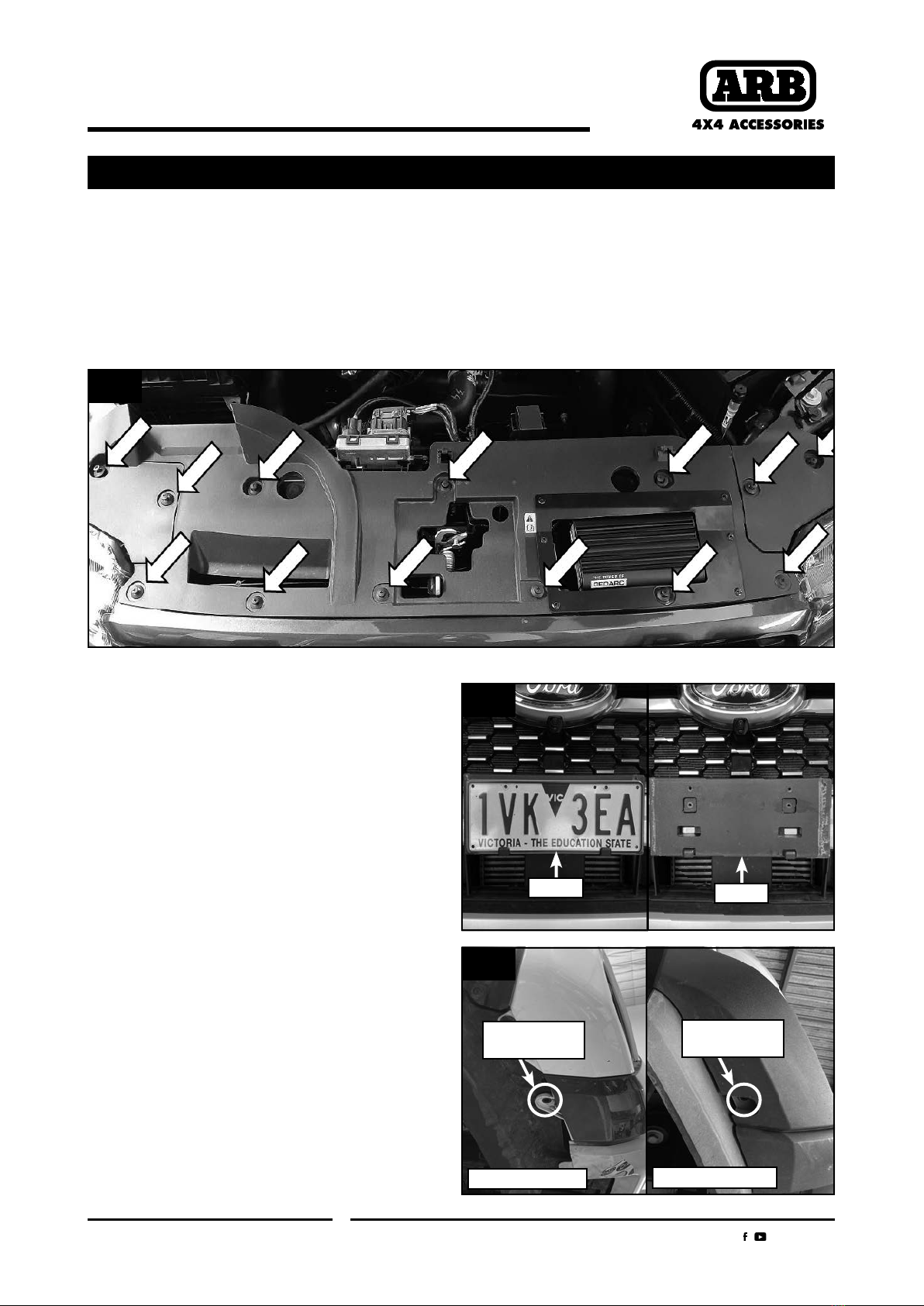

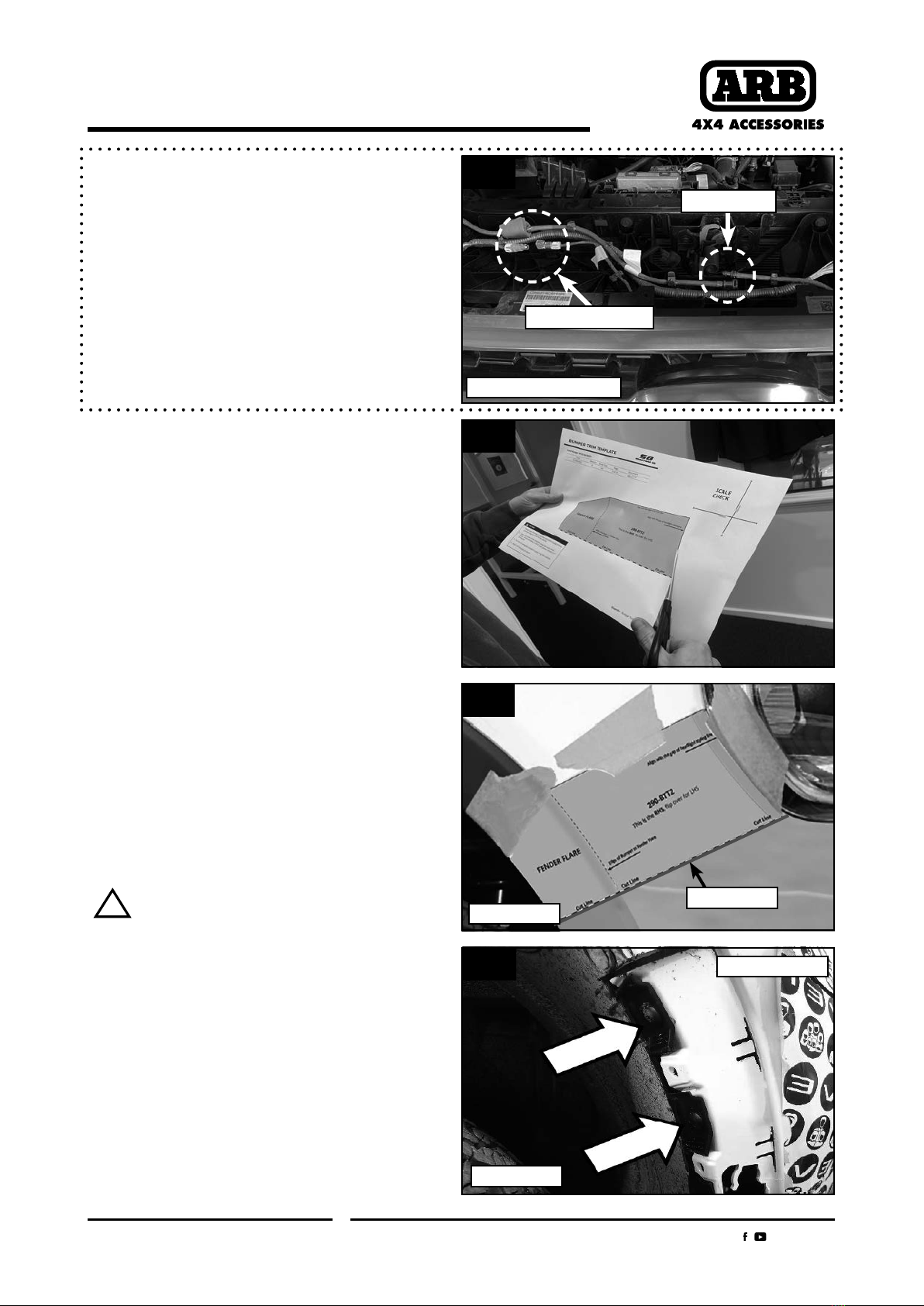
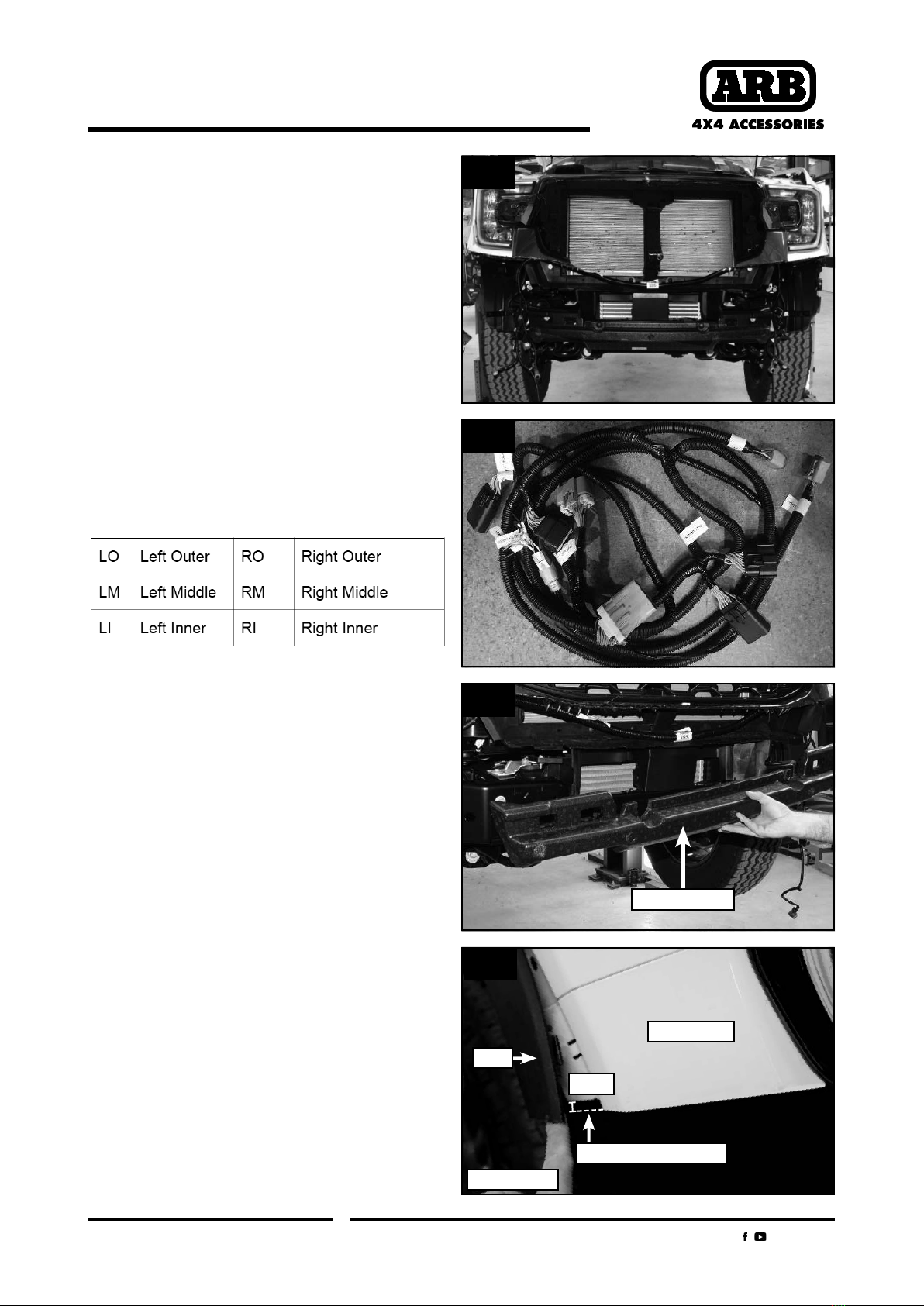
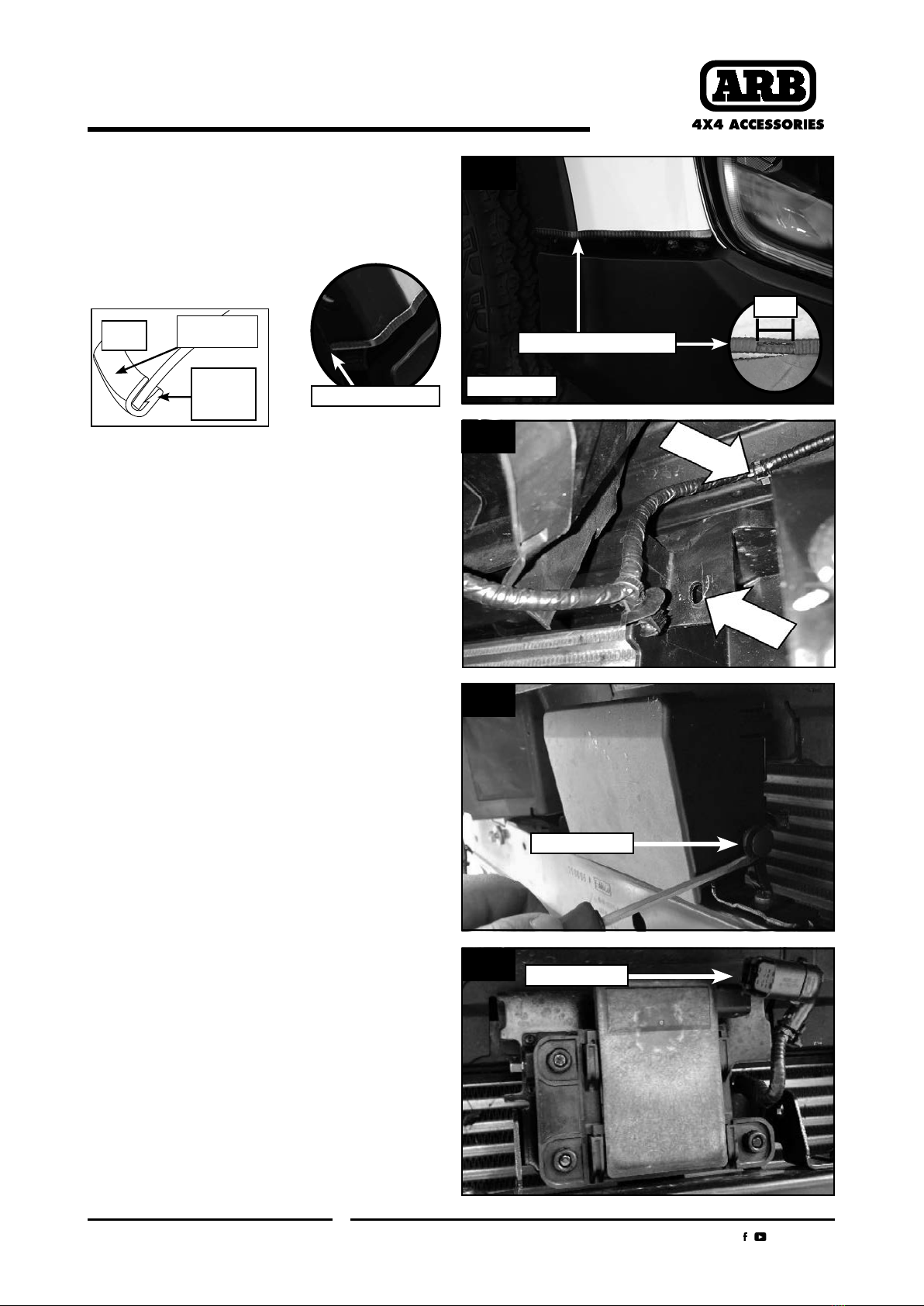
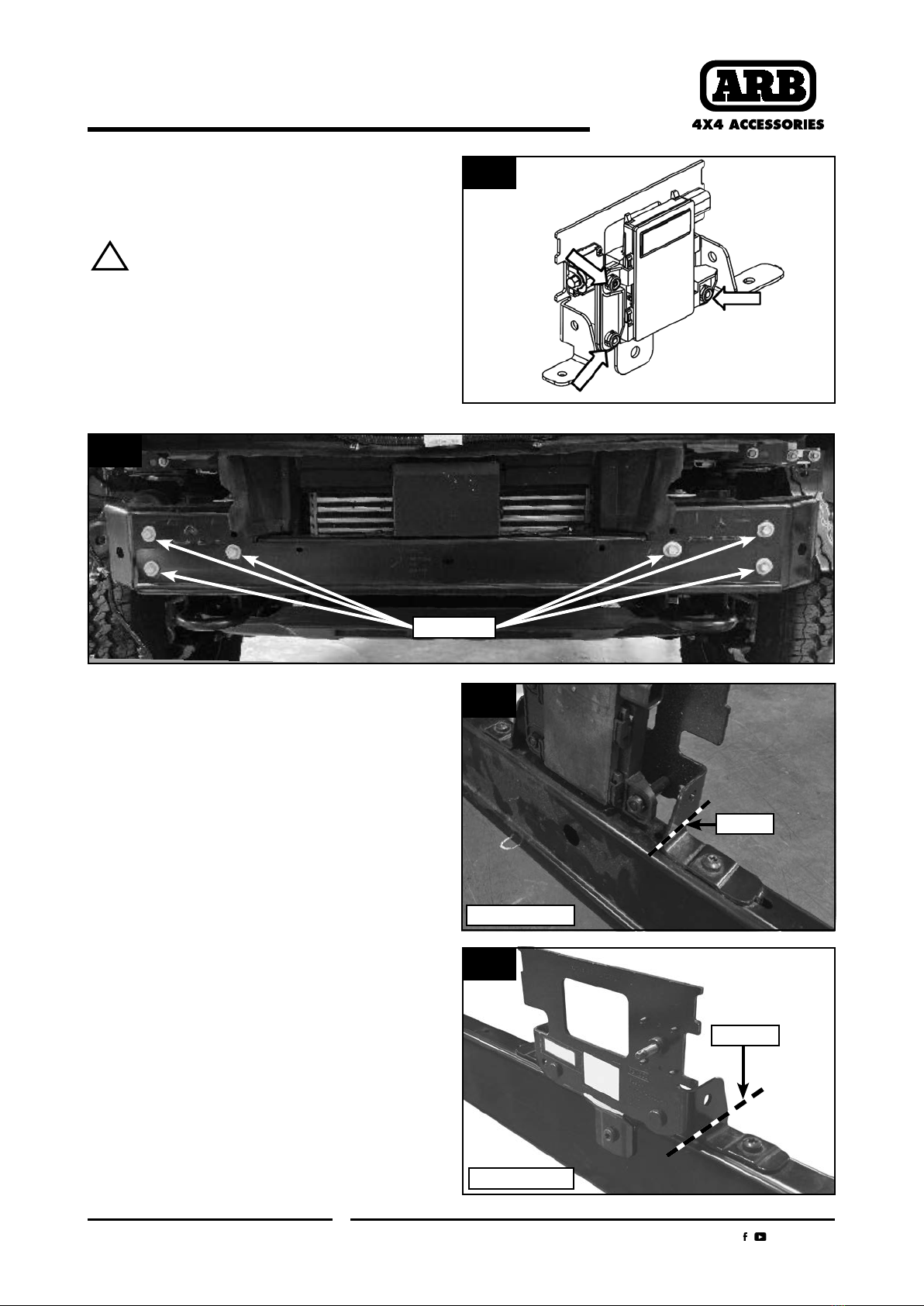
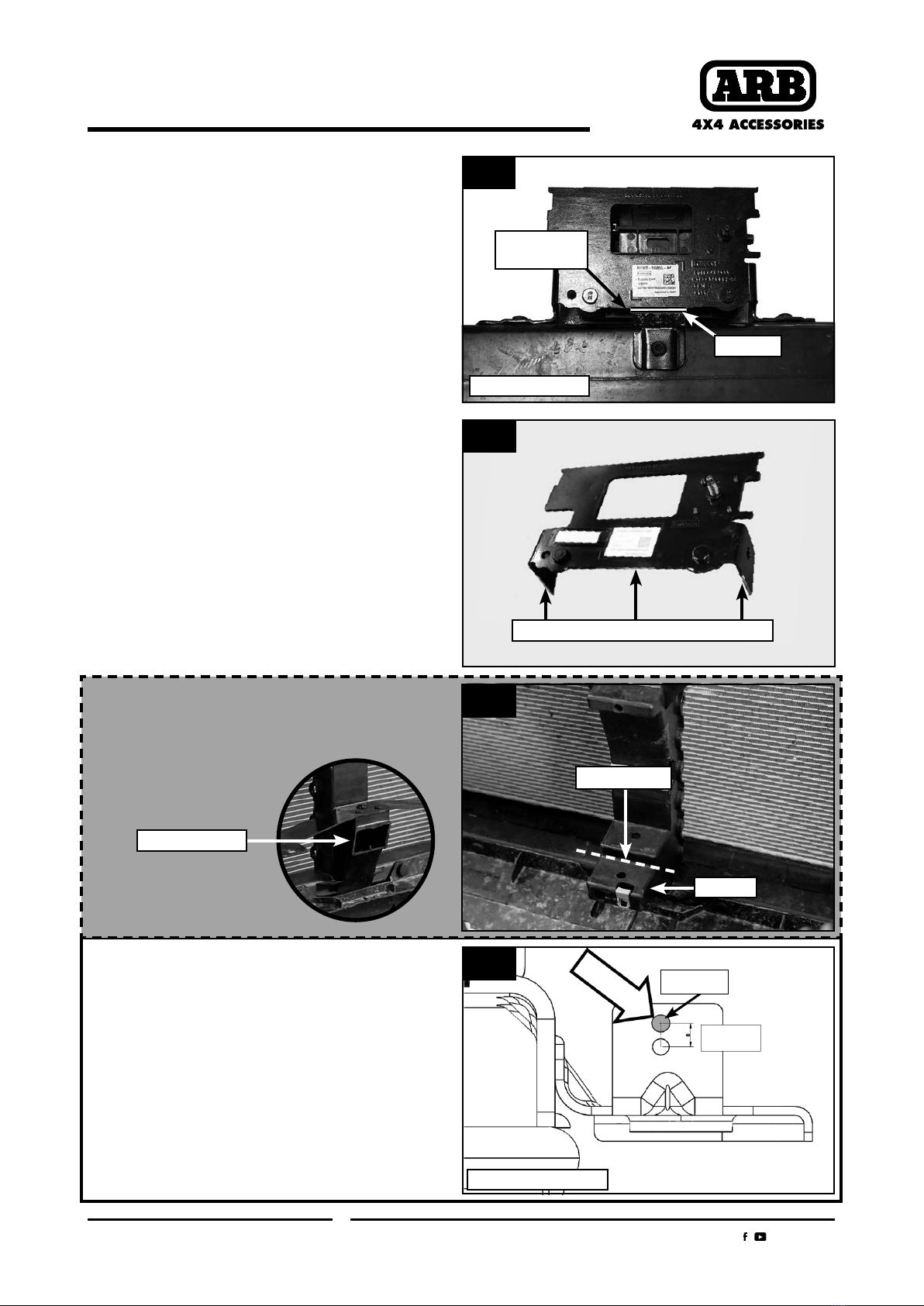
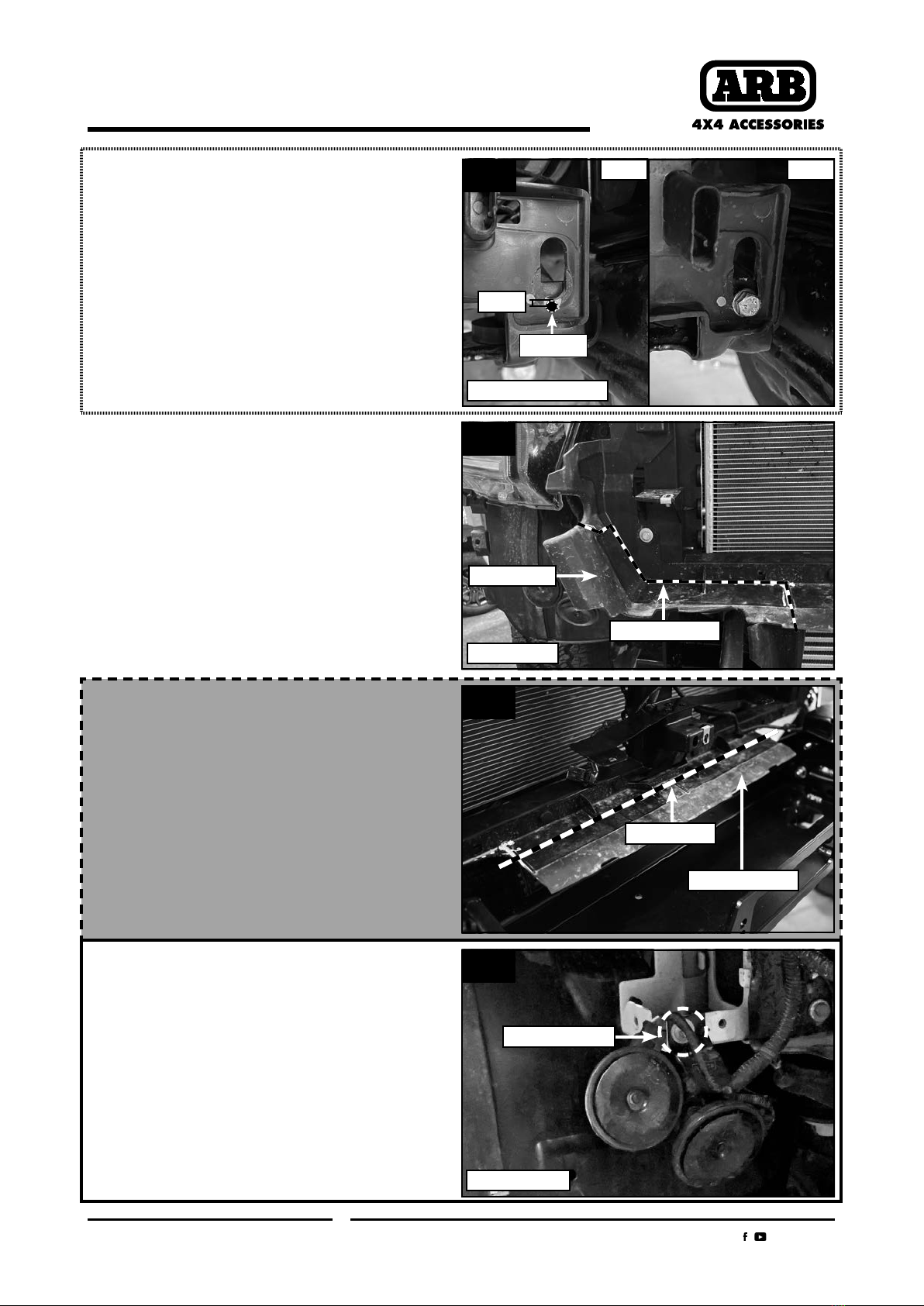
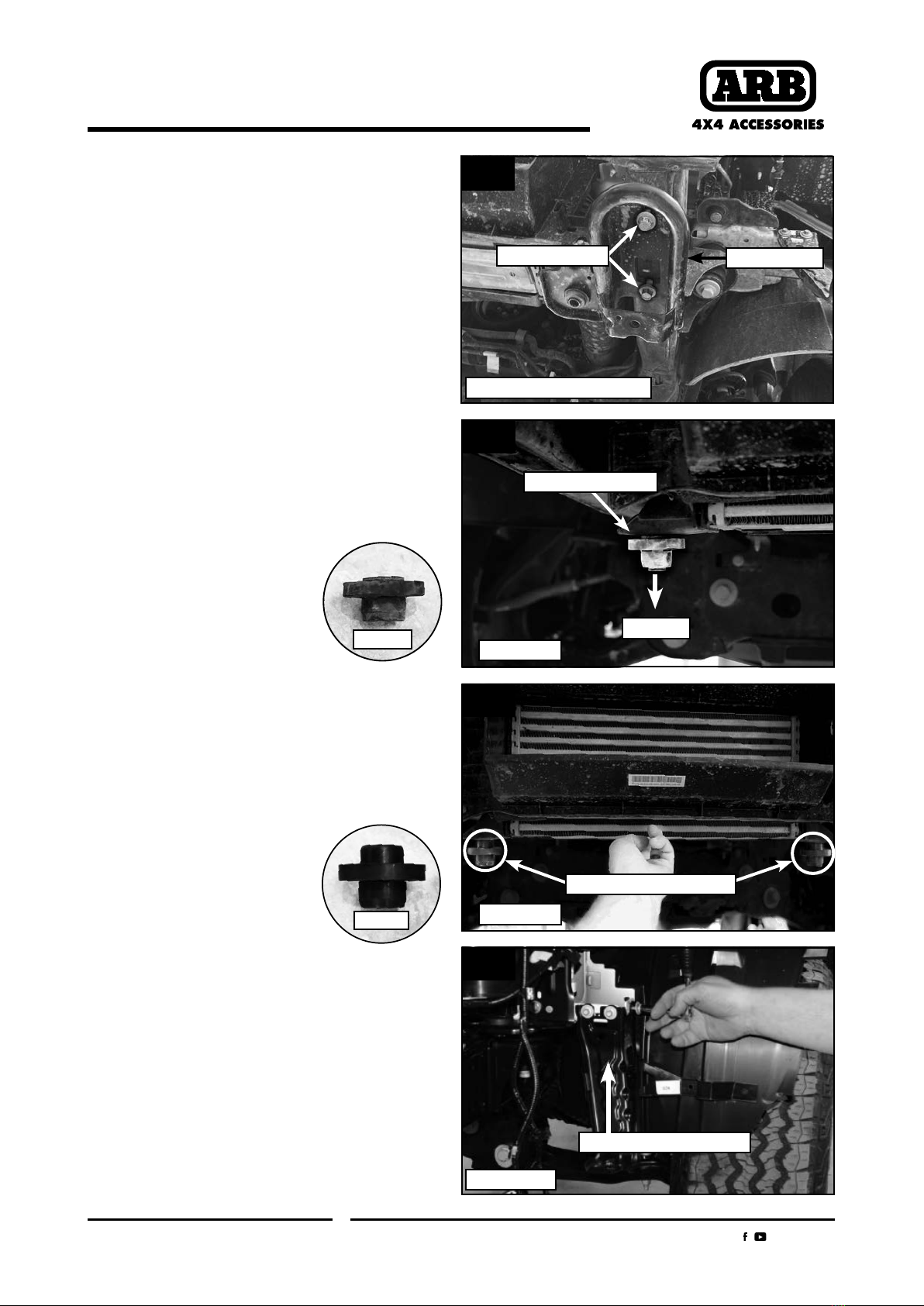
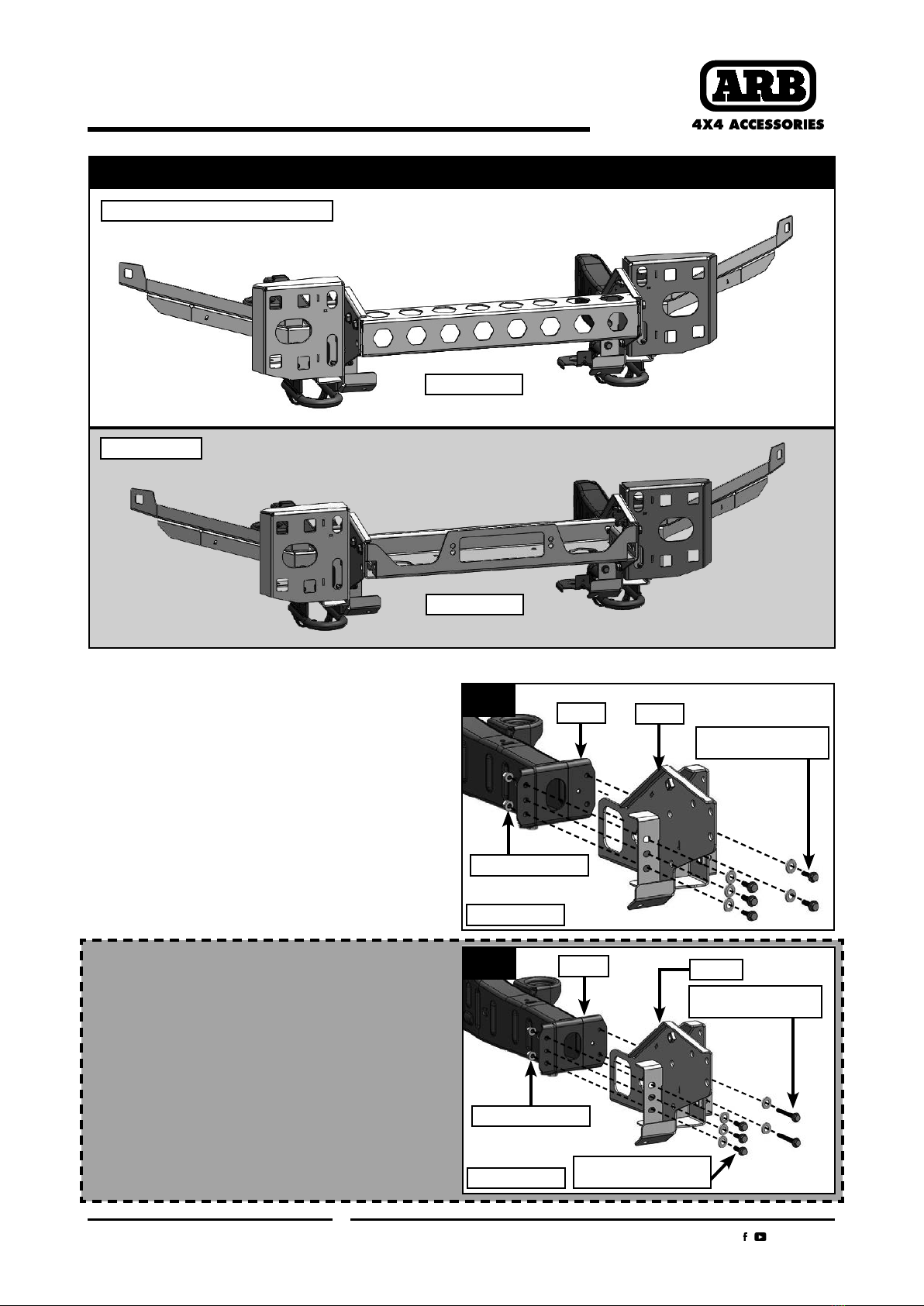
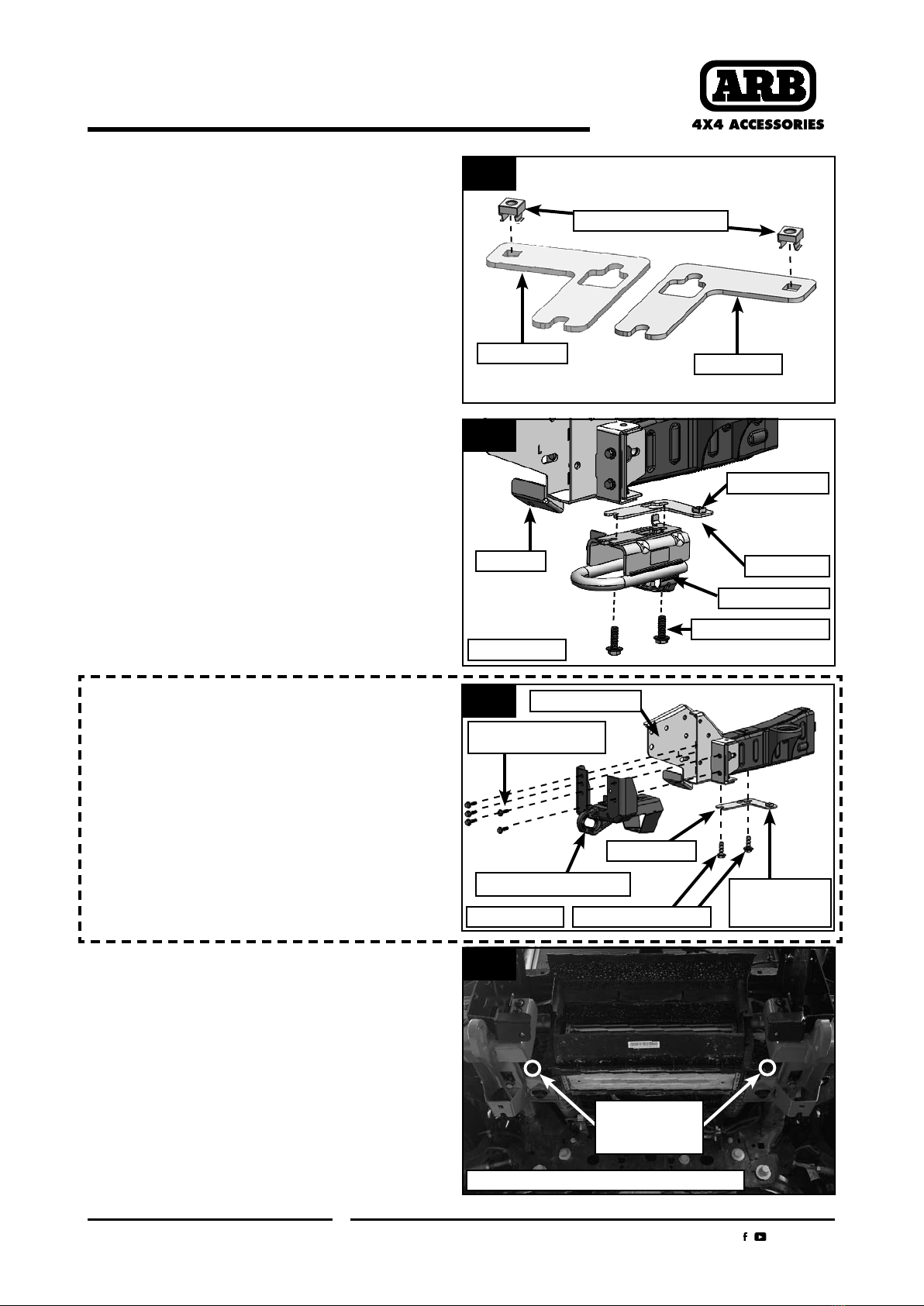
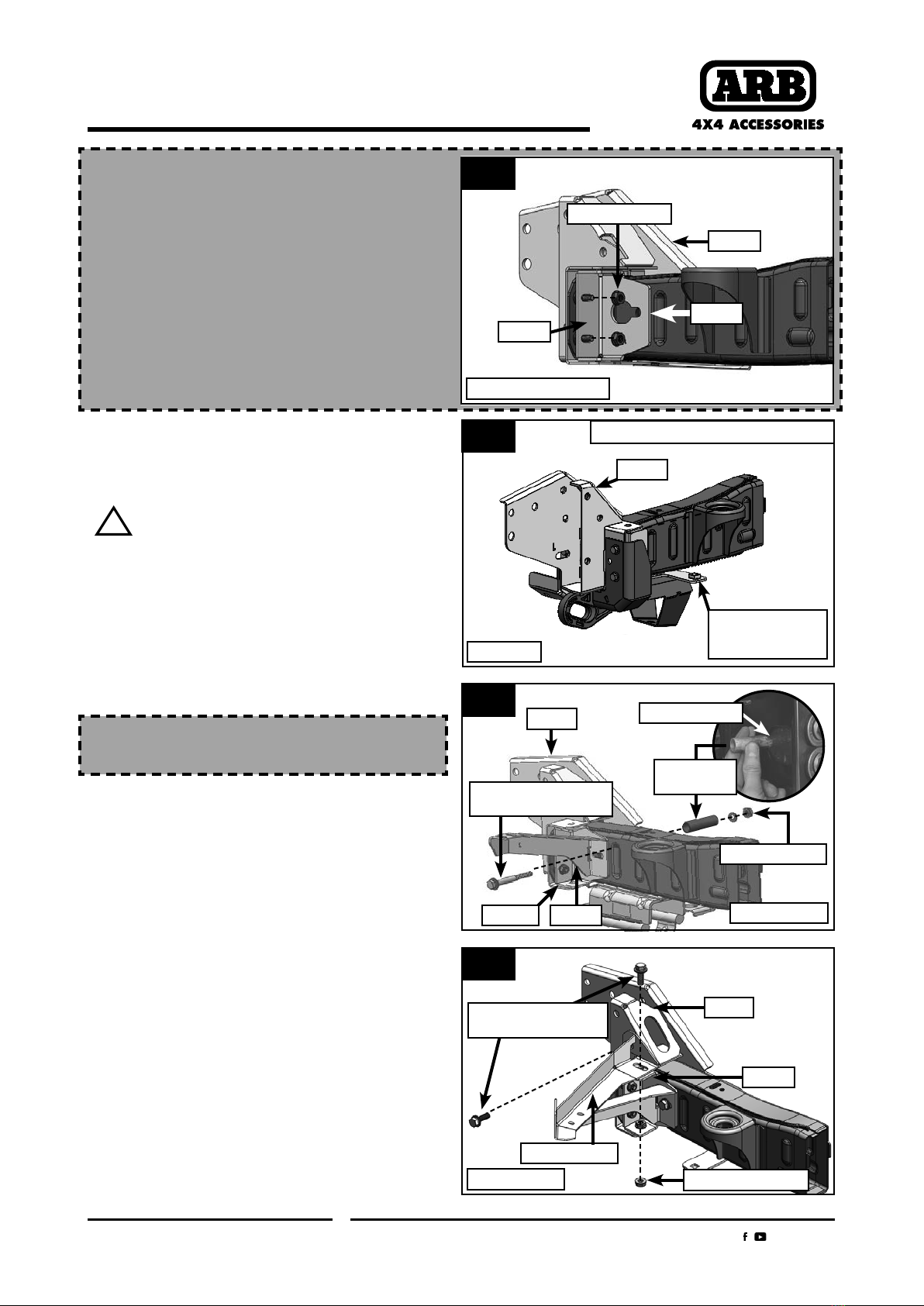
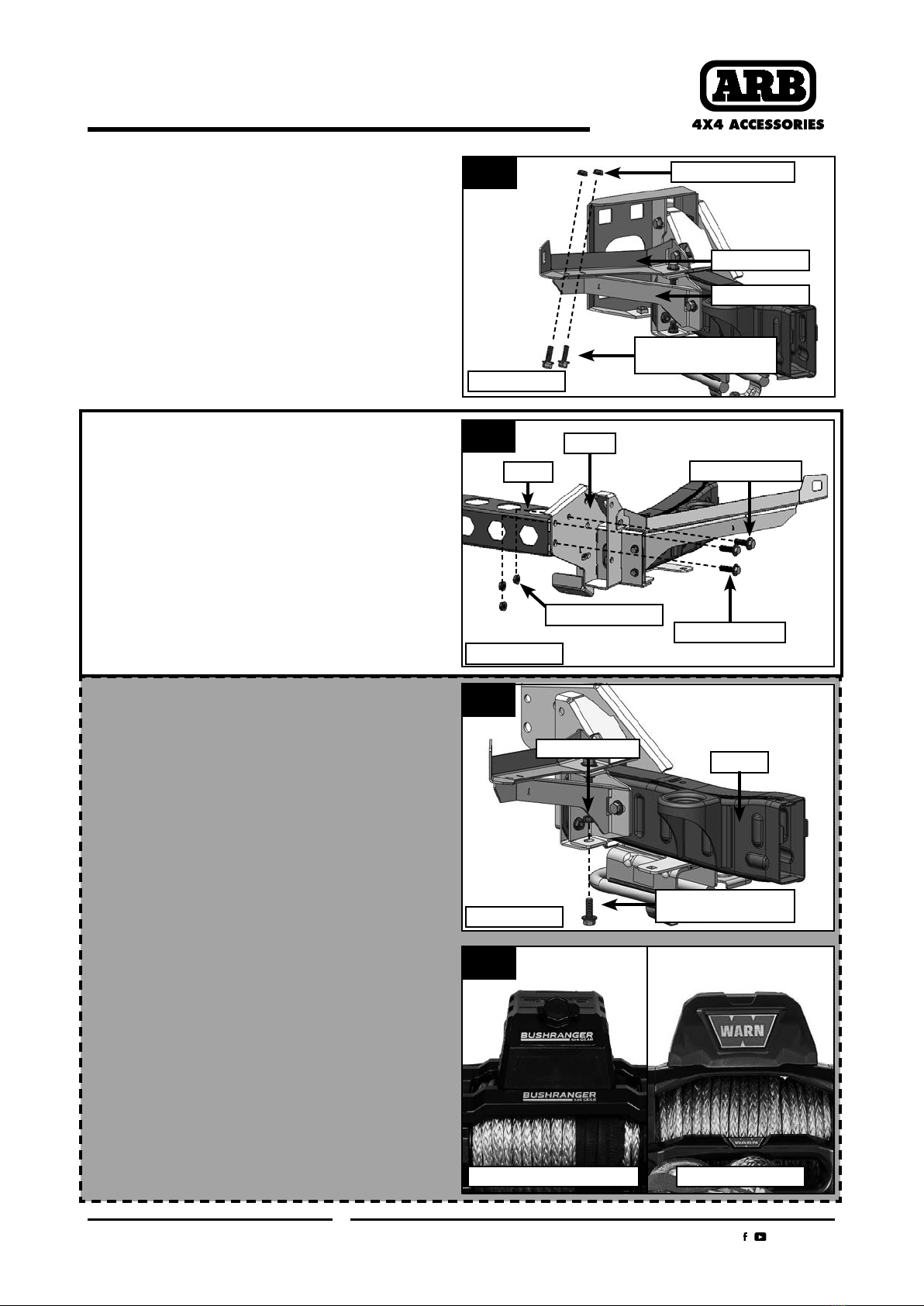
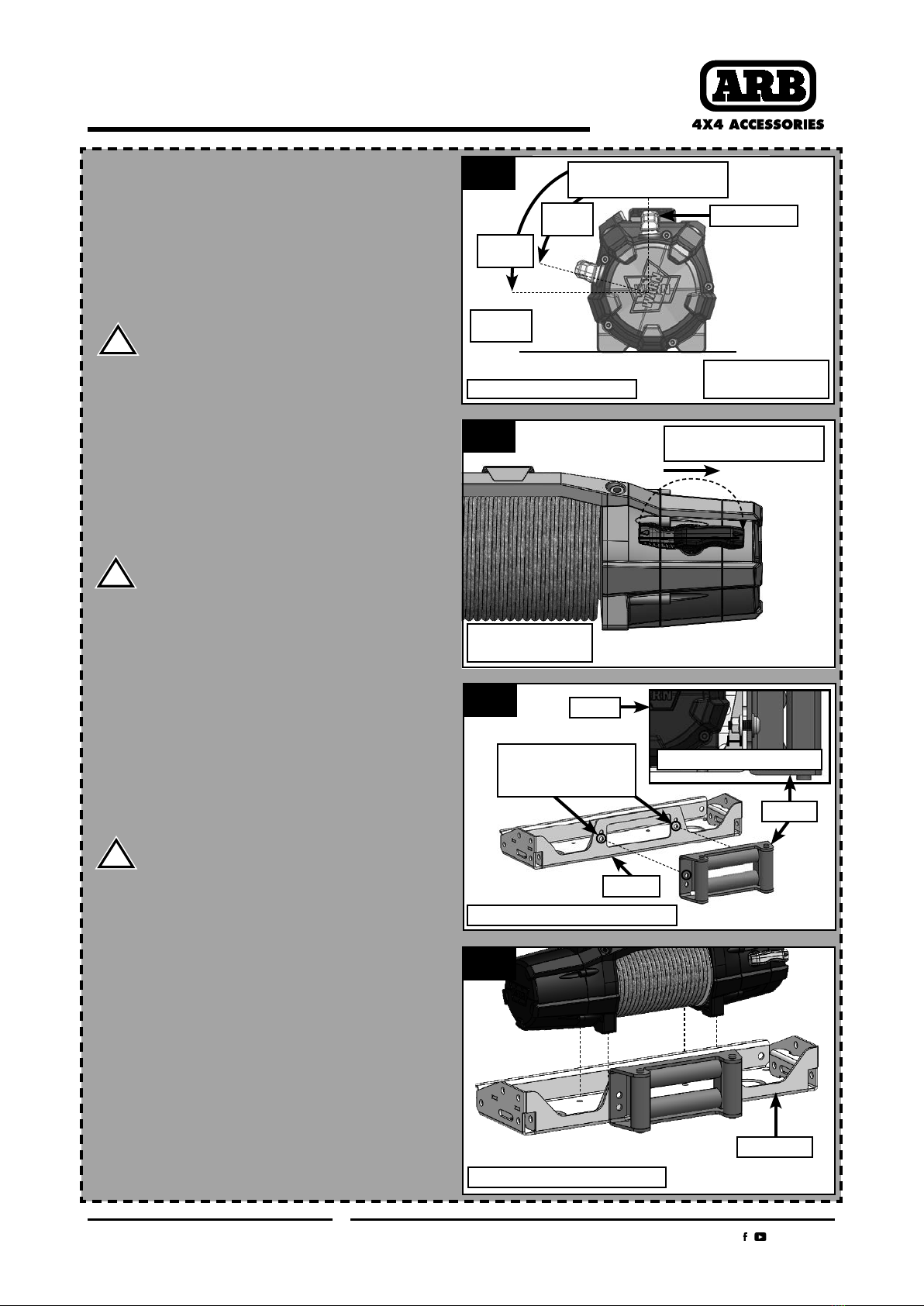
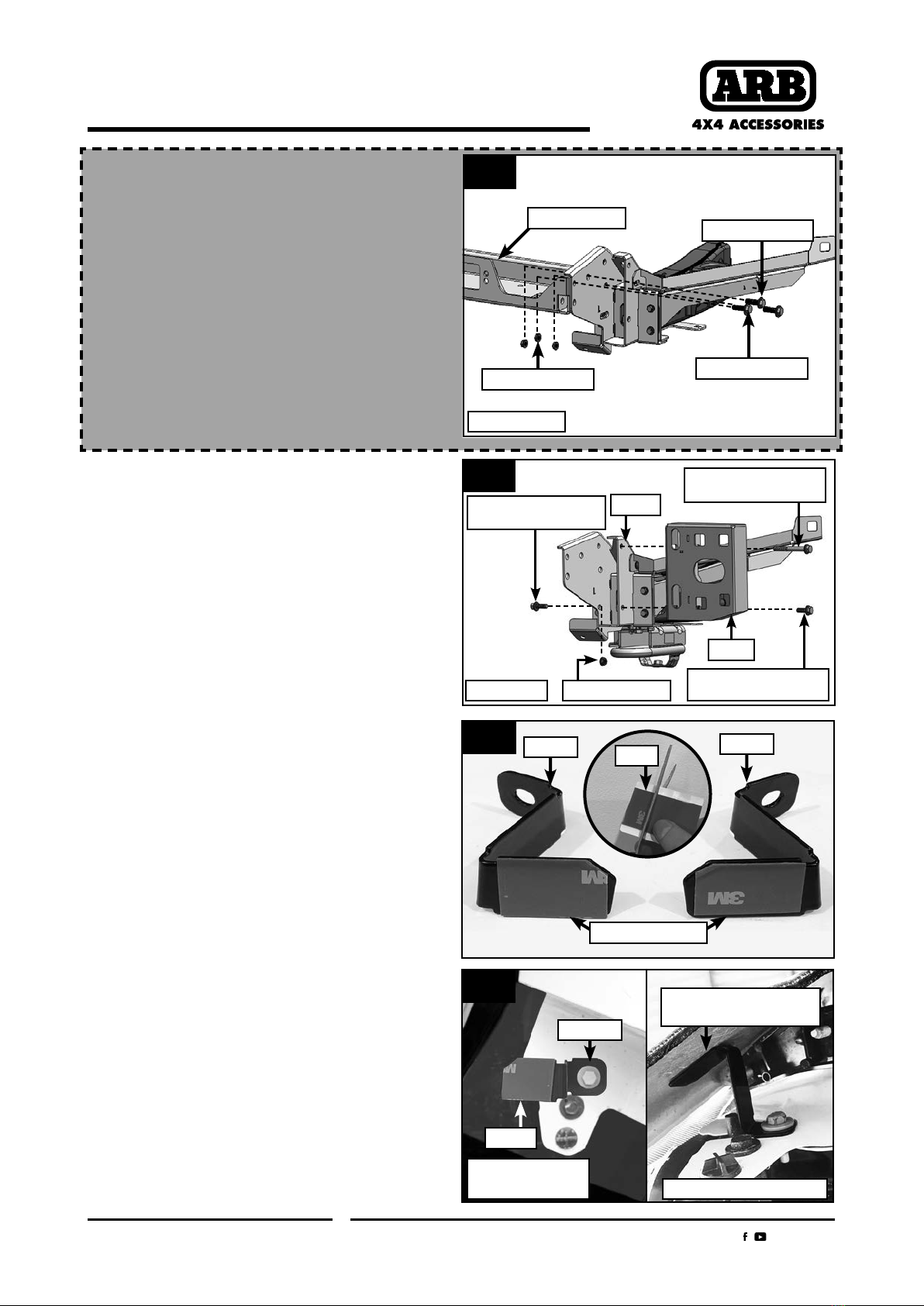
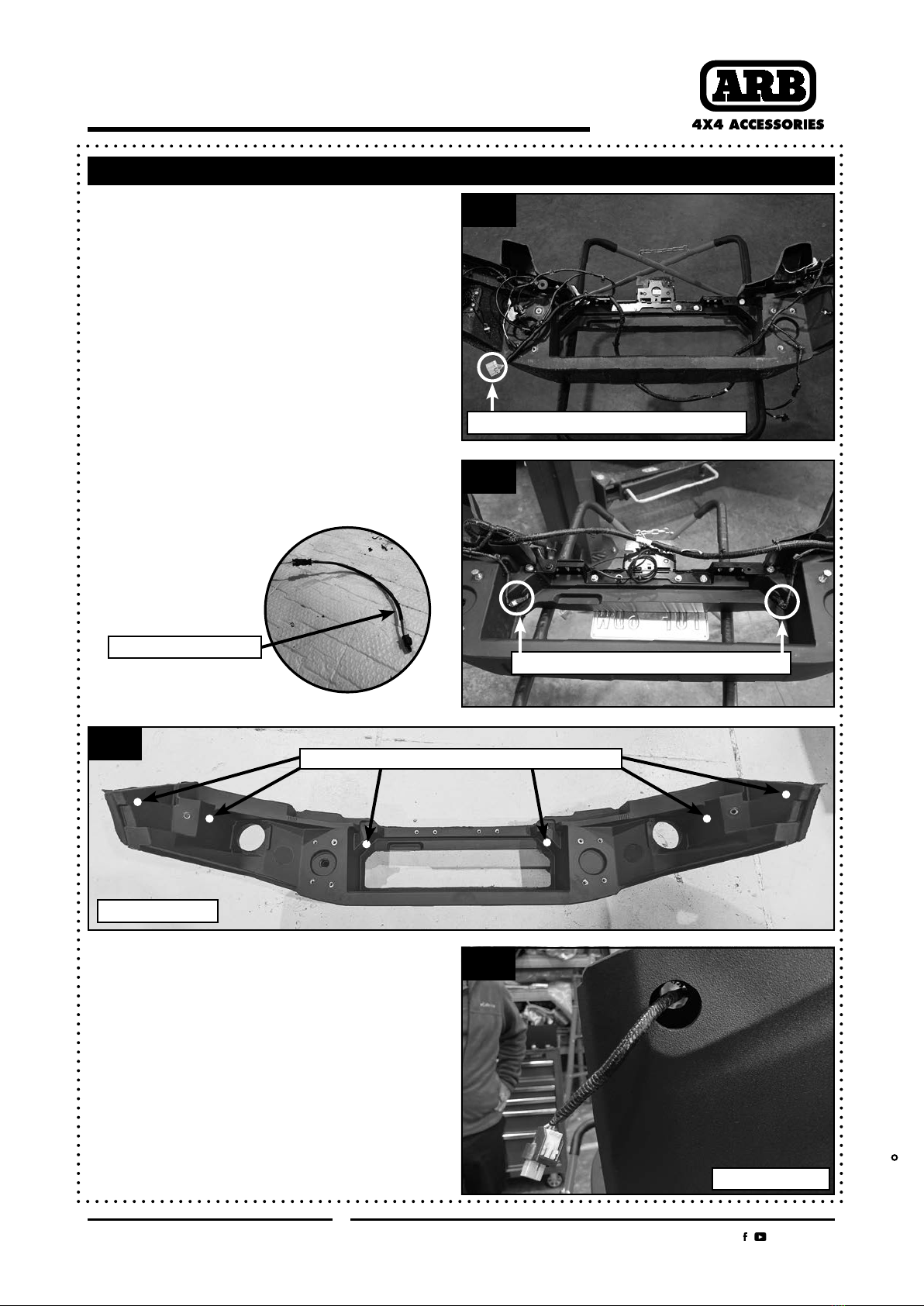
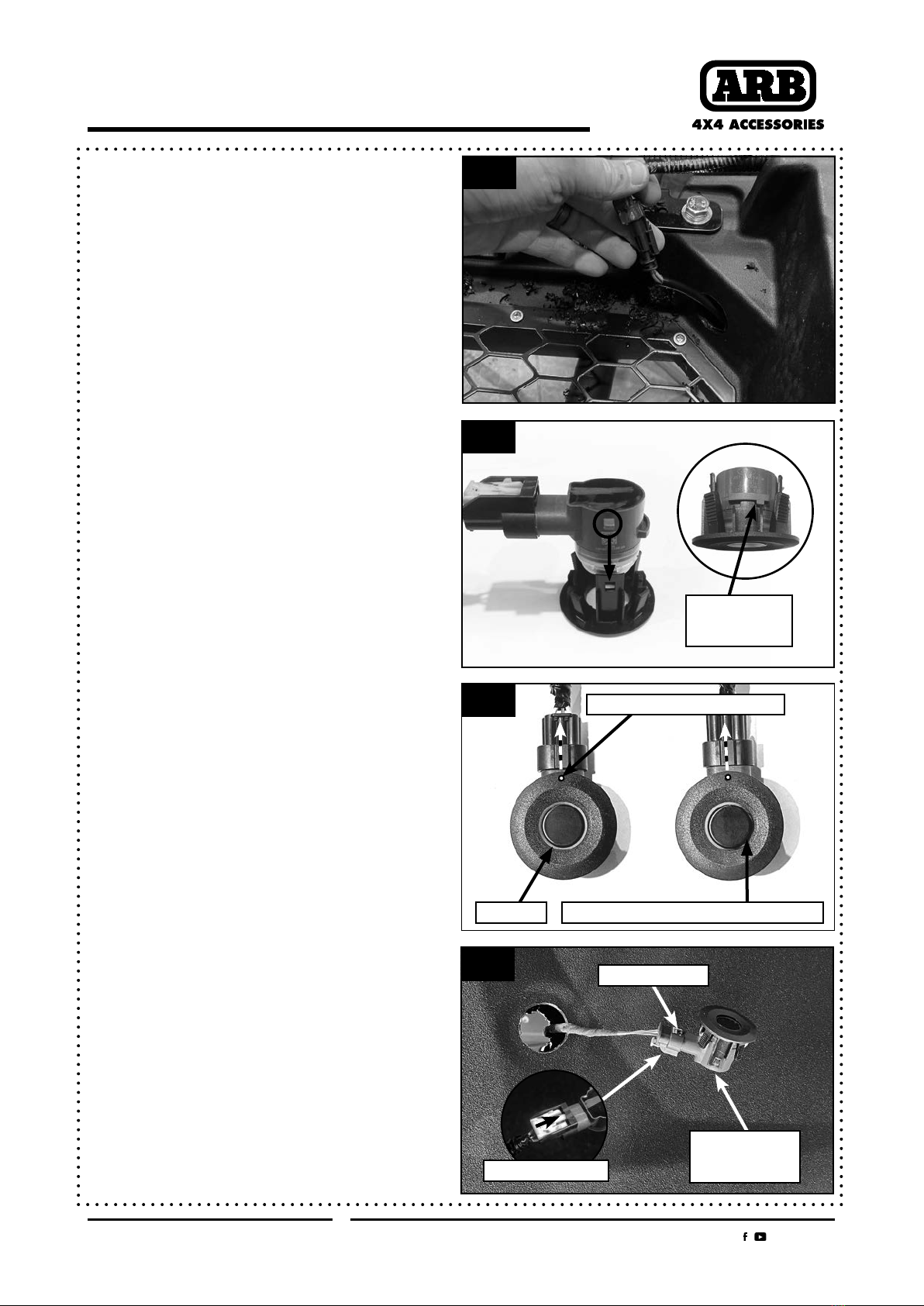
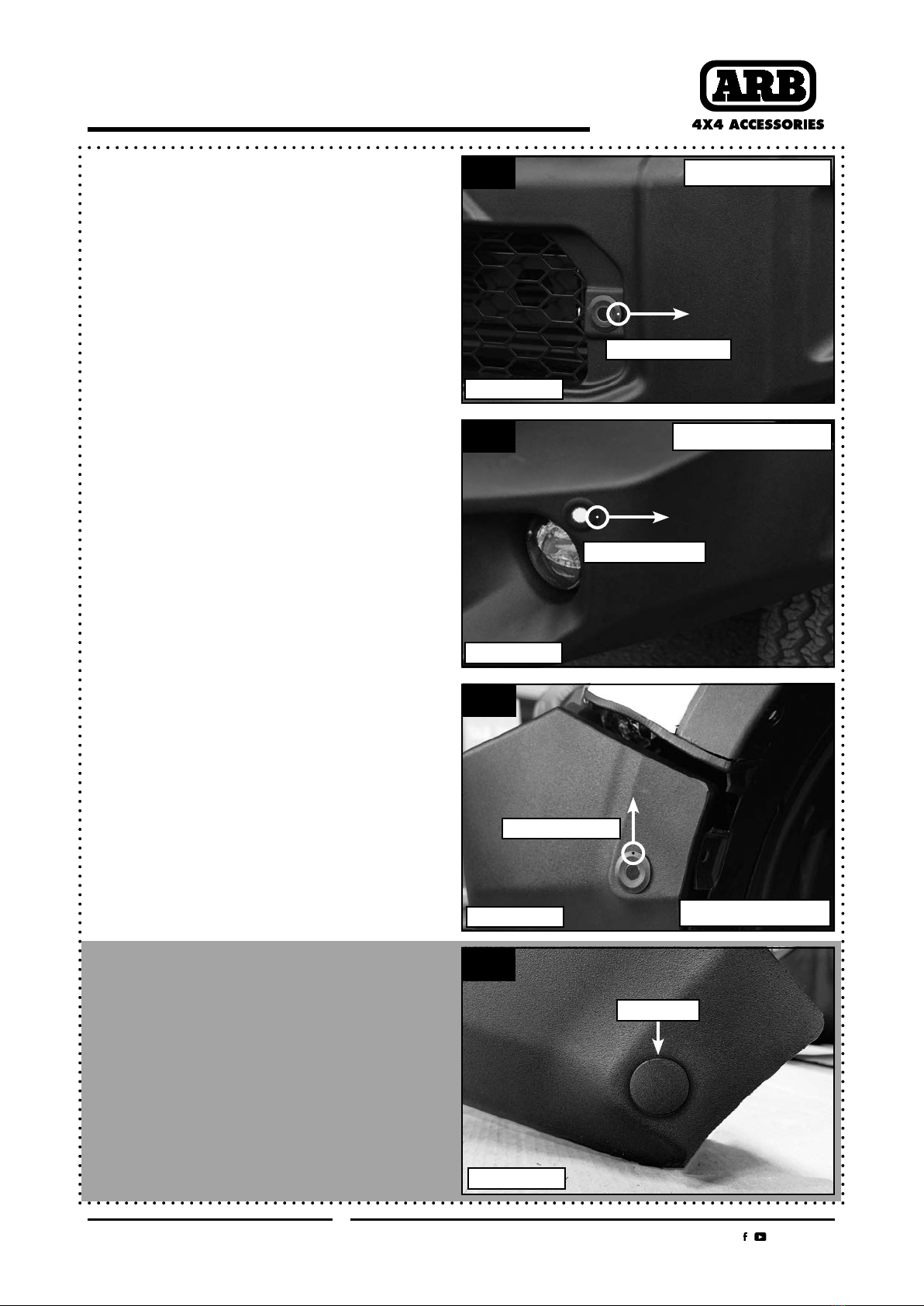
This manual suits for next models
3
Other ARB Automobile Accessories manuals
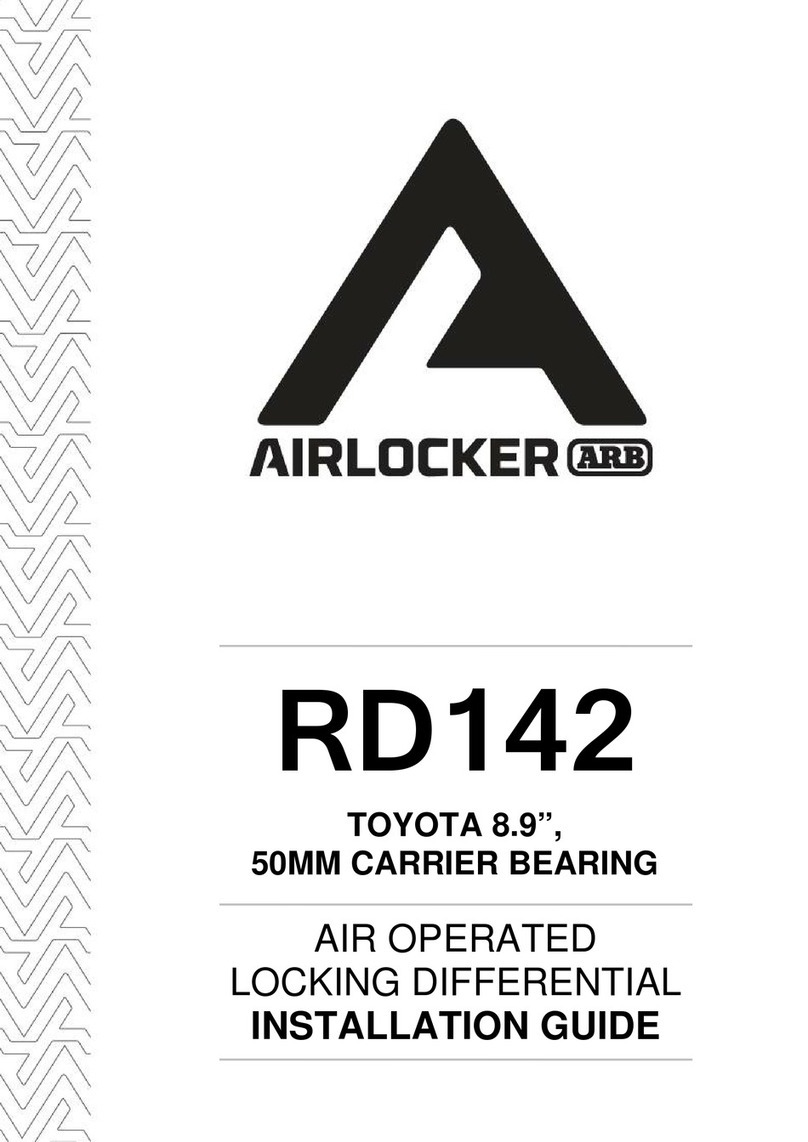
ARB
ARB AIRLOCKER RD142 User manual
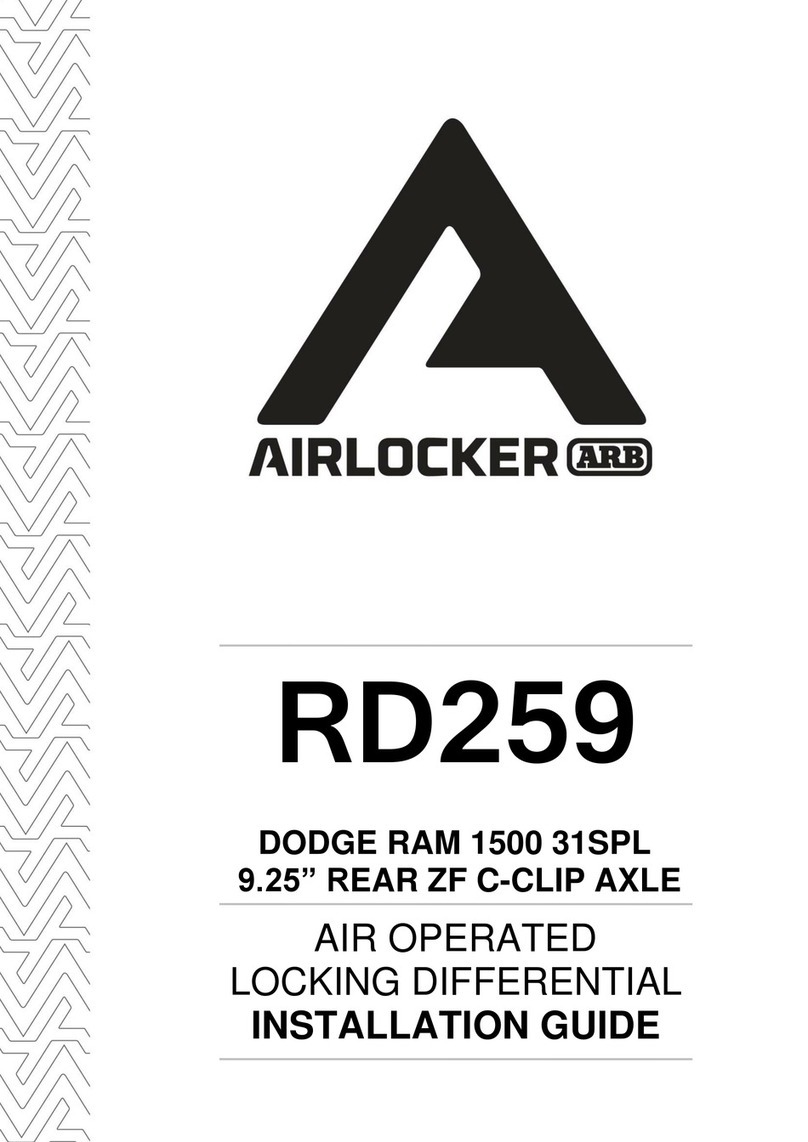
ARB
ARB Airlocker RD259 User manual

ARB
ARB 3540320 User manual

ARB
ARB Airlocker RD232 User manual
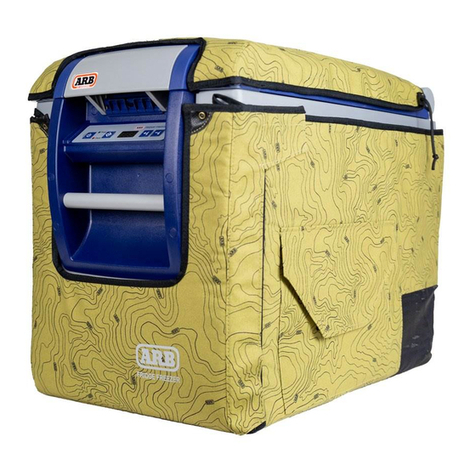
ARB
ARB 10900013 User manual

ARB
ARB AIRLOCKER RD109 User manual

ARB
ARB 341 4460 User manual

ARB
ARB Air Locker RD111 User manual

ARB
ARB 3432050 User manual

ARB
ARB Airlocker RD214 User manual

ARB
ARB RD121 Operating and maintenance instructions
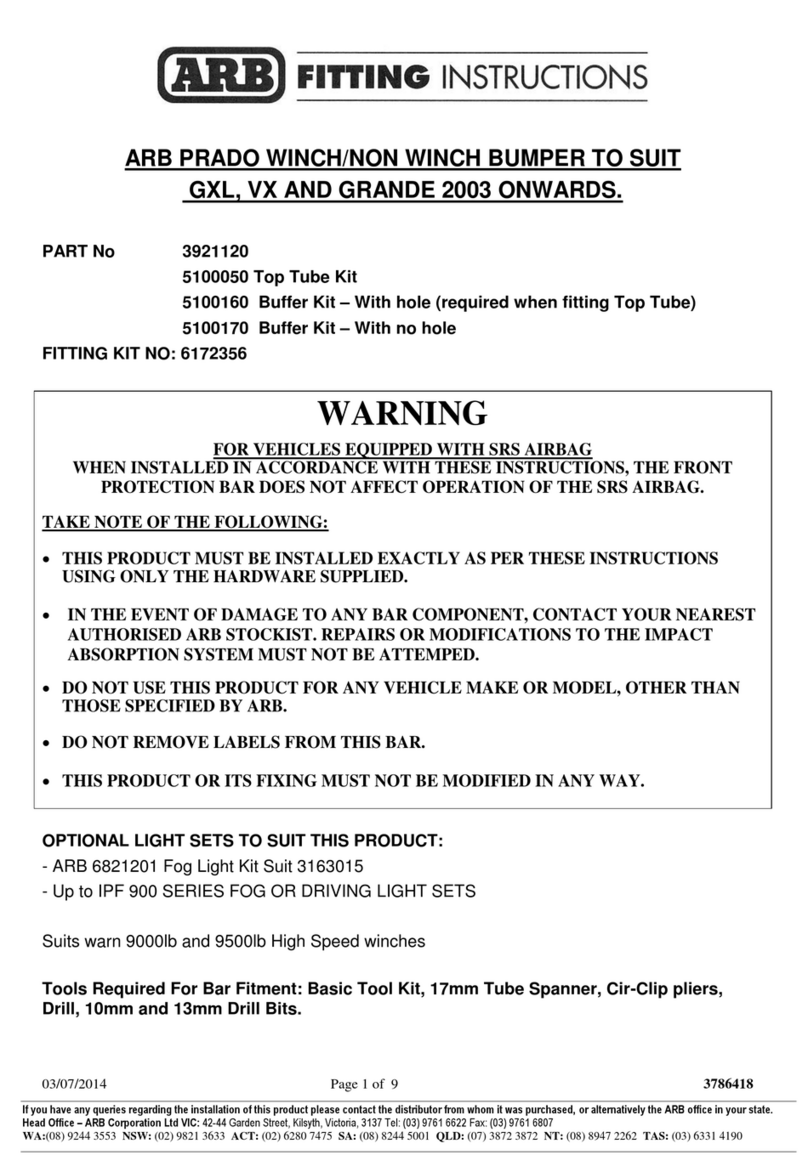
ARB
ARB 3921120 User manual

ARB
ARB AIRLOCKER RD168 User manual
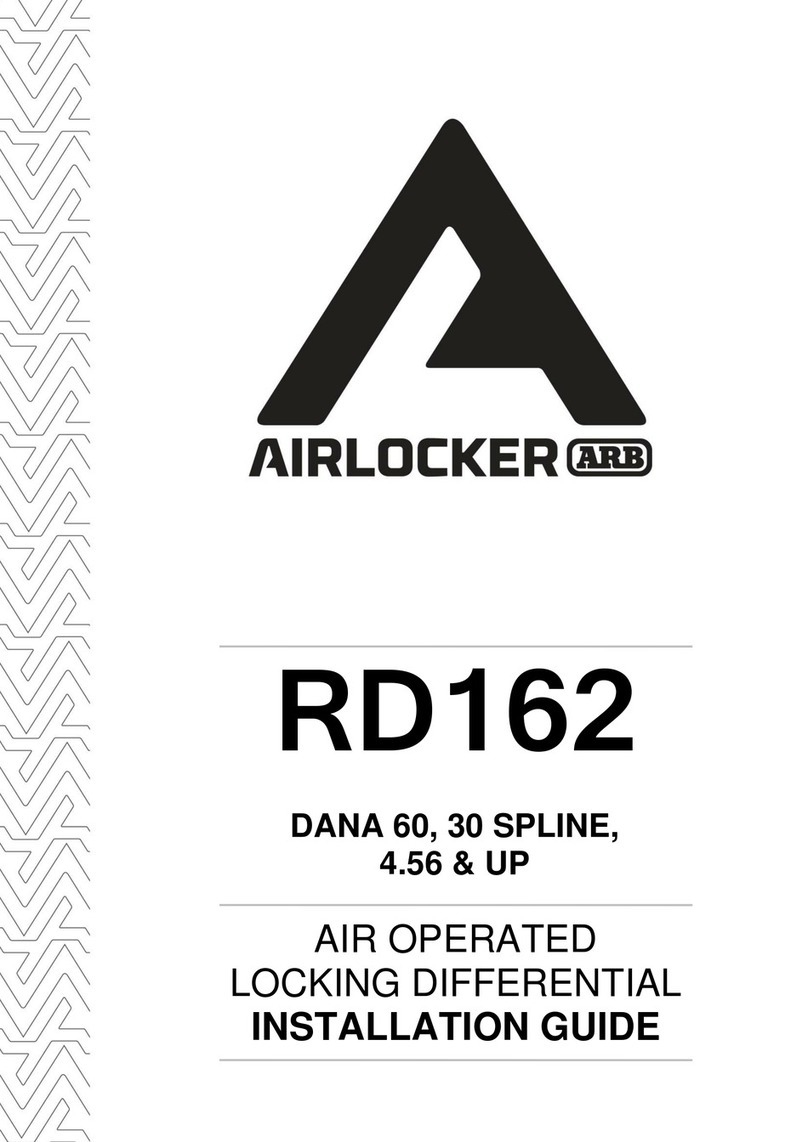
ARB
ARB Airlocker RD162 User manual
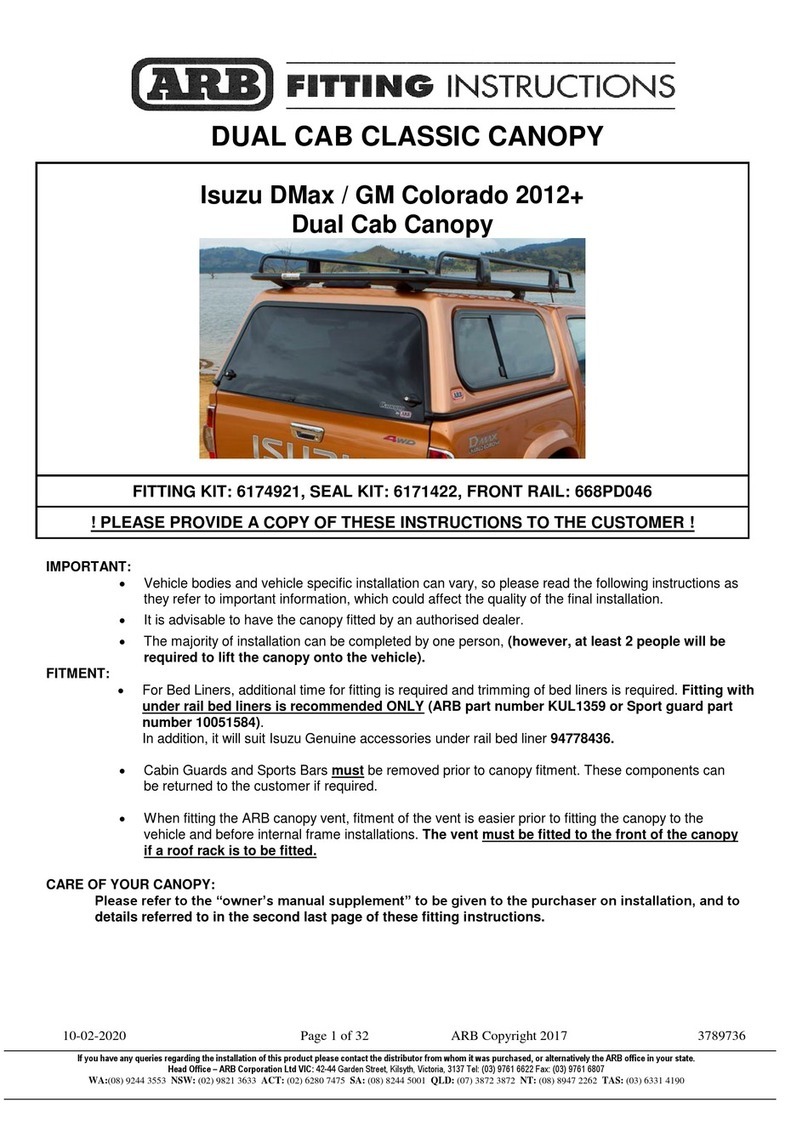
ARB
ARB 6174921 User manual
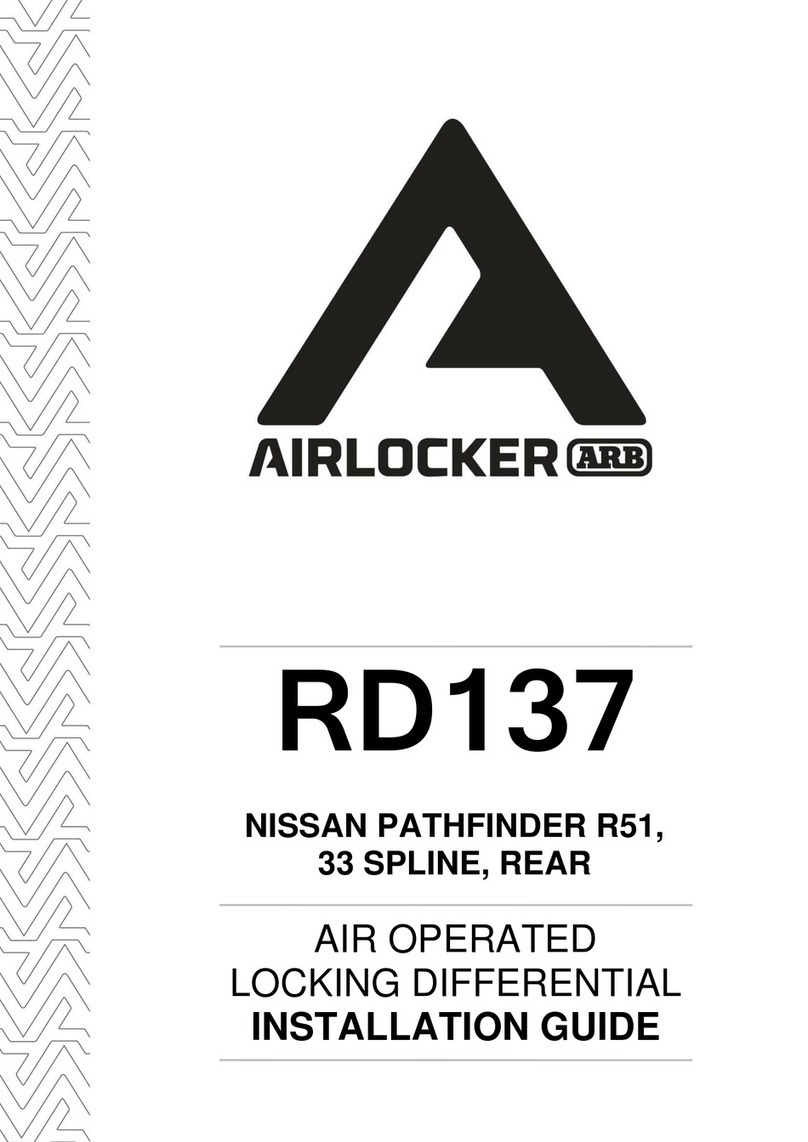
ARB
ARB Airlocker RD137 User manual
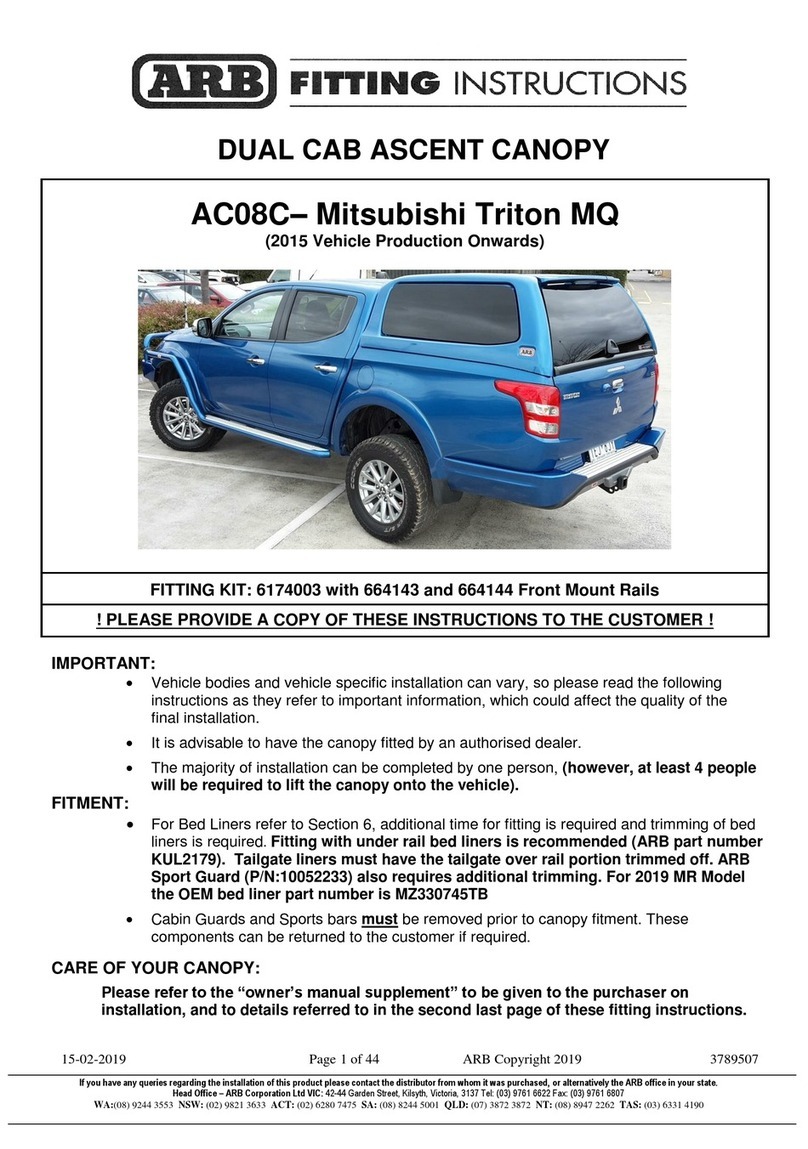
ARB
ARB AC08C User manual
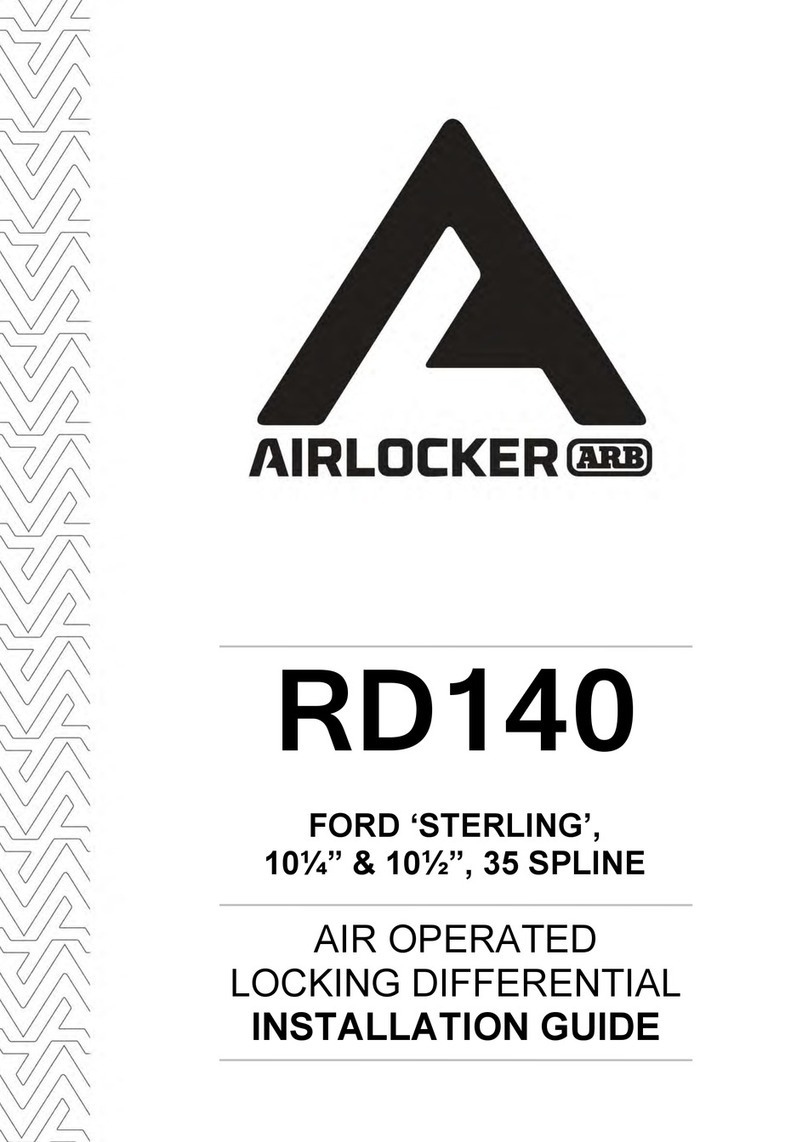
ARB
ARB Airlocker RD140 User manual

ARB
ARB LINX LX100 User manual
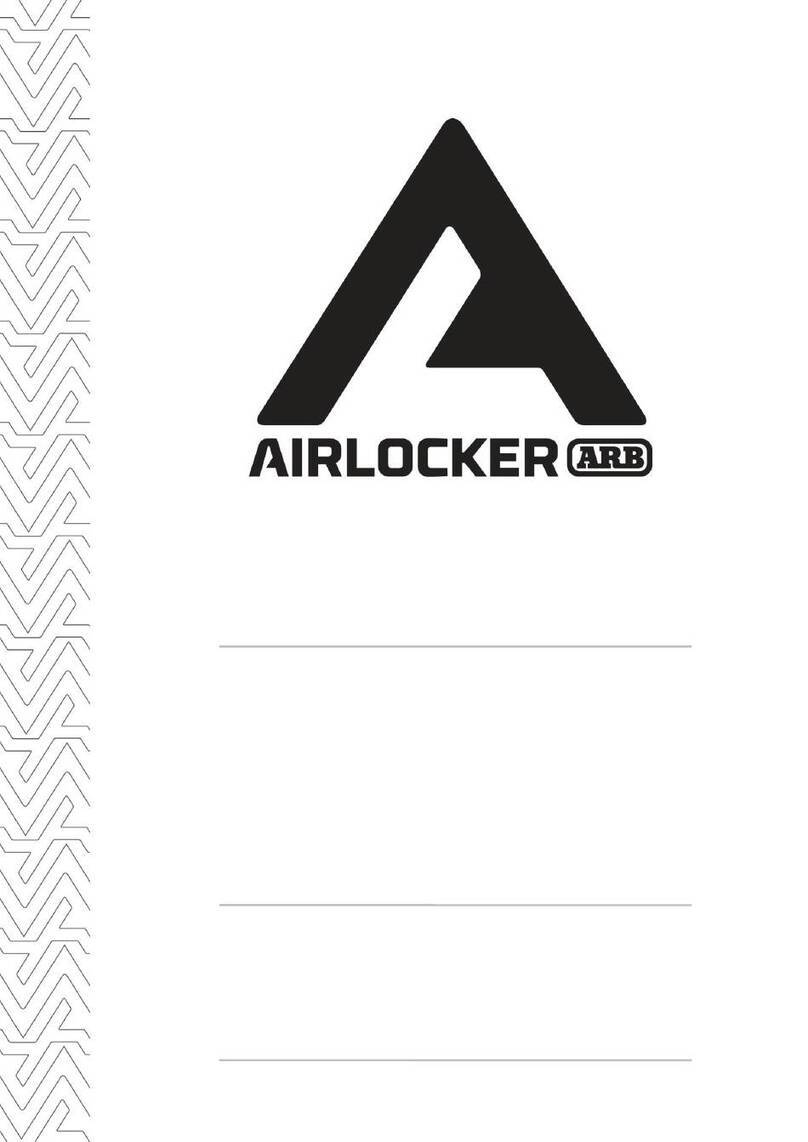
ARB
ARB AIRLOCKER RD145 User manual
Popular Automobile Accessories manuals by other brands

QA1
QA1 MU1RCA Install instructions
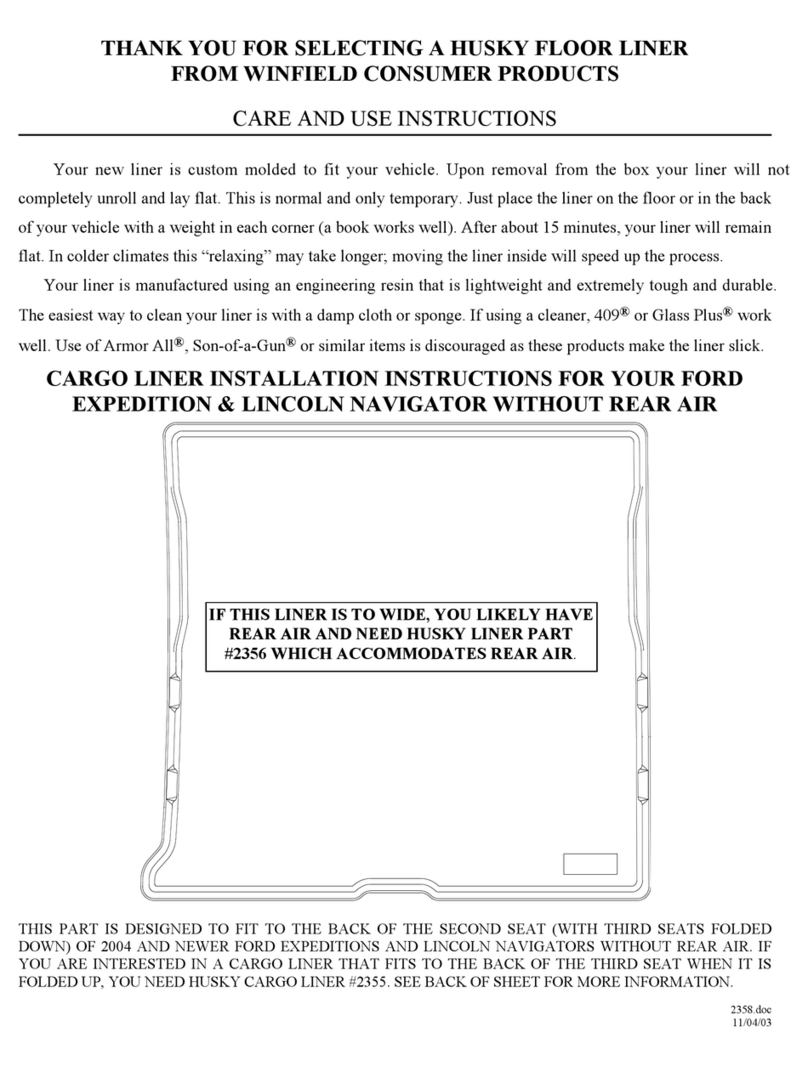
HUSKY LINERS
HUSKY LINERS 2358 Care and use instructions

GARO
GARO TWIN+ Assembly instructions / End User Instruction
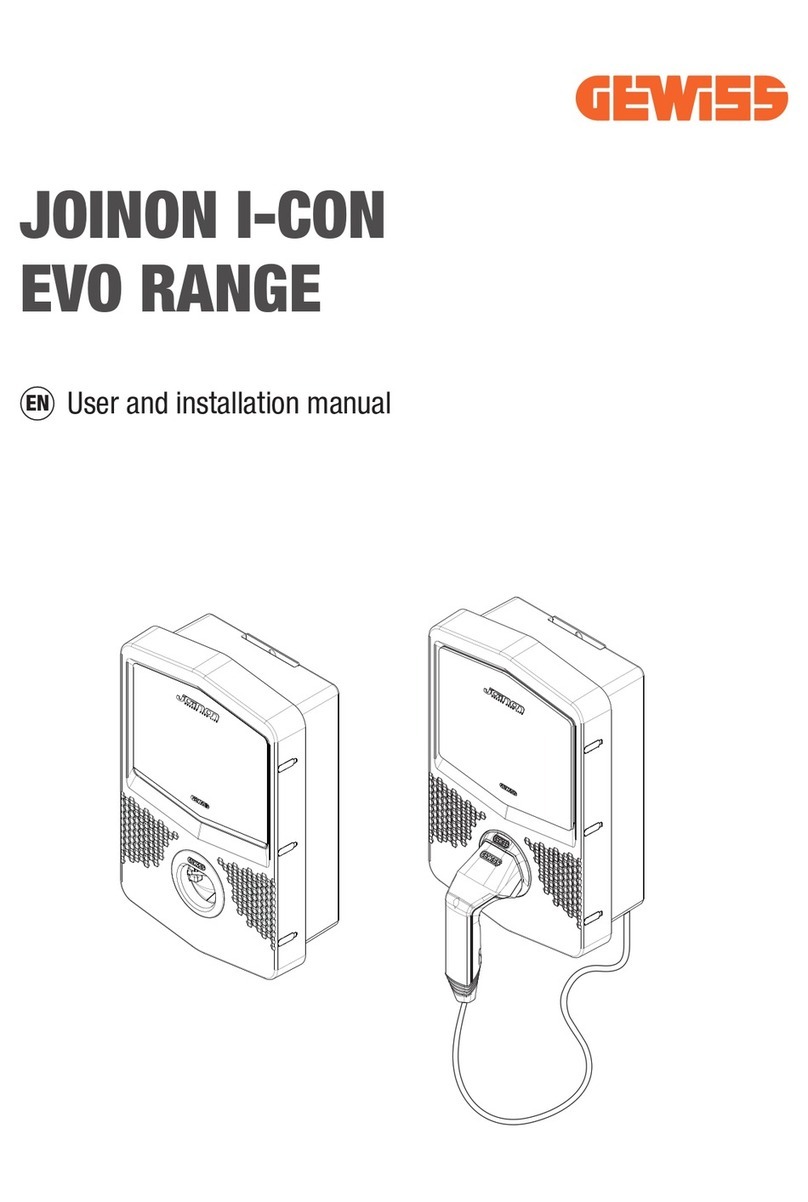
Gewiss
Gewiss JOINON I-CON EVO User and installation manual
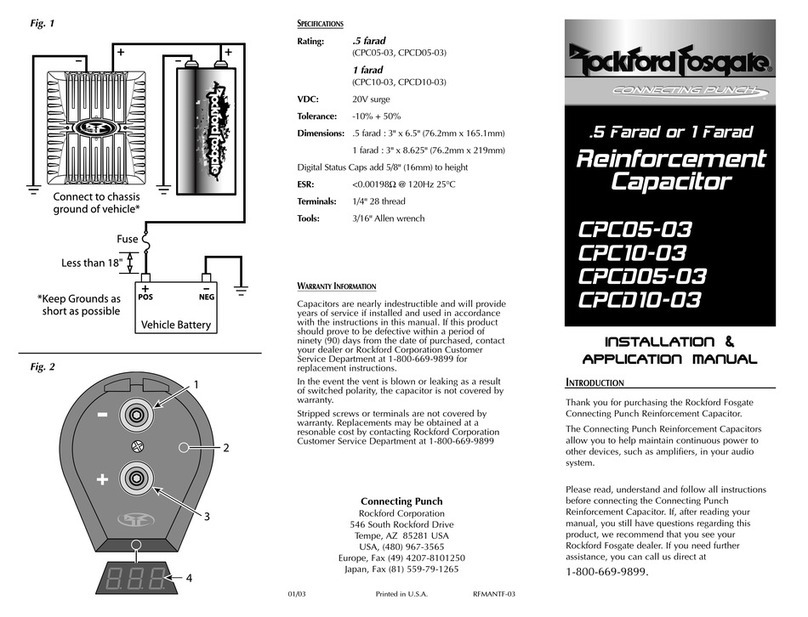
Rockford Fosgate
Rockford Fosgate Connecting Punch CPC05-03 Installation&Application Manual

Parrot
Parrot PS7100 quick start guide

Aussie Tonneaus
Aussie Tonneaus ATR01159 FITTING INSTRUCTION
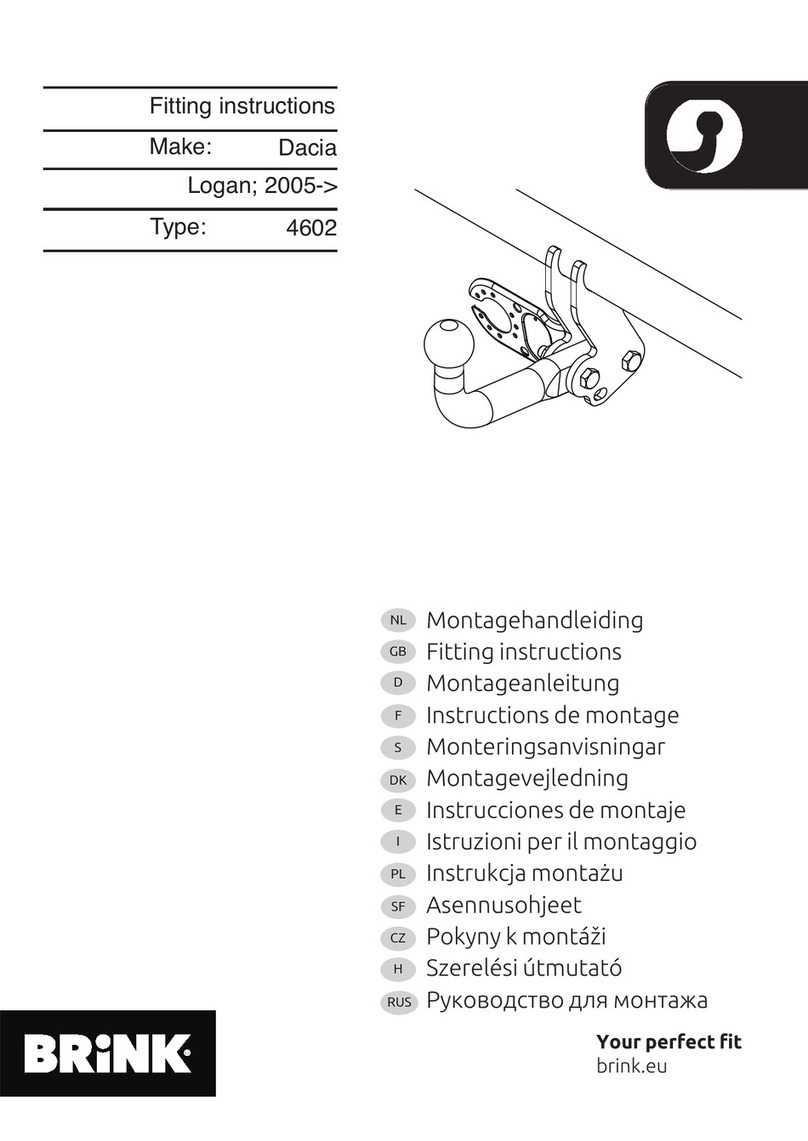
Brink
Brink 4602 Fitting instructions
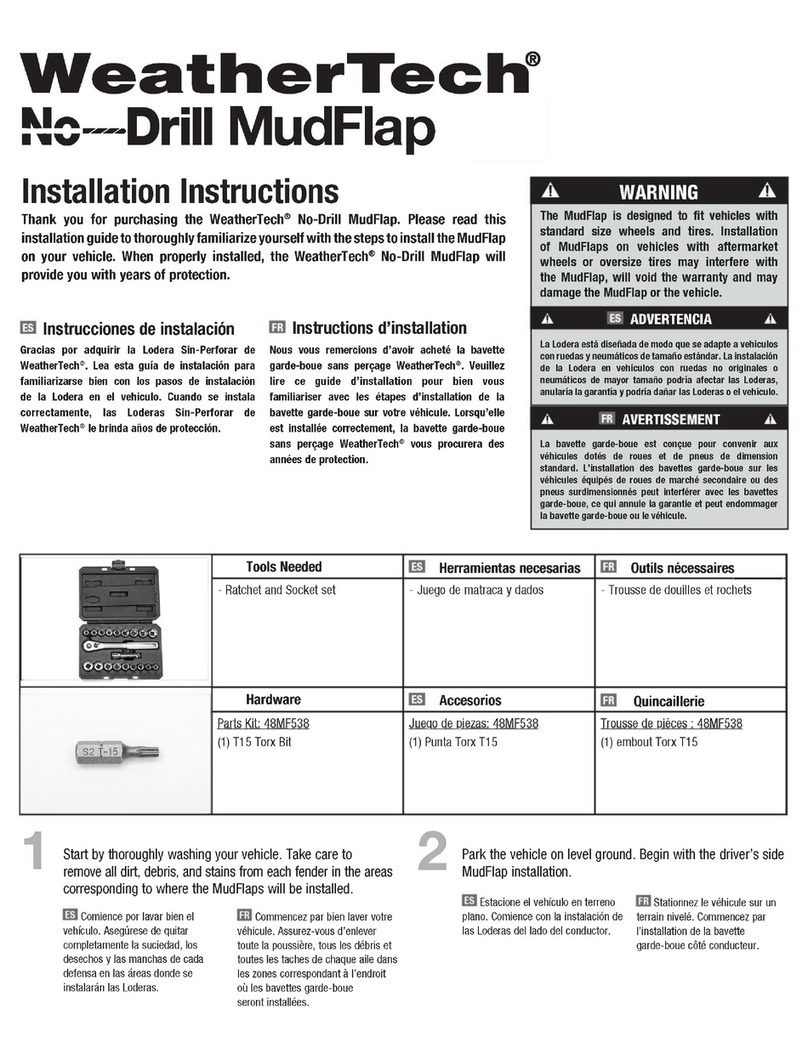
WeatherTech
WeatherTech No-Drill MudFlap installation instructions

Fiamma
Fiamma Carry-Bike Caravan Active E-Bike Installation and usage instructions
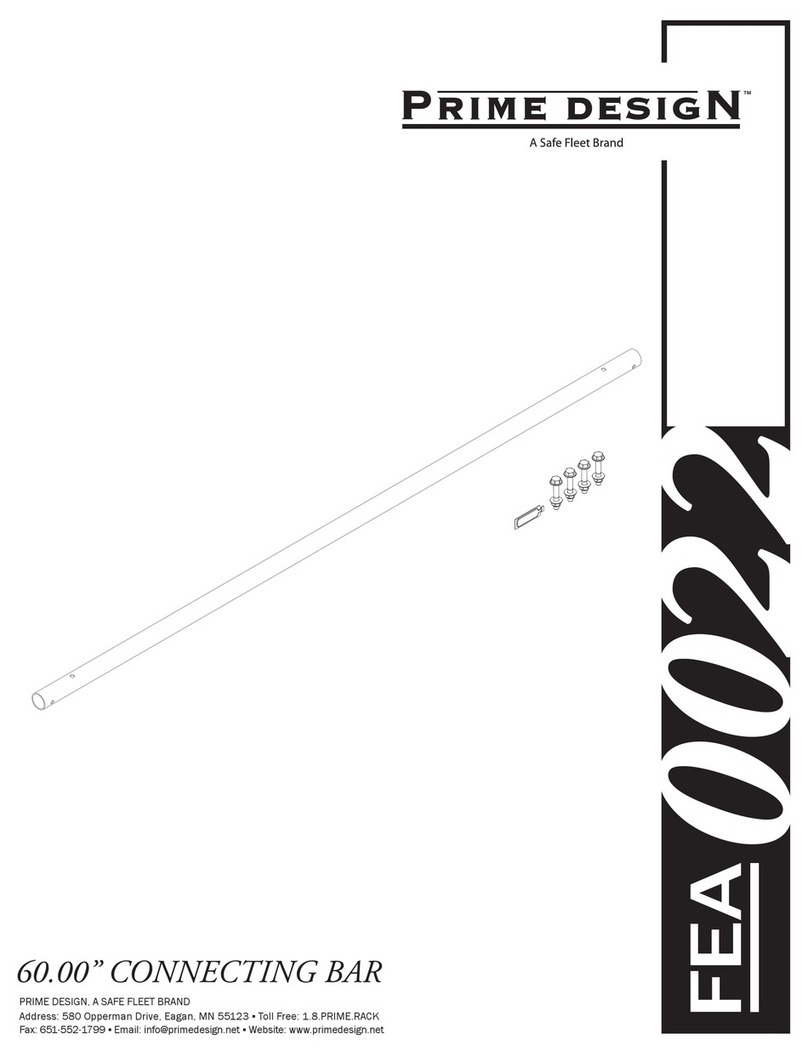
Safe Fleet
Safe Fleet Prime Design FEA-0022 Assembly instructions

Thule
Thule 1478 instructions